
Google Analytics is a web analytics service by Google that tracks user interactions and provides insights into website performance. It reveals traffic sources, allows goal setting for conversion tracking, and analyzes e-commerce data. Custom reports and dashboards can be created for specific needs. Real-time analytics and integration with other Google products enhance functionality. The platform supports audience segmentation for targeted analysis. Installation involves placing a tracking code on the website.
1. What are the strategies for increasing website traffic?
Ans:
To boost website traffic, focus on SEO optimization, create compelling and shareable content, leverage social media platforms, invest in paid advertising, collaborate with influencers, and engage in email marketing. Regularly analyzing and adapting these strategies is crucial for sustained growth.
2. What are the advantages of taking information analytics into account?
Ans:
- Information analytics enables businesses to uncover patterns, trends, and insights from vast datasets.
- This aids in making informed decisions, optimizing processes, understanding customer behavior, and staying ahead of market trends, ultimately contributing to improved efficiency and competitiveness.
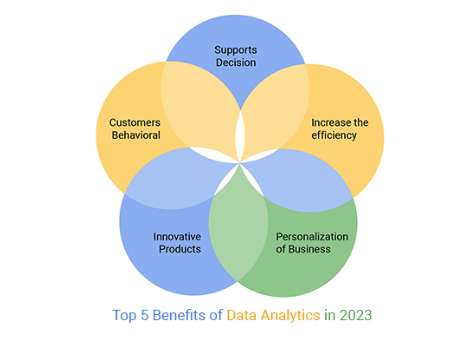
3. What advantages does measuring web traffic offer?
Ans:
Measuring web traffic offers businesses the ability to understand user behavior, identify popular content, assess the effectiveness of marketing campaigns, optimize website performance, and make data-driven decisions. This information is essential for refining strategies and maximizing the impact of online efforts.
4. What do you think are the main obstacles to increasing web traffic?
Ans:
Common obstacles include intense competition, ineffective SEO strategies, poor website design, lack of compelling content, insufficient social media engagement, and limited marketing budgets. Overcoming these challenges requires a comprehensive approach, focusing on both technical and content-driven solutions.
5. What do you mean by “Google Analytics”?
Ans:
The help of the web analytics tool Google Analytics, website owners may quantify and assess a wide range of visitor behaviour. It gives organisations insightful information about user behaviour, traffic sources, and other important data, allowing them to take well-informed decisions to enhance their online presence.
6. How are Goals and Funnels different from each other?
Ans:
| Aspect | Goals | Funnels | |
| Definition |
Specific actions or events to be achieved. |
Sequential steps users take toward a goal. | |
| Example | Purchase completion, form submission, etc. | Homepage visit, product view, cart checkout, etc. | |
| Purpose | Measure and quantify specific achievements. | Visualize and analyze the user journey. |
7. What uses will web analytics have for businesses in the future?
Ans:
In the future, web analytics will play a pivotal role in personalized marketing, predictive analytics, and customer experience optimization. Businesses will increasingly rely on real-time data to adapt quickly to market changes, enhance customer satisfaction, and stay competitive in the digital landscape.
8. In what way does Google Analytics surpass other comparable tools?
Ans:
Google Analytics stands out due to its comprehensive features, user-friendly interface, integration with other Google services, and its free version for basic analytics needs. Its ability to provide detailed insights into website performance and user behavior makes it a preferred choice for many businesses.
9. In what ways can web analytics aid in lead generation?
Ans:
Web analytics helps identify high-performing content, assess user engagement, and understand the customer journey. By analyzing this data, businesses can tailor their marketing strategies to attract and convert leads effectively, optimizing their website for maximum lead generation.
10. What do you exactly mean by event tracking?
Ans:
In Google Analytics, event tracking is keeping track of particular user behaviours on a website, such button clicks, downloads, video views, and form submissions. Businesses are able to evaluate the efficacy of particular site pieces and obtain deeper insights into user interaction thanks to this thorough tracking.
11. What specifics about a Google Analytics session are you aware of?
Ans:
Google Analytics sessions encompass a user’s interactions within a specific timeframe on a website. They include pageviews, events, and transactions, providing valuable insights into user behavior.
12. What are pageviews and why are they valuable?
Ans:
The total number of pages viewed by visitors on a website is referred to as pageviews. They are useful because they reflect user engagement, content popularity, and total website performance, which aids in optimisation efforts.
13. What are Google Analytics Events and what are their uses?
Ans:
Google Analytics Events are user interactions with contents that are recorded apart from pageviews. Examples include button clicks, video views, and downloads. They provide granular data on user engagement, helping businesses understand specific interactions and user preferences.
14. What does conversion mean to you in Google Analytics?
Ans:
A conversion happens in Google Analytics when a user completes a targeted goal, such as completing a purchase, filling out an application, or signing up for a newsletter. It is a vital indicator that indicates a website’s performance in meeting its goals.
15. Which three crucial components of event tracking are they?
Ans:
The three crucial components of event tracking in Google Analytics are Category, Action, and Label. Category groups related events, Action specifies the type of interaction, and Label offers additional details. These components provide a structured way to analyze user interactions.
16. What, in your opinion, ought to be Google Analytics’ main objective?
Ans:
- Google Analytics’ main objective is to offer actionable insights into website performance, user behavior, and marketing effectiveness.
- It helps businesses make data-driven decisions to enhance user experience, optimize content, and improve overall online presence.
17. What keyword-related data does Google Analytics offer?
Ans:
Google Analytics provides keyword-related data through the “Keywords” report, showcasing the keywords users use to find the website. This information aids in understanding search engine performance and optimizing content for relevant keywords.
18. How well-versed are you in the Google Analytics segment?
Ans:
- Google Analytics is a web analysis platform that provides information about website traffic and user behaviour.
- It can offer information on key features, metrics, and the benefits it provides to businesses.
19. Is it feasible for you to combine other web traffic tools with Google Analytics?
Ans:
It is feasible to combine other web traffic tools with Google Analytics. Integration allows businesses to gather comprehensive data, combining insights from various sources for a more holistic understanding of website performance and user behavior.
20. What was the scope of the “Treemap” consideration in Google Analytics?
Ans:
The “Treemap” in Google Analytics refers to a visualization tool that displays hierarchical data in a nested format. It was used to analyze and explore data relationships visually, providing a unique perspective on website metrics and user interactions.
21. What particular data can be examined using Google Analytics?
Ans:
Google Analytics provides data on website traffic, user demographics, page views, bounce rates, conversion rates, and more. It enables businesses to understand how users navigate their site, the effectiveness of marketing channels, and areas for improvement, facilitating data-driven decision-making.
22. What particular data can be examined using Google Analytics?
Ans:
Google Analytics provides you a great deal of customisation. Users may design bespoke reports, dashboards, and segments to meet their individual business requirements. Setting up custom dimensions and metrics, which allow firms to collect and analyse data specific to their operations, is another customization option.
23. What is meant by RPC?
Ans:
RPC stands for Remote Procedure Call. It is a protocol that one program can use to request a service from a program on another computer within a network. RPC enables communication between different processes, allowing them to execute procedures remotely, enhancing the efficiency of distributed systems.
24. What is Google Analytics, and why is it important for businesses?
Ans:
Visitor Insights: Understand who visits your website, their location, and device preferences.
Traffic Sources: Identify where your web traffic comes from—organic search, paid ads, social media, or referrals.
User Behavior Analysis: Track what users do on your site, including page visits, time spent, and actions taken.
25. Explain the difference between dimensions and metrics in Google Analytics.
Ans:
- In Google Analytics, dimensions and metrics serve distinct roles. Dimensions are attributes or characteristics of data, like the source or medium, providing context to the associated metrics.
- Metrics, on the other hand, are quantitative measurements, such as pageviews or bounce rate, representing specific aspects of user interactions and website performance.
26. What is a session in Google Analytics?
Ans:
In Google Analytics, a session represents a set of user interactions with a website during a defined time period. It begins when a user views the site and ends 30 minutes later, or at midnight. Sessions aid in measuring user engagement by revealing how users interact with information during a single visit.
27. Describe the bounce rate metric and its significance.
Ans:
The percentage of single-page sessions in which people depart the website without engaging with it further is shown by the bounce rate measure in Google Analytics. A high bounce rate might be an indication that readers aren’t finding the material interesting or relevant. Businesses may boost user retention by identifying parts of their websites’ content or design by analysing bounce rates.
28. What is the difference between pageviews and unique pageviews?
Ans:
Pageviews represent the total number of times a page is viewed, including multiple views by the same user. Unique pageviews, on the other hand, count only the first instance of a page being viewed during a session. The difference lies in how each metric measures user engagement, providing insights into both overall traffic and unique visitor interactions.
29. How do you set up Google Analytics for a website
Ans:
To set up Google Analytics for a website, create a Google Analytics account, obtain a tracking code, and integrate it into the website’s HTML code. This tracking code enables Google Analytics to collect data on user interactions. Additionally, configure goals and e-commerce tracking if applicable, ensuring the accurate measurement of specific objectives and transactions.
30. What is a tracking code, and where do you place it on a website?
Ans:
A tracking code is an element of code, often written in JavaScript, that is placed to the pages of a website to gather data and send it to analytics tools. It aids in the monitoring of user interactions and behaviour on the site. The tracking code is usually included to the HTML of each page, either right before the closing element or at the conclusion of the
tag.31. Explain the purpose of the “View” in Google Analytics.
Ans:
- The “View” in Google Analytics refers to a specific set of reports and data within an account.
- It allows users to focus on a particular subset of data based on specific criteria like filters and goals.
- Views help tailor the reporting experience to match specific business needs, allowing users to analyze data from a particular perspective without affecting the original data in other views.
32. What is cross-domain tracking, and why is it important?
Ans:
Cross-domain tracking is crucial when a user navigates between different domains but is part of a single session. It ensures that analytics tools can attribute the entire user journey accurately. This is important for understanding user behavior across multiple domains, such as an e-commerce site and a payment gateway, to provide a comprehensive view of the customer’s interactions.
33. How can you track goals in Google Analytics
Ans:
Goals in Google Analytics are specific actions or interactions on a website that are considered valuable. To track goals, one needs to set them up in the Google Analytics account. Goals can include completing a purchase, submitting a form, or spending a specific amount of time on a page. Tracking these goals helps measure the success of a website in fulfilling its objectives.
34. Explain the concept of conversion tracking.
Ans:
Conversion tracking involves monitoring the actions users take on a website that align with business objectives. It helps measure the success of marketing campaigns or website changes by tracking the conversion rate. A conversion can be completing a purchase, filling out a form, or any other desired action that signifies a user moving toward a predefined goal.
35. What is the difference between a segment and a filter in Google Analytics?
Ans:
A segment in Google Analytics is a subset of data based on defined criteria that allows users to analyse the behaviour of a specific group. In contrast, a filter permanently excludes or includes data in a display. Segments are transient and may be added to reports, allowing for more flexible and dynamic analysis than filters, which have an influence on the data at the view level.
36. How do you track events in Google Analytics?
Ans:
To track events in Google Analytics, you need to implement event tracking codes on your website. Events are user interactions that aren’t pageviews, such as button clicks, video views, or file downloads. Once events are set up, they can be analyzed in Google Analytics to gain insights into user engagement and interaction patterns.
37. Describe how to set up e-commerce tracking.
Ans:
Create Google Analytics Account: Sign up to Google Analytics, create a new property for your e-commerce site.
Install Tracking Code: Copy the provided tracking code and insert it into the HTML of your website, preferably before the closing tag.
Enable E-commerce Tracking: In Google Analytics Admin, turn on E-commerce Tracking under Property Settings.
38. What are custom dimensions and custom metrics?
Ans:
Google Analytics’ custom dimensions and custom metrics enable customers to collect and analyse data relevant to their business needs. Custom dimensions give more information about user interactions, whilst custom metrics allow numerical data to be tracked. Using custom parameters allows for a more personalised and extensive examination of user behaviour.
39. How can you exclude internal traffic from Google Analytics reports?
Ans:
IP filters can be used to exclude internal traffic from Google Analytics reports. By configuring filters to exclude certain IP addresses affiliated with your organisation, you can guarantee that internal visits do not distort the analytics data, resulting in a more accurate picture of user interactions from external sources.
40. Explain the purpose of UTM parameters.
Ans:
UTM parameters (Urchin Tracking Module) are URL tags that are used to track the success of marketing efforts. They aid in determining the source, media, and campaign linked with a certain link. Businesses may analyse the efficacy of their marketing efforts and discover where their traffic is coming from by employing UTM parameters in links posted across many platforms.
41. How do you set up and use custom alerts in Google Analytics?
Ans:
To create custom alerts in Google Analytics, log in to your account and pick the property for which you want to generate alerts. Click “Customization” on the left sidebar, then “Custom Alerts.” Click the “+ New Alert” button, provide the circumstances that will trigger the alert (for example, major traffic dips or surges), and select the notification type (email or mobile). Custom notifications keep you up to date on significant changes in your website’s traffic or performance.
42. What is the Multi-Channel Funnels report, and how is it useful?
Ans:
- The Multi-Channel Funnels report in Google Analytics provides insights into the various channels that contribute to a user’s conversion journey.
- It goes beyond the last-click attribution model, showing the complete path users take before converting. This report is valuable for understanding the holistic impact of different marketing channels on conversions, allowing you to optimize your marketing strategy by considering the entire customer journey.
43. Describe the purpose of the Attribution Modeling tool.
Ans:
Google Analytics’ Attribution Modelling tool helps users to create and analyse attribution models to better understand how different marketing channels contribute to conversions. It enables marketers to assess the performance of each touchpoint in the customer journey, revealing which channels are responsible for conversions. This tool assists in making data-driven marketing budget and strategy decisions.
44. Describe Google Analytics’ user ID tracking feature.
Ans:
In Google Analytics, user ID tracking entails giving each user a special identification number so you can monitor their activity over several sessions and devices. This facilitates the creation of a cohesive picture of the user journey and allows for a more accurate analysis of user interactions. User ID tracking is especially helpful for websites where users can register or log in.
45. How is cross-device tracking handled by Google Analytics
Ans:
Utilising tools like User ID tracking, which permits the tracking of user interactions across various devices, Google Analytics manages cross-device tracking. Furthermore, cross-device reporting is enabled by Google signals, such as signed-in user data, which assist you in understanding how users transition between devices while visiting your website.
46. What steps would you take to troubleshoot discrepancies in Google Analytics data?
Ans:
To troubleshoot discrepancies in Google Analytics data, start by checking the tracking code installation on your website, ensuring it’s correctly implemented. Examine filters, goals, and events configurations, and verify that your data is consistent across different reports. Investigate server-side issues, such as slow-loading pages or server downtimes, and consider external factors like ad blockers affecting data accuracy.
47. How can you identify and fix tracking code issues?
Ans:
Identifying and fixing tracking code issues in Google Analytics involves auditing your website’s source code to ensure the correct placement of the tracking code snippet. Verify that the code is present on all pages, correctly formatted, and free of errors. Use browser developer tools to inspect network requests and troubleshoot any issues related to data collection.
48. Explain how to debug tracking code using the Google Analytics Debugger Chrome extension.
Ans:
To debug tracking code using the Google Analytics Debugger Chrome extension, install the extension, open your website, and launch the developer console. The extension will display detailed information about each Google Analytics tracking request, helping you identify and address any tracking issues. This tool is invaluable for ensuring accurate data collection and troubleshooting implementation problems.
49. How does Google Analytics integrate with Google Search Console?
Ans:
Google Analytics integrates with Google Search Console by allowing you to link both accounts. This integration provides valuable SEO insights by combining search performance data from Google Search Console with user behavior data from Google Analytics. It helps marketers understand how organic search contributes to website traffic and conversions.
50. What reports in Google Analytics are helpful for SEO analysis?
Ans:
- Reports in Google Analytics helpful for SEO analysis include the “Queries” and “Landing Pages” reports in the Google Search Console section.
- These reports provide information about the keywords users use to find your site and the landing pages receiving the most organic traffic.
- Additionally, the “Site Content” and “Behavior” reports offer insights into user engagement and content performance, aiding in optimizing your site for search engines.
51. Explain the concept of “not provided” in Google Analytics keyword data.
Ans:
The concept of “not provided” in Google Analytics refers to the situation where the search terms users use to find your website through Google Search are not explicitly disclosed in the analytics reports. This limitation arose due to privacy concerns and the widespread use of HTTPS. When users check in to their Google accounts while doing searches, Google encrypts the search query, which causes the keyword data to be labelled as “not provided” in Google Analytics.
52. In Google Analytics, how can one monitor a marketing campaign’s efficacy?
Ans:
Several important metrics are available in Google Analytics that you can use to evaluate the success of a marketing campaign. To measure desired user actions, start by establishing clear goals and implementing conversion tracking. To find out which channels are bringing in the most active users, examine the traffic sources under the “Acquisition” section. Examine the “Campaigns” report to assess each marketing campaign’s performance. Evaluate user engagement metrics and behaviour as well, such as bounce rate, session length, and page views.
53. Describe the purpose of the Google Analytics URL Builder.
Ans:
The Google Analytics URL Builder is a tool designed to help marketers create custom campaign tracking URLs. It allows users to append specific parameters to a URL, such as source, medium, campaign, and more. By generating these tagged URLs, marketers can track the performance of their campaigns with granular detail in Google Analytics.
54. Explain the difference between source, medium, and campaign in Google Analytics.
Ans:
In Google Analytics, source, medium, and campaign are crucial components of UTM parameters used to track and categorise traffic. “Source” denotes the source of the traffic, such as a search engine or a particular web page. “Medium” refers to the broader category of traffic source, such as organic search, referral, or email. “Campaign” refers to the specific marketing effort or initiative that is driving traffic.
55. What are the key considerations for ensuring data privacy compliance in Google Analytics?
Ans:
Ensuring data privacy compliance in Google Analytics involves adherence to regulations such as GDPR and implementing measures to protect user information. Key considerations include obtaining user consent for tracking, providing transparent privacy policies, enabling data retention controls, anonymizing IP addresses, and refraining from collecting personally identifiable information (PII).
56. How can you anonymize IP addresses in Google Analytics?
Ans:
To anonymize IP addresses in Google Analytics, you can modify the tracking code on your website. By adding the “anonymizeIp” parameter and setting it to true, the last octet of users’ IP addresses is truncated before being sent to Google Analytics. This process helps in privacy compliance by preventing the storage of complete IP addresses. The modified tracking code ensures that the collected data retains its usefulness for analytics while safeguarding user privacy.
57. What is the significance of data sampling in Google Analytics?
Ans:
Data sampling in Google Analytics occurs when the volume of data is too extensive for real-time processing, leading to the use of a subset or sample of the data for analysis. While sampling expedites report generation, it may introduce variability in the results, especially for detailed or segmented analyses. The significance lies in the balance between processing speed and data accuracy.
58. How often is Google Analytics data updated?
Ans:
Google Analytics data is not constantly updated. Standard reporting is often delayed by 24 to 48 hours to allow for data processing and verification of correctness. Certain real-time reports and tools, however, such as the Real-Time report and some custom dashboards, offer more rapid insights on website activity. This delay must be considered while monitoring and analysing data patterns, especially for time-sensitive campaigns or events.
59. How to address a sudden drop in Google Analytics website traffic?
Ans:
When faced with a sudden drop in website traffic in Google Analytics, a systematic investigation is crucial. Start by checking for any recent website changes, server issues, or updates that might impact accessibility. Review the “Acquisition” and “Behavior” reports to identify specific traffic sources and pages experiencing declines. Examine data anomalies, such as changes in user behavior, referral patterns, or organic search rankings.
60. How do you set up tracking for clicks on a specific website button for a client?
Ans:
Event tracking may be used in Google Analytics to track clicks on a single button. First, create an event in Google Analytics by defining the category (e.g., “Button Click”), action (e.g., “Click”), and label (e.g., “Specific Button”). Include the event tracking code to the button element on your page. This code is normally written in JavaScript and may be customised to meet your tracking needs.
61. Emerging web analytics trends and their potential impact on future Google Analytics?
Ans:
- Integration of machine learning for predictive analytics.
- Enhanced cross-device and cross-platform tracking.
- Growing importance of real-time analytics.
- Advancements in AI-driven insights for better decision-making.
62. What are the key differences between Universal Analytics and Google Analytics 4?
Ans:
Differences Between Universal Analytics and GA4:
Data Model: UA uses sessions and pageviews, while GA4 focuses on events and user-centric data.
User Tracking: GA4 offers better cross-platform and cross-device tracking.
Reporting: GA4 has a more customizable and user-centric reporting interface.
Integration: GA4 integrates with BigQuery for more advanced analysis.
63. How would you set up Google Analytics 4 for a new website?
Ans:
Setting up Google Analytics 4 (GA4) for a new website involves several steps to ensure accurate tracking and insightful data collection. First, create a new GA4 property in your Google Analytics account. Execute the instructions displayed on the screen to setup the fundamental parameters, such as the data stream for your website. Install the GA4 tracking code on all pages of your site, typically in the
section. Customize events to track specific interactions, and set up goals and conversions.64. Share a tough Google Analytics issue and how you solved it.
Ans:
One challenging Google Analytics problem I encountered involved discrepancies in e-commerce transaction data. After thorough investigation, I identified that the issue was due to duplicate transactions being recorded. This was caused by multiple instances of the GA4 tracking code firing on certain pages. I resolved the problem by implementing a solution to ensure the tracking code fired only once per page view.
65. What are some best practices for setting up goals in Google Analytics?
Ans:
Setting up goals in Google Analytics is crucial for tracking conversions effectively. Best practices include defining clear and measurable objectives, such as form submissions or product purchases. Use the “Smart Goals” feature for an automated approach based on machine learning if applicable. Implement proper goal value assignments to understand the monetary impact of conversions. Regularly review and update goals as business objectives evolve.
66. How often should you review and update your Google Analytics configuration?
Ans:
- Regularly reviewing and updating your Google Analytics configuration is essential to ensure accurate data tracking and relevance to evolving business needs.
- A recommended frequency is at least quarterly. Consider reviewing new features or updates from Google Analytics and incorporating them into your setup.
- Additionally, assess changes in website structure, content, or tracking requirements that might impact data accuracy.
67. How does Google Analytics integrate with Google Ads?
Ans:
Google Analytics and Google Ads integration provides a comprehensive view of online advertising performance. Linking the two accounts allows you to import Google Analytics goals, e-commerce transactions, and other metrics into Google Ads for in-depth analysis. This integration enables better understanding of user behavior after ad interactions, facilitating data-driven optimization.
68. Can you describe how Google Analytics and Google Tag Manager work together?
Ans:
Google Analytics and Google Tag Manager work synergistically to streamline and enhance website tracking. Google Tag Manager (GTM) simplifies the process of adding and managing tags, including the GA4 tracking code, without directly modifying the website’s code. GTM allows for centralized tag management, making it easier to deploy updates and track events without developer intervention.
69. How do you stay updated on the latest changes and features in Google Analytics?
Ans:
Staying updated on the latest changes and features in Google Analytics is crucial for effective implementation. To achieve this, regularly check official Google Analytics release notes and announcements. Subscribe to relevant blogs, forums, and newsletters to stay informed about industry best practices and updates. Participate in webinars, conferences, or online communities where experts discuss new features and share insights.
70. When training a team on Google Analytics, what key concepts would you prioritize?
Ans:
When training a team on Google Analytics, it’s essential to prioritize key concepts to ensure a solid understanding of the platform. Begin with the basics, covering topics such as account structure, properties, and views. Emphasize the importance of accurate data tracking through the implementation of goals, events, and e-commerce tracking. Focus on interpreting reports and metrics to derive actionable insights.
71. How do you distinguish between organic and paid traffic in Google Analytics?
Ans:
In Google Analytics, distinguishing between organic and paid traffic is achieved through the Acquisition section. Organic traffic comes from search engines, visible under “Organic Search.” Paid traffic is identified in the “Paid Search” section, where campaign-specific details are displayed, indicating visits from paid advertising efforts.
72. Challenges in measuring ROI accurately in Google Analytics??
Ans:
Measuring ROI in Google Analytics can face challenges due to attribution models, ascertaining the contribution of each marketing channel accurately. Additionally, incomplete tracking setups, such as missing conversion goals or e-commerce tracking, may hinder ROI accuracy. Adapting to changes in user behavior and platform algorithms adds complexity.
73. How would you present Google Analytics data to a non-technical stakeholder?
Ans:
To present Google Analytics data to non-technical stakeholders, focus on key performance indicators (KPIs) and trends. Use visual aids like charts and graphs for clarity. Emphasize metrics tied to business goals, explaining insights in plain language, and avoiding technical jargon to ensure a clear understanding.
74. What is the purpose of the User Explorer report in Google Analytics?
Ans:
The User Explorer report in Google Analytics allows you to delve into individual user interactions on the website. It provides a granular view of user behavior, including pages viewed, session durations, and conversion actions. This report aids in understanding the customer journey on a personal level, facilitating targeted improvements.
75. How does the Site Speed report contribute to website optimization?
Ans:
The Site Speed report in Google Analytics assesses the speed and performance of a website. It highlights loading times for various pages and offers insights into potential bottlenecks. By identifying and addressing slow-loading pages or elements, website optimization is enhanced, leading to improved user experience and potentially higher rankings in search engines.
76. Explain the role of custom reports and dashboards in Google Analytics.
Ans:
- Custom reports and dashboards in Google Analytics enable users to tailor data presentation to specific needs.
- Custom reports allow for the inclusion of selected metrics, dimensions, and filters, while dashboards offer a comprehensive overview.
- These features enhance data relevance and accessibility, aiding in more informed decision-making.
77. How do you differentiate between direct, organic, and referral traffic in Google Analytics?
Ans:
In Google Analytics, direct traffic represents visitors who directly entered the website URL. Organic traffic originates from search engines, visible in the “Organic Search” section. Referral traffic comes from external websites, listed under “Referrals.” Analyzing these sources helps understand how users discover and access the site.
78. How can the average session duration metric be improved, and what is its significance?
Ans:
The average session length indicator in Google Analytics monitors the amount of time visitors spend on a website during a session. Longer durations frequently signify engagement, but they should make sense given the content. It can be improved by concentrating on producing engaging content, improving website navigation, and speeding up page loads.
79. Utilizing Google Analytics to identify and analyze a website’s top-performing pages?
Ans:
Go to the “Behaviour” section of Google Analytics to find the pages that are performing the best. Metrics for specific pages are displayed in the “Site Content” report. To determine which pages are performing well, examine metrics such as pageviews, bounce rate, and conversion rates. Utilise this data to enhance user experience and optimise content.
80. Steps for setting up and tracking a custom event in Google Analytics?
Ans:
To set up and track a custom event in Google Analytics, first, define the event parameters, then implement the tracking code using the analytics.js library. Use the ga(‘send’, ‘event’) method with category, action, and label parameters. Verify the implementation in the Real-Time Events report and create a corresponding goal in the Admin section to track the event long-term.
81. What is the purpose of a filter in Google Analytics, and when would you use it?
Ans:
A filter in Google Analytics is used to include or exclude specific data in reports based on predefined conditions. Filters help refine data by excluding internal traffic, focusing on specific subdomains, or excluding irrelevant IP addresses. They are crucial for ensuring accurate and relevant analytics data by tailoring the view to specific business needs.
82. How do you track social media interactions and referrals in Google Analytics?
Ans:
To track social media interactions and referrals in Google Analytics, use UTM parameters in the shared URLs. This allows you to identify social traffic sources in the Acquisition reports. Additionally, monitor the Social section under the Conversions reports to track the impact of social media on goal completions and conversions.
83. Google Analytics mobile app tracking and key metrics?
Ans:
Google Analytics handles mobile app tracking through the Google Analytics for Firebase SDK. Key metrics for mobile analytics include app installs, active users, user engagement, and in-app purchases. Firebase Analytics provides insights into user behavior, allowing app developers to optimize user experience and marketing strategies.
84. Explain the concept of mobile-first indexing and its impact on Google Analytics data.
Ans:
Mobile-first indexing is Google’s approach where the mobile version of a website becomes the primary version for indexing and ranking. This can impact Google Analytics data as mobile traffic becomes more critical. Marketers need to ensure their websites are mobile-friendly and monitor mobile-specific metrics such as mobile bounce rate and mobile conversion rate in Analytics.
85. What role do annotations play in Google Analytics reporting, and how would you use them effectively?
Ans:
Annotations in Google Analytics reporting are used to add contextual notes to specific dates on a timeline. They help explain anomalies, events, or changes in data trends. Effectively using annotations involves adding relevant details, such as campaign launches or website updates, to provide context for better understanding historical data.
86. How can you compare two date ranges in Google Analytics to identify trends or changes?
Ans:
- To compare two date ranges in Google Analytics, go to the date range selector and choose the desired time frame.
- Click on the comparison arrow icon and select the second date range. This allows for a side-by-side comparison, helping identify trends or changes over time.
- Analyzing metrics in this way provides insights into performance variations and the impact of specific events or strategies.
87. Explain the significance of the Behavior Flow report in Google Analytics.
Ans:
The Behavior Flow report in Google Analytics is significant as it visually represents the path users take through a website, showing the sequence of pages they visit. This helps marketers and analysts understand user navigation patterns, identify popular entry and exit points, and optimize the website’s structure for a better user experience.
88. Steps for addressing suspected unauthorized access to a Google Analytics account?
Ans:
If unauthorized access is suspected in a Google Analytics account, the following steps can be taken: immediately change passwords, enable two-factor authentication, review and revoke access permissions for suspicious users, check for any unauthorized changes to settings or filters, and contact Google Support for further assistance.
89. How can you ensure accurate cross-platform tracking in Google Analytics (web, mobile, app)?
Ans:
To ensure accurate cross-platform tracking in Google Analytics, use a consistent tracking code across web, mobile, and app platforms. Implement proper tagging for mobile and app analytics, enable cross-domain tracking for web properties, and verify that tracking codes are correctly placed on all relevant pages and screens.
90. Explain the role of the User-ID feature in cross-platform tracking.
Ans:
The User-ID feature in Google Analytics plays a crucial role in cross-platform tracking by allowing the tracking of user interactions across different devices and platforms under a single user identifier. This enables a more comprehensive understanding of user behavior and engagement across various touchpoints.






