
REAL-TIME IBM [ WCS ] Interview Questions & Answers | STEP-IN
Last updated on 04th Jul 2020, Blog, Interview Questions
These interview questions are tailored to familiarize you with the types of queries you might encounter in an IBM WCS (WebSphere Commerce) interview. In my experience, proficient interviewers often begin with fundamental concepts and expand the discussion based on the candidate’s responses. The list comprises top IBM WCS interview questions, including detailed answers. It encompasses scenario-based questions, those suitable for freshers entering the field, as well as questions designed for experienced individuals in the realm of IBM WCS. Keep in mind that interviews may not always follow a scripted question-answer format, and the discussion may evolve based on the candidate’s expertise and insights.
1.What is IBM WebSphere?
Ans:
IBM WebSphere is a suite of middleware products that facilitate the development, deployment, and management of enterprise applications. It includes application servers, messaging systems, and tools to support various aspects of the application lifecycle.
2. Explain the WebSphere data source configuration.
Ans:
WebSphere data source configuration involves setting up connections to databases, enabling applications to access and manipulate database resources. Administrators configure data sources to define database connection properties, facilitating efficient and standardized database access for applications deployed on WebSphere.
3. What is a WebSphere Deployment Descriptor (DD)?
Ans:
The WebSphere Deployment Descriptor (DD) is an XML file that provides Web application configuration information. It specifies parameters like servlet mappings, security restrictions, and resource references, and it instructs the application server on how to deploy and administer the application.
4. Explain clustering in WebSphere.
Ans:
- Clustering in WebSphere involves grouping multiple application server instances into a cluster to enhance performance, availability, and scalability.
- It enables load balancing and failover mechanisms, allowing seamless distribution of application requests across cluster members and providing high availability in case of server failures.
5. What is the WebSphere Virtual Enterprise (WVE) feature?
Ans:
WebSphere Virtual Enterprise is a feature that optimizes application deployment across multiple servers to achieve better resource utilization and responsiveness. It dynamically adjusts the allocation of resources based on application demand, ensuring optimal performance and efficient use of infrastructure.
6. Describe the purpose of WebSphere MQ JMS (Java Message Service).
Ans:
- WebSphere MQ JMS is a Java API that allows Java applications to use the WebSphere MQ messaging system to send and receive messages.
- It defines a standardised interface for Java programmes to use when interacting with messaging systems, facilitating interoperability and simplifying the creation of distributed and asynchronous applications.
7. What is the WebSphere Application Server Liberty profile?
Ans:
- The Liberty profile is a lightweight, modular runtime environment within WebSphere Application Server. It is designed for rapid development and deployment of web and Java EE applications.
- The Liberty profile offers a smaller footprint compared to the full profile, making it suitable for cloud-based and resource-constrained environments.
8. Explain the role of the WebSphere Administrative Console.
Ans:
- The WebSphere Administrative Console is a web-based interface used for configuring and managing WebSphere Application Server.
- Administrators use the console to perform tasks such as deploying applications, configuring server settings, monitoring performance, and managing security.
- It provides a centralized and user-friendly way to administer the WebSphere environment.
9. What is WebSphere MQ Publish/Subscribe?
Ans:
- WebSphere MQ Publish/Subscribe is a messaging pattern where message producers (publishers) send messages to a topic, and interested consumers (subscribers) receive messages from that topic.
- It enables loosely coupled communication between components, allowing multiple subscribers to receive relevant messages without direct connections to publishers.
10. How does WebSphere handle session management in a clustered environment?
Ans:
- WebSphere uses distributed session management to maintain user session data across a cluster.
- It employs techniques such as session replication or session affinity to ensure that user sessions remain consistent and accessible, even if a server within the cluster fails.
- This enhances both scalability and fault tolerance in a clustered WebSphere environment.
11. What is the purpose of the WebSphere MQ Explorer?
Ans:
WebSphere MQ may be managed and administered using a graphical interface called WebSphere MQ Explorer. The interface for creating and managing queue managers, queues, topics, and other MQ objects is user-friendly. It helps administrators manage and set up MQ resources.
12. Explain the difference between WebSphere Application Server (WAS) and WebSphere MQ (WMQ).
Ans:
| Feature | WebSphere Application Server (WAS) | WebSphere MQ (WMQ) | |
| Primary Purpose |
Application server for hosting and running Java-based applications./p> |
Message-oriented middleware for facilitating communication between distributed applications. | |
| Functionality | Executes and manages Java applications, supports servlets, JSP, and EJBs. | Facilitates the exchange of messages between applications using queues. | |
| Communication Type | Supports synchronous and asynchronous communication. | Primarily asynchronous communication using message queues. | |
| Example |
Hosting and running a Java-based e-commerce application. |
Enabling communication between a front-end web application and a back-end inventory management system through message queues. |
13. What is the WebSphere HTTP Server, related to WebSphere Application Server?
Ans:
The WebSphere HTTP Server is a web server based on the Apache HTTP Server that often acts as a front-end server for WebSphere Application Server. It handles HTTP requests, offloading static content, and forwarding dynamic content requests to the application server for processing.
14. Explain the concept of a WebSphere cell.
Ans:
A WebSphere application server instance, which includes application servers and deployment managers, may be logically grouped together within a WebSphere cell. Across all of the servers in the cell, it enables centralized administration and configuration control.
15. What is the purpose of the WebSphere Edge Components?
Ans:
WebSphere Edge Components provide additional functionalities like load balancing, content compression, and SSL termination for WebSphere Application Server deployments. These components optimize performance, enhance security, and improve the overall user experience.
16. Describe the WebSphere Messaging Backbone.
Ans:
The WebSphere Messaging Backbone is a set of messaging protocols and standards used for communication between different components within the WebSphere infrastructure. It ensures reliable and efficient messaging across various modules and services.
17. What is WebSphere XD (Extended Deployment)?
Ans:
WebSphere XD is an extension of WebSphere Application Server designed for large-scale, mission-critical applications. It provides additional features like dynamic clustering and intelligent management to ensure optimal performance and resource utilization.
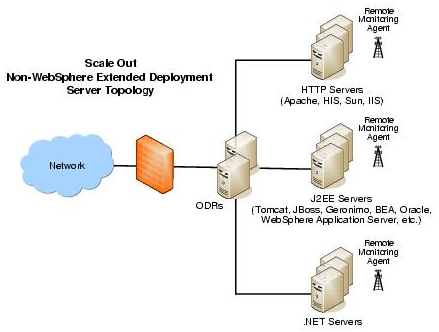
18. Explain the WebSphere Liberty Collective Controller.
Ans:
- The WebSphere Liberty Collective Controller is a component in the Liberty profile that manages Liberty server instances in a collective.
- It enables centralized management, configuration updates, and monitoring of Liberty servers within a collective to maintain consistency and coordination.
19. What is the purpose of the WebSphere Customization Toolbox?
Ans:
The WebSphere Customization Toolbox provides command-line tools and utilities for automating and scripting various administrative tasks in WebSphere Application Server. It enhances efficiency by allowing administrators to perform repetitive tasks programmatically.
20. Explain the WebSphere High Availability Manager.
Ans:
The WebSphere High Availability Manager is a component that enhances availability by monitoring the health of server instances within a cluster. It can automatically detect and respond to server failures, facilitating quick recovery and minimizing downtime.
21. What is WebSphere eXtreme Scale?
Ans:
WebSphere eXtreme Scale is an in-memory data grid solution that helps improve application scalability and performance. It enables the caching and distribution of frequently accessed data across multiple servers, reducing database load and enhancing overall application responsiveness.
22. Describe the purpose of the WebSphere Application Server Migration Toolkit.
Ans:
The WebSphere Application Server Migration Toolkit assists in migrating applications from earlier versions of WebSphere to the latest versions. It analyzes and provides recommendations for code and configuration changes, easing the migration process.
23. Explain WebSphere Dynamic Process Edition (DPE).
Ans:
WebSphere Dynamic Process Edition is a comprehensive business process management (BPM) solution built on top of WebSphere Application Server. It provides tools and features for modeling, executing, monitoring, and optimizing business processes.
24. What is the WebSphere Performance Tuning Toolkit?
Ans:
The WebSphere Performance Tuning Toolkit is a set of tools that helps administrators analyze and optimize the performance of WebSphere Application Server. It provides insights into application behavior, identifies performance bottlenecks, and suggests tuning recommendations.
25. Describe the WebSphere Batch feature.
Ans:
The WebSphere Batch feature provides support for running batch processing applications in WebSphere Application Server. It allows efficient execution of large-scale, batch-oriented workloads with features such as job scheduling, parallel processing, and restart capabilities.
26. Explain the purpose of WebSphere Application Server Profiles.
Ans:
WebSphere Application Server Profiles are distinct configurations of the application server tailored for specific purposes. Profiles allow administrators to customize server settings, enabling the creation of specialized environments for development, testing, and production.
27. What is the WebSphere Messaging Engine?
Ans:
The WebSphere Messaging Engine is a component within WebSphere Application Server that provides a lightweight, embedded messaging capability. It is used for intra-application communication, allowing components within an application to exchange messages efficiently.
28. Describe the role of the WebSphere Health Management feature.
Ans:
The WebSphere Health Management feature monitors the health of WebSphere Application Server instances and takes corrective actions to maintain system stability. It proactively addresses potential issues, minimizing the impact on application availability and performance.
29. Explain the WebSphere Service Integration Bus (SIBus).
Ans:
The WebSphere Service Integration Bus is a messaging backbone that facilitates communication and integration between different components within WebSphere. It provides reliable, asynchronous messaging and supports features like publish/subscribe and point-to-point communication.
30. What is the significance of the WebSphere Batch for z/OS features?
Ans:
WebSphere Batch for z/OS is a feature that extends batch processing capabilities to mainframe environments. It enables the execution of batch jobs on IBM z/OS systems, integrating with existing mainframe infrastructure and leveraging the scalability and reliability of the platform.
31. Explain WebSphere MQ Explorer WebSphere Commerce.
Ans:
- Graphical tool for administration.
- Manages WebSphere MQ objects.
- Facilitates the configuration of queues, topics, and queue managers.
- Provides a user-friendly interface for MQ administration tasks.
- Specialized for e-commerce applications.
- Provides features for online selling, marketing, and order processing.
- Integrates with WebSphere Application Server for scalable and secure e-commerce solutions.
32. Explain WebSphere Data Source Configuration.
Ans:
- Configures connections to databases.
- Defines properties such as URL, username, and password.
- Enables applications to interact with databases seamlessly.
- Ensures standardized database access for applications deployed on WebSphere.
33. What is WebSphere HTTP Server?
Ans:
- Apache-based web server.
- Serves as a front-end server for WebSphere Application Server.
- Handles incoming HTTP requests.
- Offloads static content and forwards dynamic content requests to the application server.
34. Explain WebSphere Cell.
Ans:
- Logical grouping of WebSphere servers.
- Supports centralized administration and configuration management.
- Includes deployment managers, application servers, and other related components.
- Enhances the organization and control of multiple servers within the cell.
35. Explain WebSphere Edge Components.
Ans:
- Additional functionalities for WebSphere deployments.
- Includes load balancing, content compression, and SSL termination.
- Optimizes performance, enhances security, and improves user experience.
- Acts as a set of enhancements for the WebSphere environment.
36. Explain WebSphere Messaging Backbone.
Ans:
- Set of messaging protocols and standards.
- Facilitates communication between different components within the WebSphere infrastructure.
- Ensures reliable and efficient messaging.
- Supports features like publish/subscribe and point-to-point communication.
37. Differentiate WebSphere XD (Extended Deployment) and Transformation Extender (WTX).
Ans:
- Extension of WebSphere Application Server for large-scale applications.
- Introduces dynamic clustering and intelligent management features.
- Aims at optimal performance and resource utilization for mission-critical applications.
- Transforms and routes business data.
- Supports various data formats and standards.
- Ensures seamless integration between different systems and applications.
38. What is Liberty Collective Controller and WebSphere Cast Iron?
Ans:
- Manages Liberty server instances within a collective.
- Enables centralized control, configuration updates, and monitoring.
- Ensures consistency across Liberty servers in a collective.
- Cloud integration platform.
- Simplifies connecting cloud and on-premises applications.
- Facilitates data and process integration across diverse environments.
39. What is WebSphere Customization Toolbox and WebSphere Application Server for z/OS?
Ans:
- Set of command-line tools and utilities.
- Facilitates automation and scripting of administrative tasks in WebSphere.
- Enhances efficiency by enabling administrators to perform repetitive tasks programmatically.
- Tailored for IBM mainframes (z/OS).
- Ensures efficient and reliable execution of Java and enterprise applications on mainframe systems.
- Integrates with existing z/OS infrastructure.
40. What is High Availability Manager and WebSphere MQ File Transfer Edition?
Ans:
- Monitors the health of WebSphere Application Server instances.
- Automatically detects and responds to server failures.
- Enhances availability by facilitating quick recovery and minimizing downtime.
- Manages file transfer between systems.
- Ensures secure and reliable file movement.
- Integrates with WebSphere MQ for efficient messaging-based file transfer.
41. Explain WebSphere eXtreme Scale.
Ans:
- In-memory data grid solution.
- Improves application scalability and performance.
- Enables caching and distribution of frequently accessed data across multiple servers.
- Reduces database load and enhances overall application responsiveness.
42. Explain Migration Toolkit and Liberty for Containers.
Ans:
- Assists in migrating applications from earlier WebSphere versions.
- Analyzes code and provides recommendations for code and configuration changes.
- Eases the migration process by identifying potential issues.
- Optimized for containerized environments.
- Provides a lightweight and scalable runtime for cloud-native applications.
- Supports microservices architecture and DevOps practices.
43. Explain Dynamic Process Edition (DPE) and WebSphere Real Time.
Ans:
- Comprehensive business process management (BPM) solution.
- Built on top of WebSphere Application Server.
- Provides tools for modeling, executing, monitoring, and optimizing business processes.
- Designed for low-latency and high-throughput applications.
- Supports deterministic and predictable performance.
- Ideal for real-time analytics, financial trading systems, and other time-sensitive workloads.
44. Explain Performance Tuning Toolkit and WebSphere Adapters.
Ans:
- Set of tools for analyzing and optimizing WebSphere Application Server performance.
- Provides insights into application behavior.
- Identifies performance bottlenecks and suggests tuning recommendations.
- Enables integration with various enterprise systems.
- Provides pre-built connectors for databases, ERP systems, and legacy applications.
- Simplifies the development of integration solutions.
45. Difference of WebSphere Batch Feature and WebSphere Liberty Batch.
Ans:
- Supports the execution of batch processing applications.
- Provides features such as job scheduling, parallel processing, and restart capabilities.
- Facilitates efficient handling of large-scale, batch-oriented workloads.
- Extension for batch processing in Liberty profile.
- Supports Java Batch API standards.
- Enables batch processing in cloud and containerized environments.
46. Differentiate Application Server Profiles and Application Server Hypervisor Edition.
Ans:
- Different configurations of WebSphere Application Server for specific purposes.
- Enable customization of server settings.
- Support the creation of specialized environments for development, testing, and production.
- Optimized for virtualized environments.
- Supports deployment on hypervisors like VMware, KVM, and Microsoft Hyper-V.
47. Explain Messaging Engine and WebSphere Transformation Tool.
Ans:
- Component within WebSphere Application Server.
- Provides lightweight, embedded messaging capability.
- Facilitates efficient intra-application communication.
- Assists in migrating configuration and applications between WebSphere versions.
- Helps ensure compatibility and smooth transitions during upgrades.
- Part of the broader WebSphere Application Server migration toolkit.
48. Explain Health Management Feature and WebSphere Connect.
Ans:
- Monitors the health of WebSphere Application Server instances.
- Takes corrective actions to maintain system stability.
- Proactively addresses potential issues to minimize impact on availability and performance.
- Integrates mainframe applications with distributed systems.
- Facilitates seamless communication and data exchange between diverse platforms.
- Enhances interoperability in hybrid computing environments.
49. Explain Service Integration Bus (SIBus) and WebSphere Portal.
Ans:
- Messaging backbone within WebSphere.
- Facilitates communication and integration between different components.
- Supports reliable, asynchronous messaging and features like publish/subscribe.
- Provides a framework for building and managing web portals.
- Supports personalized content delivery and collaboration features.
- Integrates with WebSphere Application Server for robust portal solutions.
50. Explain WebSphere Batch for z/OS – Partitioned Data Set (PDS).
Ans:
- Extends batch processing capabilities to mainframe environments.
- Enables the execution of batch jobs on IBM z/OS systems.
- Integrates with existing mainframe infrastructure, leveraging scalability and reliability.
- Manages large volumes of data in mainframe batch processing.
- Supports partitioning for efficient data storage and retrieval.
- Ensures optimized processing of massive datasets on IBM z/OS.
51. Explain WebSphere Liberty Operator.
Ans:
- A Kubernetes Operator for managing Liberty-based applications.
- Automated deployment, scaling, and updates of Liberty applications in Kubernetes clusters.
- Enhances operational efficiency in containerized environments.
52. Explain WebSphere Integration Developer.
Ans:
- An Eclipse-based tool for designing integration solutions.
- Supports visual development of mediation and business processes.
- Integrates with WebSphere Process Server for comprehensive integration capabilities.
53. Explain WebSphere Remote Server.
Ans:
- Facilitates remote management of WebSphere Application Server instances.
- Supports configuration, deployment, and monitoring tasks from a central location.
- Enhances flexibility and ease of administration in distributed environments.
54. What isWebSphere Application Server Liberty REST API?
Ans:
- Exposes RESTful APIs for managing Liberty servers.
- Allows programmatic configuration and monitoring of Liberty profile instances.
- Enhances automation and integration capabilities in cloud-native environments.
55. Explain WebSphere Liberty for Red Hat OpenShift.
Ans:
- Tailored for Red Hat OpenShift container platform.
- Provides certified containers for Liberty profile.
- Streamlines deployment and scaling of Liberty applications in OpenShift clusters.
56. What is the WebSphere Application Accelerator for Hybrid Networks?
Ans:
- Optimizes application delivery and performance over hybrid networks.
- Integrates with content delivery networks (CDNs) for efficient content distribution.
- Enhances user experience for globally distributed applications.
57. What is the WebSphere Liberty Profile and different from traditional WebSphere?
Ans:
- The WebSphere Liberty Profile is a lightweight, composable application server introduced by IBM.
- Unlike the traditional monolithic WebSphere Application Server, Liberty Profile is designed for modern, modular application architectures.
- It allows developers to choose and include only the necessary features, reducing resource usage and improving startup times for microservices and cloud-native applications.
58. How does WebSphere XD enhance the scalability of applications?
Ans:
- WebSphere eXtreme Scale is a distributed caching solution within the WebSphere family that helps improve the scalability and performance of applications.
- By providing an in-memory data grid, XD enables applications to access and update data rapidly, reducing database load and enhancing overall system scalability.
59. How WebSphere MQ ensures reliable messaging between applications?
Ans:
- WebSphere MQ, an integral part of the WebSphere family, facilitates reliable messaging by establishing communication channels between different applications and systems.
- It employs a message queuing mechanism to ensure the delivery of messages even in the presence of network failures, contributing to the overall robustness of enterprise communication.
60. How WebSphere Network Deployment supports high availability?
Ans:
- WebSphere Application Server Network Deployment enhances the capabilities of the underlying application server with features such as clustering and load balancing.
- By dividing application workloads over many servers, this guarantees high availability.
- When a server fails, traffic is immediately diverted to other servers, reducing downtime and increasing system resilience.
61. Explain about WebSphere Cast Iron streamlines application integration significantly.
Ans:
- WebSphere Cast Iron is an integration solution designed to simplify the connection of cloud-based and on-premises applications.
- It provides pre-built connectors and templates, streamlining the integration process.
- Cast Iron facilitates the seamless flow of data between different applications, allowing organizations to create integrated and efficient business processes.
62. Explain about Application Server support containerization and Kubernetes.
Ans:
- WebSphere Application Server supports containerisation, allowing applications to be packaged and delivered as containers.
- This corresponds with contemporary DevOps methods and allows organizations to employ container orchestration technologies such as Kubernetes.
- This adaptability improves the portability and scalability of programmes in a containerised environment.
63. How does WebSphere DataPower enhance web services security?
Ans:
- WebSphere DataPower is an integration appliance that plays a crucial role in securing and optimizing web services.
- It provides features such as XML and web services security, traffic filtering, and threat protection.
- By offloading security functions from application servers, DataPower enhances the overall security posture of web services in the enterprise.
64. How WebSphere MQ File Transfer streamlines cross-system file transfers?
Ans:
- WebSphere MQ File Transfer is a solution for transferring files securely and reliably across computers.
- It makes use of WebSphere MQ’s messaging features to protect the integrity and secrecy of transmitted files.
- This method facilitates file transfer administration, particularly in complicated and distributed business situations.
65. How WebSphere Business Monitor provides insights into business processes?
Ans:
- WebSphere Business Monitor is a WebSphere suite component that allows for real-time monitoring and analytics of business operations.
- It offers dashboards and reports with key performance indicator information, helping organizations to make educated decisions, optimize operations, and adapt rapidly to changing business conditions.
66. How does WebSphere App Server support microservices?
Ans:
- WebSphere Application Server embraces modern application development practices by offering features that support microservices architecture.
- It provides a runtime environment for microservices, enables the use of lightweight containers, and facilitates the deployment of applications in a modular and scalable manner, aligning with contemporary development and deployment paradigms.
67. Explain about WebSphere Global Security in application server environments.
Ans:
- WebSphere Global Security ensures the authentication and authorization of users accessing WebSphere resources.
- It employs security realms and user registries, allowing administrators to control access and enforce security policies, enhancing the overall integrity of the application server environment.
68. Does Dynamic Cache contribute to performance optimization?
Ans:
- WebSphere Dynamic Cache enhances performance by caching frequently accessed data.
- It reduces the need to fetch data from backend systems repeatedly, minimizing latency and improving response times for applications, ultimately optimizing the overall system performance.
69. Mention about WebSphere MQ Low Latency in real-time messaging.
Ans:
WebSphere MQ Low Latency Transport is designed for high-speed, low-latency messaging. It optimizes message delivery, making it suitable for real-time applications where minimal delay is crucial, such as financial trading systems or other scenarios requiring rapid data transfer.
70. Does WebSphere Virtual Enterprise improve scalability and resource use?
Ans:
WebSphere Virtual Enterprise dynamically adjusts application resources based on demand. It optimizes scalability by allocating resources where needed, ensuring efficient resource utilization and responsiveness in changing workloads, thus improving the overall system’s efficiency.
71. Explain about WebSphere Batch in processing large volumes of data.
Ans:
WebSphere Batch provides a framework for processing large-scale data in a batch mode. It allows organizations to efficiently handle tasks such as data extraction and processing, reducing manual intervention and enhancing the automation of data-intensive operations.
72. Explain about how WebSphere Application Server handles session management for web applications.
Ans:
WebSphere Application Server manages sessions by supporting various session persistence mechanisms. It ensures that session data is preserved and accessible across multiple requests, enhancing the reliability and consistency of web applications.
73. Explain about WebSphere Health Management features, and its contribution to system reliability.
Ans:
WebSphere Health Management monitors the health of WebSphere components and takes corrective actions in case of issues. By proactively identifying and addressing potential problems, it enhances system reliability and minimizes downtime in the application server environment.
74. Explain about WebSphere Remote Server’s role in distributed app deployment.
Ans:
WebSphere Remote Server allows administrators to manage and deploy applications across distributed environments. It streamlines the deployment process, ensuring consistency and efficiency in delivering applications to multiple servers within the WebSphere infrastructure.
75. Explain how WebSphere eXtreme Scale enhances data grid performance.
Ans:
WebSphere eXtreme Scale provides a distributed, in-memory data grid. It enhances data grid performance by allowing applications to access and manipulate data rapidly in-memory, reducing the need for frequent database queries and optimizing overall data grid efficiency.
76. WebSphere Liberty: Rapid app development, how?
Ans:
WebSphere Liberty Profile promotes rapid development by offering a lightweight, modular runtime environment. It accelerates deployment with its smaller footprint, enabling quicker startup times and facilitating the agile development and deployment of applications.
77. Explain about WebSphere App Server Intelligent Management purpose.
Ans:
WebSphere Application Server Intelligent Management optimizes resource allocation and application deployment. It dynamically adjusts configurations based on workload and performance metrics, ensuring efficient resource utilization and enhancing the overall responsiveness of the application server.
78. Explain how Adapters simplify integration with external systems.
Ans:
WebSphere Adapters provide pre-built connectors for integrating with various external systems. They simplify integration tasks by offering standardized interfaces, reducing the complexity of connecting WebSphere applications to diverse enterprise systems.
79. Explain about Service Registry and Repository play in SOA environments.
Ans:
WebSphere Service Registry and Repository facilitate the management of services in a Service-Oriented Architecture (SOA). It acts as a central repository for service metadata, promoting reusability and governance of services across the enterprise.
80. How eXtreme Scale contributes to horizontal scalability in distributed systems?
Ans:
WebSphere eXtreme Scale enables horizontal scalability by distributing data across multiple nodes. This distributed, in-memory data grid architecture allows applications to scale horizontally, handling increased workloads by adding more nodes to the system.
81. Explain about WebSphere Customization Toolbox’s role in server environment tailoring.
Ans:
WebSphere Customization Toolbox provides tools for customizing and tailoring the WebSphere environment to meet specific business needs. It allows administrators to fine-tune configurations, enhancing flexibility and adaptability in the application server setup.
82. WebSphere Message Broker transforms protocols in integrations—how?
Ans:
WebSphere Message Broker, now IBM Integration Bus, supports protocol transformation by providing a mediation framework. It enables the seamless integration of systems with different communication protocols, ensuring interoperability and efficient communication between disparate applications.
83. How WebSphere Batch Compute Grid in parallel processing of batch jobs?
Ans:
WebSphere Batch Compute Grid enables parallel processing of batch jobs by distributing workloads across multiple compute nodes. It enhances the efficiency of batch processing, reducing overall execution time and improving the throughput of batch jobs.
84. How does the WebSphere Transformation Extender support cross-format data mapping?
Ans:
WebSphere Transformation Extender facilitates data mapping and transformation between various formats. It provides a graphical mapping tool and a runtime engine, allowing organizations to transform data seamlessly between different standards and structures.
85.What is the purpose of WebSphere Cast Iron Live?
Ans:
WebSphere Cast Iron Live is a cloud-based integration technology that streamlines on-premises and cloud application interaction. It provides pre-built connections and templates, which speeds up the integration process and allows businesses to connect and automate business activities in the cloud.
86. WebSphere ODM separates business rules from code. How?
Ans:
WebSphere Operational Decision Management (WODM) allows organizations to manage and automate business decisions separately from application code. It provides a decision management framework, enhancing agility by enabling business rules to be updated without modifying the underlying application logic.
87. WebSphere Edge optimizes web server performance. Why?
Ans:
WebSphere Edge Components enhance web server performance by offloading tasks such as SSL termination and caching. They optimize the delivery of web content, reducing the load on application servers and improving overall response times.
88. Liberty Collectives in WebSphere: Managing multiple instances. how?
Ans:
Liberty Collectives in WebSphere Application Server Liberty allows the centralized management of multiple server instances. It simplifies administrative tasks by providing a unified interface for configuration and monitoring across a group of Liberty servers.
89. WebSphere eXtreme Scale enhances cloud data grid scalability—how?
Ans:
WebSphere eXtreme Scale enhances data grid scalability in a cloud environment by dynamically scaling resources based on demand. It ensures efficient data storage and retrieval, supporting the elasticity required for cloud-based applications.
90. Explain how Application Server Intelligent Management handles dynamic workload balancing.
Ans:
WebSphere Application Server Intelligent Management dynamically balances workloads across multiple servers. It monitors the performance of application instances and redistributes incoming requests, ensuring optimal resource utilization and responsiveness.
91. Explain about WebSphere Transformation Extender Packs purpose.
Ans:
WebSphere Transformation Extender Packs provide additional pre-built components for handling specific data formats. They extend the data transformation capabilities of WebSphere Transformation Extender, making it easier to integrate with various industry-specific standards.
92. ODM ensures compliance via transparent decision traceability—how?
Ans:
WebSphere Operational Decision Management enhances compliance by providing transparent decision traceability. It captures and logs decision-making processes, facilitating auditing and ensuring that organizations can demonstrate compliance with regulatory requirements.
93. Explain Liberty’s MicroProfile support: Modern app development role.
Ans:
WebSphere Application Server Liberty’s MicroProfile support enables developers to build microservices-based applications. It aligns with MicroProfile specifications, allowing for the development of lightweight, scalable applications in a microservices architecture.
94. Centralized Installation Manager in WebSphere: Simplifies multiple server installs—how?
Ans:
The Centralized Installation Manager in WebSphere Application Server Network Deployment streamlines the management of multiple server installations. It provides a centralized interface for installing, updating, and managing WebSphere components across distributed environments.
95. Customization Toolbox Scripting: Automates admin tasks—how?
Ans:
WebSphere Customization Toolbox’s Scripting feature allows administrators to automate repetitive tasks. It provides a scripting environment for creating custom scripts, enhancing efficiency in the administration of WebSphere environments.
96. WebSphere MQ File Transfer: Secure, reliable cross-platform transfers—how?
Ans:
WebSphere MQ File Transfer ensures secure and reliable file transfer by leveraging the robust messaging capabilities of WebSphere MQ. It encrypts data during transit, supports various file transfer protocols, and provides auditing features, ensuring the integrity of file transfers across diverse platforms.

