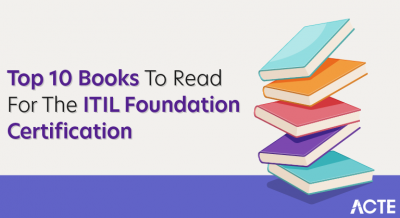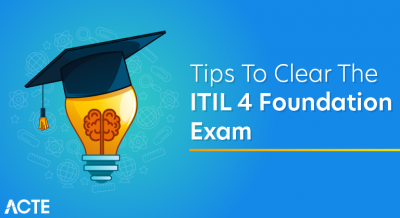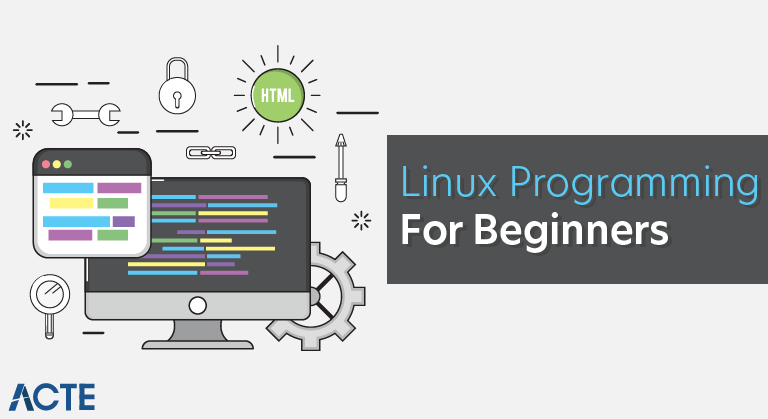
- The Linux command line is a text interface to your computer. Often referred to as the shell, terminal, console, prompt or various other names, it can give the appearance of being complex and confusing to use.
- Yet the ability to copy and paste commands from a website, combined with the power and flexibility the command line offers, means that using it may be essential when trying to follow instructions online, including many on this very website!
- This article will teach you a little of the history of the command line, then walk you through some practical excercises to become familiar with a few basic commands and concepts.
- We’ll assume no prior knowledge, but by the end we hope you’ll feel a bit more comfortable the next time you’re faced with some instructions that begin “Open a terminal”.
What you’ll learn
- A little history of the command line
- How to access the command line from your own computer
- How to perform some basic file manipulation
- A few other useful commands
- How to chain commands together to make more powerful tools
- The best way to use administrator powers
What you’ll need
- A computer running Ubuntu or some other version of Linux
- Every Linux system includes a command line of one sort or another. This tutorial includes some specfic steps for Ubuntu 18.04 but most of the content should work regardless of your Linux distribution.
Linux Vs. Windows
- In this section, we will compare Linux with another major operating system, Windows. Windows is a group of several OS families and each of its versions GUI (graphical user interface) with a desktop that enables users to view folders and files in this OS.
- Below here is the table which illustrates the comparison between Windows and Linux.
| Windows OS | Linux OS |
|---|---|
| Windows OS is very easy to use and two of its major design characteristics are simplicity and user-friendliness. | An average user should gain some knowledge on how to use Linux OS. And, to perform day-to-day operations, users need an in-depth understanding of the underlying system. |
| Windows is less reliable when compared with Linux. | Linux is highly secure and reliable. It focuses more on uptime, system security, and process management. |
| Majority of the Windows games, utilities, and programs are commercial. | Majority of the Linux games, utilities, and programs are open source and free. |
| Windows provides online and integrated help systems. Also, there are many books available for all skill levels. | There is massive online support available for Linux. This is through a large community of websites and user forums. |
| Windows OS is usually used by novice users, gamers, and business users who depend on Microsoft software. | Various academic, scientific, and corporate companies of every size use Linux. This OS is used to power servers and development machines at NASA, Twitter, Facebook, Google, and various other top organizations. |
| Windows installation is very easy but it takes time. | Linux OS installation involves complications but this OS can complete complex tasks faster. |
What are the features of Linux?
Over the years, Linux has gained a reputation as a very efficient and fast-performing system. Its features will tell you how effective this operating system is. Now, let’s explore the major features of the Linux OS.
1. Portability
- This means software can work on various kinds of hardware in the same manner.
- Here, port means to alter the software and make it adaptable to function on a different system. Linux OS can run on any hardware environment.
2. Free Software
- Linux can be downloaded free from the Internet. Free updates, no costs per user, no registration fees, and freely available source code if you want to change your system’s behaviour.
3. Versatile and Secure
- The security model used in Linux depends on the UNIX idea of security, and it is known to be of proven quality.
- This is the reason why many tasks are executed at night or are automatically scheduled for other calm moments, thus resulting in more availability in case of busier periods and the utilization of hardware in a more balanced way.
4. Multi-User System
- Linux is a multi-user system. This implies the system’s resources such as application programs, RAM, memory can be accessed by multiple users at the same time.
5. Hierarchical File System
- A standard file structure is provided by Linux in which user files/files are arranged.
6. Multiprogramming
- Multiprogramming is supported by Linux. Multiprogramming means there will be a provision for running multiple applications at the same time.
Linux kernel development
- The Linux kernel is, perhaps, the most ambitious software development project on the planet.
- New stable releases come out approximately every three months, and each release involves thousands of developers working in dozens of countries.
- Getting involved with kernel development is, paradoxically, both easier than it seems like it should be, and also ridiculously difficult. It is easier than it seems like it should be, because there is no hiring process, no interview, no bureaucracy.
- Anyone who knows what they are doing is welcome to develop for the core, and submit patches. On the other hand, it is also extremely difficult because the kernel is extremely complicated.
- Moreover, the kernel development community, while quite welcoming in some ways, does not tolerate amateur shenanigans very well. While it helps to have thick skin, nothing really substitutes for actually knowing what you are doing.
- Developing the core is pretty serious business, involving pretty serious computer science. If you are just getting started with operating system development, this is not really the place to start.
What You Need to Know?
Development Skills
- Programming of the Linux kernel is done in C. Not C++, not Objective-C, not C#. So the first thing that you need to do is learn the C programming language extremely well.
- You also need to have a deep understanding of operating system theory, particularly as it relates to the Linux system. More on that in the next section.
- The C Programming Language: the definitive guide to the language. Also available as a free PDF.
- Operating System Concepts: a thorough introduction to the theory and practice of operating system development.
Understanding Linux
Naturally, you need to understand Linux both as a user and as a developer. This includes having a fairly deep understanding of how the Linux kernel is structured, and how the various sub projects fit together.
- The Linux Programming Interface
- Linux Kernel Newbies
Process and Culture
- Finally, you need to understand how the Linux development process actually works. This includes getting a feel for the community as a whole, for its culture, and how the various members of the development community relate to each other.
- Also, it means understanding distributed version control, and the development release cycle.
- How to Participate in the Linux Community: required reading. Start here.
- Three Ways for Beginners to Contribute to the Linux Kernel: a short, friendly guide to getting involved.
- Official Things:
- The Linux Kernel Archives
- The Linux Kernel Mailing List
- The Kernel Bug Tracker
- Being a Moron on linux-kernel: a guide on how not to behave on the Linux Kernel (or any other) mailing list. (Our recommendation: lurk for at least six-months before posting anything.)
Developing Kernel Modules
- Before jumping into core development on the Linux kernel, a good way to increase your knowledge and expertise with Linux programming is to work on a kernel module.
- These are independently developed pieces of software that work with the kernel in order to function as a complete operating system. Kernel modules include things like device drivers for various hardware peripheries, as well as file managers and other low level operating system features.
- The barriers to entry for working on a kernel module are, generally speaking, much lower than they are for working on the Linux kernel.
- There are hundreds of modules, developed by many different teams and individuals, so there is not one set of gatekeepers setting the tone for development. Moreover, the stakes are a bit lower with module development.
What You Need to Know
- Kernel modules, like the kernel itself, are usually written in C. (There is some fringe debate about developing kernel modules in C++, and there are some off-the-wall ways of accomplishing this, but it is certainly not the normal way nor is it recommended.)
- Obviously, if you are writing a device driver for a piece of hardware, you will need to know quite a bit about the type of hardware, and the firmware embedded on it.
- You also need a decent understanding of the Linux-based kernel, and the way that it interacts with kernel modules. Finally, if you are contributing to an existing kernel module, you will need to learn about their procedures and development cycle.
- The Linux Kernel Module Programming Guide: an extremely thorough guide.
- How to Write Your Own Linux Kernel Module with a Simple Example: a nice walk-through tutorial.
- Writing a File System in Linux Kernel: another relatively easy-to-follow step-by-step tutorial.
- Also see the list of resources above in the Kernel Development section.