
Cucumber provides language-bindings for the powerful browser-driving tool Selenium , Selenium is a potent browser driver; Cucumber provides language bindings for it. Any member of your team should be able to easily read your tests thanks to its Gherkin language. Known for its ease of use and efficiency, Ruby is a dynamic, object-oriented programming language. Its large libraries and ease of use make it a popular choice for web development, scripting, and other software applications. Alternatively, Cucumber is a well-liked Ruby-based behavior-driven development (BDD) tool. The Gherkin syntax is a human-readable format that enables the generation of executable specifications. By providing non-technical stakeholders with a plain-text definition of the desired behaviour, Cucumber facilitates the testing of application functionality. It pairs with Ruby without any issues.
1. Define Cucumber and mention its advantages?
Ans:
Cucumber is the testing tool that supports the Behavior-Driven Development (BDD). It allows to write test scenarios in natural language format, making it easier for a non-technical stakeholders to understand and collaborate on a software development
2. Define Behavior Driven Development (BDD)?
Ans:
Behavior Driven Development is considered to be the type of software developmental process. Mainly test-driven development (TDD) is origin of the behavior is driven development. All the different principles of TDD are combined with an entire all the object-oriented design and analysis and in order for a software development project to work.
3. Which essential files are required for executing Cucumber tests?
Ans:
Two main files which are required for the Cucumber test execution are :
- Step definition
- Features.
4. Define feature file?
Ans:
In order to perform the Cucumber test, a code is required and for an execution of such a code, certain conditions are required. The feature file consists of the conditions and parameters.
- Feature: Shopping Cart Functionality
- As a customer
- I want to add items to my cart
- In order to make a purchase
- Scenario: Adding items to the cart
- Given I am on the shopping site
- When I add “Shoes” to the cart
- Then the cart should contain “Shoes”
5. How does any scenario in the feature file be written?
Ans:
The Cucumber test scenarios are written with the help of very simple language in a feature file. This language is known as Gherkin. This simple programming language is also the business readable. The behavior and how software developmental process works are all the described with the help of this language.
6. What does main reasons behind using simple programming language such as Gherkin?
Ans:
- Gherkin helps with documentation.
- Tests are automated with help of Gherkin.
7. What is the meaning of Scenario Outline available in feature file?
Ans:
Multiple Cucumber test scenarios are executed by using a Scenario Outline. The scenario outline uses the various sets containing different test data. These raw provided with the help of using the Examples that are found in a tabular structure.
8. What are the Steps in Cucumber tool?
Ans:
Cucumber involves writing feature files in Gherkin syntax to define test scenarios, implementing step definitions in a programming language (e.g., Ruby) to execute these scenarios, utilizing support files like env.rb for setup, and employing the Cucumber runner or command line to execute tests. The generated reports provide insights into test results and scenarios for analysis and validation.
9. Define test harness?
Ans:
The test harness performed the various functions of the Cucumber test. It has main responsibility of setting up test context. It also helps in browser interaction and files like step definition are cleaned with the help of test harness.
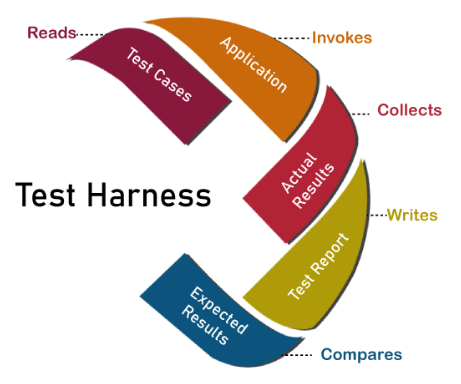
10. What are the benefits of using BDD in selenium?
Ans:
BDD that is a Behavior Driven Development is more important programming language used in development of software. This practice is implemented in Java with the help of using the Cucumber – JVM which is also considered to be mainstream tool. This framework of Cucumber is also used in the Ruby on Rails other than Java.
11. What are the advantages of using Ruby on Rails?
Ans:
- Pure OOP Concept
- Gems and Plugins
- Scaffolding
- DRY Principle
- Convention over Configuration
12. What do Hooks used in the Cucumber tool?
Ans:
Certain setups are performed before performing an actual Cucumber tests. Hooks allow the setups to work properly. Hooks are also known as an executive Ruby blocks and are considered to be a similar to the method of JUnit.
13. Does Cucumber also works with Browser Automation. How?
Ans:
The cucumber tool works with the browsers like Selenium and WATIR-WebDriver. Build-in browser automation is not available in Cucumber tool. It also works with the another type of browser like Active record by supporting their tests.
14. Define Cucumber Command-Line Interface?
Ans:
The command-line interface of Cucumber tool helps in covering the list of the various information and provides the basic summary of the steps of tests. It also provides a certain commands.
15. Differentiate between Jbehave and Cucumber?
Ans:
| Feature | JBehave | Cucumber | |
| Language |
Primarily Java-based |
Supports multiple languages; Ruby is prominent | |
| Syntax | Uses its syntax and keywords for defining features | Utilizes Gherkin syntax for defining test scenarios | |
| Integration | Integrates well with Java-based frameworks/tools | Known for seamless integration with Ruby and tools |
16. Define regular expressions?
Ans:
A specific amount of testis expressed with the help of pattern known as a regular expression. Mainly texts containing a single characters are expressed with the help of this pattern.
17. What software required to run a test on Cucumber tool?
Ans:
- Ruby and development kit of Ruby
- IDE like Active State
- Cucumber
18. What’s a “profile” in Cucumber and how is it executed?
Ans:
For defining a steps and defining certain specific features of the Cucumber tests, Cucumber profiles are created. Cucumber features – p, these are commands used to be execute.
19. Define Cucumber tags. Mention its purpose?
Ans:
In order to filter the scenarios of tests, Cucumber tags are used. The scenarios are executed based on tags which are provided by a scenarios. The scenarios can be added with the help of @ and command – t @.
20. Differentiate between Cucumber tool and Rspec?
Ans:
Cucumber tool is used for the testing various software. It can also be used for an integration and system tests. However, on other hand, Rspec is used for a purpose of Unit Testing.
21. What does support, hooks.rb, and env.rb?
Ans:
Support related to the Cucumber tools is put forward in a Support folder. The execution of scenarios of Cucumber tests requires libraries to be loaded and this is used. Before, before step, after, after step – these types of hooks are added with the help of a hooks.rb.
22. Define Cucumber Dry Run?
Ans:
All the feature files and step definitions are all the compiled together with the help of Cucumber Dry Run. It also shows errors which appeared during the compilation process. Cucumber features dry-run is a one such example.
23. Define background available in the feature file?
Ans:
The background keyword found in a feature files is the basic steps to be executed before an every test scenario. The steps are written under this keyword in order to be executed and in this way, they will be executed a first before the commencement of any Cucumber test.
24. Mention software which required to run Cucumber tool in Java?
Ans:
- Eclipse and Intelli J IDE
- Gradle and Maven build tool
- Cucumber
- JUnit and TestNG testing framework
- Selenium
25. What are Cucumber options? What does properties?
Ans:
Cucumber options are configurable settings for controlling test runs, defining environments, and specifying output formats or tags for selective test execution. They allow tailoring the testing process using properties set via the command line or configuration files, providing flexibility and customization in executing tests and generating reports.
26. Does compulsory to use keywords while performing a Scenario steps?
Ans:
Scenario steps can be written without using the keywords and hence it is absolutely not necessary to use the keywords.
27. What does Cucumber Report? Mention benefits of Cucumber Report?
Ans:
The HTML format generated by a Cucumber software development tool is known as a Cucumber Report. The following are benefits of such a software development tool’s report
- The scenario is written in easy format.
- The codes are also written in easy format.
28. Which advanced frameworks are commonly paired with Cucumber in development?
Ans:
- Page Object Model
- Object Repository
- Extent Reporting
- Dependency Injection
- Log4j
29. What is the Gherkin Language?
Ans:
Gherkin is the readable business language that allows to define business activity without getting bogged down in an implementation specifics. It’s a domain-specific language for defining a specs tests in Cucumber format. It describes the use cases in plain English and helps users to remove the logic elements from behaviour testing.
30. Which language is used in Cucumber?
Ans:
Cucumber understands Gherkin. It’s the straightforward English representation of app’s functionality. It is used for defining a test cases. It is intended to be non-technical and human-readable, and it describes the use cases for software system as a whole. It’s domain-specific (DSL), business-friendly language.
31. What are annotations in Cucumber?
Ans:
An annotation is the type of text that has been pre-defined and has specified meaning. It tells the compiler/interpreter what to do when a program runs.
32. How do you add comments in Cucumber code, and why are comments important?
Ans:
In Cucumber, comments are added using the “#” symbol and are essential for providing context, explanations, or notes within the feature files or step definitions. Comments help document the code, making it easier for team members to understand the purpose and functionality of various sections, improving code readability, maintenance, and collaboration among developers, testers, and other stakeholders.
33. Difference between Selenium and Cucumber.
Ans:
Selenium is a browser automation tool primarily used for web testing, interacting with web elements through scripts. Cucumber, a behavior-driven development tool, employs plain-text scenarios to define application behavior, promoting collaboration among stakeholders. While Selenium focuses on automating UI tests, Cucumber emphasizes writing human-readable test scenarios for efficient communication between technical and non-technical team members. Together, they enhance automated test execution and understanding of application behaviors.
34. Why does need to use Cucumber with Selenium?
Ans:
Cucumber complements Selenium by offering a behavior-driven development (BDD) approach, using plain-text scenarios that promote collaboration and understanding among diverse stakeholders. Selenium, a robust automation tool, excels in web testing, interacting with web elements to perform automated tests. Pairing Cucumber’s human-readable test descriptions with Selenium’s automation capabilities streamlines test creation, fosters collaboration, and ensures clearer communication among team members, enhancing overall testing efficiency and clarity in interpreting test outcomes.
35. What is Test Driven Development (TDD)?
Ans:
This is the development practice in which test cases are created first, followed by a code that underpins the test cases. TDD takes longer to develop due to fact that it finds fewer flaws. The TDD development practice has increased a quality of code, which is more reusable and flexible as a result.
36. What does Options tag in Cucumber Framework?
Ans:
The Options tag is the part of the TestRunner file in Cucumber framework, and it takes a form of an annotation named @CucumberOptions. It has a two parameters: Glue and Feature.
37. How does execution start in Cucumber?
Ans:
Cucumber execution will begin at ta support level. In support, it will first load env.rb file, then hooks.rb, and last start executing feature file scenario steps.
38. What is grouping in the context of Cucumber?
Ans:
Cucumber is unconcerned about names of the step definition files or the order in which can place them. Instead of maintaining all the steps in a single file, can create a steps.rb file for each major action/feature. This is referred to as a grouping.
39. How does run Cucumber tests parallelly?
Ans:
The Cucumber JVM Parallel Plugin, which may be used with the Serenity BDD, can be used to conduct a parallel tests in Cucumber. The plugin will look in src/test/resources directory for a feature files. After that, it will create a runners for each file.
40. What are the key prerequisites for building a Selenium-Cucumber automation application?
Ans:
Prerequisites for a Selenium-Cucumber automation app involve proficiency in programming languages (e.g., Java, Ruby), Gherkin syntax for writing test scenarios, knowledge of Selenium WebDriver for web interactions, familiarity with Cucumber’s BDD framework, and a clear understanding of the application’s behavior for effective test case design.
41. Difference between JBehave and Cucumber.
Ans:
- Cucumber is a built on Ruby, while JBehave is the pure Java Framework.
- Cucumber is built on the features, whereas JBehave is based on the stories.
42. How do I run selected test from a group of tests in Cucumber?
Ans:
To run specific tests within a group in Cucumber, utilize tags assigned to scenarios in feature files. Using the command line, specify the desired tag with the –tags flag followed by the tag name (e.g., cucumber –tags @smoke). This command executes only the tests associated with the specified tag, allowing for selective test runs based on the defined tags within the feature files.
43. Define before, after, beforeStep and afterStep hooks?
Ans:
Before: execute before a feature file execution
After: executes after feature file execution
BeforeStep:executes before each step execution
AfterStep hooks: executes after each step execution
44. Why Ruby on Rails?
Ans:
Ruby on Rails (Rails) stands out for its efficient and elegant web application development. It leverages the concise and readable Ruby language, promoting developer productivity. Rails follows conventions over configurations, reducing setup needs and focusing on business logic, backed by extensive libraries. With its emphasis on DRY principles, test-driven development, and MVC architecture, Rails enables rapid prototyping and robust, scalable web application creation.
45. What are the Advantages of cucmber?
Ans:
- The cucumber software tool allows stakeholders of the business to be involved in it even if they don’t know how to code.
- The experience of users is prioritized by using a Cucumber tool.
- The cucumber tool allows codes to be reused.
46. What are the Advantages of cucmber?
Ans:
- Feature
- Scenario Outline
- Scenario
- Given
- When
- Then
47. Explain Data Tables and Scenario Outline in Cucumber.
Ans:
Data Tables: Data Tables in the Cucumber allow to pass a tabular data structure in steps. It’s useful when want to test with the multiple sets of data.
Scenario Outline: Scenario Outline allows to run the same scenario multiple times with the different combinations of values.
48. What is the difference between Background and Before hooks in Cucumber.
Ans:
Background: Background is the feature file element and executes a specified steps before each scenario in feature file. It’s primarily used for setting up common preconditions for scenarios in same feature file.
Before Hooks: Before hooks are defined in the Ruby code and execute before each scenario across the multiple feature files. They are used for setting up a global preconditions or doing setup tasks common to all the scenarios.
49. How does Cucumber integrate with other testing tools or frameworks in the Ruby ecosystem?
Ans:
Cucumber can be integrated with the various testing tools and libraries in Ruby ecosystem, such as RSpec, Capybara, and Selenium, to enhance the capabilities of test automation. Integration allows to perform various types of testing, including unit, functional, and end-to-end testing.
50. What are the similarities between BDD and TDD?
Ans:
TDD stands for a Test-Driven Development, and BDD stands for a Behavior Driven Development. Both are the two software development techniques.BDD and TDD are both very similar as they are both testing strategies for the software application. In both cases, the developers have to write a test before writing the code to pass the test. The second main similarity between them is in the both cases; the tests can be used as a part of an automated testing framework to be prevent bugs.
51. What are two build management tools that can be integrated with Cucumber?
Ans:
- Gradle
- Maven
52. How does Options tag in the Cucumber framework?
Ans:
In Cucumber framework, the Options tag is the part of TestRunner file and comes in the form of an annotation called @CucumberOptions. It contains a two parameters feature and glue.
53. What is the limit for maximum number of scenarios that can be included in feature file?
Ans:
A feature file can contain the maximum of 10 scenarios, but the number can vary from a project to project and from one organization to another. But it is generally advisable to limit number of scenarios included in a feature file.
54. What is the use of Behavior Driven Development in Agile methodology
Ans:
The advantages of Behavior Driven Development are the best realized when non-technical users like Business Analysts use BDD to draft requirements and provide the same to developers for implementation. In Agile methodology, user stories can be written in a format of feature file and the same can be taken up for an implementation by the developers
55. What is the TestRunner class in Cucumber?
Ans:
TestRunner class is used to provide a link between the feature file and the step definition file. The next question provides the sample representation of how the TestRunner class will look like. A TestRunner class is generally an empty class with the no class definition
56. What are the three popular BDD testing tools?
Ans:
- Specflow
- JBehave
- Cucumber
57. What are the advantages of the test harness?
Ans:
- Better a software quality owing to improved productivity because of automation.
- Tests can be scheduled.
- Complicated conditions that testers have hard time simulating are easily handled.
58. How does organize Cucumber feature files?
Ans:
Organizing the feature files according to the functionality or module they cover is good idea. For each module, can make a directory and place the feature files that go with it. Finding and managing the files are made a simpler as a result.
59. How does one handle exceptions in Cucumber?
Ans:
Exceptions in Cucumber can be handled by including the try-catch block in the step specification. If an exception arises while a step is executed, it can be caught in catch block and handled appropriately. The step definition in this example tries to execute a specific codes that might produce exception.
60. How does you handle frames in Cucumber?
Ans:
The switchTo() method given by a Selenium WebDriver can be used to switch to frame and carry out the functions within it when handling the frames in Cucumber.
61. How does handle multiple windows in Cucumber?
Ans:
Can leverage the Selenium’s window handles method in a Cucumber to manage many windows. Handling multiple windows or pop-ups in a Cucumber involves a combination of steps written in a Gherkin language and corresponding step definitions in the automation code. The general approach to handle multiple windows in Cucumber using the Selenium WebDriver
62. How does handle dynamic web elements in Cucumber?
Ans:
Use Cucumber’s waitFor method to manage a dynamic web components from the Selenium WebDriver library. Before moving on to next step, this method waits for specified condition to be true. In this case, the expected condition is an elementToBeClickable. Before clicking on button, it waits for it to be clickable.
63. How does handle pop-up windows in Cucumber?
Ans:
Cucumber can handle the pop-up windows by switching the driver focus to pop-up window using the Selenium’s switch to method. First locate and select a button that opens the pop-up window.
64. How does one implement data-driven testing approach in Cucumber?
Ans:
Cucumber’s Scenario Outline can be used to build a data-driven testing. Can create a template scenario with the placeholders in the Scenario Outline that can be updated with the test data. Scenario Outline template specifies a stages for the login feature, and contains various sets of test data.
65. How do you ignore a scenario using tags in Cucumber?
Ans:
Using @ignore tag in the scenario in Cucumber, can ignore the procedure using tags. The scenarios marked with the @ignore tag will not be executed when running a Cucumber test.
66. How do I pass arguments to Cucumber from the command line?
Ans:
Can use the “—tags” option and the name of tag want to run to send parameters to Cucumber from a command line. For instance, if want to execute only the scenarios have tagged with @smoke, can pass the —tags option . To execute a scenarios with any of the specified tags, can also pass the multiple tags, separated by commas.
67. How does debug a Cucumber test?
Ans:
A Java debugger can be used to set a breakpoints in step definition code and walk through code to find any problems when debugging Cucumber test. To print out intermediate values and messages while test is being run, another strategy is to include the log statements in the step definition code.
68. What is the difference between a feature and a scenario in Cucumber?
Ans:
Feature:
Definition: A feature in the Cucumber represents a high-level description of software feature or functionality.
Purpose: It provides a context for scenarios and describes the overall behavior of system being tested.
Scenario:
Definition: A scenario is the specific test case or example within feature. It describes a particular interaction with system.
Purpose: Scenarios provide a concrete examples of how the feature should behave under a certain conditions.
69. What is the difference between a scenario and a step in Cucumber?
Ans:
In Cucumber, a “scenario” defines a test case outlining a feature using Gherkin syntax, while a “step” denotes a specific action within that scenario, connected to a corresponding step definition in the automation code. A scenario encompasses multiple steps that collectively describe the expected behavior or functionality of an application, whereas each step specifies an individual action (Given, When, Then) associated with a piece of code that executes that action or verification within the test.
70. What is the difference between JUnit and Cucumber?
Ans:
JUnit is a unit testing framework for writing and executing tests at a code component level, like Java classes or methods. It focuses on isolated unit testing within a programming language context. Cucumber, a behavior-driven development tool, uses Gherkin syntax to define test scenarios in a human-readable format, emphasizing end-user behavior testing and collaboration among stakeholders. It operates at a higher level, concentrating on acceptance and functional testing rather than individual code units, fostering a user-centric testing approach.
71. What is the difference between TestNG and Cucumber?
Ans:
Cucumber is used for the acceptability testing. Cucumber supports the variety of programming languages. Cucumber provides the more natural language approach using Gherkin syntax for a defining tests, TestNG is mostly used for a unit testing. TestNG is focused on the Java-based testing. TestNG is a more developer-centric and relies on annotations.
72. What is a cucumber plugin?
Ans:
Cucumber offers the plugin mechanism to expand its capabilities beyond basic features. In essence, a plugin is a piece of code that gives a Cucumber additional functionality. Plugins can be used for the various purposes, including the report generation, output format customization, and integration with the other testing tools.
73. How does one generate HTML reports in Cucumber?
Ans:
To create a HTML reports, Cucumber comes with built-in plugin called HTML Formatter. To create a reports with more specific information, nd you can also use third-party plugins like an ExtentReports or Allure Reports.
74. What is the data table in Cucumber?
Ans:
A data table in the Cucumber is a way to deliver a set of data to Step in a Scenario in the tabular manner. In Cucumber, a data table is defined by the series of pipes (|) to split columns and hyphens (-) that divide the header row from a data rows. For instance, following data table has two rows of data and following two columns: “Username” and “Password”:
75. What are regular expressions in Cucumber?
Ans:
In Cucumber, regular expressions are used to match the step definitions to relevant stages in feature files. To create a placeholders that can be changed at runtime to the certain values, regular expressions are required.
76. How does pass data between Cucumber steps?
Ans:
Scenario context, shared data structure that can be accessed by all the Cucumber steps in a scenario, allows the data to be exchanged across the Cucumber steps. Alternatively, data can be transferred between the steps using tables or a samples of scenario outlines.
77. How does Cucumber facilitate collaboration between developers and non-technical stakeholders?
Ans:
Cucumber provides the common language understood by both the technical and non-technical stakeholders. It uses the simple syntax that allows non-technical team members to contribute to creation of executable specifications. This collaboration ensures that everyone shares clear understanding of the desired behavior.
78. What does cucumber.json file?
Ans:
The cucumber.json file is the JSON-formatted report file generated by a Cucumber. It contains information about executed scenarios, their status (pass, fail, or skip), and any additional details or a metadata associated with test run. This file can be used for a further analysis, reporting, or integration with the other tools.
79. What is cucumber-junit dependency?
Ans:
The cucumber-junit dependency provides an integration between the Cucumber and JUnit. It allows to execute Cucumber tests using the JUnit as the test runner. This dependency provides an annotations and runner classes to facilitate the integration, enabling a seamless execution and reporting of Cucumber tests within JUnit framework.
80. What is cucumber-pico container dependency?
Ans:
The cucumber-pico container dependency provides an integration between the Cucumber and the PicoContainer dependency injection framework. It allows to leverage PicoContainer to manage and inject dependencies into the Cucumber step definition classes. This enables a better modularity and maintainability of the test code.
81. How do specific scenarios or features in Cucumber?
Ans:
Cucumber allows to run a specific scenarios or features using tags. Tags are annotations that can add to scenarios or features in feature file. can then use the tag expression while executing a Cucumber tests to selectively run scenarios or features based on specified tags.
82. Explain dependency injection in Cucumber.
Ans:
Dependency injection in the Cucumber allows to inject dependencies, such as test data or external resources, into the step definition classes. By leveraging dependency injection frameworks like a PicoContainer or Spring, can centralize the management of dependencies and decouple step definitions from specific implementations, enhancing a flexibility and maintainability.
83. What is cucumber-spring dependency?
Ans:
The cucumber-spring dependency provides an integration between Cucumber and Spring Framework. It enables to leverage Spring’s dependency injection, transaction management, and the other features in Cucumber tests. This integration allows for seamless integration of Cucumber tests with the Spring-based applications.
84. How does one handle asynchronous behavior in Cucumber tests?
Ans:
Asynchronous behavior can be handled in the Cucumber tests by using the techniques like explicit waits or asynchronous assertions. can wait for specific conditions or events to occur using the timeouts or polling mechanisms. Additionally, libraries like an Awaitility can be used to simplify the handling asynchronous behavior in Cucumber tests.
85. What does cucumber-jvm-parallel-plugin?
Ans:
The cucumber-jvm-parallel-plugin is the Maven plugin that allows to run Cucumber tests in parallel. It divides a tests into the multiple threads or processes, enabling faster execution and improved a test suite performance. This plugin helps in achieving the parallelism and maximizing resource utilization during the test execution.
86. What is cucumber-jvm-deps-combined dependency?
Ans:
The cucumber-jvm-deps-combined dependency is the convenience dependency that includes all required dependencies for a running Cucumber tests in a single artifact. It simplifies dependency management process by providing single dependency that encapsulates all necessary Cucumber dependencies, ensuring compatibility and ease of use.
87. How does you handle test setup and teardown in Cucumber?
Ans:
Test setup and teardown can be handled in the Cucumber using hooks. Hooks are methods annotated with the specific annotations, such as @Before and @After, that are executed a before and after each scenario or feature. can use the hooks to perform setup tasks like the initializing resources and teardown tasks like releasing resources or cleaning up a after the tests.
88. How does I handle data setup and cleanup for database testing in Cucumber?
Ans:
Data setup and cleanup for database testing in the Cucumber can be handled using hooks. By defining @Before and @After hooks, can establish a connection to the database, populate necessary test data, and clean up a data after each scenario. Alternatively, can leverage existing libraries or fa rameworks for database management and data handling.
89. How do I retry failed scenarios in Cucumber?
Ans:
Cucumber does not have a built-in support for retrying failed scenarios. However, can implement the retry logic by leveraging the capabilities of underlying testing framework. For example, in TestNG, can use the “retryAnalyzer” attribute to specify the custom retry analyzer that retriesto failed scenarios based on defined logic.
90. How do you perform assertions in Cucumber tests?
Ans:
Assertions in the Cucumber tests can be performed using assertion libraries are JUnit Assert or TestNG Assert. By importing necessary assertion classes, can use assertion methods to validate an expected results of the test. Additionally, can use the conditional statements and comparisons to perform the assertions in step definition
91. What is cucumber-jvm-parallel-plugin-shared dependency?
Ans:
The cucumber-jvm-parallel-plugin-shared the dependency provides the shared resources and utilities for parallel test execution with cucumber-jvm-parallel-plugin. It ensures a proper sharing and synchronization of the objects across parallel test threads or processes, promoting a thread-safe execution of Cucumber tests.
92. What is cucumber-java8 dependency?
Ans:
The cucumber-java8 dependency provides the support for writing a Cucumber tests using Java 8 features such as lambda expressions and default methods. It allows to write a more concise and expressive step definitions, making test code more readable and maintainable.
93. How do you perform API testing with Cucumber?
Ans:
API testing with the Cucumber can be performed by using the libraries or frameworks that provide HTTP client capabilities, like RestAssured or OkHttp. By sending HTTP requests, asserting response data, and validating the API behavior, can test the functionality and integration of APIs.
94. What is cucumber-testing-archetype dependency?
Ans:
The cucumber-testing-archetype dependency provides the archetype (a project template) for creating a Cucumber projects with TestNG. It simplifies the project setup process by providing the preconfigured project structure and necessary dependencies, allowing to quickly start writing and executing Cucumber tests with the TestNG.
95.How does one handle test data encryption or decryption in Cucumber?
Ans:
Test data encryption or decryption in the Cucumber can be handled by using an encryption or decryption libraries or algorithms. By encrypting sensitive test data before storing or transmitting it and decrypting it when required, can ensure a security and confidentiality of data during test execution.





