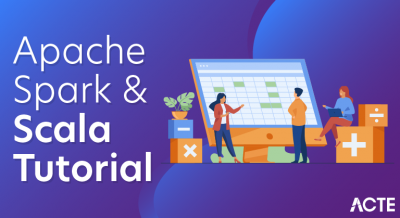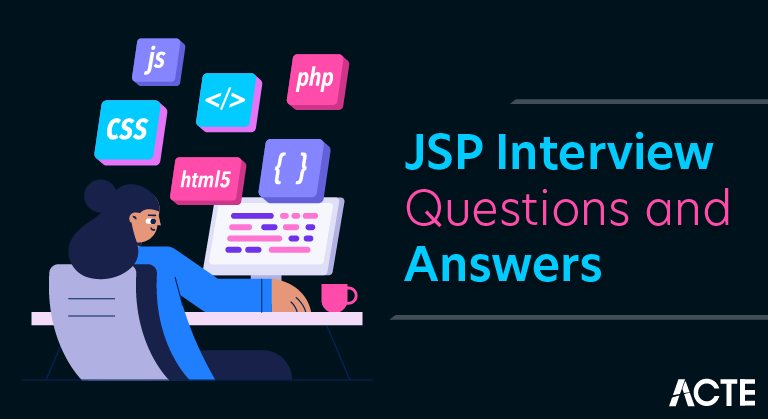
JavaServer Pages (JSP) is a technology that enables the creation of dynamic web pages by embedding Java code within HTML. It facilitates the development of interactive web applications where content can be generated dynamically based on user interactions or external data sources. JSP pages are compiled into Java servlets upon first access, allowing them to handle client requests and generate dynamic responses. One of the critical features of JSP is its ability to seamlessly mix Java code with HTML markup, using unique tags such as ‘<% ... %>‘ and ‘<%= ... %>‘. This integration allows developers to write Java code directly within the web page, enabling dynamic content generation, database queries, and business logic execution.
1. Describe JSP.
Ans:
JavaServer Pages, or JSP, is a technology that allows Java programmers to create dynamic web pages. It makes it simpler to create dynamic content by enabling developers to integrate Java code in HTML pages. Web applications are easier to manage when the display layer and business logic are separated using JavaScript. It offers a greater degree of abstraction for web development and is based on the Java Servlet architecture. The servlet container converts JSP files into servlets, which are built and run to provide dynamic web content. Because JSPs are so flexible and user-friendly, they are frequently used in business web development.
2. What are JSP’s life-cycle methods?
Ans:
JSP Life-cycle Methods: These methods include hooks for request processing, startup, and cleaning. When the JSP page is initialised, jspInit() is invoked, which lets you do setup duties. Every time a request is made to the JSP page, jspService() is called, allowing you to process the request and produce a response. You have an opportunity to release resources since jspDestroy() is executed prior to the JSP page being destroyed. These techniques aid in the life cycle management of JSP pages by guaranteeing correct initialization and cleaning.
3. Give a few benefits of using JSP.
Ans:
JSP has a number of advantages, one of which is that it allows HTML and Java code to be seamlessly integrated, facilitating the creation of dynamic content. For developers with experience in web programming, it offers a familiar syntax, which streamlines the development process. JavaBeans and custom tags improve reusability and encourage modular code organisation. Performance is increased by precompiled JSP pages since they have less overhead during runtime. Furthermore, JSP is compatible with both front-end and back-end technologies, which makes it an adaptable option for developing online applications.
4. What implicit objects are present in JSP?
Ans:
JSP Implicit Objects: In JSP, implicit objects are predefined elements made available by the JSP container that do not require explicit declaration to access them. Request, response, session, application, out, pageContext, config, page, and exception are some of these objects. They grant access to several parts of the JSP environment, including error handling methods, session characteristics, application scope attributes, and HTTP request and response parameters. Implicit objects make JSP development easier by facilitating easy access to frequently used resources without requiring further setup or configuration.
5. How does the MVC model apply to JSP?
Ans:
In the Model-View-Controller (MVC) architectural pattern, JSP is commonly used as the view component to represent the user interface layer of web applications. JSP pages are responsible for rendering dynamic content generated by the application’s business logic (model) and controlling user interaction. JSP facilitates the separation of concerns by allowing developers to embed Java code within HTML markup, making it easy to generate dynamic content based on data retrieved from the model. JSP acts as the presentation layer, receiving input from users, processing requests, and rendering the appropriate view based on the application state, thus playing a crucial role in implementing the MVC design pattern in web development.
6. What are context initialization parameters?
Ans:
Context initialization parameters, also known as context parameters, are configuration settings defined within the deployment descriptor (web.xml) of a web application. These parameters are accessible to all servlets and JSP pages within the web application and are used to customize the behavior of the application at runtime. Context initialization parameters are specified using the <context-param> element in the web.xml file and can include settings such as database connection details, application-wide constants, or configuration flags.
7. What is the process of JSP Initialization?
Ans:
- Depending on how the server is configured, JSP initialization happens either when a client requests the page for the first time or when the application server is launched.
- The JSP container loads the servlet class into memory, compiles it, and converts the JSP page into a servlet upon startup.
- Furthermore, the JSP page’s directive’s <jsp:init-param> elements’ initialization responsibilities are carried out.
8. Can the constructor be used to initialize a servlet instead of init()?
Ans:
Utilizing the constructor instead of the init() method during Servlet Initialization Although servlets can be initialised using constructors, it is not advised to utilise constructors in place of the init() function. The servlet life cycle includes the init() function, which is particularly made to handle initialization activities that the servlet has to perform, such loading configuration settings, setting up resources, or creating database connections. During servlet startup, constructors could not be called at the right moment because they lack the context that the servlet container provides. For servlet initialization, it is thus recommended to utilise the init() function in order to provide appropriate lifecycle
9. Which scope values are available for the <jsp:useBean> tag?
Ans:
The <jsp:useBean> tag in JSP is used to instantiate and access JavaBeans components within the JSP page. It supports several scope values to define the lifespan and visibility of the JavaBean instance. The different scope values include page, request, session, and application.
page: The JavaBean instance is scoped to the current JSP page and is accessible only within that page.
request: The JavaBean instance is scoped to the current HTTP request and is accessible to all components handling the request.
session: The JavaBean instance is scoped to the current user session and persists across multiple requests from the same client.
application: The JavaBean instance is scoped to the entire web application and is shared among all users and sessions
10. What makes up JSP literals?
Ans:
JSP literals consist of static text, which is directly outputted to the client’s browser without any processing by the JSP container. These literals can include HTML markup, plain text, or any content that remains unchanged during the execution of the JSP page. JSP literals are enclosed within <%= and %> tags and are used to embed dynamic content within the HTML output generated by the JSP page. They allow developers to mix static and dynamic content seamlessly, enhancing the flexibility and readability of JSP code. Additionally, JSP literals support expression language (EL) expressions, allowing for the inclusion of dynamic values within static content.
11. Is it possible to utilize the implicit exception object on any JSP page?
Ans:
Using the error pages that are given in the JSP configuration, exceptions in JSP may be handled. If an unhandled exception occurs, you may designate an error page to which the request should be sent by using the <%@ page errorPage=”error.jsp” %> directive. You may retrieve the exception information using the exception implicit object and signal that the page is an error by using the <%@ page isErrorPage=”true” %> directive. By setting up error pages, you may give users a centralised way to handle exceptions and see the right error messages, which will increase the web application’s resilience and usability.
12. Which two techniques are available for incorporating the result of an alternate page?
Ans:
Techniques for Adding the Results of a Different Page: In JSP, there are two ways to include the result of a separate page: utilising the <%@ include file=”filename.jsp” %> directive and the action. Upon request, the action incorporates the content of an additional resource, enabling dynamic inclusion contingent on runtime circumstances. Conversely, the <%@ include %> directive causes material from another resource to be included statically during JSP page compilation by including it at translation time.
13. How can the JSP page send the request to the servlet?
Ans:
Request forwarding from a JSP page to a servlet can be accomplished using the RequestDispatcher interface provided by the Servlet API. Within the JSP page, developers can obtain the RequestDispatcher object using the getRequestDispatcher() method of the ServletRequest object. Then, the forward() method of the RequestDispatcher object is invoked, passing the request and response objects as arguments to forward the request to the servlet. This mechanism allows seamless communication between the JSP and servlet components, facilitating the handling of business logic in the servlet.
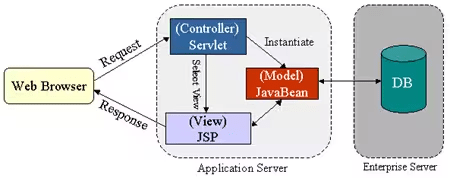
14. What are the primary distinctions between Java Beans and JSP Custom Tags?
Ans:
| Aspect | Java Beans | JSP Custom Tags | |
| Purpose |
Plain Java classes used to store and manipulate data |
Custom tag libraries used to encapsulate reusable presentation logic | |
| Language | Written in Java | Written in XML with Java or scripting language for the tag handler | |
| Usage |
Often used to manage application data and logic |
Utilized to create custom tags for presentation and behaviour separation | |
| Accessibility | Accessible within Java classes and JSP pages using getter and setter methods | Accessed in JSP pages via custom tag invocation |
15. Describe how to utilise the exception object.
Ans:
The exception object in JSP provides information about any exceptions that occur during the execution of JSP code. It allows developers to handle errors gracefully and provide meaningful error messages to users. By accessing details such as the exception message, stack trace, and exception type, developers can diagnose and troubleshoot issues in the application. The exception object is particularly useful for error handling and debugging purposes in JSP applications.
16. In JSP, what does EL mean?
Ans:
- EL (Expression Language) in JSP is a language used to access and manipulate data stored in JavaBeans components, request parameters, session attributes, and other implicit objects within JSP pages.
- It provides a simplified syntax for evaluating expressions and accessing data, making JSP code more concise and readable. EL expressions are enclosed within ${} syntax and can be used to perform various operations.
17. Is it possible to implement an interface in the JSP file?
Ans:
Technically, it’s not common or recommended to implement an interface directly within a JSP file. JSP files primarily serve as presentation layers in web applications, responsible for generating dynamic content using HTML and embedding Java code using scripting elements. Implementing interfaces is typically done in Java classes, which contain the business logic of the application. However, in rare cases where dynamic behavior is required directly within a JSP, an interface could potentially be implemented using Java code embedded within the JSP file, although this is not a recommended practice for maintaining clean and modular code.
18. How many tags are provided in JSTL?
Ans:
Core Tags (c): Provides essential control structures like loops and conditionals.
XML Tags (x): Offers XML manipulation capabilities.
Formatting Tags (fmt): Facilitates formatting of dates, numbers, and internationalization.
SQL Tags (sql): Enables SQL database access within JSP pages.
Functions Tags (fn): Provides functions for string manipulation and other common tasks.
19. Which directive is used in a JSP custom tag?
Ans:
- Directive Used in JSP Custom Tags: Within JSP custom tags, the `<%@ taglib %>` directive is employed to declare and define custom tag libraries.
- This directive serves to specify the location of the tag library descriptor (TLD) file, which houses the definitions of custom tags along with their respective attributes.
20. What does the JSP Expression Language mean?
Ans:
EL serves as a scripting language utilized within JSP pages to dynamically access and manipulate data stored in Java objects, request parameters, session attributes, and other implicit objects. It streamlines the process by providing a simplified syntax for evaluating expressions, thereby enhancing the readability and conciseness of JSP code.
21. What is JSTL?
Ans:
- JSTL is a collection of custom tags that simplify the development of JSP pages by providing a set of common functionalities, such as iteration, conditional logic, and database access.
- It abstracts complex Java code into simple and readable tag-based syntax, enhancing code maintainability and reducing redundancy.
22. What are the three tags used in JSP bean development?
Ans:
The three primary tags utilized in JSP bean development include:
<jsp:useBean>: This tag instantiates a JavaBean object, providing a means to access and manipulate Java objects within the JSP page.
<jsp:setProperty>: Employed to set properties of a JavaBean object, this tag facilitates the assignment of values to bean properties based on user input or application logic.
<jsp:getProperty>: This tag retrieves properties of a JavaBean object, enabling developers to access and display dynamic content generated by bean properties within the JSP page.
23. How does JavaScript operate?
Ans:
Upon receiving a request from a client, the JSP container translates the JSP code into a servlet class, which is then compiled and executed to generate dynamic content. Throughout this process, the JSP container manages tasks such as servlet instance initialization, processing of request parameters, execution of embedded Java code within the JSP, and rendering of resulting HTML output. Subsequently, the HTML response generated is transmitted back to the client’s browser for display. This cyclical process repeats for each client request, enabling JSP pages to dynamically produce content based on user interactions.
24. What advantages does JSP have over servlets alone?
Ans:
Simplified Syntax: JSP enables the embedding of Java code within HTML, fostering collaboration between web designers and developers by providing a familiar syntax.
Rapid Development: With the separation of presentation logic from business logic, JSP promotes faster development cycles, allowing developers to focus on specific aspects of web application development.
Ease of Maintenance: JSP’s HTML-based syntax enhances code readability and maintainability, making it easier to understand and update compared to pure Java servlets.
Reusable Components: JSP supports custom tags and tag libraries, facilitating the creation of reusable components, leading to more efficient and modular development practices.
25. What are Java Server Template Engines?
Ans:
- These frameworks or tools aid in generating dynamic content by separating business logic from presentation logic.
- They enable developers to create templates containing placeholders for dynamic data, which are then parsed and replaced with actual data during runtime, resulting in HTML output suitable for client consumption.
26. Describe the servlet’s life cycle.
Ans:
Initialization: Servlet loading into memory and initialization.
Service: Handling client requests by processing HTTP methods such as GET or POST.
Destroy: Unloading servlet from memory and destruction.
27. What do the action elements’ id and scope attributes mean?
Ans:
- In JSP, the id attribute assigns a unique identifier to a component, while the scope attribute dictates the visibility and lifespan of the component.
- Scope options include page, request, session, or application, delineating the component’s scope.
28. Explain what composition is.
Ans:
In software engineering, composition refers to the practice of building complex systems by combining simpler components or objects. It involves assembling individual elements to create larger structures or systems with desired functionalities. Composition promotes code reuse, modularity, and maintainability by breaking down complex functionalities into smaller, manageable units. It enhances flexibility and extensibility, allowing components to be easily replaced or modified without affecting the entire system. Common examples include object composition in object-oriented programming and component composition in software architecture.
29. Can one override the static method?
Ans:
Correct, static methods cannot be overridden in Java. Unlike instance methods, static methods belong to the class itself rather than individual instances, and they are resolved at compile time based on the reference type, not the runtime object type. Consequently, even if a subclass defines a static method with the same signature as a static method in its superclass, it is considered as hiding the superclass’s static method rather than overriding it. This is because inheritance and polymorphism, essential for method overriding, do not apply to static methods.
30. What do the action elements’ id and scope attributes mean?
Ans:
The ‘id’ attribute in HTML serves as a unique identifier for an element within a document, enabling easy access and manipulation via JavaScript or CSS. It provides a means to target specific aspects for styling or scripting purposes, enhancing the interactivity and functionality of web pages. On the other hand, the ‘scope’ attribute, commonly used in table headers, defines the range of cells to which a header applies. By specifying the scope, typically as ‘row’ or ‘column’, accessibility and clarity are improved in tabular data representation, aiding screen readers and assisting users in understanding table structures.
31. What are the various Life-Cycle techniques?
Ans:
- Various Life-Cycle techniques offer distinct approaches to software development, each with its phases, methodologies, and objectives.
- These methodologies include waterfall, iterative, incremental, spiral, and agile methods, among others.
32. What makes Javascript and JSP different from one another?
Ans:
JavaScript and JSP (JavaServer Pages) serve different roles in web development, operating on different sides of the client-server architecture. JavaScript is a client-side scripting language executed within the browser, primarily used for enhancing user interactivity and manipulating web page elements dynamically. In contrast, JSP is a server-side technology that allows embedding Java code within HTML pages, processed on the server, to generate dynamic content before being sent to the client.
33. What are JSP Operators?
Ans:
JSP operators encompass a range of operators similar to those found in Java, including arithmetic, comparison, logical, and bitwise operators. These operators enable various operations such as mathematical calculations, value comparisons, boolean logic manipulations, and bitwise manipulations of numeric values. Arithmetic operators perform mathematical operations like addition, subtraction, multiplication, and division. Comparison operators compare values to determine equality, inequality, or relational ordering.
34. Describe the while loop in JSP.
Ans:
- The while loop in JSP provides a mechanism for executing a block of code repeatedly as long as a specified condition remains true.
It shares syntax and behaviour with its Java counterpart, starting with the ‘while’ keyword followed by a condition enclosed in parentheses.
35. Describe the JSP For loop.
Ans:
The JSP for loop enables iteration over a sequence of elements, typically arrays or collections, executing a block of code for each iteration. Its syntax resembles the traditional for loop in Java, comprising three parts: initialization, condition, and iteration expression, enclosed within parentheses. The code block to be executed is enclosed in curly braces, and the loop iterates until the condition is evaluated to be false. A structured and effective way to iterate over items and perform operations on them is to assess the initialization, condition, and iteration expression within each iteration.
36. Mention the tag’s scope settings.
Ans:
In HTML, the ‘scope’ attribute is commonly used within table-related tags such as (table header) and (table data) to define the scope of a header cell. The ‘scope’ attribute specifies whether the header cell applies to a single row (‘row’ scope), a single column (‘col’ scope), a group of rows (‘rowgroup’ scope), or a group of columns (‘colgroup’ scope). By setting the appropriate scope, the table structure becomes semantically more explicit, aiding accessibility and assisting screen readers in correctly interpreting tabular data.
37. How do JSP declarations work?
Ans:
- JSP declarations allow the inclusion of Java code blocks within a JSP page, typically for defining variables, methods, or other structures that are accessible throughout the page.
- Declarations start with the “<%” tag, followed by the “!” symbol and the “java” keyword, followed by the Java code block enclosed within curly braces.
38. What distinguishes PrintWriter from JspWriter?
Ans:
PrintWriter and JspWriter are both Java classes used for writing text to output streams, but they differ in their specific contexts and functionalities. PrintWriter is a class from the java.io package primarily used for writing text data to output streams, such as files or network connections. On the other hand, JspWriter is a specialized writer provided by the JSP container, specifically designed for writing text to the response output stream within JSP pages. While PrintWriter offers more general-purpose writing capabilities, JspWriter is tailored for JSP-specific tasks, such as dynamically generating HTML content.
39. What is a pageContext Object?
Ans:
- The pageContext object in JSP provides access to various aspects of the JSP page’s environment, including request, response, session, application, and page-related information.
- It serves as a container for attributes and methods that facilitate interaction with the underlying servlet container and enable communication between different components within the JSP page.
40. In JSP, how are cookies put up?
Ans:
Obtain HttpServletResponse: Access the HttpServletResponse object using the implicit object ‘response’.
Create Cookie: Instantiate a new Cookie object with a name and a value.
Set-Cookie Attributes: Optionally set additional attributes like domain, path, expiration, and security settings for the cookie.
Add Cookie to Response: Use the ‘addCookie()’ method of the HttpServletResponse object to add the cookie to the response.
41. Describe the JSP directives.
Ans:
JSP scriptlets allow the embedding of Java code directly within a JSP page, facilitating server-side logic execution during page rendering. Enclosed within <% %> tags, scriptlets enable dynamic content generation and manipulation within the presentation layer. While offering flexibility, they can lead to code mixing issues, impacting maintainability and readability. However, they remain a powerful tool for integrating server-side functionality seamlessly into the JSP environment.
42. Explain JSP Scriptlet.
Ans:
JSP scriptlets allow the embedding of Java code directly within a JSP page, facilitating server-side logic execution during page rendering. Enclosed within ‘<% %>’ tags, scriptlets enable dynamic content generation and manipulation within the presentation layer. While offering flexibility, they can lead to code-mixing issues, impacting maintainability and readability. However, they remain a powerful tool for integrating server-side functionality seamlessly into the JSP environment.
43. How do JSP actions work?
Ans:
- Tags are used to perform specific tasks like including files, forwarding requests, or managing sessions.
- Examples include jsp:include, jsp:forward, jsp:useBean, jsp:setProperty, and jsp:getProperty.
- Serve as building blocks for dynamic content creation and manipulation in JSP.
44. Describe the directives on a page.
Ans:
JSP directives are special commands that provide instructions to the JSP container during the page translation phase. They include directives like page, include, taglib, etc. The page directive sets page-wide attributes such as language, content type, and session management. The include directive includes content from external files, while the taglib directive declares and identifies custom tag libraries used in the JSP page. These directives, written as ‘<%@ directiveName attributeName=”attributeValue” %>’, offer control over various aspects of JSP page processing.
45. Describe server-side and client-side validation.
Ans:
Server-side validation occurs on the server after form submission, employing server-side scripts like JSP or Servlets to validate input data. It ensures data integrity and security but necessitates a round trip to the server. On the other hand, client-side validation occurs on the client’s browser using JavaScript, offering immediate feedback without server interaction. While faster and enhancing user experience, client-side validation may be bypassed by disabling JavaScript, necessitating a combination of both methods for comprehensive data validation in web applications.
46. What is a request object?
Ans:
The request object in Java web development encapsulates the client’s HTTP request sent to the server. It contains information such as parameters, headers, cookies, and session data provided by the client. Developers utilize the request object to retrieve user input, interact with session attributes, and access request-specific details. Common methods like ‘getParameter()’, ‘getAttribute()’, and ‘getSession()’ facilitate data retrieval and manipulation. Through the request object, developers can handle user interactions, process form submissions, and customize server responses based on client requests.
47. How do you define filters?
Ans:
- Filters in Java web development are components that intercept and process requests and responses before they reach the servlet or JSP.
- They are defined in the web deployment descriptor (web.xml) or through annotations and are executed based on specified conditions.
- Developers define filters by implementing the javax.servlet.Filter interface and overriding its methods, such as init(), doFilter(), and destroy().
48. What is a response object?
Ans:
- The response object in Java web applications represents the HTTP response sent from the server to the client.
- It allows developers to manipulate and control the response content, headers, and status codes.
- Developers use the response object to send data, set cookies, and specify redirection or error responses.
49. What is JSP page redirection?
Ans:
JSP page redirection involves directing the client’s browser from one JSP page to another. This can be achieved using server-side redirection or client-side redirection. Server-side redirection is typically performed using methods like ‘response.sendRedirect()’ or ‘RequestDispatcher.forward()’, where the server sends a new URL to the client. Client-side redirection involves sending a response to the client containing a new URL, which the client’s browser then requests. Redirection is commonly used for navigation, handling form submissions, and implementing URL rewriting for cleaner URLs.
50. What is an application Object?
Ans:
The application object in Java web development symbolizes the entire web application running on the server. It serves as a global scope object accessible across all servlets and JSPs within the application. Developers leverage the application object to store and retrieve application-wide data and resources. Frequently utilized for caching, configuration settings, and sharing resources between different components, the application object facilitates efficient management and utilization of shared resources throughout the web application’s lifecycle.
51. What is a hit count for a Webpage?
Ans:
A hit count for a web page represents the number of requests or “hits” received by the webpage from users’ browsers. It is a measure of the webpage’s popularity or traffic. Hit counts are often tracked and stored in a database or file system, incremented each time the webpage is accessed. Hit counts provide website owners with insights into the popularity of their content and help evaluate the effectiveness of marketing strategies, advertising campaigns, and website design.
52. What is a config Object?
Ans:
- The config object in Java web development represents the servlet configuration. It provides initialization parameters defined in the web deployment descriptor (web.xml) or annotations.
- Developers use the config object to access servlet-specific initialization parameters during servlet initialization.
- Commonly used to configure servlet behaviour, database connections, or external service endpoints.
53. What is Internationalization?
Ans:
Internationalization (i18n) is the process of designing and developing software applications to support multiple languages and cultural conventions. It involves making applications adaptable to different locales and languages, allowing users worldwide to interact with the software in their preferred language and format. Internationalization encompasses designing user interfaces, messages, and content to be easily localized for various target markets.
54. What is an exception Object?
Ans:
In Java, an exception object represents an exceptional condition that occurs during the execution of a program. It encapsulates information about the error, including its type, message, and stack trace. When an exception is thrown, an exception object is created to carry relevant details about the exceptional situation. Exception objects enable developers to handle errors gracefully, providing mechanisms for catching, logging, and responding to unexpected events in the program flow.
55. What is a locale?
Ans:
A locale represents a specific geographical, political, or cultural region. It includes information such as language, country, and any additional variations or preferences particular to that region. Locales are identified by a combination of language and country codes (e.g., en_US for English in the United States). Locales are used in internationalization and localization to customize applications according to the user’s preferences and regional conventions.
56. What is Localization?
Ans:
- Localization (l10n) is the process of adapting software applications or products to specific languages, regions, or cultures.
- It involves translating user interfaces, messages, and content into the language and format appropriate for the target audience.
57. Can a JSP page process HTML FORM data?
Ans:
Yes, a JSP page can process HTML form data. HTML forms are commonly used to collect user input, and JSP provides mechanisms to handle form submissions. JSP pages can retrieve form data using implicit objects like ‘request.getParameter()’ or by binding form data to JavaBeans using JSP tags. Once the form data is obtained, JSP pages can perform processing and validation and generate dynamic responses based on the received input.
58. How do you pass control from one JSP page to another?
Ans:
Control can be passed from one JSP page to another using methods like redirection or forwarding. Redirection involves sending an HTTP response to the client’s browser with a new URL, instructing the browser to request the new page. Forwarding, on the other hand, is a server-side operation where control is transferred internally from one JSP page to another without involving the client’s browser. It’s typically done using methods like ‘response.sendRedirect()’ for redirection or ‘RequestDispatcher.forward()’ for forwarding.
59. How do you pass information from JSP to include JSP?
Ans:
- Information can be passed from one JSP to an included JSP by setting attributes in the request, session, or application scope before including the second JSP.
- The included JSP can then access these attributes using implicit objects like ‘request.getAttribute()’ or ‘session.getAttribute()’.
60. Can we override the jspInit(), _jspService() and jspDestroy() methods?
Ans:
No, JSP lifecycle methods like ‘jspInit()’, ‘_jspService()’, and ‘jspDestroy()’ cannot be overridden explicitly by developers. The JSP container automatically generates these methods during the translation and execution of JSP pages. However, developers can influence the behaviour of these methods indirectly by embedding Java code or using custom tags within the JSP page.
61. What are the options in JSP to include files?
Ans:
In JSP, files can be included using several options:
- Using the ‘<%@ include file=”filename.jsp” %>’ directive to include a file at translation time.
- Using the ‘<jsp:include page=”filename.jsp” />’ standard action to include a file at runtime.
- Using the ‘include()’ method of the ‘RequestDispatcher’ interface within a servlet to include a JSP page dynamically.
62. How do JSP engines instantiate tag handler class instances?
Ans:
JSP engines instantiate tag handler class instances dynamically based on the presence of custom tag usage in JSP pages. When a custom tag is encountered during JSP translation, the JSP engine locates and instantiates the corresponding tag handler class defined in the tag library descriptor (TLD). This dynamic instantiation allows tag handler instances to be created and managed by the JSP engine as needed during page execution.
63. Can you make use of a ServletOutputStream object from within a JSP page?
Ans:
Yes, a ServletOutputStream object can be used within a JSP page to write binary data directly to the response stream. This approach is typically used for scenarios where the response content needs to be generated dynamically, such as streaming files or generating non-HTML content like images or PDF documents. However, it’s generally considered best practice to separate presentation logic from business logic, so extensive use of ServletOutputStream in JSPs is discouraged in favour of MVC architecture.
64. What is the Translation Phase?
Ans:
In computer programming, translating high-level source code into machine code that computers can run is known as the translation phase. Compilation is a process that turns source code into an intermediate representation. Assembly is an optional step that turns the intermediate representation into machine code tailored to the target CPU architecture. Lastly, linking creates an executable by fusing together several object files. This stage is crucial to the creation of software because it lets programmers write code in easily navigable languages and makes it possible for computers to run it effectively on a machine level.
65. What is object cloning?
Ans:
Making an identical copy of an object, complete with all of its characteristics and internal states, is called object cloning. When several threads or processes are manipulating the same data in a concurrent programming environment, for example, data independence and integrity are critical, thus this procedure is necessary. Developers can prevent unexpected side effects by making clones of objects to ensure that changes made to one instance do not affect the others.
66. Describe the application of object cloning.
Ans:
- Object cloning is used in design patterns such as the Prototype pattern, in which objects are used as templates to quickly create new instances.
- Object cloning improves code reuse, makes data management easier, and helps create software systems that are reliable and scalable.
67. How do you disable scripting?
Ans:
You can limit the execution of scripts like JavaScript by adjusting the settings in your web browser or application to disable scripting. This can be accomplished using the content or security settings in the majority of browsers. Usually, you would go to the settings menu of the browser, select the privacy or security area, and then look for choices pertaining to JavaScript or scripting. Then, by unchecking or turning off the appropriate option, you may prevent scripting.
68. What is the Auto-Flush Attribute?
Ans:
If the response buffer is written to and then automatically flushed by the JSP container, it is controlled by the auto-flush attribute in JavaServer Pages. When auto-flush is turned on, content is given to the client right away since the container flushes the buffer following the execution of each JSP expression or scriptlet. For streaming video or real-time updates, this can be helpful. However, using auto-flush too frequently can negatively affect performance, so use it sparingly.
69. For “is Scripting Enabled Attribute,” what are you referring to?
Ans:
- The “is scripting enabled” characteristic refers to a feature or setting in web browsers or programs that controls the execution of scripting languages such as JavaScript.
- Users can regulate the functionality of web pages and reduce security concerns connected with malicious scripts by enabling or disabling scripting.
70. How can a cookie be removed in JSP?
Ans:
Cookies in JSP can be invalidated by using the setMaxAge(0) function to erase them. By setting the cookie’s maximum age to zero, this approach tells the client that the cookie needs to be erased. To ensure correct deletion across several pages or folders, you may also set the cookie’s path to match the path specified when the cookie was created.
71. Why are web-based client programmes better created using JSP pages?
Ans:
Java code and HTML can be seamlessly integrated with JSP, enabling dynamic content creation and interactivity. Furthermore, Java’s large libraries and frameworks may be fully utilized by JSP pages, allowing programmers to create scalable and reliable online applications. Additionally, JSP streamlines and increases productivity by offering built-in support for basic web development chores like session management and database connectivity.
72. How can you make the Finally Clause not to fail to execute?
Ans:
- It is crucial to handle exceptions correctly within the ‘try’ block in order to guarantee that the ‘finally’ clause runs consistently.
- A ‘try’ block should contain any code that could raise an exception, and a ‘finally’ block should contain any cleanup or finalization code that is required.
- Furthermore, it’s critical to steer clear of situations like anomalous program termination or unrecoverable faults that could prevent the ‘finally’ block from executing.
73. How can we retrieve Warnings?
Ans:
Java users can receive warnings by calling the ‘getWarnings()’ function found in database connection objects. Any warning that the database generates when a SQL query or statement is being executed is returned by this method. After that, developers can handle these alerts as required, logging them or taking necessary action in accordance with their seriousness.
74. What is a Hidden Comment?
Ans:
- In programming, a hidden comment is a note or reminder that is not visible in the final product but is still present in the code.
- Usually, these comments are intended to explain particular code segments or for documentation purposes.
- They don’t impact the way the program runs or produces results, but they are helpful for developers to understand the functionality of the code.
75. What is the tag library’s purpose in JSP?
Ans:
In JavaServer Pages, a tag library’s function is to contain reused parts or unique tags that make developing dynamic web pages easier and more efficient. Using tag libraries, one can define custom tags that describe intricate behaviors or interactions, hence expanding the functionality of JSP. This makes it possible for programmers to encourage code reuse, modularize their code, and enhance the general maintainability of JSP applications.
76. What are the advantages of JSP over Active Server Pages (ASP)?
Ans:
JSP is built on Java and can operate on any platform with a Java runtime environment, it has a number of advantages over Active Server Pages (ASP), one of which is platform independence. Furthermore, JSP facilitates simpler integration with Java code by giving access to the vast libraries and frameworks of Java. JSP is a recommended option for creating intricate and scalable web applications because it provides a more stable development environment with capabilities like error handling, session management, and custom tag libraries.
77. What do you mean by including a directive?
Ans:
- During the translation stage, the include directive in JSP is used to incorporate the content of another file, usually an HTML or JSP file within the current JSP page.
- By enabling developers to utilize common headers, footers, or other material across several JSP pages, this directive promotes code reuse and modularity.
78. What is a buffer attribute?
Ans:
When storing content created by a JSP page before sending it to the client’s web browser, the size of the output buffer is determined by the JSP buffer attribute. Reducing the frequency of data transfers between the client and server by setting a bigger buffer size can enhance performance. Striking a balance depending on the needs of the program and available resources is crucial because overly large buffers may use up more memory.
79. What is the contentType attribute?
Ans:
The JSP page’s generated content’s MIME type is specified by the contentType property. The JSP file’s ‘page’ directive is usually used to set this attribute, which tells the web server and client browser what kind of content is being served. ‘text/html’ for HTML content, ‘text/plain’ for plain text, ‘image/jpeg’ for JPG images, and so forth are examples of common MIME types.
80. What is an extended attribute?
Ans:
The created servlet class that corresponds to the JSP page is assigned a superclass, which is specified in the page directive using the JSP extends property. Developers can inherit features and behavior from pre-existing servlet classes or from bespoke base classes by extending a superclass. This feature encourages object-oriented design concepts in JSP applications and permits the reuse of code.
81. What is the isThreadSafe attribute?
Ans:
- The page directive in JSP uses the isThreadSafe attribute to indicate whether the created servlet class that corresponds to the JSP page is thread-safe or not.
- Set to ‘true,’ the servlet container guarantees that executing the servlet on several threads securely at the same time without resulting in data corruption or other synchronization problems.
- The application’s requirements and concurrency model should be taken into consideration when weighing the trade-offs associated with enabling thread safety, as it may result in a performance overhead.
82. What is the purpose of JSP standard actions?
Ans:
JSP standard actions provide a way to modularize and reuse standard tasks within JSP pages. Examples include:
jsp:include: Includes content from another resource.
jsp:forward: Forwards the request to another resource.
jsp:useBean: Instantiates a JavaBean component.
jsp:setProperty: Sets properties of a JavaBean component.
83. Explain the concept of session tracking in JSP.
Ans:
Session tracking in JSP involves maintaining state information about a series of requests from the same client across multiple interactions with the web application. Sessions can be tracked using techniques like cookies, URL rewriting, and hidden form fields. HttpSession object is commonly used to maintain session state, allowing data to be persisted across multiple requests from the same client.
84. What is the role of JSP custom tags?
Ans:
JSP custom tags allow developers to encapsulate reusable presentation logic into custom tag libraries, promoting code reuse and modularity. Custom tags are created by defining a tag handler class that implements the javax.servlet.jsp.tagext.Tag interface, along with a tag library descriptor (TLD) file. Once created, custom tags can be used in JSP pages by declaring the tag library using the taglib directive and invoking the custom tags within the page.
85. What is the purpose of the fmt:message tag in JSP?
Ans:
- The fmt:message tag in JSP is used for internationalization (i18n) and localization (l10n) of web applications.
- It retrieves localized messages from resource bundles based on the user’s locale and inserts them into the JSP page.
- This allows developers to display messages in different languages based on the user’s language preferences.
86. Explain the concept of JSP forwarding.
Ans:
JSP forwarding involves internally forwarding the request from one servlet or JSP page to another resource on the server side using techniques like RequestDispatcher.forward(). It allows the processing of the request to continue on the server without the client’s involvement. In contrast, redirection involves sending a temporary or permanent redirect response to the client’s browser, instructing it to make a new request to another URL using techniques like response.sendRedirect(). Forwarding is transparent to the client, while redirection involves an additional round trip from the client to the server.
87. How can you handle exceptions in JSP?
Ans:
- Exceptions in JSP can be handled using the errorPage attribute of the page directive or by using the configuration element in the deployment descriptor (web.xml).
- Additionally, you can use try-catch blocks within scriptlet tags to catch and handle exceptions within the JSP page.
- Custom error pages can be created to display informative messages or redirect users to alternative pages when exceptions occur.
88. What is the purpose of the JSP <‘c:forEach’>tag?
Ans:
The purpose of the JSP <‘c:forEach’> tag is to iterate over a collection of items, such as an array, list, or map, and execute a block of code for each item. It provides a convenient and concise way to perform repetitive tasks, such as rendering HTML elements dynamically based on data from the collection. The <‘c:forEach’> tag eliminates the need for manual iteration using scriptlet code, promoting cleaner and more readable JSP code. With <‘c:forEach’>, developers can easily handle dynamic content generation without resorting to complex logic or multiple scriptlet blocks.
89. Explain the concept of JSP tag pooling.
Ans:
JSP tag pooling is a mechanism used by JSP engines to improve the performance of custom tag handling. It involves pre-creating and reusing instances of custom tag handler classes rather than creating new instances for each tag invocation. By maintaining a pool of tag handler instances, the overhead of object creation and initialization is reduced, resulting in faster tag processing and improved scalability of the web application. Tag pooling helps minimize memory usage and enhances overall performance, especially in high-traffic or resource-intensive applications.
90. How can you handle exceptions in JSP?
Ans:
- Exceptions in JSP can be handled using the errorPage attribute of the page directive or by using the <error-page> configuration element in the deployment descriptor (web.xml).
- Additionally, you can use try-catch blocks within scriptlet tags to catch and handle exceptions within the JSP page. Custom error pages can be created to display informative messages or redirect users to alternative pages when exceptions occur.