
TESTING TOOLS in software testing can be defined as products that support various test activities starting from planning, requirement gathering, build creation, test execution, defect logging and test analysis. These testing tools are mainly used for testing software firmness, thoroughness, and other performance parameters.
There are tons of software testing tools available in the market, and with the plethora of choices it becomes difficult to zero in on the best tool for your project. The following list categorizes, ranks and grades the different software testing tools in the market. For each tool – important features, USP and download links are mentioned.
Test Management Tool:
These tools help organize the end to end test Cycle
1) Xray

Xray is the #1 Manual & Automated Test Management App for QA. It’s a full-featured tool that lives inside and seamlessly integrates with Jira. Its aim is to help companies improve the quality of their products through effective and efficient testing.
Features:
- Traceability between requirements, tests, defects, executions
- Define reusable preconditions and associate to tests
- Organize tests in folders and test sets
- Test plans for tracking progress
- Test environments
- BDD – Write Cucumber scenarios in Jira
- Integrates with test automation frameworks (Selenium, JUnit, Nunit, Robot, …)
- Built-in REST API
- CI integrations (Bamboo, Jenkins)
- Built-in reports
2) Testpad

Testpad is a simpler and more accessible manual test tool that prioritises pragmatism over process. Instead of managing cases one at a time, it uses checklist-inspired test plans that can be adapted to a wide range of styles including Exploratory testing, the manual side of Agile, syntax highlighted BDD, and even traditional test case management.
Key features:
- Guest testers, invited by email, who don’t need accounts
- Simple enough to use by non-testers; get everyone to help at release time
- Keyboard-driven editor with a javascript-powered (i.e. responsive) UI
- Drag’n’drop organisation of test plans
- Add new tests during testing, as you think of new ideas
- Lightweight integration with issue trackers, including JIRA
3) Practitest
PractiTest is an end-to-end test management tool. A common meeting ground for all QA stakeholders, it enables full visibility into the testing process and a deeper broader understanding of testing results.

Features:
- A vast array of third-party integrations with common bug trackers, automation tools, and robust API for the rest.
- Fully customizable & flexible for the ever-changing needs of QA teams: customize fields, views, permissions, issue workflows and more
- Reuse tests and correlate results across different releases and products.
- Unique hierarchical filter trees – organize everything and find anything quickly.
- Never work twice – with anti-bug duplicates, permutations, step parameters and call to test
- Visualize data with advanced dashboards and reports
- Fast professional and methodological support
4) TestRail
TestRail is your source for scalable, customizable, web-based test case management. Set up in just minutes with our cloud-based/SaaS solution, or install on TestRail your own server.

- Efficiently manage manual and automated test cases, plans, and runs.
- Get real-time insights into testing progress with informative dashboards, metrics, and activity reports.
- Boost efficiency with milestones, personal to-do lists, and email notifications.
- Document test cases with screenshots and expected results. Use the flexible built-in templates or create your own custom templates.
- Integrate with tools in your CI/CD/DevOps pipeline including JIRA, Bugzilla, Jenkins, TFS and more.
- Enterprise edition designed for large teams & mission-critical projects.
- Support for Docker containers.
5) TestMonitor
TestMonitor is an end-to-end test management tool for every organization. A simple, intuitive approach to testing. Whether you’re implementing enterprise software, need QA, building a quality app or just need a helping hand in your test project, TestMonitor has you covered.

Features
- Requirement and risk-based testing.
- Advanced test case design capable of supporting thousands of cases.
- Robust planning tools with multi-tester runs and milestone cloning.
- Comprehensive result tracking.
- Integrated issue management.
- Smart reporting with many filter and visualization options.
- Revolutionary simple UI.
- Third-party integrations featuring Jira, DevOps, and Slack. REST API included.
- Professional support with quick response time.
Automated Testing Tools
This category of tools helps automate functional and Regression Testing of your application under test.
6) 21
21 is a sophisticated, self-learning test automation and analytics platform for iOS and Android applications.
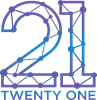
Features:
- Fast and intelligent authoring – AI assisted authoring empowers users to create automated functional and UI tests in minutes.
- Results you trust – Seamless algorithmic locators system ensures stable results across all frameworks.
- Eliminate maintenance and flaky results – self-learning maintenance autonomously updates tests and assures your team can focus on developing new features, while relying on test results.
- Release with confidence – Production integration closes the feedback loop and analyze actual coverage. Use data when releasing.
- Fully SaaS, requires no installation or devices to create or execute tests. Offers access to dozens of devices seamlessly.
7) HeadSpin
HeadSpin is the world’s first Connected Intelligence PlatformTM that provides Web, Mobile, IoT, and 5G solutions to unify testing, monitoring, and analytics across applications, devices, and networks. HeadSpin empowers development, QA, operations, and product teams to optimize connected experiences and ensure digital business success.

Features:
- Access to 300+ devices over 30+ countries on shared device cloud:
- Remote Debugging
- Real SIM-enabled Android and iOS devices
- 500+ parallel tests
- Regression Testing
- Automation
- Localization Testing
- Locally debugging and code profiling
8) Parasoft Selenic
Parasoft Selenic leverages AI to address your problems with Selenium so you don’t have to get rid of Selenium. It works directly with your existing Selenium tests, so you’re not locked into a proprietary platform.

Key Features:
- Self-healing at runtime and AI-driven recommendations post-execution. You can efficiently maintain existing Selenium scripts, reducing the time spent maintaining, repairing, and fixing broken tests.
- Create Selenium test suites with the Page Object Model. Teams can rapidly build a maintainable testing practice from the start.
- Optimize test execution with Test Impact Analysis. Cross-correlating test execution with underlying code changes gives you quicker feedback from your CI/CD pipeline.
9) Squish
Squish is the GUI Test Automation tool of choice for more than 3000 companies worldwide to automate the functional regression tests and system tests of their graphical user interface (GUIs) and Human Machine Interfaces (HMIs). The Squish GUI testing tool, a 100% cross-platform tool, features

- In-depth support for all major GUI technologies
- Full support for all desktop, mobile, web and embedded platforms
- Test script recording
- Powerful and reliable object identification and verifications (object-based and image based)
- No dependency on screenshots or visual appearance
- Powerful integrated development environment (IDE)
- A wide range of popular script languages for test scripting
- Full support for Behavior Driven Development (BDD)
- Full control via command line tools
- Integrations with Test Management and CI-Systems
10) Ranorex
Over 14,000 users worldwide accelerate testing with Ranorex Studio, an all-in-one tool for cross-platform test automation. Ranorex is easy for beginners with a codeless click-and-go interface, but powerful for automation experts with a full IDE.

Features include:
- Robust object identification for reliable tests and reduced maintenance
- Shareable object repository and reusable code modules
- Cross-browser testing
- Automates challenging interfaces like SAP, ERP, Delphi and legacy applications
- Run tests in parallel or distribute on a Selenium Grid
- Built-in reporting
Ranorex integrates with solutions for BDD, CI/CD, source control, test management, defect-tracking, and more for a complete test automation toolchain
Factors Impacting Test Efforts
Testing is a complex process, and a variety of factors can influence it. While creating test plans and estimating the testing effort and schedule, these factors must be kept in mind.
Factors can be broadly classified into product characteristics and characteristics of the development process.
Product Characteristics
- Product characteristics like the complexity of the software impact the testing efforts.
- A highly complex software requires more test effort.
- The importance of non-functional quality characteristics, such as usability, reliability, security, performance also influences the testing effort.
- If the number of platforms to be supported is high, this will increase the test effort as the application needs to be tested across all these platforms.
Development Process Characteristics
- As a development process characteristics, clearly documented requirements help in defining tests more efficiently, thus, reducing the rework effort.
- Unskilled resources add more effort to the test cycle and hence impact the test estimates.
- The number of defects the higher the test effort is likely to be.
- Stability of processes, tools, and techniques used in the test process is another factor that impacts the test efforts. When these factors are not met, it leads to high test efforts.
Test Strategy and Test Approach
Test strategy is a high-level description document of the test levels to be performed for an organization or program. Test approach is the implementation of the test strategy for a specific project.
Test strategy
- It is developed by the Project Manager and defines the “Testing Approach” to achieve the testing objectives.
- It is derived from the Business Requirement Specification document.
- It is created to inform Project Managers, Testers, and Developers about the key testing objectives.
- It includes the methods of testing new functions, total time and resources required for the project, and the testing environment.
Test approach
Test approach includes the decisions made based on the test project goal, risk assessment outcomes, test process starting points, test design techniques, exit criteria, and test types.
Though test strategy and test approach are seen as sequential activities, test approach is identified during the test strategy. Sometimes test approach might be included in the test strategy document.
We will discuss the components of a test strategy document in the following section.
Components of Test Strategy Document
A test strategy document typically has the following components:
- Scope and objective of testing, which clearly defines all the testable and non-testable items.
- Business issues to be addressed during testing.
- Responsibilities of different roles in testing.
- The communication protocol, frequently status reporting including benchmark figures, and test deliverability lists with all artifacts to be delivered to the client.
- Industry standards to be followed such as metrics.
- Test automation and tools.
- Testing measurements and metrics used to measure the testing progress.
- Foreseen risks and mitigation plans.
- Defect reporting and tracking, which define the defect management process and defect management tools.
- Change and configuration management, which is used to list all the configurable items.
- Training plan which plays a vital role when third party testing is involved.
Selecting a Test Approach
The choice of test approaches or strategies is an important factor in the success of the test effort and the accuracy of the test plans and estimates.
Now let us look at the factors to consider before selecting the right test approach.
Risk
Testing is about risk management. Hence risk and its level have to be considered. For a well-established application, regression is an important risk. For a new application, a risk-based analytical strategy may reveal different risks.
Skill
Strategies must be chosen and executed to consider the skills and experience of the Testers. A standard-compliant strategy is best in case of time constraint and lack of skill to create customized approach.
Objective
Testing must fulfill the needs of stakeholders. For example, in an independent test lab, if the objective is to find maximum defects with a minimal amount of time and effort invested, then the right approach is a dynamic strategy.
Regulation
Sometimes along with stakeholders, regulator’s needs also have to be fulfilled. This includes the internal and external regulations for the development process. In this case, a methodical test strategy needs to be devised.
Product
The nature of the product or project plays an important role in deciding the approach. Some products, such as weapons systems and contract-development software, tend to have well-specified requirements. These lead to synergy with a requirements-based analytical strategy.
Business
Business considerations and continuity are important. If a legacy system is used as a model for a new system, a model-based strategy can be used.
Let us move on to the third topic, ‘Test Progress Monitoring and Control,’ in the following section.
Test Progress Monitoring and Control
In the next few sections, we will understand the concept of test progress monitoring, define its related terms, identify the common test metrics, and understand test reporting and control. Let us understand the concept of test progress monitoring in the next section.
Test Progress Monitoring
Planning for tasks is important. However, it is not the only factor for a successful project. The testing work has to be tracked.
The salient features of test progress monitoring are as follows:
- Test progress monitoring is a test management task that periodically monitors the status of a test project.
- Metrics, which measures actual progress against the planned milestones, is used to monitor the test progress.
- Test progress monitoring also gives visibility and feedback on test activities.
A couple of factors which indicates the status of test activities are:
- The level of test plan and test case completion
- The tested object and its pass, fail, and blocked data
- The quantity of testing yet incomplete
- Number of open defects
- Amount of retesting and regression testing required
The requirement of Test Metrics
Metrics should be collected at the end of a test level to assess:
- Adequacy of the test objectives
- Adequacy of the test approaches taken
- The effectiveness of the testing concerning the objectives
If one or more of the above parameters are judged inadequate, tests need to be re-planned. This cycle works iteratively till all the parameters are adequately met.
In the next section, we will discuss test control.
Test Control
Test control is a test management task dealing with development and application of a set of corrective actions to get a test project on track when monitoring shows a deviation from plan. Actions may cover any test activity and may affect other software life cycle activity or task.
For example, an organization usually conducts performance testing on weekday evenings, during off-hours, in the production environment.
Due to unanticipated high demand for products, the company has temporarily adopted an evening shift that keeps the production environment in use 18 hours a day, five days a week. This increase in production time reduces the time available for conducting performance testing. This is a risk for the performance testing team.
As mitigation to the risk takes corrective action and the test control. This may involve rescheduling the performance tests to the weekend to ensure zero impact on testing schedule.
Regular monitoring of risks and test metrics, therefore helps the project remain on track to meet the test objectives.
Let us move on to the next topic, ‘Configuration Management,’ in the following section.
Configuration Management
In the next few sections, we will look at the concept of configuration management, its objectives, and its role in testing.
Let us take an overview of configuration management in the next section.
Overview of Configuration Management
Configuration management is a disciplined approach to the management of software and the associated design, development, testing, operations, and maintenance of testing.
It involves the following steps:
- Planning and Identification
- Control
- Status accounting
- Verification and audit activities
Planning and Identification
Planning and identification activity involves planning entire configuration management and identifying configurable items.
Control
Control is about controlling releases and changes to configurable items.
Status accounting
Status accounting involves recording and reporting the status of configurable items.
Auditing
Auditing verifies the completeness and correctness of configurable items.
Depending on the roles defined and associated access right during planning activities, users can find read, edit, and delete option, which may also involve approval process.
This process is an integral step in all the steps of configuration management. Purpose of configuration management is to establish and maintain the integrity of the products including components, data and documentation of the software or system through the project and product life cycle.
Objectives of Configuration Management
Objectives of Configuration Management are to:
- Provide accurate information on time, to the right person, at the right place
- Support processes like incident and change management
- Eliminate duplication of data and effort
- Achieve project management in a cost-effective way and with improved quality.
Configuration Management in Testing
Configuration management has some important implications for testing. It allows the testers to manage their test ware and test results using the same configuration management mechanisms.
Configuration management supports the build process, which is essential for delivery of a test release into the test environment.
Sending e-mail Zip archives are not sufficient, as they there is a chance of pollution of archives with undesirable contents such as previous versions of items.
It is vital to have a solid, reliable way of delivering test items that are the proper version and works well, especially in later phases of testing like System testing or User acceptance testing.
As seen in the image below, configuration management also allows us to map what is being tested to the underlying files and components that make it up which is absolutely critical.
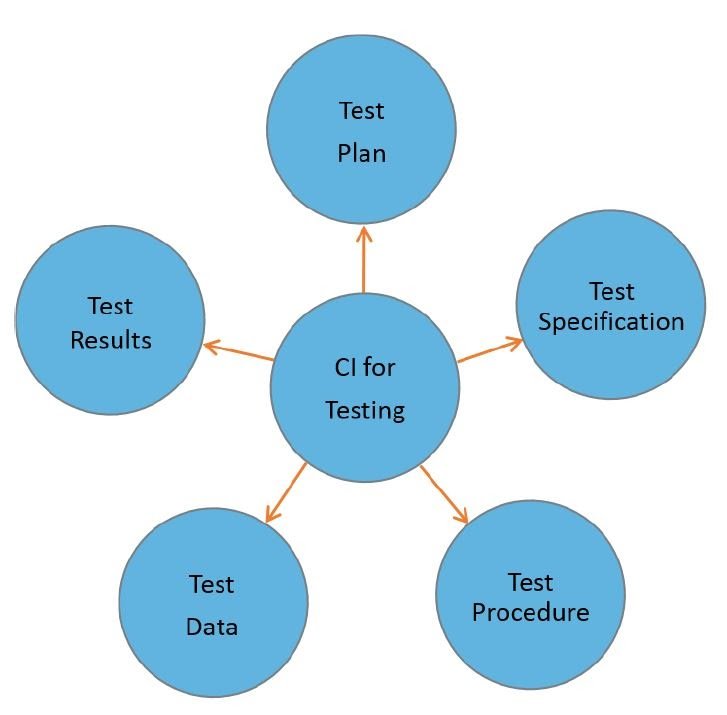
For example, when reporting defects, they are needed to be reported in a test case or a requirement which is version controlled. If all the required details are NOT mentioned clearly, developers will have a tough time in fixing the defects.
The reports discussed earlier must be traceable to what was tested. Ideally, when testers receive an organized, version-controlled test release from a change-managed source code repository, it is accompanied by a release notes.
Release note may not always be so formal and do not always contain all the information.
During the test plan stage ensure that configuration management procedures and tools are selected. As the project proceeds, the configuration process and mechanisms are implemented, and the key interfaces to the rest of the development process are documented.
During test execution time, this will allow the project team to avoid unwanted surprises like testing the wrong software, receiving un-installable builds and reporting irreproducible defects against versions of code that don’t exist anywhere but in the test environment.





