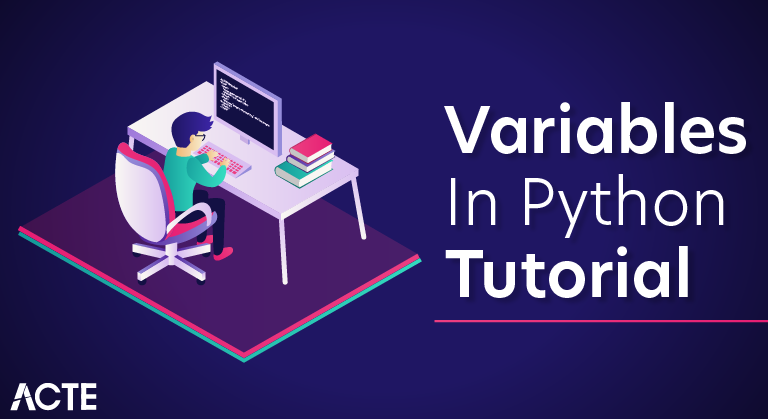
Python is a high-level, interpreted, interactive and object-oriented scripting language. Python is designed to be highly readable. It uses English keywords frequently where as other languages use punctuation, and it has fewer syntactical constructions than other languages.
Python is Interpreted
Python is processed at runtime by the interpreter. You do not need to compile your program before executing it. This is similar to PERL and PHP.
Python is Interactive
You can actually sit at a Python prompt and interact with the interpreter directly to write your programs.
Python is Object-Oriented
Python supports Object-Oriented style or technique of programming that encapsulates code within objects.
Python is a Beginner’s Language
Python is a great language for the beginner-level programmers and supports the development of a wide range of applications from simple text processing to WWW browsers to games.
What is a Variable in Python?
- A Python variable is a reserved memory location to store values. In other words, a variable in a python program gives data to the computer for processing.
- Every value in Python has a datatype. Different data types in Python are Numbers, List, Tuple, Strings, Dictionary, etc. Variables can be declared by any name or even alphabets like a, aa, abc, etc.
- Variables are nothing but reserved memory locations to store values. This means that when you create a variable you reserve some space in memory.
- Based on the data type of a variable, the interpreter allocates memory and decides what can be stored in the reserved memory. Therefore, by assigning different data types to variables, you can store integers, decimals or characters in these variables.
Assigning Values to Variables
- Python variables do not need explicit declaration to reserve memory space. The declaration happens automatically when you assign a value to a variable. The equal sign (=) is used to assign values to variables.
- The operand to the left of the = operator is the name of the variable and the operand to the right of the = operator is the value stored in the variable. For example −
Multiple Assignment
Python allows you to assign a single value to several variables simultaneously. For example −
- a = b = c = 1
Here, an integer object is created with the value 1, and all three variables are assigned to the same memory location. You can also assign multiple objects to multiple variables. For example −
- a,b,c = 1,2,”john”
Here, two integer objects with values 1 and 2 are assigned to variables a and b respectively, and one string object with the value “john” is assigned to the variable c.
Standard Data Types
The data stored in memory can be of many types. For example, a person’s age is stored as a numeric value and his or her address is stored as alphanumeric characters. Python has various standard data types that are used to define the operations possible on them and the storage method for each of them.
Python has five standard data types −
- Numbers
- String
- List
- Tuple
- Dictionary
Python Numbers
Number data types store numeric values. Number objects are created when you assign a value to them. For example −
- var1 = 1 var2 = 10
You can also delete the reference to a number object by using the del statement. The syntax of the del statement is −
- del var1[,var2[,var3[….,varN]]]]
You can delete a single object or multiple objects by using the del statement. For example −
- del var del var_a, var_b
Python supports four different numerical types −
- int (signed integers)
- long (long integers, they can also be represented in octal and hexadecimal)
- float (floating point real values)
- complex (complex numbers)
Here are some examples of numbers −
| int | long | float | complex |
|---|---|---|---|
| 10 | 51924361L | 0.0 | 3.14j |
| 100 | -0x19323L | 15.20 | 45.j |
| -786 | 0122L | -21.9 | 9.322e-36j |
| 080 | 0xDEFABCECBDAECBFBAEl | 32.3+e18 | .876j |
| -0490 | 535633629843L | -90. | -.6545+0J |
| -0x260 | -052318172735L | -32.54e100 | 3e+26J |
| 0x69 | -4721885298529L | 70.2-E12 | 4.53e-7j |
Python allows you to use a lowercase l with long, but it is recommended that you use only an uppercase L to avoid confusion with the number 1. Python displays long integers with an uppercase L.
A complex number consists of an ordered pair of real floating-point numbers denoted by x + yj, where x and y are the real numbers and j is the imaginary unit.
Python Strings
Strings in Python are identified as a contiguous set of characters represented in the quotation marks. Python allows for either pairs of single or double quotes. Subsets of strings can be taken using the slice operator ([ ] and [:] ) with indexes starting at 0 in the beginning of the string and working their way from -1 at the end.
The plus (+) sign is the string concatenation operator and the asterisk (*) is the repetition operator. For example −
Python Lists
- Lists are the most versatile of Python’s compound data types. A list contains items separated by commas and enclosed within square brackets ([]). To some extent, lists are similar to arrays in C. One difference between them is that all the items belonging to a list can be of different data type.
- The values stored in a list can be accessed using the slice operator ([ ] and [:]) with indexes starting at 0 in the beginning of the list and working their way to end -1. The plus (+) sign is the list concatenation operator, and the asterisk (*) is the repetition operator.
Python Tuples
- A tuple is another sequence data type that is similar to the list. A tuple consists of a number of values separated by commas. Unlike lists, however, tuples are enclosed within parentheses.
- The main differences between lists and tuples are: Lists are enclosed in brackets ( [ ] ) and their elements and size can be changed, while tuples are enclosed in parentheses ( ( ) ) and cannot be updated. Tuples can be thought of as read-only lists. For example
Python Dictionary
Python’s dictionaries are kind of hash table type. They work like associative arrays or hashes found in Perl and consist of key-value pairs. A dictionary key can be almost any Python type, but are usually numbers or strings. Values, on the other hand, can be any arbitrary Python object.
Dictionaries are enclosed by curly braces ({ }) and values can be assigned and accessed using square braces ([]). For example −
Dictionaries have no concept of order among elements. It is incorrect to say that the elements are “out of order”; they are simply unordered.
Data Type Conversion
Sometimes, you may need to perform conversions between the built-in types. To convert between types, you simply use the type name as a function.
There are several built-in functions to perform conversion from one data type to another. These functions return a new object representing the converted value.
These functions return a new object representing the converted value.
| Function | Description |
|---|---|
| int(x [,base]) | Converts x to an integer. base specifies the base if x is a string. |
| long(x [,base] ) | Converts x to a long integer. base specifies the base if x is a string. |
| float(x) | Converts x to a floating-point number. |
| complex(real [,imag]) | Creates a complex number. |
| str(x) | Converts object x to a string representation. |
| repr(x) | Converts object x to an expression string. |
| eval(str) | Evaluates a string and returns an object. |
| tuple(s) | Converts s to a tuple. |
| list(s) | Converts s to a list. |
| set(s) | Converts s to a set. |
| dict(d) | Creates a dictionary. d must be a sequence of (key,value) tuples. |
| frozenset(s) | Converts s to a frozen set. |
chr(x)| Converts an integer to a character. | |
| unichr(x) | Converts an integer to a Unicode character. |
| ord(x) | Converts a single character to its integer value. |
| hex(x) | Converts an integer to a hexadecimal string. |
| oct(x) | Converts an integer to an octal string |
How to Declare and use a Variable
Let see an example. We will declare variable “a” and print it.
- a=100 print (a)
Re-declare a Variable
You can re-declare the variable even after you have declared it once.
Here we have variable initialized to f=0.
Later, we re-assign the variable f to value “guru99”
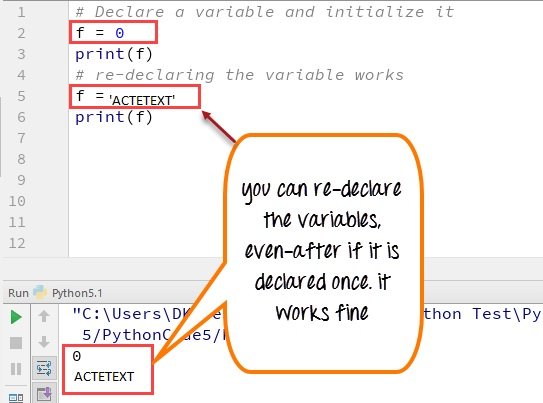
Concatenate Variables
Let’s see whether you can concatenate different data types like string and number together. For example, we will concatenate “Guru” with the number “99”.
Unlike Java, which concatenates number with string without declaring number as string, Python requires declaring the number as string otherwise it will show a TypeError
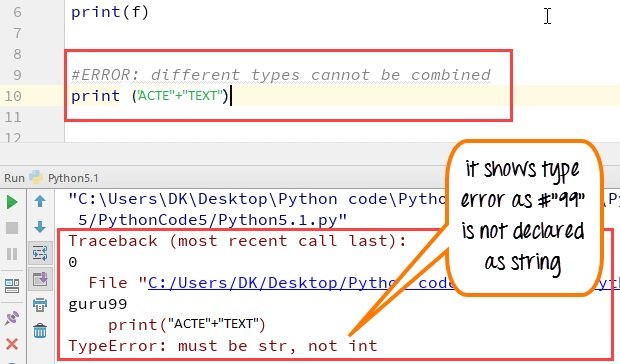
Local & Global Variables
In Python when you want to use the same variable for rest of your program or module you declare it a global variable, while if you want to use the variable in a specific function or method, you use a local variable.
Let’s understand this difference between local and global variable with the below program.
- Variable “f” is global in scope and is assigned value 101 which is printed in output
- Variable f is again declared in function and assumes local scope. It is assigned value “I am learning Python.” which is printed out as an output. This variable is different from the global variable “f” define earlier
- Once the function call is over, the local variable f is destroyed. At line 12, when we again, print the value of “f” is it displays the value of global variable f=101
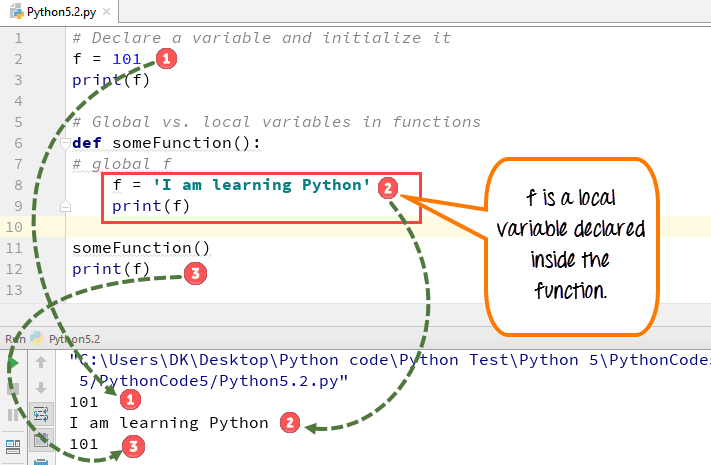
Delete a variable
You can also delete variable using the command del “variable name”.
In the example below, we deleted variable f, and when we proceed to print it, we get error “variable name is not defined” which means you have deleted the variable.
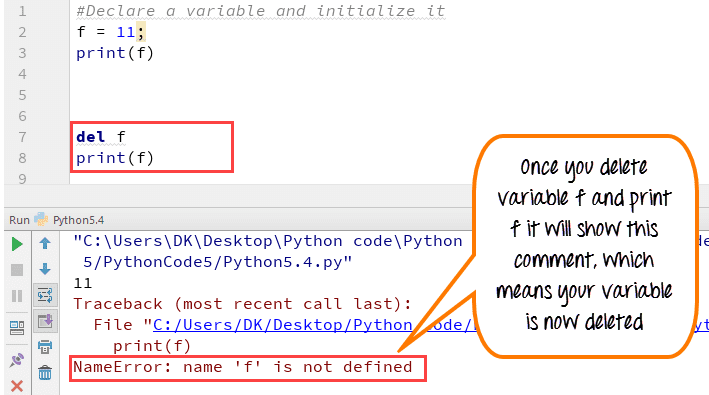
Python Features
Python’s features include −
Easy-to-learn
Python has few keywords, simple structure, and a clearly defined syntax. This allows the student to pick up the language quickly.
Easy-to-read
Python code is more clearly defined and visible to the eyes.
Easy-to-maintain
Python’s source code is fairly easy-to-maintain.
A broad standard library
Python’s bulk of the library is very portable and cross-platform compatible on UNIX, Windows, and Macintosh.
Interactive Mode
Python has support for an interactive mode which allows interactive testing and debugging of snippets of code.
Portable
Python can run on a wide variety of hardware platforms and has the same interface on all platforms.
Extendable
You can add low-level modules to the Python interpreter. These modules enable programmers to add to or customize their tools to be more efficient.
Databases
Python provides interfaces to all major commercial databases.
GUI Programming
Python supports GUI applications that can be created and ported to many system calls, libraries and windows systems, such as Windows MFC, Macintosh, and the X Window system of Unix.
Scalable
Python provides a better structure and support for large programs than shell scripting.
Apart from the above-mentioned features, Python has a big list of good features, few are listed below −
- It supports functional and structured programming methods as well as OOP.
- It can be used as a scripting language or can be compiled to byte-code for building large applications.
- It provides very high-level dynamic data types and supports dynamic type checking.
- It supports automatic garbage collection.
- It can be easily integrated with C, C++, COM, ActiveX, CORBA, and Java.
Conclusion
- Variables are referred to “envelop” or “buckets” where information can be maintained and referenced. Like any other programming language Python also uses a variable to store the information.
- Variables can be declared by any name or even alphabets like a, aa, abc, etc.
- Variables can be re-declared even after you have declared them for once
- In Python you cannot concatenate string with number directly, you need to declare them as a separate variable, and after that, you can concatenate number with string
- Declare local variable when you want to use it for current function
- Declare Global variable when you want to use the same variable for rest of the program
- To delete a variable, it uses keyword “del”.






