VMware online Training is designed to enhance your credibility and to validate your technical skills. VMware certifications are globally recognized and have proven to be one of the leading certifications in the IT industry. Through VMware certification online training at ACTE, you will be able excel in Data Center Virtualization, Network Virtualization, Cloud Management and Automation and Desktop and Mobility. Enroll Now with us ACTE VMware Classroom & Online Training Course.
Additional Info
VMware Administrator Career Description
VMware administrators create, deploy, and maintain network and server infrastructure that relies on VMware products such as vSphere, vRealize, or vSAN. At the outset of a project, they collaborate with other specialists and engineers to create a suitable system design for clients, after which they install and set up both software and hardware components at client sites. Despite these resource-heavy tasks, VMware administrators spend much of their time on maintenance and troubleshooting to guarantee maximum performance. While they mostly work in front of a computer with occasional travel to client locations, they may remain on call during evenings or weekends to supply ongoing system support.
VMware Administrator Duties and Responsibilities
The organizations VMware administrators work for determine the exact responsibilities they take on. Based on our analysis of job listings, common duties typically include:
1. Implement Infrastructure
VMware administrators build and install computer infrastructure, which encompasses hardware, servers, and virtual machines, using a VMware environment such as vSphere. Afterward, they configure it for production by creating user accounts, controlling access to networks, and managing storage and security settings.
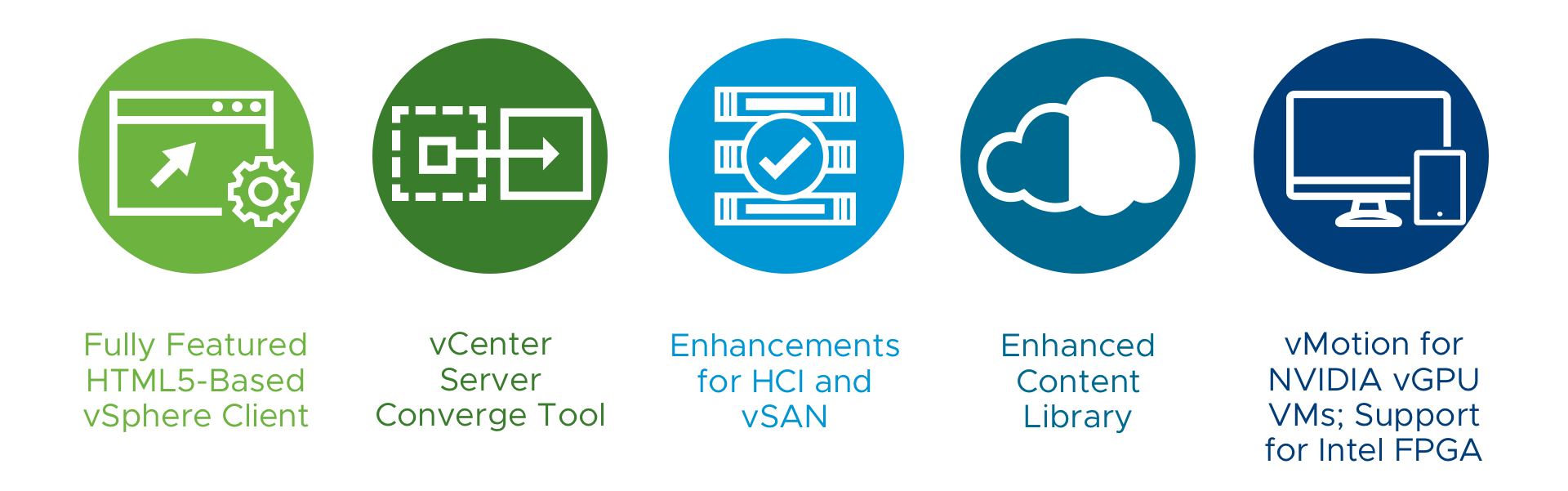 2. Perform Maintenance
2. Perform Maintenance
Software must go through regular maintenance, and it’s up to VMware administrators to monitor client systems daily and pinpoint problem areas. They proactively design and install upgrades, releases, and application patches. On a less frequent basis, they also update drivers, servers, and firmware with newer technology.
3. Provide Technical Support
In order to provide technical support to clients at all times, VMware administrators may remain on call during irregular hours. They must respond promptly to issues reported by clients, conducting root cause analysis and going through various testing scenarios for thorough resolution.
4. Recommend Solutions
VMware administrators participate heavily in planning client infrastructures. This entails gathering system data, researching possible solutions, developing and presenting their design ideas, and thoughtfully evaluating suggestions from others. In addition, they evaluate industry trends and assist in implementing standards and best practices.
5. Create Documentation
Those in this role must create and maintain documentation for all system-related processes and procedures that they’re in charge of, including project requirements, changes and upgrades, implementation plans, and support tickets. Another paperwork-heavy task is creating summary reports for clients or internal management.
VMware Administrator Education and Training
The minimum education requirement to become a VMware administrator is a degree in information technology, computer science, computer engineering, or a related field. Aside from this, employers seek candidates with at least five years of experience with VMware tools or system administration. It’s also advantageous to obtain VMware certification, which comes in varying levels and requires passing at least one official exam.
VMware Administrator Skills
VMware administrators are detail-oriented individuals with strong technical expertise and multitasking skills. They thrive in an agile, fast-paced environment, and they keep abreast of innovations, regulation changes, and other industry developments. In addition to a bachelor’s degree related to technology, employers look for VMware administrators with the following skills:
- VMware expertise VMware administrators should have advanced proficiency with vSphere, vSAN, and other VMware products and platforms. In general, they must be adept at network engineering, with working knowledge of firewalls, servers, networks, and operating systems
- Troubleshooting it's important for VMware administrators to be excellent problem-solvers who can determine the main source of product issues and provide quick, elegant solutions
- Attention to detail – when building and maintaining computer infrastructure, VMware administrators must ensure that all details are correct, from software code to configuration settings, in order to avoid malfunctions, bugs, and security breaches.
- Customer service – although their work is mostly analytical, VMware administrators must possess a strong customer orientation, as they provide technical support as requested and explain complex topics in layman’s terms.
- Technical writing – VMware administrators must be comfortable with technical writing if they are to produce documentation about infrastructure design, quality standards, testing procedures, and other essential project information. Likewise, they must be able to interpret diagrams and system plans








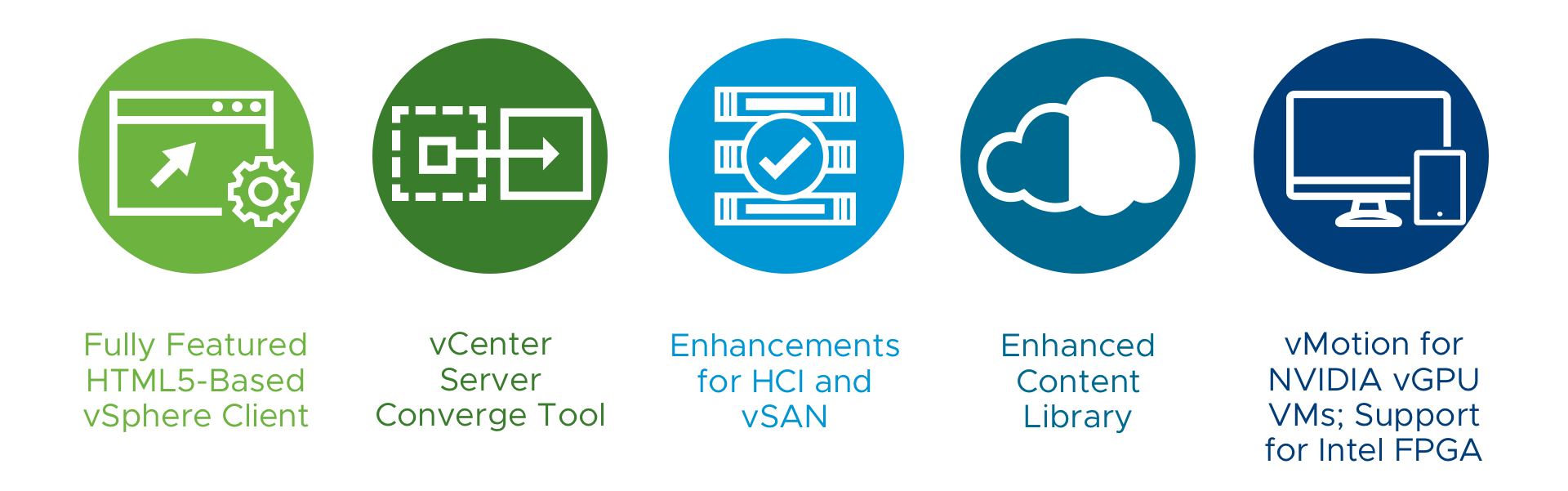 2. Perform Maintenance
2. Perform Maintenance
























