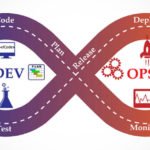An adaptable technique for hierarchical data organization is called XML, or Extensible Markup Language. It serves as a standard format that makes information interchangeable between various platforms and systems possible. Web services, configuration files, data storage, and other businesses use XML extensively since it is well-known for being straightforward and versatile. The significance of this technology in modern data administration and communication is shown by its wide compatibility and consistent syntax.
1. What is XML?
Ans:
Extensible Markup Language, or XML, is a standard format for storing and sharing structured data. It uses tags to identify data items and their connections, assuring human and machine readability. Because of its versatility and widespread use, XML is a popular choice for data transfer and integration across several platforms and systems.
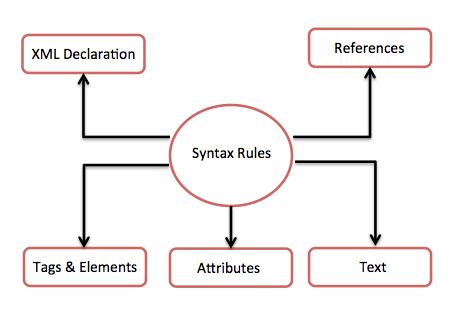
2. Explain the purpose of XML.
Ans:
XML (Extensible Markup Language) is a powerful tool for organizing and transmitting data across several systems and platforms. Its human-readable format, platform freedom, and support for bespoke data structures make it ideal for supporting smooth data transfer across a variety of applications and sectors. XML allows developers to create their document structures with tags and components, guaranteeing flexibility and adaptation to a variety of data kinds.
3. What are the main features of XML?
Ans:
XML (Extensible Markup Language) has numerous significant properties, including human readability, platform independence, extensibility, hierarchical organization, validation capabilities, metadata support, and interoperability. Its user-friendly syntax, flexibility in generating unique document formats, and capacity to simplify data exchange between dissimilar systems make it a critical technology for encoding and transferring structured data in a wide range of industries and applications.
4. Differentiate between XML and HTML.
Ans:
| Feature | XML | HTML |
|---|---|---|
| Purpose | Data representation and interchange | Web content presentation |
| Content Representation | Custom tags and structures | Predefined tags and elements |
| Data vs. Presentation | Separates data from presentation | Combines data and presentation |
| Validation | Validated against schemas | Not typically validated |
| Applications | Data interchange, configuration files, web services | Web pages, web applications |
5. What are the advantages of utilizing XML?
Ans:
- Human accessible: XML is intended to be accessible and intelligible by both humans and machines, allowing for simpler document generation, modification, and interpretation.
- Platform independence means that XML may be used on any operating system or hardware platform without change, enabling adaptability and compatibility.
- Extensibility: XML lets users build their own tags and document structures, making it extremely flexible to a wide range of data types and application requirements.
- XML documents contain a hierarchical structure made up of nested components, which allows for the systematic representation of complicated connections and data models.
6. Discuss the downsides of XML.
Ans:
- Verbosity: XML documents can be lengthy, which means they require more markup than alternative data formats such as JSON. This vocabulary can increase file size and complexity, rendering XML inefficient for some use cases, particularly when bandwidth or storage space is restricted.
- Parsing overhead: Because the markup must be parsed and processed, parsing XML documents can be computationally costly, particularly for big files. This overhead can influence performance in high-speed applications.
- Complexity: XML’s flexibility and extensibility may result in complicated document structures that are difficult to manage and understand, especially for people new to XML or for big and deeply nested pages.
- Limited Support for Binary Data: Because XML is text-based, it is inefficient for encoding binary data (e.g., photos, audio, and video). In such circumstances, other formats, such as Base64 encoding, may be required, resulting in extra cost.
- Template Evolution Challenges: Updating XML schemas or DTDs (Document Type Definitions) can be time-consuming, especially in dispersed contexts where numerous systems rely on the same template. Changes to the schema may necessitate collaboration and disrupt current systems and procedures.
7. Explain the structure of an XML document.
Ans:
An XML document usually begins with an optional XML declaration, followed by the root element, which encompasses all other components in a hierarchical structure. Elements can include nested elements, attributes, and text data. The structure is tree-like, with parts organized according to parent-child connections. Proper nesting and syntactic rules guarantee that the document is well-formed and valid according to the XML definition.
8. What constitutes a well-formed XML document?
Ans:
- Proper Nesting
- XML Declaration
- Root Element
- Attribute Values
- Empty Elements
- Character Data
- Comments
9. What constitutes a valid XML document?
Ans:
- Follow all of the criteria for a well-formed XML document, such as appropriate nesting, attribute values encased in quotation marks, properly escaped characters, and so on.
- Refer to a DTD or XML schema that specifies the structure, content, and restrictions of the XML document. The document’s components, properties, and relationships must correspond to those described in the DTD or schema.
- Pass validation against the provided DTD or schema with no problems. This validation guarantees that the document fits the DTD or schema’s requirements, including structural integrity and adherence to stated rules and restrictions.
10. Describe the role of tags in XML.
Ans:
Tags in XML act as markers, defining the structure and content of data within an XML document. They enclose items and organize the data hierarchically. Tags exist in pairs: an opening tag (“<tag>”) denotes the beginning of an element, and a closing tag (“</tag>”) marks the conclusion. Data, nested components, or attributes can be inserted between these tags, which makes it easier to describe complicated data structures.
11. What is an XML element?
Ans:
An XML element is a key component of an XML document that represents a specific piece of data or information. It has a start tag, an optional end tag, and content nested between them. Elements structure and organize data inside an XML document, resulting in a hierarchical representation of information. Elements can include additional elements, text data, or characteristics, and they are critical in determining the semantics of the data being represented.
12. Define the XML attributes.
Ans:
- XML attributes include extra information about XML items. They are name-value pairs that exist within an element’s start tag and include metadata or additional information about the element.
- Attributes are commonly used to convey characteristics or features associated with an element.
- Unlike elements, which represent distinct bits of data or content, attributes give extra information about elements but do not contain real data.
13. Differentiate between elements and attributes in XML.
Ans:
Elements and attributes are both part of XML documents, although they have different functions and are organized differently. Elements are distinct bits of data or content that are encompassed by start and end tags. In contrast, attributes give extra information or metadata about elements and appear as name-value pairs within the start tag.
14. What is XML namespace?
Ans:
An XML namespace is a strategy for preventing naming conflicts in XML documents by associating element and attribute names with unique IDs. It enables the unambiguous combination of elements and attributes from multiple XML vocabularies or schemas. XML namespaces are defined with Uniform Resource Identifiers (URIs) and stated with the xmlns property in XML documents.
15. Describe the relevance of namespaces in XML.
Ans:
- Namespaces are useful in XML because they allow the integration of XML vocabularies or schemas from various sources while avoiding name clashes.
- By assigning unique IDs to element and attribute names, namespaces ensure that elements and attributes with the same local name but in different namespaces are processed separately.
- This enables XML documents to incorporate data from many sources and specify bespoke vocabularies while maintaining data integrity and interoperability.
- Namespaces are especially crucial in large-scale XML-based systems like web services or data exchange protocols, where several schemas may have to coexist.
16. How does one declare namespaces in XML?
Ans:
In XML, namespaces are declared by including the XML property within an element’s start tag. The xmlns property assigns a unique identification (typically a URI) to the namespace and correlates it with a prefix. This prefix is then used to qualify element and attribute names in the namespace.
17. What is XML schema?
Ans:
XML schema, also known as XML Schema Definition (XSD), specifies the structure, content, and data types permitted in an XML document. It allows you to officially specify the components, attributes, and their connections in an XML document, assuring data integrity and validation.
18. What are the various components of an XML schema?
Ans:
Elements specify the structure and content of XML elements.
- Attributes: Specify extra information about items.
- Complicated types define complicated data structures made up of several pieces and characteristics.
- Simple kinds: Create atomic data types like strings, integers, and dates.
- Restrictions: Set limitations and rules for the values of elements and attributes.
- Annotations: Add documentation and comments to elements, attributes, and schema components.
19. Explain the purpose of the XML schema.
Ans:
The XML schema is an important foundation for defining the structure and content of XML documents since it provides a consistent approach to declaring elements, attributes, data types, and restrictions. It allows developers to evaluate XML documents to ensure they follow preset criteria, eliminating mistakes and boosting uniformity.
20. Explain the distinction between DTDs and XML Schemas.
Ans:
- DTDs and XML Schemas both specify XML document structures. However, DTDs have a simpler syntax and no XML namespace support.
- They’re built in a different syntax and provide rudimentary validation. XML Schemas, on the other hand, employ XML syntax to handle namespaces, data types, and sophisticated restrictions, allowing for more robust validation and documentation.
- XML schemas are favored in current applications due to their expanded functionality, although DTDs are still utilized in some outdated systems.
21. Discuss the benefits of XML Schema over DTDs.
Ans:
- XML Syntax
- Namespace Support
- Data Types
- Complex Constraints
- Documentation
22. How do you specify data types in an XML Schema?
Ans:
Data types are provided in an XML Schema by using the type property in element declarations. XML Schema supports a variety of built-in data types, including text, integer, boolean, date, and others. Furthermore, XML Schema supports the construction of bespoke data types with the simpleType element, which allows developers to create constraints based on existing data types or patterns via regular expressions.
23. What is an XML schema element?
Ans:
An XML schema element is a key building component for defining the structure and content of XML documents. It denotes a distinct unit inside an XML document, such as a node in a hierarchical structure, and may include additional elements, attributes, or text content. XML schema elements are specified within XML Schema documents and establish the name, data type, constraints, and other properties of elements found in XML documents.
24. Discuss the use of complicated types in XML Schema.
Ans:
- In XML Schema, complicated types are complex data types that may be specified with the complex element.
- These kinds enable the development of structured elements with nested elements and attributes, which allows for the representation of more complex data structures.
- Complicated types can comprise components, attributes, sequences, options, and other complicated content models, making XML documents a useful tool for modeling complex data connections and restrictions.
- They are especially useful for creating reusable components and enforcing specified data formats in XML schemas.
25. What are the default data types in XML Schema?
Ans:
A string is a succession of characters.
- Boolean: A value that is either true or false.
- Decimal: Used to represent decimal numbers.
- Integer: Denotes entire numbers.
- Float: Denotes single-precision floating-point values.
- Double: Denotes double-precision floating-point numbers.
- Date: Refers to dates that do not have a defined time zone.
- Time: Indicates times without a particular date.
- DateTime represents date and time data.
- Duration: A period.
- AnyURI represents Uniform Resource Identifiers (URIs).
- QName: Denotes qualified names.
- base64Binary data is encoded in Base64.
- HexBinary: Binary data encoded in hexadecimal.
26. How does one define basic types in XML Schema?
Ans:
The simpleType element may be used to construct basic XML Schema types. To construct a basic type, you set constraints and facets that limit the types’ allowable values. For example, the following XML Schema snippet may be used to construct a simple type expressing positive integers:
<xs:simpleType name=”PositiveInteger”>
<xs:restriction base=”xs:integer”>
<xs:inclusive value=”1″/>
</xs: restriction>
</xs:simpleType>
In this example, the simpleType element establishes a type called “PositiveInteger” that restricts the base type to xs: integer and provides a constraint (inclusive) that requires the value to be greater than or equal to one.
27. What is an XML Schema attribute?
Ans:
An XML Schema attribute is a construct that allows you to create additional characteristics or metadata for XML elements. Attributes allow you to connect name-value pairs to elements, improving the expressiveness and flexibility of XML document structures. They are described in XML Schema documents and establish the name, data type, default value, and other properties of XML attributes.
28. Determine the purpose of XML Schema restrictions.
Ans:
XML Schema limits set limitations or constraints on the values that can be assigned to XML elements or attributes. These limits are used in XML Schema definitions to establish rules that limit the set of permissible values for data types. They assist in maintaining data integrity, consistency, and validity in XML documents by imposing specified criteria, such as minimum and maximum values, authorized string patterns, enumerated lists of acceptable values, and other criterion-based constraints.
29. Explain the concepts of minOccurs and maxOccurs in XML Schema.
Ans:
- minOccurs: This property defines how many times an element must appear inside its parent element. It can be set to zero or a positive integer. If set to 0, the element is optional and may not be present in the XML instance. If set to a positive integer (e.g., 1), the element is necessary and must appear at least that many times.
- maxOccurs: This property determines how many times an element can appear inside its parent element. The value of maxOccurs can be given as a positive integer, ‘unbounded,’ or left blank. If set to a positive integer, it restricts the number of times the element appears. If the element is set to ‘unbounded,’ it indicates it can appear any number of times. If unspecified, it defaults to one, indicating that the element can only appear once.
30. How does one validate an XML document against an XML schema?
Ans:
- Loading XML Schema: The first step is to load or reference the XML Schema document, which specifies the structure and restrictions of the XML document.
- Parsing the XML Document: Next, use an XML parser or validation tool that can validate XML Schemas.
- Validation: When processing an XML document, the XML parser checks its structure and content to the rules provided in the XML Schema.
- Handling Validation Errors: If there are validation errors, the XML document may fail validation, indicating that it does not follow the XML Schema requirements.
- Validation Success: If no validation problems are found, the XML document is considered valid according to the XML Schema and may be processed further.
31. What is XPath?
Ans:
XPath (XML Path Language) is a query language used to navigate and select nodes within XML documents. It addresses particular areas of an XML document, allowing developers to extract or change data depending on precise criteria. XPath employs path expressions to navigate XML documents’ hierarchical structure and pick nodes based on their characteristics, attributes, or relationships with other nodes.
32. Explain the role of XPath.
Ans:
XPath is used extensively to navigate and query XML documents. It defines a standard syntax for identifying and choosing nodes in an XML document’s hierarchical structure. XPath enables developers to address individual components, attributes, or text nodes depending on their position, name, or connection to other nodes.
33. Describe the syntax of XPath expressions.
Ans:
- Node Selection: XPath statements begin with a forward slash (/) to signify the XML document’s root node. Nodes are chosen with forward slashes to express the hierarchical relationships between items.
- Predicates: Developers can set constraints for node selection using square brackets ([]). Predicates can filter nodes based on characteristics, location, and other features.
- Axes indicate the relationships between nodes in an XML document structure. XPath supports a variety of axes, including child, parent, descendant, ancestor, following, and preceding, which allow for more flexible node navigation and selection.
- Functions: XPath has built-in functions for operating on nodes and values within XPath expressions. These functions can modify text, execute arithmetic operations, get node attributes, and more.
34. Differentiate between absolute and relative XPath.
Ans:
Absolute XPath: An absolute XPath defines the whole route to a node starting at the root of the XML document. It starts with a single forward slash (/), which denotes the root node, and then moves on to the element names and hierarchical relationships that lead to the target node. A relative XPath describes the route to a node from a context node. It begins in a specified context inside the XML document rather than at its root. Relative XPath expressions employ axes and location steps to navigate to the target node depending on its position, relationships, or characteristics with respect to the context node.
35. What are XPath axes?
Ans:
- Child Axis: Selects all child nodes of the context node.
- Parent Axis: Selects the parent node of the context node.
- Ancestor Axis: Selects all ancestor nodes of the context node.
- Descendant Axis: Selects all descendant nodes of the context node.
- Following Axis: Select all nodes that appear after the context node in document order.
- Preceding Axis: Selects all nodes that appear before the context node in document order.
- Following-sibling Axis: Select all sibling nodes that appear after the context node.
- Preceding-sibling Axis: Select all sibling nodes that appear before the context node.
- Self Axis: Selects the context node itself.
- Attribute Axis: Selects all attributes of the context node.
36. Explain the significance of the XPath functions.
Ans:
XPath functions are essential in XPath expressions because they provide a library of built-in functions for performing different actions on nodes and values within XML documents. These functions enable developers to modify texts, do arithmetic calculations, access node attributes, and carry out other activities within XPath expressions.
37. How do you use XPath to navigate XML documents?
Ans:
- Select a Context Node: Determine the beginning point or context node from which to navigate within the XML document.
- Write an XPath Expression: Create an XPath expression that provides the route to the required nodes from the context node. XPath expressions can contain axes, node tests, predicates, and functions for navigating and selecting nodes based on their relationships, properties, or values.
- Apply the XPath expression to the XML document with an XPath processor or XPath-aware tool. The XPath processor scans the document hierarchy, evaluates the expression, and returns the nodes that meet the requirements provided in it.
- Process the Selected Nodes: After evaluating the XPath expression, process the nodes that meet your application’s criteria.
38. What is XSLT?
Ans:
The acronym XSLT stands for Adaptable Stylesheet Language Transformations. It is a language that converts XML documents into various forms, including HTML, XHTML, plain text, and other XML structures. XSLT is a robust and adaptable language that enables developers to design rules for modifying the structure and content of XML documents via templates and XPath expressions.
39. Explain the purpose of XSLT.
Ans:
The goal of XSLT is to facilitate the transformation of XML documents from one format to another. XSLT accomplishes this by applying a series of transformation rules from XSLT stylesheets to the input XML document. These transformation rules specify how elements and attributes in the input XML document are converted into elements and attributes in the output format.
40. What is an XSLT stylesheet?
Ans:
- An XSLT stylesheet is a file written in the Extensible Stylesheet Language (XSL) that provides instructions for converting XML documents to other formats, such as HTML, XHTML, plain text, or another XML structure.
- The XSLT stylesheet specifies a collection of rules and templates for converting elements and attributes in the input XML document to elements and attributes in the output format.
- These rules commonly use XPath expressions to pick and match nodes in the input XML document and create the output structure and content.
41. How do you perform XSLT transformations on XML documents?
Ans:
Create an XSLT Stylesheet: Create an XSLT stylesheet with the transformation rules and templates for transforming the input XML document to the desired output format. To apply the XSLT transformation, use an XSLT processor or an XSLT-aware tool on the input XML document. The XSLT processor reads the transformation rules from the stylesheet, evaluates XPath expressions to pick nodes in the input XML document, and then applies the transformation rules to create the output document.
42. What is XSL-FO?
Ans:
The acronym XSL-FO refers to Extensible Stylesheet Language Formatting Objects. It is a markup language that describes how XML documents should be formatted for printing or display. XSL-FO lets you determine the layout, style, and display of content in XML documents, including text, pictures, tables, and other graphical components.
43. Describe the role of XSL-FO.
Ans:
- XSL-FO documents include instructions for defining the look of material, including text style, font properties, layout structure, pagination, page numbering, and other formatting options.
- XSL-FO standardizes the visual display of XML-based content, allowing developers to generate professional-looking documents with uniform formatting across several output mediums.
- XSL-FO documents are processed by XSL-FO processors, which understand formatting instructions and produce output documents in a variety of forms, including printed pages, PDF files, and electronic displays.
44. What are the main differences between XSLT and XSL-FO?
Ans:
- XSLT (Extensible Stylesheet Language Transformations) is a powerful tool for converting XML documents into multiple forms such as HTML, XHTML, and other XML structures. It works by manipulating and transforming data inside the input XML document using rules and templates defined in XSLT stylesheets to produce the desired result.
- XSL-FO (Extensible Stylesheet Language Formatting Objects) is more focused on determining the formatting and layout of XML documents for printing or presentation reasons. It specifies the visual look of material, including text style, layout structure, pagination, and other formatting elements adapted to specific output mediums such as printed papers or electronic displays.
45. Describe how to generate PDF from XML using XSL-FO.
Ans:
Create an XSL-FO stylesheet: Create an XSL-FO stylesheet to describe the formatting and layout of the PDF document. This stylesheet should provide:
- Instructions for styling text.
- Determining page layout.
- Adding headers and footers.
- Other formatting options.
Apply XSL-FO Transformation: Use an XSLT or XSL-FO processor to apply the XSL-FO stylesheet to the input XML document. The processor reads the XSL-FO stylesheet and XML document, applies the formatting instructions, and produces an XSL-FO document as output.
Convert XSL-FO to PDF: To convert the resulting XSL-FO document into a PDF file, use an XSL-FO to PDF converter application or library. This program analyses the XSL-FO formatting instructions and produces a PDF document that respects the required layout and styling described in the
46. What is XML parsing?
Ans:
XML parsing is the process of analyzing an XML document to extract useful information or validate its structure and content. An XML parser examines the document, recognizes elements, attributes, text content, and other components, and makes this information available for subsequent processing.
47. XML parsing types?
Ans:
- Tokenization: The XML document is divided into tokens, which include elements, attributes, text content, and other components.
- Validation (optional): The XML parser may check the document against a specific schema to ensure that its structure and content follow established rules and limitations.
- Parsing: The XML parser examines the tokens and creates a parse tree or other internal representation of the document’s structure, which allows access to its components and attributes.
- Traversal: Developers can traverse the parse tree or utilize event-driven techniques to analyze the XML document’s components and extract pertinent data for additional processing or validation.
48. What are the different kinds of XML parsers?
Ans:
- DOM (Document Object Model) parsers create a hierarchical representation of the full XML document in memory called the DOM tree.
- This tree provides random access to the document’s components and attributes, allowing for quick manipulation and traversal of XML data.
- SAX (Simple API for XML) parsers process XML documents sequentially, producing events when they encounter elements, attributes, and other components.
- These events invoke callback methods in the application code, allowing developers to handle and analyze XML data as it is parsed without having to keep the full document in memory.
49. Differentiate between SAX and DOM parsers.
Ans:
- Memory Usage: DOM parsers load the whole XML document into memory, resulting in a DOM tree representation, which can take up a lot of memory for big documents. In contrast, SAX parsers process XML documents progressively and do not store the complete document in memory, resulting in less memory utilization.
- Traversal: DOM parsers provide random access to an XML document’s components and properties via the DOM tree, allowing for fast XML traversal and manipulation. SAX parsers analyze XML documents sequentially and offer event-driven access to document components, making them ideal for streaming and managing massive documents.
- DOM parsers may have a larger initial parsing overhead since they must generate the XML document’s DOM tree representation.
50. What is SAX parsing?
Ans:
SAX parsing is a technique for parsing XML documents that involves processing the content progressively and creating events when each component is encountered. SAX parsers do not create an in-memory representation of the full document but rather provide event-driven access to elements, attributes, and other components as they are processed. This method enables SAX parsers to process huge XML documents more effectively and with less memory use than DOM parsers.
51. Discuss the benefits and drawbacks of SAX parsing.
Ans:
- Due to its sequential processing structure, SAX parsing provides advantages such as efficient memory utilization and appropriateness for big XML documents.
- It is suited for data streaming and provides quick read-only access to XML documents.
- However, managing complicated document structures can be difficult, and it may necessitate extra work to preserve the application state during parsing.
52. What is DOM parsing?
Ans:
DOM parsing entails reading the full XML text into memory and creating a tree-like representation known as the text Object Model (DOM). This enables random access to document components and attributes, making it easier to navigate and manipulate XML data within the DOM tree.
53. Discuss the benefits and drawbacks of DOM parsing.
Ans:
- The advantages of DOM parsing include simple traversal and manipulation of XML data due to its in-memory representation, making it appropriate for applications demanding substantial data manipulation and complicated document structures.
- However, DOM parsing can use substantial memory resources, limiting its scalability for huge XML documents.
54. What is XML validation?
Ans:
XML validation is the process of determining if an XML document complies with the rules and restrictions specified in a schema, such as a Document Type Definition (DTD) or an XML Schema. Validation verifies that the XML document’s structure, content, and data types adhere to the defined criteria, guaranteeing data integrity and interoperability.
55. Describe the function of XML validation.
Ans:
- The purpose of XML validation is to guarantee that XML documents follow predetermined rules and restrictions, hence preserving data consistency and quality.
- Validation detects flaws and inconsistencies in XML documents early in the development process, allowing for compatibility with other systems and guaranteeing that XML data matches the required standards and criteria.
56. How does one verify an XML document?
Ans:
XML documents can be validated by checking them against a given schema, such as a Document Type Definition (DTD) or an XML Schema. Validation verifies that the structure, content, and data types of the XML document follow the established rules and constraints, assuring data integrity and interoperability.
57. What is XML Signature?
Ans:
XML Signature is a W3C standard for digitally signing XML documents, confirming their validity, integrity, and non-repudiation. It enables signers to digitally sign XML text by including cryptographic signatures, which recipients may use to validate the document’s origin and identify any changes.
58. Explain the function of XML signature.
Ans:
The goal of XML Signature is to offer a technique for digitally signing XML documents, confirming their validity and integrity. XML signatures enable parties to authenticate the origin and integrity of XML content, prohibiting unauthorized changes and ensuring non-repudiation, as signers cannot dispute their role in signing the document.
59. How does one build an XML signature?
Ans:
- Creating an XML signature consists of numerous steps: To begin, the signer generates a digest by calculating a cryptographic hash of the XML text.
- The digest is then encrypted with the signer’s private key to produce a signature.
- The XML document is then updated to include the signature, as well as the signer’s public key and certificate.
- Recipients can validate the signature by decrypting it with the signer’s public key and comparing the resultant digest to a newly generated digest of the XML data.
60. What is XML Encryption?
Ans:
XML Encryption is a W3C standard that defines a technique for encrypting XML text to ensure its secrecy. It encrypts important data within XML documents, limiting unauthorized access while maintaining privacy and confidentiality. XML Encryption defines techniques for encrypting certain components or sections of XML documents, providing XML-based systems and applications with security features such as secrecy, integrity, and authentication.
61. Describe the purpose of XML encryption.
Ans:
The goal of XML encryption is to provide a method for encrypting sensitive data within XML documents in order to maintain its confidentiality and integrity. XML encryption protects sensitive information stored in XML documents, such as personally identifiable information (PII) or financial data, against unauthorized access or disclosure. Encrypting XML data allows organizations to protect sensitive information while still complying with data privacy and security rules.
62. How can one encrypt XML data?
Ans:
- Determine which data are sensitive.
- Create the encryption keys.
- Use cryptographic techniques to encrypt your data.
- Within the XML structure, replace the original data with the encrypted data.
- Manage encryption keys securely to avoid unauthorized access.
63. What is XML serialization?
Ans:
XML serialization is the process of transforming XML data into a serialized format that can be easily transferred or stored, such as text-based representations like XML or binary representations like BSON (Binary JSON). Serialization enables XML data to be communicated over networks or saved in files in a format that is compatible with many systems and applications, hence enabling data sharing and interoperability.
64. Explain the process of XML serialization.
Ans:
- XML serialization is the process of transforming XML data from a hierarchical tree-like structure to a linear, serialized version that may be sent or stored.
- This normally entails traversing the XML document tree and serializing each node and its content using the serialization format.
- Text-based serialization forms, such as XML, use tags and delimiters to retain the hierarchical structure of the XML document, whereas binary serialization methods encode data using binary representations for efficiency.
65. What are the different XML serialization formats?
Ans:
XML serialization formats convert XML data into a serialized format that may be stored or sent efficiently. They include XML, JSON, BSON, Protocol Buffers, and Apache Avro, each with unique advantages such as compactness, efficiency, and system compatibility.
66. What is XML-RPC?
Ans:
XML-RPC (Extensible Markup Language Remote Procedure Call) is a protocol that encodes remote procedure calls using XML and transports them via HTTP. It enables software programs operating on various platforms and programming languages to interact and execute operations or techniques remotely via the Internet.
67. Describe the objective of XML-RPC.
Ans:
The goal of XML-RPC is to enable remote procedure calls between software applications in a platform-independent and language-neutral way. Using XML as a data format and HTTP as a transport protocol, XML-RPC allows disparate systems to communicate and exchange data effortlessly over the internet.
68. How do you integrate XML-RPC in your applications?
Ans:
- Developers often employ XML-RPC libraries or frameworks available in various programming languages to include XML-RPC in applications.
- These libraries include APIs for encoding and decoding XML-RPC messages, performing remote procedure calls, and processing replies.
- To call remote methods on a server, developers must design XML-RPC clients and XML-RPC servers that offer methods for remote invocation.
69. What is SOAP?
Ans:
- SOAP stands for Simple Object Access Protocol. It is a protocol used to exchange structured information during the deployment of online services.
- SOAP offers a set of rules for encoding XML-based messages and exchanging messages between applications using various transport protocols such as HTTP, SMTP, and JMS.
- It allows programs operating on different platforms and written in different programming languages to connect and interact with one another via the Internet.
- SOAP is frequently used in combination with XML, WSDL, and other web service standards to improve interoperability and communication across dispersed systems.
70. Explain the objective of SOAP.
Ans:
SOAP’s goal is to allow the exchange of structured and typed information across distributed applications or components in a platform—and language-independent way. It standardizes how applications interact over the Internet, allowing them to initiate remote operations, share data, and easily interoperate across platforms, languages, and settings.
71. What are the main components of a SOAP message?
Ans:
- Envelope: The outermost element that contains the whole SOAP message. It specifies the beginning and conclusion of the message and includes optional features like encoding style and namespace declarations.
- Header: An optional element that contains additional information about the SOAP message, such as authentication credentials, routing information, or transaction details.
- Body: The element containing the SOAP message’s payload or data. It usually contains one or more XML components that reflect the parameters or content of the remote procedure call or response.
- Fault: An optional element intended to send error or fault information in the event of a failure or exception during SOAP message processing.
72. Explain the use of XML in SOAP.
Ans:
SOAP uses XML to structure and encode message content. XML provides a standardized format for describing data in a hierarchical and self-descriptive way, making it ideal for encoding SOAP message payloads. SOAP messages are commonly encoded as XML documents, with the Envelope, Header, Body, and Fault parts described in XML syntax. XML namespaces are also used in SOAP to differentiate between distinct XML components and to maintain interoperability across SOAP versions.
73. What is a WSDL?
Ans:
WSDL stands for Web Services Description Language. It is an XML-based language that describes the interface and operation of web services. WSDL records standardize the structure of SOAP messages, indicate the location of the web service endpoint, and describe the actions enabled by the service, including input and output parameters, data types, and message formats.
74. Explain the objective of WSDL.
Ans:
The goal of WSDL is to offer a machine-readable description of web services so that clients and servers may understand how to communicate with them. WSDL papers define web services’ interfaces, actions, and message formats in a standardized and interoperable manner. WSDL allows developers to construct client-side code stubs or server-side skeletons that interface with web services automatically and without manual intervention.
75. How do you describe services and processes in WSDL?
Ans:
- Service: A group of connected endpoints or ports that provide access to a web service.
- A port denotes a single endpoint for contacting a web service. Each port indicates the binding to a certain communication protocol as well as the service endpoint’s address (URL).
- Binding: Outlines the message format and protocol standards for interfacing with a web service. It describes the communication protocol (such as SOAP over HTTP), the message format (such as XML), and the actions that the service supports.
- Operation: Describes a specific operation or method accessible by the web service. Each operation defines the input and output parameters, including data types and message formats, as well as the message exchange pattern (one-way, request-response, or notification).
76. What is XMLHttpRequest?
Ans:
The built-in JavaScript object XMLHttpRequest allows for asynchronous communication between a web browser and a server. It enables web pages to perform HTTP queries to a server in the background without the need to refresh the page, as well as handle server results asynchronously.
77. Describe the objective of XMLHttpRequest.
Ans:
The goal of XMLHttpRequest is to allow asynchronous communication between a web browser and a server, hence allowing dynamic and interactive online applications. XMLHttpRequest allows web pages to send HTTP requests to a server in the background without refreshing the page and handle server responses asynchronously, allowing web applications to dynamically update content, retrieve data from a server without reloading the entire page, and provide a more seamless and responsive user experience.
78. How do you implement XMLHttpRequest in AJAX applications?
Ans:
- To use XMLHttpRequest in AJAX applications, developers must first create a new instance of the XMLHttpRequest object in JavaScript.
- They then specify the request parameters, including the HTTP method, URL, and optional headers.
- Once set, the request is transmitted asynchronously using the end ()’ function, which might include request data.
- When the server returns a response, event handlers like ‘onload’ or ‘onreadystatechange’ are called, allowing developers to access the response data and dynamically adjust the web page content.
79. What are XML databases?
Ans:
XMLHttpRequest is used in AJAX (Asynchronous JavaScript and XML) applications by creating an instance of the XMLHttpRequest object in JavaScript code, configuring it with the desired request parameters such as the HTTP method, URL, and optional request headers, and defining event handlers to handle various stages of the request-response lifecycle, such as when the request is sent, when a response is received, and when errors occur.
80. Explain the function of XML databases.
Ans:
XML databases provide a platform for efficiently storing, querying, and managing XML data. They include capabilities like as XML indexing, XPath querying, XQuery processing, versioning, and document validation, allowing developers to effectively store and retrieve XML documents, execute complicated searches and transformations on XML data, and ensure data integrity.
81. What are the advantages of using XML databases?
Ans:
- XML databases are specially built to effectively store and handle XML data, with native support for XML data types and hierarchical structures.
- Flexible data model: XML databases have flexible schema management, allowing developers to store and query XML documents with different formats and content.
- Query capabilities: XML databases often have robust query languages like XQuery, which enable complicated queries and XML data manipulations.
- XML databases readily connect with other XML-based technologies and standards, allowing for interoperability and data interchange in XML-centric contexts.
82. What are the limits of XML databases?
Ans:
- XML databases may have performance overhead owing to the complexity of handling hierarchical XML data and running complicated queries.
- Scalability difficulties: XML databases may encounter scalability issues when dealing with huge amounts of XML data or several users requesting access at the same time.
- Lack of standardization: XML database systems and query languages are not standardized, resulting in compatibility concerns and vendor lock-in.
- Limited support for non-XML data: XML databases may have limited support for non-XML data types, making them unsuitable for applications that require mixed or relational data.
83. What is XQuery?
Ans:
XQuery is a robust and expressive query language used to query and change XML data. It uses standardized syntax and semantics to select, filter, and manipulate XML documents, similar to how SQL is used in relational databases. XQuery is designed particularly to work with XML data, providing a comprehensive collection of methods and operators for traversing XML documents, selecting elements and attributes, filtering data using XPath expressions, and performing different transformations and calculations on XML data.
84. Explain the function of XQuery.
Ans:
XQuery’s purpose is to allow for the efficient and effective querying and transformation of XML data. It enables developers to extract data from XML documents, filter data using particular criteria, conduct joins and aggregations, and create new XML documents or fragments from existing ones. To query and handle XML data, XQuery is commonly used in XML databases, content management systems, and other XML-centric applications.
85. How do you use XQuery to query XML?
Ans:
- To utilize XQuery to query XML, developers create XQuery expressions that provide the appropriate selection criteria, filtering conditions, and transformations.
- These XQuery expressions are often used for XML documents or sets of XML documents stored in an XML database or other XML repositories.
- XQuery has a wide range of methods and operators for traversing XML documents, selecting components and properties, filtering data using XPath expressions, and performing different transformations and calculations on XML data.
- XQuery queries can return XML documents, sequences, or scalar data according to the application’s requirements.
86. What are the main features of XQuery?
Ans:
- Querying XML documents: XQuery has a robust syntax for querying XML documents, allowing developers to pick elements, attributes, and text nodes based on different criteria.
- Filtering and sorting: XQuery allows developers to modify query results based on specified requirements and organize data in the desired order.
- Aggregation and grouping: XQuery makes it easier to aggregate and group XML data, allowing developers to calculate summaries, totals, and statistics across groupings of elements or attributes.
- Join operations: XQuery offers join operations, which allow developers to integrate data from various XML documents or collections using common keys or relationships.
- XPath integration: XQuery works perfectly with XPath, allowing developers to utilize XPath expressions within XQuery queries to browse XML documents and pick nodes.
87. What is an XPointer?
Ans:
XPointer is a language used to target specific elements of an XML document. It offers a method for identifying a specific place or fragment within an XML document, similar to how XPath describes locations within an XML tree. XPointer allows developers to refer to specific components, attributes, or ranges of text content within an XML document.
88. Explain the function of the XPointer.
Ans:
XPointer allows developers to quickly traverse and retrieve specified bits or pieces of an XML document. XPointer allows developers to define exact positions inside an XML document using a variety of syntaxes, including element IDs, XPath expressions, and range requirements. XPointer processors then process XPointer expressions to get the appropriate XML document portions or fragments.
89. How do you use XPointer to access certain areas of an XML document?
Ans:
To utilize XPointer to access specific portions of an XML document, developers add XPointer expressions within XML documents or refer to them outside. XPointer expressions define locations inside an XML document using a variety of syntaxes, including element IDs, XPath expressions, and range requirements. XPointer processors then resolve these expressions and get the associated XML document portions or fragments.
90. What is XML Base?
Ans:
- XML Base is a way for supplying base URIs (Uniform Resource Identifiers) used to resolve relative URIs within XML documents.
- It enables developers to set a default base URI for resolving relative URIs within an XML document, therefore simplifying resource reference resolution and enhancing compatibility between XML documents and external resources.
- The W3C XML Base definition defines XML Base, which is often used to handle resource references in XML documents alongside other XML technologies such as XInclude and XLink.
91. Explain the function of the XML Base.
Ans:
The purpose of XML Base is to offer a way to declare base URIs (Uniform Resource Identifiers) within XML documents. It enables developers to specify a default base URI for resolving relative URIs present in the document. This streamlines the resolution of resource references and improves compatibility between XML documents and external resources.
92. How do you use XML Base to specify base URIs for XML documents?
Ans:
XML Base specifies base URIs for XML documents by providing the ‘xml:base’ property in the XML document’s root element or other relevant components. The value of the ‘xml:base’ element represents the document’s base URI or particular sections of it. Relative URIs in the page are then resolved using this base URI.
93. What is the XML Schema Definition (XSD)?
Ans:
- XML Schema Definition (XSD), sometimes known as XML Schema, is a language that officially describes the structure, restrictions, and data types of XML documents.
- It provides a template for XML documents, defining components, attributes, relationships, and validation criteria.
- XML Schema documents, written in XML, provide a standardized and machine-readable method for defining the structure and constraints of XML documents, assuring their validity, consistency, and interoperability across various systems and applications.
94. Explain the objective of the XML Schema Definition (XSD).
Ans:
- The XML Schema Definition (XSD) aims to provide a standardized and formal approach to defining the structure, constraints, and data types of XML documents.
- By describing components, properties, relationships, and validation criteria within an XML Schema document, XSD acts as a blueprint or contract for XML documents, assuring their validity, consistency, and interoperability across various systems and applications.
- XML Schema allows developers to establish the rules and criteria that XML documents must follow, allowing them to be validated and verified for structure and content against the given schema.
- This helps to maintain data integrity, facilitate data sharing, and ensure interoperability with XML-based systems and applications.
95. How do you use XSD to specify the structure of XML documents?
Ans:
To describe the structure of XML documents using XSD, developers generate XSD schemas, which are XML documents in and of themselves. Developers use XSD syntax and structures to specify components, attributes, data types, and constraints in an XSD schema. Elements and attributes are defined with ” and ” elements, respectively. Attributes indicate their names, kinds, occurrences, and other properties.