
BizTalk Server is a middleware product from Microsoft that helps to connect various systems together.
Let’s take an example: If you look at any modern organization, it will be running its operations using a variety of software products; SAP for their ERP needs, Salesforce for their CRM needs, Oracle for their Database needs, + tons of other home-grown systems like HR, Finance, Web, Mobile etc.
At one point in time, these systems need to talk to each other. For example, a customer’s data that’s residing in your SAP system may be required in your CRM system (Salesforce). In a similar way, the contact details you collected from your company website need to go into a few back-end systems like CRM, ERP, Marketing etc.
This business need can be addressed in a layman’s way by allowing each system to talk to all dependent underlying systems. From our example, the web will have a piece of code that will update the contact details in CRM, ERP, Marketing system etc. (In a similar way, each system will have their own implementation to update relevant systems). If you go down this route, you will end up with 2 major issues – One, creating a spaghetti of connections/dependencies between various systems; and second, whenever a small change is required, you need to touch multiple systems. There are various other challenges, like understanding the interfaces of all the underlying systems, transport protocol, data formats etc.
Products like BizTalk Server (there are other vendors, like Tibco, Mule soft, IBM WebSphere Message Broker) etc. solve this problem of being a middleman.
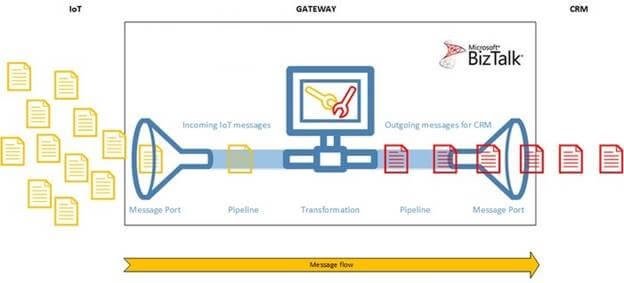
BizTalk used for: Biztalk allows applications to talk to each other. It is used for sharing information or events between applications or systems that are needed to work together in a business process. It provides a way of mapping inputs and outputs of different systems, for example when they use incompatible protocols or formats.
Does BizTalk have a future?
BizTalk Server 2020 is Microsoft’s commitment to existing customers who invested in BizTalk Server and future customers the product is supported until 2030. It’s very important for large enterprises to get this commitment. BizTalk Server pricing starts at $620.00 as a one-time payment. They do not have a free version. BizTalk Server does not offer a free trial.
Biztalk Server architecture comprises two major components:
- Messaging
- Orchestration
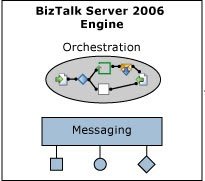
Figure 1: Biztalk Server 2006 major components.
The messaging component allows the communication with several systems and platforms through the use adapters which implements the underlying protocol rules and data formats. It listens for messages to arrive, route them to the appropriate target systems and then sends them. This is the bottom layer and the heart of the Biztalk engine. All other components in Biztalk Server such as orchestration, Enterprise Single Sign-On, Business Activity Services, Business Activity Monitor, Business Rules Engine and Health and Activity Tracking depend heavily on this layer.
The orchestration component allows the creation, execution and management of business processes called orchestrations. It is built on top of the messaging components, therefore consuming its services such as the orchestration’s communication outside the engine for the transportation and routing of messages. This component handles the state of each orchestration as well as its correlation with external business entities.
Now, I am going to explain the basic flow of messages in Biztalk Server engine as shown in Figure 2. The engine listens for messages by Receive Port. A message is an entity which comprises a header storing information about communication aspects and specific metadata as well as a body which conveys payload such as business entities. The information interchange with external systems is done by adapters which implement the necessary protocol mechanism. The wire message is received in its native format, but Biztalk engine normalizes the schemas of the internal messages using XML as the lingua franca. This task is done by the pipeline component and its sub-components specifically the disassembler component. Then internal XML message is published in the MessageBox. Subscribers consume these internal messages. The main subscribers are the Send Port and Orchestration components which subscribe to internal messages according to their metadata or message context properties. When the underlying subscribed orchestration finished processing the internal messages then it publishes them again in the MessageBox to be consumed by other subscribers. Finally, when one Send Port consumes the internal XML messages, then converts these internal messages into a wire messages according to the schema and format of the intended recipient through the associated pipeline and specifically the subcomponent Assembler. Finally the Send Port uses the underlying adapter to convey the wire message to the target system as shown in Figure 2.
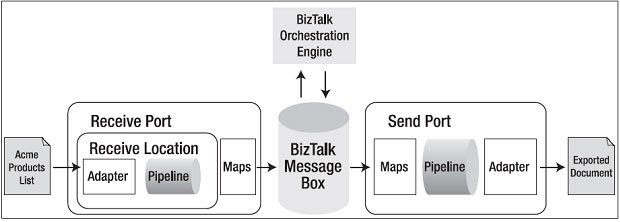
Figure 2: The basic flow of message in Biztalk Server engine.
Advantages of BizTalk Server
- It is basically an Integration server. It helps in Integrating Enterprise Applications at one common point.
- Solutions can be developed really fast with BizTalk Server. Effort spent will be less.
- Updates can be handled in an easy way and maintenance will be easy. BizTalk Server supports Versioning of Artifacts.
- Negative scenarios can be handled easily with BizTalk Server- eg: If some Service is down, we can set Retry Mechanism, Alternate Transport Mechanism. It even supports service windows. We can take advantage of enlist and stop features and prevent losing even a single Message
- Biztalk is designed to operate in Multi Server Environment. We can run the application on various servers to manage load and Availability.
- MessageBox DB designed for optimum performance.
- Advantage for customers on cost saving in terms of developent time.
- BizTalk has a number of Tools like BRE, BAM, SSO which be effectively used.
- It can be used to communicate with wide range of Legacy Applications. There is always a scope to develop custom Components.
DEFECT
- Biztalk only supports SMTP
- To fully perform the tasks in the Windows environment, the configuration is very complex
- Resources are quite limited
APPLICATION
As mentioned above, “biztalk” is a server software solution for managing business processes of enterprises. It can communicate with different system software in the business or in other words, it can link different business software systems to help businesses automate and integrate their business processes. Yourself.
Can take a simple example as in your university there will be many systems such as student information list management system, student grading system … we see the management system. The student’s reasoning also needs student information in the staff list management system so how can two separate systems can exchange student information to each other, this is thanks to Biztalk Server. They can link together to exchange related information. Similarly, BizTalk companies allow integration and management of automated business processes by exchanging business documents such as orders and invoices between different applications, within the scope of that company.
INSTALLATION
1. Install BizTalk Server
- Close any open programs. Run the BizTalk Server setup as an Administrator.
- Select Install Microsoft BizTalk Server 2016.
- Enter your User name, your Organization, and your product key. Select Next.
- Accept the license agreement, and select Next.
- Choose to participate in the Customer Experience Improvement Program, and select Next.
- Choose which components you want to install:
Be sure to select Additional Software. You can also change the installation location:Select Next.
- Depending on the components you choose, there may be some additional prerequisites, such as ADOMD.NET. The setup can install all the redistributable prerequisites automatically for you. Your options include:
- Manually install the redistributable prerequisites : The installation wizard closes so you can manually install the missing prerequisites.
- Automatically install the redistributable prerequisites from the web : Default. Requires internet access.
- Download the redistributable prerequisites CAB file : Downloads a CAB file, which you can install later.
- Automatically install the redistributable prerequisites from a CAB file: If you previously downloaded the CAB files, you can select this option to use those CAB files.
- Select Next.
- Review the summary page. To make any changes, select Back to check or uncheck any components.
- To enable auto-logon after a system reboot, select Set, and enter the sign-in account. This is only enabled during the BizTalk setup. When setup is complete, this setting is disabled.
- Select Install.
To configure BizTalk now, check Launch BizTalk Server Configuration. If you don’t want to configure BizTalk now, then uncheck this option, and select Finish to close the installation wizard.
A setup log file is generated in a temp folder, similar to: C:\Users\*username*\AppData\Local\Setup(011217 xxxxxx).htm
2. Follow sample screenshots to install
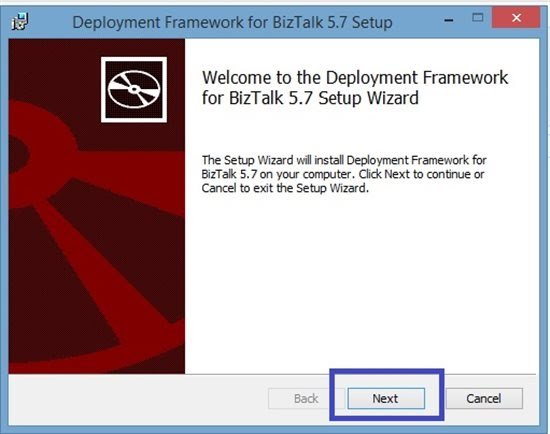
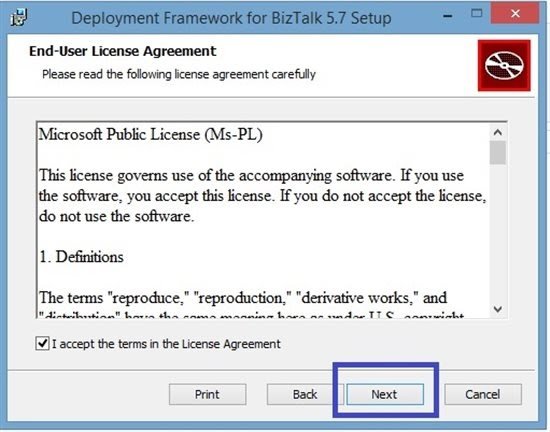
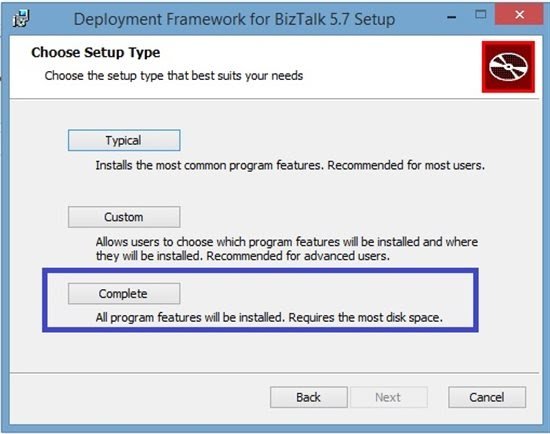
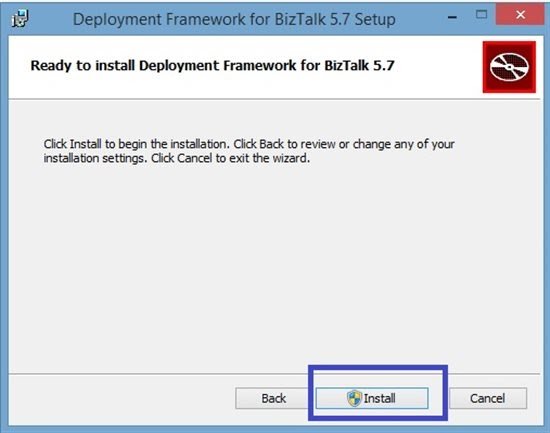
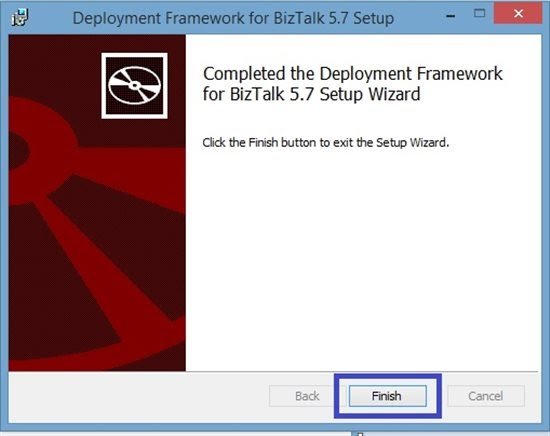
3. Download the Deployment Framework:
Once the installation is complete, after checking the Visual studio it can be confirmed that the template for BTDF and the necessary add ins are not installed for Visual Studio 2015. Next step is to download the Deployment Framework for Biztalk tools for Visual Studio 2015. It can be downloaded from the Visual Studio marketplace using the following link.
Deployment Framework for BizTalk Tools for VS 2015
Refer sample screenshot below.

Run the DeploymentFrameworkForBizTalkToolsForVS2015.vsix file. The Installer will guide the user through the next steps. Refer to the sample screenshots.
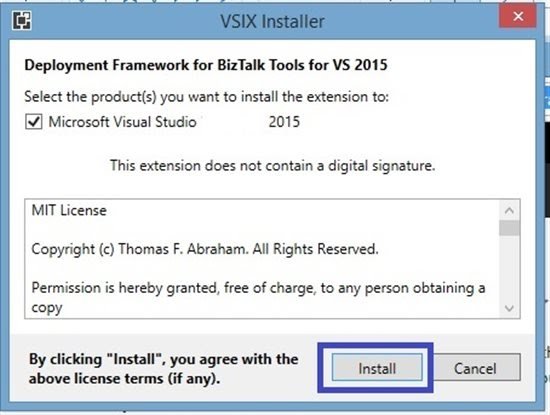
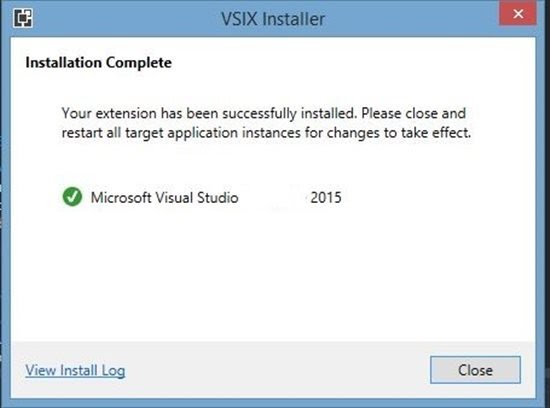
4. Verify installation
The installation of the add in is now complete. It can be verified by launching Visual Studio. The BTDF tasks options are now available in the tools and as shortcuts. Sample screenshot below depicts the newly added BTDF options.
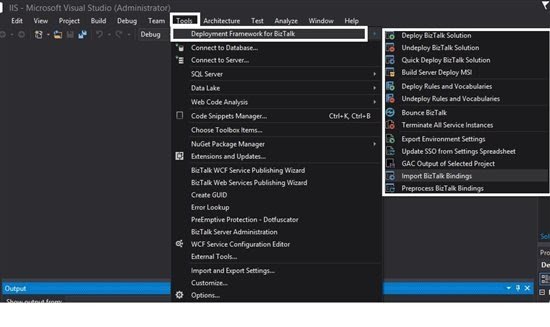
Now BTDF project template is available under the Biztalk Projects templates and the sample project file which defines the project are shown below.
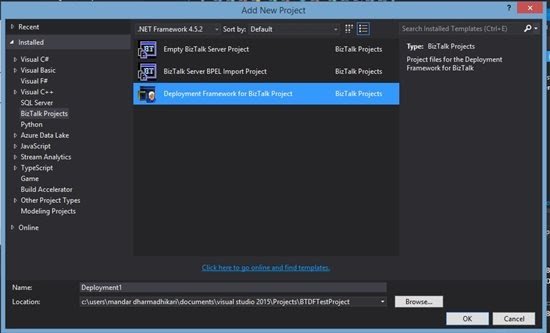
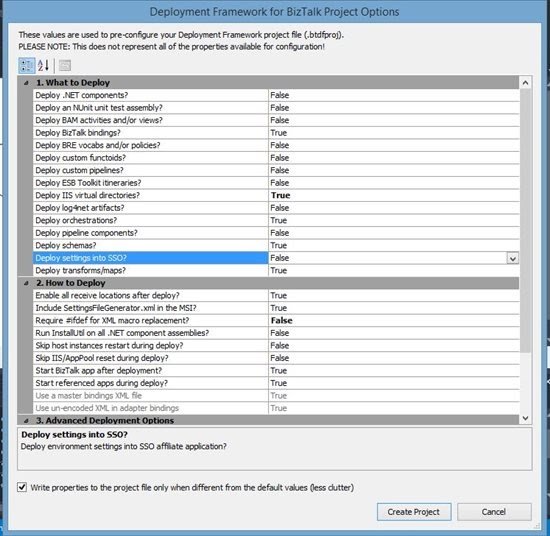
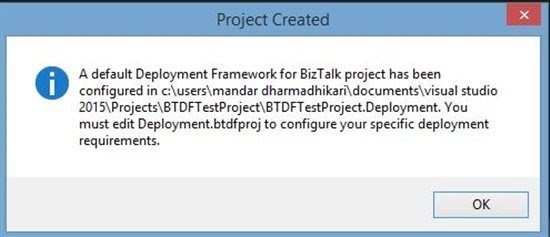
Check the installation
- BizTalk Server is listed in Programs and Features.
- The HKEY_LOCAL_MACHINE\SOFTWARE\Microsoft\BizTalk Server\3.0 registry key lists the BizTalk Server version, the install path, the edition, and other details.
- BizTalk Server Administration, Configuration, and other components are listed in your Apps.






