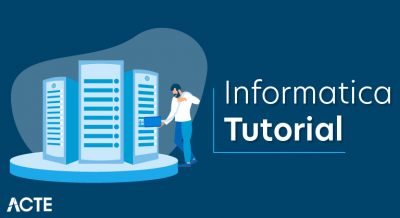Informatica architecture is a comprehensive framework designed to manage, integrate, and process data across various sources and targets. It consists of critical components such as the PowerCenter Repository, PowerCenter Server, and PowerCenter Client tools. The Repository stores metadata and configuration information while the Server executes data integration workflows. Client tools provide interfaces for designing, monitoring, and administering data integration tasks.
What is Informatica Architecture?
Informatica architecture is a robust and scalable framework used for data integration and management. It includes several key components:
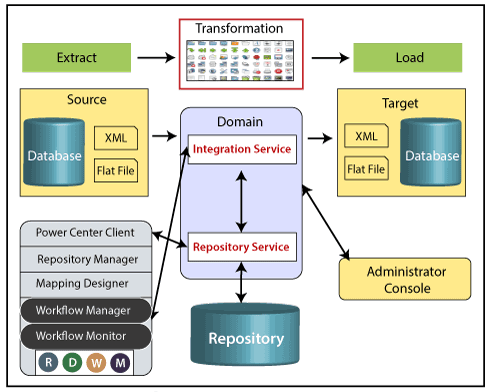
- PowerCenter Repository: A centralized database that stores metadata, such as data mapping, workflows, and transformation rules.
- PowerCenter Server: The engine that executes data integration tasks, handling the extraction, transformation, and loading (ETL) processes.
- PowerCenter Client Tools: Interfaces used by developers and administrators to design ETL processes, monitor workflows, and manage the data integration environment. These tools include Designer, Workflow Manager, Workflow Monitor, and Repository Manager.
- Integration Service: Executes ETL workflows and handles data movement and transformation between sources and targets.
- Repository Service: Manages connections to the repository and ensures that metadata is consistent and up-to-date.
- Domain and Node: The domain is a logical representation of the Informatica environment, consisting of nodes (physical machines) that host services like Integration and Repository Services.
This architecture enables efficient and effective data integration across diverse systems, ensuring data consistency, quality, and accessibility.
Why use Informatica Architecture?
Informatica Architecture is leveraged for several key reasons:
- Scalability: It can efficiently handle large volumes of data, scaling to meet the demands of growing businesses and complex data environments without sacrificing performance.
- Performance: Optimized for high-speed data processing, Informatica ensures quick and efficient data integration, minimizing downtime and enhancing productivity.
- Flexibility: It supports a wide range of data sources and targets, including databases, cloud services, big data platforms, and more, providing versatility in data management.
- Reliability: Informatica Architecture ensures data integrity and accuracy through robust error handling and recovery mechanisms, ensuring consistent and reliable data processes.
- Security: It offers comprehensive security features to protect sensitive data during the entire integration process, including encryption, access controls, and compliance with data privacy regulations.
- Ease of Use: With user-friendly interfaces and tools, both technical and non-technical users can easily design, manage, and monitor data integration tasks, reducing the learning curve and improving efficiency.
- Comprehensive Functionality: Informatica provides a wide range of data integration and management capabilities, such as data transformation, data quality, and data governance, making it a one-stop solution for all data integration needs.
- Enterprise Support: Informatica is a reliable choice for enterprise-level data integration solutions, supported by extensive documentation, a large user community, and professional support services. It ensures users have the resources they need to succeed.
Tutorial Scope for Informatica Architecture:
Informatica is a leading data integration tool with a rich history and significant impact on the industry. It serves the purpose of managing and integrating data from various sources, ensuring seamless data flow and transformation. The primary components of Informatica include PowerCenter, Informatica Cloud, and other related products, each playing a crucial role in the data integration suite. The PowerCenter Repository is vital for storing metadata and managing it efficiently. The PowerCenter Server executes workflows and processes data, while the PowerCenter Client Tools, such as the Designer, Workflow Manager, Workflow Monitor, and Repository Manager, are essential for creating, managing, and monitoring data integration processes.
Informatica Domain and Nodes
- Understanding the Informatica Domain: Learn what an Informatica domain is, its architecture, and its significance.
- Configuration of Nodes and Services: This is a step-by-step guide to configuring nodes within a domain and the services they support.
- High Availability and Grid Options: Explore options for ensuring high availability and scalability using grid computing.
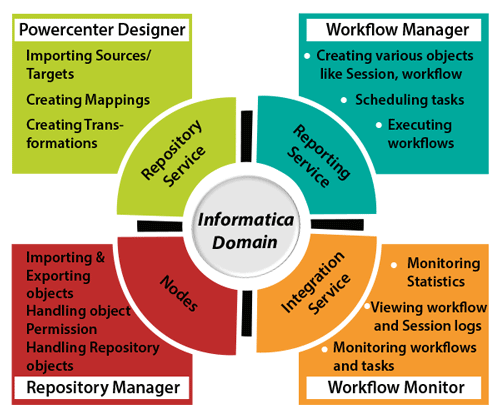
Repository Service and Integration Service
- Detailed Look at Repository Service: Understand how the Repository Service manages metadata and interacts with other services.
- Understanding Integration Service: Learn about the Integration Service’s role in running sessions and workflows and how it processes data.
- Configuring and Managing Services: Practical steps on setting up and managing these services for optimal performance.
Mappings and Transformations
- Designing Mappings: This article provides an overview of the process of mapping data flow from sources to targets.
- Common Transformations: This section provides an in-depth look at various transformations, such as Source Qualifier, Expression, Aggregator, Joiner, Lookup, etc., and their applications.
Workflow and Sessions
- Designing Mappings: This article provides an overview of the process of mapping data flow from sources to targets.
- Common Transformations: This section provides an in-depth look at various transformations, such as Source Qualifier, Expression, Aggregator, Joiner, Lookup, etc., and their applications.
Data Sources and Targets
- Creating and Managing Workflows: Learn how to design workflows to execute tasks and sessions.
- Session Configurations and Properties: Detailed explanation of session settings and properties for managing data processing.
- Task Types and Their Uses: Overview of different task types within workflows, such as command tasks, email tasks, and decision tasks.
Error Handling and Debugging
- Error Handling Mechanisms in Informatica: Strategies for managing errors during data integration processes.
- Debugging Mappings and Workflows: Techniques for identifying and resolving issues in mappings and workflows.
- Best Practices for Troubleshooting: Tips and best practices for effective troubleshooting.
Performance Tuning
- Techniques for Optimizing Performance: Methods to improve the performance of data integration tasks.
- Memory Settings and Partitioning: Understanding memory settings and how to use partitioning to enhance performance.
- Monitoring and Analyzing Performance Metrics: Tools and techniques for monitoring and analyzing performance.
Security and Administration
- User Authentication and Authorization: Learn about authentication methods and how to manage user access.
- Role-based security: Implementing role-based security to control access to data and features.
- Managing Users and Permissions: Practical steps to manage user accounts and permissions within Informatica.
Advanced Topics
- RealTime Processing with Informatica: Introduction to real-time data processing capabilities.
- Integration with Big Data Platforms: Learn how Informatica integrates with big data technologies like Hadoop.
- Cloud Data Integration Strategies: Explore strategies for integrating data in cloud environments.
Case Studies and Best Practices
- RealWorld Use Cases: Review case studies of Informatica implementations in various industries.
- Best Practices for Designing Efficient and Scalable Data Integration Solutions: Tips and best practices from experts.
Conclusion and Further Learning
- Summary of Key Concepts: Recap the main points covered in the tutorial.
- Resources for Further Learning and Certification Preparation: Provide additional resources, including books, online courses, and certification guides, for those looking to further their knowledge and achieve certifications.
Comprehensive Guide to Installing Informatica:
STEP 1. PreInstallation Requirements
- System Requirements: Ensure your system meets the minimum hardware and software requirements, including CPU, memory, storage, and operating system compatibility.
- Database Requirements: Prepare the database that will store the Informatica Repository, ensuring it is supported and properly configured.
- User Permissions: Create necessary user accounts with appropriate permissions for installation and configuration tasks.
STEP 2. Downloading Informatica Software
- Informatica Software: Download the appropriate version of Informatica PowerCenter from the official Informatica website or through your licensed Informatica account.
- Supporting Tools and Drivers: Download any additional tools or database drivers required for your specific setup.
STEP 3. Installing Informatica Server
- Run the Installer: Launch the Informatica PowerCenter installer and follow the onscreen instructions.
- Choose Installation Type: Based on your needs, select the appropriate installation type (e.g., Complete or Custom).
- Configure Domain and Node: Set up the Informatica domain and configure the node where the Informatica Server will run.
- Repository and Integration Service Setup: Configure the Repository Service and Integration Service during the installation process.
STEP 4. Installing Informatica Client Tools
- Run the Client Installer: Launch the installer for the Informatica Client tools.
- Select Components: Choose the client components you want to install, such as Designer, Workflow Manager, Workflow Monitor, and Repository Manager.
- Complete Installation: Follow the installation prompts to complete the installation of the client tools.
STEP 5. Configuring Informatica Services
- Domain Configuration: Access the Informatica Administration Console to configure domain properties, security settings, and service options.
- Repository Service Configuration: Set up the Repository Service to connect to the designated database and manage metadata.
- Integration Service Configuration: Configure the Integration Service to execute workflows and manage data processing tasks.
STEP 6. PostInstallation Steps
- Verify Installation: Check the status of installed services and ensure they are running correctly.
- Create Folders and Connections: Set up necessary folders in the Repository Manager and configure source and target connections in the Workflow Manager.
- Deploy Initial Mappings and Workflows: Test the installation by deploying and running simple mappings and workflows to verify functionality.
STEP 7. Setting Up User Authentication and Security
- User Authentication: Configure authentication settings for users accessing Informatica tools and services.
- Role-based security: Implement role-based access control to manage permissions and secure data integration processes.
STEP 8. Troubleshooting and Support
- Common Issues: Identify and resolve common installation issues such as connectivity problems, service startup failures, and configuration errors.
- Support Resources: For additional assistance, utilize Informatica support resources, including documentation, a knowledge base, and support forums.
By following these steps, you can successfully install and configure Informatica Architecture, ensuring a robust environment for your data integration needs.
Configuring Informatica: Essential Steps and Best Practices
1. Installation and Setup
- Prerequisites: Ensure all hardware and software requirements are met, including compatible operating systems, databases, and network configurations.
- Installation of Informatica Services: This is a step-by-step guide to installing Informatica PowerCenter, including the Repository Service, Integration Service, and other required components.
- Client Tools Installation: Install and configure PowerCenter Client tools on user workstations.
2. Domain Configuration
- Creating the Informatica Domain: Set up a new domain using the Domain Configuration Wizard.
- Configuring Domain Properties: Define properties such as the domain name, node configurations, and security settings.
- High Availability Setup: Configure the domain for high availability, including multiple nodes and failover mechanisms.
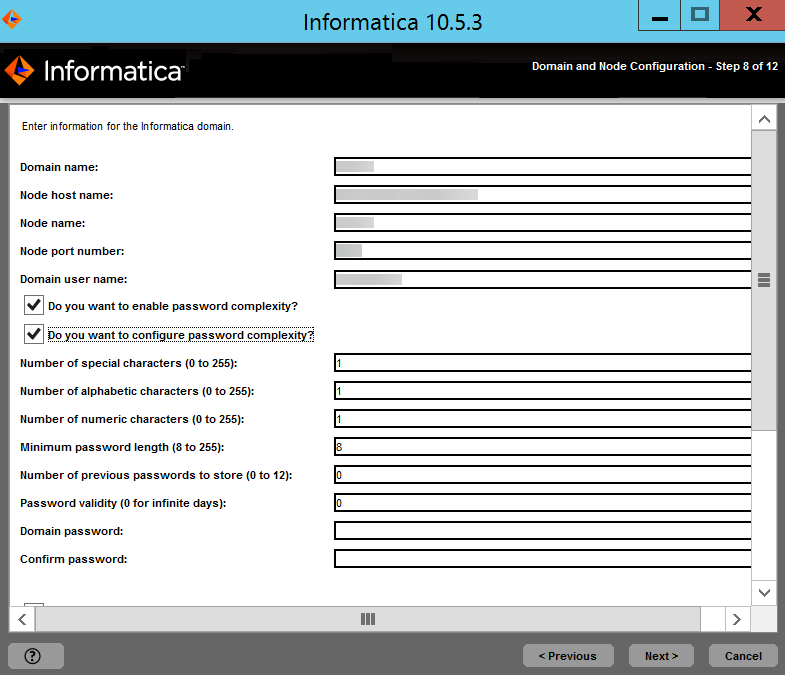
3. Node Configuration
- Adding Nodes to the Domain: Add new nodes to the domain and configure them to communicate with the domain services.
- Node Configuration Settings: Adjust specific settings, including memory allocation, JVM options, and network settings.
4. Repository Service Configuration
- Creating a Repository: Set up a new repository database and create the Repository Service in the Informatica Domain.
- Configuring Repository Service Properties: Define repository properties, including database connection information, backup settings, and security options.
- Managing Repository Content: Import or create metadata objects, including mappings, workflows, and sessions.
5. Integration Service Configuration
- Creating the Integration Service: Set up the Integration Service to manage and execute workflows and sessions.
- Configuring Integration Service Properties: Define properties such as database connections, session execution parameters, and memory settings.
- Partitioning and Load Balancing: Configure partitioning options to optimize performance and enable load balancing across nodes.
6. Client Tools Configuration
- Configuring PowerCenter Designer: Connect to the Repository Service and set up the workspace for developing mappings.
- Workflow Manager and Monitor: Configure connections to the Integration Service and set up monitoring parameters for workflows and sessions.
- Repository Manager: Manage repository objects, users, and security settings through the Repository Manager.
7. Security and User Management
- User Authentication and Authorization: Set up user authentication methods, such as LDAP or Informatica’s internal authentication.
- Role-based Access Control: Define roles and assign permissions to control user access to repository objects and domain services.
- Managing Users and Groups: Add and configure users and user groups and assign them to appropriate roles.
8. Connecting to Data Sources and Targets
- Configuring Source Connections: Set up connections to various data sources, such as relational databases, flat files, and cloud services.
- Configuring Target Connections: Define connections to target systems where processed data will be loaded.
- Connection Management: Manage and test connections to ensure data sources and targets are accessible and properly configured.
9. Performance Optimization
- Tuning Server Settings: Adjust server settings for optimal performance, including memory allocation, session concurrency, and cache sizes.
- Optimizing Mappings and Workflows: Implement best practices for designing efficient mappings and workflows.
- Monitoring Performance Metrics: Use monitoring tools to track performance and identify bottlenecks in data integration processes.
10. Backup and Recovery
- Repository Backup: Set up automated backups for the Repository Service to ensure data integrity and availability.
- Integration Service Backup: Configure backup settings for the Integration Service, including session logs and workflow states.
- Disaster Recovery Planning: Develop and implement a disaster recovery plan to quickly restore services in case of failure.
11. Advanced Configuration
- RealTime Data Integration: Configure services for real-time data processing and integration.
- Big Data Integration: Set up connections and configurations for integrating with big data platforms like Hadoop.
- Cloud Integration: Configure connections and services for cloud-based data sources and targets.
12. Maintenance and Monitoring
- Regular Maintenance Tasks: Schedule and perform regular maintenance tasks, such as cleaning up logs and optimizing repository performance.
- Monitoring Tools and Techniques: Informatica’s monitoring tools are used to monitor the health and performance of the domain, nodes, and services continuously.
- Troubleshooting Common Issues: Identify and resolve common issues that may arise in the Informatica environment, including connectivity problems, performance bottlenecks, and configuration errors.
By following this comprehensive configuration guide, users can set up and maintain a robust and efficient Informatica Architecture that meets their data integration needs.
Establishing Basic Monitoring for Informatica
1. Introduction to Monitoring in Informatica
Monitoring in Informatica is a crucial aspect of ensuring the smooth operation, performance, and reliability of data integration processes. It involves tracking the execution of workflows, sessions, and tasks to identify and resolve issues proactively. Informatica provides robust monitoring tools such as the Workflow Monitor, which offers real-time insights into the status of various processes, allowing administrators to view detailed logs, track performance metrics, and manage exceptions. Effective monitoring helps maintain data quality, optimize resource usage, and ensure compliance with service level agreements (SLAs).
2. Setting Up Monitoring Tools
- Workflow Monitor: Installing and configuring the Workflow Monitor tool to track workflows and sessions.
- Repository Manager: Using the Repository Manager to monitor metadata and repository objects.
- Admin Console: Accessing and configuring the Admin Console for comprehensive system monitoring.
3. Configuring Alerts and Notifications
- Email Notifications: Setting up email alerts for workflow and session failures.
- SNMP Traps: Configuring SNMP traps for network management and alerting.
- Custom Alerts: Custom alerts are created based on specific conditions or thresholds.
4. Monitoring Workflows and Sessions
- RealTime Monitoring: Using Workflow Monitor to track the real-time execution of workflows and sessions.
- Historical Monitoring: Accessing session logs and workflow logs for historical analysis.
- Performance Metrics: Monitoring key performance metrics such as session run time, throughput, and error rates.
5. Error Handling and Debugging
- Error Logs: Accessing and analyzing error logs for workflows and sessions.
- Debugging Tools: Informatica’s debugging tools are used to identify and resolve issues in mappings and workflows.
- Recovery Strategies: Implementing strategies for recovering from errors and failures.
6. Best Practices for Monitoring
- Regular Audits: Conducting regular audits of workflows, sessions, and system performance.
- Proactive Monitoring: Setting up proactive monitoring to detect and address issues before they impact operations.
- Documentation and Reporting: Maintaining documentation of monitoring setups and generating regular reports for stakeholders.
7. Conclusion and Further Learning
In conclusion, SQL Server is a powerful and versatile relational database management system that excels in managing large volumes of data, ensuring data integrity, and providing robust security. Its comprehensive suite of tools supports diverse applications, from transaction processing to business intelligence and advanced analytics. The seamless integration with Microsoft’s ecosystem, including Azure cloud services, makes SQL Server an optimal choice for modern enterprises seeking scalable and reliable data management solutions.
Exploring Advanced Topics in Informatica:
Advanced topics in Informatica Architecture delve into sophisticated functionalities and integrations tailored for complex data environments. Here’s an expanded look:
1. RealTime Data Integration
- Explore the capabilities of Informatica for real-time data processing and integration.
- Understand the architecture and components required to implement real-time data pipelines.
- Learn about event-driven architectures and how Informatica supports them.
2. Big Data Integration
- Integration with Hadoop and other big data platforms.
- Use cases and best practices for leveraging Informatica in big data environments.
- Techniques for handling large volumes of data efficiently using Informatica.
3. Cloud Data Integration Strategies
Cloud data integration strategies utilize platforms such as AWS, Azure, or Google Cloud to seamlessly integrate data from diverse sources into cloud environments. These approaches ensure scalability, flexibility, and cost-effectiveness, supporting real-time integration for enhanced accessibility and modern analytics. By leveraging cloud services, organizations streamline data flows, reduce infrastructure costs, and scale operations to meet dynamic data requirements, optimizing overall data management capabilities.
4. Data Quality and Governance
- Implementing data quality processes within Informatica.
- Using Informatica Data Quality (IDQ) tools for profiling, cleansing, and standardizing data.
- Best practices for ensuring data governance and compliance using Informatica.
5. Master Data Management (MDM)
- Overview of Informatica MDM solutions and their architecture.
- Integrating MDM with other Informatica components for comprehensive data management.
- Implementing data stewardship and governance practices in MDM projects.
6. Advanced Transformation Techniques
- Advanced transformations such as Rank, XML, Normalizer, and Router transformations.
- Techniques for optimizing complex mappings and transformations.
- Performance tuning strategies specific to advanced transformations.
7. High Availability and Disaster Recovery
High Availability and Disaster Recovery are critical aspects of IT infrastructure management, especially for systems like Informatica that handle mission-critical data and processes. High Availability (HA) ensures that systems remain operational and accessible even during hardware failures, software upgrades, or other planned and unplanned downtime events. It involves redundant components and failover mechanisms to minimize disruptions and maintain service continuity.
8. Metadata Management
- Importance of metadata in data integration and governance.
- Using Informatica Metadata Manager for metadata repository management.
- Integration with external metadata repositories and tools.
9. Security in Informatica
- Security features and best practices for securing data during integration.
- Role-based access control (RBAC) and encryption techniques in Informatica.
- Compliance with data privacy regulations and industry standards.
10. Performance Optimization
- Advanced performance tuning techniques for Informatica workflows and sessions.
- Partitioning strategies to optimize data processing and loading.
- Monitoring and analyzing performance metrics using Informatica tools and utilities.
These advanced topics expand on the foundational aspects of Informatica Architecture, providing insights into specialized functionalities and strategies for optimizing data integration and management in enterprise environments.
Conclusion:
In conclusion, Informatica Architecture is a robust and versatile framework designed to facilitate efficient data integration and management across diverse environments. Its key components, including PowerCenter Repository, Server, and Client tools, work in harmony to deliver high performance, scalability, and reliability. By leveraging Informatica’s comprehensive functionalities, businesses can ensure data integrity, enhance security, and optimize their data processing workflows. With its user-friendly interfaces and extensive support resources, Informatica remains a preferred choice for enterprises seeking to harness the power of their data and drive informed decision-making.