
Apache JMeter is an open-source software tool designed to load, test and measure performance. It can simulate a variety of scenarios, allowing you to test the performance of web applications, databases, and more. JMeter is often used for stress testing, performance testing, and analyzing overall system performance under different conditions.
1. What is Apache JMeter?
Ans:
Apache JMeter is an open-source performance testing tool developed by the Apache Software Foundation. It is used to test the performance and analyze the overall functionality of applications.
It allows you to simulate various user scenarios, measure the performance of a server, or test the overall functionality of your application under different conditions. JMeter supports multiple protocols such as HTTP, HTTPS, FTP, JDBC, and more, making it a versatile tool for testing different types of applications.
2. Explain the main components of JMeter.
Ans:
JMeter consists of Test Plan, Thread Group, Sampler, Listener, and Configuration Elements as its main components. Test Plan is the overall container for the test, Thread Group defines the users and their actions, Sampler simulates requests to the server, Listener collects and displays the results, and Configuration Elements provide variables and settings.
- Test Plan: Foundation of the test.
- Thread Group: Simulates users.
- Controllers: Organize request flow.
- Samplers: Generate requests.
- Listeners: Collect and display results.
3.What is a Thread Group in JMeter?
Ans:
A Thread Group in JMeter represents a group of virtual users or threads that will execute a set of operations defined in the test plan.A Thread Group in JMeter represents a group of users or virtual users that simulate real-world user behavior during a performance test. It defines the number of threads (users) and the ramp-up period (time to start all threads).
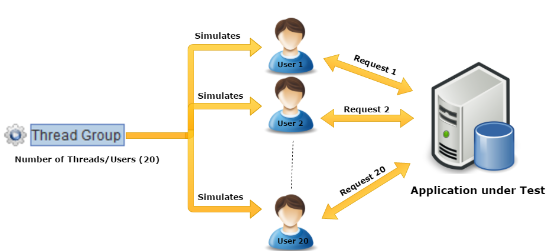
4. How can you parameterize a JMeter test?
Ans:
Parameterization can be achieved using variables and CSV Data Set Config. Variables can be used in requests by enclosing them in ${}, and CSV Data Set Config allows reading data from CSV files to use as test data.
CSV Data Set Config:
- Use a CSV file with values.
- Configure CSV Data Set Config.
- User defined Variables:
- Define variables in the Thread Group.
- Reference variables in test plan.
5. What is the purpose of a Sampler in JMeter?
Ans:
- A Sampler in JMeter is responsible for simulating requests to a server. It could be an HTTP request, FTP request, JDBC request, etc., depending on the type of operation you want to simulate.
- A Sampler in JMeter is used to generate requests to a server or application under test. It simulates user actions by sending various types of requests such as HTTP requests, JDBC queries, FTP requests, etc.
- Samplers allow you to emulate real user behavior, interacting with the system and collecting performance data for analysis.
6. Explain the purpose of Assertions in JMeter.
Ans:
Assertions in JMeter are used to validate that the response from the server meets certain criteria. They help in ensuring that the application is functioning correctly under load.Assertions in JMeter serve the purpose of validating whether the server’s responses meet expected conditions during a performance test. They help ensure the correctness of the server’s behavior by defining criteria that the responses must satisfy.
7. What is the significance of Timers in JMeter?
Ans:
Timers in JMeter introduce delays between requests in a test plan. They are essential for creating a realistic load scenario on the server.Timers in JMeter are essential for introducing delays between requests, simulating realistic user pacing in a performance test. They play a significant role in emulating how users interact with a system by adding pauses between actions.
8. How can you analyze and interpret JMeter test results?
Ans:
JMeter provides various listeners such as View Results Tree, Summary Report, and Response Times Over Time that can be used to analyze and interpret test results. These listeners display information about response times, throughput, errors, etc.
- Listeners: Use built-in listeners for real-time data.
- Aggregate Report: Generate and analyze performance metrics.
- Assertions/Errors: Identify issues and validate responses.
- Response Times: Evaluate system performance.
9. What is the purpose of the Ramp-up period in JMeter?
Ans:
- The Ramp-up period in JMeter defines the time taken to spin up all the threads or virtual users specified in a Thread Group. It helps in gradually increasing the load on the server.
- The Ramp-up period in JMeter defines the time it takes to start all threads (virtual users) in a Thread Group. It gradually increases the number of users over this duration, simulating a gradual load on the system.
- This helps in avoiding sudden spikes in traffic and more accurately reflects real-world scenarios where user activity typically increases gradually rather than instantly. The ramp-up period is crucial for a smoother and more realistic simulation of user behavior during performance testing.
10. How can you distribute load testing in JMeter across multiple machines?
Ans:
JMeter can be configured for distributed testing using the “Remote Testing” feature. By setting up a master-slave configuration, you can distribute the load generated by JMeter across multiple machines.
- Master-Slave Setup: Designate one machine as the master and others as slaves.
- Network Connectivity: Ensure machines can communicate.
- Copy Test Plan: Duplicate the test plan on all slave machines.
- Configure Master: Set up remote testing in the master’s test plan.
- Start Slaves: Launch JMeter instances on slaves in server mode.
11. What is correlation in JMeter ?
Ans:
Correlation in JMeter refers to the dynamic extraction and re-use of values from server responses. It is crucial for handling dynamic data (like session IDs) to ensure accurate simulation of user interactions during performance testing.Correlation in JMeter refers to the process of extracting dynamic values from server responses and using them in subsequent requests. In web applications, certain values, like session IDs or tokens, may change with each request.
12. Explain the purpose of the Constant Throughput Timer in JMeter.
Ans:
The Constant Throughput Timer in JMeter is used to control the rate of requests sent to the server, maintaining a constant throughput throughout the test. This helps in simulating a realistic load on the server.The purpose of the Constant Throughput Timer is to simulate a controlled and consistent load on the server during a performance test.
13. What are the different types of controllers in JMeter?
Ans:
JMeter offers various controllers such as Simple Controller, Loop Controller, Transaction Controller, and Recording Controller. Controllers are used to organize and control the flow of requests in a test plan.
- Sampler Controller
- Logic Controller (Loop, While, If, Switch)
- Transaction Controller
- Module Controller
- Recording Controller
- ForEach Controller
- Run-time Controller
14. How can you parameterize the number of threads in JMeter?
Ans:
The number of threads in JMeter can be parameterized by using variables or properties. These can be configured either directly in the Thread Group or by referencing external sources like CSV files.You can parameterize the number of threads in JMeter by using variables or properties. Define the thread count in a variable or property, and then reference that variable/property in the Thread Group’s “Number of Threads (users)” field using the ${} syntax.
15. What is the purpose of the Cookie Manager in JMeter?
Ans:
The Cookie Manager in JMeter is used to handle HTTP cookies sent by the server. It ensures that the virtual users maintain a stateful connection by managing cookies during the test.The Cookie Manager in JMeter is used to manage HTTP cookies. Its purpose is to simulate the behavior of a web browser by storing and sending cookies between HTTP requests. Cookies are small pieces of data sent by a server to the client, which are then included in subsequent requests.
16. How can you simulate user logins in JMeter?
Ans:
User logins can be simulated in JMeter by using HTTP Request Samplers with the appropriate parameters, including login credentials. Additionally, the Cookie Manager should be configured to handle session cookies.
- Add an HTTP Cookie Manager.
- Create a Thread Group.
- Use an HTTP Request sampler for login.
- Configure parameters (e.g., username, password).
17. Explain the purpose of the Response Assertion in JMeter.
Ans:
The Response Assertion in JMeter is used to set conditions that the server response must meet. It helps in validating whether the response contains the expected content or meets specific criteria.
The Response Assertion in JMeter is used to set criteria for the expected response from the server. Its purpose is to verify whether the server’s response meets specific conditions, helping in the identification of errors or unexpected behavior during performance testing.
This assertion can check various aspects of the server response, such as response code, response message, response data, or the presence of specific patterns. By using the Response Assertion, you can ensure that your application is providing the expected results under different load conditions.
18. What is the purpose of the Throughput Shaping Timer in JMeter?
Ans:
The Throughput Shaping Timer is used to control the throughput of a test over time. It allows you to define a schedule for gradually increasing or decreasing the load on the server during a test.The Throughput Shaping Timer in JMeter is used to control the test execution rate and maintain a target throughput or transactions per minute (TPM). Its purpose is to simulate a realistic user load on the application by adjusting the arrival rate of virtual users over time.
19. How can you simulate file uploads in JMeter?
Ans:
File uploads can be simulated in JMeter using the HTTP Request Sampler with the “multipart/form-data” content type. Ensure the correct configuration of parameters, including the file path.
- Add an HTTP Request sampler.
- Use the “Files Upload” section for the upload.
- Optionally, add an HTTP Header Manager.
- Include a View Results Tree for debugging.
- Adjust Thread Group settings.
- Run the test to simulate file uploads.
20. What is the purpose of the Transaction Controller in JMeter?
Ans:
The Transaction Controller in JMeter is used to group multiple requests into a single transaction. It helps in measuring the overall response time for a set of related requests.The Transaction Controller in JMeter is used to measure the overall response time of a set of samplers. Its purpose is to group multiple samplers together as a logical transaction, allowing you to view the cumulative response time and success/failure status of the entire transaction.
21. Explain the purpose of the JDBC Request Sampler in JMeter.
Ans:
The JDBC Request Sampler is used to send JDBC (Java Database Connectivity) queries to a database. It enables testing the performance of database queries within the context of a JMeter test plan.The JDBC Request Sampler in JMeter is used for database performance testing. Its purpose is to simulate SQL queries or updates to a database by sending JDBC (Java Database Connectivity) requests. This allows you to assess the performance of database interactions under various load conditions.
22. What is the significance of the Scheduler Configuration in JMeter?
Ans:
- The Scheduler Configuration in JMeter allows you to set up a specific duration for which the test plan should run. It helps in automating the execution of performance tests at scheduled intervals.
- The Scheduler Configuration in JMeter allows you to set up a specific duration and start time for your test plan. Its significance lies in enabling you to control when and for how long your performance test runs.
- By configuring the Scheduler, you can specify the start time, end time, and duration of the test, making it convenient for running tests at non-peak hours or for a predetermined period.
23. How can you parameterize the test data in JMeter using external files?
Ans:
Test data can be parameterized in JMeter by using CSV Data Set Config. This configuration allows you to read data from external CSV files, providing a way to vary input values during test execution.
- Add a CSV Data Set Config element.
- Create a CSV file with test data.
- Specify filename and variables in CSV Data Set Config.
- Reference variables in samplers using ${} syntax.
- Adjust Thread Group settings as needed.
24. Explain the purpose of the Stepping Thread Group in JMeter.
Ans:
The Stepping Thread Group is an extension of the Thread Group in JMeter, allowing you to define a gradual increase or decrease in the number of threads over a specified duration. It is useful for creating step-up or step-down load scenarios.In JMeter, the standard Thread Group is commonly used to define the number of virtual users (threads) and the loop count for your performance test.
25. What is the purpose of the Debug Sampler in JMeter?
Ans:
The Debug Sampler in JMeter is used for debugging purposes. It allows you to print variables and other information to the JMeter log or the console during test execution.The Debug Sampler in JMeter is used for runtime debugging, providing insights into variable values and properties during test execution. It aids in troubleshooting and understanding the state of your test script.
26. How can you perform parameterization in JMeter using User Defined Variables?
Ans:
User Defined Variables in JMeter allow you to define variables with specific values. These variables can then be referenced in other elements of the test plan, enabling parameterization.
- Add User Defined Variables.
- Define variables with names and values.
- Reference variables using ${} syntax in samplers.
27. How can you handle dynamic server values, such as session IDs, in JMeter?
Ans:
Dynamic server values, like session IDs, can be handled in JMeter by using regular expressions and extractors. The Regular Expression Extractor can capture and store values from server responses for future use.
Use Regular Expression Extractor for pattern matching.
- Employ XPath Extractor for XML responses.
- Utilize JSON Extractor for JSON responses.
- Apply Boundary Extractor for values between specific boundaries.
- Implement scripting (Beanshell, JSR223, Groovy) for dynamic handling.
28. Explain the purpose of the Random Controller in JMeter.
Ans:
The Random Controller in JMeter is used to randomly select and execute one of its child elements during the test run. It helps in simulating diverse user behaviors within a test plan.The Random Controller in JMeter is used to randomly select and execute one of its child elements for each iteration. Its purpose is to introduce variability and simulate realistic user behavior by executing different requests or actions randomly during a test run.
29. How can you simulate AJAX requests in JMeter?
Ans:
AJAX requests in JMeter can be simulated using the HTTP Request Sampler with appropriate configurations, including handling dynamic parameters and cookies. Ensure that the test plan replicates the behavior of AJAX requests.
- Add an HTTP Request sampler for each AJAX request.
- Correlate dynamic parameters using Post Processors.
- Introduce timers for realistic pacing.
- Account for asynchronous behavior in your test plan.
- Include assertions for response validation.
30. What is the purpose of the Timers in JMeter?
Ans:
Timers in JMeter are used to introduce delays between requests. The Constant Timer, for example, can be used to add a constant delay before each request, helping simulate a more realistic user scenario.
- Timers in JMeter:
- Introducing realistic pacing.
- Control the rate of virtual user requests.
- Prevent simultaneous bursts for more accurate load simulation.
- Mimic think times for realistic user interactions during testing.
31. Can you give an example of when to use the Constant Timer?
Ans:
An example of when to use the Constant Timer in JMeter is when you want to introduce a consistent delay between consecutive requests, regardless of the overall execution time.
For instance, consider a scenario where you have an e-commerce website, and you want to simulate users browsing through product pages. You may use the Constant Timer to represent the time a user spends viewing a product before navigating to the next one. By adding a Constant Timer with a fixed delay (e.g., 2 seconds), you ensure a steady and uniform pacing between product page requests, better simulating real user behavior.
32. How can you analyze memory usage in JMeter?
Ans:
Memory usage in JMeter can be analyzed using the “jp@gc” plugins, such as the “Bytes Throughput Over Time” and “Memory Analysis.” These plugins provide insights into memory consumption during the test. Generate heap dumps with tools like jmap.
- Use monitoring tools like JConsole or VisualVM.
- Configure verbose logging in JMeter.
- Consider JMeter plugins like “PerfMon Metrics Collector.”
- Run smaller tests for focused analysis.
- Monitor system resources concurrently for correlation.
33. Explain the purpose of the Response Time Over Time listener in JMeter.
Ans:
The Response Times Over Time listener in JMeter displays a graphical representation of response times over the duration of the test. It helps in identifying trends and patterns in response time behavior.The Response Times Over Time listener in JMeter is used to visualize how the response time of your requests changes over the duration of the test. Its purpose is to provide a graphical representation of response time trends, helping you identify patterns, spikes, or degradation in performance over time.
34. What is the purpose of the HTTP Cookie Manager in JMeter?
Ans:
- The HTTP Cookie Manager in JMeter handles cookies sent by the server during test execution. It stores and manages these cookies, ensuring that subsequent requests include the necessary cookie information for session maintenance.
- The purpose of the HTTP Cookie Manager in JMeter is to handle HTTP cookies during the execution of a test. Cookies are small pieces of data sent by a web server to a user’s browser and are used to maintain session information, user preferences, and other stateful data.
- The HTTP Cookie Manager in JMeter ensures that cookies received from the server during the test are stored and sent back with subsequent requests, allowing JMeter to simulate realistic user behavior and maintain session continuity.
35. How can you parameterize the values in HTTP requests using CSV files?
Ans:
Values in HTTP requests can be parameterized using the CSV Data Set Config element. By referencing columns from a CSV file, you can dynamically provide input data to simulate various scenarios during testing.
- Add CSV Data Set Config.
- Create a CSV file with parameters.
- Configure CSV Data Set Config with filename and variables.
- Reference variables in HTTP Request fields.
- Adjust Thread Group settings as needed
36. Explain the purpose of the DNS Cache Manager in JMeter.
Ans:
The DNS Cache Manager in JMeter is used to simulate the DNS resolution process. It caches DNS resolutions, reducing the overhead of repetitive DNS lookups during the test.By caching DNS resolutions, the DNS Cache Manager helps in emulating the behavior of real-world scenarios where DNS resolutions are typically cached by clients or DNS servers. This can significantly improve the efficiency of your test, especially when dealing with a large number of virtual users making requests to various domains.
37. How can you handle login sessions in JMeter for scenarios involving multiple users?
Ans:
Login sessions can be handled in JMeter by configuring the Cookie Manager to manage session cookies. Additionally, user-specific data can be parameterized to simulate multiple users logging in with unique credentials.
- Use Thread Group to simulate multiple users.
- Include an HTTP Cookie Manager for session management.
- Add an HTTP Request sampler for login.
- Extract session information using Post Processors.
- Pass session variables to subsequent requests.
- Use logic controllers for flow management.
- Optionally include a logout request.
- Include assertions for login verification if needed
38. What is the purpose of the If Controller in JMeter, and how is it used?
Ans:
The If Controller in JMeter allows you to conditionally execute its child elements based on a specified condition. It helps in creating more dynamic and flexible test scenarios.The If Controller in JMeter is used to execute its child elements based on a specified condition. If the condition is true, the child elements are executed; otherwise, they are skipped. To use it, add the If Controller, define a condition, and add the desired elements inside it.
39. How can you simulate a gradual increase in load during a test in JMeter?
Ans:
- A gradual increase in load can be simulated using the Stepping Thread Group or the Ultimate Thread Group in JMeter. These thread groups allow you to define a ramp-up period, gradually increasing the number of threads over time.
- To simulate a gradual increase in load during a test in JMeter, you can use the “Stepping Thread Group.” Set the initial delay, thread count, and other parameters. This gradually increases the load by adding threads over specified time intervals, allowing you to observe system behavior under incremental stress.
40. Explain the purpose of the Simple Data Writer listener in JMeter.
Ans:
The Simple Data Writer listener in JMeter is used to write test results to a file in CSV format. It provides a simple way to capture and analyze test data outside of JMeter.The Simple Data Writer listener in JMeter is used for basic test result logging. It writes the data related to each sample request/response to a file, typically in CSV format. This listener is useful for generating simple, easily readable reports, providing details such as response time, success/failure status, and other relevant metrics.
41.What is the purpose of the Throughput Controller in JMeter?
Ans:
- The Throughput Controller in JMeter allows you to control the throughput of requests based on a percentage. It can be used to simulate different levels of user activity during a test.
- The Throughput Controller in JMeter is used to control the number of executions of its child elements based on a target throughput. It allows you to set the target throughput (requests per minute) and ensures that the contained samplers are not executed more often than necessary to meet that target.
- This is useful for controlling the load on the server and maintaining a specified transaction rate during performance testing
42. How can you simulate browser cache behavior in JMeter?
Ans:
Browser cache behavior can be simulated in JMeter by using the Cache Manager. This component mimics the behavior of a browser cache, reducing the load on the server for resources that haven’t changed.Simulate browser cache behavior in JMeter by adding the “HTTP Cache Manager” element. This mimics browser caching by handling relevant headers like “If-Modified-Since” and “If-None-Match.”This replicates how a browser interacts with cached resources by managing relevant headers.
43.Explain the purpose of the Once Only Controller in JMeter.
Ans:
The Once Only Controller in JMeter ensures that its child elements are only executed once per iteration. It is useful for setting up initial conditions or configurations that should not be repeated.The Once Only Controller in JMeter ensures that its child elements run only once per thread during the test execution. It is often used for setting up initial conditions or configurations that should occur only once, regardless of how many iterations the thread goes through.
44. What is the role of the HTTP Header Manager in JMeter?
Ans:
- The HTTP Header Manager in JMeter allows you to add or override HTTP headers in your requests.
- It is useful for scenarios where specific headers need to be included in the HTTP requests.The HTTP Header Manager in JMeter allows you to add or customize HTTP headers in your requests.
- It is used to simulate various client behaviors and to include specific headers such as User-Agent, Referer, or custom headers.
- This is valuable for testing scenarios that require specific header configurations or to replicate the behavior of different clients or browsers during performance testing.
45. How can you simulate long-duration tests in JMeter?
Ans:
Long-duration tests can be simulated in JMeter by configuring the test plan with a suitable duration. Additionally, the Scheduler Configuration can be used to run the test for an extended period.
- Thread Duration: Set the duration for each thread in the Thread Group to a longer value, ensuring that threads run for an extended period.
- Ramp-up Time: Increase the ramp-up time to control the gradual start of threads over time.
- Scheduler: Use the Scheduler in the Thread Group to set the overall test duration. Specify the start and end times for the test to run over an extended period.
46. Explain the purpose of the While Controller in JMeter.
Ans:
- The While Controller in JMeter allows you to repeatedly execute its child elements based on a specified condition. It is useful for creating loops with dynamic exit criteria.The While Controller in JMeter is used to repeatedly execute its child elements as long as a specified condition is true.
- It provides a way to create loops in your test plan, allowing you to repeat a set of actions until the defined condition evaluates to false. This controller is useful for creating dynamic and flexible test scenarios that adapt based on runtime conditions
47. How can you perform parameterization using Regular Expressions in JMeter?
Ans:
Regular Expressions can be used in JMeter for parameterization by employing Post Processors like the Regular Expression Extractor. This allows you to extract dynamic values from server responses.Perform parameterization in JMeter using Regular Expressions by adding a “Regular Expression Extractor” post-processor to the sampler. Configure it to extract data from the response using a regular expression, and then reference the extracted value using ${variable_name} in subsequent requests.
48. What is the role of the Throughput Shaping Timer in JMeter, and how is it configured?
Ans:
The Throughput Shaping Timer in JMeter is used to control the throughput of the test over time. It can be configured with start and end times, target throughput, and ramp-up periods to shape the load distribution.The Throughput Shaping Timer in JMeter is used to control the number of requests per minute (throughput) to achieve a specified transaction rate. It helps simulate a realistic user load by pacing the thread group’s execution.
49. .How can you simulate AJAX-based applications in JMeter?
Ans:
AJAX-based applications can be simulated in JMeter by ensuring that HTTP requests generated during AJAX interactions are properly captured and included in the test plan.
- Include Embedded Resources: Ensure that “Retrieve All Embedded Resources” is enabled to capture dependent resources like JavaScript files, stylesheets, and images.
- Handling Dynamic Parameters: If the application uses dynamic parameters, capture and replay them using Post-Processors like Regular Expression Extractor.
- Add Think Time: Manually insert think time to replicate user interactions, as AJAX requests might be triggered after a certain delay.
50. Explain the purpose of the Random Order Controller in JMeter.
Ans:
- The Random Order Controller in JMeter is used to execute its child elements in a random order during each iteration. It is helpful for simulating scenarios where user actions are not predictable.
- The Random Order Controller in JMeter is used to execute its child elements in a random order during each iteration of a test. It provides a way to simulate scenarios
- where user actions or requests occur in a non-sequential, unpredictable sequence.
- This controller is beneficial for creating realistic test scenarios that involve random user behavior or events in an application.
51. What is the purpose of the Critical Section Controller in JMeter?
Ans:
The Critical Section Controller in JMeter is used to ensure that its child elements are executed by only one thread at a time. It helps in synchronizing specific sections of the test plan to prevent concurrency issues.The Critical Section Controller in JMeter is used to ensure that its child elements are executed by only one thread at a time. It helps control access to a specific section of the test plan, preventing multiple threads from simultaneously executing certain blocks of code.
52. How can you simulate a specific user journey through a website in JMeter?
Ans:
A specific user journey can be simulated in JMeter by organizing HTTP requests in the desired sequence within a Thread Group. Ensure that each request represents a step in the user’s journey, and use controllers to manage flow.
- Thread Group: Create a Thread Group to represent the number of users.
- HTTP Requests: Add HTTP Request Samplers to mimic user actions like visiting pages, submitting forms, etc.
- Logic Controllers: Use Logic Controllers (e.g., Throughput Controller, Random Order Controller) to define the flow of the user journey.
- Add Timers: Introduce Timers to emulate user think time between actions.
53. Explain the purpose of the Test Action Sampler in JMeter.
Ans:
- The Test Action Sampler in JMeter is used to insert pauses or other non-request actions during the test. It allows you to simulate user think time or other delays between requests.The Test Action Sampler in JMeter is used to perform non-sampling actions within a test plan.
- It allows you to insert logic or control flow elements without generating a sample result. Common use cases include adding pauses, stopping or starting threads, or executing pre and post-test actions. The Test Action Sampler provides a way to include custom logic or control points in your test plan without affecting the overall sample results..
54. What is the role of the Constant Throughput Timer in JMeter, and how is it configured?
Ans:
The Constant Throughput Timer in JMeter is used to control the number of requests per minute. It can be configured with a target throughput value to simulate a constant load on the server.
- Add Constant Throughput Timer: Right-click on the Thread Group, go to “Add” -> “Timer” -> “Constant Throughput Timer.”
55. How can you parameterize the values in JMeter using User Parameters?
Ans:
User Parameters in JMeter allow you to define variables that can be parameterized at the thread group level. These variables can then be used in other elements of the test plan.
Add User Parameters Preprocessor: Right-click on the Thread Group or the target HTTP Request, go to “Add” -> “Config Element” -> “User Parameters.”
- Define Parameters: Within the User Parameters, add variables and their corresponding values. These can be static or dynamic values.
- Reference Parameters: In the subsequent samplers or components, reference the parameters using the ${variable_name} syntax.
56. Explain the purpose of the JSON Extractor in JMeter.
Ans:
The JSON Extractor in JMeter is used to extract data from JSON responses. It allows you to specify JSON path expressions to capture specific values from the server response.The JSON Extractor in JMeter is used to extract data from JSON responses. It allows you to capture specific values or elements from JSON-formatted data and store them as variables for later use in the test.
57. What is the purpose of the Response Code in JMeter, and how is it used for assertions?
Ans:
The Response Code in JMeter represents the HTTP status code returned by the server. It can be used in assertions to validate whether the server response includes the expected HTTP status code.
- Response Code Assertion: You can use the “Response Assertion” in JMeter to verify if the actual response code matches an expected value. This helps ensure that the server is returning the correct HTTP status code.
- Response Assertion with Patterns: Additionally, the “Response Assertion” can be configured to apply patterns to the response, allowing you to check for specific content, text, or patterns within the response body.
58. How can you simulate a realistic distribution of user think time in JMeter?
Ans:
Realistic time can be simulated in JMeter by using the Gaussian Random Timer or the Uniform Random Timer. These timers introduce random delays between requests to mimic user think time.
- Uniform Random Timer: Use the “Uniform Random Timer” to introduce variability in think time. Set the Constant Delay Offset and Random Delay Maximum to create a range for think time.
- Gaussian Random Timer: For more realistic distribution, consider using the “Gaussian Random Timer.” It simulates think time with a normal (Gaussian) distribution, providing a more natural variation.
- Beanshell Timer: For advanced scenarios, you can use the “Beanshell Timer” to customize time logic using Beanshell scripting language.
59. Explain the purpose of the Once Only Controller in JMeter.
Ans:
The Once Only Controller in JMeter ensures that its child elements are only executed once per iteration. It is useful for setting up initial conditions or configurations that should not be repeated.The Once Only Controller in JMeter ensures that its child elements are executed only once per thread during the test. It is typically used for setting up initial conditions or configurations that need to occur only once, regardless of how many iterations the thread goes through.
60. How can you monitor server performance metrics during a JMeter test?
Ans:
Server performance metrics can be monitored during a JMeter test using external monitoring tools like Grafana and InfluxDB or integrating with JMeter plugins like “jp@gc” for performance monitoring.
- JMeter Plugins: Utilize plugins like “PerfMon Metrics Collector.”
- Configure PerfMon: Set up PerfMon Metrics Collector on the server.
- Add Listener: Include PerfMon Metrics Collector listener in JMeter.
- External Tools: Integrate external tools (e.g., Grafana, Prometheus) for detailed metrics.
61. What is the purpose of the Inter-Thread Communication in JMeter?
Ans:
Inter-Thread Communication in JMeter is used to share variables or data between different threads within a Thread Group. It enables coordination and communication between threads.In JMeter, Inter-Thread Communication (ITC) allows threads within a thread group to share data with each other. This communication mechanism enables coordination and synchronization between threads during the test execution. It is useful when you need to pass information or variables between threads to simulate realistic scenarios or maintain consistency in the test plan.
62. How can you parameterize test data in JMeter using databases?
Ans:
Test data in JMeter can be parameterized using databases by using JDBC Request Samplers. These samplers allow you to execute SQL queries, fetching data dynamically from databases during test execution.Parameterize test data in JMeter using databases by:
- Adding a “JDBC Connection Configuration.”
- Using the “JDBC Request” sampler for SQL queries.
- Adding variables to hold query results.
- Referencing variables in other parts of the test plan.
63..Explain the purpose of the Test Fragment in JMeter.
Ans:
A Test Fragment in JMeter is a reusable component that allows you to define a set of elements and reuse them across multiple test plans. It helps in maintaining consistency and reducing redundancy.The Test Fragment in JMeter serves as a reusable module or component that encapsulates a set of test elements. It allows you to create modular and maintainable test plans by grouping related elements together.
64. How can you simulate a scenario where a group of users log in simultaneously in JMeter?
Ans:
Simulating simultaneous logins in JMeter can be achieved by configuring the Thread Group with a sufficient number of threads and using synchronization techniques, such as the Synchronizing Timer, to coordinate simultaneous actions.
- Configure Thread Group: Set the desired number of threads for simultaneous logins.
- HTTP Request Sampler: Add an HTTP Request Sampler for login.
- Include Synchronizing Timer: Use a Synchronizing Timer under the Thread Group, setting it to synchronize all threads.
- Run the Test: Execute the test to simulate simultaneous logins by all specified threads.
65. What is the purpose of the Simple Controller in JMeter?
Ans:
The Simple Controller in JMeter is a basic controller that allows you to organize and group other elements within the test plan. It does not impose any logic or behavior on the contained elements.The Simple Controller in JMeter serves as a logical container for grouping and organizing other test elements. It does not introduce any additional behavior or logic but provides a way to structure and manage related elements within a test plan.
66. Explain the purpose of the Transaction Controller in JMeter.
Ans:
The Transaction Controller in JMeter is used to group a set of elements into a logical transaction. It helps measure the overall response time for a series of related requests as a single transaction.The Transaction Controller in JMeter is used to measure the elapsed time taken by a group of samplers representing a transaction. It helps in grouping multiple samplers together and calculates the total time taken for their execution.
67. How can you simulate a scenario where users have varying think times between actions in JMeter?
Ans:
Varying think times between actions in JMeter can be simulated by using the Gaussian Random Timer or the Uniform Random Timer. These timers introduce random delays, creating a more realistic user scenario.
- Constant Timer: Add a Constant Timer to introduce a baseline think time for all users.
- Gaussian Random Timer: Include a Gaussian Random Timer to simulate realistic variations in think time. Configure parameters like Deviation and Constant Delay Offset.
- Uniform Random Timer: Optionally, use a Uniform Random Timer to further diversify think times. Set the Random Delay Maximum to introduce additional randomness.
68. What is the purpose of the JSR223 Sampler in JMeter?
Ans:
- The JSR223 Sampler in JMeter allows you to execute custom scripts using languages like Groovy, JavaScript, or Python. It provides flexibility and extensibility compared to other samplers.
- The JSR223 Sampler in JMeter allows you to execute custom code snippets or scripts using languages such as Groovy, JavaScript, or others supported by JSR223 (Java Specification Request 223).
69. How can you simulate different user scenarios using JMeter?
Ans:
Different user scenarios in JMeter can be simulated by designing multiple Thread Groups, each representing a specific user behavior or scenario. Customize thread counts, ramp-up periods, and requests for each Thread Group.
- Thread Groups: Create multiple Thread Groups, each representing a different user scenario.
- Configurations: Adjust thread count, ramp-up time, and loop count in each Thread Group to simulate varying user loads.
- Logic Controllers: Use Logic Controllers (e.g., If Controller, Random Order Controller) to define different user paths or behaviors within each Thread Group.
- Parameterization: Dynamically change test data or inputs using variables and parameterization to simulate diverse user interactions.
70. What is the purpose of the If Controller in JMeter?
Ans:
The If Controller in JMeter executes its child elements based on a specified condition. Unlike the While Controller, it does not repeat its execution; it evaluates the condition once per iteration.The If Controller in JMeter is used to control the execution of Samplers (requests) based on a certain condition. It allows you to set conditions for whether a particular branch of the test plan should be executed or not, depending on the evaluation of the condition.
71. How can you simulate a scenario where a group of users log out simultaneously in JMeter?
Ans:
Simulating simultaneous logouts in JMeter can be achieved by using synchronization techniques, similar to simultaneous logins. Ensure that the Thread Group is configured appropriately, and use timers to synchronize logouts.Use a Thread Group, include a Login Request, add a Synchronizing Timer, and follow it with a Logout Request to simulate simultaneous logins in JMeter. Adjust thread count and timer settings as needed.Adjust the number of threads and the Synchronizing Timer settings based on your specific requirements.
72.Explain the purpose of the Throughput Shaping Timer in JMeter? Explain the purpose of the Throughput Shaping Timer in JMeter?
Ans:
The Throughput Shaping Timer in JMeter is used to control the throughput of the test over time. It’s particularly useful for creating scenarios where you want to gradually increase or decrease the load on the server during the test.The Throughput Shaping Timer in JMeter is used to control the rate of requests per minute during a performance test.
73. How can you simulate a scenario where users perform actions at different rates in JMeter?
Ans:
Simulating varied user action rates in JMeter can be achieved by adjusting the thread counts, ramp-up periods, and think times for each user group within the test plan.
- Thread Group: Add a Thread Group to your test plan to represent the total number of users.
- Throughput Shaping Timer: Include a Throughput Shaping Timer and configure it to define different throughput rates for specific time intervals. This will simulate users performing actions at varied rates.
- Samplers: Add the necessary samplers (HTTP Requests, JDBC Requests, etc.) inside the Thread Group to represent the actions users perform.
74. What is the purpose of the Constant Throughput Timer, and how does it impact test execution?
Ans:
The Constant Throughput Timer in JMeter controls the throughput of requests, maintaining a constant rate. It impacts test execution by regulating the pacing of requests, helping simulate a consistent load on the server.The Constant Throughput Timer in JMeter is used to control and maintain a constant throughput (requests per minute) during a test
75. How can you perform parameterization using the CSV Data Set Config with multiple files in JMeter?
Ans:
Parameterization with multiple files in JMeter using CSV Data Set Config can be achieved by configuring multiple instances of the CSV Data Set Config element, each referencing a different CSV file.
- Add CSV Data Set Config: Add a CSV Data Set Config element to your test plan.
- Configure CSV Data Set Config: Specify the path to the first CSV file and configure other settings like variable names.
- Add Multiple CSV Files: If you have multiple CSV files, duplicate the CSV Data Set Config element for each file.
- Rename Variables: To avoid conflicts, rename the variables in each CSV Data Set Config element if needed.
76. Explain the purpose of the Debug PostProcessor in JMeter.
Ans:
The Debug PostProcessor in JMeter is used for debugging and displaying variable values in the View Results Tree listener. It helps inspect and troubleshoot variables during test execution
- Variable Extraction: Debug PostProcessor allows you to extract and display variables from the response data, helping you verify if the correct values are being captured.
- Debugging: It aids in debugging by providing insights into the response data, allowing you to identify issues or discrepancies in the server’s response.
77. What is the purpose of the Gaussian Random Timer in JMeter?
Ans:
The Gaussian Random Timer in JMeter introduces random delays following a Gaussian distribution. It is useful for creating more natural and random think times between user actions.The Gaussian Random Timer in JMeter is used to introduce random think time (delays) between requests, simulating a more realistic user pacing pattern. It adds randomness by generating delays based on a Gaussian distribution, allowing for a more natural distribution of think times between virtual user actions.
78. How can you simulate a scenario where users perform actions with different frequencies in JMeter?
Ans:
Simulating varied action frequencies in JMeter can be achieved by adjusting the thread counts, ramp-up periods, and think times for each user group within the test plan.Configure the Uniform Random Timer to introduce variability in the pacing of virtual users. This setup allows you to simulate a scenario where users perform actions with different frequencies due to the random think times between requests. Adjust the timer’s settings to achieve the desired distribution of user actions.
79.Explain the purpose of the If Controller in JMeter?
Ans:
- The If Controller in JMeter is used to execute its child elements based on a specified condition. An example scenario is using it to conditionally simulate different user paths based on a response or variable value.
- The If Controller in JMeter is used to control the execution of Samplers (requests) based on specified conditions. It allows you to create more flexible and dynamic test plans by defining conditions under which a particular branch of the test should be executed.
- If the condition evaluates to true, the Samplers under the If Controller are executed; otherwise, they are skipped. This enables the creation of conditional logic within the test plan based on runtime conditions or variable values.
80. What is the purpose of the JDBC Connection Configuration in JMeter?
Ans:
The JDBC Connection Configuration in JMeter is used to configure database connection settings. It allows JMeter to connect to a database and execute SQL queries using JDBC Request Samplers.
- Database Connectivity: Configures parameters needed to establish a connection to a relational database.
- Centralized Configuration: Allows you to set up database connection details in one place and share them across multiple JDBC Request elements.
- Reusable Configuration: Provides a way to reuse database connection details in different parts of the test plan, promoting efficiency and consistency.
81. How can you simulate a scenario where users perform actions with different think times in JMeter?
Ans:
Simulating different think times for users in JMeter can be achieved by using Timers like the Gaussian Random Timer or the Uniform Random Timer. These timers introduce random delays, creating varied think times.Use a Constant Throughput Timer to control overall throughput, and for individual requests, add a Gaussian Random Timer to simulate different think times between actions in JMeter.
82. Explain the purpose of the Interleave Controller in JMeter.
Ans:
The Interleave Controller in JMeter is used to alternate the execution of its child elements in each iteration. It helps in creating scenarios where multiple user actions are interleaved.In JMeter, the Interleave Controller is used to alternate the execution of its child elements during each iteration. It allows you to interleave the requests or actions defined within the controller, ensuring a more dynamic and varied test scenario.
83. How can you handle dynamic data in JMeter, such as anti-CSRF tokens?
Ans:
Dynamic data like anti-CSRF tokens in JMeter can be handled using Regular Expression Extractors or XPath Extractors. These components extract and store dynamic values from server responses for later use.Use the Regular Expression Extractor or CSS/JQuery Extractor post-processor in JMeter to capture and reuse anti-CSRF tokens from server responses.
84. What is the purpose of the Once Only Controller in JMeter?
Ans:
- The Once Only Controller in JMeter ensures that its child elements are only executed once per iteration. It is useful for setting up initial conditions or configurations that should not be repeated.
- The Once Only Controller in JMeter ensures that its child elements run only once per thread, regardless of the number of iterations. It is useful for handling setup or initialization tasks that should occur only once during the execution of a test plan.
85. How can you simulate a scenario where users perform actions with different probabilities in JMeter?
Ans:
- Simulating different probabilities in JMeter can be achieved by adjusting the thread counts and using the Weighted Switch Controller, which allows you to define probabilities for the execution of its child elements.
- To simulate scenarios with different probabilities in JMeter, you can use the Throughput Controller. Adjust the percentage of executions for each child sampler within the Throughput Controller to represent the desired probabilities.
- For example, if you want Sampler A to occur 70% of the time and Sampler B 30%, set their respective percentages in the Throughput Controller accordingly.
86. Explain the purpose of the HTTP Cache Manager in JMeter.
Ans:
The HTTP Cache Manager in JMeter is used to simulate browser cache behavior. It stores and manages cached content, reducing the load on the server for resources that haven’t changed.The HTTP Cache Manager in JMeter simulates browser-like behavior by caching and reusing HTTP responses.
87. What is the purpose of the Counter element in JMeter?
Ans:
The Counter element in JMeter is used to maintain a counter variable that increments with each iteration. It helps in generating unique values or tracking the number of iterations.The Counter element in JMeter is used to generate unique values or counters during test execution. It’s particularly useful for creating unique identifiers or incrementing values in requests.
88. How can you simulate a scenario where users perform actions with different durations in JMeter?
Ans:
- Simulating different durations for user actions in JMeter can be achieved by using Timers like the Constant Timer or the Uniform Random Timer to introduce delays between actions.To simulate scenarios with different durations in JMeter, you can use the Gaussian Random Timer.
- Configure the timer with the desired deviation and constant delay to introduce variability in the pacing of user actions. This way, you can simulate users performing actions with varying durations and achieve a more realistic load on the tested system.
- Simulating different durations for user actions in JMeter can be achieved by using Timers like the Constant Timer or the Uniform Random Timer to introduce delays between actions.To simulate scenarios with different durations in JMeter, you can use the Gaussian Random Timer.
- Configure the timer with the desired deviation and constant delay to introduce variability in the pacing of user actions. This way, you can simulate users performing actions with varying durations and achieve a more realistic load on the tested system.
89. Explain the purpose of the BSF PostProcessor in JMeter
Ans:
- The BSF (BeanShell, JSR-223 Scripting, etc.) PostProcessor in JMeter allows you to execute custom scripts after a sampler. It provides flexibility in processing and modifying responses based on scripting languages.
- The BSF PostProcessor in JMeter allows you to process a sampler’s response using a scripting language supported by the Bean Scripting Framework (BSF). This post-processor is flexible, as it supports various scripting languages such as JavaScript, Python, and Ruby.
90. What is the purpose of the Backend Listener in JMeter?
Ans:
The Backend Listener in JMeter is used to send test results to external backend systems like Grafana, InfluxDB, or other monitoring tools. It helps in integrating JMeter with external systems for more comprehensive performance monitoring.The Backend Listener in JMeter is used to send the results of your performance tests to external systems, often referred to as “backends.” It facilitates integration with external monitoring and analysis tools, such as Grafana, InfluxDB, or other systems that support the Backend Listener Client interface.
91. How can you simulate a scenario where users perform actions with different success rates in JMeter?
Ans:
Simulating different success rates in JMeter can be achieved by using Response Assertions and configuring them based on the desired success criteria. Adjust thread counts and use the Weighted Switch Controller for varied success rates.To simulate scenarios with different success rates in JMeter, you can use the Response Assertion to conditionally handle success or failure based on specific criteria in the server response.
92. Explain the purpose of the XML Assertion in JMeter.
Ans:
The XML Assertion in JMeter is used to validate XML responses against a specified XML schema or XPath expression. It helps in ensuring that the server response adheres to the expected XML structure.The XML Assertion in JMeter is used to perform assertions based on XML responses. It allows you to validate whether the server response adheres to a specified XML structure or contains specific elements/values.
93. How can you perform parameterization using variables in JMeter?
Ans:
Parameterization using variables in JMeter can be done by defining variables in the User Defined Variables configuration element or using __setProperty and __P functions. Types include String, Integer, and Boolean variables.
94. Explain the purpose of the JSR223 Sampler in JMeter,?
Ans:
The JSR223 Sampler in JMeter allows you to execute custom scripts using languages
- lGroovy,
- JavaScript, or
- Python.
It provides scripting flexibility and is chosen when complex logic or customization is needed.
95. Explain the purpose of the HTTP Authorization Manager in JMeter.
Ans:
- The HTTP Authorization Manager in JMeter is used to manage authentication credentials (username and password) for HTTP requests.
- It ensures that requests requiring authentication are properly handled during the test.
96. What is the purpose of the BackendListenerClient in JMeter?
Ans:
- The BackendListenerClient interface in JMeter is used by Backend Listener implementations to send test results to external systems.
- Implementing this interface allows integration with various monitoring tools.
97. .Explain the purpose of the JSON PostProcessor in JMeter.
Ans:
- The JSON PostProcessor in JMeter is used to extract data from JSON responses.
- It allows you to define JSON path expressions to capture specific values from the server response.
98. How can you perform distributed testing in JMeter?
Ans:
Distributed testing in JMeter can be performed by setting up a master-slave configuration. The master coordinates the test, and multiple slave machines execute the test plan, distributing the load.
99. What is the purpose of the Throughput Assertion in JMeter?
Ans:
The Throughput Assertion in JMeter is used to set a threshold for the number of requests per minute. It checks whether the throughput falls within the specified range and marks the test as successful or failed accordingly.
100. Explain the purpose of the Module Controller in JMeter.
Ans:
- The Module Controller in JMeter allows you to reuse elements from other test plans.
- It provides modularity and makes it easier to manage and maintain test plans.

