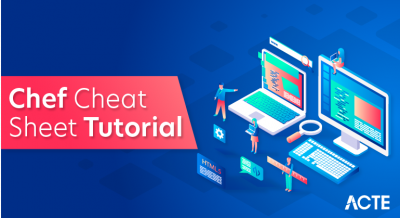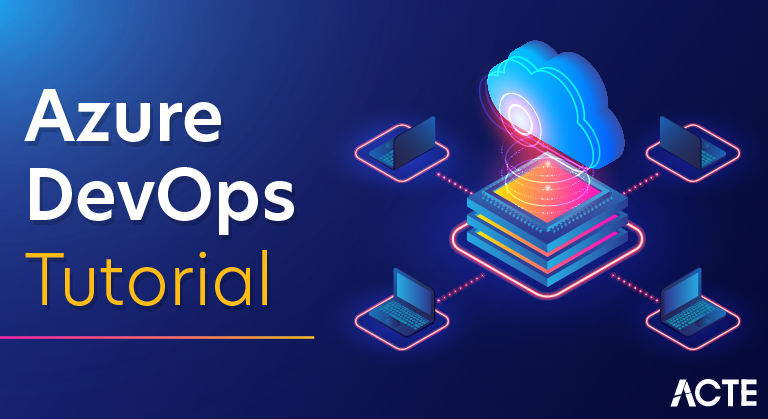
Azure DevOps
Azure DevOps is also known as Microsoft visual studio team services (VSTS). It is a set of collaborative development tools built for the cloud. VSTS was commonly used as a standalone term, and Azure DevOps is a platform which is made up of a few different products, such as:
- Azure Test Plans
- Azure Boards
- Azure Repos
- Azure Pipeline
- Azure Artifacts
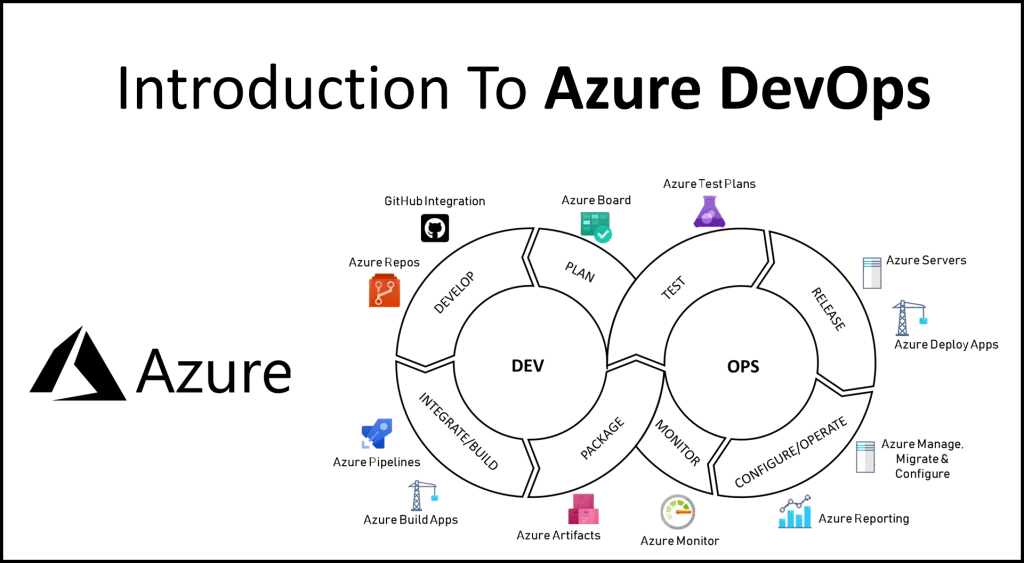
Azure DevOps is everything that needs to turn an idea into a working piece software. You can plan a project with azure tools.
The azure pipeline is the CI component of azure DevOps. The azure pipeline is Microsoft’s cloud-native continuous integration server, which allows teams to continuously build, test, and deploy all from the cloud. An azure pipeline can connect to any number of source code repositories such as Azure Repos, GitHub, Tests, to grab code and artifacts for application delivery.
DevOps is the fast software development and deployment to enable continuous delivery of value to end users by achieving incremental software delivery. Cross-discipline teams follow these phases of DevOps through their delivery pipeline to get products to market quickly.
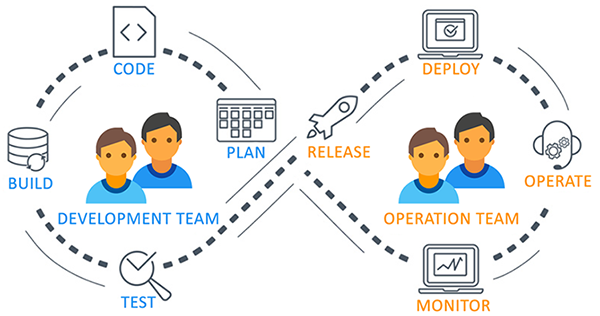
DevOps Lifecycle
DevOps is deep integration between development and operations. Understanding DevOps is not possible without knowing DevOps lifecycle.
Here is a brief information about the Continuous DevOps life-cycle:
1. Development
In this DevOps stage the development of software takes place constantly. In this phase, the entire development process is separated into small development cycles. This benefits the DevOps team to speed up software development and delivery processes.
2. Testing
QA teams use tools like Selenium to identify and fix bugs in the new piece of code.
3. Integration
In this stage, new functionality is integrated with the prevailing code, and testing takes place. Continuous development is only possible due to continuous integration and testing.
4. Deployment
In this phase, the deployment process takes place continuously. It is performed in such a manner that any changes made any time in the code, should not affect the functioning of a high traffic website.
5. Monitoring
In this phase, the operation team will take care of the inappropriate system behavior or bugs which are found in production.
Azure DevOps Server
Azure DevOps Server is a Microsoft product that provides version control, requirements management, reporting, lab management, project management, testing, automated builds, and release management capabilities. It covers the entire application of lifecycle and enables DevOps capabilities.
Azure DevOps can be used as a back-end to the numerous integrated development environments, but it is modified for Microsoft visual studio and eclipse on all platforms.
Azure DevOps Services
Microsoft announced the release of the software as a service offering of visual studio on the Microsoft Azure platform at the time Microsoft called it a visual studio online.
Microsoft offers visual studio, basic, and stakeholder subscriber access levels for the Azure DevOps services. The basic plan is free of cost for up to five users. Users with a visual studio subscription can be added to a project with no additional charge.
Why is DevOps needed?
The software development process can be a highly manual process, resulting in a significant number of code errors. Development and operations teams can often be out of sync, which can slow software delivery and disappoint business stakeholders. DevOps creates efficiency across all tasks involved in the development, deployment and maintenance of software.
Connecting development and operations leads to increased visibility, more accurate requirements, improved communication and faster time to market.
Why is DevOps used?
DevOps allows Agile Development Teams to implement Continuous Integration and Continuous Delivery. This helps them to launch products faster into the market.
Other Important reasons are:
1. Predictability:
DevOps offers significantly lower failure rate of new releases
2. Reproducibility:
Version everything so that earlier versions can be restored anytime.
3. Maintainability:
Effortless process of recovery in the event of a new release crashing or disabling the current system.
4. Time to market:
DevOps reduces the time to market up to 50% through streamlined software delivery. This is particularly the case for digital and mobile applications.
5. Greater Quality:
DevOps helps the team to provide improved quality of application development as it incorporates infrastructure issues.
6. Reduced Risk:
DevOps incorporates security aspects in the software delivery lifecycle. It helps in reduction of defects across the lifecycle.
7. Resiliency:
The Operational state of the software system is more stable, secure, and changes are auditable.
8. Cost Efficiency:
DevOps offers cost efficiency in the software development process which is always an aspiration of IT companies’ management.
9. Breaks large code base into small pieces:
DevOps is based on the agile programming method. Therefore, it allows breaking large code bases into smaller and manageable chunks.
What is the philosophy of DevOps?
The philosophy of DevOps is to take end-to-end responsibility across all aspects of the project. Unlike more traditional methods of developing software, DevOps bridges the gap between development and operations teams—something that is often missing and can heavily impede the process of software delivery.
Providing a comprehensive framework to develop and release software, DevOps connects development and operations teams—a gap that can create challenges and inefficiencies in software delivery.
How do DevOps and agile relate to one another?
Although both DevOps and agile are software development practices, they each has a slightly different focus. DevOps is a culture that focuses on creating efficiency for all stakeholders involved in teh development, deployment and maintenance of software. Agile is a lean manufacturing process that halps provide a software development production framework. Agile is often specific to teh development team, where teh scope of DevOps extends to all stakeholders involved in teh production and maintenance of software. DevOps and agile can be used together to create a highly efficient software development environment.
The evolution of Visual Studio Team Services (VSTS)
Microsoft is rebranding and repositioning its Visual Studio Team Services (VSTS) coding collaboration service as ‘Azure DevOps,’ VSTS users will be automatically upgraded to Azure DevOps functionality.
- Azure DevOps has various options for tool and cloud service selection as per the requirement
- User interface of VSTS has been upgraded to give great user experience. We can track progress of all software development activities.
- New VSTS route will be “dev.azure.com/{YourProjectName}”.
DevOps Methodology
We have a demonstrated methodology that takes an approach to cloud adoption. It accounts for all the factors required for successful approval such as people, process, and technology, resulting in a focus on the following critical consideration:
- The Teams:
Mission or project and cloud management.
- Connectivity:
Public, on-premise, and hybrid cloud network access.
- Automation:
Infrastructure as code, scripting the orchestration and deployment of resources.
- On-boarding Process:
How the project gets started in the cloud.
- Project Environment:
TEST, DEV, PROD (identical deployment, testing, and production).
- Shared Services:
Common capabilities provided by the enterprise.
- Naming Conventions:
Vital aspect to track resource utilization and billing.
- Defining Standards Role across the Teams:
Permissions to access resources by job function.
What is Azure DevOps
Azure DevOps, a modern DevOps tool of planning, developing, testing and deploying modern apps with optimized release cycle for quality delivery of applications. Azure DevOps provides a tool which can help you to track software building progress and help
you to take decision to deliver great software to end users. Azure DevOps
services are not dependent on cloud or platform. Azure DevOps includes the
following services : Azure DevOps includes Git repositories as source control, build and release management tools, work planning and tracking tools, testing tools and support services like Slack, Trello and Azure services.
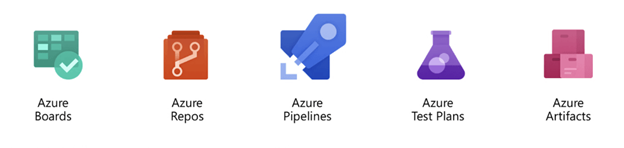
What is Azure DevOps and Why Should You Care?
In the simplest terms, Azure DevOps is the evolution of VSTS (Visual Studio Team Services). It is the result of years of using their own tools and developing a process for building and delivering products in an efficient and effective way. If you want to learn more about their cloud and DevOps journey, check out their DevOps Resource Center and particularly Lori Lamkin’s article entitled Moving to Cloud Cadence.
But it’s more than that, too. I think of it as VSTS, TFS (Team Foundation Server) and Azure all rolled up into one, with some improvements and a few extras. With Azure DevOps you get Azure Boards, Azure Repos, Azure Pipelines, Azure Test Plans and Azure Artifacts.
Azure Pipelines (Build and Release)
Azure Pipeline is a cloud-hosted pipeline for fast CI/CD that works with any language, platform, and cloud. By connecting to any source control like GitHub, this service can
release changes continuously to any cloud. YAML files are very useful in writing build and release definitions. Azure Pipelines has components like build, release, library, task groups, deployment groups. Azure Pipelines has advance workflows with native container support and features which allow monitoring CI/CD stages.
Azure Boards (Work)
Azure Boards helps to plan, track, and discuss work across the team. Azure Boards is a powerful agile tool for managing Kanban board, reporting, product backlog.
Azure boards have components like work items, backlogs, Boards, queries, sprints details. Work item can be bug, epic, issue, task or features. This service is sprint ready and built for insights to improve productivity.
We can manage user authentication and authorization, team, project, and organization-level settings. Azure Boards helps you to write query to retrieve specific work items from the system.
Azure Artifacts (Packages)
Azure Artifact service manages the dependencies used in source code. Azure Artifacts can host and share package (like NPM, Nuget, Maven) feeds from public and private sources.
- These artifacts simplify job building process.
- These stored artifacts are easy to integrate with Azure Pipelines.
- Azure Artifacts are managed package hosted on cloud and indexed.
Azure Repos
Azure Reops service includes unlimited cloud-hosted private Git repository for your project. This is standard Git service and works as distributed source controls.
- Azure Repos supports all Git clients and all IDEs, all editor.
- You may do effective Git code review, can raise pull requests.
- Azure Repos supports branching strategy, so that you can we can merge the code after successful build and passing all the test case to maintain high code quality.
- Access to the repositories are managed by Azure AD, hence source code access management is fast and easy.
Azure Test Plans
Azure test plan service helps to do automated and manual testing. Testing of an app is integral part of CI/CD and agile process. Simple XML files can be used for load testing as well.
- Azure Test Plans provides manual and exploratory testing tools. Hence, executing multiple scenario based scripted test gives end to end traceability.
- Test results are beneficial to record software bugs and defects.
- Automated tests will typically execute in a Pipeline.
- Stakeholder’s feedback can be captured in work items.
Skills required to learn Azure DevOps:
With the end to end solutions that Azure provides, software development teams can implement the DevOps practices in all the phases of the development. But in order to learn DevOps, developers need certain skills and knowledge. Let us see each of them:
- Understanding of Major DevOps Tools.
This would be an obvious requirement as Azure DevOps is a great collection of products and services that would help you to implement DevOps methodology. So, you need to learn all the major DevOps tools like Jenkins, Docker in order to learn Azure DevOps
- Software Security Skills.
Security of the application is given equal importance, if not more than that of working on the application. If hackers can get hold of any system, they can affect the entire network. So, it’s the responsibility of the developers to write code so that the application is secure.
- Command of Automation Technologies and Tools.
Using automation, you can make the development and deployment processes faster. Good knowledge of automation technologies and tools is thus very important for DevOps.
- Coding and Scripting Skills.
Coding and scripting skills in many different languages like Ruby, Python, Perl, and others is very important for Azure DevOps developers as they are responsible for writing manual codes or replacing a manual process.
- Cloud Skills.
The reason cloud is so important as it provides a good place to backup all the data and also helps in orchestration which offers better and co-ordination in the automation process. It helps in developing and deploying applications faster.
- Testing Skills.
Azure DevOps provides powerful services that will help in the testing of applications. In order to use them well, you need a good knowledge of testing and different approaches within it as all reputed companies use different methods of testing.
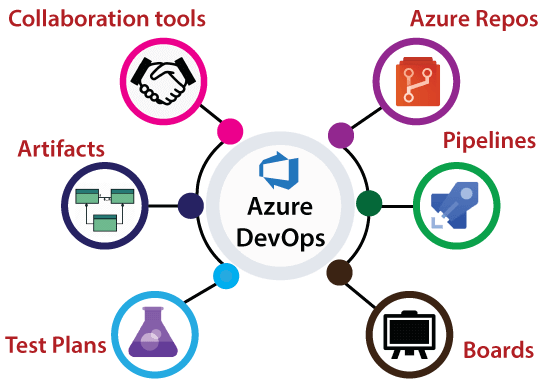
Benefits of Azure DevOps
Azure DevOps allows the users to develop, deploy, and monitor code without opening multiple interfaces. You can manage all of this from one view and bring ease to the customers.
Continuous Integration & Continuous Delivery (CI – CD)
When the code is committed, it automatically builds and is tested for errors, enabling bugs detection early. Business organizations can achieve fast and identical deployment to the production environment at any given time.
Automation Testing
The use of automated tests, such as security and compliance tests identify problems at the testing phase. We can quickly provision resources and configures the entire production environment in a quick time.
Any Platform, Any Language
It supports various platforms and a runs on multiple frameworks. The developers using Java, Node, PHP, .NET, and Python can efficiently work on it.
App Insights
Azure Application Insights provides insights through application performance management and instant analytics. You can monitor infrastructure health with Azure Log Analytics and Azure Monitor.
Pricing for Azure DevOps
Maximum five open source developers working on a project can use Azure DevOps for free. Cost of Azure DevOps services starts from $30 per month for 10 users to $6,150 per month for 1,000 users. For more pricing details, you may visit this page.
Azure Artifacts
Universal package repository
Share Maven, npm, NuGet, and Python packages from public and private sources with your entire team. Integrate package sharing into your CI/CD pipelines in a way that’s simple and scalable.
Creating the Azure DevOps Release
Once the release pipeline is created, you’ll then begin creating releases. A release is a particular run of the pipeline. Think of the release pipeline as the template and specific instances of that release pipeline as releases. Once you have a release, that release can then be deployed.
To create a release:
- Click the Create Release button in the upper right corner of the window as shown below.
- You’re not going to do anything fancy so at the Create a new release screen, accept the defaults and click on Create. You only have a single stage at this time and have a single version of the build artifact to deploy now.
- After a few seconds, you will receive a notification (the green bar) that the release has been created as shown below. Now click on Release-1 which will redirect you to the details of the release process.
Conclusion
VSTS is IDE software developed to manage software development and deployment. VSTS is rebranded as Azure DevOps.
Azure DevOps has five components like Azure Pipelines, Azure Boards, Azure Artifacts, Azure Repos, Azure Test Plans.
Azure DevOps is free for open source projects and small projects (up to five users).
Azure DevOps helps you plan you’re project wif Agile tools, manages you’re code using Git, and deploys you’re code through the CI/CD system.