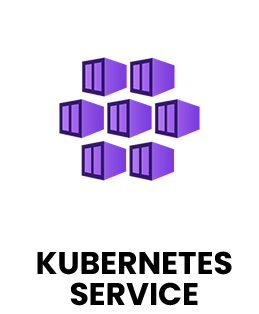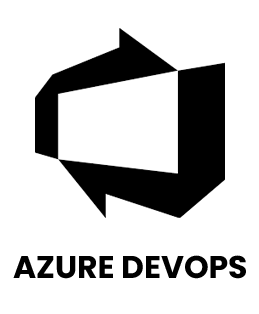1. How can Microsoft Azure be described and what is its main objective?
Ans:
Microsoft Azure is comprehensive cloud computing platform that provides services for computing, storage, networking, databases and artificial intelligence. Through a scalable and secure cloud architecture, it enables enterprises to effectively build, deploy and manage applications. With global network of data centers, Azure ensures speed, flexibility and reliability for modern businesses.
2. In what ways do Azure Virtual Machines and Azure App Services differ in their functionality?
Ans:
Azure Virtual Machines offer complete control over system configurations and environments, making them ideal for complex workloads and customized applications. Azure App Services, however, provide a fully managed hosting platform that removes the need for infrastructure management. While Virtual Machines deliver flexibility and control, App Services enhance efficiency by simplifying deployment and maintenance.
3. Why is an Azure Subscription important in cloud management?
Ans:
An Azure Subscription serves as a logical boundary that organizes and manages resources such as storage, databases and virtual machines under a single billing and access structure. It helps in separating environments for development, testing and production which improves governance, budgeting and resource tracking. Subscriptions also streamline administration and ensure controlled usage of Azure services.
4. How do User Accounts and Administrator Accounts differ in Azure?
Ans:
User Accounts are limited to specific permissions and can access only assigned resources for operational activities. Administrator Accounts, in contrast, possess broader privileges, enabling them to configure, manage and monitor Azure resources. Because of their higher control levels, administrator access requires strict security measures to prevent unauthorized actions and ensure compliance.
5. What are Azure Roles and how does Role-Based Access Control (RBAC) function?
Ans:
Azure Roles define the actions users can perform, such as reading, modifying or managing cloud resources. Role-Based Access Control (RBAC) assigns these roles to individuals, teams or applications to ensure appropriate access rights. Properly implemented RBAC minimizes security risks, enforces compliance and maintains a structured access hierarchy across Azure environments.
6. How does an Azure Resource Group help in managing cloud resources?
Ans:
An Azure Resource Group acts as a container that organizes interrelated cloud assets like databases, virtual machines and storage accounts. It allows centralized management, easier monitoring, and consistent access control for grouped resources. By organizing resources logically, it enhances operational efficiency, cost management and lifecycle governance across projects.
7. What distinguishes an Azure Tenant from an Azure Subscription?
Ans:
An Azure Tenant is dedicated instance of Microsoft Entra ID that manages user identities, authentication and security for an organization. An Azure Subscription, linked to this Tenant, handles service usage, resource deployment and billing. While Tenants focus on identity and access control, Subscriptions manage the operational and financial aspects of Azure services.
8. What is the function and importance of Azure Policy?
Ans:
Azure Policy enforces compliance rules and governance standards to ensure that deployed resources adhere to organizational and regulatory guidelines. It automatically audits resource configurations and prevents unauthorized changes or non-compliant setups. This helps maintain security, consistency and efficiency across all deployed cloud environments.
9. What are the primary functions of Azure Monitor?
Ans:
Azure Monitor collects and analyzes metrics, logs and telemetry data from applications and infrastructure to deliver real-time insights. It assists in identifying performance issues, monitoring resource usage and improving reliability. By offering detailed visibility, Azure Monitor strengthens proactive management and operational stability in the cloud.
10. How does Azure cloud management differ from traditional on-premises IT systems?
Ans:
Traditional IT environments rely on physical hardware, manual updates and limited scalability, which can increase costs and maintenance challenges. Azure cloud management introduces automation, global scalability, integrated security and flexible pay-as-you-go pricing. This shift to cloud-based infrastructure enhances efficiency, reduces complexity and enables faster innovation compared to on-premises systems.