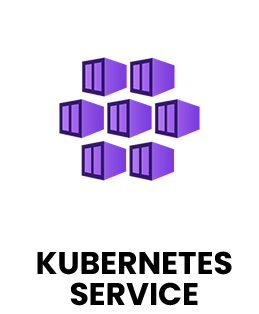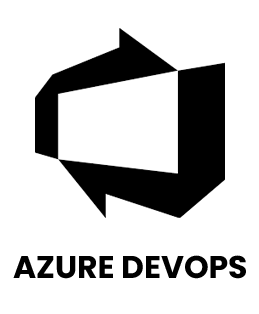1. What is Microsoft Azure and what is its purpose?
Ans:
Microsoft Azure is a complete cloud computing platform that delivers services including networking, storage, computing and AI capabilities. It makes it possible for businesses to create, implement and oversee apps effectively using scalable and safe cloud infrastructure. With data centers worldwide, Azure ensures high performance, reliability and flexibility for modern business operations.
2. How do Azure Virtual Machines differ from Azure App Services?
Ans:
Azure Virtual Machines provide full control over the operating system and server configurations, making them suitable for complex and customized workloads. Azure App Services offer a fully managed environment to host web applications without the need for server management. While Virtual Machines provide flexibility, App Services simplify deployment and reduce ongoing maintenance efforts.
3. What is the significance of an Azure Subscription?
Ans:
An Azure Subscription acts as a logical container that organizes resources such as virtual machines, databases and storage accounts while linking them to billing and access management. Multiple subscriptions allow organizations to separate development, testing and production environments, enhancing governance, budgeting and overall resource management.
4. How does a User Account differ from an Administrator Account in Azure?
Ans:
A User Account provides limited permissions, allowing access only to assigned applications and resources for daily operations. Administrator Accounts have elevated privileges for managing resources, configuring services and implementing policies. The higher level of control requires careful monitoring and security measures to maintain compliance and prevent misuse.
5. What are Azure Roles and how does Role-Based Access Control (RBAC) work?
Ans:
Azure Roles define permissions such as viewing, editing or managing resources, with standard roles including Reader, Contributor and Owner. Role-Based Access Control (RBAC) assigns these roles to users, groups or applications to ensure proper access levels. Well-configured RBAC enhances security and compliance by limiting users to only the permissions necessary for their responsibilities.
6. What purpose does an Azure Resource Group serve?
Ans:
An Azure Resource Group acts as a logical container that organizes related cloud resources such as virtual machines, databases and storage accounts. It simplifies management, monitoring and access control of grouped resources. Resource Groups ensure consistent operations, better cost tracking and efficient lifecycle management within the Azure environment.
7. How is an Azure Tenant different from a Subscription?
Ans:
An Azure Tenant represents a dedicated instance of Microsoft Entra ID, managing identities, users and authentication for an organization. A Subscription, linked to a Tenant, handles billing, service access and resource allocation. Tenants focus on identity management and security, while Subscriptions deal with operational usage and financial oversight of Azure services.
8. What is the role of an Azure Policy?
Ans:
Azure Policies enforce rules and governance standards across cloud resources, ensuring deployments meet organizational or regulatory requirements. They automatically monitor configurations and restrict non-compliant setups, maintaining consistency, security and cost control. Policies enable standardized and efficient management of all resources within the cloud environment.
9. What functions does Azure Monitor provide?
Ans:
Azure Monitor collects metrics, logs and telemetry data from applications and infrastructure to offer real-time insights into performance, availability and usage. It helps identify and resolve potential issues proactively, enhancing system reliability. By improving observability, Azure Monitor supports effective cloud management and operational efficiency.
10. How does traditional on-premises IT differ from Azure cloud management?
Ans:
Traditional on-premises IT relies on physical servers, manual updates and limited scalability, often leading to higher costs and maintenance challenges. Azure cloud management offers automated updates, global scalability, built-in security and pay-as-you-go flexibility. Cloud-based management reduces complexity, increases agility and enables faster innovation compared to conventional IT setups.