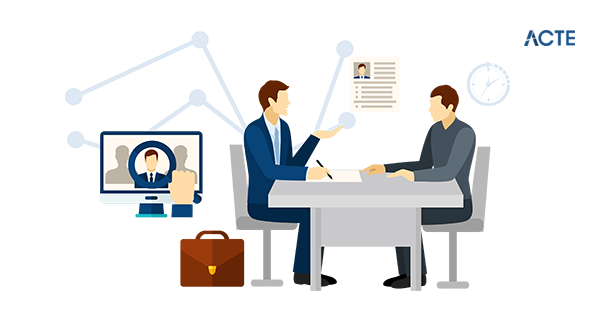
One of the most fundamental techniques having a great impact on the cloud computing world is the Salesforce. It is a pioneer cloud-based CRM with plenty of benefits and features for small-scale businesses. The main objective of this blog is to make you familiar with Salesforce developer account, different types of Salesforce account, what are the guidelines to create Salesforce account, how to create a Salesforce account free with developer edition and different operations like salesforce account merge, salesforce account hierarchy, salesforce account fields, and salesforce account teams to manage or set up a Salesforce account.
Steps to create a free Salesforce account with developer Edition in Brief –
- Browse the web link https://developer.salesforce.com/
- Now, click on the signup option at the top and fill the all basic details in the Form.
- Click on the sign me up button, and it will send a confirmation link on your Email-id.
- Verify the account and your own free Salesforce account is ready to work with the Developer Edition.
What is Salesforce Account?
An account in the Salesforce is used to store details about customers and entities, it may be company, agency, school, or any individual. There are different types of details are stored in the Salesforce like Name, Location, Web Address, and more. Based on the details stored in contacts, you can always create, delete, sort, or filter the account with the help of the Accounts tab in the Salesforce.
Different Type of Salesforce Account
You are free to change the name of an account based on needs like a client, employee, student, patient etc. Importantly, Salesforce accounts are divided into two major categories – Person account and Business account. Both of these accounts are differentiated on the basis of business models. You first need to understand the business needs then create your own account free with Developer Edition in minutes.
1). Business Accounts
They are used to store details for Companies and entities. They are suitable for B2B industries and this type of account is available in the developer, performance, enterprise, and unlimited editions. It can be used for both versions of Salesforce Classic and the Salesforce Lightning. By default, every Salesforce account is a business account until you don’t configure it based on your business requirements. Further, let us see how to create a business account in Salesforce.
For this purpose, you need to browse the “Accounts” tab then click on the ‘NEW’ button under the tab. Now fill the all required fields and give a good name to your account. In the end, just click on the Save button and you are done with the process. In this way, you can see how easier this would be creating a business account in Salesforce. Next, the important concept to focus on is the Person account.
2). Person Accounts
As the name suggests, personal accounts are used to store information about any individual. It may be any customer like the shopper, traveler, student, gym member, or any other person. This type of account is suitable for B2C industries. In Salesforce, a person account is available in the developer, performance, enterprise, and unlimited editions. It can be used for both versions of Salesforce Classic and the Salesforce Lightning.
By default, your account will be assigned a Business account, if you want to use it as a Person account then you need to put the request for the same. Once the personal account is enabled, it will act as a contact itself instead of managing multiple contracts that is possible in the case of Business Accounts. Here, are a few conditions for the Person accounts –
- There should be a minimum record type available for the account otherwise you should create a new record type to complete the process.
- Each Salesforce profile should be given “Read” permissions from the account tabs.
- The details stored within contacts should always be controlled by the Parent node only.
Let us see how to create a Person account in Salesforce. For this purpose, you need to browse the “Accounts” tab then click on the ‘NEW’ button under the tab. Now fill the all required fields and give a good name to your account. In the end, just click on the Save button and you are done with the process. The process is almost the same as followed for the creation of business contacts. It is as simpler as creating a Gmail or Yahoo account by giving all basic details. As soon as, the Person accounts are enabled, it will show a new set of menu items in the tab.
How to Create a Salesforce Developer Account?
Salesforce provides you an opportunity to create a free developer account to create Salesforce apps with simple drag and drop techniques. Here, are the steps to be followed to create a free Salesforce account with the developer edition.
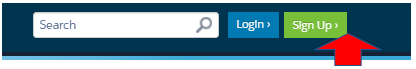
Steps 1: First of all, you should start the process by browsing https://developer.salesforce.com/, weblink and click on the Sign-up option at the top.
Steps 2: Once, you will click on the Sign-up option then a form will display in front of you. It will ask for the little basic details like Name, email id, Company name, etc. Here, you should remember that username would always be given in the form of email id, it does not matter either this email id exists in reality or not.
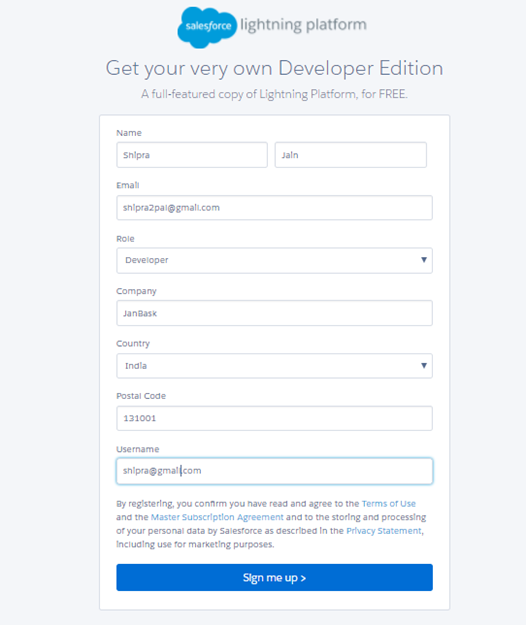
Steps 3: Once you will give all the basic details, there is one Sign me up option in end given in blue in the screenshot. You just have to click on the button and it will send a confirmation link on your given Email-id.
Steps 4: You just click on the verification link to activate your account. As soon as you will log in again to your account, it will ask to change the password and give a strong combination this time and it should easy to remember as well. In the end, Logout from your account once the work is complete.
Benefits of using the Salesforce developer account
There are certain benefits of using the Salesforce developer account:
- Salesforce provides it free of cost to developers as a playground for their work
- A developer account can never expire
- You can experiment with certain development activities
- You can share your application with peers by creating packages
- The developer account comes with a number of preinstalled applications such as sales, call center, marketing, and ideas
- Updates are automatically installed in your developer account; these updates include:
- Salesforce customer portal
- Two Salesforce CRM licenses
- Two Salesforce mobile licenses
- Three Salesforce platform licenses
- Five Salesforce partner licenses
- 10 Salesforce customer portal manager licenses
Professional Salesforce Developer Job Description
A Salesforce developer may design, code, test and implement new Salesforce software applications to meet project objectives and support new or expanding business objectives. Many aspects of the job are similar to those of a software developer, including analysis, testing and deployment of new or updated software applications.
Your Salesforce developer job description should include technical proficiency with the Salesforce platform along with general software development expertise. Candidates should be able to participate in the entire development lifecycle from design through deployment. Ability to code in the Apex language is essential, and knowledge of other coding languages is helpful.
A Salesforce developer should understand the basic principles of business software design and customer relationship management. Creativity and analytical skills are also important. Read through the Salesforce developer job description below to see what other information to include in your own job listing.





