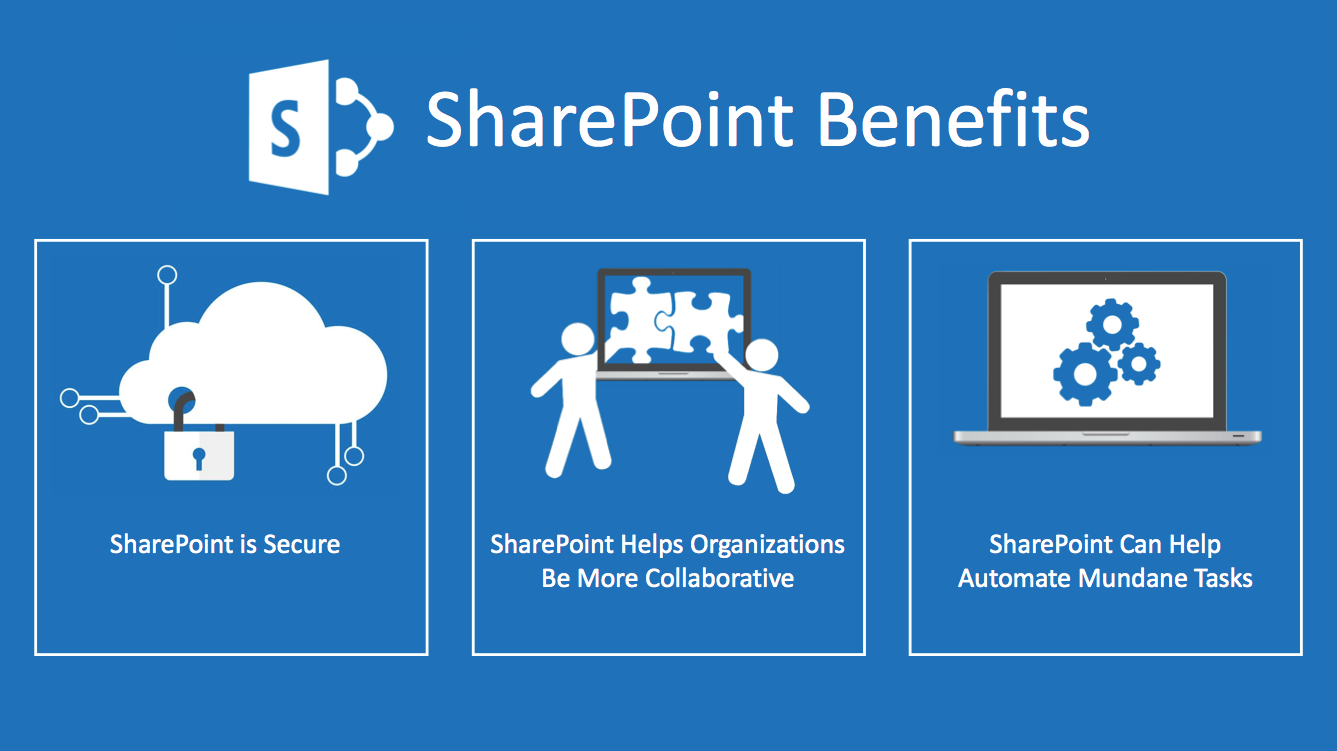ACTE offers a comprehensive SharePoint training experience that teaches the skills necessary to achieve maximum productivity as a power user. Students will learn to solve 'real-world' issues through the use of many examples, and demonstrations from SharePoint that present common business scenarios and answer a variety of questions.Start Learning with us ACTE SharePoint Classroom and Online Training Course.
The careers in SharePoint initially starts as a SharePoint Designer, who will be doing configurations, Site Columns, Lists, manages libraries and views on SharePoint. A SharePoint Designer also manages content types and SharePoint workflows.
- A SharePoint Designer also manages InfoPath, branding, search centers etc. in SharePoint.
- The next level of careers in SharePoint comes as Developer and Admin.
- The SharePoint tasks include the SharePoint applications development on Visual Studio Development environment and the development of client applications.
- The SharePoint Admin roles and responsibilities include the central administration on SharePoint server, user profile management, installations and migrations of different applications and searching on SharePoint server.
- SharePoint is a product from Microsoft Office. The product is rich and being used in thousands of companies as internal and external content sharing portals/ websites. Along with a large list of built-in features it has capability to integrate with other Microsoft Office and third party products.
- A company can use SharePoint for an internal content (images,text, documents) sharing, website building and as a centralized portal for team collaboration, and communication. It’s built-in sites collection, web-parts, workflows and collection of list & libraries can help atomizing business processes.
- As developer I would suggest to be SharePoint career. With the SharePoint online and Office 365 in cloud, administrator role getting trimmed down as MS controls most of the stuff.
- As developer you need to on lookout for new features of SharePoint versions and cloud capabilities. Expand your role across the project like, planning, architecture, design and deployment.
We are happy and proud to say that we have strong relationship with over 700+ small, mid-sized and MNCs. Many of these companies have openings for SharePoint. Moreover, we have a very active placement cell that provides 100% placement assistance to our students. The cell also contributes by training students in mock interviews and discussions even after the course completion.
The main role of a SharePoint is to develop custom web parts and components for SharePoint Development. A SharePoint should have experience in The Official Microsoft ASP.NET Site,c#.net, master pages, web parts and deeper knowledge of SharePoint 2007 object model, SharePointscript experience etc.
- Bachelor’s degree in Computer Science or Software Engineering.
- MOSS or WSS certification..
- Previous experience as a SharePoint..
- Extensive knowledge of C#, ASP.NET, and .NET Frameworks..
- Familiarity with SharePointScript, HTML5, CSS, XML, jQuery, SQL Server, and Web Services.
- High-level coding skills..
- Ability to solve complex software issues..
- Ability to project manage..
- Detail orientated..
- Self motivated..
- Start using it. ...
- Become a SharePoint junkie. ...
- Attend Free SharePoint Webinars. ...
- Join SharePoint User Group in your city. ...
- Enroll in SharePoint Training.
Our courseware is designed to give a hands-on approach to the students in SharePoint. The course is made up of theoretical classes that teach the basics of each module followed by high-intensity practical sessions reflecting the current challenges and needs of the industry that will demand the students’ time and commitment.
Yes, So the SharePoint must have the knowledge of Office 365 including SharePoint Online and how these services can be integrated with On Premise SP environment. Its mandatory skills to have “DevOps” and its related technologies like git and TFS. With up skill on automation scripts like Windows PowerShell and Package Managers like npm,docker and other famous containerization technologies. If you have these skills along with SharePoint skill, definitely it gives edge on your SharePoint career.
It is technical. It takes little while to get hands on experience.need to learn programming and take some time 3–6 months.
- Having the skills of using Microsoft SharePoint can increase your career opportunities.
- Learning how to use Microsoft SharePoint can boost your creativity and skills when it comes to brainstorming.
- SharePoint can help you widen your knowledge.
- Microsoft SharePoint can provide you with a lot of business opportunities.
- Microsoft SharePoint has one of the biggest support communities.
Benefits of SharePoint
What is MS SharePoint? Put simply, it’s a resource that allows employees to create websites wherein they can store, organize, share and access critical business information from any device.
When you open a new team site on SharePoint, a few of the features you’ll be able to include are:
- File versioning
- Document check-in/check-out
- Indexing and searching
- A designated web interface
- Seamless integration with other Windows apps
What is SharePoint used for? You can use it for any endeavor designed to bring your organization together. From project deliverables to internal communications, there’s no limit on the data you can save and store on the platform.
Lets discuss a few ways SharePoint can help you.
Simplified Business Functions
Think about the workflows you have in place to manage your day-to-day business activities. How does your business handle initiating, managing and reporting on common functions? Some of the most common activities include:
- Routing a document or item for approval
- Collecting feedback
- Collecting signatures
- Tracking an issue, project or task
- Routing a document for publication
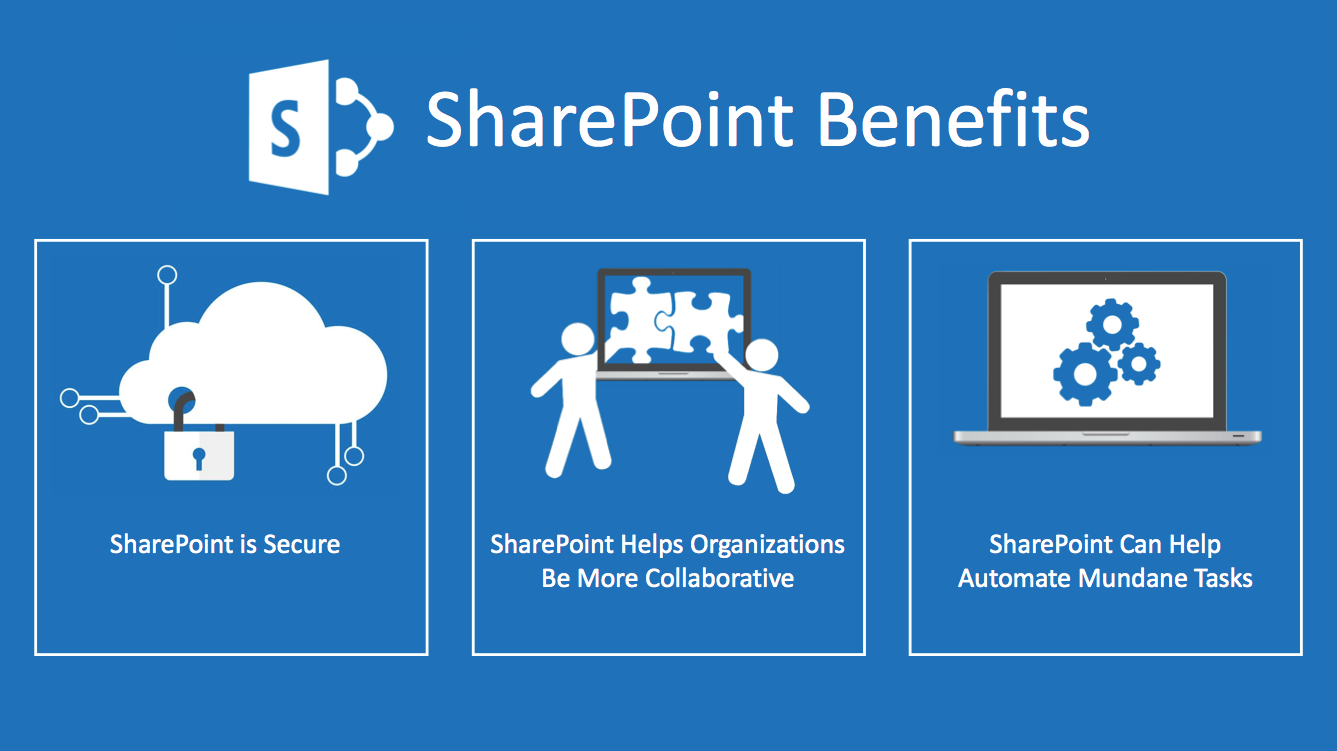
SharePoint includes various out-of-the-box workflows designed to automate these processes and more. Employees can even integrate them with familiar client applications, email programs, and web browsers for simple and consistent user experience.
Regulatory Compliance and Data Security
- From the healthcare sector to the legal and financial fields, there are many industries in which professionals must adhere to strict regulatory requirements and guidelines.
- Many of the requirements they must follow, center on effective document control. Specifically, there should be measures in place to make sure that only authorized users are allowed to access confidential employee and client data.
- SharePoint allows users to specify security settings that comply with their specific compliance regulations at every checkpoint. You can also set storage and auditing policies, along with actions to take when business records expire.
This helps your organization maintain compliance, all while controlling and managing business-critical information in an effective manner.
Even if your business doesn’t revolve around tight compliance measures, it’s still important to place controls on data access within your company. SharePoint allows you to set specific permissions that dictate control over the following entities:
- Sites
- Folders
- Lists
- Documents
- Web applications
In addition, you can also set other security settings that require your employees to check out documents before editing, view all revisions made to a document and even return a document to its original state with one click.
Optimized Content Delivery
From blog writers to media specialists, there are many kinds of business users working behind the scenes to optimize your company’s content strategy.
A successful one requires timely approvals, edits, and feedback from your staff. If you’re relying on a network of disparate folders to deliver robust content control, you’ll likely fall short. It can be difficult to discern who’s touched the document, how many times it’s been reviewed, and if the version you’re looking at is even the most recent one.
When you invest in SharePoint, you have immediate answers to all of these questions and more.
Users can create and submit content for approval in seconds. If you pre-schedule your content to go live on your intranet or internet sites at a certain time, this means you never have to wonder if your post or article has gone through the required review stages beforehand.
If you’re a global company with multilingual content, SharePoint is also up to this task. The software includes document library templates that help you navigate between an original document and its multiple translations with ease.
Unparalleled Collaboration
- Even if you only employ a handful of people, it’s essential that these team members all understand how to communicate and collaborate. If they don’t have access to resources that facilitate this aim, it’s all too easy for discord and disarray to emerge.
- This is especially the case with document control. Person A might create a document and expect Person B to review it. However, while Person B has the document open, Person A remembers a few changes he wanted to make and opens it back up before resaving it.
- Suddenly, neither person knows which version is the most accurate, as neither document is complete.
- SharePoint features version controls that track every single edit made to a document, along with the time it occurred and the person responsible. Moreover, only one person can access the file at a time to prevent duplicate work.
- Co-workers can share files and updates in real-time, improving their collaborative efforts.
Increased Productivity
- As a business leader, how many hours per week do you think you spend digging through the archives to find a file?
- Whether you’re searching inside of a filing cabinet or clicking through an endless sea of folders, it can be mind-numbing and frustrating to devote time during the busy workday to a wild goose chase.
- When all your documents are consolidated onto a SharePoint platform, searching for what you need is as simple as a few clicks.
- Don’t send your employees down the rabbit hole looking for a single form.
- You can organize each SharePoint site to include only the folders and subfolders you need.
- This way, you can go straight to the source when time is running out and you have to make a quick business decision.
- While this is a helpful feature for business managers, it’s equally advantageous to your employees.
- When they aren’t spinning their wheels looking for the data they need, they’re able to devote more time to their core responsibilities.