
These UFT Interview Questions have been designed specially to get you acquainted with the nature of questions you may encounter during your interview for the subject of UFT. As per my experience good interviewers hardly plan to ask any particular question during your interview, normally questions start with some basic concept of the subject and later they continue based on further discussion and what you answer. We are going to cover top UFT Interview questions along with their detailed answers. We will be covering UFT scenario based interview questions, UFT interview questions for freshers as well as UFT interview questions and answers for experienced.
1. What is UFT (Unified Functional Testing)?
Ans:
Unified Functional Testing (UFT) is a comprehensive software testing solution developed by Micro Focus. It enables automated functional and regression testing for various software applications, supporting a wide range of technologies, including web, mobile, and desktop applications. UFT allows testers to create, execute, and manage automated tests, providing a unified platform for test development and maintenance.
2. Explain the key features of UFT.
Ans:
Critical features of UFT include:
- A keyword-driven testing approach.
- A graphical user interface for test creation.
- Support for multiple technologies and platforms.
- Robust object recognition capabilities.
- Integrated test management.
- Seamless integration with popular development environments.
UFT also offers extensive debugging and reporting features, facilitating efficient test analysis and troubleshooting.
3. Differentiate between UFT and QTP (QuickTest Professional).
Ans:
| UFT (Unified Functional Testing) | QTP (QuickTest Professional) |
|---|---|
| UFT is a continuation of QTP, encompassing additional capabilities. | QTP was the original version before being rebranded as UFT. |
| UFT extends beyond functional testing to support a broader range of testing types, including API testing. | Primarily focused on functional testing of GUI-based applications. |
4. Explain the difference between stress testing and load testing.
Ans:
- Stress testing and load testing are both types of performance testing, but they focus on different aspects of an application’s performance.
- Load Testing: Evaluates how a system behaves under expected load conditions.
- Stress Testing: Assesses how a system performs under extreme conditions, pushing it beyond its average operational capacity.
- Load testing is about evaluating the system’s performance under expected conditions, while stress testing involves pushing the system to its breaking point to identify weaknesses.
5. Can you explain the architecture of UFT?
Ans:
UFT’s architecture consists of a main UFT engine, an Integrated Development Environment (IDE) for test creation and a runtime engine for test execution. It interacts with the application under test through a technology-specific add-in, and the test scripts are stored in a repository. The tool also supports integration with version control systems for efficient test script management.
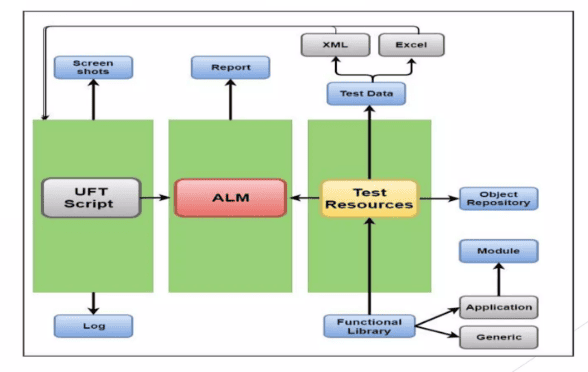
6. What is the difference between local and remote execution in UFT?
Ans:
Local Execution:
- Test execution occurs on the local machine where UFT is installed.
- Suitable for small-scale testing or script development.
- Resources and data are managed locally.
Remote Execution:
- Test execution is performed on a remote machine or a dedicated test execution server.
- Ideal for large-scale or distributed testing scenarios.
- Centralized resource management and better scalability.
7. Explain the process of creating a new test script in UFT.
Ans:
Creating a new test script in UFT involves launching the UFT IDE, selecting the appropriate testing environment and add-ins, recording or manually creating test steps using the keyword-driven framework, enhancing the script with checkpoints and validations, and finally saving the script for future execution. For GUI testing, you can use the UFT recording feature to capture your interactions with the applicatio
8. What are actions in UFT, and how are they useful?
Ans:
Actions in UFT are modular units of tests that allow testers to divide their test scripts into smaller, manageable components. Actions help in reusability, maintainability, and organization of test scripts. By creating separate actions for different functionalities, testers can quickly call and reuse them in various test scenarios. Actions are used to divide a test into smaller, manageable pieces, making it easier to design, maintain, and reuse test components.
9. What is the significance of the DataTable in UFT?
Ans:
- Data-Driven Testing: DataTable allows testers to parameterize their tests, enabling the execution of the same test with different sets of input data.
- Dynamic Test Scenarios: Testers can use DataTable to handle varying data inputs during test execution.
- Input and Output Values: DataTable serves as a repository for both input values supplied to the test and output values generated during execution.
- Data Sharing: Shared data tables facilitate the reuse of data across multiple test scripts.
- Parameterization: DataTable supports the parameterization of test steps, enhancing the flexibility and adaptability of test scripts.
- Integration with External Data Sources: DataTable can be linked to external data sources, allowing the use of data from databases, Excel sheets, or other formats.
10. How can you parameterize a test in UFT?
Ans:
Parameterizing a test in UFT involves replacing constant values in the test with parameters, making the test dynamic and adaptable to different input data. Testers can use data tables, environment variables, or external data sources to parameterize tests, allowing for the execution of the same test with different input values. This is particularly useful for data-driven testing scenarios.
11. Describe the use of object repositories in UFT.
Ans:
Object repositories in UFT store information about the objects (such as buttons, text fields, etc.) in the application under test. There are two types of object repositories: shared and local. Shared repositories allow multiple tests to use the same set of objects, promoting consistency and reducing redundancy in test scripts. Objects are the various elements in your application, such as buttons, text boxes, and checkboxes, that your test scripts interact with.
12. Explain the concept of Checkpoints in UFT.
Ans:
- Validation Points: Checkpoints are used to verify expected outcomes during test execution.
- Multiple Checkpoint Types: UFT supports various checkpoint types, including standard, text, database, and image checkpoints.
- Enhanced Test Accuracy: Checkpoints help ensure the application under test meets the expected criteria, improving the accuracy of test results.
- Failure Identification: When a checkpoint fails, it indicates a deviation from the expected behavior, assisting in issue identification and resolution.
- Integration with Test Scripts: Checkpoints are seamlessly integrated into test scripts, making it easy to validate specific conditions during test execution.
- Customization: Testers can customize checkpoint parameters based on the type of validation required.
13. How do you handle dynamic objects in UFT scripts?
Ans:
- Regular Expressions: UFT allows the use of regular expressions in object identification, providing flexibility for dynamic property values.
- Descriptive Programming: Instead of relying on the object repository, testers can dynamically identify objects in scripts using descriptive programming techniques.
- Property Modification: Testers can modify object properties during runtime to adapt to changing conditions.
- Conditional Statements: Using conditional statements in scripts allows handling dynamic objects based on specific conditions.
- Object Spy: UFT’s Object Spy tool assists in identifying and understanding the properties of dynamic objects during script development.
- Global Object Repository: Storing dynamic objects in a shared repository promotes consistency across multiple scripts.
14. What are the supported scripting languages in UFT?
Ans:
UFT primarily supports VBScript as the scripting language for test automation. While other languages are not directly supported, users can leverage external libraries or components developed in other languages within the VBScript-based test scripts.UFT also provides support for JavaScript, allowing users to write test scripts using this popular scripting language. This is particularly useful for those who are more familiar with JavaScript or prefer its syntax.
15. How can you schedule tests in UFT?
Ans:
- ALM Integration: Tests can be scheduled through ALM, allowing for centralized test management.
- Windows Task Scheduler: UFT tests can be scheduled using the Windows Task Scheduler for standalone executions.
- Automated Regression Testing: Scheduling enables the automation of repetitive tests at specified intervals.
- Email Notifications: Test results can be configured to trigger email notifications upon completion.
16. Explain the concept of batch testing in UFT.
Ans:
- Execution of Multiple Tests: Batch testing involves running multiple tests sequentially or in parallel.
- Efficient Test Management: Enables the execution of a suite of tests for comprehensive test coverage.
- Resource Optimization: Batch testing allows for better resource utilization by automating the testing of multiple scenarios.
- Parallel Execution: Tests within a batch can be configured to run concurrently, reducing overall execution time.
- Consolidated Reporting: Batch execution generates consolidated reports for all tests, aiding in comprehensive result analysis.
17. What is Descriptive Programming in UFT?
Ans:
Descriptive Programming in UFT is a method of directly specifying the properties and values of objects in test scripts, bypassing the use of the Object Repository. It allows testers to identify and interact with objects dynamically during runtime, making scripts more flexible and adaptable to changes in the application. Descriptive Programming is beneficial in scenarios where the Object Repository is not practical or for handling dynamic objects that may change in structure or properties.
18. What is the purpose of the Test Results in UFT?
Ans:
- Outcome Evaluation: Test results provide a summary of test execution outcomes, indicating pass, fail, or other statuses.
- Error Identification: Detailed information about failed steps helps in quickly identifying and rectifying issues.
- Performance Metrics: Test results include performance metrics, aiding in performance testing and optimization.
- Historical Analysis: Allows testers to review historical test results to track changes and improvements over time.
- Decision Making: Based on test results, stakeholders can make informed decisions about the application’s readiness for release.
19. Explain the different ways to use Descriptive Programming in UFT.
Ans:
Descriptive Programming in UFT can be employed in various ways: Defining a fixed set of properties for object identification. They are using variables or expressions to handle changing property values. Describing objects in relation to their parent objects employs regular expressions for flexible matching and utilizing environment variables for parameterization, specifying the type of object to interact with and creating descriptions based on the object’s position in the application hierarchy.
20. How does UFT identify objects in the application under test?
Ans:
- Object Repository: UFT uses the Object Repository to store information about objects, such as properties and methods.
- Record and Playback: During recording, UFT captures object properties and uses them for playback.
- Smart Identification: UFT employs Smart Identification to enhance object recognition by considering additional properties.
- Descriptive Programming: Testers can use descriptive programming to identify objects without relying on the Object Repository.
- Regular Expressions: Regular expressions can be used in object identification to handle dynamic property values.
- Object Spy: The Object Spy tool assists in exploring and understanding the properties of objects in the application.
21. How can you handle dynamic objects in UFT?
Ans:
Handling dynamic objects in UFT involves:
- Using techniques like regular expressions.
- Descriptive programming.
- Modifying object properties during runtime.
Regular expressions offer flexibility in matching dynamic property values, while descriptive programming allows for direct identification of objects in scripts without relying on the Object Repository. Modifying object properties dynamically based on changing conditions ensures adaptability.
22. How can you design a modular framework in UFT?
Ans:
- Create Reusable Actions: Divide test scripts into modular actions for specific functionalities.
- Library Functions: Develop function libraries containing reusable code for joint operations.
- Parameterization: Design scripts to accept parameters, enhancing reusability and flexibility.
- Centralised Object Repository: Maintain a single, well-organized object repository for consistent object identification.
- Configuration Management: Use configuration files to manage environment-specific settings and data.
23. How do you add new objects to the Object Repository?
Ans:
Adding new objects to the Object Repository in UFT involves using the Object Repository Manager. Testers can open the Manager, select the appropriate repository, and then add new objects manually or import them from an application. During recording, UFT automatically adds objects to the repository. Testers can also use the Object Spy to inspect objects and add them to the repository. This process ensures that the Object Repository contains accurate and up-to-date information for object identification during test execution.
24. How does UFT integrate with ALM (Application Lifecycle Management)
Ans:
- Seamless Test Management: UFT integrates with ALM to provide centralized test management and reporting.
- Requirements Traceability: Links UFT tests to ALM requirements, ensuring comprehensive test coverage.
- Defect Tracking: Integrates with ALM’s defect tracking system for efficient issue resolution.
- Version Control: Supports version control and maintains test history within ALM.
- Collaboration: Facilitates collaboration among different teams involved in the application lifecycle.
25. When would you use Descriptive Programming instead of the Object Repository?
Ans:
Descriptive Programming is used instead of the Object Repository in situations where object properties are dynamic and frequently changing or when the application structure is not conducive to maintaining a static repository. It is also preferred when dealing with large-scale test automation projects where managing a vast number of objects in the repository becomes cumbersome, and dynamic identification is more efficient.
26. Explain the Smart Identification feature in UFT.
Ans:
- Adaptive Object Recognition: Smart Identification helps identify objects even when standard recognition methods fail.
- Configuration in Object Repository: Smart Identification settings can be configured in the Object Repository for specific objects.
- Enhanced Reliability: Improves the reliability of object recognition in dynamic application environments.
- Fallback Mechanism: When primary identification fails, Smart Identification provides a fallback mechanism for identifying objects using optional properties.
- Customization: Testers can customize Smart Identification settings based on the unique characteristics of the application under test.
27. What are function libraries in UFT?
Ans:
Function libraries in UFT are collections of reusable functions, procedures, or code snippets that can be shared across multiple test scripts. These libraries promote code reusability, maintainability, and consistency in test automation projects. Function libraries can include commonly used functions, custom utilities, or complex operations that need to be performed across different test cases
28. How do you create and use function libraries in UFT?
Ans:
To create and use function libraries in UFT, testers can follow these steps:
- Develop a new or existing script as a function library.
- Write reusable functions within the library to perform specific tasks.
- Include the library in test scripts using the ExecuteFile or LoadFunctionLibrary method.
- Customize functions with parameters for adaptability.
- Use library functions within test scripts as needed.
- Maintain and update function libraries to ensure consistency across tests.
29. Explain the concept of reusable actions in UFT.
Ans:
Reusable actions in UFT allow testers to divide their test scripts into modular components that can be reused across multiple tests. Actions can be created for specific functionalities, making it easier to manage, update, and maintain test scripts. Reusable actions enhance the maintainability and scalability of test automation projects, as changes to a specific action automatically reflect in all tests using that action.
30. What is an automation framework, and why is it important?
Ans:
An automation framework in UFT is a structured set of guidelines, practices, and tools that provide a systematic approach to test automation. It defines the organization, design, and execution of automated tests, promoting consistency and efficiency in the testing process. Automation frameworks help manage test scripts, handle data, and provide a basis for collaboration among team membe
31. Can you explain the critical components of a UFT automation framework?
Ans:
- Test Script Structure: Defines the organization and layout of test scripts for consistency.
- Object Repository Management: Ensures proper handling and maintenance of object repositories.
- Configuration Management: Manages environment-specific settings, test data, and other configurations.
- Logging and Reporting: Implements logging mechanisms for tracking test execution and generates comprehensive reports.
- Reusable Libraries: Includes function libraries for common operations and utilities.
- Parameterization: Supports the dynamic input of data to enhance the flexibility of test scripts.
32. Describe the difference between a data-driven and keyword-driven framework.
Ans:
- Data-Driven Framework: Focuses on using external data sources to drive test execution with different input values.
- Keyword-Driven Framework: Emphasizes a modular approach, where test scripts are created using keywords that represent actions or operations.
- Combined Approach: It’s worth noting that some automation frameworks may incorporate elements of both data-driven and keyword-driven approaches. In these hybrid frameworks, you might have reusable keywords that also accept data parameters, providing a more flexible and powerful automation solution.
33. What is the purpose of the Object Spy in UFT?
Ans:
The Object Spy in UFT serves the purpose of exploring and understanding the properties of objects within the application under test. It provides a user-friendly interface to inspect and retrieve information about objects, such as their properties and methods. Testers can use the Object Spy during script development to identify the properties that uniquely define an object, aiding in effective object recognition.
34. What is VBScript, and how is it used in UFT?
Ans:
- Definition: VBScript (Visual Basic Scripting Edition) is a lightweight scripting language used for automation in UFT.
- Usage: VBScript is the default scripting language in UFT, providing the ability to create and customize test scripts.
- Syntax: It follows a simple syntax, resembling Visual Basic, making it accessible for users with varying programming backgrounds.
- Extensibility: VBScript is extensible and allows integration with external libraries or components.
35. What is smoke testing, and when is it performed?
Ans:
Smoke testing, also known as build verification testing, is a preliminary test executed on a new build of an application. Its purpose is to check if the most critical functionalities of the application are working fine before initiating more detailed testing. Smoke testing is performed after a new build is released to ensure that major components are stable and to avoid wasting time on more extensive testing if the build is fundamentally flawed.
36. How can you declare variables in VBScript?
Ans:
- In VBScript, variables are declared using the Dim keyword, which stands for “dimension.
- Explicit Declaration: Variables are declared using the Dim keyword, specifying the variable name.
- Dynamic Typing: VBScript uses dynamic typing, allowing variables to change types during runtime.
- Example: Dim myVar declares a variable named myVar without specifying a data type.
37. What are the different data types in VBScript?
Ans:
- Empty: The Empty data type represents an uninitialized variable or missing value.
- Null: The Null data type is used to represent the absence of any data. It is often used with database operations.
- Boolean: The Boolean data type represents logical values—True or False.
- String: Represents textual data.
- Integer: Represents whole numbers.
- Double: Represents floating-point numbers.
- Boolean: Represents actual or false values.
- Date: Represents date and time values.
38. Explain the concept of test data and its importance.
Ans:
Test data refers to the input values, configurations, and conditions used during the execution of test scripts. It is crucial for validating the behavior and performance of an application. Proper test data ensures comprehensive test coverage, allowing testers to assess different scenarios and potential edge cases. Test data also plays a vital role in data-driven testing, where the same test script is executed with various sets of input values to validate diverse application behaviors.
39. How do you perform database testing in UFT?
Ans:
- Database Connectivity: UFT can connect to databases using ADO (ActiveX Data Objects) or ODBC (Open Database Connectivity).
- SQL Queries: Testers can execute SQL queries to retrieve, manipulate, or validate data from databases.
- Parameterization: Database data can be used as input values for tests, supporting data-driven testing.
- Assertions: Data retrieved from databases can be compared against expected values to validate application behavior.
40. What is the purpose of Recovery Scenarios in UFT?
Ans:
- Recovery Scenarios are predefined actions that UFT takes when unexpected errors occur during test execution.
- Error Handling: Defines how OFTEN should respond to specific types of errors or exceptions.
- Robustness: Enhances the robustness of test scripts by providing a mechanism to recover from unexpected events.
- Configuration: This can be configured to trigger specific recovery actions, such as closing and reopening the application or restarting the test.
- Customization: Allows testers to customize recovery scenarios based on the nature of errors and the desired recovery behavior.
41. Explain the concept of business process testing in UFT.
Ans:
Business Process Testing (BPT) in UFT is a methodology that enables testers to create and manage tests in a modular and business-driven manner. Tests are organized as business components, representing specific business processes or functionalities. These components can be reused across multiple tests, enhancing reusability and maintainability. It promotes a precise alignment between testing efforts and business processes, making it easier to manage and update test cases as business requirements evolve.
42. How can you integrate UFT with version control systems?
Ans:
UFT can be integrated with version control systems (VCS) like Git or SVN to facilitate collaboration and version management in test automation projects. Test scripts, function libraries, and other project files can be stored in a VCS repository, allowing multiple team members to work on the same project concurrently. Integration involves:
- Configuring UFT to connect to the version control system.
- Checking in and checking out files.
- Managing version history.
43. What are some best practices for creating efficient UFT scripts?
Ans:
Use modular design principles with reusable actions and function libraries. Implement parameterization for dynamic and data-driven testing. Leverage Smart Identification and descriptive programming for robust object recognition. Address synchronization issues by using appropriate wait statements and synchronization points. Maintain a clean and organized object repository for efficient object identification. Streamline the management of test data for effective data-driven testing. Regularly review and update scripts to ensure compatibility with application changes.
44. How do you handle synchronization issues in UFT scripts?
Ans:
Synchronization issues in UFT scripts occur when the script execution pace does not match the application’s response time. To handle this, testers can use:
- Introduce explicit wait statements to pause script execution for a specified duration.
- Use synchronization points to pause execution until a specific application state or condition is met.
- Employ conditional statements to check for the presence of an expected object before proceeding.
45. What are the common challenges in UFT automation, and how can you overcome them?
Ans:
Use regular expressions, descriptive programming, or Smart Identification for dynamic objects. Regularly update scripts to accommodate changes in the application. Ensure accurate and stable object identification to avoid script failures. Implement efficient strategies for managing and updating test data. Address synchronization issues by using appropriate wait statements. Utilize UFT’s cross-browser testing capabilities to ensure compatibility.
46. How does testing fit into the SDLC?
Ans:
- Early Involvement: Testing activities start early in the SDLC, ensuring that defects are identified and addressed at the earliest stages, reducing the cost of fixing issues later in the process.
- Iterative Testing: Testing is an iterative process, with feedback loops providing continuous improvement throughout the SDLC.
- Collaboration: Effective communication and collaboration between development, testing, and other stakeholders are critical for successful testing and overall project success.
47. Explain the importance of boundary value analysis in testing.
Ans:
Boundary Value Analysis involves testing the input and output values at the boundaries of valid and invalid ranges. It is crucial to identify potential issues and vulnerabilities at the edges of the input domain. By testing values at boundaries, testers can uncover errors related to boundary conditions, data overflow, or unexpected behavior, ultimately enhancing the robustness and reliability of the application.
48. Explain the difference between VBScript and JavaScript.
Ans:
VBScript:
- Developed by Microsoft, VBScript is closely associated with Microsoft technologies and is primarily used in Windows environments.
- Historically, it was commonly used for client-side scripting in web browsers, especially with Internet Explorer. However, its usage has diminished over time, and its support has been dropped in some modern browsers.
- VBScript is often used for server-side scripting in ASP (Active Server Pages) applications.
JavaScript:
- Netscape developed ø JavaScript and is now a widely used, versatile scripting language.
- JavaScript is a core technology for web development and is supported by all major web browsers. It is primarily used for client-side scripting to enhance interactivity and user experience on websites.
- With the advent of Node.js, JavaScript can also be used for server-side scripting, making it a full-stack language.
49. How do you perform cross-browser testing in UFT?
Ans:
UFT provides cross-browser testing capabilities by allowing testers to record and playback scripts on different browsers like Chrome, Firefox, and Internet Explorer. Testers can set the browser configuration before recording or executing tests to ensure compatibility across multiple browsers. UFT also supports parameterization, enabling the execution of the same test on different browsers with varying input values.
50. Explain the use of virtual objects in UFT.
Ans:
- Definition: Virtual objects are user-defined objects that UFT treats as standard objects for automation.UFT uses a test object recognition mechanism to identify and interact with objects in the application under test.
- Application: Useful when standard recognition methods are insufficient for particular objects.
- Creation: Virtual objects are created by defining their properties and behavior, allowing UFT to interact with them as regular objects during test execution.
51. Describe the different phases of the SDLC.
Ans:
Planning:
- Define the project scope, objectives, and requirements.
- Develop a project plan, including timelines and resource allocation.
Analysis:
- Gather and analyze user requirements.
- Define system specifications and overall architecture.
Design:
- Create detailed system design specifications.
- Define the architecture, database design, and user interfaces.
Implementation:
- Develop and code the system based on the design specifications.
- Conduct unit testing to ensure individual components work as intended.
Testing:
- Conduct system testing to ensure all components work together.
- Identify and fix defects, ensuring the system meets requirements.
Deployment:
- Deploy the system in the production environment.
- Train end-users and provide ongoing support.
52. What is the difference between functional testing and regression testing?
Ans:
Functional testing and regression testing are two distinct types of software testing that serve different purposes in the software development life cycle. The primary purpose of functional testing is to ensure that the software functions as expected and meets the specified requirements. It focuses on validating the system’s features and functionalities. The primary purpose of regression testing is to ensure that new changes or enhancements to the software do not negatively impact existing functionalities.
53. What is the role of a tester in the SDLC?
Ans:
- Collaborate with stakeholders to understand requirements.
- Develop test plans and test cases.
- Execute tests and document results.
- Report and track defects.
- Collaborate with developers to resolve issues.
- Contribute to the overall improvement of the software development process.
54. Explain the principles of Agile testing.
Ans:
Principle:
- Agile testing prioritizes collaboration with customers and stakeholders throughout the development process.
- Agile testing supports the incremental and iterative development of software with minor, manageable releases.
Implication:
- Testers work closely with customers to understand their expectations, gather feedback, and ensure that the delivered software meets user requirements.
- Testers focus on testing small increments of functionality as they are developed, ensuring that each increment is tested thoroughly before integration.
55. How do you approach testing in an Agile environment?
Ans:
- Testing in an Agile environment requires an adaptive and collaborative approach to ensure the delivery of high-quality software in short development cycles.
- Familiarize yourself with Agile principles, the Agile Manifesto, and the values it promotes.
- Align your testing practices with Agile principles, emphasizing collaboration, adaptability, and continuous improvement.
- Participate in requirements analysis, collaborate with developers during design and start testing as soon as increments of functionality are ready.
- Shift testing activities to earlier stages of the development process.
56. What are the key challenges of testing in Agile projects?
Ans:
- Limited documentation.
- Frequent changes in requirements.
- Time constraints.
- Ensuring comprehensive test coverage.
- Balancing speed and quality.
- Continuous integration challenges.
57. How do you create a test plan for a UFT project?
Ans:
- Creating a test plan for a Unified Functional Testing (UFT) project is a critical step to ensure that the testing process is well-organized, systematic, and aligns with project objectives.
- A test plan serves as a comprehensive document that outlines the testing approach, scope, resources, schedule, and deliverables.
- Gather information about the application under test, including its architecture, technology stack, and user scenarios.
- Identify potential challenges and areas of focus for testing.
- List the test deliverables to be produced during the testing process, such as test plans, test cases, test scripts, and test reports.
58. How do you handle tight deadlines and prioritize tasks?
Ans:
When faced with tight deadlines, I adopt a strategic approach to prioritize tasks. Begin by assessing the urgency and impact of each task, focusing on critical components. Communicate transparently with stakeholders to manage expectations and negotiate realistic timelines. Collaboration with the team is crucial as we collectively identify dependencies and allocate resources efficiently. Regular checkpoints help to reassess priorities and adjust the plan as needed, ensuring a balanced and organized approach to meet tight deadlines.
59. How do you prioritize test cases based on risk?
Ans:
- Conduct a risk assessment to identify potential risks associated with the application under test.
- Risks may include uncertainties, dependencies, complexities, and areas prone to defects.
- Assess the impact and likelihood of each identified risk.
- Consider factors such as the criticality of the functionality, potential business impact, and the likelihood of defects occurring in specific areas.
- Formulate strategies to mitigate or address identified risks.
- Consider preventive measures, such as code reviews, additional testing, or increased focus on critical areas.
60. Explain the importance of test management tools.
Ans:
- Test management tools facilitate centralized test planning, allowing teams to define test plans, test cases, and test scripts in an organized and structured manner.
- Teams can efficiently plan testing activities, allocate resources, and establish dependencies among test cases.
- This ensures that testing efforts align with project goals and timelines.
- Test management tools support structured test case design.
- Testers can create, document, and organize test cases with clear steps, expected results, and associated requirements.
- Establish traceability between test cases and requirements, enabling teams to ensure comprehensive coverage and verification of each specified functionality.
61. Describe a situation where you had to find a critical defect.
Ans:
Users reported a data inconsistency issue that was hard to reproduce. After a thorough investigation and collaboration with developers, I discovered that the defect occurred when specific data combinations were processed. I created detailed test cases to replicate the scenario and provided developers with the necessary data. The critical defect was identified in the data processing algorithm, and a fix was promptly implemented, highlighting the importance of comprehensive testing and collaborative problem-solving.
62. What is the significance of test cases in test planning?
Ans:
- Test cases are designed based on the specified requirements or user stories.
- By executing these test cases, testers can verify whether the software meets the intended functionality outlined in the requirements.
- Test cases help identify specific test scenarios that need to be covered during the testing process.
- Each test case corresponds to a unique set of conditions or inputs.
- Test cases contribute to achieving comprehensive test coverage by ensuring that various aspects of the software are tested.
- This includes functional aspects, different usage scenarios, and potentially critical paths through the application.
63. How do you handle disagreements within your team?
Ans:
When disagreements arise within the team, I prioritize open communication and active listening. I encourage team members to express their perspectives and concerns openly. Facilitating constructive discussions helps to understand diverse viewpoints and reach a consensus. If needed, I involve a neutral mediator to assist in conflict resolution. Ultimately, the focus remains on the project’s goals and fostering a collaborative environment where everyone feels heard and valued.
64. Explain a challenging situation you faced during automation.
Ans:
In an automation project, I faced challenges with an application that frequently underwent UI changes. To address this, I implemented a modular and data-driven framework, allowing quick adjustments to the changes without affecting the entire test suite. Regular maintenance checks were scheduled, and a version control system ensured the traceability of changes. This experience emphasized the importance of flexibility in automation frameworks to adapt to dynamic application environments.
65. What are the ethical considerations in software testing?
Ans:
Ethical considerations in software testing include:
- Ensuring the privacy and security of user data.
- Adhering to confidentiality agreements.
- Conducting unbiased testing without compromising quality.
It is essential to report findings objectively and transparently, respect intellectual property rights, and avoid any activities that could harm the integrity or reputation of the software and its stakeholders.
66. How do you ensure the integrity of test results and data?
Ans:
To ensure the integrity of test results and data, I implement strict version control for test scripts and test data. Regular backups and documentation of test environments are maintained, and tests are executed in isolated, controlled environments. A thorough review of test inputs and expected outcomes is conducted, and any deviations are promptly investigated and addressed. Transparent reporting mechanisms help identify and correct discrepancies, ensuring the accuracy and reliability of test results.
67. Have you worked on any industry-specific testing standards?
Ans:
Yes, Working with industry-specific testing standards, particularly in sectors like healthcare and finance. For example, in healthcare, compliance with regulations such as HIPAA is critical. In the financial sector, adherence to standards like PCI-DSS and following stringent security protocols are imperative. Understanding and incorporating these industry-specific testing standards into the testing process ensures the reliability and security of applications within regulated domains.
68. Describe the defect life cycle.
Ans:
- The defect life cycle encompasses stages from identification to resolution.
- It typically includes states such as New, Open, Assigned, Fixed, Retest, Verified, and Closed.
- After a defect is identified, it goes through these stages, with testers, developers, and other stakeholders collaborating to resolve and verify the defect until it is closed.
69. Have you received any UFT certifications?
Ans:
Yes, UFT certifications to demonstrate proficiency in using the tool. These certifications validate my skills in creating and executing automated test scripts, utilizing UFT’s features effectively, and integrating automated testing into the software development lifecycle. This certification typically covers a broad range of UFT topics, including test planning, test creation, test execution, and basic automation scripting.
70. How do you stay updated with the latest trends in UFT and testing?
Ans:
To stay updated with the latest trends in UFT and testing, I regularly participate in webinars, attend conferences, and engage with relevant communities. I follow industry blogs, subscribe to newsletters, and actively contribute to forums to exchange insights with peers. Continuous learning through official UFT documentation and exploring new features in updated versions helps me stay at the forefront of UFT and testing advancements.
71. How does UFT integrate with test management tools?
Ans:
- UFT (Unified Functional Testing) integrates with test management tools through APIs and plugins, facilitating seamless collaboration and data synchronization between the two.
- Test management tools such as HP ALM (Application Lifecycle Management) or Jira can be integrated with UFT to manage test cases, execution results, and defects.
- This integration allows for centralized test case storage, easy test execution tracking, and automated reporting.
- Testers can initiate UFT test runs directly from the test management tool, and test results, along with any identified defects, are automatically updated in the tool, ensuring efficient communication and streamlined test management processes.
72. What are the key features of a good test management tool?
Ans:
- Centralised Test Repository: Store and organize test cases in a central location.
- Test Planning and Scheduling: Plan, schedule, and track test activities.
- Traceability: Link requirements to test cases for traceability.
- Test Execution and Reporting: Execute tests and generate comprehensive reports.
- Integration: Seamlessly integrate with other testing tools and development environments.
- Collaboration: Facilitate collaboration among team members.
- Defect Tracking: Manage and track defects throughout the testing process.
- Customization: Allow customization to adapt to various testing methodologies and project needs.
73. How would you approach testing for a financial application?
Ans:
Testing for a financial application involves rigorous validation of functionalities, data security, and compliance with industry regulations. Security testing, including penetration testing, would be a priority, along with ensuring the application’s compatibility with various financial systems. Collaboration with stakeholders to understand specific compliance requirements and incorporate them into the test plan would be crucial for delivering a robust and compliant financial application.
74. How do you prioritize and assign severity to defects?
Ans:
- Priority: Based on business impact and urgency.
- Severity: Reflects the impact on the system’s functionality (e.g., Critical, Major, Minor).
- High-severity defects may require immediate attention, while lower-severity defects can be addressed in subsequent releases.
75. What is the role of a tester in the defect resolution process?
Ans:
- Report defects with detailed information.
- Collaborate with developers to understand and reproduce issues.
- Retest resolved defects to ensure they are fixed.
- Provide feedback on the completeness and correctness of fixes.
- Participate in discussions on defect priority and severity
76. Can UFT be used for performance testing?
Ans:
- UFT primarily focuses on functional testing and may not be the optimal tool for performance testing.
- For performance testing, tools like LoadRunner are more suitable as they are specifically designed to simulate and analyze the performance of applications under various conditions.
- UFT, on the other hand, focuses on functional testing aspects such as automating test scripts, regression testing, and ensuring the correct behavior of individual functions or features within an application.
77. How does UFT support test automation?
Ans:
UFT supports test automation through its scripting and recording capabilities. Testers can use a keyword-driven framework to create test scripts or record user interactions with applications. The tool provides a scripting editor for more advanced users, allowing the creation of automated test scripts using VBScript and enhancing the flexibility and customization of test scenarios.
78. What are the key performance metrics in testing?
Ans:
- Performance testing involves assessing various metrics to evaluate the speed, responsiveness, stability, and overall efficiency of a software application under different conditions.
- Key performance metrics in testing can be categorized into different types, each providing insights into different aspects of the application’s performance.
- The time taken for the system to respond to a user’s action.
- Reflects the perceived speed of the application and user satisfaction.
- The number of simultaneous users or connections the system can handle.
- Indicates the system’s ability to handle a specific transaction load within a given time frame. Assesses how well the application can scale with an increasing number of concurrent users.
79. How can you ensure security testing in a UFT project?
Ans:
- Ensuring security testing in a UFT (Unified Functional Testing) project involves incorporating specific security testing practices and techniques into your testing processes.
- Integrate security testing tools like Fortify or WebInspect into the UFT test suite.
- Perform security testing activities such as vulnerability scanning, penetration testing, and code analysis to identify and address security issues.
80. Explain the role of UFT in a CI/CD pipeline.
Ans:
UFT plays a crucial role in a Continuous Integration/Continuous Delivery (CI/CD) pipeline by automating functional testing. Integrated within the pipeline, UFT ensures that each code change is automatically tested, providing rapid feedback to developers. UFT scripts can be triggered automatically upon code commits, enabling early detection of defects. This ensures the reliability and quality of software throughout the CI/CD process, contributing to the delivery of consistent and thoroughly tested software.
81. What are common security testing vulnerabilities?
Ans:
- SQL Injection: Exploiting vulnerabilities in database queries.
- Cross-Site Scripting (XSS): Injecting malicious scripts into web applications.
- Security Misconfigurations: Incorrectly configured security settings.
- Authentication and Authorization Issues: Flaws in user authentication and access control mechanisms
82. How can you automate tests in a CI/CD environment using UFT?
Ans:
To automate tests in a CI/CD environment with UFT, incorporate the tool into CI/CD platforms like Jenkins or Azure DevOps. Integrate UFT scripts into the pipeline, triggering them on code changes. Utilize UFT’s automation capabilities to run regression tests, ensuring new code doesn’t introduce defects. This automation facilitates continuous testing, providing quick feedback and maintaining the integrity of the CI/CD pipeline.
83. What are the common challenges in test automation?
Ans:
Test automation, while beneficial for improving efficiency and reliability in the software development process, comes with its set of challenges. Automated tests may struggle with dynamic elements in the user interface, such as changing IDs or positions of elements, leading to test failures. Ensuring the availability of relevant and consistent test data for automated tests can be challenging, impacting the accuracy and effectiveness of the tests.
84. Explain the importance of knowledge sharing in a testing team.
Ans:
- Continuous Learning: Promotes a culture of continuous learning and skill development within the team.
- Reduced Dependencies: Minimises knowledge silos, ensuring team members can contribute across various areas.
- Enhanced Collaboration: Facilitates collaboration by sharing insights, best practices, and lessons learned.
- Improved Quality: Boosts overall testing quality through collective expertise and diverse perspectives.
- Efficiency and Consistency: Ensures consistency in testing approaches and methodologies, improving efficiency.
85. What are the considerations for maintaining automated test scripts?
Ans:
Regularly review and update scripts to align with application changes. Implement version control for test scripts. Document test scripts comprehensively. Use modular design to enhance script maintainability. Conduct code reviews for automation scripts. Monitor and address script failures promptly. Document the purpose, functionality, and usage of each test script. Include information about dependencies, configurations, and any known issues or workarounds.
86. What are the current trends in test automation?
Ans:
An increasing emphasis on shifting testing activities leftward in the development cycle, integrating testing earlier to identify and address issues sooner in the development process. The integration of testing into the Continuous Integration/Continuous Deployment (CI/CD) pipeline ensures that testing is an ongoing and integral part of the software delivery process. Shift-left testing involves incorporating testing practices earlier in the development process, such as unit testing, API testing, and early automation.
87. How do you continue to improve your testing skills?
Ans:
- Regular Training: Attend workshops, webinars, and training sessions to stay updated on new testing methodologies and tools.
- Read Industry Publications: Stay informed about industry trends and best practices by reading relevant books, blogs, and articles.
- Networking: Engage with the testing community through forums, conferences, and online platforms to exchange insights.
- Certifications: Pursue relevant certifications to validate and enhance testing skills.
- Mentorship: Seek mentorship from experienced testers to gain practical insights and advice.
- Hands-on Practice: Apply new testing concepts and techniques in real-world projects to reinforce learning.
88. Can you explain the concept of AI-driven testing?
Ans:
AI-driven testing involves using artificial intelligence to enhance various testing aspects, such as test generation, test maintenance, and intelligent test execution. In the context of UFT, AI-driven testing can improve test efficiency, adaptive test maintenance, and intelligent test execution, ultimately enhancing the effectiveness of automated testing. This approach leverages intelligent algorithms to analyze data, make decisions, and adapt testing strategies, ultimately improving the efficiency, accuracy, and effectiveness of testing activities.
89. What steps would you take to troubleshoot a UFT script that is failing?
Ans:
- Review Execution Logs: Examine UFT execution logs to identify error messages or unexpected behavior.
- Isolate the Issue: Comment out sections of the script to pinpoint the specific step causing the failure.
- Check Object Identification: Ensure object identification properties are accurate and up-to-date.
- Verify Test Data: Confirm that test data is valid and appropriate for the test scenario.
- Debugging Mode: Utilize UFT’s debugging mode to step through the script and identify the exact point of failure.
90. Explain the importance of collaboration between testers and developers.
Ans:
Collaboration between testers and developers is crucial for delivering high-quality software. Testers provide valuable feedback on requirements, create compelling test cases, and identify defects early. Collaboration fosters a shared understanding of quality goals, accelerates defect resolution, and ensures a smoother development and testing process, ultimately leading to a more reliable and successful software product.
91. How do you communicate test results to stakeholders?
Ans:
Share test results with stakeholders through concise and visually informative reports. Use tools like UFT to generate detailed test reports, including pass/fail status, defect details, and trends. Conduct regular status meetings to discuss results, challenges, and action plans. Ensure transparency and facilitate collaboration between development and testing teams. This ensures that stakeholders focus on the most critical aspects.
92. How do you handle object recognition issues in UFT?
Ans:
- Object Spy: Use UFT’s Object Spy to inspect object properties and hierarchy during runtime.
- Smart Identification: Configure Smart Identification settings to enhance object recognition resilience.
- Descriptive Programming: Implement descriptive programming techniques to specify object properties directly.
- Regular Maintenance: Periodically review and update object repositories to reflect changes in the application.
- Collaborate with Developers: Work closely with developers to enhance application design for better automation support.
93. How do you ensure effective collaboration with developers and other team members?
Ans:
- Regular Communication: Maintain open and regular communication channels with developers and other team members.
- Joint Planning Sessions: Participate in joint planning sessions to align testing efforts with development goals.
- Shared Tools and Repositories: Utilise standard tools, repositories, and documentation platforms to foster collaboration.
- Cross-Functional Meetings: Attend cross-functional meetings to exchange updates and address potential issues proactively.
- Feedback Mechanism: Establish a feedback mechanism to encourage continuous improvement and shared insights.
94. How do you handle flaky tests in UFT?
Ans:
Handling flaky tests in UFT (Unified Functional Testing) or any test automation framework is crucial to maintaining the reliability of test results. Investigate and identify the root cause of flakiness. Common causes include timing issues, dynamic content, or intermittent network problems. Implement version control for test scripts to track changes and easily roll back to a stable version if needed. This ensures that changes contributing to flakiness can be identified and reverted.
95. How do you document your test cases and test results in UFT?
Ans:
- Detailed Test Cases: Create detailed test case documentation, including test steps, expected results, and any preconditions or assumptions.
- Comments in Script: Use comments within the UFT script to explain complex logic or highlight key points.
- Attachments: Attach external documents or screenshots to provide additional context or reference materials.
- Test Data Documentation: Document the test data used, ensuring clarity and reproducibility.
- Results Log: Generate and maintain a detailed test results log, recording outcomes and any defects identified.
96. What information should be included in a test script documentation?
Ans:
- Test Case Name and ID: Clearly identify the test case with a unique name and identifier.
- Objective and Purpose: Describe the purpose and objective of the test case.
- Test Steps: List detailed steps to be executed, including input data and expected results.
- Preconditions: Specify any required conditions or setup before running the test case.
- Dependencies: Document any dependencies on external systems, data, or configurations.
- Post-conditions: Describe the expected state of the system after the test case execution.
97. How does UFT align with the shift-left testing approach?
Ans:
UFT aligns with the shift-left testing approach by enabling the creation of automated tests early in the development cycle. Testers and developers collaborate to create and execute tests, identifying and fixing issues at the earliest stages of development, reducing the cost and effort of defect resolution. The shift-left testing approach involves integrating testing activities earlier in the development process to detect and address defects and issues as early as possible.
98. Describe a situation where you took the initiative to learn a new testing tool or technique.
Ans:
- Identifying Need: Recognize the need for a new tool or technique based on project requirements or industry trends.
- Research and Exploration: Conduct thorough research to understand the tool or technique’s capabilities and applications.
- Self-Study: Engage in self-directed learning through online tutorials, documentation, and hands-on practice.
- Proof of Concept: Implement a proof of concept or a small project using the new tool or technique to gain practical experience.
- Collaboration: Seek guidance from colleagues, attend workshops, or engage in forums to discuss challenges and best practices.
- Application in Projects: Integrate the new tool or technique into relevant projects to assess its effectiveness and impact.
99. Where do you see the future of test automation and UFT?
Ans:
- Increased AI Integration: Expect greater integration of Artificial Intelligence (AI) and Machine Learning (ML) in test automation tools for more innovative test generation and execution.
- Shift-Left and Shift-Right Testing: Continued emphasis on shifting testing left in the development process and incorporating testing in production (shift-right).
- Greater DevOps Integration: Enhanced integration between test automation and DevOps practices, promoting continuous testing in CI/CD pipelines.
- Cross-Browser and Cross-Platform Testing: Growing importance of cross-browser and cross-platform testing due to diverse user environments.
- Enhancements in UFT: Expect UFT to evolve with improved features, support for modern technologies, and enhanced collaboration capabilities.
100. How would you contribute to the improvement of testing processes in an organization?
Ans:
- Process Evaluation: Assess current testing processes to identify areas for improvement.
- Collaboration with Teams: Collaborate with development, QA, and operations teams to understand pain points and gather insights.
- Introduce Best Practices: Propose and implement best practices based on industry standards and successful experiences.
- Training and Mentorship: Provide training sessions and mentorship to team members, fostering a culture of continuous improvement.
- Implement Automation: Identify opportunities for test automation and implement frameworks to streamline repetitive testing tasks.





