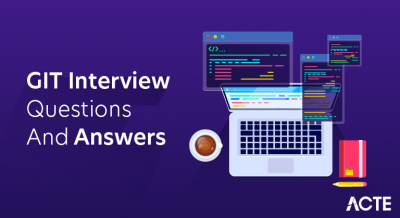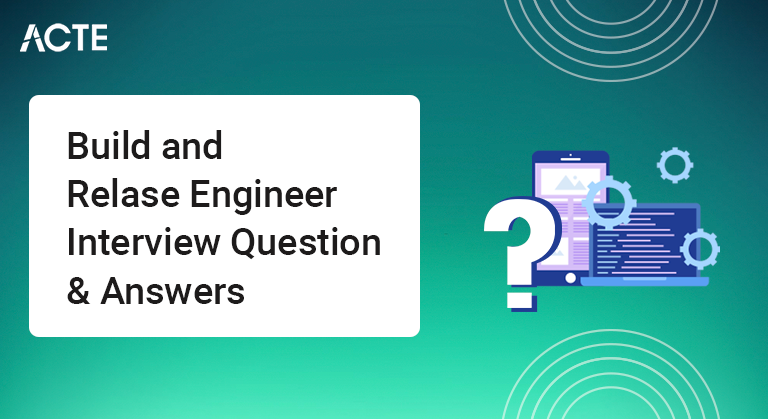
If you are preparing for Get Build and Release Engineer Interview, then you are at the right place. Today, we will cover some mostly asked Get Build and Release Engineer Interview Questions, which will boost your confidence. Get Build and Release Engineer Sites. Rapidly create, deploy, and manage a network of web properties, while delegating individual website management with Get Build and Release Engineer Sites. Therefore, Get Build and Release Engineer professionals need to encounter interview questions on Get Build and Release Engineer for different enterprise Get Build and Release Engineer job roles. The following discussion offers an overview of different categories of interview questions related to Get Build and Release Engineer to help aspiring enterprise Get Build and Release Engineer Professionals.
1. What is a build process, and why is it essential in software development?
Ans:
The build process in software development refers to the set of activities and steps undertaken to compile, assemble, and package source code into a deployable and executable form. The build process ensures that the code is translated correctly, dependencies are resolved, and potential errors are identified before the software is deployed, contributing to the overall reliability and quality of the final product.
2. How do you manage code versioning in a collaborative development environment?
Ans:
- Version Control System (VCS): Utilize a VCS like Git or Mercurial to track changes and manage code versions.
- Branching Strategy: Implement a branching strategy to isolate features, bug fixes, or experiments, preventing conflicts in the main codebase.
- Regular Commits: Encourage team members to make frequent, small commits to maintain a detailed and granular version history.
- Commit Messages: Enforce descriptive and standardized commit messages to provide clarity about changes made in each commit.
- Code Reviews: Conduct regular code reviews to catch issues early, maintain code quality, and ensure adherence to coding standards.
3. What is the Gitflow workflow, and when would you use it?
Ans:
- Feature Branches: Features are developed in separate branches, promoting isolation and parallel development.
- Release Branches: Preparing releases in dedicated branches allows for stabilization and bug fixes while the central development continues.
- Hotfix Branches: Handling critical issues or bugs in production with dedicated hotfix branches.
- Clear Workflow: Provides a structured and organized workflow suitable for projects with scheduled releases and multiple contributors.
- Version Tagging: Easy version management with tagging for releas
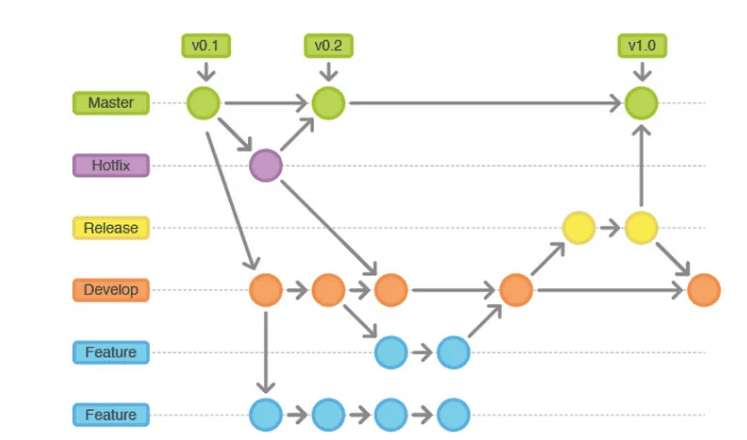
4. What is a build tool, and which ones have you worked with?
Ans:
A build tool is a software utility that automates the process of compiling, testing, and packaging code. Examples of build tools include Apache Maven, Gradle, Ant, and Make. These tools help streamline the build process, manage dependencies, and enforce best practices. The choice of build tool depends on the project’s requirements and the development team’s preferences. I have experience working with Maven and Gradle on various projects.
5. What is the purpose of a commit hook, and how can it be useful?
Ans:
- Preventive Measures: Commit hooks are scripts triggered before or after specific Git events (e.g., committing or pushing).
- Code Quality: Enforce coding standards, linting, and formatting rules to maintain code quality.
- Security: Run security checks or scans to identify potential vulnerabilities before the code gets committed.
- Consistency: Ensure that all team members follow the same guidelines and processes.
- Automated Checks: Reduce the likelihood of introducing errors or issues into the codebase.
6. Explain the significance of a build pipeline in CI/CD.
Ans:
A build pipeline in Continuous Integration/Continuous Deployment (CI/CD) is a sequence of automated steps that code changes go through before reaching production. The build pipeline typically includes stages like code compilation, testing, deployment, and monitoring. The significance of a build pipeline lies in its ability to automate the entire software delivery process, ensuring that code changes are thoroughly tested and integrated before being deployed to production. This helps catch issues early in the development cycle, leading to more reliable and stable software releases.
7. How do you manage dependencies in a build process?
Ans:
Managing dependencies in a build process involves handling external libraries and modules that the software relies on. Dependency management tools, such as Apache Maven and npm (Node Package Manager), automatically download and include the required dependencies during the build process. This ensures that the software is built with the correct versions of external components, reducing compatibility issues and making the build process more reliable.
8. How would you manage large repositories efficiently?
Ans:
- Git LFS: Use Git Large File Storage (LFS) for large binary files, preventing repository bloat.
- Sparse Checkout: Employ sparse checkout to clone only relevant parts of the repository, reducing download times.
- Shallow Clone: Use shallow clones for fetching only a limited commit history, saving bandwidth and disk space.
- Git Submodules: Modularize large projects using submodules to manage dependencies separately.
- Refactoring: Periodically refactor the repository, removing unnecessary files and optimizing directory structures.
- Archive and Backup: Regularly archive and backup repositories to prevent data loss and facilitate recovery.
9. What is the purpose of a build script, and what are its key components?
Ans:
A build script is a set of instructions written in a scripting language (e.g., XML, Groovy, or YAML) that defines the steps to be executed in the build process. The purpose of a build script is to automate tasks such as compilation, testing, and packaging. Critical components of a build script include target or task definitions, properties for configuration, and dependencies. The build script serves as a blueprint for the build process, making it repeatable and consistent across different environments.
10. Explain the concept of branching and its importance in version control.
Ans:
- Isolation: Branches provide isolated environments for developing new features or fixing bugs without affecting the main codebase.
- Parallel Development: Multiple branches allow developers to work on different features concurrently, speeding up development.
- Experimentation: Branches facilitate experimentation and testing of new ideas without disrupting the stability of the main branch.
- Collaboration: Branches enable collaboration among team members by allowing them to work independently on different aspects of the project.
- Versioning: Branches contribute to maintaining a detailed version history, documenting the evolution of the codebase.
11. Describe your experience with Jenkins or any other CI/CD tools.
Ans:
My experience with Jenkins includes setting up and configuring CI/CD pipelines for various projects. Jenkins is used to automate building, testing, and deployment processes. It plays a crucial role in CI/CD pipelines, where code changes are automatically tested and integrated into the main codebase before being deployed to production environments. Additionally, I have worked with other CI/CD tools like GitLab CI and Travis CI, tailoring pipelines to specific project requirements and ensuring seamless integration throughout the development lifecycle.
12. Can you describe your experience with tagging in version control?
Ans:
- Release Tagging: Tag specific commits to mark releases, making it easy to refer to specific versions.
- Semantic Versioning: Follow semantic versioning principles when creating tags for releases.
- Changelog Management: Tags provide reference points for generating changelogs and summarizing changes between versions.
- Stable Points: Use tags to identify stable points in the development cycle for documentation and communication.
- Rollback Points: Tags serve as convenient rollback points, allowing the team to revert to a specific version if needed.
- Collaboration: Tags facilitate collaboration by providing a common understanding of version milestones.
13. How do you differentiate between continuous integration and continuous delivery in the context of build automation?
Ans:
| Continuous Integration (CI) | Continuous Delivery (CD) |
|---|---|
| Focuses on integrating code changes frequently. | Extends CI to ensure software can be delivered to production at any time. |
| Automatically triggers builds on code changes. | Encompasses the entire process, including building, testing, and deployment. |
14. How do you handle merge conflicts in version control?
Ans:
- Regular Updates: Ensure regular updates from the main branch to reduce the likelihood of conflicts.
- Communication: Encourage team communication to coordinate changes and reduce conflicts.
- Merge Tools: Use merge tools to visualize and resolve conflicts manually, ensuring code consistency.
- Conflict Resolution: Clearly document resolution decisions during conflict resolution to maintain transparency.
- Testing: Thoroughly test merged code to ensure functionality and identify any unintended consequences.
- Code Reviews: Conduct code reviews after conflict resolution to maintain code qualit
15. How would you handle configuration settings in different environments?
Ans:
Configuration settings in different environments are managed by creating separate configuration files or profiles. These files contain environment-specific parameters, such as database connection strings or API endpoints. During the build process, the appropriate configuration file for the target environment is selected and bundled with the application. This ensures that the software can seamlessly transition between development, testing, and production environments without manual configuration changes.
16. How do you revert a commit in Git?
Ans:
- git reverts: Create a new commit that undoes the changes introduced by the target commit.
- git reset: Remove the target commit along with its changes, potentially requiring a force push to update the remote repository.
- git revert -n: Perform a dry run of revert to preview the changes before applying them.
- Branch Protection: Ensure that protected branches are not force-pushed to maintain repository integrity.
- Communication: Inform the team about the revert and reasons for it to maintain awareness.
17. Can you explain the concept of a build artifact?
Ans:
A build artifact is the result of the build process—a deployable and executable output generated from the source code. This can include binaries, libraries, or packaged files ready for deployment. Building artifacts is essential for versioning, testing, and deployment purposes. They represent a snapshot of the code at a specific point in time, allowing developers to reproduce builds for debugging or rollbacks. Build artifacts are typically stored in repositories, making them easily accessible for deployment to various environments in the software development lifecycle.
18. How do you automate the deployment process in your projects?
Ans:
- Scripted Deployment: Utilize scripts (e.g., Bash, PowerShell) to automate steps involved in packaging, configuring, and deploying the application.
- CI/CD Tools: Leverage CI/CD tools like Jenkins, GitLab CI, or Travis CI to define and automate deployment pipelines.
- Containerization: Use tools like Docker to package applications and their dependencies, ensuring consistency across different environments.
- Orchestration: Employ container orchestration tools like Kubernetes to automate the deployment, scaling, and management of containerized applications.
- Infrastructure as Code (IaC): Define infrastructure using code (e.g., Terraform, AWS CloudFormation) to automate the provisioning of resources.
- Rollback Strategies: Implement automated rollback procedures to revert to a previous version in case of deployment issues.
19. Can you explain the difference between a clean build and an incremental build?
Ans:
A clean build and an incremental build are two different approaches in the build process. A clean build involves rebuilding the entire software project from scratch and discarding any previous outputs. On the other hand, an incremental build only compiles and includes the changes made since the last build. Incremental builds are faster and more efficient for developers during the development phase, as they avoid redundant work and save time compared to clean builds.
20. What is a submodule in Git?
Ans:
- Dependency Management: Submodules are repositories embedded within another repository, allowing for the management of external dependencies.
- Isolation: Each submodule has its version control system, enabling independent development and versioning.
- Cloning: Submodules can be cloned individually, reducing the initial clone time for the central repository.
- Updates: Updating submodules involves fetching the latest changes from their repositories and maintaining version consistency.
- Integration: Submodules enable the integration of external projects or libraries seamlessly into a larger project.
21. What is Continuous Integration (CI), and why is it important?
Ans:
Continuous Integration (CI) is a development practice that involves the frequent and automated integration of code changes into a shared repository. The primary goal of CI is to detect and address integration issues early in the development process, promoting collaboration among team members and ensuring a consistent and reliable build. By automating the build and testing process, CI helps identify and rectify issues swiftly, improving code quality and reducing the risk of defects in the final product. It facilitates rapid feedback, accelerates development cycles, and enhances overall software reliability.
22. Explain the benefits of using a distributed version control system like Git.
Ans:
- Offline Work: Developers can work independently and commit changes locally, even without an internet connection.
- Branching and Merging: Efficient and lightweight branching and merging enable parallel development and experimentation.
- Redundancy: Every local clone of the repository is a full backup, reducing the risk of data loss.
- Collaboration: Facilitates easy collaboration among distributed teams, as each team member has a complete copy of the repository.
- Security: Granular access control and permissions enhance security, allowing for controlled collaboration.
23. Explain the concept of “Pipeline as Code.”
Ans:
“Pipeline as Code” is a concept in CI/CD that involves defining and managing the entire pipeline workflow using code. Instead of configuring pipelines through a graphical interface, developers use code (e.g., YAML or Groovy scripts) to express the pipeline stages, steps, and dependencies. Instead of using a graphical interface to configure pipelines, developers write script-like code to define the entire pipeline process. This approach enables version control, easy collaboration, and consistent replication of CI/CD processes across different projects and environments.
24. Have you worked with Infrastructure as Code (IaC)? If so, describe your experience.
Ans:
- Terraform: Used for provisioning and managing infrastructure on various cloud platforms.
- AWS CloudFormation: Employed for defining AWS infrastructure as code.
- Ansible: Used for configuration management and infrastructure automation.
- Packer: Utilized for creating machine images for various platforms.
- Azure Resource Manager (ARM) Templates: Applied for defining Azure infrastructure as code.
- Version Control: IaC scripts are version-controlled, allowing for collaboration, tracking changes, and ensuring reproducibility.
25. What is the difference between blue-green deployment and canary deployment?
Ans:
Blue-green deployment and canary deployment are both deployment strategies aimed at minimizing downtime and risk. In blue-green deployment, two identical environments, “blue” and “green,” are maintained. The new version is deployed to the inactive environment, and traffic is switched once the deployment is validated. Canary deployment, on the other hand, involves:
- Gradually rolling out the new version to a subset of users.
- Monitoring for issues.
- Progressively expanding the deployment based on performance.
While blue-green offers instant rollback, the canary allows for more controlled and granular release.
26. How do you handle rollbacks in a CI/CD pipeline?
Ans:
Rollbacks in a CI/CD pipeline are handled by reverting to the previous version of the application. This can involve redeploying the last known stable release or utilizing version control to revert code changes. Automated tests and comprehensive monitoring are critical to quickly detect issues, trigger rollbacks, and maintain application stability. Rollback procedures should be well-documented and rehearsed to ensure a swift response to unexpected problems.
27. How do you handle database schema changes in a CI/CD pipeline?
Ans:
- Database Migrations: Use migration scripts (e.g., Flyway, Liquibase) to manage schema changes.
- Version-Controlled Scripts: Store database migration scripts in version control for traceability and collaboration.
- Automated Execution: Integrate automated execution of migration scripts into the CI/CD pipeline.
- Rollback Scripts: Include rollback scripts to revert changes in case of issues during deployment.
- Database Backups: Prior to applying migrations, ensure backups are taken to mitigate risks.
- Collaboration: Collaborate with database administrators to ensure smooth execution of schema changes.
28. Explain the purpose of a Dockerfile and how it’s used.
Ans:
A Dockerfile is a script used to create a Docker image. It contains instructions for building the image, including the base image, application code, dependencies, and configuration. Dockerfiles are written in a declarative manner, defining the steps to reproduce a consistent and reproducible environment. Docker images generated from Dockerfiles are portable and can be easily shared, version-controlled, and deployed across different environments.
29. What are the benefits and challenges of container orchestration tools like Kubernetes?
Ans:
Container orchestration tools like Kubernetes offer benefits such as automated scaling, high availability, and efficient resource utilization. However, challenges may include complexity in setup, management, and the learning curve for users. The benefits include improved scalability, resilience, and resource efficiency, while challenges involve the complexity of configurations, potential security concerns, and the need for expertise in managing Kubernetes clusters.
30. How do you manage secrets and sensitive information in a CI/CD pipeline?
Ans:
Managing secrets and sensitive information in a CI/CD pipeline involves using secure storage solutions and integrating with tools like HashiCorp Vault or built-in critical management systems. Secrets are stored separately from code repositories, accessed securely during the CI/CD process, and injected as environment variables into the deployment environment. Access controls, encryption, and regular audits are essential to ensure the security of sensitive information throughout the CI/CD pipeline.
31. Which scripting languages do you use for automation tasks, and why?
Ans:
- Bash/Shell Scripting: For Unix-like systems, it’s efficient for file manipulation, system commands, and automation of routine tasks.
- Python: Known for its readability and versatility, it is suitable for various automation tasks, including scripting, data processing, and web interactions.
- JavaScript (Node.js): Ideal for automating tasks involving web interactions and server-side scripting.
- PowerShell: On Windows environments, it’s powerful for automation, especially in tasks related to system administration and configuration.
- Groovy: Commonly used in Jenkins pipelines and configuration scripts due to its concise syntax and Java interoperability.
- YAML: Often used for configuration and scripting in CI/CD, especially in defining pipeline configurations.
32. Describe your experience with building automation tools.
Ans:
My experience with building automation tools includes using them to automate repetitive tasks in the software development lifecycle. These tools help improve efficiency, reduce errors, and ensure consistency in the build process. By defining build scripts and configurations, automation tools enable developers to build, test, and deploy their applications with minimal manual intervention.
33. Explain the role of automation in the release management process.
Ans:
- Consistency: Automation ensures that the release process is consistent across environments, reducing the risk of errors.
- Efficiency: Automated release processes accelerate deployment, reducing manual intervention and saving time.
- Traceability: Automation allows for version control and tracking of releases, facilitating auditing and compliance.
- Feedback Loop: Automated testing and monitoring provide immediate feedback on the quality and performance of a release.
- Rollback Capability: Automated rollback procedures enhance the ability to revert to a stable state in case of issues quickly.
- Collaboration: Automation fosters collaboration among development, testing, and operations teams during the release process.
34. How do you ensure code quality in a CI/CD pipeline?
Ans:
Code quality in a CI/CD pipeline is ensured through the integration of automated testing, static code analysis, and code review processes. Automated tests, including unit tests, integration tests, and acceptance tests, are executed during the pipeline to identify bugs and regressions. This helps minimize the risk of introducing bugs and enhances the overall reliability of the software. Static code analysis tools check for code style adherence and potential issues.
35. Can you provide an example of a script you’ve written to automate a repetitive task?
Ans:
- # Script to automate file backup and compression
- # Run as: ./backup_script.sh source_directory destination_directory
- SOURCE_DIR=$1
- DESTINATION_DIR=$2
- TIMESTAMP=$(date +%Y%m%d%H%M%S)
- # Create a backup archive with timestamp
- tar -czf “$DESTINATION_DIR/backup_$TIMESTAMP.tar.gz” “$SOURCE_DIR”
- echo “Backup completed successfully!”
36. How do you integrate testing into the CI/CD pipeline?
Ans:
- Unit Tests: Automated unit tests are integrated into the CI pipeline to ensure individual components function correctly.
- Integration Tests: Tests verifying interactions between components or services are included to catch issues in the overall system.
- Regression Tests: Automated tests are designed to identify regressions and ensure that new changes do not break existing functionality.
- Code Linters and Analyzers: Tools like ESLint, pylint, or static analyzers are employed to enforce coding standards and identify potential issues.
- Code Coverage: Tools measuring code coverage (e.g., JaCoCo) help ensure that tests adequately cover the codebase.
- Automated UI Testing: Selenium or similar tools are used for automated testing of web interfaces.
37. What is the role of infrastructure automation in a cloud-based build and release process?
Ans:
Infrastructure automation plays a crucial role in a cloud-based build and release process. It enables the provisioning and configuration of infrastructure components, ensuring consistency across development, testing, and production environments. Tools like Ansible, Puppet, or Chef automate the setup and maintenance of servers, reducing manual errors and enhancing the efficiency of the release cycle. Automation accelerates deployment by reducing manual intervention, minimizing mistakes, and allowing for rapid and reliable infrastructure changes.
38. Have you worked with containerization tools like Docker in a CI/CD pipeline?
Ans:
Yes, Have experience working with containerization tools like Docker in CI/CD pipelines. Docker is used to encapsulate applications and their dependencies into containers, providing consistency across different environments. Docker images are built during the CI process, and these images can be deployed consistently in various stages of the CD pipeline, from testing to production. Docker allows developers to package applications and their dependencies into containers, ensuring consistency between development, testing, and production environments.
39. What strategies do you use for automated testing in different environments?
Ans:
- Environment-specific Configurations: Adjust test configurations for different environments (e.g., development, staging, production).
- Data Management: Utilize techniques like data seeding or database snapshots to ensure consistent test data across environments.
- Parameterized Tests: Design tests to be parameterized, allowing flexibility in environment-specific inputs.
- Parallel Testing: Leverage parallel testing to reduce the overall test execution time across multiple environments.
- Environment Variables: Use environment variables to configure test behaviour based on the testing environment dynamically.
- Cross-Browser Testing: Incorporate tools (e.g., Selenium Grid) for automated testing across various browsers in different environments.
40. How do you monitor the health of a deployed application?
Ans:
- Log Monitoring: Regularly analyze logs for errors, warnings, and performance-related information.
- Performance Metrics: Monitor key performance indicators (KPIs) such as response time, resource utilization, and throughput.
- Alerting System: Implement an alerting system to notify teams of anomalies or critical issues.
- A/B Testing: Conduct A/B testing to compare the performance of different versions and identify improvements.
- User Feedback: Gather feedback from users and incorporate it into monitoring for a holistic view of application health.
- Infrastructure Monitoring: Monitor infrastructure components, including servers, databases, and network resources, for potential bottlenecks or failures.
41. Explain the role of logging in the release management process.
Ans:
Logging plays a crucial role in the release management process by providing a comprehensive record of activities and events during the deployment of software. They capture errors, warnings, and performance metrics, enabling teams to diagnose problems quickly and make informed decisions. In the release management context, logs contribute to the validation of successful deployments, help in tracking changes, and offer insights for continuous improvement.
42. How do you collaborate with developers, testers, and other team members during the release process?
Ans:
- Cross-Functional Teams: Encouraging collaboration among development, testing, operations, and support teams.
- Pre-Release Meetings: Conduct pre-release meetings to align on goals, potential challenges, and expectations.
- Collaborative Planning: Involving developers and testers in release planning to address concerns and ensure a smooth release.
- Post-Release Analysis: Collaborating on post-release analysis to gather feedback and improve future release processes.
- Feedback Loops: Implementing feedback loops to capture insights from different team members and improve the overall release lifecycle.
43. How do you handle performance monitoring in a production environment?
Ans:
Continuous monitoring of key performance indicators such as response time, throughput, and resource utilization. I am setting up alerts to proactively notify teams of performance anomalies or breaches of predefined thresholds, implementing tools to measure and analyze user interactions and overall experience, conducting periodic load tests to evaluate system scalability and identify potential performance bottlenecks, and keeping an eye on server health, network latency, and database performance for a holistic view.
44. How do you handle communication in case of a failed deployment?
Ans:
- Immediate Notification: Promptly notifying relevant stakeholders, including developers, testers, and management, about the failed deployment.
- Detailed Analysis: Conducting a thorough analysis of the failure to identify root causes and specific issues.
- Transparent Communication: Maintaining transparent communication about the issues, timeline for resolution, and steps taken.
- Post-Incident Report: Providing a detailed post-incident report explaining the failure, actions taken, and preventive measures for the future.
- Continuous Improvement: Incorporating lessons learned into the continuous improvement process to enhance future deployments.
45. How do you manage and secure secrets during deployment?
Ans:
Using dedicated tools (e.g., HashiCorp Vault, AWS Secrets Manager) to store and retrieve secrets securely. Injecting secrets as environment variables during runtime, minimizing exposure. Storing sensitive information in encrypted configuration files that are decrypted during deployment.Restricting access to secret management systems and ensuring proper authentication and authorization.Maintaining audit trails of secret accesses to monitor and investigate potential security incidents.Adopting a zero-trust approach to ensure security even in compromised environments.
46. Explain the concept of immutable infrastructure.
Ans:
- Immutable Servers: Treat servers and infrastructure components as immutable, meaning they are never modified after deployment.
- Reproducibility: Ensuring that infrastructure is reproducible by creating new instances rather than modifying existing ones.
- Consistency: Immutable infrastructure promotes consistency across environments, eliminating configuration drift.
- Rollback: Simplifying rollbacks by deploying a previous version of the infrastructure rather than reversing changes.
- Infrastructure as Code (IaC): Aligning with the principles of IaC to automate and manage infrastructure using code.
47. How do you ensure compliance with security standards in your releases?
Ans:
Conducting regular security audits to identify and address vulnerabilities in the application code and infrastructure.Integrating compliance testing into the CI/CD pipeline to ensure adherence to industry regulations and organizational policies.Employing continuous monitoring tools to detect and respond to security threats in real time.Ensuring that security measures and compliance checks are regularly updated to address emerging threats and changes in regulations.
48. Explain the difference between a release and a deployment.
Ans:
- Deployment: The process of making a software application or update available for use in a specific environment. It involves copying files, configuring settings, and preparing the infrastructure to run the application. Deployment ensures that the software is accessible and operational in a particular system or server.
- Release: The point in the software development lifecycle when a specific version of the software is made available to users or customers. A release may involve multiple deployments, especially in complex systems with various components.
49. Can you discuss any industry-specific challenges you’ve faced in build and release engineering?
Ans:
- Adhering to industry-specific compliance and regulatory standards.
- Managing unique dependencies and frameworks specific to the industry.
- Coordinating releases across diverse software and hardware ecosystems.
- Addressing industry-specific security concerns and protocols.
- Integrating with specialized third-party tools or services.
- Handling large-scale data migrations or transformations relevant to the industry.
50. What is a rollback plan, and when would you use it?
Ans:
vA rollback plan is a predefined set of steps and procedures to revert a software deployment or update to a previous, stable version in case of unforeseen issues, errors, or disruptions. Rollbacks are employed when a release introduces critical problems that impact the functionality, performance, or security of the application. It ensures that the system can be reverted to a known and functional state efficiently, reducing downtime and minimizing the impact on users or business operations.
51. Describe your experience with release documentation.
Ans:
- Comprehensive Release Notes: Creating detailed release notes outlining new features, enhancements, and bug fixes.
- Deployment Instructions: Document step-by-step deployment instructions for smooth and consistent releases.
- System Requirements: Detailing any updated system or hardware requirements associated with the release.
- Rollback Procedures: Including documented rollback procedures in case of deployment issues.
- Collaboration: Ensuring documentation is collaborative, accessible, and up-to-date for all team members.
52. How do you handle zero-downtime deployments?
Ans:
- Load Balancing: Implementing load balancing to distribute traffic across multiple instances to avoid service interruption.
- Blue-Green Deployment: Gradually transitioning traffic from the existing (blue) environment to the new (green) one, minimizing downtime.
- Feature Toggles: Using feature toggles to turn specific features on or off during deployment without affecting the entire application.
- Database Migration Strategies: Employing database migration techniques that allow for schema changes without downtime.
- Rolling Updates: Updating components or instances one at a time while the application continues to run.
53. Have you used any log aggregation tools? Which ones?
Ans:
Employed for centralized logging, parsing, and visualization. Utilized for log aggregation, searching, and monitoring across diverse data sources.Implemented for collecting, indexing, and analyzing log data from multiple systems.Integrated as a log collector to aggregate and forward logs to centralized systems.Leveraged for log aggregation in cloud environments.Used for monitoring and visualization of log and metric data.
54. Have you worked with any collaboration tools such as Slack, Jira, or Confluence?
Ans:
- Jira: Using Jira for issue tracking, project management, and agile development.
- Confluence: Employing Confluence for collaborative documentation and knowledge sharing.
- Slack: Utilizing Slack for real-time communication, team collaboration, and quick updates.
- GitLab/GitHub: Leveraging GitLab or GitHub for version control and collaboration on code repositories.
- Microsoft Teams: Integrating Microsoft Teams for team communication, collaboration, and virtual meetings.
- Trello: Utilizing Trello for project management and task tracking.
55. What security considerations do you take into account in a CI/CD pipeline?
Ans:
We are regularly scanning and updating dependencies to address security vulnerabilities, utilizing tools to analyze code for security flaws during the development phase, and implementing proper access controls and permissions to restrict unauthorized access. Securely manage and store sensitive information, such as API keys and credentials. We are conducting code reviews with a focus on security practices, identifying potential vulnerabilities, and performing security audits to identify and address potential weaknesses in the CI/CD pipeline.
56. What is the role of a Build and Release Engineer in the Software Development Life Cycle (SDLC)?
Ans:
- Build Automation: Managing and automating the build process to ensure consistent and reproducible builds.
- Release Management: Overseeing the end-to-end release process, from planning to deployment and monitoring.
- Version Control: Implementing and managing version control systems to track changes in the codebase.
- Continuous Integration: Implementing and maintaining continuous integration practices to catch integration issues early.
- Infrastructure as Code (IaC): Involvement in defining and managing infrastructure as code for deployment automatio
57. How do you stay updated on the latest trends and technologies in build and release engineering?
Ans:
- Industry Blogs and Websites: Regularly reading industry blogs and websites to stay informed about emerging trends and best practices.
- Professional Networks: Participating in professional networks, forums, and conferences to exchange knowledge and experiences.
- Online Courses and Certifications: Enrolling in online courses and certifications to acquire new skills and stay abreast of evolving technologies.
- Subscription to Newsletters: Subscribing to newsletters focused on build and release engineering to receive timely updates.
- Experimentation: Actively experimenting with new tools and technologies in a controlled environment to assess their suitability.
58. What is container security, and how do you address it in a CI/CD pipeline?
Ans:
Scanning container images for vulnerabilities before deployment to ensure they meet security standards. Treat containers as immutable entities, regularly replace them with updated, secure images, implement role-based access controls to restrict access to container orchestration and registry systems, and enforce network segmentation and policies to control communication between containers. Regularly update and patch containers to address known vulnerabilities. They are ensuring that containers adhere to security compliance standards and policies
59. How do you ensure that your build and release processes are scalable?
Ans:
- Parallelization: Implementing parallel builds and tests to distribute workloads and reduce build times.
- Distributed Builds: Leveraging distributed build systems to handle concurrent build processes efficiently.
- Caching: Utilizing caching mechanisms to store and reuse dependencies, reducing the need for redundant downloads.
- Containerization: Adopting containerization to encapsulate builds and dependencies, ensuring consistency across environments.
- Scaling CI/CD Servers: Scaling CI/CD servers horizontally to handle an increasing number of concurrent builds and deployments.
- Infrastructure Scaling: Ensuring that the underlying infrastructure supporting the CI/CD pipeline is scalable and can accommodate growing demands.
60. What are the challenges of managing dependencies in a large-scale project?
Ans:
- Dependency Conflicts: Resolving conflicts when different components or modules require different versions of the same dependency.
- Version Compatibility: Ensuring that dependencies are compatible with each other and with the overall system.
- Security Vulnerabilities: Regularly scanning and addressing security vulnerabilities in dependencies to mitigate risks.
- Dependency Bloat: Managing the potential bloat of dependencies and preventing unnecessary inclusion of redundant libraries.
- Dependency Update Challenges: Ensuring a smooth process for updating dependencies without disrupting the stability of the system.
61. Can you describe a challenging problem you encountered in a previous role and how you solved it?
Ans:
A critical issue where the build process was consistently failing due to a complex dependency conflict. To address this, I implemented a systematic approach. First, I conducted an in-depth analysis of the dependencies and their versions. After identifying the conflicting components, I worked closely with the development team to update libraries and modify the build scripts accordingly. The resolution involved collaboration and clear communication among team members, ensuring everyone understood the changes made.
62. How do you continuously improve the build and release processes?
Ans:
- Conduct regular retrospectives to gather feedback.
- Analyze metrics and key performance indicators (KPIs).
- Embrace automation for repetitive and error-prone tasks.
- Encourage a culture of innovation and experimentation.
- Stay informed about emerging technologies and industry trends.
- Seek input from team members and stakeholders for improvement suggestions.
- Implement agile methodologies to adapt to changing requirements.
63. What steps do you take to optimize the build and release process for performance?
Ans:
To optimize the build and release process for performance, I focus on several key areas. Streamline build scripts to eliminate unnecessary steps, leverage parallel processing to speed up compilation and employ caching mechanisms for dependencies. Additionally, regularly review and update the infrastructure to ensure it meets the evolving requirements. Continuous integration and automated testing are integral components of this optimization strategy, allowing for faster feedback loops and early detection of performance bottlenecks.
64. Can you share an example of a process improvement you implemented in a previous role?
Ans:
- Introduced automated testing to enhance code quality.
- Implemented a version control strategy to prevent code conflicts.
- Established a centralized logging system for better issue tracking.
- Streamlined deployment processes for faster time-to-market.
- Integrated continuous integration tools to automate build validation.
- Introduced a release calendar for improved coordination.
65. Have you worked in an Agile development environment? How did you contribute to the Agile process?
Ans:
Yes, Extensive experience in Agile development environments. Actively participated in sprint planning, daily stand-ups, and retrospective meetings. Contributed by ensuring the build and release processes aligned with Agile principles, facilitating continuous integration, and supporting the automation of testing. Adapting to changing requirements and delivering incremental value were crucial aspects of my role in Agile teams.
66. Describe a situation where you had to quickly learn and adapt to a new build or release tool.
Ans:
- Conduct rapid research to understand the tool’s purpose and features.
- Refer to official documentation and online resources.
- Set up a test environment to experiment with the tool’s functionality.
- Seek assistance from colleagues or online communities.
- Utilize trial and error to familiarize oneself with critical workflows.
- Implement the new tool incrementally, starting with basic functionality.
67. Describe your experience working in cross-functional teams.
Ans:
Extensive experience working in cross-functional teams where collaboration among members with diverse skill sets is crucial. In such environments, effective communication, understanding different roles, and appreciating diverse perspectives become paramount. Ihave successfully coordinated with developers, testers, product managers, and other stakeholders to achieve common goals and deliver high-quality software products.
68. Have you worked with any specific industry standards related to release management?
Ans:
Familiarize oneself with relevant standards (e.g., ITIL, ISO/IEC 20000).
- Align release processes with industry best practices.
- Implement standardized change control procedures.
- Ensure documentation complies with industry standards.
- Periodically review and update processes to stay current.
69. Can you provide an example of a time when you had to meet a tight deadline for a release?
Ans:
A situation where a critical feature needed to be released on an accelerated timeline. To meet the tight deadline, I organized a cross-functional team, established clear roles and responsibilities, and implemented an aggressive but realistic schedule. Automation played a crucial role in expediting the testing and deployment processes. Regular status updates and a collaborative effort from the entire team ensured that we met the tight deadline while maintaining quality.
70. How do you handle stress and pressure in a build-and-release engineering role?
Ans:
Handling stress and pressure is inherent in a build-and-release engineering role. To cope, I focus on maintaining a proactive and organized approach. This includes thorough planning, setting realistic expectations, and having contingency plans in place. Effective communication helps manage expectations with stakeholders. Additionally, I encourage a supportive team culture where individuals can openly discuss challenges and work together to find solutions.
71. How do you communicate technical information to non-technical stakeholders?
Ans:
- Use clear and concise language, avoiding technical jargon.
- Utilize visual aids such as charts, diagrams, and graphs to illustrate concepts.
- Provide real-world examples to make technical information relatable.
- Break down complex topics into digestible segments.
- Offer analogies or metaphors to simplify technical concepts.
- Encourage questions and feedback to ensure understanding.
- Customize communication based on the stakeholder’s level of technical expertise.
- Highlight the business impact of technical decisions
72. How do you coordinate releases across multiple teams or departments?
Ans:
Establishing clear communication channels to disseminate release plans, timelines, and expectations.Maintaining a release calendar to coordinate and schedule releases, ensuring minimal conflicts.Encouraging collaboration among cross-functional teams, including development, testing, operations, and support.Coordinating the availability of testing environments to facilitate thorough pre-release testing.Establishing backout plans and rollback procedures in case of unforeseen issues during the release.
73. How do you handle compliance and regulatory requirements in the release process?
Ans:
- Stay informed about industry-specific compliance standards.
- Integrate compliance checks into the automated build and release pipelines.
- Collaborate with legal and compliance teams to ensure alignment.
- Document and track compliance-related activities and approvals.
- Conduct regular audits to verify adherence to regulatory requirements.
- Establish clear communication channels with relevant stakeholders.
74. How do you prioritize tasks in a fast-paced environment?
Ans:
In a fast-paced environment, I prioritize tasks based on their impact on project timelines and goals. I leverage project management tools to organize and track tasks, and I collaborate closely with the team to identify critical path items. Regularly reassessing priorities and adapting to changing circumstances is vital. Additionally, I delegate tasks appropriately, ensuring that the team collectively works towards the most critical and time-sensitive objectives.
75. How do you troubleshoot build or deployment failures?
Ans:
When troubleshooting build or deployment failures, I follow a structured approach. Start by reviewing the build logs to identify error messages and understand the root cause. If necessary, Consult documentation, forums, or relevant resources to gather more information. Next, I systematically check configuration files, dependencies, and environmental variables to ensure consistency. If the issue persists, leverage version control systems to roll back changes and conduct further testing until a solution is found.
76. How do you measure the success of a release?
Ans:
- Monitor system performance post-release.
- Track the resolution of reported issues and bugs.
- Analyze user feedback and satisfaction.
- Evaluate adherence to project timelines and deadlines.
- Measure the impact on key performance indicators (KPIs).
- Assess the overall stability and reliability of the release.
- Consider the successful adoption of new features or enhancements.
77. How do you handle conflicting priorities when coordinating releases with multiple teams?
Ans:
When coordinating releases with multiple teams, I prioritize transparent communication. Establish clear timelines, dependencies, and expectations. Regular meetings and status updates help identify potential conflicts early on. In cases of conflicting priorities, work collaboratively with the teams involved to understand the impact and negotiate solutions. By fostering an environment of open communication and flexibility, we can often find compromises that satisfy all stakeholders.
78. How do you approach learning new technologies or tools in the build and release domain?
Ans:
- Leverage online tutorials, documentation, and training resources.
- Attend workshops, conferences, and webinars.
- Collaborate with colleagues and participate in knowledge-sharing sessions.
- Engage with online forums and communities related to the technology.
- Experiment with hands-on projects to gain practical experience.
- Seek mentorship or guidance from experts in the field.
79. How do you handle disagreements or conflicts within the team?
Ans:
When conflicts arise within the team, encourage open and honest communication. organize meetings to allow team members to express their concerns and perspectives. Actively listen to understand all viewpoints and work towards finding common ground. If necessary, involve relevant stakeholders to mediate and provide insights. Resolving conflicts promptly and constructively is essential for maintaining a positive team dynamic and ensuring focus on project goals.
80. How do you ensure the build and release processes are optimized for performance?
Ans:
- Implement parallelization for concurrent processing.
- Optimize dependencies and minimize unnecessary components.
- Leverage caching mechanisms to speed up builds.
- Regularly review and update hardware and infrastructure.
- Utilize lightweight and efficient deployment strategies.
- Monitor and analyze performance metrics continuously.
- Automate routine optimization tasks to ensure consistency.
81. What measures do you take to ensure scalability as the project grows?
Ans:
Ensuring scalability as a project grows involves implementing several key measures. Firstly, the architecture should be scalable, utilizing scalable databases, microservices, and load balancing. Additionally, containerization and orchestration tools like Docker and Kubernetes can facilitate seamless scaling. Employing cloud services with auto-scaling capabilities allows the infrastructure to adapt to varying workloads. Continuous monitoring and performance testing help identify potential bottlenecks early on, enabling proactive adjustments to accommodate increased demand.
82. Have you worked with any cloud-based build and release services? Which ones?
Ans:
Yes, experience working with various cloud-based build and release services. Some commonly used services include AWS CodeBuild, Azure Pipelines, Google Cloud Build, and GitHub Actions. Each service offers unique features and integrations, allowing for flexible and efficient automation of the build and release processes. These services provide scalable and managed infrastructure for various CI/CD pipeline stages, helping teams automate and streamline their software development and delivery processes.
83. How do you handle deployments in a cloud environment?
Ans:
Deployments in a cloud environment are typically handled through automated processes. Infrastructure as Code (IaC) tools like Terraform or AWS CloudFormation enable the definition and deployment of infrastructure in a reproducible manner. Continuous Integration/Continuous Deployment (CI/CD) pipelines automate the testing and deployment of code changes, ensuring a streamlined and consistent release process. Blue-green deployments or canary releases may also minimize downtime and risks associated with new releases.
84. What is smoke testing, and why is it essential in a deployment process?
Ans:
- Smoke Testing: A preliminary set of tests verifying that the critical functionalities of an application work after a deployment.
- Importance: Identifies significant issues quickly, allowing for immediate rollback if critical functionality is compromised.
- Quick Verification: Provides a rapid assessment of the deployment’s stability before more extensive testing.
- Automated Smoke Tests: Automated scripts are often used to conduct smoke tests as part of the deployment pipeline.
- Release Gate: Acts as a gatekeeper to ensure that only deployments passing smoke tests proceed to further testing phases.
- Continuous Monitoring: Incorporates continuous monitoring to detect issues post-deployment.
85. What metrics do you track to assess the health of a build and release pipeline?
Ans:
Key metrics tracked to assess the health of a build and release pipeline include build success rates, deployment success rates, mean time to recovery (MTTR), and cycle time. Monitoring resource utilization during builds and releases helps optimize performance. At the same time, error rates and test coverage metrics provide insights into the overall deployment quality—time taken to complete a build, helping to identify performance bottlenecks or areas for optimization.
86. How do you measure the efficiency of your release management process?
Ans:
- The efficiency of the release management process can be measured through metrics such as deployment frequency, lead time for changes, and change failure rate. High deployment frequency, low lead time, and a quiet change failure rate indicate an efficient and reliable release process.
- Regular retrospectives and feedback loops also contribute to continuous improvement—the extent to which release processes are automated, reducing manual interventions.
87. What strategies do you implement for disaster recovery in the build and release process?
Ans:
Disaster recovery strategies in the build and release process involve creating redundant systems, data backups, and establishing failover mechanisms. Utilizing multiple availability zones in the cloud, implementing disaster recovery drills, and ensuring data resilience through backups contribute to a robust strategy for minimizing downtime and data loss in case of unforeseen events. Implement automated monitoring of the build and release pipeline, infrastructure, and applications to detect issues early and trigger recovery processes.
88. How do you handle data backups and restoration in a deployment scenario?
Ans:
Data backups and restoration in a deployment scenario are typically automated. Database backups are regularly scheduled and stored in geographically diverse locations to ensure data integrity. Restoration procedures are tested periodically to guarantee the ability to recover data swiftly in case of accidental loss or system failures—document backup and restoration procedures, including the steps involved and any dependencies.
89. How do you document the build and release process?
Ans:
Documentation of the build and release process is crucial for knowledge sharing and onboarding new team members. Documentation should cover the entire lifecycle, including prerequisites, build configurations, deployment procedures, and troubleshooting steps. Utilizing version control for documentation ensures it stays up-to-date with the evolving project requirements. Document the configuration settings for development, testing, and production environments.
90. Can you provide an example of release notes you’ve created for a previous deployment?
Ans:
- New Features: Implemented user authentication using OAuth 2.0 for enhanced security and introduced a real-time notification system to alert users of important updates. Multi-language support with localization for English, Spanish, and French was added.
- Enhancements: Optimized database queries, resulting in improved system performance. We have enhanced the user interface for a more intuitive and streamlined user experience.
- Bug Fixes: Resolved the issue with intermittent session timeouts for specific users. I fixed a data synchronization bug that caused inconsistencies in reporting.
- Dependencies: Upgraded third-party libraries to address security vulnerabilities.Updated API endpoints to align with the latest industry standards.