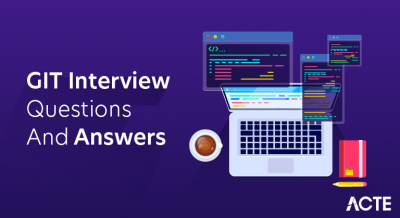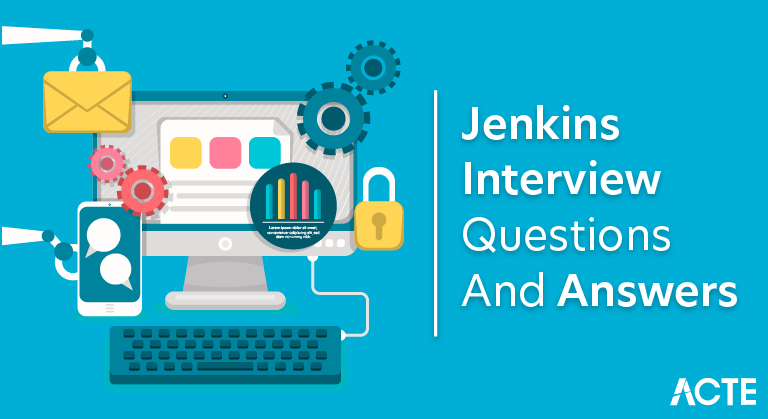
Jenkins is a completely open-source and free automation server that automates various aspects of the software development lifecycle. It plays a key role in enabling continuous integration and continuous delivery (CI/CD) processes. Jenkins streamlines development workflows and improves collaboration between development and operations teams by automating tasks like building, testing, and deployment. Jenkins supports distributed builds, allowing tasks to be distributed across multiple machines for parallel execution, leading to faster feedback and improved efficiency. It also includes monitoring and notification characteristics, generating reports and alerts to keep teams up to date on the status of builds and other critical events.
1. What is Jenkins? Why is Jenkins widely used?
Ans:
It is an open-source automation tool that automates a software development parts in relation to the building, testing, deploying, and facilitating CI/CD. Also, it keeps track of a version control system.
Further, it is the server-based system that runs on a servlet containers. Jenkins is the popular automation tool that is widely used in a software development for several reasons.
2. What are the features of Jenkins?
Ans:
- Free and open source
- A good collection of plugins
- Pipeline support
- Easy to set-up
- Easy upgrades
3. Explain “Continuous Integration” with respect to Jenkins.
Ans:
Continuous Integration (CI) is the software development practice that involves automatically building, integrating, and testing code as it is introduced and committed to the code repository. With respect to the Jenkins, an open-source automation tool.
4. What are some features of Groovy in Jenkins?
Ans:
- Dynamic object oriented programming language that serves as scripting language for a Java platforms.
- Enables the different teams to provide a support for work in varied languages.
- Provides features like Java compatibility and development support.
5. How do you set up a Jenkin job?
Ans:
Installing Jenkins is the first step in setting up a job. After that, you create a job with the desired build and source code management options and specify when it should execute. Your development and deployment chores become more efficient with this automated technique, which also improves workflow overall.
6. Mention the steps required to install Jenkins?
Ans:
- Step 1: Install Java.
- Step 2: Install Apache Tomcat server.
- Step 3: Download a war file in Jenkins.
- Step 4: Deploy this file.
7. Explain CI/CD pipeline.
Ans:
A CI/CD pipeline in the Jenkins automates the process of building, testing, and deploying software changes. It does so by connecting to code repository and keeping a check for any new changes. When any change is detected Jenkins triggers pipeline.
It transits through stages are building, testing, and deploying. Jenkins compiles the code, runs tests, and deploys the application to desired environment. Also, the pipeline ensures that code changes meet the quality standards for a fast and reliable software updates.
8. What commands can start Jenkins?
Ans:
To start Jenkins:
- Firstly, open a command prompt.
- Secondly, navigate to directory to locate Jenkins war.
- Lastly, run the command.
9.Explain Jenkins pipeline.
Ans:
A Jenkins pipeline is automation technique that enables a developers to define an end-to-end process for building, testing, and delivering software by orchestrating the various stages of the software development life cycle. Jenkins pipelines help to improve the efficiency and consistency of a software delivery, ensuring faster development cycles and better code quality.
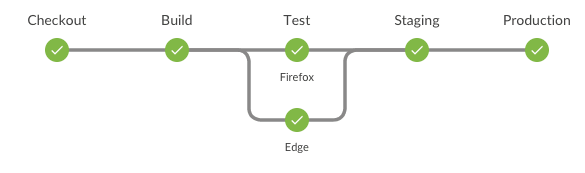
10. What are the 3 pipelines in Jenkins?
Ans:
Scripted Pipeline: The Scripted pipeline is the more powerful way to configure Jenkins jobs, using the Groovy-based Domain Specific Language (DSL).
Declarative Pipeline: The Declarative pipeline is the evolution of the Scripted pipeline, also using the Groovy-based DSL, but with an easier-to-read and maintain syntax.
Freestyle Project: The Freestyle project is easy-to-configure Jenkins job that uses the graphical user interface to define build process, tests, and post-build actions.
11. List some useful Jenkins plugins.
Ans:
- Git Plugin
- Pipeline Plugin
- Maven Integration Plugin
- Blue Ocean Plugin
- Performance Plugin
12. Before using Jenkins, what are the necessary requirements?
Ans:
Before using Jenkins, which is the popular open-source automation server oftentimes used for a Continuous Integration/Continuous Deployment (CI/CD) processes, you need:
A source code repository: A source code repository, like Git, SVN, or Mercurial, acts as a central hub whereproject’s source code is stored and managed.
A build script: This is the set of instructions or procedures that define how to be compile, test, and package application.
13. Explain the process for moving or copying Jenkins from one server to another?
Ans:
Moving or copying Jenkins from one server to another involves several steps. First, backup your Jenkins data, including configurations, plugins, and jobs. Next, install Jenkins on the new server.
Finally, restore the backup data and ensure plugins and job configurations are set up correctly. Adjust system-specific settings as needed, and your Jenkins instance should be up and running on the new server.
14. What is creating a backup and copying of files in Jenkins?
Ans:
Backup: To create the backup of your Jenkins settings and data, can use the “ThinBackup” plugin or manually back up the essential files and folders.
Copying Files: To copy files within the Jenkins jobs or across the different jobs, can use the “Copy Artifact” plugin or leverage build steps in the Jenkins Pipeline.
15. For core plugin, how does deploy a custom build?
Ans:
- First stop Jenkins.
- Then will need to copy a custom HPI to $Jenkins_Home/plugins.
- Next, delete earlier expanded plugin directory.
- Then create empty file called .hpi.pinned.
- Finally, again start Jenkins.
16. How do Bamboo and Jenkins different ?
Ans:
Bamboo and Jenkins are both the popular continuous integration (CI) and continuous deployment (CD) tools used in the software development, but they have some differences in terms of the features, licensing, and integration capabilities.
17. What are continuous integration tools except Jenkins?
Ans:
- Travis CI
- CircleCI
- GitLab CI/CD
- TeamCity
18. What is Agent Directive in Jenkins?
Ans:
The Agent directive in Jenkins indicates where and when to execute a Pipeline or a specific stage in Pipeline. The agent section denotes where all stages of the Pipeline should be executed. By ‘where’, referring to the environment which could be any machine that Jenkins can access, such as different server or the cloud-based environment.
19. Explain how Jenkins works.
Ans:
- Jenkins checks for changes in a repository regularly.
- With changes defined, Jenkins develops the new build.
- Next Jenkins moves stage after stage in usual pipeline.
- If any stage fails, Jenkins build stops. The software then informs respective team about it.
- However, if stage completes properly, the code implements itself in server to begin the testing.
- After testing phase, Jenkins shares result with the team.
20. What are the system requirements to install Jenkins?
Ans:
To install Jenkins, you’ll need a system with Java Runtime Environment (JRE) or Java Development Kit (JDK). Jenkins is cross-platform and runs on various operating systems, including Windows, Linux, and macOS. It’s relatively lightweight, typically requiring at least 256MB of RAM and 1GB of disk space, though resource needs can vary depending on the project’s complexity and workload. Ensure your system meets the OS and Java version compatibility requirements for your Jenkins version.
21. What is the use of Jenkins with Selenium?
Ans:
- Automating Selenium test scripts.
- Scheduling and triggering tests at specified intervals.
- Parallel test execution on multiple machines.
- Reporting and notifications for test results.
- Integration with source code repositories for continuous testing.
22. How does configure Third-party tools in Jenkins?
Ans:
Configuring third-party tools in Jenkins involves installing the required plugins, managing credentials, setting global tool configurations, and configuring job-specific actions. This ensures seamless integration of third-party tools and services within your Jenkins automation workflows, enhancing efficiency and capabilities.
23. List some default environmental variables in Jenkins
Ans:
- JOB_NAME
- NODE_NAME
- WORKSPACE
- BUILD_URL
- JENKINS_URL
24. Explain how to integrate Kubernetes with Jenkins.
Ans:
Jenkins can be integrated with the Kubernetes, an open-source system for automating deployment, scaling, and management of containerized applications. A Kubernetes cluster can handle runtime environments of CI/CD workflows.
25. What distinguishes Hudson from Jenkins?
Ans:
| Aspect | Hudson | Jenkins | |
| Origin |
Predecessor to Jenkins |
Forked from Hudson | |
| Governance | Eclipse Foundation (post-legal) | Community-driven | |
| Plugin Support | Limited due to legal issues | Extensive and active ecosystem | |
| Release Cycle |
Slower due to legal disputes |
Frequent and agile releases |
26. How does integrate Git with Jenkins?
Ans:
To integrate Git with the Jenkins, first need to make sure the necessary Git plugin is installed. Jenkins offers the Git plugin that allows to use Git as Source Code Management (SCM) tool, which is crucial for the building projects.
27. What does do for broken build in the Jenkins project?
Ans:
Notify Quickly: Notify the team immediately when a build fails.
Detailed Logs: Provide detailed logs for speedy issue identification.
Automatic Retries: Set up automatic retries for resilience.
Version Control Link: Connect builds to code changes in version control.
Issue Tracking: Integrate with issue tracking to manage and resolve failures effectively.
28. Explain the plugin in Jenkins.
Ans:
- A plugin in Jenkins is an essentially a software module that adds a specific features and capabilities to system.
- It’s a way to extend the Jenkins’s default functionality by installing the additional tools directly from a Jenkins Plugin Manager.
29. What is Jenkinsfile?
Ans:
A Jenkinsfile is the text file that contains the definition of Jenkins Pipeline and is checked into source control. Written in the Groovy DSL, it’s essentially the “blueprint” for Jenkins Pipeline, specifying what stages should execute and what actions should happen at each stage.
30. How does install and configure a slack notification plugin?
Ans:
- Click Manage Jenkins.
- Now click on Manage Plugins and select “Available” tab.
- Find Slack Notification. Install it.
- Next go to the job configuration page.
- Add Post-build action to send build notifications to the slack.
- Enter slack credentials and select a channel to send notifications.
31. Explain build in Jenkins.
Ans:
In Jenkins, a “build” refers to the single run of a project. This generally involves many stages: checking out a code from a version control system, compiling the code, running unit tests or a static code analysis, packaging the compiled code into the deployable artifacts and, in some cases, deploying application.
Each time Jenkins runs the build of a project, it will have unique build number, and it will maintain the history of execution status, console output, and any artifacts saved or a test results reported. It helps in identifying when and where the problem occurred and fixing it more effectively.
32. How does one create a freestyle project job in Jenkins?
Ans:
- On Jenkins dashboard click on New Item.
- Put the name of job and select freestyle project.
- Now configure job by adding the build steps.
- Save a job configuration.
34. Differentiate between a freestyle job and a pipeline job?
Ans:
Freestyle jobs: They provide the graphical user interface where users can configure a build steps, post-build actions, and triggers using point-and-click interface. It’s a simple and straightforward way to create a basic CI/CD pipelines.
Pipeline jobs: Pipelines are defined using the domain-specific language (DSL) in a Jenkinsfile, which can be stored in the version control. While there is a visual editor available for creating a pipeline scripts, pipelines are essentially code-based, allowing for the more complex and flexible workflows.
35. Explain the process to configure Jenkins nodes.
Ans:
- Navigate to Manage Nodes & Clouds.
- On Jenkins dashboard, click on “Manage Jenkins”.
- Select “Manage Nodes and Clouds.”
- Add a New Node: Click on “New Node” on a left-hand side of the screen.
- Enter Node Information: Enter the desired name for this new node.
- Select “Permanent Agent” and click “OK.”
- Configure Node.
36. What security measures use to secure Jenkins?
Ans:
Enable Global Security: In “Configure Global Security” section of Manage Jenkins page, select the “Enable security” option.
Authentication: Managing who can access the Jenkins is the first step.
Authorization: Once users are authenticated, limit permissions based on the roles.
Secure Passwords: Store passwords and secrets (API keys, SSH keys, etc.) securely.
37. How does the “Role-based Authorization Strategy” plugin to configure access control?
Ans:
The “Role-based Authorization Strategy” plugin in Jenkins is a tool for controlling access to Jenkins resources. To use it, you install the plugin, define roles (e.g., Admin, Developer), assign users or groups to these roles, and specify what each role can do using a matrix-based approach. You can configure permissions globally or at the job level, and even set up inheritance for easier management.
38. Explain the ways to trigger a Jenkins build.
Ans:
Manually: It can be done manually from a Jenkins UI through the “ Build Now” button.
Commit: When commit is pushed to repository, Jenkins automatically triggers the build.
Schedule: Through “Build periodically”, build can be scheduled to run at a particular times.
Webhook: For events happening outside of the Jenkins, webhooks can be used to be trigger builds.
39. How does tJenkins REST API interact with Jenkins.
Ans:
The Jenkins REST API allows an external applications to interact with Jenkins by sending HTTP requests to Jenkins server. Tools like a curl or certain programming languages are used to achieve this.
40. Explain Jenkins Master-Slave architecture.
Ans:
Jenkins Master-Slave architecture is designed to the distribute the load of builds and tests across the multiple machines. In this architecture, the master is responsible for managing jobs and dispatching build requests to slaves, while the slaves execute a build steps. Additionally, this architecture allows for a greater scalability and flexibility in managing build and test process.
41. Explain the process to create new plugin in Jenkins.
Ans:
- Set up the development environment.
- Use a plugin template and write Java code.
- Define dependencies in the POM file.
- Implement extension points and thoroughly test the plugin.
- Create documentation, package the plugin, release it.
42. How does Blue Ocean different from the classic Jenkins interface?
Ans:
Blue Ocean is the user interface for Jenkins that provides the more modern and improved interface for building, testing, and deploying software. Compared to classic Jenkins interface, Blue Ocean offers the several key differences. Firstly, it provides visually appealing and modern interface that is easier to navigate and use. Secondly, it includes the features such as real-time logs and inline error reporting, which can help developers are quickly identify and resolve issues.
43. Explain parameterize a Jenkins build.
Ans:
In Jenkins, can parameterize a build by setting parameters in job configuration. This allows to pass values to build at runtime, which can be used for customizing build behavior or triggering the various stages of the pipeline.
44. What is Jenkins X and its differentiating features from Jenkins?
Ans:
Jenkins X is an open-source project that provides a modern, cloud-native approach to continuous integration and continuous delivery (CI/CD).
Differentiating features from traditional Jenkins include built-in support for Kubernetes, Docker, and cloud-native technologies, automatic pipeline generation, and simplified GitOps workflows.
45. How to Configure passwordless authentication on the Jenkins?
Ans:
- Configure Kubernetes credentials.
- Create a Jenkins pipeline.
- Build and push Docker images.
- Define Kubernetes configurations.
- Deploy the app using kubectl or Helm.
46. What is the process to integrate Jenkins with tools?
Ans:
Jenkins can be integrated with various tools through plugins and custom scripts. Install and configure Jenkins plugins for the specific tools you want to integrate with. Jenkins offers a vast repository of plugins for different purposes.
Create pipeline jobs in Jenkins that include the integration steps. These jobs can trigger and communicate with other tools and systems. Use webhooks or API calls to trigger Jenkins builds or pass information between Jenkins and external tools.
47. Explain the stage in a Jenkins pipeline and its usage.
Ans:
- In Jenkins pipeline, a stage is the logical step in the pipeline that allows pipeline to be broken down into the smaller, more manageable parts.
- Each stage represents a phase in pipeline, such as building, testing, or deploying the application.
48. How does check code using Jenkins?
Ans:
- First set up Jenkins.
- Next, create the Jenkins job and configure it with code repository.
- Define build steps such as testing, analysis, and code compilation.
- At this point, need to integrate code analysis tools for checking code quality.
- For build status, can configure notifications.
- Save, run job, and monitor for results.
49. Explain Jenkinsfile usage to define pipelines.
Ans:
A Jenkinsfile is the text file that contains the definitions of Jenkins Pipelines and is stored in a source control repository. The benefit of this “Pipeline as Code” feature is that it allows to version control pipelines, and facilitates easy updates and replication of pipeline across different projects.
50. How does Jenkins to build and test iOS applications?
Ans:
Building and testing iOS applications with the Jenkins involves setting up continuous integration (CI) pipeline that automates build, test, and deployment processes. Jenkins can be configured to work with the Xcode, Apple’s official IDE for iOS development, using the various plugins and tools .
51. Explain the Jenkins agent.
Ans:
- In Jenkins, an agent is the worker node that is configured to accept jobs and tasks dispatched by Jenkins master.
- Agents can be run on variety of operating systems and architectures, making them scalable and flexible.
- Agents can be used to be distribute workloads across the multiple machines, allowing for faster and more efficient processing of a jobs and tasks.
52. What are the key features of the Test Results Analyzer ?
Ans:
Test Results Overview: It provides the consolidated view of all test results in the table format, allowing for a quick identification of failed tests.
Test Trends Analysis: By showcasing test trends across the various builds, it helps teams identify flaky tests, recurring patterns.
Interactive Charts: The plugin provides the graphs and charts to better visualize progress and outcomes of tested units over time.
Configurable Display: Options are provided to the control the display of results based on the pass, fail, or skip status.
53. Explain Jenkins Credential Provider API.
Ans:
It manages credentials in Jenkins. Also, it offer the framework of plugins that can offer their own credential types that can be used in a Jenkins jobs. The Jenkins UI allows the administrators and users to generate and manage credentials, allowing them to add, edit, and delete credentials as required. To use this API, fresh new credential can be created in the Jenkins credential store and can be referenced in Jenkinsfile.
54. How does use Test-Results Analyzer?
Ans:
Using the Test-Results Analyzer:
- Install the plugin.
- Configure it in your job.
- View and analyze test results.
- Set pass/fail criteria.
- Improve test quality based on insights.
55. How does Jenkins to build and test iOS applications?
Ans:
Building and testing iOS applications with the Jenkins involves setting up continuous integration (CI) pipeline that automates build, test, and deployment processes. Jenkins can be configured to work with the Xcode, Apple’s official IDE for iOS development, using the various plugins and tools.
56. Elaborate steps Jenkins uses to manage infrastructure changes using Terraform?
Ans:
- In Jenkins, first install Terraform plugin.
- Now after creating job, configure it.
- Next use job to perform terraform command.
- Finally, save the Terraform state files in a remote backend.
57. What is the use of Jenkins to automate database deployments?
Ans:
Jenkins accelerates database deployments by automating the execution of database scripts, running automated tests, and enabling rollbacks when necessary.
It maintains version control over database schema changes and effortlessly incorporates them into the continuous integration and continuous delivery (CI/CD) pipeline.
58. Explain Jenkins Build Flow plugin.
Ans:
The Jenkins Build Flow plugin offers the significant enhancement to Jenkins’s job scheduling capabilities. It allows the users to define a higher-level view of their build process by combining the many jobs into a single workflow using dedicated Domain Specific Language (DSL).
59. Explain deploy applications to Microsoft Azure using Jenkins.
Ans:
To deploy applications to Microsoft Azure via Jenkins, begin by configuring Azure plugins and credentials. Develop a Jenkins pipeline for building and deploying the application, specifying Azure deployment settings. Incorporate testing, monitoring, security measures, and access controls. Automate continuous integration with triggers, and document the deployment process for team reference. This streamlined approach ensures efficient and consistent application deployments on Azure.
60. What is continuous integration?
Ans:
Continuous integration is the process of continuously checking the developer’s code into version control system several times a day and automating the build to check and detect bugs in a written code.
61. How does Jenkins Build Flow Plugin differs from other Jenkins job types?
Ans:
The Jenkins Build Flow Plugin is the job type in Jenkins. It allows for more flexible and controlled implementation of jobs and their dependencies. While other job types in Jenkins are the linear and static, Build flow jobs are dynamic and even be customized for a specific project needs.
62. What are the advantages of using Jenkins?
Ans:
- Open-source tool and user-friendly.
- Easy to install.
- Provides a great collaboration between the development and operations teams.
- Code deployment is simple and happens in minutes, along with generation of reports.
63. How does Hudson relate to Jenkins?
Ans:
Jenkins and Hudson are the related through common origin, but they have diverged into the separate projects with distinct development paths, licenses, and user communities. Jenkins, with active and vibrant community, has become more widely used and developed CI/CD tool .
64. What are the prerequisites to use Jenkins?
Ans:
- A source code repository that is more accessible, for instance, and a Git repository.
- A working build script. e.g., Maven Script checked into repository.
65. How does start Jenkins manually?
Ans:
Jenkins can be manually started by the opening the Console/Command line and using below commands:
Start Jenkins: jenkins.exe start
Stop Jenkins: jenkins.exe stop
Restart Jenkins: jenkins.exe restart
66. What components can integrate Jenkins with?
Ans:
- Version Control system like a GIT, SVN.
- Build tools like an Apache Maven.
67. What is the difference between Jenkins, Maven, and Ant?
Ans:
Jenkins: Continuous Integration Tool, Automates a software development process through the continuous integration and facilitates continuous delivery.
Maven: Build automation tool. Describes the software dependencies and explains how software is built. Supports projects written in the C#, Ruby.
Ant: Command Line/Java Library Tool. Drives are build process Supports the projects written in C and C++.
68. Name some of plugins in Jenkin.
Ans:
- Maven 2 project
- Amazon EC2
- HTML publisher
- Copy Artifact
- Git plugin
69. What does flow control in Jenkins?
Ans:
Flow control in Jenkins refers to ability to manage and control the execution flow of build and deployment processes within the Jenkins jobs or pipelines. It involves making decisions and executing a specific steps or branches of the workflow based on the conditions or criteria. Jenkins provides the several mechanisms for flow control, allowing the users to create flexible and complex build and deployment pipelines
70. Name some jenkins environment variables.
Ans:
- $NODE_NAME
- $JOB_NAME
- $WORKSPACE
- $JOB_URL
- $BUILD_URL
71. What are the ways to configure Jenkins node agent to communicate with Jenkins master?
Ans:
Command-line: For this, client needs the executable agent.jar file. It helps to launch process on the client to communicate with Jenkins master to run build jobs.
Browser: This file launches the new process on client machine to run jobs.
72. What is the use of JENKINS HOME directory?
Ans:
The JENKINS_HOME directory in Jenkins is the crucial part of Jenkins’ configuration and data storage. It is location where Jenkins stores all its configuration settings, build artifacts, plugins, and job configurations. Understanding and managing JENKINS_HOME directory is essential for Jenkins administrators and users.
73. How does move Jenkins from one server to another?
Ans:
- Move job from one installation of Jenkins to the another by simply copying the corresponding job directory.
- Make a copy of existing job by making a clone of job directory by a different name.
- Rename the existing job by renaming a directory.
74. What are declarative pipelines?
Ans:
Declarative pipelines in Jenkins are a way to define build and deployment processes using a simplified, structured syntax. They provide a higher-level, human-friendly approach to defining pipelines as code, making it easier for developers and teams to specify their continuous integration and continuous delivery (CI/CD) workflows.
75. What does SCM mean in Jenkins?
Ans:
- Source Code Management (SCM) specifies a source code location in Jenkins.
- The entry point to SCM is defined as a jenkins_jobs.scm.
- The job defined with the SCM attribute accepts more numbers of SCM definitions.
76. What is the difference between Agent, post-section, and Jenkinsfile?
Ans:
Agent: A directive that specifies a Jenkins on how to execute the pipeline in the particular order or manner.
Jenkinsfile: The text file which defines all pipelines is called Jenkinsfile. It is being checked in a source control repository.
Post-section: It runs at end of every pipeline’s execution.
77. How does Continuous Delivery Workflow?
Ans:
Continuous Delivery (CD) is the software development practice that aims to automate and improve process of delivering software to production environments. A Continuous Delivery workflow defines a steps and processes involved in the delivering software changes from version control to production in the streamlined, automated, and reliable manner.
78. What is DSL Jenkins?
Ans:
Job DSL is one of the most important plugins for a Jenkins that allows for managing configuration as code. It is made up of a two parts. First, Domain Specific Language (DSL) that enables the users to define jobs utilizing a Groovy-based language, and second, a Jenkins plugin that manages scripts and updates the created Jenkins jobs.
79. How does one achieve continuous integration using Jenkins?
Ans:
- Developers must commit source code changes to a shared Git repository.
- The test results and build results are shared with respective developers.
- Jenkins server checks shared Git repository at particular time periods and identifies changes taken in the build.
80. What are Jenkins artifacts?
Ans:
Jenkins artifacts are the files generated during the build process that are valuable outputs of build, such as compiled binaries, JAR files, or deployment packages. These artifacts can be stored and archived in the Jenkins for later use or distribution to the other stages in the pipeline or other jobs.
81. How does set up a Jenkins multi-branch pipeline?
Ans:
- Install “Pipeline Multibranch Plugin” from Jenkins plugin manager.
- Create new item in Jenkins and choose “Multibranch Pipeline.”
- Configure the job to point to the version control repository (e.g., Git).
- Jenkins will automatically discover branches and pull requests in repository and create individual pipelines for each branch.
82. Does Jenkins be used for non-Java projects?
Ans:
Jenkins can be used for the projects written in various programming languages, not just Java. Jenkins is a language-agnostic and can handle builds and deployments for projects developed in the Python, JavaScript, Ruby, Go, and many others. It can also be used for a non-software projects like infrastructure provisioning and data processing workflows.
83. How does trigger a downstream Jenkins job from an upstream job?
Ans:
- In upstream job’s configuration, go to “Post-build Actions” section.
- Click on “Add post-build action” and select “Build other projects.”
- Enter a name of the downstream job want to trigger.
- Optionally, can specify additional parameters or conditions for a triggering the downstream job.
84. What do Jenkins Shared Libraries?
Ans:
Jenkins Shared Libraries allow to define reusable code that can be shared across the multiple Jenkins pipelines. With Shared Libraries, can extract common functionality, custom steps, or complex logic from a Jenkins pipelines into separate, version-controlled libraries. This promotes the code reusability, maintainability, and consistency across Jenkins pipelines.
85. What is Jenkins Warnings Next Generation Plugin?
Ans:
The Jenkins Warnings Next Generation Plugin is the plugin that analyzes build output for the various programming languages and build tools to detect compiler warnings, static analysis issues, and the other code quality problems.
It provides the trend reports and visualization of these issues across builds and allows to set build result thresholds based on number of detected issues.
86. What common use cases Jenkins is used for?
Ans:
- Software build jobs
- Sanity/Smoke/CI/Regression test jobs
- Web/Data Scraping related jobs
- A Code coverage measurement jobs
- General-purpose automation
87. What is Jenkins Configuration as Code (JCasC) plugin?
Ans:
The Jenkins Configuration as Code (JCasC) plugin allows to define and manage Jenkins configurations using the YAML or Groovy files. With JCasC, can store Jenkins configuration in version control, making it easier to manage and share across the different Jenkins instances. This approach is particularly useful when setting up and configuring Jenkins as a code, ensuring consistency and reproducibility in the Jenkins environment.
88. How does Jenkins integrate with Docker?
Ans:
- Jenkins can integrate with Docker to create a scalable and consistent build and deployment environment.
- Docker plugins can be used to build, tag, and push Docker images during the CI/CD process.
- Jenkins pipelines can include steps that involve Docker containers for building and testing applications.
89. Explain the difference between a freestyle project and a Jenkins pipeline.
Ans:
A freestyle project in Jenkins is a traditional project with a graphical user interface for configuring build steps. In contrast, a Jenkins pipeline is code-based, allowing the definition of a project’s entire build and deployment process in code, stored in a file (Jenkinsfile).
90. Explain the concept of Jenkins agents.
Ans:
Jenkins agents (or nodes) are machines that execute jobs as instructed by the Jenkins master server. Agents can be set up on different machines, enabling parallel and distributed builds. They can run on the same server as the Jenkins master or on separate machines.