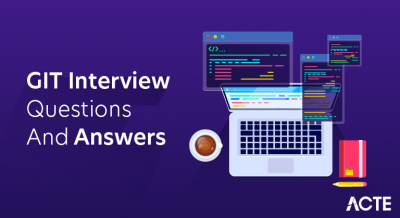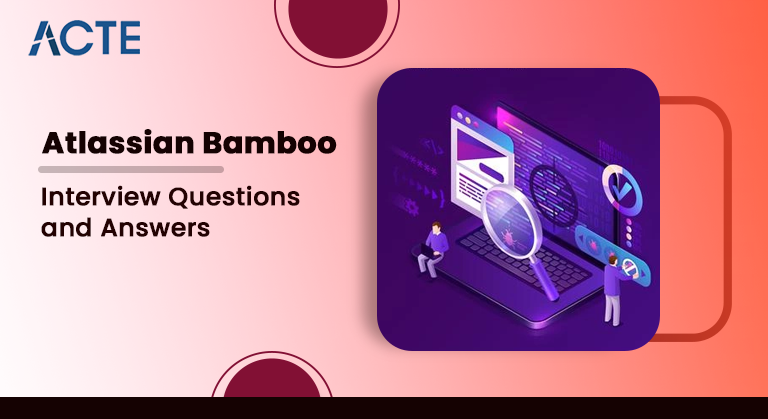
If you’re seeking insightful Atlassian Bamboo Interview Questions for both experienced professionals and freshers, you’ve landed on the right resource. With numerous opportunities arising from reputable companies globally, Atlassian Bamboo holds a significant market share of about 1.0%. This indicates a promising chance for career advancement in Atlassian Bamboo Engineering. ACTE provides a range of advanced Atlassian Bamboo Interview Questions in 2021, designed to empower you in acing your interview and realizing your aspirations as an accomplished Atlassian Bamboo Engineer.
1. What is the release schedule?
Ans:
Release scheduling refers to the process of planning and coordinating the deployment of software releases. It involves determining the timing, resources, and sequence of releases to ensure a smooth and efficient deployment. The goal is to deliver new features, enhancements, or bug fixes to end-users while minimizing disruptions and risks
2. Explain Atlassian Bamboo success criteria?
Ans:
Atlassian Bamboo’s success criteria are linked to its capacity to automate the software development build, test, and deployment processes. The platform’s effectiveness in decreasing human mistakes, shortening release cycles, giving accurate build feedback, and smoothly integrating with other Atlassian technologies like Jira and Bitbucket is used to determine success.
3. How will an Atlassian Bamboo failure be handled?
Ans:
- Identify root cause and log issues.
- Notify relevant stakeholders.
- Retry failed processes.
- Customize error-handling strategies.
- Continuous monitoring and logging.
- Integration with Atlassian support resources.
4. List the steps using Atlassian Bamboo?
Ans:
- Configure Build Plans: Explain the build process.
- Set up Agents: Allocate resources for build and deployment.
- Connect Repositories: Integrate with version control systems.
- Define Deployment Environments: Specify a target environment.
- Configure Triggers: Automate build triggers based on events.
- Customize Build Tasks: Explain specific actions in the build process.
5. How does Bamboo handle the cleanup and management of old build artifacts?
Ans:
Bamboo provides features for managing old build artifacts, including the ability to set retention policies. Users can define rules to automatically remove older builds, ensuring efficient use of storage space. Additionally, Bamboo allows manual deletion of specific builds when needed, offering control over artifact lifecycle.
6. Difference between Bamboo Specs and Bamboo YAML configuration?
Ans:
| Bamboo Specs | Bamboo YAML |
|---|---|
| Java or YAML | YAML |
| Typically stored in repositories | Defined directly in Bamboo plan settings |
| Suitable for comprehensive and complex configurations | Suitable for straightforward configurations, providing a concise alternative |
7. What does Atlassian Bamboo represent?
Ans:
- Atlassian Bamboo is a CI/CD technology that automates and streamlines the software development lifecycle.
- It acts as a centralized management platform for builds, testing, and deployments.
- Bamboo integrates with the other Atlassian products and offers a visual interface to generate and manage build plans.
8. Has anyone ever disregarded a confidential agreement’s terms?
Ans:
Disregarding the conditions of a secret agreement might result in significant legal consequences. It may result in breach of contract claims, financial fines, and harm to the offending party’s reputation. Courts have the authority to enforce confidentiality agreements, and parties who violate them may face injunctions or other legal punishments.
9. What advantages come with applying the Bamboo method?
Ans:
- Streamlined CI/CD processes for efficient software delivery.
- Automated build and deployment workflows.
- Reduction of manual errors in the development lifecycle.
- Enhanced collaboration among development teams.
- Improved visibility into build and deployment pipelines.
10. List the two directories found in the Atlassian Bamboo?
Ans:
- Home Directory: Contains configuration files and data necessary for Bamboo’s operation.
- Elastic Bamboo Home Directory: Specific to Elastic Bamboo and stores configuration and data for elastic agents.
11. What is “continuous integration”?
Ans:
In order to identify integration problems as soon as they arise, code updates are automatically checked and merged into a shared repository several times a day as part of the continuous integration software development process.
12. Describe the attributes that the Atlassian Bamboo possesses?
Ans:
Automated Build and Deployment: Bamboo automates the process of building, testing, and deploying applications. b. Integration with Other Tools: Bamboo seamlessly integrates with various development tools and supports multiple build agents. c. Customizable Workflows: Bamboo allows users to define and customize their build and deployment workflows. d. Reporting and Monitoring: It provides detailed reports and monitoring capabilities to track the progress of builds and deployments.
13. How are files moved to and a backup produced in Bamboo?
Ans:
- In Bamboo, files are moved to and a backup is produced through automated build and deployment processes.
- Bamboo’s build plans can include tasks to copy, move, or archive files, and it automatically creates backups as part of the defined workflows.
14. List a few SCM tools that Atlassian Bamboo supports?
Ans:
Assisting teams in selecting the most appropriate version control system for their requirements, Atlassian Bamboo offers support for many Source Code Management (SCM) solutions, such as Git, Mercurial, Subversion, and Perforce.
15. What are the prerequisites in order to use Atlassian Bamboo?
Ans:
- Installation: Install Bamboo server and agent components.
- Database: Connect Bamboo to a supported database.
- License: Acquire a valid license for Atlassian Bamboo.
- Network Configuration: Ensure proper network connectivity between Bamboo server and agents.
16 . What is Bamboo from Atlassian?
Ans:
Bamboo from Atlassian is a continuous integration and deployment tool that automates the building, testing, and deployment of software applications. It facilitates collaboration among development teams by streamlining the software delivery process.
17. What is About Release Planning?
Ans:
Determining and arranging the additions, improvements, and bug fixes that will be incorporated into a software version is known as release planning. It aids in prioritizing tasks, projecting deadlines, and organizing activities to guarantee a successful release.
18. List a Few Steps About Atlassian Bamboo?
Ans:
- Build Plans: Create build plans specifying tasks and configurations.
- Configure Repositories: Connect Bamboo to version control repositories.
- Set Up Agents: Install and configure build agents for distributed builds.
- Create Deployment Projects: Define deployment projects for automated application deployment.
- Monitor and Analyze: Regularly monitor build and deployment results, and analyze reports for continuous improvement
19. What do variables in Bamboo mean?
Ans:
In Bamboo, variables serve as placeholders or dynamic elements that store information crucial for plan execution. They can represent values like paths, version numbers, or configuration settings. These variables enhance flexibility, allowing plans to adapt to different environments or requirements.
20. Describe the variables in the Bamboo Plan?
Ans:
Variables in the Bamboo Plan are key elements that store and manage data used during the plan execution. They facilitate dynamic behavior and flexibility in plan configuration by allowing users to define and reference values that may change across different stages or environments.
21. What are the factors in the Bamboo Plan?
Ans:
Factors in the Bamboo Plan refer to various considerations influencing plan execution. These could include environment-specific configurations, dependencies, or parameters that impact the behavior of the plan during different stages of the development and deployment process.
22. How should a plan variable be defined?
Ans:
A plan variable in Bamboo should be defined by specifying its name, value, and scope. The name serves as an identifier, the value represents the actual data, and the scope determines where the variable is applicable, whether globally or within a specific job or task.
23. How can an incident investigation be carried out in Bamboo?
Ans:
- Incident investigation in Bamboo involves examining the logs and reports generated during the plan execution.
- Developers can identify issues, errors, or failures by analyzing these artifacts, allowing them to troubleshoot and resolve problems efficiently.
24. How can a bamboo CI CD pipeline be created?
Ans:
Creating a Bamboo CI/CD pipeline involves defining a series of tasks and configuring their dependencies to automate the build, test, and deployment processes. Developers design the pipeline in Bamboo’s user interface, specifying the sequence and conditions for each stage.
25. How Do Bamboo Plugins Work?
Ans:
Bamboo plugins work by extending the functionality of the Bamboo platform. These plugins integrate additional features, tools, or services into Bamboo, enhancing its capabilities and customization options according to the specific needs of the development and deployment workflows.
26. What kinds of Bamboo Plugins are there?
Ans:
Various types of Bamboo plugins cater to different aspects of the CI/CD process. Examples include source code repositories, build tools, deployment integrations, and notification services. These plugins enable users to tailor Bamboo to their specific technology stack and workflow requirements.
27. How Can a Bamboo Plugin Be Deployed?
Ans:
- To deploy a Bamboo plugin, access the Bamboo administration interface through a web browser.
- Navigate to the ‘Add-ons’ section within the administration menu, where plugin management is centralized.
- Select the ‘Manage add-ons’ option to view the current plugins installed in your Bamboo instance.
- Click on the ‘Upload add-on’ or ‘Install add-on from file’ button, depending on the Bamboo version, to initiate the deployment process. Choose the plugin JAR file from your local system, ensuring it is compatible with the Bamboo version in use.
28. What is the best way to test a Bamboo plugin?
Ans:
- Begin by creating a dedicated test environment or sandbox to ensure a controlled and isolated setting for plugin testing in Bamboo.
- Design comprehensive test plans that cover various aspects of the plugin’s functionality, including different configurations, edge cases, and potential error scenarios.
- Utilize unit testing to assess individual components of the plugin, isolating and verifying specific functions independently to ensure they operate correctly.
- Employ integration testing to validate the seamless interaction between the plugin and Bamboo, ensuring compatibility and smooth integration into the CI/CD pipeline. Implement end-to-end testing to simulate the entire user journey and assess how the plugin performs across different stages of the Bamboo workflow.
29. What is the purpose of the Atlassian Bamboo software?
Ans:
The purpose of Atlassian Bamboo software is to streamline and automate the continuous integration and delivery (CI/CD) processes in software development. It provides a robust platform for building, testing, and deploying applications, facilitating faster and more reliable software delivery.
30. In DevOps, what is the purpose of Bamboo?
Ans:
In DevOps, Bamboo serves the purpose of orchestrating and automating the various stages of the software development lifecycle. It integrates seamlessly with other Atlassian tools and third-party plugins, allowing teams to implement efficient CI/CD pipelines, improve collaboration, and deliver high-quality software with speed and reliability.
31. How does Jenkins and Bamboo vary from one another?
Ans:
- Jenkins and Bamboo differ in their origins and focus. Jenkins is an open-source automation server, while Bamboo is a CI/CD tool by Atlassian.
- Jenkins boasts extensive plugin support and community contributions, making it highly customizable, whereas Bamboo is tightly integrated with other
- Atlassian tools, providing a seamless experience for users within the Atlassian ecosystem.
32. For bamboo to be installed, what kind of runtime environment is needed?
Ans:
- Bamboo requires a Java runtime environment for installation.
- Users need to ensure that the appropriate Java Development Kit (JDK) version is installed and configured on the system to run Bamboo successfully.
33. Is Bamboo a control version?
Ans:
Bamboo is not a version management system. It is, instead, a CI/CD tool for automating the build, test, and deployment procedures. It works with version control systems such as Git and Mercurial to get source code for developing and deploying apps.
34. Describe Bamboo specifications?
Ans:
- Bamboo specifications encompass the details and configurations of a Bamboo plan.
- This includes settings related to source code repositories, build tasks, deployment environments, and notifications.
- Bamboo specifications ensure that the plan executes consistently and reliably.
35. In testing, what is Bamboo?
Ans:
- In testing, Bamboo is a CI/CD tool used to automate the testing process within the software development lifecycle.
- It enables the creation of automated testing pipelines, allowing teams to run tests automatically after each code change and ensuring the stability and quality of the software.
36. Is a database necessary for Bamboo?
Ans:
While a database is not strictly necessary for Bamboo, it is recommended for optimal performance. Bamboo uses a relational database to store its configuration settings, build results, and other metadata. Common databases used with Bamboo include PostgreSQL, MySQL, and Microsoft SQL Server.
37. Is Bamboo a tool for deployment?
Ans:
Bamboo is not mainly a deployment tool, although deployment features are included as part of its CI/CD capability. It automates the development, testing, and deployment of applications, making it a complete solution for continuous integration and delivery.
38. What are Bamboo specs?
Ans:
- Bamboo specs refer to the configuration scripts written in YAML or Java that define and manage the Bamboo plan settings.
- Bamboo specs allow users to define plans as code, facilitating version control and reproducibility of plan configurations.
- This approach enhances collaboration and ensures consistency across different environments in the CI/CD pipeline.
39. How does Bamboo support branching and merging in version control systems?
Ans:
- Bamboo integrates with version control systems and supports branching and merging strategies.
- It allows users to define plans that automatically trigger based on changes in specific branches, facilitating parallel development efforts and streamlined integration.
40. Explain artifact sharing in Bamboo?
Ans:
Artifact sharing in Bamboo involves storing and sharing build artifacts (compiled code, libraries, etc.) between different stages of the CI/CD pipeline. This ensures consistency and eliminates the need to rebuild artifacts at each stage, saving time and resources.
41. What is Bamboo Specs YAML ?
Ans:
Bamboo Specs YAML is a declarative syntax used to define Bamboo plan configurations as code. It enhances plan configuration by allowing version-controlled definitions, enabling collaborative development, and ensuring reproducibility across different environments.
42. Describe triggers in Bamboo?
Ans:
Triggers in Bamboo initiate plan execution based on certain events. Examples include repository triggers (for changes in version control), scheduled triggers (at specific times), and dependency triggers (when another plan or project completes).
43. How does Bamboo handle security and access control for plans and projects?
Ans:
- Bamboo provides robust security features, allowing administrators to define access control at the plan and project levels.
- Permissions can be configured to restrict who can view, edit, or execute plans, ensuring a secure and controlled CI/CD environment.
44. How does Bamboo handle parallel builds?
Ans:
Bamboo supports parallel builds by utilizing multiple build agents simultaneously. This speeds up the build process, reduces waiting times, and improves overall efficiency, especially in scenarios with large codebases or complex projects.
45. Explain Plan Branches in Bamboo?
Ans:
Plan Branches in Bamboo allow developers to create isolated branches of a plan for feature development or bug fixing. This enables parallel development efforts without affecting the mainline plan, promoting flexibility and collaboration in the CI/CD pipeline.
46. What does artifact retention play in Bamboo?
Ans:
- Artifact retention in Bamboo involves managing the storage duration of build artifacts.
- Configuration options allow users to define retention policies, ensuring that older artifacts are automatically removed, thus optimizing disk space and maintaining a clean build history.
47. How can Bamboo be integrated with Bitbucket?
Ans:
Bamboo seamlessly integrates with Bitbucket, Atlassian’s Git repository management tool. This integration provides traceability from code changes to builds and deployments, enhances collaboration, and enables automatic build triggering on code commits.
48. Can Bamboo integrate with cloud services for deployment?
Ans:
- Bamboo can indeed integrate with various cloud services for deployment.
- It offers plugins and integrations that facilitate seamless deployment to popular cloud platforms such as AWS, Azure, and Google Cloud.
- These integrations streamline the process of provisioning resources, deploying applications, and managing infrastructure as part of the CI/CD pipeline
49. Can Bamboo integrate with popular issue tracking systems?
Ans:
Bamboo seamlessly integrates with popular issue tracking systems, including Jira, a widely used Atlassian product. This integration allows for a cohesive development and deployment workflow, where Bamboo can associate build and deployment information directly with Jira issues. Developers can easily trace the status of builds and deployments back to the corresponding issues, fostering effective collaboration and ensuring transparency throughout the software development lifecycle.
50. Explain Bamboo Specs Repositories ?
Ans:
Bamboo Specs Repositories play a crucial role in Bamboo’s plan configuration. They serve as centralized repositories for storing Bamboo plan configurations as code, either in YAML or Java format. This approach, known as Bamboo Specs, enables version-controlled and reproducible plan configurations.
51. How does Bamboo support conditional tasks in a build plan?
Ans:
- Bamboo supports conditional tasks using “Conditional Build Tasks.”
- Conditions can be based on the success or failure of previous tasks or specific variables.
- Dynamically decides whether to execute or skip a task based on defined conditions.
52. What is Bamboo’s artifact retention policy?
Ans:
Bamboo’s artifact retention policy governs the storage and management of build artifacts. It allows users to define rules specifying how long artifacts should be retained after a build. This policy aids in optimizing disk space usage by automatically removing older artifacts according to the configured retention rules.
53. Can Bamboo be used for multi-branch builds?
Ans:
Yes, Bamboo supports multi-branch builds, allowing separate build plans for different branches in version control systems. Each branch can have its own plan configuration, enabling parallel development and testing.
54. Explain Bamboo Notifications and what channels are used for notifications?
Ans:
- Bamboo Notifications provide real-time feedback on build and deployment statuses.
- Channels include email, instant messaging, and integration with collaboration tools like Slack.
- Users can customize notifications based on build outcomes or specific events in the CI/CD process.
55. What is Bamboo’s “Manual Stage” in a deployment plan?
Ans:
Bamboo’s “Manual Stage” allows users to introduce a manual approval step in the deployment process. This ensures a controlled transition to the next stage, allowing manual verification before proceeding.
56. How does Bamboo support the promotion of builds through different environments?
Ans:
Bamboo supports environment-specific configurations in deployment plans. Build artifacts can be promoted through various environments, each with its own deployment tasks and settings, ensuring a controlled and consistent promotion process.
57. What are Bamboo’s Linked Repositories?
Ans:
Bamboo’s “Linked Repositories” feature allows users to associate multiple repositories with a single plan, enabling the plan to access and build source code from different repositories simultaneously. This is beneficial for projects that span across multiple repositories, providing a consolidated view and management of code dependencies within a single Bamboo plan.
58. How does Bamboo facilitate the integration of automated testing into CI/CD pipeline?
Ans:
- Task Integration: Bamboo allows the inclusion of automated testing tasks within build plans.
- Configurability: Users can configure testing tasks to run specific test suites or frameworks.
- Flexibility: Supports a variety of testing frameworks and tools to cater to different project needs.
- Real-time Reporting: Test results are reported in real-time within the Bamboo interface.
- Feedback Loop: Provides quick feedback to developers on the success or failure of automated tests.
59. What are Bamboo’s Shared Resources?
Ans:
Bamboo’s Shared Resources are a feature designed to manage and allocate resources efficiently within the CI/CD pipeline. Shared Resources act as locks or reservations that prevent multiple plans from running concurrently when they share dependencies or require exclusive access to specific resources. These resources can include databases, servers, or any other critical components.
60. What are Bamboo’s Shared Resources?
Ans:
- Consistent Builds: Docker containers ensure consistent builds across diverse environments, reducing compatibility issues.
- Dependency Management: Docker facilitates efficient management of application dependencies, streamlining the build process.
- Microservices Architectures: Ideal for microservices architectures where applications are distributed across multiple containers.
- Orchestration: Bamboo can orchestrate the deployment of applications within Docker containers for portability and reproducibility
61. How does Bamboo handle rollback strategies in deployment failure?
Ans:
- Automated Rollback: Bamboo can automatically initiate a rollback in response to deployment failures.
- Configurability: Users can configure rollback strategies to define specific actions during the rollback process.
- Database Rollbacks: Rollback strategies may include actions like reverting database changes to maintain consistency.
62. How does Bamboo integrate with build tools like Maven, Gradle, or Ant?
Ans:
Bamboo seamlessly integrates with popular build tools like Maven, Gradle, and Ant to automate and streamline the build process. These integrations are achieved through dedicated tasks or plugins within Bamboo. For Maven and Gradle, Bamboo provides native tasks that allow users to specify build goals or tasks directly. For Ant, Bamboo incorporates an Ant builder task.
63. What are Bamboo’s Repository Triggers?
Ans:
Bamboo’s Repository Triggers are mechanisms that initiate build plans automatically in response to changes in version control repositories. By configuring Repository Triggers, users can specify events or branches that should trigger a build when new commits or changes occur. This automation ensures that the CI/CD pipeline remains responsive to updates in the source code, facilitating continuous integration. Repository Triggers are crucial for maintaining an agile development process where builds are triggered promptly upon code changes, enabling rapid feedback and early issue detection.
64. How can Bamboo be extended through the use of plugins?
Ans:
- Bamboo’s extensibility is achieved through the use of plugins.
- Plugins allow users to customize and enhance Bamboo’s functionality.
- They can add new features, integrations, or tasks to meet specific project requirements.
- Plugins hook into various extension points within Bamboo, allowing for diverse customizations.
- Development and testing of Bamboo plugins can be done using Atlassian’s Plugin SDK.
65. What are Bamboo Agents in a CI/CD environment?
Ans:
Bamboo Agents play a crucial role in a CI/CD environment by serving as execution environments for build and deployment tasks. These agents are responsible for executing the instructions defined in Bamboo build plans. Bamboo supports a distributed architecture, allowing multiple agents to be set up on different machines.
66. How does Bamboo handle environment-specific configurations in build plans?
Ans:
Bamboo manages environment-specific configurations in build plans through the use of variables. These variables can be defined at different levels (plan, job, or deployment environment) and are used to store values specific to each environment, such as database connection strings or API endpoints. Bamboo allows users to set these variables dynamically, enabling flexibility and consistency across different stages of the CI/CD pipeline.
67. Can Bamboo integrate with multiple version control systems simultaneously?
Ans:
Yes, Bamboo can integrate with multiple version control systems simultaneously. It supports various VCS such as Git, Mercurial, SVN, and others. In a single Bamboo instance, different plans or repositories within the same plan can be configured to use different version control systems.
68. Explain Bamboo’s “Artifact Download” task in a deployment plan?
Ans:
The “Artifact Download” task in a Bamboo deployment plan allows the retrieval of previously built artifacts from specified repositories. It is crucial for transferring built binaries or files to deployment environments. Users configure this task by specifying the source artifact and the destination directory, ensuring that the required artifacts are available for subsequent deployment tasks.
69. Difference between Bamboo Specs and Bamboo YAML configuration?
Ans:
- Bamboo Specs and Bamboo YAML are both methods for defining plan configurations as code.
- Bamboo Specs use either Java or YAML and are typically stored in repositories.
- Suitable for comprehensive and complex configurations.
- Bamboo YAML configuration is a simpler, YAML-only approach
- Configurations are defined directly in Bamboo plan settings.
- Suitable for straightforward configurations, offering a concise alternative
70. How does Bamboo handle dynamic environments in the deployment pipeline?
Ans:
Bamboo handles dynamic environments in a deployment pipeline by utilizing variables and conditional tasks. Variables allow the storage of dynamic values such as environment names or configurations, which can be set based on conditions. Conditional tasks enable the execution of specific tasks or stages in the pipeline based on the values of these variables
71. What is Bamboo’s “Branch Detection” feature in plans?
Ans:
- Explanation: Bamboo’s “Branch Detection” feature automatically detects branches in version control systems, triggering corresponding build plans.
- Benefits: Facilitates the parallel development of features in separate branches, ensuring independent builds and tests for each feature branch.
72. Can Bamboo integrate with container orchestration platforms like Kubernetes?
Ans:
Yes, Bamboo can integrate with Kubernetes for container orchestration. Enables the deployment of applications to Kubernetes clusters, ensuring consistency and scalability in containerized environments.
73. Can Bamboo integrate with third-party testing frameworks?
Ans:
- Bamboo supports integration with various third-party testing frameworks like JUnit, TestNG, and Selenium.
- Allows teams to leverage their preferred testing tools, integrating testing seamlessly into the CI/CD pipeline.
74. How does Bamboo contribute to the concept of Infrastructure as Code?
Ans:
- Bamboo contributes to IaC by allowing users to define and version Bamboo plans as code using Bamboo Specs.
- Enhances collaboration, version control, and reproducibility of infrastructure configurations.
75. What is the role of Bamboo Notifications ?
Ans:
Bamboo Notifications offer real-time feedback to users about build and deployment statuses. Keeps teams informed about the progress and outcomes of CI/CD processes, facilitating prompt actions in case of issues
76. What role do Bamboo Triggers play in automating the initiation of build plans?
Ans:
Bamboo Triggers automate the initiation of build plans based on predefined events or conditions.
- Triggers can be configured for events like code commits, pull requests, or scheduled intervals.
- Bamboo Triggers promote timely feedback on code changes, facilitating a faster development cycle.
77. Explain Bamboo’s Artifact Expiry feature?
Ans:
- Bamboo’s “Artifact Expiry” feature helps manage disk space by automatically removing outdated build artifacts.
- It allows administrators to set a retention policy for artifacts, defining how long they should be retained.
- This feature prevents the accumulation of unnecessary artifacts, reducing storage requirements.
- Administrators can configure artifact expiry settings to align with project-specific needs and compliance policies.
78. Explain Bamboo’s “Caching” feature?
Ans:
Bamboo’s “Caching” feature aims to improve build performance by storing and reusing dependencies. It enables the caching of build artifacts and dependencies between builds. By caching dependencies, Bamboo reduces the need to download them for each build, saving time.
79. How does Bamboo handle concurrent builds and ensure resource optimization?
Ans:
- Bamboo’s “Caching” feature aims to improve build performance by storing and reusing dependencies.
- It enables the caching of build artifacts and dependencies between builds.
- By caching dependencies, Bamboo reduces the need to download them for each build, saving time.
- Caching enhances build efficiency, particularly in scenarios with frequent and repetitive builds.
- It is beneficial for large projects with complex dependencies, speeding up the build process.
80. What steps can be taken in Bamboo to optimize build times?
Ans:
Use Bamboo’s “Artifact Sharing” to reuse build artifacts across plans, reducing redundant builds. Implement Bamboo Specs to define plan configurations as code, enhancing version control and reproducibility. Leverage Bamboo’s build agent capabilities to ensure builds are distributed efficiently based on requirements.
81. Explain Bamboo’s “Artifact Download”?
Ans:
In Bamboo, the “Artifact Download” task allows a build or deployment plan to retrieve artifacts produced by previous stages or builds. It is crucial for sharing and reusing artifacts across different stages, ensuring consistency in the deployment process.
82. Can Bamboo integrate with custom or proprietary build tools?
Ans:
- Bamboo provides flexibility through custom scripts and tasks, allowing users to integrate with any build tool.
- Custom scripts can be written in various languages, including Bash, PowerShell, or Python, enabling compatibility with diverse build environments.
- This capability ensures that Bamboo can adapt to specific project requirements and technology stacks seamlessly.
83.How to optimize and improve the performance of Bamboo build plans?
Ans:
- Parallelization: Distribute tasks across multiple agents to execute them concurrently, reducing build time.
- Artifact Caching: Cache frequently used dependencies to avoid redundant downloads, improving build speed.
- Agent Scaling: Scale the number of build agents based on workload to handle concurrent builds effectively.
- Build Plan Configuration: Streamline build plans by removing unnecessary tasks and optimizing dependencies.
84. What does Bamboo play in supporting blue-green deployments?
Ans:
- Environment Setup: Bamboo helps configure two identical environments, often referred to as “blue” and “green.”
- Deployment Automation: It automates the deployment of the new version to the inactive environment (e.g., green).
- Testing and Verification: Bamboo can execute tests in the inactive environment to ensure the new version works as expected.
85. Can Bamboo integrate with feature toggles or feature flags for controlled feature releases?
Ans:
Bamboo can integrate with feature toggles or feature flags by leveraging custom scripts or plugins that interact with the toggle system. Developers can conditionally enable or disable features during the build or deployment process based on these toggles. This integration allows for controlled feature releases, enabling teams to manage feature visibility without modifying code or redeploying.
86. Explain Bamboo’s “Manual Stage” in a deployment plan ?
Ans:
- Purpose: The “Manual Stage” introduces a deliberate pause in the deployment, allowing manual actions before proceeding.
- Use Cases: It is useful for tasks that require manual verification, approval, or additional steps outside the automated process.
- Configuration: Users can define custom instructions and conditions that must be met before the deployment proceeds.
87. Explain Bamboo’s Variable Injection feature ?
Ans:
Bamboo’s “Variable Injection” feature dynamically injects values into the build process, allowing for flexible and dynamic configurations. During plan execution, Bamboo can replace placeholders in configuration files with actual values. This ensures adaptability and consistency across different environments, reducing the need for manual adjustments.
88. Explain Bamboo’s Environment Variables?
Ans:
Bamboo’s “Environment Variables” provide a way to store and manage configuration settings across different stages of the CI/CD pipeline. These variables can be referenced within build and deployment plans, allowing for a centralized and dynamic configuration approach. This flexibility enhances portability and consistency across various environments.
89. Can Bamboo be configured to run builds in different agent capabilities based on specific requirements?
Ans:
Yes, Bamboo can be configured to run builds in different agent capabilities based on specific requirements. Agent capabilities represent the environment or capabilities of a Bamboo agent. By assigning jobs or tasks to agents with specific capabilities, Bamboo ensures that builds are executed in environments that meet the required criteria.
90. How does Bamboo handle the cleanup and management of old build artifacts?
Ans:
Bamboo provides features for managing old build artifacts, including the ability to set retention policies. Users can define rules to automatically remove older builds, ensuring efficient use of storage space. Additionally, Bamboo allows manual deletion of specific builds when needed, offering control over artifact lifecycle.