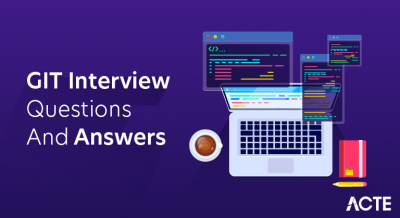Azure DevOps, a Microsoft product, offers a comprehensive suite of services designed to support software development teams. It includes Azure Boards for project planning, Azure Repos for version control, and Azure Pipelines for automated builds and deployments. Azure Test Plans provides robust testing capabilities, while Azure Artifacts manages package and artifact repositories. The platform aims to enhance development workflows and improve team collaboration by integrating these functionalities into a unified environment.
1. What is Azure DevOps?
Ans:
Version control (using Git), reporting, requirements management, project management (for both waterfall and agile software development teams), automated builds, lab management, testing, and release management capabilities are all included in Microsoft’s Azure DevOps offering. It facilitates continuous integration and continuous delivery (CI/CD) of applications and streamlines the software development process.
2. Explain what CI/CD is and how it’s implemented in Azure DevOps.
Ans:
Code integration (CI) is the process of automatically integrating code updates from several authors into a single software project. After the build stage, integrated code is automatically deployed to production via the CD process. Azure Pipelines, which automate application construction, testing, and deployment, are used in Azure DevOps to implement CI/CD.
3. What is the significance of Azure Artifacts in Azure DevOps?
Ans:
- Azure Artifacts is an extension within Azure DevOps that allows teams to share and manage packages used in software projects. It supports various package management formats, such as NuGet, npm, Maven, and Python packages, facilitating the sharing of code, binaries, and other project components among team members or with the public.
- Azure Artifacts helps create, host, and share packages across the team and integrates with CI/CD pipelines for automated package creation and deployment. This streamlines the development process, ensuring that all team members have access to the latest version of project dependencies.
4. What is the distinction between the Assert and Verify commands?
Ans:
| Feature | Assert | Verify |
|---|---|---|
| Execution | Halts test execution upon failure | Permits test execution even after a failure |
| Purpose | Validates expected outcomes | Verifies conditions without stopping execution |
| Behavior | Immediately fails the test if assertion fails | Logs failure but allows test continuation | Impact on Test | May prevent subsequent test steps from running | Allows all test steps to run despite failure |
5. How does Azure DevOps support Agile methodology?
Ans:
Through Azure Boards, which provides the tools for team planning, tracking, and discussion, Azure DevOps supports the Agile methodology. With the use of tools like backlogs, sprints, kanban boards, and dashboards, teams can better organize work, set priorities, and track their progress in real-time—all of which support Agile principles. Whether they use Scrum, Kanban, or another Agile framework, teams can alter workflows to fit Agile methods.
6. What is YAML in the context of Azure Pipelines, and why is it important?
Ans:
- Configuration files and programs that store or transfer data frequently use YAML, a human-readable data serialization language.
- The CI/CD pipeline is described as code in Azure Pipelines using YAML. This improves cooperation, transparency, and repeatability of the deployment process by enabling pipeline settings to be versioned alongside the code it generates and deploys.
7. Describe the use of variables in Azure Pipelines.
Ans:
Azure’s variable values can be stored in pipelines and used during execution. They can be defined at various scopes, including pipeline, stage, task, or step. Variables hold strings, numbers, or secrets (such as tokens or passwords) that can be referenced throughout the pipeline. They are crucial for safeguarding sensitive data, making pipelines more generic and reusable, and simplifying configuration. Variables are essential for parameterizing pipelines, which enhances the adaptability and manageability of CI/CD procedures.
8. What are Deployment Groups in Azure Pipelines?
Ans:
Azure Pipelines Deployment Groups are logical groups of deployment target computers with agents installed on them. They are particularly useful for scenarios such as integration testing, rolling updates, and blue-green deployments by coordinating deployments across multiple servers. By classifying targets based on their intended use or environment—such as development, testing, or production—deployment groups facilitate the management of infrastructure and deployments at scale.
9. Explain branch policies in Azure Repos.
Ans:
- Rules placed on branches in Azure Repos called branch policies assist teams in enforcing compliance and quality standards for their code. These can include rules requiring build validation to make sure the merged code builds and passes tests, mandating minimum numbers of reviewers, and requiring status checks to pass before merging.
- Branch policies assist better software development techniques and lower the risk of introducing mistakes or regressions by automating the governance of code quality and ensuring that modifications match a specific standard before they are integrated into the main branch.
10. What are Azure Pipelines?
Ans:
Build, test, and deployment steps of the software development process can all be automated with Azure Pipelines, a cloud service provided by Azure DevOps. It provides continuous integration (CI) and continuous delivery (CD) to automatically compile, build, and test your code before releasing it, regardless of the platform or language. Azure Pipelines accelerates the release of features and fixes by providing streamlined procedures that can integrate with any Git repository, regardless of whether it is kept in the Azure Repos or on other platforms like GitHub or Bitbucket.
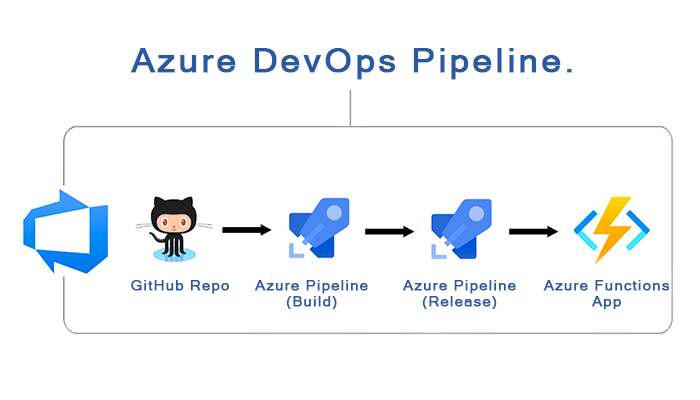
11. How do Azure DevOps and GitHub integrate, and what benefits does this integration offer?
Ans:
- With GitHub’s seamless integration with Azure DevOps, developers can use Azure DevOps services like Azure Boards for project management and Azure Pipelines for CI/CD while utilizing GitHub for source control and code hosting.
- By fusing Azure DevOps’ strong project management and automation capabilities with GitHub’s community and powerful collaboration features, this integration provides a complete toolchain for software development and delivery.
12. What is the difference between Azure Boards and Azure Repos?
Ans:
- Azure Boards is a project management solution that facilitates work item tracking, reporting, visualization, and agile planning. Teams can use it to plan, monitor, and discuss work across the whole development lifecycle.
- However, Azure Repos offers the Git repositories so that may maintain source control over your code. It serves as a platform for code development collaboration, sharing, and archiving, and it provides version control to track changes to code over time. In essence, Azure Repos handles the code, and Azure Boards handles the project operations
13. How do Azure Test Plans fit into DevOps?
Ans:
An integrated solution within Azure DevOps, Azure Test Plans facilitates user acceptability testing, exploration testing, scheduled manual testing, and stakeholder feedback collection. By guaranteeing that every stage of application development—from basic planning to deployment—is viewed through a quality lens, it fits into the DevOps cycle. Azure Test Plans facilitate the creation and execution of test cases, issue reporting, and test status management for teams.
14. Explain the term ‘Artifact’ in Azure DevOps.
Ans:
A file or group of files produced during the build process is referred to as an artifact in Azure DevOps. Databases, configuration files, binaries, and other digital outputs used or distributed by the application could be included in these folders. The pipeline phases that follow, such as deployment procedures, often publish and use the artifacts, which can be stored in Azure Artifacts or other repositories. They are required to enable the continuous integration and delivery operations of Azure DevOps.
15. What are the main components of Azure DevOps?
Ans:
- Azure artifacts for package management and service integration, Azure Boards for project planning and tracking, Azure Repos for Git-based source control, Azure Pipelines for continuous integration and delivery, Azure Test Plans for software testing, and so on.
- When combined, these elements offer a full range of tools that facilitate software project planning, development, testing, deployment, and monitoring, allowing teams to produce high-caliber software more quickly and effectively.
16. What are effective ways to manage technical debt in Azure DevOps?
Ans:
By making work items that are dedicated to tracking technical debt issues, Azure Boards may be used to manage technical debt in Azure DevOps in an efficient manner. By prioritizing these topics in addition to routine development work, teams may make sure that technical debt is taken care of during the sprint planning phase. Teams can keep an eye on the amount of technical debt and how it affects the project by using the dashboards and queries available in Azure Boards.
17. Describe the process of setting up a CI/CD pipeline in Azure Pipelines for a .NET application.
Ans:
- There are numerous important phases involved in setting up a CI/CD pipeline for a.NET application on Azure Pipelines. In Azure DevOps, first, establish a new pipeline and link it to your source code repository.
- To get started with a pre-defined pipeline that comprises steps for restoring dependencies, building the solution, running tests, and publishing artifacts, choose the.NET framework as the template. Modify the YAML file to meet the unique build and deployment requirements of your project.
18. Explain how to implement branching strategies in Azure Repos.
Ans:
Selecting a workflow, such as Trunk Based Development, GitHub Flow, or Git Flow, that aligns with the team’s development processes is essential for implementing branching strategies in Azure Repos. After choosing a strategy, configure branch policies in Azure Repos to enforce these practices. For example, in a Git Flow strategy, configure policies to mandate pull request reviews before merging into the development branch and establish separate policies for merging development branches into the main branch.
19. How can high availability and disaster recovery be ensured for Azure DevOps?
Ans:
- Leveraging Azure’s global infrastructure for hosting and Azure DevOps’ built-in features is important to ensure high availability and disaster recovery for Azure Develop Operations.
- It would help if you hosted the Azure DevOps organization and Azure Pipelines agents in geographically distributed Azure data centers to reduce the likelihood of regional disruptions affecting operations.
- Configure redundant systems and data backups for a self-hosted Azure DevOps Server.
20. What role does Azure Key Vault play in Azure DevOps security?
Ans:
Azure Key Vault enhances Azure DevOps security by securely storing and tightly controlling access to tokens, passwords, certificates, API keys, and other secrets. In Azure Pipelines, Azure Key Vault can be integrated to provide builds and releases with secure access to these secrets without exposing them in configuration files or source code. This integration ensures that sensitive information remains secure and is accessible only to authorized services and individuals.
21. What methods are used to handle database changes in Azure DevOps CI/CD pipelines?
Ans:
Handling database changes in Azure DevOps CI/CD pipelines requires integrating database migration tools and scripts into the deployment process. Use tools like Entity Framework migrations, Redgate SQL Change Automation, or Flyway, depending on database technology, to automate the application of database changes as part of the release pipeline. Include steps in Azure Pipeline to execute these migration scripts against the database during the deployment phase.
22. Discuss the integration of third-party tools with Azure DevOps.
Ans:
- Azure DevOps enhances its usefulness and flexibility by providing wide integration opportunities with third-party solutions.
- Service hooks, extensions from the Azure DevOps Marketplace, and custom API integrations make these collaborations possible.
- Source control programs like GitHub, continuous integration and delivery (CI/CD) tools like Jenkins, code quality monitoring tools like SonarQube, and team messaging apps Slack are examples of common interfaces.
23. What strategies can optimize Azure Pipelines for faster build and deployment times?
Ans:
Azure Pipelines can be optimized using a number of methods to speed up build and deployment times. To reduce the overall execution time, first consider breaking up the build process into smaller, more manageable activities that may be finished concurrently. Using caching for dependencies and other frequently used files can significantly reduce the time needed to restore packages during the build process. Incremental builds, in which only modified components are rebuilt, can save time.
24. How can Azure DevOps be used to implement a Microservices architecture?
Ans:
A set of technologies from Azure DevOps that support containerization, continuous integration and deployment, and modular development make it easier to create Microservices architecture. Teams can manage several repositories for various microservices by utilizing Azure Repos, which allows for decentralized version control and development autonomy. Each microservice can have its own unique CI/CD workflow set up using Azure Pipelines, enabling autonomous creation, testing, and deployment procedures.
25. Explain the importance of monitoring and feedback loops in Azure DevOps.
Ans:
- In Azure DevOps, feedback loops and monitoring are essential to sustaining high-quality software delivery and guaranteeing application dependability.
- Teams can track application performance, user activity, and operational insights in real-time by integrating Azure DevOps with Application Insights and Azure Monitor to provide full monitoring capabilities.
- These tools provide proactive application optimization and early problem diagnosis before they affect users.
26. Discuss the role of Azure DevOps in managing infrastructure as code (IaC).
Ans:
By automating the provisioning and maintenance of infrastructure through the code, Azure DevOps is essential to the management of Infrastructure as Code (IaC). Teams can specify their infrastructure in version-controlled files and deploy these settings consistently and reliably across environments by integrating IaC tools like Terraform, ARM Templates, and Ansible with the Azure Pipelines.
27. How can configuration and secrets be managed securely in Azure DevOps?
Ans:
Using variable groups in Azure Pipelines and integrating with Azure Key Vault are two ways to securely manage configuration and secrets in Azure DevOps. Sensitive data is protected, and access is strictly managed thanks to Azure Key Vault, which offers centralized, secure storage for managing secrets, keys, and certificates. Secrets can be used in Azure Pipelines at runtime without being visible to users or in logs by retrieving them from Azure Key Vault.
28. What is the benefit of using feature flags in software development with Azure DevOps?
Ans:
- Feature flags, or feature toggles, are powerful software development techniques that allow teams to enable or disable features in an application without deploying new code.
- The integration of feature flags in Azure DevOps facilitates a more flexible release process, enabling features to be tested in production environments with specific user segments before being made broadly available.
- This approach significantly reduces the risk associated with deploying new features, as it provides an easy mechanism to roll back changes without the need for redeploying.
29. What approaches are effective for reducing build times in Azure DevOps for large projects?
Ans:
Several solutions are needed to manage and reduce build times for a large project in Azure DevOps. To prevent delays in the queue, first, optimize the agent pool by making sure that agents are committed to certain tasks and have adequate resources. To enable the simultaneous execution of many builds or tests, implement parallel tasks. To save and reuse the results of costly tasks, such as downloading dependencies across runs, use pipeline caching.
30. Explain the use of service connections in Azure DevOps.
Ans:
A safe and controlled method of connecting to external services and resources required for the build and deployment processes is offered via service connectors in Azure DevOps. Pipelines can access external services by encapsulating authentication data, which includes tokens, certificates, passwords, and usernames, without having to hardcode sensitive information. Numerous services, such as Docker registries, Kubernetes clusters, Azure subscriptions, and many more, are supported by service connections.
31. What are deployment groups in Azure DevOps, and how do they work?
Ans:
In Azure DevOps, deployment groups are a feature that organizes servers or virtual machines (VMs) into a logical group for deploying applications. This is particularly useful for rolling out deployments, which enable progressive application deployment and validation across servers to minimize downtime and reduce risk. An agent is installed on each server in a deployment group, connecting to Azure DevOps to receive deployment tasks.
32. How can Azure DevOps support Blue/Green deployments?
Ans:
- Azure DevOps uses the release management capabilities of Azure Pipelines to make Blue/Green deployments easier. A Blue/Green deployment method maintains two similar environments: one hosts the updated version (Green) of the application, while the other hosts the current version (Blue).
- Once new versions have been verified to be reliable, you may swiftly switch traffic from Blue to Green by automating the release process to the Green environment with Azure DevOps.
33. Discuss the implementation of Continuous Feedback in Azure DevOps.
Ans:
Continuous feedback in Azure DevOps refers to the deliberate collection and incorporation of stakeholder input at each phase of the software development lifecycle with the aim of improving product quality and, more effectively, meeting customer expectations. This is made possible by the array of tools and integrations offered by Azure DevOps. The ability of Azure Boards to manage issues, task items, and feedback makes it easy to prioritize and reply to feedback.
34. How does Azure DevOps integrate with containerization tools like Docker and Kubernetes?
Ans:
Build, deploy, and manage containerized apps more easily with Azure DevOps’ smooth interface with Docker and Kubernetes, which offers strong support for containerization. Azure Pipelines can use Dockerfiles to create Docker images, which can then be sent to container registries like Docker Hub or Azure Container Registry. It also facilitates the deployment of these images to Kubernetes clusters, such as Azure Kubernetes Service (AKS), by utilizing kubectl commands within pipeline tasks and service connections for safe access.
35. How can database changes be managed effectively in Azure DevOps?
Ans:
- Database changes can managed in Azure DevOps by using Database Projects in Visual Studio and storing the project in Azure Repos. Changes to the database schema and reference data are version-controlled alongside the application code.
- Azure Pipelines can automate the deployment of database changes using DACPACs or SQL scripts, ensuring consistent deployments across environments.
36. How can Azure DevOps enforce code quality and security?
Ans:
- Azure DevOps uses integrated tools and processes to enforce security and code quality. Pull requests in the Azure Repos may need to undergo automated builds and tests, as well as peer reviews, in order to verify changes prior to merging.
- To automatically evaluate code quality and security vulnerabilities as part of a continuous integration process, Azure Pipelines facilitates integration with security scanners, quality gates (such as SonarQube), and static code analysis tools.
37. What are the benefits of using YAML pipelines in Azure DevOps?
Ans:
YAML pipelines in Azure DevOps offer several benefits: they enable version control of the CI/CD process, allowing changes to be reviewed and audited. YAML pipelines provide consistency and reusability across projects through templating, reducing duplication and errors. They support complex workflows, including multi-stage deployments, conditional execution, and parallel jobs, enhancing automation and efficiency.
38. Explain the concept of Release Gates in Azure DevOps and how they are used.
Ans:
Automatic quality checks can be implemented at various stages of the release process using Azure DevOps gates. These gates act as checkpoints where specific conditions must be verified before advancing to the next phase of deployment. Gates can include custom conditions tested programmatically, work item queries, Azure Function calls, or monitoring alarms. They are configured to run at designated intervals and must pass for a specified duration before the release can commence.
39. What is the role of an agent in Azure Pipelines?
Ans:
- An agent in Azure Pipelines is a computational infrastructure that has software installed and is capable of handling one job at a time. Agents can operate in self-hosted settings or on infrastructure hosted by Microsoft.
- They carry out the build, test, and deployment tasks specified in your pipeline. While self-hosted agents can be tailored for certain build or deployment requirements, Microsoft-hosted agents come pre-configured with a variety of development tools and SDKs.
40. What is the process for implementing feature flags in Azure DevOps?
Ans:
Using Azure App Configuration or LaunchDarkly, two third-party services, feature flags in Azure DevOps can be implemented. First, add a feature flag to the application’s setup to manage its visibility or functioning. Next, use Azure Pipelines to distribute the modifications, being careful to update feature flags during the deployment process. This allows for speedy rollbacks, progressive rollouts, and A/B testing by enabling feature switching without the need to restart the application.
41. Summarize the DevOps tools?
Ans:
- DevOps solutions, which automate the software development and deployment process, enable more efficient collaboration between development and operations teams.
- These tools cover various aspects of the DevOps lifecycle, including code version control (like Git), continuous integration and deployment (like Jenkins, Azure DevOps), infrastructure as code (like Terraform, Ansible), monitoring and logging (like Prometheus, ELK stack), and containerization (like Docker, Kubernetes).
42. What defines a container in a cloud context?
Ans:
A container is a compact executable package that can run programs independently and holds all the necessary code, libraries, runtime, system tools, and configurations. For development, testing, and production, containers provide a dependable and effective environment since they are isolated from both the host system and from one another. A Docker is one of the most famous containerization platforms, making application deployment and management rapid, dependable, and scalable possible.
43. Which Jenkins plugins are some of the most helpful ones?
Ans:
The Pipeline plugin allows Jenkins to support continuous delivery pipelines as code; the Git plugin allows Jenkins to integrate with Git repositories; the Docker Pipeline plugin allows Jenkins to build and use Docker containers within pipelines; the Blue Ocean plugin provides an easier-to-use interface, and the Role-based Authorization Strategy plugin, which allows for more efficient user permission management, are some of the most useful Jenkins plugins.
44. What kinds of designs are there for DevOps solutions?
Ans:
- Although there is great variation in DevOps solution designs, they typically center around software delivery automation, collaboration enhancement, and reliability and scalability improvements.
- Immutable infrastructure for consistency and stability, infrastructure as code for automated environment provisioning, and continuous integration/continuous deployment pipelines for the streamlined build, test, and release processes are examples of common designs. Microservices architecture is used to develop and deploy independent, scalable app components.
45. What justifies the use of Azure Pipelines, CI, and CD?
Ans:
Azure Pipelines is a cloud solution that facilitates a quick and effective development lifecycle by automating application continuous integration (CI) and deployment (CD). Its scalable build and deployment, substantial integration possibilities with other Azure services and external tools, support for containers and Kubernetes, and integration with a broad range of languages and platforms all serve to justify its use.
46. What are Azure Boards?
Ans:
Azure Boards give teams a collection of tools for organizing, monitoring, and debating work. Teams may manage their software projects using work items, backlogs, boards, and sprints thanks to its support for agile project management approaches like Scrum and Kanban or a combination of the two. Teams can monitor priorities, deliverables, and progress using Azure Boards, which promotes open communication and cooperation.
47. How does Selenium fit into the DevOps workflow?
Ans:
Selenium is an open-source tool for automating web browsers, which fits into the DevOps workflow by enabling continuous testing as part of the CI/CD pipeline. It allows developers and QA engineers to write and run automated tests for web applications to ensure quality with every build or release. Integrating Selenium tests into Azure Pipelines or other CI/CD tools helps catch bugs early, reduces manual testing effort, and speeds up the release process.
48. What are Azure Test Plans?
Ans:
- Azure Test Plans are the suite of tools within Azure DevOps for managing manual and exploratory testing efforts. They allow teams to create, manage, and execute test cases, linking them directly to work items and requirements. Azure Test Plans support advanced test scenarios, including parameterized testing and shared steps for complex test cases.
- Integration with the build and release pipelines enables automated test execution and reporting, providing a comprehensive view of application quality and helping teams ensure that releases meet their quality standards.
49. What are some of Memcached’s key characteristics?
Ans:
- Memcached is an open-source, high-performance distributed memory caching solution that lowers database demand to accelerate dynamic web applications. It effectively caches data and objects in RAM to minimize the number of times an external data source needs to be read.
- Memcached supports a broad range of use cases with its straightforward architecture, lightweight nature, and ease of deployment. Its key-value store functionality makes it ideal for caching the output of API requests, database queries, and page rendering.
50. How can the Dogpile effect be avoided, and what is its definition?
Ans:
When a cache expires, and several clients attempt to read the same resource from the backend store at once, a spike in load is experienced, which is known as the Dogpile effect. Use a caching approach that makes use of a lock or semaphore mechanism to prevent this. The first client to access the data sets a lock while obtaining the updated data when the cache expires. Requests after that are either met with a slightly stale version, if available or wait for the lock to release.
51. How does continuous testing work? How does test automation fit into DevOps?
Ans:
- Continuous testing in DevOps entails automatically running tests as part of the software development lifecycle, especially in CI/CD pipelines. This guarantees real-time validation of code changes, enabling teams to identify and address problems early.
- DevOps relies heavily on test automation because it makes testing more frequent and consistent at every development level—from integration to deployment. Teams may maintain quality and speed up software delivery by including automated tests in CI/CD pipelines to guarantee that every build is tested.
52. What is the Forking Workflow?
Ans:
- The Forking Workflow is the Git workflow that involves contributors forking a repository, making changes in their fork, and then submitting these changes back to the original repository by a pull request. This model is particularly popular in open-source projects as it allows anyone to contribute without needing access to the original repository.
- It helps maintain the integrity and security of the project by isolating changes in separate forks until they are reviewed and approved, facilitating a structured and scalable way for multiple contributors to collaborate.
53. Describe pair programming in terms of DevOps.
Ans:
Pair programming, as used in DevOps, is a collaborative technique where two engineers write code at the same workstation. The first driver writes the code while the other navigator reviews each line as it is written. This process accelerates problem-solving, fosters knowledge sharing, and enhances code quality—all of which are consistent with the DevOps objectives of high velocity, collaboration, and continuous feedback.
54. How do Azure DevOps and Jira differ from each other?
Ans:
- Azure DevOps is a whole suite that provides software developers with end-to-end DevOps tools, such as CI/CD, repositories, project tracking, and more.
- Jira is centered on agile project management and is mainly known for project and issue tracking. Jira focuses on project management and tracking, and it is frequently connected with other tools for source control (like Bitbucket) and continuous integration/continuous development (like Jenkins).
55. What is the role of the Scrum Master in Azure Boards?
Ans:
- The Scrum Master is essential in helping the team use Azure Boards for project monitoring and management, as well as in enabling Agile methods.
- They are in charge of establishing iterations, overseeing work items, making sure the board appropriately represents the sprint’s current status, and organizing it to optimize team productivity.
- The Scrum Master uses Azure Boards to enforce Agile practices, manage backlogs, and handle sprint planning and stand-ups.
56. What kinds of board choices and backlogs are accessible on Azure boards?
Ans:
Azure Boards offers several board choices and backlogs to accommodate different Agile frameworks like Scrum, Kanban, or a hybrid approach. It provides Kanban boards for continuous flow of work, and backlog pages for managing and prioritizing work items in a list view. Teams can customize boards and backlogs to reflect their workflow stages. The platform supports multiple backlogs for tracking features, epics, user stories, and tasks/bugs, facilitating hierarchical work item management.
57. What are the uses for Azure Ad applications?
Ans:
Access control and identity management for applications are the main uses of Azure Active Directory (AD) Applications. By enabling secure sign-on processes, they let users access apps and services by requiring them to authenticate with Azure AD. Azure AD apps can be set up for single sign-on (SSO) and facilitate integration with desktop, mobile, and web applications. They enable apps to request tokens for resource access, facilitating OAuth 2.0 and OpenID Connect authentication.
58. Describe VNet.?
Ans:
- A Virtual Network in Azure is the fundamental building block for a private network within Azure. It enables Azure resources like VMs, databases, and application services to securely communicate with each other, the internet, and on-premises networks.
- VNets provide isolation and segmentation, allow for custom IP address ranges, and support the creation of subnets, making it possible to organize and secure resources in a networked environment.
59. What are system capabilities and user capabilities in the context of Azure Pipelines?
Ans:
- Azure’s system capabilities Agent attributes that specify what tasks they may execute, like installed software or operating system version, are automatically discovered as pipelines. User capabilities are specially specified key-value combinations that users set to correspond with particular setups or needs, such as environment variables.
- By enabling pipelines to select agents that satisfy the job’s needs and guarantee that builds and deployments are carried out in the proper environment, both kinds of capabilities aid in task routing.
60. In DevOps, what does CAMS stand for?
Ans:
Culture, Automation, Measurement, and Sharing are all referred to as CAMS. This fundamental idea in DevOps highlights how crucial it is to create a collaborative culture between the development and operations teams, automate procedures to boost productivity, measure results to make data-driven decisions and share best practices and knowledge throughout the company. In an effort to enhance organizational learning and software delivery performance, CAMS supports the iterative and collaborative aspects of DevOps.
61. What stages does DevOps consist of?
Ans:
Continuous Development, Continuous Integration, Continuous Testing, Continuous Deployment, and Continuous Monitoring are the stages that make up DevOps. These phases show a lifecycle that combines IT operations (Ops) with software development (Dev) procedures. Through automation, cross-team collaboration, and integration, the objective is to enable faster, more dependable software builds, tests, and releases, thereby increasing the overall quality and speed of software delivery.
62. What function does SSH serve?
Ans:
- Users can safely access network resources over insecure networks by using the Secure Shell, or SSH, cryptographic network protocol. It provides a secure method for users and administrators to connect to servers, send files, execute commands, and manage network resources remotely.
- SSH authenticates users and encrypts data using public-key cryptography to prevent interceptions and man-in-the-middle attacks.
- It is commonly used for two purposes: secure file transfers and remote server management.
63. What distinguishes Chef, Ansible, and Puppet from one another?
Ans:
Software infrastructure deployment and administration are automated in DevOps using configuration management tools like Chef, Ansible, and Puppet. Chef is a procedural domain-specific language (DSL) built on the Ruby programming language. It focuses on system setup. Puppet employs its DSL as well, focusing more on the system’s final state than how it got there. Ansible is easier to set up and use than Chef and Puppet since it uses YAML for its playbooks and is agentless, depending instead on SSH or WinRM.
64. Which three key performance indicators (KPIs) for DevOps are most important?
Ans:
The three most important KPIs for DevOps are Mean Time to Recovery, which measures the average time it takes to recover from a failure; Deployment Frequency, which measures how frequently deployments occur; and Change Lead Time, which measures how long it takes to commit to production. These KPIs help organizations measure the efficacy, speed, and dependability of their DevOps operations by pointing out areas in their software delivery pipeline that need further attention.
65. Explain version control.
Ans:
In order to recover specific versions of a file or collection of files later on, a system known as version control records modifications made to the file or group of files over time. Allowing many team members to work on the same project simultaneously makes change management easier and ensures that updates don’t conflict with one another. Users can work together more effectively by being able to roll back to prior versions, integrate changes, and trace history using Git and other version control systems.
66. What advantages does version control offer?
Ans:
- Thanks to version control systems, which offer a thorough history of code modifications, teams can monitor and comprehend every change.
- They help developers collaborate by allowing them to work simultaneously on various features or fixes and handling merge conflicts.
- Version control systems improve mistake recovery by allowing rollback to earlier versions. By facilitating code review procedures and integrating with CI/CD pipelines for automated builds and deployments, they also enhance the quality of the code.
67. What community-based or open-source technologies do you utilize to enhance Puppet’s functionality?
Ans:
The community uses a variety of open-source technologies to improve Puppet’s functionality, including R10K for environment and code management, Facter for obtaining system facts, and Hiera for hierarchical data storage and lookup. The Puppet Forge, a repository of pre-built configurations, offers modules that enhance Puppet’s ability to manage particular applications or infrastructure elements. Tools like PuppetDB for data storage and Beaker for acceptance testing also play important roles.
68. What distinguishes VSTS Online from Azure DevOps?
Ans:
- Azure DevOps replaced Visual Studio Team Services Online, often known as VSTS Online, in 2018.
- Among the development tools are facilitate the entire software development lifecycle are Azure Boards, Azure Repos, Azure Pipelines, Azure Test Plans, and Azure Artifacts. The service offerings expanded along with the name change to Azure DevOps.
- While VSTS was limited to providing cloud-based version control and continuous integration/delivery (CI/CD), Azure DevOps has broadened its reach with enhanced features, integrations, and a more comprehensive toolset for project management, code development, testing, and deployment.
69. What elements are required for Bitbucket and Azure DevOps integration?
Ans:
Setting up a link between Azure Pipelines and Bitbucket repositories is necessary for Bitbucket integration with Azure DevOps. Usually, this connection entails leveraging Bitbucket service hooks to cause builds or deploys in Azure Pipelines in response to code changes. Authentication requires either OAuth credentials or personal access tokens. Furthermore, automated CI/CD procedures can be made possible by setting up a build pipeline in Azure DevOps to use Bitbucket as the source repository.
70. Describe the DevOps toolchain in detail.
Ans:
A DevOps toolchain consists of technologies and tools that enhance software development by improving quality, automating processes, and boosting collaboration. It typically includes configuration management tools (e.g., Ansible, Puppet), monitoring and logging systems (e.g., Prometheus, ELK Stack), code development and version control (e.g., Git, SVN), CI/CD systems (e.g., Jenkins, Azure DevOps), and collaboration tools (e.g., Slack, JIRA).
71. Automating Testing Throughout the DevOps Lifecycle?
Ans:
- Automating testing in the DevOps lifecycle involves integrating various types of tests (unit, integration, system, and acceptance tests) into the CI/CD pipelines to ensure code changes are automatically verified at every stage.
- Tools like Selenium for UI testing, JUnit for unit testing, and Postman for API testing are integrated into pipelines. This ensures tests are run consistently and results are fed back to developers quickly.
72. Describe the distinction between exploratory and manual testing in Azure DevOps.
Ans:
In Azure DevOps, exploratory testing is when testers actively interact with the software to find faults and issues by investigating its capabilities without following a predetermined set of test cases. It places a strong emphasis on learning software and creating tests quickly. On the other hand, manual testing entails carrying out a predetermined set of scenarios and test cases with the goal of identifying flaws against expected behavior.
73. What distinguishes a distributed version control system from a centralized one?
Ans:
Every user can have a complete copy of the repository history locally with a distributed version control system (DVCS), such as Git, which makes work offline possible and offers resilience against a single point of failure. A centralized version control system (CVCS), like Subversion (SVN), on the other hand, requires connectivity in order to access and commit changes because it hosts all project file versions on a single server.
74. How does AWS support DevOps?
Ans:
- AWS supports DevOps approaches by offering a comprehensive variety of services designed to make infrastructure management and software delivery simpler. These include AWS CodeDeploy, which is used for automated deployments; AWS CodeBuild, which is used for code compilation and test execution; and AWS CodeCommit, a managed source control solution (for continuous integration and delivery).
- In addition, AWS offers services for scaling, provisioning, and monitoring called Amazon CloudWatch and AWS CloudFormation, which support a complete DevOps cycle inside its ecosystem.
75. What Does Infrastructure Configuration Mean?
Ans:
- Instead of using interactive configuration tools or physical hardware setup, infrastructure configuration refers to the practice of managing and providing computer data centers using machine-readable specification files.
- This technique, which is a component of Infrastructure as Code (IaC), makes it possible to automate and scale infrastructure in a reliable and repeatable way.
- Setting servers and systems using scripts or declarative specifications provides version control, lowers human error, and increases efficiency and consistency across environments.
76. Describe the distinction between git fetch and git pull.
Ans:
In essence, ‘git fetch’ updates remote-tracking branches by downloading the most recent changes from a remote repository to the local repository without merging them into the current branch. In contrast, ‘git pull’ not only retrieves the most recent changes from the remote repository but also automatically combines them into the current branch. ‘Git pull’ effectively combines ‘git fetch’ and ‘git merge’, making it useful for immediately updating a local branch with changes from a remote branch.
77. Describe the Jenkins file copying and backup processes.
Ans:
In Jenkins, file copying can be performed as part of a build step using plugins like the Publish Over SSH Plugin or by scripting file operations within a pipeline job. Backing up Jenkins involves saving the Jenkins home directory (JENKINS_HOME), which contains a job configuration, build logs, and plugins. This can be done manually or through plugins like the ThinBackup plugin for scheduled and on-demand backups.
78. Explain service connections in Azure DevOps.
Ans:
Service connections in Azure DevOps are setups that connect Azure DevOps to external services such as Azure, GitHub, and Jenkins. They allow you to deploy code, initiate builds, and securely access resources. Users establish connections, authenticate, and control access rights. These connectors improve development workflows by integrating several tools and platforms into Azure DevOps pipelines.
79. What distinguishes a Chef cookbook from a recipe?
Ans:
- In Chef, a cookbook is a fundamental unit that contains all the resources required to manage a system’s configuration. It can include recipes, attribute definitions, file distributions, templates, extensions to Chef (such as libraries, definitions, and custom resources), and version metadata.
- A recipe is a collection of resources that tells the Chef how to configure a part of the system. Essentially, recipes define the desired state of your system’s components, while cookbooks organize these recipes and other components into a meaningful, reusable collection.
80. How can an inventory of every Ansible variable be viewed?
Ans:
To view an inventory of every Ansible variable for a host or group, you can use the ansible-inventory command with the –list and –host <hostname> flags or the ansible command with the setup module. Running ansible-inventory –list displays the entire inventory in JSON format, including all variables. For specific host details, the ansible <hostname>-m setup gathers and displays all facts (which are essentially variables) available for the given host, providing a comprehensive overview of the configuration and state of that host.
81. List the services that Azure DevOps offers.
Ans:
- Azure DevOps offers a range of services with the goal of assisting in software development and delivery.
- Some of these services are Azure Boards for issue tracking and project management,
- Azure Repos for Git-based source control,
- Azure Pipelines for CI/CD (continuous integration and delivery),
- Azure Test Plans for both automated and manual testing, and
- Azure Artifacts for package management.
82. What is the name of the online application that Azure can be used to deploy?
Ans:
Web applications can be deployed using Azure, among other kinds of apps. Azure App Service, a platform-as-a-service (PaaS) that supports a range of programming languages, frameworks, and technologies, including Core, Java, Ruby, Node.js, PHP, or Python, is commonly used to deploy web apps in Azure. This service offers capabilities like auto-scaling, integrated security, and continuous deployment from GitHub or Azure DevOps, making the process of deploying, managing, and scaling web applications easier.
83. Describe the scale sets of virtual machines.
Ans:
Azure Virtual Machine Scale Sets facilitate the deployment and management of a group of similar, auto-scaling virtual machines (VMs). VMSS can be used to establish and manage a group of load-balanced virtual machines (VMs) that can expand or contract in size in response to demand or a preset timetable. This is particularly helpful for supporting large-scale services like microservices, containerized apps, and big data clusters since it ensures that the application can handle varying loads efficiently while maintaining more availability and reliability.
84. Describe the problems with broken fixes.
Ans:
Broken fixes are situations in which trying to repair the flaw or issue causes more issues or makes the ones that already exist worse. This might happen as a result of insufficient testing, a lack of comprehension of the underlying issue, or unaccounted-for complexity in the codebase. Broken fixes can result in a cycle of constant patching, declining software quality, and dwindling user confidence.
85. How are Azure Ad apps used?
Ans:
- Azure Active Directory (AD) applications are used to integrate authentication and authorization into applications, enabling them to interact securely with Azure AD for user sign-in and access control.
- By registering an application with Azure AD, and can utilize OAuth 2.0, OpenID Connect, and other protocols to authenticate users and access Azure AD-protected resources like APIs.
- This allows for the implementation of features such as single sign-on (SSO), multi-factor authentication, and conditional access policies, which enhance application security and usability.
86. Differences between the Directory Administrator and Subscription Administrator?
Ans:
The Directory Administrator oversees user identities, permissions, and security groups in Azure Active Directory. They also control access to cloud apps and manage user roles. On the other hand, the Subscription Administrator is in charge of managing every aspect of resource management in an Azure subscription, including the addition, modification, and removal of resources. They are in charge of pricing and policies at the subscription level, but unless they also have Directory Administrator rights, they might not be in charge of user identity management.
87. What limitations apply to users of managed disks?
Ans:
Users of Azure Managed Disks face several limitations, such as the maximum number of disks that can be attached to a VM, depending on the VM size. There’s a limit on the size of the disks (up to 64 TB for ultra disks), and the number of IOPS and throughput (MB/s) varies by disk type and size. Managed disks also introduce additional costs, and while they simplify disk management, they limit custom management operations like manual snapshot and copy operations, which are handled differently compared to unmanaged disks.
88. What does the term “multi-stage pipeline” mean, exactly?
Ans:
- In Azure DevOps, a multi-stage pipeline is a pipeline that is split into several phases, each of which has a distinct function in the CI/CD process. Build, Deploy to Development, Deploy to Staging, and Deploy to Production are a few examples of these phases.
- Every step comprises a set of tasks and actions that are carried out either sequentially or concurrently. Multi-stage pipelines can support separate environments and approval procedures prior to advancing modifications to the following stage, improving the deployment process’s organization, visibility, and control.
89. Describe the function of an Azure board Scrum master.
Ans:
In Azure Boards, a Scrum master facilitates Agile project management for a team using Scrum methodology. They help manage the product backlog, plan sprints, track progress via boards and backlogs, and use burn-down charts to ensure the timely delivery of features. The Scrum masterworks to remove impediments affecting the team’s progress, ensure that Scrum practices are followed, and help the team stay focused on their sprint goals.
90. What are the advantages of DevOps?
Ans:
- By using streamlined and automated CI/CD pipelines, DevOps can deliver features and upgrades to end users more quickly, among other benefits. It breaks down silos and improves communication between the development and operations teams, enhancing collaboration between both.
- DevOps processes produce higher-quality software because they enable early problem discovery and rectification through continuous integration and delivery.