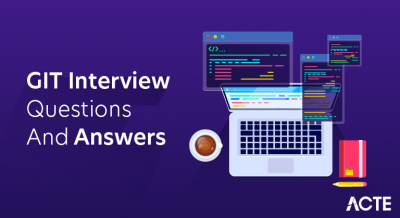Maven is a build automation tool that runs on Java and makes project management easier. To specify the dependencies, build configurations, and project structure, it makes use of a Project Object Model (POM). Common tasks like packaging, testing, and compilation are automated by Maven. By using a central repository, dependency management is streamlined. Its plugin system adds more functionality and minimises the need for explicit setup by favouring convention over configuration.
1. How do you define Maven?
Ans:
Maven is an open-source tool for project management and build automation that streamlines and standardizes software project builds. It uses a declarative Project Object Model (POM) to configure projects, manages dependencies, and provides a consistent framework for tasks like compilation, testing, and distribution. Maven promotes a convention-over-configuration approach, enhancing project collaboration and reproducibility.
2. What are the functions of Maven plugins?
Ans:
Maven plugins enhance the build process in Maven by providing specific functionalities or tasks. They integrate with different phases of the build lifecycle, handling tasks like dependency resolution, code compilation, testing, packaging, documentation generation, and more. Plugins make it possible to customize and automate various aspects of the build process in Maven-based projects.
3. Which categories apply to Maven plugins?
Ans:
Maven plugins can be broadly categorized into Build plugins, Reporting plugins, and Extension plugins. Build plugins are the most common and are responsible for tasks during the build lifecycle. Reporting plugins generate reports on the project. Extension plugins add new capabilities to Maven.
4. How to install Maven on an Ubuntu computer?
Ans:
- Revise the package list: use apt-get with sudo to update.
- Type sudo apt install maven to install Maven.
- Use the mvn -version command to install validation.
5. Could you please explain what Clean, Default, and Site mean in the context of Maven?
Ans:
Clean: Removing the target directory and any additional generated files is the task of the Clean phase of the build lifecycle. It guarantees a new beginning for the build.
Default: The main build lifecycle, which comprises standard build tasks like packaging, testing, and compilation, is called the Default phase.
6. How should test classes be executed in Maven?
Ans:
Test classes in Maven are executed during the “test” phase of the build lifecycle. Running the command mvn test will compile and run the tests in the project.
7. A Maven repository: what is it?
Ans:
A Maven repository is a directory or an online location where Maven packages (JARs, WARs, etc.) are stored and can be retrieved. It serves as a centralized storage for project dependencies.
8. Describe how the Maven architecture functions.
Ans:
Maven follows a plugin-based architecture. It uses a Project Object Model (POM) to describe the project and its dependencies. Plugins are configured in the POM to define the build process. Maven’s build lifecycle defines a sequence of phases, and plugins are bound to these phases to execute specific tasks.
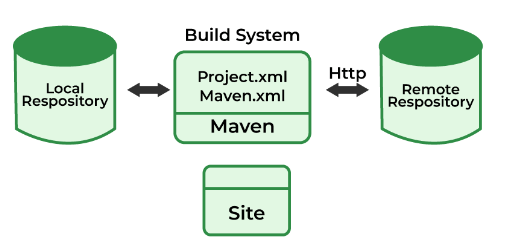
9. Describe the naming conventions that Maven projects usually adhere to.
Ans:
Project Name: Lowercase with hyphens or underscores.
Group ID: Reverse domain name convention in lowercase.
Version: Semantic versioning format.
Java Package Names: Reverse domain name convention in lowercase.
10. Which phases make up Maven’s Clean Lifecycle?
Ans:
The Clean Lifecycle in Maven consists of three phases: “pre-clean,” “clean,” and “post-clean.” These phases are executed in sequence during the “clean” goal and are responsible for cleaning the project.
11. What makes Convention in Maven different from Configuration?
Ans:
| Aspect | Convention | Configuration | |
| Definition |
Maven’s default behavior and standardization |
Explicitly specified settings in the pom.xml file. | |
| Purpose | Minimize the need for explicit configuration | Allow customization beyond the default conventions. | |
| Example | Standard project layout and naming conventions | Customized build settings, plugin configurations, etc. |
12. What does Maven’s definition of “goal” mean?
Ans:
In Apache Maven, a “goal” is a specific task or objective performed during the build process. Goals are defined by plugins and represent individual steps like compiling code, running tests, or packaging a project. When you run a Maven build, you specify the goals to execute, guiding the build process to achieve desired outcomes.
13. What does “System Dependency” in Maven mean?
Ans:
A dependency having a scope of “system” is referred to as a “system dependency” in Maven. It entails giving a local path to a system JAR file. For portability reasons, though, it is not advised as the build may not be repeatable on various systems.
14. What distinguishes “maven package” from “maven install”?
Ans:
While mvn install installs the package in the local repository so that it is accessible for use in other projects, mvn package compiles and packages the code into a distributable format.
15. After a Maven project has been assembled, where can one find the class files?
Ans:
Following Maven project assembly, compiled class files reside in target/classes. Any produced JAR files can be found in the target directory. Project configurations may influence these locations. Default conventions are adhered to unless customized. Verify the actual locations based on project settings.
16. What does the Maven term “Snapshot” mean?
Ans:
Snapshot Definition: A snapshot in Maven is a version of a project indicating it’s in active development.
Version Format: It is denoted by appending “-SNAPSHOT” to the version number (e.g., “1.0-SNAPSHOT”).
Dynamic Updates: Maven can automatically update dependencies to the latest snapshot during builds.
17. In Maven, how can a dependency be excluded?
Ans:
To exclude a dependency in Maven, add an
18. What archetype is the Maven?
Ans:
Passion for Information: They have a genuine passion for gathering and sharing information about their area of expezrtise.
Trusted Source: Mavens are considered reliable and trustworthy sources of information within their community.
19. What does ‘Maven Clean’ actually mean?
Ans:
Purpose: Maven Clean removes build artifacts and files generated by Maven during the build process.
Target Directory: The primary focus is on deleting the target directory, which is the default output location for compiled classes and build artifacts.
20. What is Apache Maven?
Ans:
Apache Maven is a project administration and build automation tool that streamlines the software development procedure by managing project dependencies, building and packaging projects, and facilitating documentation for projects.
21. Explain the POM in Maven.
Ans:
As a configuration blueprint, the Project Object Model (POM) in Maven is an XML file located at the project root called pom.xml. It includes dependencies, build settings, plugins, repositories, documentation configurations, and project details (groupId, artifactId, version). Maven is guided by the POM in managing the dependencies and lifecycle of the project.
22. What is the Maven Repository?
Ans:
Maven Repository is a central storage for project artifacts and dependencies. It can be local (on a developer’s machine), remote (shared across a team), or central (publicly accessible). Maven automatically downloads necessary dependencies from these repositories.
23. Differentiate between Maven’s clean, validate, compile, test, and package phases.
Ans:
clean: Deletes the target directory.
validate: Verifies that the project is accurate and that all required information is at hand.
compile: Assembles the project’s source code.
test: Executes the code’s compiled unit tests.
package: Takes the compiled code and packages it into a distributable format, such as JAR or WAR.
24. Explain the Maven Lifecycle.
Ans:
Maven has three built-in lifecycles: clean, default, and site. Each lifecycle consists of phases, and each phase represents a specific stage in the lifecycle. For example, the default lifecycle includes phases like compile, test, package, install, and deploy.
25. What is a Maven Plugin?
Ans:
A Maven Plugin is a set of goals that can be executed within a specific phase of the build lifecycle. Plugins provide additional functionality not natively available in Maven and are defined in the POM file.
26. How does Maven handle dependencies?
Ans:
Maven manages dependencies through the POM file, specifying artifact coordinates and versions. It downloads dependencies from repositories, including local, central, and remote repositories, and maintains a local repository to cache downloaded artifacts.
27. Explain the concept of the transitive dependency in Maven.
Ans:
Transitive dependencies are dependencies of a project’s direct dependencies. Maven automatically resolves and includes transitive dependencies, ensuring that the required libraries for the project are available, simplifying the dependency management process.
28. What is the purpose of the Maven “scope” attribute in a dependency?
Ans:
The “scope” attribute in a Maven dependency defines the lifecycle phase in which the dependency is available. Common scopes include compile (default), test, runtime, and provided. It helps control the classpath and ensures that dependencies are available when needed.
29. How does Maven support multi-module projects?
Ans:
Maven facilitates multi-module projects by allowing the creation of parent and child POM files. The parent POM coordinates the build process, while child modules can inherit configuration, dependencies, and plugins from the parent, promoting consistency across the project.
30. Explain the purpose of Maven Profiles.
Ans:
Maven Profiles allow developers to customize the build process based on different environments or requirements. Profiles can include or exclude certain plugins, dependencies, or configurations, providing flexibility for various build scenarios.
31. What is the Maven Assembly Plugin used for?
Ans:
Goal: assembles distributable packages for applications written in Maven.
Usability: combines artifacts, dependencies, and resources into a single package.
Use Cases: generates executable JARs.produces distribution packages with scripts, configuration files, and additional files.
32. Differentiate between Maven’s SNAPSHOT and RELEASE versions.
Ans:
SNAPSHOT versions indicate a work in progress and are used for development builds. Maven checks for SNAPSHOT updates regularly. RELEASE versions are considered stable and are not checked for updates. It is recommended not to use SNAPSHOT versions in production.
33. Explain the concept of Maven Archetypes.
Ans:
Maven Archetypes are project templates that help bootstrap the creation of new projects. They define the project structure, default configurations, and often include sample code. Archetypes simplify project initialization and promote best practices.
34. How does Maven handle project inheritance?
Ans:
Maven supports project inheritance through parent POMs. Child projects inherit configurations, dependencies, and plugins from their parent. This promotes consistency across projects and simplifies maintenance.
35. What is the purpose of the Maven Surefire Plugin?
Ans:
Execute Tests: Runs unit tests in a Maven project.
Generate Reports: Creates detailed reports on test results (XML, HTML).
Framework Integration: Works seamlessly with popular Java testing frameworks (e.g., JUnit, TestNG).
36. Explain the Maven Repository Lifecycle.
Ans:
The Maven Repository Lifecycle involves three repositories: the local repository on a developer’s machine, a remote repository shared across a team, and the central repository that is publicly accessible. These repositories ensure efficient dependency management and distribution.
37. How does Maven handle versioning of artifacts?
Ans:
Maven uses a versioning scheme (e.g., MAJOR.MINOR.PATCH) to manage artifact versions. SNAPSHOT versions indicate development versions, while non-SNAPSHOT versions are considered stable. Maven promotes the use of semantic versioning principles.
38. What is the purpose of the Maven Site Plugin?
Ans:
Standard and custom reports as well as HTML-based documentation for projects are produced by the Maven Site Plugin. Through integration with the Maven build lifecycle, reports from sub-modules can be aggregated and documentation can be generated automatically. The produced documentation can be published to a web server for wider distribution and is readily available.
39. Explain Maven’s goals in the software development lifecycle.
Ans:
Maven’s goals include simplifying project management, ensuring a standardized build process, managing dependencies efficiently, and providing a consistent structure for projects. It seeks to improve developer collaboration and expedite the software development lifecycle.
40. How does Maven handle cyclic dependencies?
Ans:
Maven does not handle cyclic dependencies well. It explicitly discourages cyclic dependencies in multi-module projects. Cycles can lead to build errors and runtime issues. It’s essential to design projects with a clear module structure and avoid circular dependencies. Refactoring may be necessary to eliminate cyclic dependencies.
41. Explain the purpose of the Maven Enforcer Plugin.
Ans:
Dependency Version Rules: Enforces rules on dependency versions to ensure adherence to versioning guidelines.
Java Version Check: Ensures that the project is developed and tested against a specific Java version.
42. What is the purpose of the Maven Dependency Plugin?
Ans:
The Maven Dependency Plugin provides commands to analyze and manipulate project dependencies. It can be used to analyze classpaths, copy dependencies, and analyze plugin and project dependencies.
43. How does Maven handle transitive dependencies conflicts?
Ans:
Dependency Mediation: Maven uses Dependency Mediation to handle transitive dependency conflicts.
Nearest Definition: Maven selects the version of a conflicting dependency that is closest to your project in the dependency tree.
44. Explain the Maven “install” phase.
Ans:
The Maven “install” phase is part of the build lifecycle. It compiles and packages a project’s code, then installs the resulting artifacts (e.g., JAR files) into the local Maven repository. This makes them available for other projects on the same machine that declare a dependency on these artifacts. The “install” phase is commonly used during development.
45. What is the purpose of the Maven Failsafe Plugin?
Ans:
The Maven Failsafe Plugin is used to execute integration tests during the Maven build process. It separates integration tests from unit tests, tolerates test failures, and is configured in the pom.xml file. The plugin is often bound to the integration-test and verify phases in the Maven lifecycle.
46. How can you skip the tests during the Maven build?
Ans:
- Skip test execution in Maven with -DskipTests (e.g., mvn clean install -DskipTests).
- Alternatively, skip the entire test phase, including compilation, with -Dmaven.test.skip=true.
- Example: mvn clean install -Dmaven.test.skip=true.
- Choose based on whether you want to skip only test execution or the entire test phase.
47. Explain Maven’s “reactor” in the context of multi-module projects.
Ans:
In Maven, the “reactor” manages the build order and dependencies in multi-module projects. It calculates the sequence in which modules should be built, supports incremental and parallel builds, and is implicitly invoked when running Maven commands like mvn clean install. The reactor ensures modules are built in the correct order based on their dependencies.
48. What is the purpose of the Maven WAR Plugin?
Ans:
The Maven WAR Plugin is used to package and deploy Java web applications as WAR files. It includes features for resource inclusion, handling dependencies, configuring web.xml, and supports both exploded and archived deployments. It simplifies the process of building and managing Java web projects.
49. How does Maven support the release process?
Ans:
Release Plugin: Maven’s dedicated plugin for release automation.
Release Goals: Goals like release:prepare and release:perform automate version updates and SCM tagging.
Versioning: Follows a major.minor.patch versioning convention.release:prepare updates version numbers in POM files.
50. Explain Maven’s “validate” phase.
Ans:
The “validate” phase in Maven checks and ensures the correctness of the project structure and configuration, including the validity of the POM file, the availability of dependencies, and proper plugin configuration. It occurs early in the build lifecycle and can be explicitly invoked with the command mvn validate.
51. What is the purpose of the Maven Assembly Plugin?
Ans:
The Assembly Plugin is used to create an assembly of artifacts, allowing the generation of custom distribution packages, including scripts, configuration files, and other resources.
52. How does Maven handle system scope dependencies?
Ans:
System scope dependencies are used for artifacts that are not available in Maven repositories. They are usually not recommended due to portability issues, but Maven allows their usage.
53. Explain the Maven “dependency:tree” command.
Ans:
Certainly! The Maven dependency:tree command generates a hierarchical tree view of a Maven project’s dependencies, including both direct and transitive dependencies. It helps developers understand which libraries are utilized by their project and their relationships within the dependency tree. This tool aids in identifying dependency conflicts and managing dependencies effectively.
54. What is the purpose of the Maven Remote Resources Plugin?
Ans:
Inclusion of External Resources: Fetches resources, like configuration files, from remote repositories.
Filtering Support: Allows dynamic modification of resource contents through filtering.
Build Phase Integration: Executes during the resource phase of the Maven build lifecycle.
55. How does Maven handle different build profiles?
Ans:
Maven allows the activation of build profiles based on conditions specified in the POM or external properties. Profiles can be activated by Maven properties, JDK versions, or other criteria.
56. Explain the Maven Release Lifecycle.
Ans:
Development: The project remains in a SNAPSHOT version, indicating ongoing development.
Prepare: Executing mvn release:prepare validates code, updates versions, and prepares for the release.
Versioning: It increments the release version, removing -SNAPSHOT from the version number.
57. How to skip the entire Maven test phase, including Surefire and Failsafe plugins?
Ans:
You can skip both Surefire and Failsafe plugins’ tests in Maven by appending -DskipTests to your Maven command, like mvn clean install -DskipTests. This flag bypasses the execution of all tests during the build process, enabling faster builds when tests aren’t necessary. It prevents Surefire (for unit tests) and Failsafe (for integration tests) plugins from running, excluding all test executions from the build cycle.
58. What is the purpose of the Maven Dependency Management Plugin?
Ans:
The Maven Dependency Plugin handles the resolution, retrieval, and management of project dependencies declared in the pom.xml file, ensuring the inclusion of required external libraries and artifacts during the build process.
59. Explain the Maven “generate-sources” phase.
Ans:
In Maven, the “generate-sources” phase is part of the build lifecycle and is used to execute tasks that generate source code for the project. This phase is typically employed for code generation processes, ensuring that the generated code is available before the compilation phase. Configuration for tasks in this phase is done in the Maven POM file, often using plugins like the Maven Compiler Plugin.
60. How does Maven handle SNAPSHOT dependencies in the local repository?
Ans:
Maven stores SNAPSHOT dependencies in the local repository with timestamped versions. It checks for updates daily and prefers local SNAPSHOT versions for efficiency, updating them when explicitly requested or during regular update checks.
61. What is the purpose of the Maven Javadoc Plugin?
Ans:
The Maven Javadoc Plugin is used in Maven-based Java projects to automatically generate HTML documentation from Javadoc comments in the source code. It integrates with the Maven build lifecycle, providing standardized and customizable documentation for classes and methods. Developers can use it to maintain consistent and up-to-date API documentation.
62. Explain the Maven “pre-integration-test” phase.
Ans:
Lifecycle Phase: “pre-integration-test” is a phase in Maven’s build lifecycle.
Before Integration Tests: It occurs before the execution of integration tests, specifically before the “integration-test” phase.
Setup Tasks: Used for preparing the environment by performing tasks like configuring external services or initializing databases.
63. How does Maven handle optional dependencies?
Ans:
In Maven, optional dependencies are declared using the
64. What is the purpose of the Maven Site Lifecycle?
Ans:
Automation of Documentation: The Maven Site Lifecycle automates the generation of project documentation, making it easier for developers to maintain and keep documentation up-to-date.
Report Generation: The lifecycle includes phases for generating various reports related to the project, covering aspects such as code quality, testing results, and build information.
65. Explain Maven’s “enforce” phase.
Ans:
The Maven Enforcer Plugin enforces rules in Maven builds. Configured in the pom.xml, it ensures alignment of dependency versions, bans specific dependencies, and checks for Java version compliance. It can enforce plugin versions and custom project rules, providing a way to maintain consistency and adherence to project standards during the build process.
66. How can you run a specific Maven profile?
Ans:
- To run a specific Maven profile, use the -P option followed by the profile name.
- Example: mvn clean install -P
. - Replace
with the desired profile name. - Multiple profiles can be specified as a comma-separated list.
- Profile activation conditions can be set in the pom.xml or settings.xml.
67. What is the purpose of the Maven Help Plugin?
Ans:
The Maven Help Plugin in Apache Maven offers commands to retrieve information about a project, such as plugin details and effective configurations. It aids in troubleshooting and understanding the Maven project setup. Goals like “help:describe” provide specifics about plugins, while “help:effective-pom” shows the merged Project Object Model (POM).
68. Explain Maven’s “package” phase.
Ans:
The “package” phase in Maven is a build lifecycle step that compiles source code, copies resources, and packages them into a distributable format (e.g., JAR). The resulting artifact is stored in the target directory. This phase is essential for creating deployable artifacts from your project.
69. How does Maven handle version ranges in dependencies?
Ans:
Maven supports specifying version ranges for dependencies. For example, “[1.0,2.0)” means any version from 1.0 (inclusive) to 2.0 (exclusive). The recommended practice is to use specific versions whenever possible.
70. What is the purpose of the Maven Compiler Plugin
Ans:
The Compiler Plugin is used to compile the source code of the project. It allows configuration of the Java compiler version and other compilation parameters.
71. Explain the Maven “deploy” phase.
Ans:
Artifact Generation: Execute earlier Maven phases like “clean,” “compile,” and “package” to generate the project’s artifact (e.g., JAR file).
Remote Repository: Specify a remote repository in the Maven project configuration where the artifact will be deployed.
POM File: Deploy the project’s POM (Project Object Model) file along with the artifact to provide metadata about the project.
72. What is the Maven Shade Plugin used for?
Ans:
The goal is to produce an executable, standalone JAR.
Functionality: Condenses all dependencies and compiled classes from a project into a single JAR file.
Advantage: Removes the need to manage multiple JARs, simplifying distribution and execution.
Use Case: Especially helpful for Java programmes that require external dependencies.
73. How can you exclude a dependency during the Maven build process?
Ans:
- Open your project’s POM file.
- Locate the
section. - Add a
entry for the unwanted artifact. - This prevents the specified dependency from being included in the build.
- Save and run your Maven build to apply the exclusion.
74. What is the purpose of the Maven SCM Plugin?
Ans:
The Maven SCM (Software Configuration Management) Plugin integrates Apache Maven with version control systems (e.g., Git, SVN). It enables tasks like checking out/updating code, tagging, branching, and generating changelogs. This streamlines version control integration in Maven projects, enhancing software development workflows.
75. Explain Maven’s “integration-test” phase.
Ans:
The “integration-test” phase in Maven is part of the build lifecycle and is used to run integration tests that validate the interaction between different components or modules in a project. It occurs after the “verify” phase and before the “install” phase. Developers often configure the “maven-failsafe-plugin” to execute integration tests during this phase.
76. How does Maven handle plugin execution order?
Ans:
The order in which plugin configurations are specified in the POM file dictates the Maven plugin execution order. By implementing plugins and their objectives in accordance with their order in the
77. What is the purpose of the Maven Clean Plugin?
Ans:
The Maven Clean Plugin is used to remove the generated build artifacts, ensuring a clean project state before starting a new build. It deletes output directories like “target,” helping to prevent issues from previous builds. The command to execute it is mvn clean.
78. How can you skip the entire Maven build lifecycle?
Ans:
- Use the mvn command to initiate Maven.
- Specify the desired Maven phase or goal, such as install.
- Include the -D option to set a system property.
- Use maven.test.skip=true as the system property to skip tests.
79. Explain the Maven Site Lifecycle’s “pre-site” phase.
Ans:
Timing in Lifecycle: The “pre-site” phase occurs early in the Maven Site Lifecycle, specifically before the site documentation is generated.
Purpose of the Phase: The phase is designed for pre-processing tasks and setup activities that need to be completed before generating the project’s site documentation.
80. What is the purpose of the Maven Install Plugin?
Ans:
Artifact Installation: Maven Install Plugin installs a project’s compiled artifacts (like JAR files) into the local Maven repository.
Local Repository: The local repository, located in ~/.m2/repository, acts as a cache for project dependencies.
Dependency Resolution: Installed artifacts can be used as dependencies by other Maven projects on the same machine.
81. How does Maven handle plugin versioning?
Ans:
Maven handles plugin versioning through the
82. Explain the Maven Dependency Plugin’s “analyze-only” goal.
Ans:
As of my last knowledge update in January 2022, there is no “analyze-only” goal for the Maven Dependency Plugin. It’s recommended to refer to the latest documentation or release notes for the most accurate and up-to-date information on plugin goals and features.
83. What is the Maven RPM Plugin used for?
Ans:
The Maven RPM Plugin is used to create RPM packages for Java projects within the Apache Maven build process. RPM packages are commonly used for distributing and installing software on Linux systems, particularly those based on Red Hat Package Manager (RPM). The plugin helps organize project output into the RPM structure, making it easier to deploy and manage Java applications on RPM-based Linux distributions.
84. How can you run a specific Maven goal from the command line?
Ans:
- Open a terminal or command prompt.
- Navigate to your Maven project directory (where the pom.xml file is located).
- Use the command mvn [goal] to run a specific Maven goal (replace [goal] with the goal’s name).
85. Explain Maven’s “pre-clean” phase.
Ans:
In standard Apache Maven lifecycles, there is no officially defined “pre-clean” phase. If you encounter the term, it likely refers to custom configurations or plugins specific to a project. The standard clean lifecycle includes “clean” for removing generated files. If someone mentions “pre-clean,” it’s essential to check project-specific documentation or configurations for its context and purpose.
86. What is the Maven Dependency Plugin’s “purge-local-repository” goal used for?
Ans:
Dependency Plugin Purpose: The Maven Dependency Plugin is used to manage dependencies in a Maven project.
Common Goals: Common goals include tasks like copying dependencies, analyzing dependencies, and resolving artifacts.
87. How does Maven handle project reporting?
Ans:
Built-in Reporting Plugins: Maven includes plugins like Surefire and Javadoc for common reports, automatically bound to relevant build phases.
Automatic Execution: Reporting plugins execute during specific lifecycle phases without explicit configuration, generating reports like test results.
88. What is the purpose of the Maven JAR Plugin?
Ans:
ava classes and resources that have been compiled are packaged into a Java Archive (JAR) file using the Maven JAR Plugin. It enables developers to add non-Java resources, alter naming and versioning, and configure the manifest of the JAR file. The plugin runs automatically during the package phase and is essential to the Maven build lifecycle.
89. Explain the Maven Wagon Plugin.
Ans:
The Maven Wagon Plugin is not a standalone plugin but part of the Apache Maven Wagon project. It facilitates communication between Maven and various repositories, supporting multiple transport protocols like HTTP, FTP, and SCP. Wagon handles authentication, proxy settings, and is used internally during the deployment phase for uploading artifacts to remote repositories.
90. What are Maven goals?
Ans:
In Apache Maven, goals are specific tasks associated with plugins that are executed during different phases of the build lifecycle. Maven plugins define what actions to perform, and goals specify which tasks within a plugin to execute. Goals can be invoked via the command line or configured in the project’s POM file. Examples include the compile goal for compiling source code and the install goal for installing artifacts into the local repository.