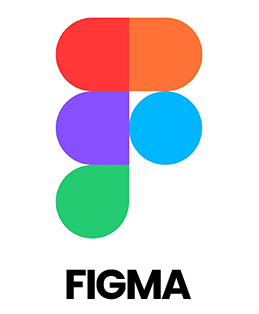Ranked #1 as the Leading Provider of Ui Developer Course
Join Our Ui Developer Training With Placement Assistance To Improve Your Skill And Advance Your Career In Growing Field. Master Ui Developer Certification Tools And Techniques With Our Hands-On Training.
The UI Developer Course offers a comprehensive program designed to help students and professionals develop expertise in UI development practices and modern UI techniques, enabling them to build, design, and manage web applications efficiently while enhancing user experience.
- Over 6,500 Alumni Working In Renowned Companies.
- Guaranteed Placement Support With Expert Guidance.
- Join Now To Advance Your Ui Developer Course Career!.
- Affordable Fees, Cutting-Edge Curriculum & Real-World Scenarios.
- Trained By Certified Ui Developer Experts With 10+ Years Of Experience.
- Master Ui Developer Course Online Tools For Data Visualization & Insights