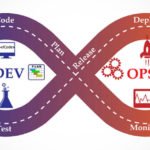Web applications may be built using the high-level web framework Django. in Python. It offers an organized and productive approach to web application design and development by utilizing the model-view-template (MVT) architectural pattern. Django handles a lot of the bothersome aspects of web development, freeing developers to concentrate on creating their application’s logic rather than reinventing the wheel for everyday web development tasks like URL routing, database management, and form handling.
1. What is Django?
Ans:
Python users may construct online programs using the Django web framework. It adheres to the architectural model known as MVT (Model-View-Template). The advanced Python web framework Django promotes effective development and straightforward, uncomplicated design. With capabilities like an ORM (Object-Relational Mapping) system, a templating engine, and an integrated admin interface, it’s utilized for developing web applications.
2. Explain the MVT architectural pattern in Django.
Ans:
MVT stands for Model-View-Template. In Django :
Model : Handles data access. It’s where you define your data models.
View : Manages the business logic and interaction with models. It processes user requests and returns responses.
Template : Deals with the presentation layer, generating HTML to be sent to the user
3. What are Django’s main features?
Ans:
Django’s main features include :
- Built-in functionality for everyday tasks.
- Object-Relational Mapping (ORM).
- Admin interface.
- Template engine.
- Security features.
- URL routing.
- Scalability.
4. What is the ORM Django?
Ans:
Object-relational mapping, or Django, is a powerful technique that maps Python objects to database tables, allowing developers to perform database operations using Python syntax rather than SQL. The Django web framework has a robust feature called Django ORM (Object-Relational Mapping) that enables programmers to use Python objects to communicate with a database. Objects. It abstracts the database structure into Python classes, making it easier to work with and manipulate data without directly writing SQL queries.
5. Explain Django’s URL routing system.
Ans:
Django’s URL routing system uses a URLconf (URL configuration) to map URL patterns to view functions or classes. It allows for clean and flexible URL design and helps organize the application’s URL structure. Django’s URL routing system maps URLs to views. It uses a Python module called urls.py to specify URL patterns and link views to them. When a request comes in, Django matches the URL against these patterns and directs it to the corresponding view function, which processes the request and returns a response. This decoupling of URLs and views promotes clean, modular code and makes it easy to organize and maintain a Django project.
6. What is the admin interface for Django?
Ans:
Django’s built-in admin interface automatically generates an easy-to-use interface for managing application data. Without writing any code, it enables administrators to carry out CRUD (Create, Read, Update, Delete) activities on models. The admin interface of Django is an integrated component that offers an efficient and adaptable web-based interface for controlling the data models of the application. Using the models that the application specifies, it automatically creates a user-friendly interface that enables administrators to carry out CRUD (Create, Read, Update, Delete) actions on the database without writing any more code. The admin interface is a valuable tool for developers and administrators since it can be significantly adjusted to meet the unique requirements of an application.
7. What are Django signals?
Ans:
Django signals provide the notification of detached apps when specific actions take place in other parts of the program. They offer a means of communication between disparate application components that need to be more closely connected. Django signals are a way to let detached apps know when specific actions take place in other parts of the program. They allow senders and receivers to communicate without being directly connected. When a particular action, such as saving an object or deleting an object, occurs in a Django application, a signal is sent out, and any functions connected to that signal (known as signal handlers) are executed. This allows for flexible and modular application design, as different parts of the application can respond to events without being tightly coupled.
8. What is Django’s middleware?
Ans:
A system of hooks into Django’s request/response processing is called Django middleware. It allows for the processing of requests before they reach the view and responses before they are sent to the client. Django’s middleware is a framework of hooks into Django’s request/response processing. It’s a lightweight, low-level plugin system that modifies or enhances the request/response cycle. Middleware can perform functions like authentication, request/response processing, session management, and more. It sits between the request from the client and the view handling the request, allowing developers to process requests or responses globally across the entire Django application.
9. Describe the Django authentication mechanism.
Ans:
A built-in authentication system for Django takes care of permissions, hashing passwords, user authentication, and session management. It allows developers to integrate user authentication into their applications easily. Django’s authentication system provides a secure way to manage user accounts, passwords, and permissions within a Django application. It includes built-in features for user authentication, password management, and session management.
10. What are Django templates?
Ans:
Django templates are HTML files with embedded Django template language syntax. They allow for the dynamic generation of HTML content by inserting data from the view into the template. Django templates are text files that define the structure and layout of a web page. They allow you to mix HTML with Django template language syntax, enabling dynamic content generation by inserting variables, loops, conditional statements, and other logic into the HTML code. The Django framework renders templates to produce the final web page sent to the user’s browser.
11. What is the role of Django’s settings.py file?
Ans:
The Django project’s configuration settings, including those for the database, static files, middleware, and more, are included in the settings.py file. It acts as the central configuration file for the project. The settings.py file in Django serves as a centralized configuration file for your project. It contains various settings such as database configuration, middleware configuration, static files settings, security settings, and much more. It allows you to customize the behavior of your Django project without modifying the core framework code. This file is crucial for managing the overall behavior and functionality of your Django application.
12. Explain Django’s template language.
Ans:
Django’s template language is a lightweight markup language used to L content in templates dynamically dynamically. It allows for template inheritance, variable substitution, control structures like loops and conditionals, and filters for manipulating data displayed in templates. Django’s template language is a markup language used within Django templates to generate HTML content dynamically. It allows you to insert variables, control structures like loops and conditionals, and perform basic operations within HTML templates.
13. What is Django’s migration system used for?
Ans:
Django’s migration system is used to manage changes to the database schema over time. It allows developers to create, apply, and revert database schema changes using Python code, providing a version control system for database schema evolution. Django’s migration system is used to manage changes to the data schema and synchronize these changes with the database schema. It allows developers to create, apply, and manage database schema changes quickly, keeping the database structure in sync with the changes made to Django models.
14. How does Django handle static files like CSS and JavaScript?
Ans:
Django provides a built-in static file handling mechanism that allows developers to serve static files like CSS, JavaScript, and images from the STATICFILES_DIRS directory specified in settings.py. In production, Django can also collect static files into a single directory for serving using the collectstatic management command. Django provides a built-in way to handle static files like CSS and JavaScript through its STATICFILES_DIRS setting and the {% static %} template tag. Static files are typically stored in the static directory within each Django app, and Django’s development server can serve them during development. In production, static files are collected using the collectstatic management command and served by a web server like Nginx or Apache.
15. What is the purpose of Django’s forms?
Ans:
Django’s forms allow developers to create HTML forms and handle form validation and submission in a Pythonic way. They provide a convenient abstraction for working with HTML forms, handling user input, and validating data. Django’s forms provide a convenient way to create HTML forms and handle user input validation. They abstract the process of creating and processing forms, making it easier to handle user-submitted data securely and efficiently. Forms in Django can be created using Python classes, and they handle tasks such as input validation, rendering HTML markup, and processing submitted data. This simplifies the development process by encapsulating form-related logic and reducing the amount of boilerplate code needed.
16. Explain Django’s class-based views.
Ans:
Django’s class-based views are a powerful alternative to function-based views for handling HTTP requests and generating responses. They allow developers to encapsulate view logic into reusable classes, providing a more object-oriented approach to view development. Django’s class-based views (CBVs) are a way to organize and handle the logic of your application using Python classes instead of functions. They provide a more object-oriented approach to handling HTTP requests. CBVs offer reusability, modularity, and inheritance, allowing you to extend and customize views more easily. They typically include methods corresponding to HTTP verbs (e.g., get(), post()), making it more straightforward to understand the view’s behavior for different types of requests.
17. What is the Django REST framework, and why is it used?
Ans:
The Django REST framework is a powerful toolkit for building Web APIs in Django. It provides a set of tools and libraries for serializing/deserializing data, authentication, permissions, throttling, and more, making it easier to build RESTful APIs in Django. The Django REST framework is a powerful toolkit for building web APIs in Django, a popular Python web framework. It’s used to simplify the process of creating RESTful APIs by providing pre-built tools and patterns, making it easier to handle serialization, authentication, permissions, and more. Because it simplifies API development and frees developers from having to write as much boilerplate code, it is extensively utilized.
18. What are Django middleware classes? Provide an example of middleware usage.
Ans:
Django middleware classes are Python classes that hook into Django’s request/response processing. They can perform tasks such as authentication, logging, modifying request/response objects, and more. An example of middleware usage is Django’s AuthenticationMiddleware, which handles user authentication. Django middleware classes are components that can modify request/response objects, allowing you to customize how Django handles HTTP requests and responses. They sit between the request and view processing, allowing for everyday tasks like authentication, logging, or modifying requests before they reach the view.
19. Explain the concept of Django apps.
Ans:
Django apps are reusable components that encapsulate related functionality within a Django project. By segmenting the application’s many components into independent units, they improve code structure and modularity. In Django, apps are self-contained components that perform specific functions within a project. They help organize code and functionality into smaller, reusable modules. Each app typically handles a distinct aspect of the project, such as user authentication, blog functionality, or e-commerce features. This modular approach promotes code reusability, maintainability, and scalability in Django projects.
20. How does Django manage security vulnerabilities such as CSRF and XSS?
Ans:
Django provides built-in security features to mitigate common web security vulnerabilities like XSS and CSRF. It automatically escapes output in templates to prevent XSS attacks and includes CSRF protection by generating and validating CSRF tokens for forms. Additionally, Django’s security middleware helps enforce security best practices. For XSS, Django’s template system automatically escapes potentially dangerous characters by default, preventing malicious scripts from being executed in the browser. Additionally, Django provides functions like escape and escape for manual escaping when needed.
21. Explain Django’s built-in user authentication system.
Ans:
Django provides a built-in user authentication system that handles user registration, login, logout, password management, and user permissions out of the box. It includes models for user authentication, forms for authentication and password management, and views for handling user authentication-related tasks. Django’s built-in user authentication system provides a robust framework for managing user authentication, including registration, login, logout, password reset, and more. It’s based on the Django.contrib.auth module and includes:
- Models for user accounts.
- Views for authentication-related tasks.
- Forms for user input validation.
- Authentication middleware for handling user sessions.
22. What are Django’s model forms?
Ans:
Django’s model forms are a convenient way to create HTML forms based on Django model definitions. They automatically generate form fields based on the model’s fields and handle form validation and data binding to model instances, simplifying the process of creating forms for CRUD operations. Django’s model forms are a convenient way to create HTML forms based on Django models. They automatically generate form fields based on the fields in the model, handling validation and saving data back to the database. Model forms simplify the process of creating, updating, and validating forms in Django applications, reducing the amount of code you need to write for form handling.
23. Explain Django’s support for internationalization (i18n) and localization (l10n).
Ans:
Django provides built-in support for internationalization (i18n) and localization (l10n) to make it easier to create multilingual websites. It includes utilities for translating text strings in templates and code, handling language preferences, formatting dates and numbers according to locale settings, and more. Django offers robust support for internationalization (i18n) and localization (l10n) through built-in features like translation utilities, gettext support, and language-specific formats. Developers can mark strings for translation using Django’s translation functions and then create language-specific message files. These files contain translated versions of the marked strings, allowing Django to serve the appropriate translation based on the user’s language preference.
24. What is Django’s cache framework used for?
Ans:
Django’s cache framework provides a simple yet powerful caching mechanism for improving the performance of web applications. It allows developers to cache the results of expensive database queries, rendered templates, or any other computationally intensive operations, reducing the response time and server load. Django’s cache framework is used for caching dynamic content to improve performance and reduce the load on the database. It allows developers to store the result of expensive database queries, template rendering, or other computational tasks in memory or a persistent storage backend. This cached data can then be quickly retrieved for subsequent requests, reducing processing time and improving overall response times for users.
25. Explain Django’s session framework.
Ans:
Django’s session framework allows developers to store session data for individual users across HTTP requests. It provides a convenient way to persist user-specific data between requests, such as user authentication state, shopping cart contents, and user preferences. Django’s session framework allows you to store and retrieve user-specific data across multiple requests. It uses a session ID stored in either a cookie or the URL to associate data with a specific user. This data can be accessed and modified throughout the user’s session, making it useful for tasks like user authentication and maintaining a user-specific state. Django provides a convenient API for working with sessions, including methods for setting, getting, and deleting session data.
26. What is Django’s middleware authentication used for?
Ans:
Django’s middleware authentication is used to enforce authentication requirements for views and API endpoints. It intercepts incoming requests, checks whether the user is authenticated, and either grants access to the requested resource or redirects the user to the login page. Django’s middleware authentication is used to handle user authentication and authorization at the middleware level. It intercepts incoming requests and performs authentication checks before passing the request to the view function. This allows you to enforce access control rules globally across your application without having to add authentication checks to each view manually.
27. What is the purpose of Django’s signals?
Ans:
Django’s signals allow decoupled components of an application to communicate with each other by sending and receiving signals when specific actions occur. They provide a way to trigger custom code in response to events like model saving, model deletion, user login/logout, and more. Django’s signals give separated parts of a Django application a means of interacting with one another. They enable certain senders to alert a group of recipients to specific events. This design pattern encourages loose coupling, which lets the various components of your application respond to events independently of one another. Signals can be used, for instance, to start a process when a user signs in or out or when a model is saved, modified, or removed.
28. How does Django handle database migrations?
Ans:
Django’s migration system generates SQL migration files based on changes to the models.py file and applies them to the database using the migrate management command. It automatically detects changes to the models and generates migration files to synchronize the database schema with the models. Django uses a built-in migration system to handle database schema changes. When you make changes to your models (e.g., adding a new field or altering an existing one), Django generates migration files that describe these changes in Python code. The manage.py command-line tool, which creates the SQL instructions required to update the schema automatically, may then be used to apply these migrations to your database.
29. What are Django’s contrib apps?
Ans:
Django’s contrib apps are a set of reusable applications and components included with Django’s source code. They provide additional functionality for everyday tasks such as authentication, sessions, admin interface, form handling, and more, making it easier to develop Django applications. Django’s contrib apps are a set of reusable, optional applications that are included with the Django framework. These apps cover a wide range of standard functionality needed in web development, such as authentication, administration, sessions, forms, and more. They are maintained by the Django project and are considered part of Django’s “batteries-included” philosophy, providing developers with
30. Explain the purpose of Django’s template tags and filters.
Ans:
Django’s template tags and filters allow developers to perform logic and manipulate data directly in templates. Template tags are used to execute Python code or control flow logic. In contrast, filters are used to modify the output of variables in templates, such as formatting dates, manipulating strings, and more. Django’s template tags and filters are tools for manipulating data and controlling the presentation of dynamic content in templates. Tags allow for control flow and logic within templates, while filters are used to modify variables or output. Together, they enable developers to create dynamic and customized web pages efficiently within Django’s template system.
31. What is Django’s middleware, and how does it work?
Ans:
A system of hooks into Django’s request/response processing is called Django middleware. It allows developers to intercept and modify HTTP requests and responses at various points in the processing pipeline. Middleware classes are executed in sequence, with each middleware having the opportunity to process the request or response before passing it on to the next middleware in the chain.
32. What are Django’s class-based views (CBVs) and their advantages over function-based views (FBVs)?
Ans:
Django’s class-based views (CBVs) are a powerful alternative to function-based views (FBVs) for handling HTTP requests and generating responses. CBVs encapsulate view logic into reusable classes, making it easier to organize and maintain code. They also provide built-in support for common patterns like CRUD operations, form handling, authentication, and more, reducing the amount of boilerplate code needed in views.
33. What is Django’s object-relational mapping (ORM), and how does it work?
Ans:
Django’s object-relational mapping (ORM) is a technique for mapping Python objects to database tables and vice versa. By abstracting away the specifics of SQL queries and database structure, it enables developers to communicate with the database using Python objects and functions. Django’s ORM uses model classes to represent database tables, with each model class mapping to a table and each instance of the model class representing a row in the table.
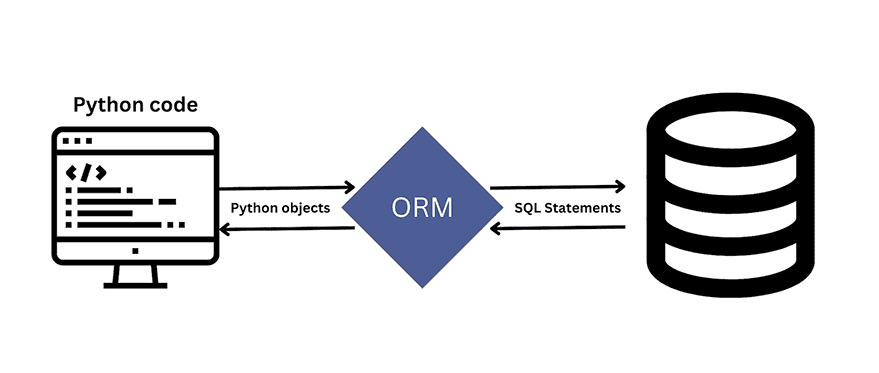
34. How does Django handle form validation?
Ans:
Django provides a built-in form validation mechanism that allows developers to define validation rules for form fields using Django’s form classes. Django automatically verifies form input against predefined validation criteria upon submission, producing error messages for any fields that do not pass validation. Developers can customize the validation behavior by defining custom validation methods or overriding default validation behavior.
35. Explain Django’s template inheritance and how it helps in building reusable templates.
Ans:
Django’s template inheritance allows developers to create a base template that defines the overall structure and layout of a page and then extend or override specific blocks within the base template in child templates. This allows for the creation of reusable templates with consistent layouts and styles across multiple pages while still allowing for customization of individual pages as needed.
36. What are Django’s middleware classes, and how are they used?
Ans:
Django middleware classes are Python classes that hook into Django’s request/response processing. They allow developers to perform tasks such as authentication, logging, modifying request/response objects, and more. Middleware classes are configured in the settings.py file and executed in sequence for each incoming request, with each middleware having the opportunity to process the request or response before passing it on to the next middleware in the chain.
37. Explain Django’s authentication middleware and its role in user authentication.
Ans:
| Aspect | Description | |
| Middleware |
Django’s authentication middleware is a part of the request/response processing pipeline. |
|
| Purpose | It facilitates user authentication by intercepting requests and handling authentication logic. | |
| Authentication Process | When a request is received, the authentication middleware checks for authentication tokens, sessions, or other credentials attached to the request. |
38. What are Django’s session cookies, and how are they used for session management?
Ans:
Django’s session cookies are HTTP cookies used to store session data for individual users across HTTP requests. When a user logs in or performs an action that requires session data to be stored, Django creates a session cookie containing a unique session ID. This session ID is used to retrieve the session information from the server for ensuing queries, allowing for the persistence of user-specific data between requests.
39. Explain the concept of Django’s context processors and their role in template rendering.
Ans:
Django’s context processors are Python functions that add data to the context dictionary passed to templates during rendering. They allow developers to make additional data available to templates without having to pass it from every view explicitly. Every request is processed by context processors, which can be used to add commonly needed data like user authentication status, site-wide settings, and more to the context.
40. What is Django’s built-in support for caching, and how is it used to improve application performance?
Ans:
Django provides built-in support for caching to improve the performance of web applications. It allows developers to cache the results of expensive database queries, rendered templates, or any other computationally intensive operations, reducing the response time and server load. Django’s caching framework includes support for various caching backends like in-memory caching, file-based caching, and database caching, as well as support for caching at the template level, view level, and low-level caching of specific objects or function results.
41. How does Django’s built-in testing support facilitate writing test cases for Django applications?
Ans:
Django provides built-in support for testing through its test framework. Developers can write test cases using Django’s TestCase class, which provides utilities for creating test databases, running tests, and asserting expected outcomes. Test cases can be written to test views, models, forms, middleware, and other components of Django applications, helping ensure code quality and preventing regressions.
42. Explain Django’s support for database transactions and how it helps ensure data integrity.
Ans:
Django provides support for database transactions to ensure data integrity and consistency when performing multiple database operations within a single request. Developers can use Django’s transaction management APIs to mark certain blocks of code as atomic transactions, ensuring that either all database operations within the transaction are committed or none of them are, preventing partial updates and maintaining data consistency.
43. What is Django’s support for database migrations?
Ans:
Django’s migration system allows developers to manage changes to the database schema over time in a version-controlled manner. Developers can use Django’s make migrations and migrate management commands to automatically generate migration files based on changes to the models.py file and apply them to the database, ensuring that the database schema stays in sync with the models and preventing data loss or corruption during schema changes.
44. Explain Django’s support for asynchronous views.
Ans:
Django provides support for asynchronous views through its async/await syntax introduced in Python 3.5 and above. Developers can write asynchronous views using Django’s @sync_to_async decorator to make synchronous code asynchronous and improve application performance by allowing the server to handle more concurrent requests without blocking the event loop.
45. What are Django’s middleware classes?
Ans:
Django middleware classes are Python classes that hook into Django’s request/response processing pipeline. They allow developers to intercept and modify incoming requests and outgoing responses at various points in the processing pipeline, performing tasks such as authentication, logging, compression, and more. Middleware classes are configured in the settings.py file and executed in sequence for each incoming request, with each middleware having the opportunity to process the request or response before passing it on to the next middleware in the chain.
46. Explain Django’s support for database routing.
Ans:
Django’s database routing allows developers to control which database queries are routed to which database servers based on specific criteria, such as the app label, model name, or database alias. This helps in sharding and partitioning databases by distributing data across multiple database servers, improving the scalability and performance of Django applications with large datasets.
47. What is Django’s support for serialization?
Ans:
Django provides support for serialization through its serialization framework, which allows developers to convert Python objects into JSON or XML representations and vice versa. Developers can use Django’s serializers module to serialize/deserialize data between Python objects and JSON/XML standards, which facilitates data interchange between Django apps and other systems or APIs.
48. Explain Django’s support for background task processing
Ans:
Django provides support for background task processing through third-party libraries like Celery and Django Channels. Developers can use these libraries to offload long-running or CPU-intensive tasks from the primary request/response cycle to background worker processes or threads, improving application performance and responsiveness by freeing up server resources to handle more incoming requests.
49. What is Django’s support for file handling?
Ans:
Django provides built-in support for file handling through its FileField and ImageField model fields, which allow developers to upload, store, and serve files in Django applications. Django’s file handling capabilities include support for file uploads, file storage backends, file serving, file processing, and more, making it easy to work with files in Django applications.
50. Explain Django’s support for custom template tags and filters
Ans:
Django provides support for custom template tags and filters, which allow developers to extend Django’s template language with custom template tags and filters to perform custom logic and manipulate data in templates. Template tags are used to execute Python code or control flow logic in templates while Changing the variables’ output and applying filters in templates, such as formatting dates, manipulating strings, and more. Custom template tags and filters can be defined in separate Python modules and registered with Django’s template engine to make them available in templates for use.
51. Explain Django’s CSRF protection and why it is essential for web applications.
Ans:
Django’s CSRF (Cross-Site Request Forgery) protection is a security feature that helps prevent CSRF attacks by generating and validating unique tokens for each form submission. When a form is rendered in a Django template, a CSRF token is automatically included in the form. When the form is submitted, Django checks the CSRF token to ensure that the request originated from the same site and was not forged by a malicious third party.
52. What are Django’s generic class-based views?
Ans:
Django’s generic class-based views are a set of pre-built view classes provided by Django for everyday use cases, such as displaying lists of objects, creating, updating, and deleting objects, and showing detailed views for objects. Developers can use these generic views to streamline view development by reducing the amount of boilerplate code needed to implement common patterns, such as CRUD operations, pagination, filtering, and sorting.
53. Explain Django’s support for content types.
Ans:
Django’s content types framework allows developers to create generic relationships between models by associating a model with a content type and object ID rather than a specific model instance. This enables developers to build flexible and extensible applications that can work with any content without having to hardcode model dependencies. Content types are helpful for implementing features like comments, likes, tags, and more, where the relationship between models may vary dynamically.
54. What is Django’s support for migrations squashing?
Ans:
Django’s migrations squashing feature allows developers to consolidate multiple migration files into a single migration file to optimize the migration history and reduce the size of migration files. This helps improve the performance of database migrations, especially in projects with a large number of migration files or frequent schema changes.
55. Explain Django’s support for middleware mixins
Ans:
Django’s middleware mixins are reusable middleware components that encapsulate standard middleware functionality and can be easily integrated into Django projects. Middleware mixins are implemented as Python classes that extend Django’s middleware base classes and provide additional functionality, such as logging, caching, compression, and more. Developers can use middleware mixins to extend middleware functionality without having to modify existing middleware classes, promoting code reuse and modularity.
56. What is Django’s support for pluggable authentication backends?
Ans:
Django’s support for pluggable authentication backends allows developers to customize authentication behavior by replacing or extending Django’s built-in authentication system with custom authentication backends. Authentication backends are Python classes that implement authentication logic and can be configured to authenticate users using different sources, such as LDAP, OAuth, SAML, or custom authentication mechanisms.
57. Explain Django’s support for template loaders.
Ans:
Django’s template loaders are components responsible for loading templates from different sources, such as the filesystem, database, or remote storage, and compiling them into a form that Django’s template engine can execute. Template loaders are configured in the settings.py file and can be customized to load templates from arbitrary sources, allowing developers to build applications that use dynamic or non-standard template sources.
58. What is Django’s support for database constraints?
Ans:
Django’s support for database constraints allows developers to define limitations on database fields to enforce data integrity at the database level. Django provides built-in support for typical constraints such as unique constraints, foreign key constraints, check constraints, and custom constraints, which are automatically translated into appropriate database-level constraints when migrations are applied. Database constraints help prevent data inconsistencies and guarantee the database’s continued consistency, even when performing complex operations or handling concurrent requests.
59. Explain Django’s support for custom model fields.
Ans:
Django’s support for custom model fields allows developers to define custom data types by subclassing Django’s Field class and implementing custom validation and serialization logic. Custom model fields can be used to represent complex data types that Django, such as JSON fields, encrypted fields, geographic fields, and more, do not natively support. Custom model fields provide a convenient way to extend Django’s built-in model field types and add support for custom data types in Django models.
60. What is Django’s support for database transactions?
Ans:
Django’s support for database transactions allows developers to group multiple database operations into a single transaction and ensure that either all operations are committed or none of them are, thereby ensuring data consistency and atomicity. Django provides APIs for managing database transactions at various levels of granularity, including automatic transaction management for view functions, manual transaction management using Django’s transaction management decorators and context managers, and support for nested transactions using Django’s savepoint API. Database transactions help prevent data corruption and guarantee the database’s continued consistency, even when handling concurrent requests or performing complex operations.
61. Explain Django’s support for template inheritance
Ans:
Django’s template inheritance allows developers to define a base template containing common elements such as header, footer, and navigation and then extend this base template in child templates by overriding specific blocks or adding new content. This promotes code reuse and modularity by allowing developers to create reusable and modular templates that can be easily customized and extended for different pages or sections of a website.
62. What is Django’s support for database indexes, and how does it help improve database performance?
Ans:
Django’s support for database indexes allows developers to define indexes on database fields to improve query performance by speeding up data retrieval and reducing the time it takes to search and filter data. Django provides built-in support for creating indexes on database fields using the index option in model field definitions or the Meta. Indexes option in model meta options. Database indexes help optimize database queries and improve overall application performance, especially for applications with large datasets or complex query patterns.
63. Explain Django’s support for database transactions.
Ans:
Django’s support for database transactions allows developers to group multiple database operations into a single transaction and ensure that either all operations are committed or none of them are, thereby ensuring data consistency and integrity. Django provides APIs for managing database transactions at various levels of granularity, including automatic transaction management for view functions, manual transaction management using Django’s transaction management decorators and context managers, and support for nested transactions using Django’s savepoint API. Even when managing several requests at once or carrying out intricate procedures, database transactions assist in preventing data corruption and guaranteeing that the database maintains consistency.
64. What is Django’s support for database migrations?
Ans:
Developers may handle schema changes to databases in a version-controlled way over time with Django’s support for database migrations in a version-controlled manner. Developers can use Django’s make migrations and migrate management commands to automatically generate migration files based on changes to the models.py file and apply them to the database, ensuring that the database schema stays in sync with the models and preventing data loss or corruption during schema changes.
65. Explain Django’s support for multi-tenancy and how it helps in building multi-tenant applications.
Ans:
Django’s support for multi-tenancy allows developers to build multi-tenant applications that can serve multiple customers or tenants from a single codebase and database. Django provides various techniques for implementing multi-tenancy, including using separate schemas or tables for each tenant, using row-level security to isolate tenant data, and using dynamic database routing to route database queries to the appropriate tenant database. Multi-tenancy support in Django helps developers build scalable and secure multi-tenant applications that can efficiently serve multiple customers or tenants with minimal overhead.
66. What is Django’s support for database transactions?
Ans:
Django’s support for database transactions allows developers to group multiple database operations into a single transaction and ensure that either all operations are committed or none of them are, thereby ensuring data consistency and atomicity. Django provides APIs for managing database transactions at various levels of granularity, including automatic transaction management for view functions, manual transaction management using Django’s transaction management decorators and context managers, and support for nested transactions using Django’s savepoint API. Database transactions help prevent data corruption and make sure the database maintains consistency even while managing several requests at once or carrying out intricate tasks.
67. Explain Django’s support for middleware classes and how they are used in request/response processing.
Ans:
Django middleware classes are Python classes that hook into Django’s request/response processing pipeline. They allow developers to intercept and modify incoming requests and outgoing responses at various points in the processing pipeline. Middleware classes can perform tasks such as authentication, logging, compression, and more. They are configured in the settings.py file and executed in sequence for each incoming request, with each middleware having the opportunity to process the request or response before passing it on to the next middleware in the chain.
68. What is Django’s support for custom template tags?
Ans:
Django’s support for custom template tags allows developers to extend Django’s template language with custom template tags that execute Python code or control flow logic directly in templates. Custom template tags are implemented as Python functions or classes that are registered with Django’s template engine and can be used in templates to perform custom logic or generate dynamic content. Custom template tags are helpful for encapsulating reusable template logic and promoting code reuse in Django templates.
69. Explain Django’s support for custom template filters.
Ans:
Django’s support for custom template filters allows developers to manipulate data directly in templates by applying custom filters to template variables. Custom template filters are implemented as Python functions that take one or more arguments and return a modified version of the input data. They are registered with Django’s template engine and can be used in templates to format dates, manipulate strings, perform arithmetic operations, and more. Custom template filters are helpful in transforming and formatting data in templates without requiring complex logic or additional template tags.
70. How does Django support template loaders for loading templates from different sources?
Ans:
Django’s template loaders are components responsible for loading templates from different sources, such as the filesystem, database, or remote storage, and compiling them into a form that Django’s template engine can execute. Template loaders are configured in the settings.py file and can be customized to load templates from arbitrary sources. Django provides built-in template loaders for loading templates from the filesystem, app directories, and other familiar sources, as well as support for custom template loaders that can load templates from custom sources or formats.
71. Explain Django’s support for template contexts and how they are used to pass data to templates.
Ans:
Django’s template contexts are dictionaries containing data that is passed to templates during rendering. Template contexts can include any type of data, including variables, objects, lists, and more. They are typically created in view functions or class-based views and passed to templates as context variables using the render() function or the render() method of the TemplateResponse class. Template contexts allow developers to make data available to templates and control the content and behavior of rendered templates.
72. What is Django’s support for formsets, and how are they used to handle multiple forms on a single page?
Ans:
Django’s formsets are a way to handle multiple forms on a single page in Django applications. Formsets allow developers to create and manage multiple instances of a form class on a single page, each with its own set of data and validation logic. Formsets are helpful for scenarios where users need to submit multiple related forms at once, such as adding or editing various objects in a database. Django provides built-in support for formsets through the formset_factory() function and the FormSet class, as well as support for custom formsets and formset validation.
73. Explain Django’s support for class-based views and how they are used to organize view logic.
Ans:
Django’s class-based views (CBVs) are a way to organize view logic into reusable classes in Django applications. CBVs encapsulate view logic into class-based views, making it easier to manage and maintain code. CBVs provide a more object-oriented approach to view development compared to function-based views (FBVs), allowing developers to group related view logic into classes and reuse standard functionality across multiple views. Django provides a variety of built-in class-based views for everyday use cases, such as displaying lists of objects, creating, updating, and deleting objects, and more, as well as support for custom class-based views and view mixins.
74. What is Django’s support for sessions, and how are they used to manage user states across requests?
Ans:
Django’s sessions are a way to manage user state across requests in Django applications. Sessions allow developers to store user-specific data on the server and associate it with a distinct session ID, usually kept in a cookie or transmitted via URL parameters. Sessions are helpful for storing user authentication state, shopping cart contents, user preferences, and other user-specific data between requests. Django provides built-in support for sessions through the session middleware and the request. Session object, as well as support for custom session backends and session configuration options.
75. Explain Django’s support for model managers and how they are used to encapsulate query logic.
Ans:
Django’s model managers are a way to encapsulate query logic and perform database queries on model objects in Django applications. Model managers are Python classes that define methods for querying the database and returning sets of model objects that meet specific criteria. Model managers are associated with model classes using the objects attribute and can be used to perform everyday database operations such as filtering, ordering, grouping, and aggregating data. Model managers allow developers to encapsulate query logic and reuse it across multiple views, templates, and other components of a Django application.
76. How does Django utilize signals for decoupled communication between components?
Ans:
Django’s model forms simplify form handling in Django applications by automatically generating form fields based on model definitions. Model forms allow developers to create HTML forms for model objects with minimal boilerplate code, automatically mapping form fields to model fields and handling form validation and data binding to model instances. Model forms are helpful for scenarios where developers need to create forms for model objects, such as building, updating, and deleting objects in a database. Django provides built-in support for model forms through the ModelForm class and the modelform_factory() function, as well as support for custom model forms and form validation.
77. Explain Django’s support for custom middleware.
Ans:
Django allows developers to create custom middleware classes to add custom request/response processing logic. Custom middleware classes should implement a __init__ method and a __call__ method, which takes a request object and returns a response object. These middleware classes can perform tasks such as modifying request headers, logging, authentication, or adding custom attributes to the request object before passing it to the next middleware or view function.
78. How do Django signals enable decoupled communication between components?
Ans:
Django’s signals provide a way for decoupled components of an application to communicate with each other by sending and receiving signals when certain actions occur. Signals are defined using the Django. Dispatch.Signal class and can be connected to signal handlers using the signal.connect() method. Signal handlers are Python functions or methods that are called when the signal is sent, allowing developers to run proprietary code in reaction to specific events, such as model saving, deletion, or user authentication.
79. Explain Django’s support for content types.
Ans:
Django’s content types framework allows developers to create generic relationships between models by associating a model with a content type and object ID rather than a specific model instance. This enables developers to build flexible and extensible applications that can work with any kind of content without having to hardcode model dependencies. Content types are helpful for implementing features like comments, likes, tags, and more, where the relationship between models may vary dynamically.
80. What is Django’s support for form validation, and how does it help validate user input?
Ans:
Django provides built-in support for form validation to verify that user input complies with the required criteria before processing it. Form validation in Django is performed by defining validation rules for form fields using the clean_<field> method or the clean() method of the form class. These validation rules can check for required fields, data types, lengths, formats, and custom business logic. If any validation errors occur, Django automatically displays error messages next to the corresponding form fields to inform the user of the errors.
81. Explain Django’s support for internationalization (i18n) and localization (l10n)
Ans:
Django provides built-in support for internationalization (i18n) and localization (l10n) to make it easier to create multilingual websites. Internationalization allows developers to mark strings in templates and Python code for translation using the gettext() function or the trans template tag. Localization will enable developers to provide translations for these strings in different languages using language-specific translation files (.po files). Django automatically selects the appropriate translation based on the user’s language preference and translates the strings at runtime, allowing developers to build websites that support multiple languages without modifying the code.
82. What is Django’s support for class-based views (CBVs)?
Ans:
Django’s class-based views (CBVs) are an alternative to function-based views (FBVs) for handling HTTP requests and generating responses. CBVs encapsulate view logic into reusable classes, providing a more object-oriented approach to view development compared to FBVs. CBVs offer built-in support for common patterns like CRUD operations, form handling, authentication, and more, reducing the amount of boilerplate code needed in views. CBVs also allow for better code organization, inheritance, and reuse of view logic across multiple views.
83. Explain Django’s support for serializers?
Ans:
Django’s serializers allow developers to convert Python objects into JSON or XML representations and vice versa. Serializers are helpful for exchanging data between Django applications and external systems or APIs in a format that is easy to read, parse, and manipulate. Django provides built-in serializers for working with model instances, query set objects, and simple Python data types, as well as support for custom serializers and serialization formats.
84. What is Django’s support for formsets, and how are they used to handle multiple forms on a single page?
Ans:
Django’s formsets are a way to handle multiple forms on a single page in Django applications. Formsets allow developers to create and manage multiple instances of a form class on a single page, each with its own set of data and validation logic. Formsets are helpful for scenarios where users need to submit multiple related forms at once, such as adding or editing various objects in a database. Django provides built-in support for formsets through the formset_factory() function and the FormSet class, as well as support for custom formsets and formset validation.
85. What is Django’s support for model inheritance, and how does it help in building complex data models?
Ans:
Django supports model inheritance, allowing developers to create new models that inherit fields and methods from existing models. Model inheritance helps in building complex data models by promoting code reuse and reducing redundancy. In Django, model inheritance comes in three flavors: multi-table inheritance, abstract base classes, and proxy models. Abstract base classes define standard fields and methods shared by multiple models without creating database tables. Multi-table inheritance creates a new database table for each subclass, with a one-to-one relationship between the tables. Proxy models create a new model that acts as a proxy for an existing model, allowing developers to add or override methods without modifying the original model.
86. Explain Django’s support for database transactions and how it ensures data integrity.
Ans:
Django’s support for database transactions allows developers to group multiple database operations into a single transaction and ensure that either all operations are committed or none of them are. This ensures data integrity by preventing partial updates or inconsistencies in the database. Django provides automatic transaction management for view functions, allowing developers to define atomic blocks of code using the @transaction.atomic decorator or the atomic context manager. Django also supports nested transactions using savepoints, allowing developers to roll back to a specific point within a transaction if an error occurs.
87. What is Django’s support for third-party authentication backends?
Ans:
Django allows developers to integrate third-party authentication backends into their applications using the Django.contrib.auth framework. Third-party authentication backends provide support for external authentication providers such as OAuth, OpenID, SAML, and LDAP, allowing users to log in to Django applications using their existing accounts on external services. Django provides built-in support for popular authentication providers through third-party packages or modules, as well as support for custom authentication backends to integrate with proprietary or custom authentication systems.
88. How does Django support middleware for managing authentication, logging, and caching?
Ans:
Django middleware allows developers to intercept and modify HTTP requests and responses at various points in the processing pipeline. Middleware provides a way to implement cross-cutting concerns such as authentication, logging, caching, compression, and more without duplicating code in every view or application component. Middleware classes are configured in the MIDDLEWARE setting in the settings.py file and executed in sequence for each incoming request, with each middleware having the opportunity to process the request or response before passing it on to the next middleware in the chain.
89. How does Django’s migration squashing aid in managing database schema changes?
Ans:
Django’s migrations squashing feature allows developers to consolidate multiple migration files into a single migration file to simplify the migration history and reduce the size of migration files. This helps manage database schema changes by organizing and optimizing the migration history, making it easier to review, understand, and apply migrations in development, testing, and production environments. Migration squashing can be performed manually using the squash migrations management command or automatically using the –squash option with the make migrations management command.
90. Explain Django’s support for template inheritance.
Ans:
Django’s template inheritance allows developers to define a base template that contains common elements such as header, footer, and navigation and then extend this base template in child templates by overriding specific blocks or adding new content. Template inheritance promotes code reuse and modularity in template design by allowing developers to create reusable and modular templates that can be easily customized and extended for different pages or sections of a website. This helps streamline the development process and maintain consistency in the design and layout of Django applications.