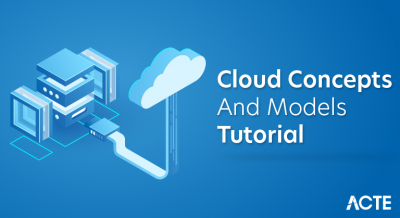OpenStack is a cloud operating system that controls large pools of computing, storage, and networking resources throughout a data center, all managed and provisioned through APIs with common authentication mechanisms.
A dashboard is also available, giving administrators control while empowering their users to provision resources through a web interface.
Beyond standard infrastructure-as-a-service functionality, additional components provide orchestration, fault management and service management amongst other services to ensure high availability of user applications.
What is OpenStack used for?
OpenStack is an open-source platform that uses pooled virtual resources to build and manage private and public clouds. The tools that comprise the OpenStack platform, called “projects,” handle the core cloud-computing services of computing, networking, storage, identity, and image services.
What is the OpenStack cloud?
OpenStack is a cloud operating system that controls large pools of computing, storage, and networking resources throughout a data center, all managed and provisioned through APIs with common authentication mechanisms.
Who is OpenStack for?Well, most of us are unknowingly the users of OpenStack. Many cloud platforms have integrated OpenStack in their cloud toolkit by default. The OpenStack backend is ever growing with many companies joining in every day!
Installation Guide
OpenStack, as an open source cloud computing platform, supports all cloud environments. It is contributed by many developers across the world, leading to simple implementation with a rich set of features.
There are many versions of OpenStack available. Each of them differs in their installation and configuration by few steps.
This section deals with an informative tutorial to follow the deployment instructions of OpenStack.
The instruction set is based on example architecture with minimalistic services. The following description is the basic setup requirement for all the versions of OpenStack installations.
Example Architecture
Example Architecture requires 2 nodes (min) to launch a basic virtual machine or an instance.
The example architecture considered here has a minimum configuration to give an idea of proof of concept of OpenStack, rather than going for a production environment.
Hardware requirements
Below are the components required for the example architecture considered.
Controller
The controller node mainly runs the following functionalities:
- Image Service
- Identity Service
- Management portions of :
- Compute
- Networking
- Various networking agents
- Dashboard
- Supporting services like SQL Database, message queue, NTP. etc
Controller node requires a minimum of two network interfaces.
Below picture depicts the hardware requirements for the example architecture.
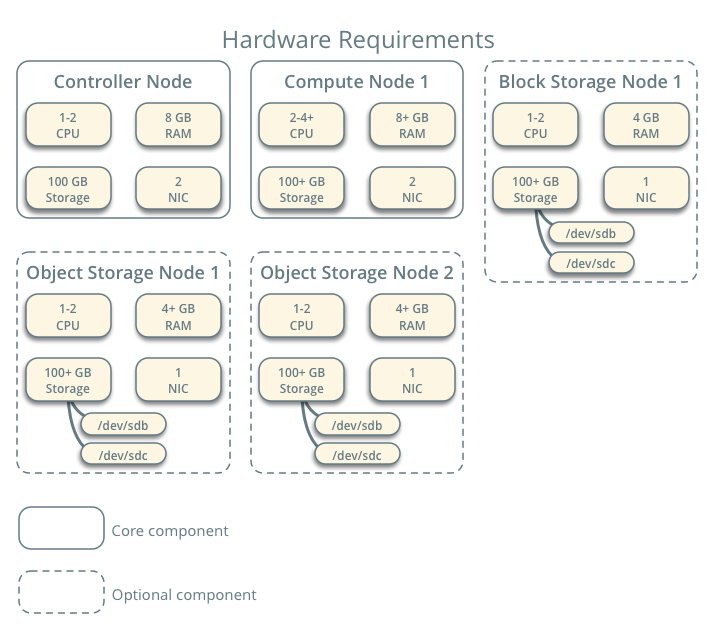
Image Source: OpenStack.org
Compute
Compute node basically runs the hypervisor portion. By default, it uses the KVM hypervisor. It also runs the Networking service agent that connects the instances to the virtual networks and also provides security through firewalling via security groups.
More than one compute nodes can be deployed. A minimum of 2 network interfaces is required for each Compute Node.
Block Storage
The optional block storage requires a minimum of one network interface. It contains the disks for the Block Storage and the Shared file system services.
Production environment should have a separate storage network to increase efficiency. However, for the sake of simplicity, a management network is used between the Compute Nodes and the Block Storage.
Object Storage
Like the block storage, object storage is also optional and contains disks that are used for storing accounts, containers, and objects.
This service demands 2 nodes. Each node demands 2 network interfaces. More than one object storage service can be deployed in a system.
Networking
There are 2 options available for networking. You can choose either of them. They are:
Provider Networks
The features of Provider Networking are submitted below:
- It deploys the simplest of the OpenStack Networking possible with layer 2 (switching/bridging) services and VLAN segmentation networks.
- It bridges the virtual network with the physical network infrastructure to enable the layer-3 routing services.
- It depends on the physical network infrastructure for the layer-3 routing services.
- The Instances are supplied with the IP address information through a DHCP service.
Warning
This networking method lacks support for the private networks, layer-3 (routing) services, and advanced services such as LBaaS and FWaaS. Consider going for the next option, if you are considering the options said.
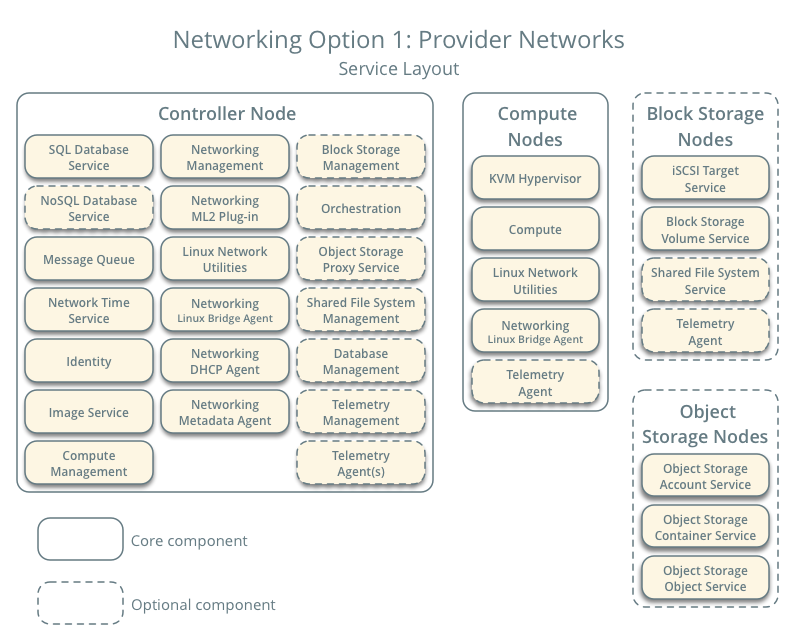
Picture Source: OpenStack.org
Self-Service Networks
This method of networking just augments the Provider Networking with the layer-3 routing services, which enable the self-service networks (private networks). They basically use overlay segmentation methods such as VXLAN to include the services for private networks. It routes the virtual network to the physical network using NAT. It also draws a foundation for advanced services like LBaaS and FWaaS.
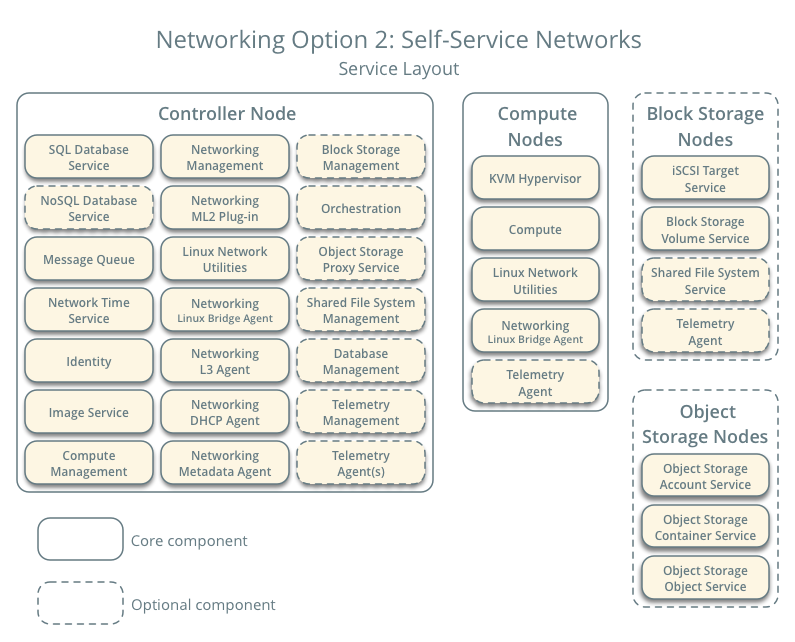
Image Source: Opensatck.org
Environment
This segment deals with configuring the controller node and a compute node within the example architecture.
Many environments include the Image service, Identity, Compute, at least one networking service, and the Dashboard, the Object Storage service is capable of working independently. However, if you want to just try out the Object Storage Service, ensure that the appropriate nodes are configured.
In order to configure nodes, use the account in admin privileges. To do this, either run commands as the “root” user or configure “sudo” utilities.
Before heading further, make sure that the hardware requirements are met.
The following are the requirements to make a proof of concept model for the OpenStack deployment with core services and CirrOS instances.
- Controller Node: 1 processor, 4 GB memory, and 5 GB storage
- Compute Node: 1 processor, 2 GB memory, and 10 GB storage
With the increase in the services added to the basic architecture, the hardware requirements also scale up to get the best performance.
To improvise the efficiency and reduce cluttering, minimal installation in recommended on your Linux distribution.
On each of the node, ensure to install a 64-bit version of your distribution.
For most of the application, a single partition on the disk is sufficient; however, for the extra additions like optional block storage, additional partition might be demanded. Try considering “Logical Volume Manager (LVM)” for such cases.
Many beginners go for building each host as a Virtual Machine, for initial testing and trial sessions, mainly for two reasons:
- Only one physical server is sufficient to handle multiple nodes with any number of network interfaces.
- Periodic “snapshot” (history) will be marked during the installation process. Hence, you can always “rollback” to a working event, in case of any hiccups.
- However, the performance of hosts will suffer through VMs, particularly if, the hypervisor/processor is incapable of handling the nested VMs.
Note: If you are going for VMs, make sure that the hypervisor provides a way to disable the MAC address filtering on the interface of the provider network.
Security
While installing the OpenStack capabilities on to your system, it is important to configure for the security during the process, so that all the computation on the cloud will be handled securely, later. There are many security options available for the user, like:
- password
- Policy
Encryption
Additionally, the other services include the database server and message broker password security.
The link given below takes you through the detailed steps of installation, which involves setting up important parameters for the environment and configuring the required services. The last part deals with the launching of an instance.
Job Opportunities for OpenStack
The opportunities for OpenStack developers and technical consultants are on a boom. The available roles in the market on OpenStack extend from an OpenStack engineer, developer, technical consultant, VMware Engineer with expertise in OpenStack, OpenStack neutron architect, etc. to Python developer with automation.