
- Microsoft Azure: What is it?
- Why is Azure used so extensively?
- Managing Azure Resources
- Azure features
- Best Azure Services
- Azure applications
- Security and Compliance on Azure
- Why should you become knowledgeable about Azure?
- Best Practices for Azure
- Conclusion
Virtual machines, databases, and artificial intelligence (AI) capabilities are just a few of the services offered by Azure, a cloud computing platform. It provides scalable and dependable solutions by leveraging a worldwide network of data centers. Azure IoT Hub enables seamless connectivity and management of IoT devices, enhancing data collection and analytics. Additionally, Azure supports a wide range of operating systems, frameworks, and programming languages, making it suitable for various technological needs. With its robust AI capabilities, Azure can compete with platforms like AWS Machine Learning, offering powerful tools for developers. The flexibility and integration options allow businesses to innovate rapidly.
Microsoft Azure: What is it?
Microsoft’s Azure cloud platform provides various cloud resources and services for data management and storage. Users can access these services by using the Azure portal and having an active internet connection. While it’s not required, you can store your data on Azure if you like.
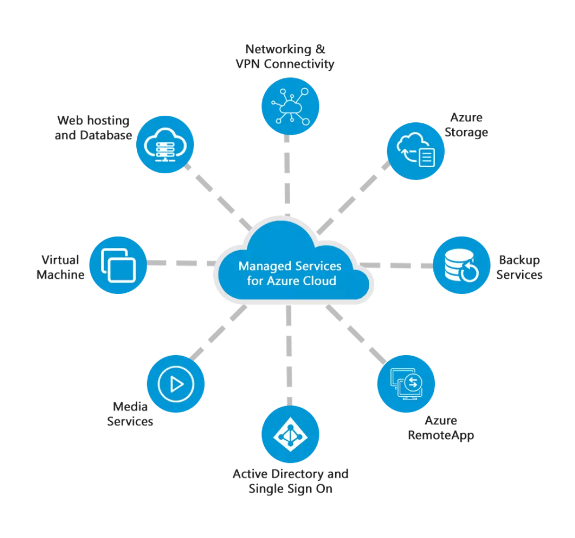
Microsoft Azure tutorial is the cloud computing provider with the quickest growth rate available. Let’s examine Azure and AWS, the industry leader in cloud computing, based on certain criteria. Microsoft Azure is the fastest-growing cloud computing provider available. Let’s examine Azure and AWS, the industry leader in cloud computing, based on certain criteria. Both platforms offer a wide range of services, but their strengths and pricing models vary significantly.
Interested in obtaining your Microsoft Azure Professional? View the Azure Certification Course offered by ACTE right now!
Why is Azure used so extensively?
- Excellent tools and building blocks are available in Azure’s Platform as a Service (PaaS), which is quite useful.
- Compatibility with .NET programming languages is one of its many advantages.
- In the world of clouds, Azure’s security and data protection features are unmatched.
- Azure provides seamless on-premises to cloud migration and exceptional hybrid cloud features.
- Its cloud-based infrastructure is integrated for app development, testing, and deployment.
- You may effectively build up an Azure cloud infrastructure and understand Azure without any difficulties.
- Because Azure and Windows users have enterprise agreements, moving to Azure is simple for Windows users.
- Azure Resource Manager (ARM):Azure Resource Manager stands at the root of the services provided by the Microsoft Azure cloud computing platform as the service orchestrating the deployment and management of cloud resources. It simplifies the interaction between the users and their infrastructure within the Azure environment by introducing a single framework to manage resources properly.
- Azure CLI:Azure CLI is a cross-platform tool that helps administer resources in the Windows Azure environment from the command line. It can be downloaded from any environment that supports Windows, macOS, or Linux and also accessed from a browser-based shell environment called the Azure Cloud Shell.From the point of view of the grammar of the Azure CLI commands, it makes sense for any user to perform almost any action in Azure, like creating virtual machines, setting up network resources, or dealing with databases.
- PowerShell:Azure PowerShell is an extension of PowerShell that features specially designed cmdlets for interacting with resources in Azure. Those cmdlets are purposely designed to manage every detail of Azure, including virtual machines, storage accounts, networks, and much more. By adopting PowerShell’s object-based scripting model, Azure PowerShell enables administrators to automate tasks, script processes, and resource management systematically and in a modular way.
- Computing: Azure provides computing services for batch processing, containerization, and virtual machine management. It also supports remote applications.
- Web: Azure provides various web services, such as content delivery, API management, search, and web application development and deployment.
- Storage: Azure provides a wide choice of services for scalable cloud storage of both structured and unstructured data. This service supports big data archives and persistent storage.
- Azure Data Lake Storage: This safe and dependable service can process and store large amounts of data. Its compatibility with many data formats, such as JSON, CSV, and Parquet, makes it adaptable to a wide range of data analysis requirements.
- Networking: Azure virtual network services include load balancing, traffic management, DNS hosting, network security, and the creation of dedicated connections and gateways.
- Analytics: Azure provides many analytical services, including data warehousing, machine learning, IoT, big data analytics, and real-time analytics.
- Content Delivery: Azure offers services for media playing, transcoding, caching, and on-demand streaming across globally distributed networks.
- Azure Security CenterMicrosoft Azure Security Center is a holistic security management solution that helps an organization protect and maintain a robust posture of its cloud resources. It includes features like Security Recommendations, Vulnerability Analysis, and Threat Protection, all designed to secure your Azure environment. Integrating with Azure Data Warehouse further enhances data security and management, enabling secure analysis and storage of large data volumes. This comprehensive approach ensures robust protection while leveraging advanced analytics capabilities.
- Identity and Access ManagementIAM is one of the core tasks in securing resources in Azure, and central to such a process is Azure Active Directory, also known as Azure AD. Azure AD is a robust identity management solution designed for organizations to control the identities of their users and access applications and resources efficiently. The identity services are the backbone of Azure, allowing users to securely sign in and access numerous cloud resources hosted on Azure. Role-Based Access Control (RBAC) supplements Azure AD by filtering access permissions based on roles granted to users, groups, or applications.
- Development: Azure provides support for code sharing, application testing, debugging, software development kits, and other aspects of software development that lead to effective software development.
- DevOps: Azure DevOps’ comprehensive package includes Visual Studio Team Services, test laboratories for experimentation and build testing, application diagnostics, and other tools and services for implementing DevOps.
- Machine Learning: Azure provides machine learning applications for building potent AI and cognitive computing models and datasets for model training.
- Containerization: Azure’s Docker platform and Kubernetes’ implementation for building and managing massive volumes of containers are examples of containerization services.
- Internet of Things: Azure provides several services for gathering, tracking, and evaluating the data generated by sensors and other devices; additionally, it provides monitoring and analysis of issue alerts and assistance for an effective IoT deployment.
- IT security: This covers protecting critical assets and encryption keys and detecting and responding to IT security in the cloud.
Microsoft Azure Sample Resumes! Download & Edit, Get Noticed by Top Employers! Download
Best Practices for Azure
- Resource Management:Group all related resources into resource groups to manage them as a single unit. This makes it much easier to manage permissions and billing. Consistent naming conventions are used for resources, which makes them more identifiable and easier to track. This helps identify resources easily. Tags can group resources by departments, projects, and environments like development, testing, and production for effective cost management and reporting. Integrating with Azure Stream Analytics enhances real-time data processing and insights, improving resource management across tagged categories.
- Cost Management:This allows Azure to monitor usage and costs. Budgets and alerts are created so customers know their expenditures.Leverage Azure Advisor to make recommendations on optimizing resource utilization, thus decreasing costs. Consider downsizing or powering off underutilized resources. Use reserved instances for virtual machines when you have predictable workloads to cut down on the costs from pay-as-you-go pricing.
- Security Best Practices Leverage: AAD to assist with identity management and govern access. Use Multi-Factor Authentication (MFA) to further enhance security.Implement RBAC to give users and services the least privileges necessary while minimizing exposure to potential attacks.NSGs limit traffic flowing to resources according to certain set rules to enhance one’s security posture.
- Monitoring and Diagnostics:Use Azure Monitor to monitor performance metrics and application health. Configure alerts to send information when anomalies or issues are identified. You can accumulate and analyze logs using Azure Log Analytics. This can help in troubleshooting and learning more about how the system behaves. One can also use Application Insights to monitor applications with a detailed performance track, including user behaviour and response time.
- Backup and Disaster Recovery:RecoveryUtilize Azure Backup to guard against data loss by setting up regularly scheduled backups of resources. Make sure your backup policy is aligned with your RPO and RTO.Use Azure Site Recovery to ensure that your applications will fail over to a secondary site in case an outage occurs.
- Compliance and Governance:Declare and enforce policies based on organizational standards and regulatory requirements. It helps maintain consistent configurations of resources. This feature in Azure Blueprints enables you to manage and deploy environments rapidly in compliant ways, knitting together policies, resource groups, and role assignments.
Managing Azure Resources
To earn your Azure certification, gain insights from leading Azure experts and advance your career with ACTE’s Azure Certification Course.
Azure features
The new Azure Virtual Machines, H100 and Hb v4 series are optimized for extremely demanding applications like high-performance computing and machine learning. Developers can work with Azure Container Instances that natively support Windows containers to share a containerized application between Windows and Linux environments. In addition, Azure Kubernetes Service supports RuntimeClass, CSI drivers, and support for Kubernetes 1.25 to ease the orchestration of containers. Azure offers several Blob Storage tiers, with the hot data tier optimized for frequently accessed data. Azure Files enables global access to file shares over SMB via TCP. This flexibility supports Cloud Native Microservices, allowing applications to scale efficiently and handle varying workloads. Azure’s services facilitate seamless integration, making it easier to build and deploy microservices in a cloud environment. For customers looking to add search functionality to their custom applications, Azure Search would be a relatively easy option.
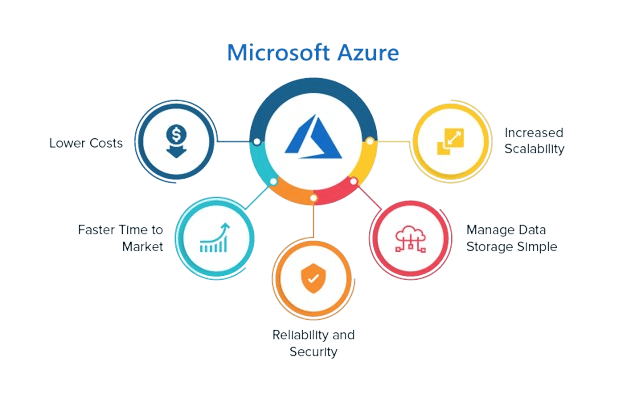
Best Azure Service
Security and Compliance on Azure
Why should you become knowledgeable about Azure?
Azure is the cloud platform with the fastest growth rate in the world. Given that it’s a new product from Microsoft, we can anticipate further growth from the business. This indicates that professionals with training and certification will have sufficient career prospects. This implies that if you complete this Azure tutorial, you will have a fundamental understanding of this potent cloud platform, enabling you to advance your cloud-related profession more quickly.
Looking to master cloud computing? Check out the Cloud Computing Master Program offered by ACTE today!
Azure applications
Getting ready for an Azure job interview? Check out our extensive list of Azure Interview Questions to help you prepare!
Conclusion
In short, Microsoft Azure tutorial is a robust and flexible cloud computing platform that provides an array of services and solutions for individuals and organizations. Starting with a historical overview of Azure, you learn about its core components: virtual machines, storage, networking, databases, and app services. But you’ll be able to take advantage of all the capabilities you learn about Azure, building and managing, and even deploying applications very efficiently. And as you progress, you’ll be learning some more advanced concepts of it through things like artificial intelligence, machine learning, and even IoT, and DevOps integration-all of those can easily be integrated on Azure.






