
In this Salesforce Objects tutorial, we are going to learn about the various objects of the Salesforce Technology. Moreover, we will learn two types of Salesforce Objects that are Salesforce Standard Objects and Salesforce Custom Objects. Also, we will see how many Standard Objects in Salesforce. We will also look at Salesforce Objects and Relationships.
Objects are database tables that allow us to store data specific to the organization in salesforce.
Two type of objects in Salesforce. They are:
- Standard Objects: The objects provided by salesforce.com is called standard objects. Examples of standard objects are accounts, contacts, opportunities, Leads, products, campaigns, cases, users, contracts, Report, and dashboards, etc.
- Custom Object: The objects created by us are called custom objects. Custom objects store information that is unique and important to your organization. Custom objects are the heart of any application. Custom objects provide a structure for sharing data.
Salesforce Standard Objects
All the objects in Salesforce are provided to us by Salesforce.com. All the common objectives of the business are accounts, contacts, products, campaigns, cases, users, contracts, opportunities, leads, report, and dashboards etc… all come under the heading of Standard objects.
Now, let’s see how many Standard Objects in Salesforce:
Account : Represents an account of the individual, that is a corporation or person committed your business (such as customers, competitors, and partners)
Account Brand : Represents the complete details of a Partner Account. This object is available in API version 43.0 and later.
Account Brand Share : Represents a sharing entry on an account complete record. This object is available in API version 43.0 and later.
Account Contact Role : Represents the role that a contact plays on an Account.
Account Feed : Represents one feed item on an account record detail page. This object is out there in API version 18.0 and later.
Account Contact Relation : Represents a relationship between a contact and one or additional accounts.
Account History : Represents the history of changes to the values within the fields of an account. This object is out there in versions 11.0 and later.
Account Owner Sharing Rule : Represents the foundations for sharing an account with a user apart from the owner.
Account Partner : This read-only object represents a partner relationship between 2 Account objects. it’s automatically created once a Partner Object is created for a partner relationship between 2 accounts.
Account Clean Info : Stores the metadata data.com clean uses to work out an account record’s clean standing. Account Clean Info helps you modify the cleaning or related process of account records.
Account Share : Represents a sharing entry on an Account.
Account Tag : Associates a word or short phrase with an Account.
Account Team Member : Represents a User who may be a member of an Account team.
Account Territory Assignment Rule : An account assignment rule that assigns accounts to territories supported account fields. solely out there if territory management has been enabled for your organization. These are the objects which already exist in the Salesforce platform to manage the configurations and settings of the environment. Once you log in to the salesforce platform, you can see the available objects.
Example:
The most commonly referred standard object is called the Account Object. It is the object which stores the preliminary information about a customer, partner, competitor or another organization. We can explore the account object by following the steps below.
Step 1:
Login to the Salesforce platform and follow the link path Settings → Setup Home → Object Manager – Account.
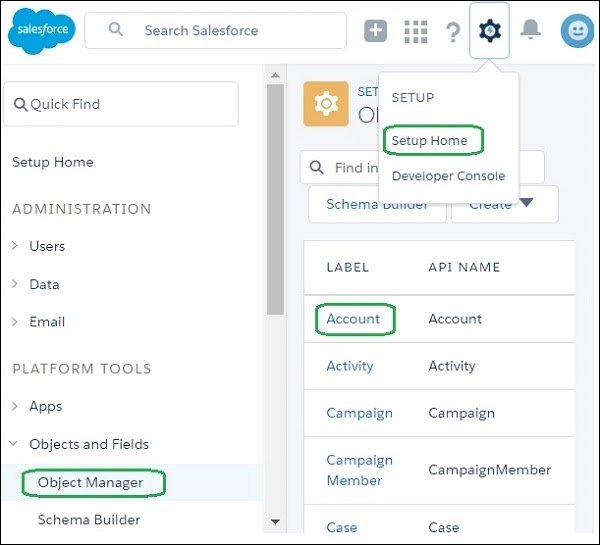
Step 2:
In this step, click on the Schema Builder. It shows the complete Account table with field names and data types. There are fields marked red. The fields marked red indicate that it is mandatory to fill the fields when an account is created.
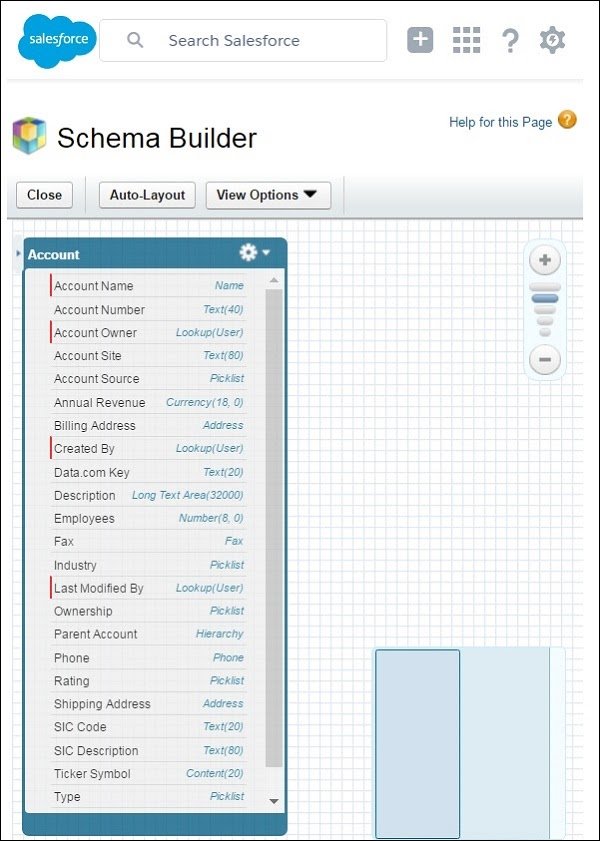
Using the similar steps as above we can explore all the standard objects available.
Important Standard Objects
In this section, we will discuss the important standard objects in Salesforce. The following table lists down the objects :
| Object Name | Methods | Usage |
|---|---|---|
| Account | Represents an individual account, which is an organization or person involved in the business like customers, competitors, partners, etc. | Use this object to query and manage accounts in your organization. |
| Account History | Represents the history of changes to the values in the fields of an account. | Use this object to identify changes to an account. |
| Case | Represents a case, which is a customer issue or problem. | Use the case object to manage cases for your organization. |
| Contact | Represents a contact, which is an individual associated with an account. | This object is used to manage individuals who are associated with an Account in the organization. |
| User | Represents a user in the organization. | This object is used to query information about users and also helps to provide and modify the information concerning the users. |
| Asset | Represents an item of commercial value, such as a product sold by the company or a competitor that a customer has purchased and installed. | This object is used to track assets previously sold into customer accounts. With asset tracking, a client application can quickly determine which products were previously sold or are currently installed at a specific account. |
| Domain | Read-only object that represents a custom Web address assigned to a site in your organization. | This read-only object is used to object to query the domains that are associated with each website in your organization. |
Salesforce Custom Objects
All the items created by external forces and not by Salesforce.com are known as custom objects in Salesforce. Custom objects store information that is important to the user’s organization. They provide a structure for sharing data. They are considered as a heart to any application.
Relationships Among Custom Objects :
- Custom objects in Salesforce relate to different objects and behave a bit like standard objects, as represented in Relationships among Objects.
- For instance, cascading deletes are supported in custom objects in a Master-Detail relationship.
- Custom objects need special treatment so they can participate in relationship queries. For the connection field name of a custom object, neither appends to the name to make the ID.
- Also, p.c appends to the name to create the parent object pointer. For instance, if the field name of the relationship is MyRel, the automatically the name of the ID becomes MyRelId__r, the parent object pointer becomes MyRel__c, and the relationship name becomes MyRel__r.
- For a lot of information, see Understanding relationship names, custom objects, and custom fields within the Salesforce SOQL and SOSL Reference Guide.
The following table summarizes whether or not a standard object in salesforce can be:
- The organization’s data will always not fit into the existing standard objects. So we can extend and customize many sales force objects to meet this need.
- For example, a courier company can create a custom object to store the schedule and dispatch details for every week. So these objects store the data that is unique to the business.
- The custom objects can also have custom fields along with the standard fields available in Salesforce.
Custom Object Features
Following are the features available on Custom Objects. The features help you perform the following features :
- Build page layouts to control which fields users can view and edit when entering data for the custom object record.
- Import custom object records.
- Create reports and dashboards to analyze custom object data.
- Create a custom tab for the custom object, to display the object’s data.
- Track tasks and events for custom object records.
- Import custom object records.
Create A Custom Object
To create a custom object, we go to the line path as shown in the following screenshot :
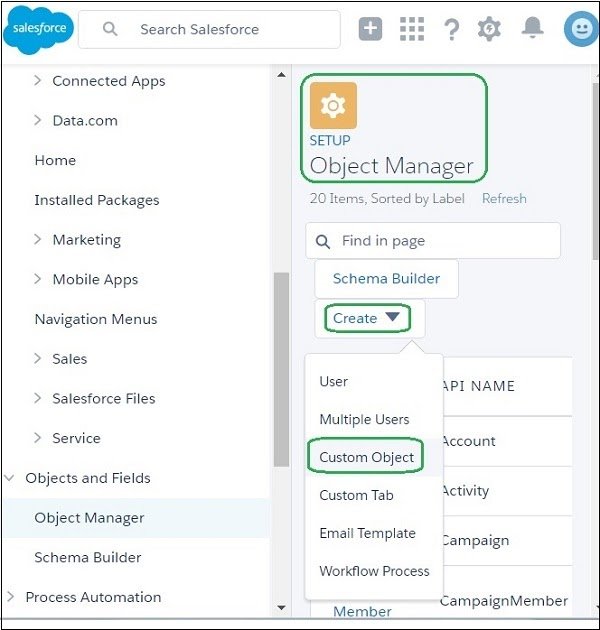
Now we fill in the details of the custom object we want to create. There are mandatory fields which should be filled before the object can be saved. In our case, we give the object a name called Delivery schedule and save it.
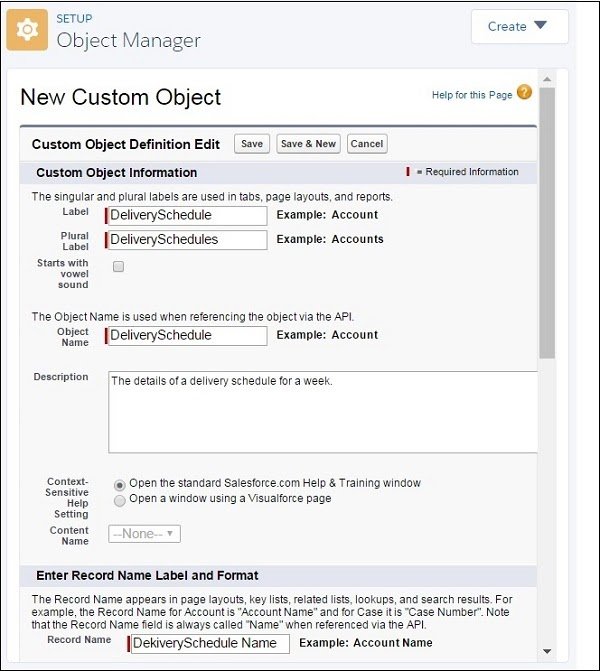
Create A Custom Field
- To Add more granularity to the business data, we can add custom fields on the custom object we created.
- In this case, let us add a field called delivery date to the custom object named Delivery schedule.
- To do this, we follow the path Setup Home → Objects and Fields → Object Manager → Deliver Schedule. Later, scroll down to the Fields and Relationship tab and click New.
- The page to add custom field appears wherein, we fill the details as shown below.
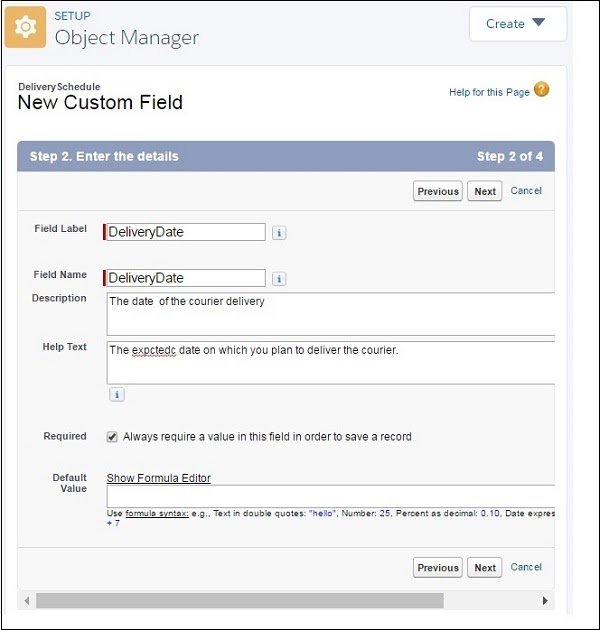
Next, we can verify the successful addition of the above custom field by following the same link path as above. The custom field appears as shown in the following screenshot:
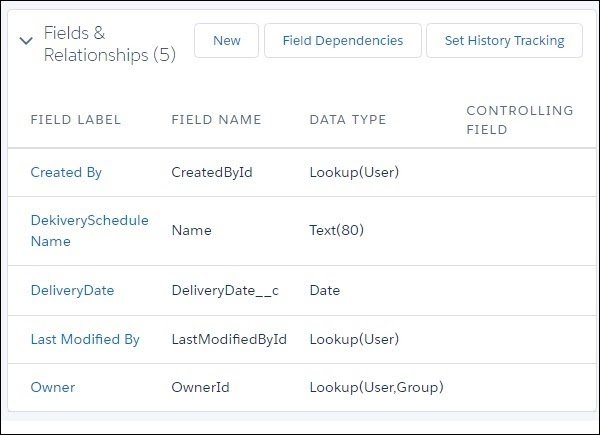
Conclusion
In this Salesforce Objects Tutorial, we learned what is Salesforce objects. Also, we discussed Salesforce Standard Objects and Salesforce Custom Objects. In which we saw the number of Standard Objects in Salesforce and Salesforce Custom Objects example. Still, if any doubt regarding Salesforce Objects, ask in the comment tab.






