
Pentaho: The Ultimate Tool for Business Analytics and Reporting
- Pentaho is an open-source business intelligence (BI) and data integration platform.
- It provides a suite of tools for data management and analytics.
- Key components include Pentaho Data Integration (PDI), Report Designer, Analyzer, Dashboard Designer, Data Mining (Weka), and Metadata Editor.
- PDI enables ETL processes to extract, transform, and load data into target systems.
- Report Designer allows the creation of interactive and customizable reports and dashboards.
- Analyzer is a web-based OLAP tool for multidimensional data exploration.
- Dashboard Designer helps build interactive dashboards with charts and widgets.
- Data Mining (Weka) integrates machine learning algorithms for predictive analytics.
- Metadata Editor provides a semantic layer over data sources for easier access.
- Pentaho Server is a web-based platform for managing and deploying components.
- It seamlessly integrates with big data technologies like Hadoop and Spark.
- Pentaho is scalable to handle large datasets and adaptable to business needs.
What Is Pentaho Reporting?
- Pentaho Reporting is a suite (collection of tools) for creating relational and analytical reporting.
- Using Pentaho, we can transform complex data into meaningful reports and draw information out of them.
- Pentaho supports creating reports in various formats such as HTML, Excel, PDF, Text, CSV, and xml.
- Pentaho can accept data from different data sources including SQL databases, OLAP data sources, and even the Pentaho Data Integration ETL tool.
Key Features Of Pentaho
Open-Source Nature: Pentaho is an open-source platform, making it freely available for users. This fosters a strong community of users and developers contributing to continuous improvement.
Data Connectivity: In addition to relational databases, flat files, cloud-based sources, big data technologies, and NoSQL databases, Pentaho supports a broad variety of data sources.
Flexibility and Customizability: Pentaho’s modular and extensible architecture allows users to customize and extend functionalities to meet specific business needs.
Big Data Integration: Pentaho seamlessly integrates with big data technologies like Hadoop and Spark, enabling users to process and analyze vast volumes of data.
User-Friendly Interface: Pentaho provides a user-friendly graphical interface for designing data integration workflows, reports, and dashboards, requiring little to no coding knowledge.
Scalability: Pentaho is built to scale to meet the needs of expanding enterprises and manage enormous datasets.
Key Components of Pentaho:
- Pentaho Data Integration (PDI): PDI is the data integration component of Pentaho, enabling users to design ETL (Extract, Transform, Load) processes. It allows data extraction from various sources, transformation according to business rules, and loading into target systems like data warehouses or databases.
- Pentaho Report Designer: This tool empowers users to create highly customizable and interactive reports and dashboards. It provides drag-and-drop functionalities to build reports using data from multiple sources.
- Pentaho Analyzer: Pentaho Analyzer is a web-based OLAP (Online Analytical Processing) tool that allows users to explore and analyze data in a multidimensional way. It enables users to create pivot tables and perform ad-hoc data analysis.
- Dashboard Designer for Pentaho: Users may construct interactive dashboards that show data using a variety of widgets, charts, and graphs using Pentaho Dashboard Designer. It streamlines data visualisation for clearer understanding.
- Weka Data Mining using Pentaho: Data scientists and analysts may use machine learning algorithms for predictive analytics and data mining jobs thanks to the integration of the Weka data mining toolkit into Pentaho Data Mining (PDM).
- Editor for Pentaho Metadata: Users may develop and maintain metadata models using Pentaho Metadata Editor. Business users may access and analyse data more easily because metadata models add a semantic layer over data sources.
- The Pentaho BA Server: The Pentaho Server is a web-based platform that offers a central location for managing and distributing Pentaho elements, including reports, dashboards, and data integration activities. Additionally, it provides user management and security capabilities.
Pentaho BI Suite
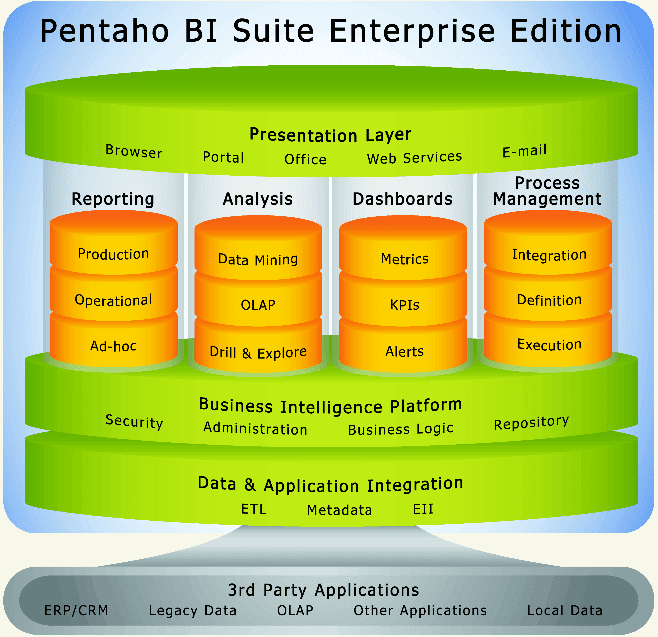
Deployment Process of Pentaho Components to the Server
The deployment process of Pentaho components to the server involves several steps to ensure that your reports, dashboards, data integration jobs, and other artifacts are properly published and accessible by users.
Create and Test Pentaho Components:
Before deployment, develop and test your Pentaho components (reports, dashboards, data integration jobs, etc.) locally using the appropriate Pentaho tools, such as Report Designer, Dashboard Designer, or Pentaho Data Integration (PDI).
Package the Components:
Once your components are ready for deployment, package them into appropriate files for publishing. For reports and dashboards, export them to files with extensions like .prpt (for reports) and .wcdf (for dashboards). For data integration jobs, save them as .kjb files.
Access the Pentaho Server:
Ensure you have access to the Pentaho server where you want to deploy the components. You should have the necessary permissions to publish content on the server.
Log in to the Pentaho User Console:
Enter your login information to access the Pentaho User Console. Most people do this via a web browser.
Navigate to the Repository:
Once logged in, navigate to the repository section of the Pentaho User Console.
Upload Components to the Repository:
In the repository, find the appropriate folder or location where you want to upload the Pentaho components. To upload the files you created in Step 2 using the “Upload” or “Import” option, simply choose which ones to choose.
Publish Reports and Dashboards:
For reports and dashboards, publish them to specific folders or categories within the repository to organize and make them easily accessible to users.
Execute Data Integration Jobs:
For data integration jobs, schedule or execute them directly from the Pentaho User Console.
Set Permissions and Security:
Depending on the user roles and permissions, set access rights for the published components to ensure appropriate users can view and interact with them.
Test the Deployment:
After the deployment, thoroughly test the components on the Pentaho server to ensure they function as expected and that users can access them without any issues.
Monitor and Maintain:
Regularly monitor the server for any performance issues or updates. Perform maintenance tasks to keep the Pentaho environment running smoothly.
Pentaho Servers And Stacks
There are different versions of Pentaho server, like open source, professional standard, professional premium and enterprise. There are three layers: the presentation layer, which has reporting, analysis, dashboards and process management. Then comes the Business Intelligence platform, which has security, administration, business logic and repository under it. Data and Application Integration has ETL, Metadata and EII under it. This can be built on a third party application like CRM, legacy data, OLAP, other applications and local data.
Pentaho has its presence in all three layers with the respective products- Data layer, server layer and client layer. A server layer has recently regained from BI (Business Intelligence) to BA (Business Analytics). It is now known as Pentaho Business Analytics. It can be extended by commercials as well as open source plug-ins; hence, the data can be published on the server. The user can also run any kind of reports on it. The dashboard can also be displayed and designed. The Pentaho Analyzer is for the Ad-hoc reporting. It runs by default on Apache Tomcat but can be embedded in any java-based application server. Pentaho analyzer is meant for reporting. Scheduling and monitoring is meant for the purpose of scheduling reports, monitoring them and sending them to business users. It comes in two flavours namely Community Edition(CE) and Enterprise Edition(EE).
Pentaho AWS Installation
Step 1: Follow the link provided and click the Continue button to subscribe
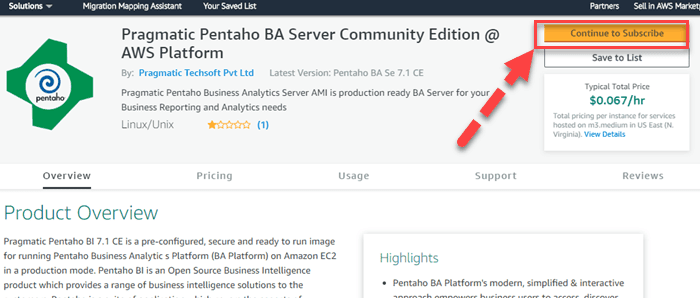
Step 2: Accept the terms and conditions
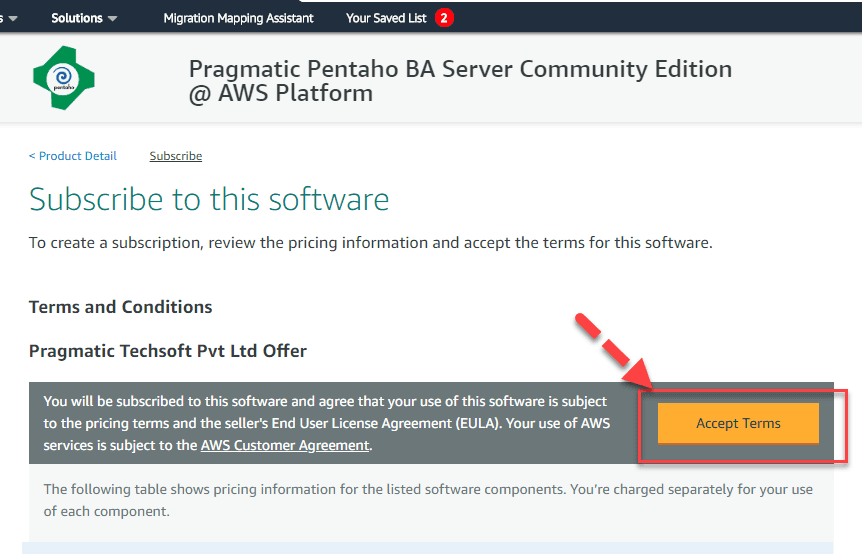
Step 3: Proceed by selecting Continue to Configuration
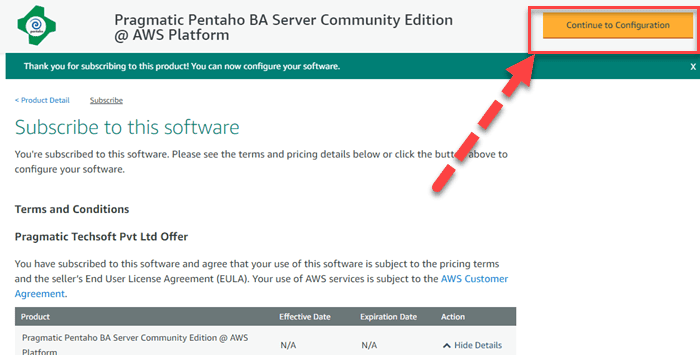
Step 4: Maintain the default settings and continue by clicking Continue to Configuration
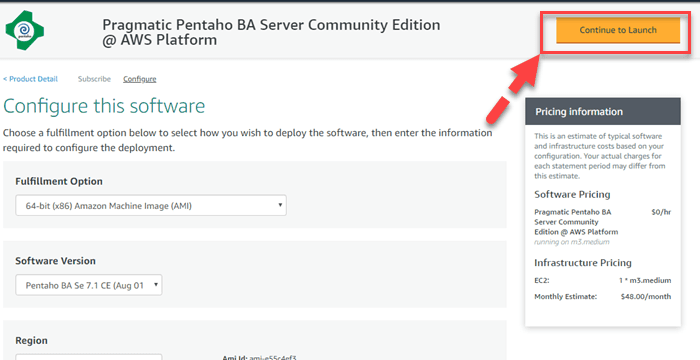
Step 5: Review the usage instructions and wait for approximately 5 minutes for the instance to be launched
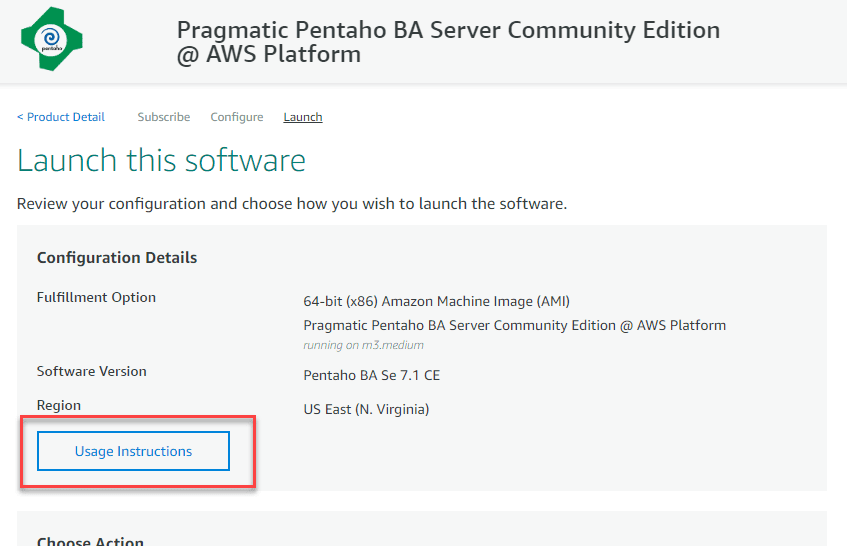
Step 6: Get the instance’s public IP address
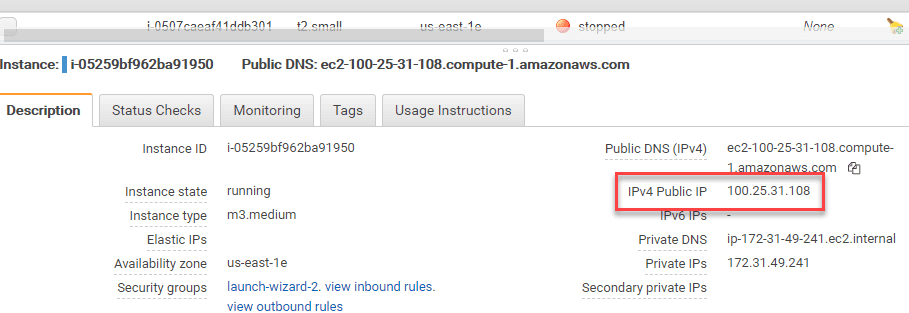
Step 7: Access the instance using its public IP
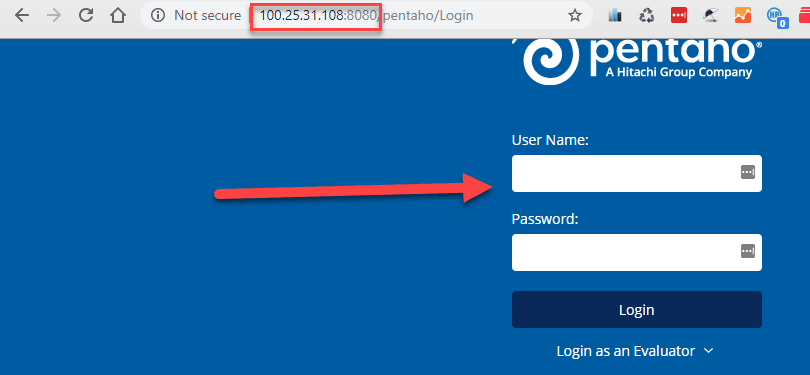
Pentaho’s benefits include:
- Wide-ranging Tools: Provides a comprehensive platform with many tools for data integration, reporting, analytics, and data visualisation.
- Open-Source Nature: Economical with no licencing costs, promoting a robust user and development community.
- Flexibility: Modular architecture permits modification and extension to address unique business requirements.
- Support for big data: Easily integrates with big data tools like Spark and Hadoop.
- User-Friendly Interface: A graphical interface makes creating dashboards, reports, and processes simple.
- Scalability: Built to manage massive datasets and grow with the needs of the business, Provides a variety of visualisation choices for powerful data representations.
Pentaho Administration Console
A web-based interface named the Pentaho Administration Console gives administrators access to the tools and options they need to control and set up different features of the Pentaho BI platform. It acts as the primary control point for the Pentaho server and all of its parts, enabling an effortless and effective administration process. Some of the primary attributes and abilities of the Pentaho Administration Console are listed below:
User Management:
Administrators may create, manage, and remove user accounts in the Administration Console. They can also give roles and permissions to limit who has access to certain Pentaho resources.
Content Management:
Administrators have the capability to organize and oversee content on the Pentaho server, encompassing reports, dashboards, data integration jobs, and other artifacts. They possess the authority to establish folders, reposition content, and regulate access rights.
Configuration options:
Administrators can modify server parameters and the behaviour of Pentaho components by using the Administration Console, which offers access to system configuration options.
Monitoring and Scheduling:
Using the Administration Console, administrators may plan and keep track of data integration jobs, reports, and other projects. They have the ability to manage task dependencies, monitor execution logs, and create repeating jobs.
Clustering and Load Balancing:
For enterprise deployments, the Administration Console allows administrators to set up and manage Pentaho clusters and load balancing for optimal performance and high availability.
Backup and Restore:
Administrators can perform backups of critical Pentaho server data and configurations through the Administration Console, ensuring data protection and disaster recovery.
Auditing and Logging:
The console offers features for auditing user activities and monitoring server performance through logs and metrics.
Plugin Management:
Administrators can install, update, or uninstall plugins and extensions for Pentaho components through the Administration Console, expanding the platform’s functionalities.





