
As many IT departments struggle to keep up with yearly technology changes, company employees increasingly want to use their own devices to access corporate data.
It’s part of a growing trend dubbed Bring Your Own Device (BYOD), which encompasses similar Bring Your Own Technology (BYOT), Bring Your Own Phone (BYOP) and Bring Your Own PC (BYOPC) initiatives. All of them have evolved to empower workforces through the so-called ‘consumerisation of IT’.
As part of this consumerisation, BYOD encourages company employees to work on the device they choose – accessing corporate email, viewing text documents and much more. The goal for SMBs? Increased productivity and reduced costs.
But BYOD also has a darker side. If not fully understood and regulated, it can threaten IT security and put a company’s sensitive business systems at risk.
Why is BYOD important?
BYOD policy is important because it helps organizations strike a balance between improved productivity and managed risk.
BYOD as a work practice appears inevitable.Forbes reports that 60 percent of millennial workers and 50 percent of workers over 30 think the tools they bring from their non-working life are more effective and productive than those that come from work. What is termed the BYOD market is expected to hit almost $367 billion by 2022, up from $30 billion in 2014, Forbes also points out.
Security risks and additional complexity persist. But which is riskier asks IBM security expert Jeff Crume?
“Letting employees who may know little about threats or mitigation strategies sort out what the most appropriate defenses are, install the proper tools, configure them for optimal usability/security and maintain all this in the face of an ever-changing backdrop of newly-discovered vulnerabilities and attack types.
Letting subject matter experts chart the course and enable members of the user community to focus on their daily jobs.”
Most IT organizations, sensibly, are going with option B — which makes BYOD an inevitability for them and their teams. As such, BYOD becomes more than letting somebody from finance work on quarterly results from their tablet at home. It elevates BYOD to an IT imperative challenged with enabling a mobile workforce while mitigating the risks.
Why BYOD Security? – Understanding Bring Your Own Device Security Risks
The security risks with BYOD are listed below:
Malware: When employees start bringing in their own devices to their workplaces, nothing much is known about the device. These devices could get be at risk from malware and other cybersecurity risks that didn’t originate within the company as the employees also use these devices for their personal needs. The risk of BYOD users bringing their malware with them is thus a major concern for IT security managers.
Data exfiltration: Besides the risk of introducing malware into a corporate environment, BYOD can also bring about data loss or leakage. With unmanaged BYOD devices, a user that gets unfettered access to a corporate network will be able to take whatever they have access to and bring it with them outside the company. That particular device could even be stolen or lost.
Hardware: With corporate-provisioned devices, the company gets direct control over the specific phone hardware choice, and it has frequently been vetted to meet corporate compliance requirements. The phones and other devices provided by companies to their employees are typically provisioned with default configurations capable of meeting corporate policies.
How to Mitigate BYOD Risks in Businesses?
With the BYOD concept evolving into an unstoppable force across the business landscape, managing what can be a host of mobile devices is now a vital consideration for all enterprises.
With a growing fleet of mobile devices, businesses now need a platform enabling high levels of oversight and solid data protection. A MDM system has become essential for tracking mobile device usage and it also has the potential to wipe devices if they get lost or stolen.
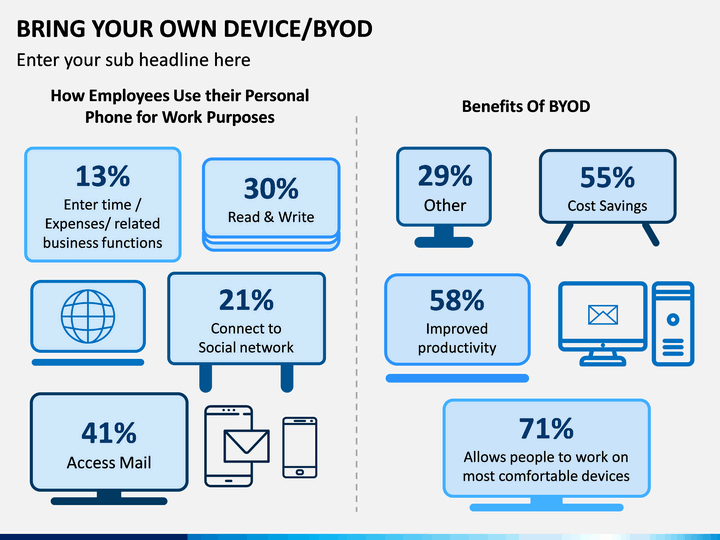
Organizations can adopt a number of measures that help mitigate BYOD risks. Some of these measures include:
- Remote wipeRemote wipe refers to the concept of remotely deleting data from a device. This includes overwriting stored data in order to avoid forensic recovery and returning the device to its original factory settings so that any data ever on it becomes inaccessible to anyone.
- Risk profilingIt is essential for organizations to understand their own requirements for data protection. This is particularly true in regulated environments where there may be compliance requirements, and compile a risk profile. For example, international deployment and compliance requirements are two situations in which BYOD risk levels are specifically high.
- Staying up-to-dateIt is important to update browsers, operating systems, and other applications frequently with the most recent security patches. Staying up-to-date guarantees that the devices of employees leaving the company are suitably wiped of corporate data. If this does not take place then there could be a breach of data well into the future.
- Isolating dataLimiting access to enterprise data based on the nature of an employee’s job role is always considered to be a good idea.
- Device tracingAll companies should adopt a strict device tracking policy. This will help them to constantly be aware of the whereabouts of all company devices whether in use or not. It is also good to implement a surveillance system capable of monitoring all devices entering and leaving company premises. Visitors’ devices should also be included in the surveillance system.
Benefits of BYOD to an Organization
Key benefits to operating a BYOD strategy in an organization are discussed below:
- Technology familiarityPeople mostly tend to be familiar with their own devices. For instance, Apple fans are very familiar with Apple technology and Windows fans are good with devices running on Windows operating systems. Employees could actually get frustrated while trying to get used to a totally different device. This issue is eradicated by BYOD, which allows employees to work using their own personalized devices, which meet all their own needs and enables employees to be perfectly competent in their jobs.
- FlexibilityBYOD allowing employees in an organization to use just one device prevents them from traveling with several devices in order to satisfy their work and home needs, as the one device will fulfill both. With employees having access to all of the data they need anywhere they want, they will be able to work normally from anywhere just as how they function in the office. These employees do not get disturbed by the strict rules that they have to adhere to when using company property. BYOD thus allows greater freedom to the employees.
- Reduced costsCompanies using BYOD can actually save huge amounts of money as they don’t have to purchase costly devices for their employees to be able to do eLearning, for instance. Eventually, wastage and breakages could also be reduced since the employees ensure to take better care of their own equipment than company-owned devices as any repair costs could become the employee’s burden.
- Increased productivity and innovationBYOD helps create a positive correlation between the comfort-level of employees and their productivity. By using their own devices, employees get comfortable and hence master their use. These devices are mostly available with the newest technologies, thus proving to be beneficial to the enterprise.
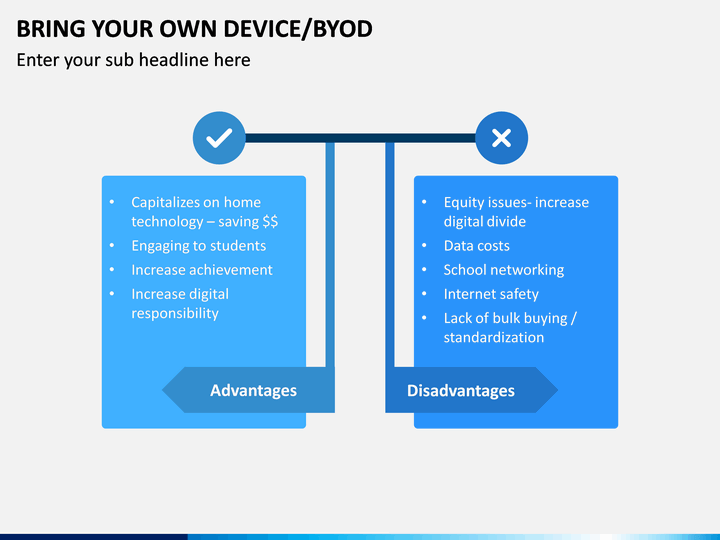
Benefits of BYOD
Improve productivity
Employees are more comfortable and proficient with their own devices. They are also more apt to adopt leading-edge features, and they don’t have to manage two devices.
Boost employee satisfaction
BYOD can also boost employee satisfaction by letting employees use the devices they choose and prefer. IBM® reports that 83 percent of users considered their mobile device more important than their morning cup of coffee.
Explore mobile experiences
Cut enterprise costs
BYOD can also help cut costs by shifting device costs to the user and away from the IT budget.
Attract new hires
There is enough to acclimate to when entering a new organization, that using your own device at work can be beneficial for that initial productivity. It is also a selling point for both Android and Apple users to know that they will not be required to use a different device type or learn a new mobile OS.
BYOD in companies
For employees, the introduction of the BYOD principle means one thing in particular: greater comfort in everyday working life. Instead of working with sometimes slower, rarely updated company hardware, you can rely on your own devices, which are often state-of-the-art. On business trips, it is also a relief to not have to bring a second device on top of a private laptop. It’s therefore usually the employees that come up with the idea of a BYOB policy, especially younger ones who grew up with mobile devices.
For this reason, employers who are open to “Bring Your Own Device” have a valuable incentive in the search for applicants – after all, the company is demonstrating that employee satisfaction is important to them. BYOD pioneers like IBM are also hoping for higher productivity when employees work with the devices they know best. In addition, the integration of private devices into everyday working life offers an ideal prerequisite for home office and flexible working. The economic and ecological advantages are also worth mentioning: employers save procurement costs of new office equipment and therefore also reduce their negative impact on the environment.
On the other hand, there is a lot of effort involved when it comes to implementation and maintenance as well as the costs. BYOD can lead to more complexity in operations and stands in the way of the widespread strategy of standardizing the IT infrastructure in organizations. How implementable the policy is therefore depends on the intensive cooperation of employees. This is the only way to master the various technical and organizational challenges that come along with it.
BYOD can also have some downsides for employees: after the complex setup of all the necessary services on your home PC, you will have to accept that the company has some control over the device in order to ensure the security of business data and the in-house network. In addition, the employee sometimes has to cover some of the costs. A further problem is the potential impairment of work-life balance: if you have continuous access to office applications such as the e-mail inbox from home, you tend to feel compelled to be constantly available – professional and private matters are becoming more mixed. The question is whether it is easier to be distracted when working on a private laptop than on a company computer.



