
Appian is the BPM expert. Appian leads the market in BPM innovation, delivering comprehensive, flexible, and easy-to-use solutions tailored to the needs of businesses and governments worldwide.
The Appian Enterprise BPM Suite is a 100 percent Web-based solution, including integrated knowledge management and real-time analytics. Appian simplifies process collaboration between business and IT, allowing all users to be part of the process of achieving corporate goals.
Appian Anywhere, the first and only complete BPM Suite available on-demand, delivers all the power and functionality of Appian Enterprise via a Software-as-a-Service (SaaS) model.
Appian empowers more than 2.5 million users globally across government, financial services, healthcare, manufacturing, telecommunications, and other industries. Appian is headquartered in the Washington D.C. region, with professional services and partners around the globe.
Appian tool :
Appian is a BPM application development tool. Where you can develop Business related Applications and solve complex workflows into simple workflows . The compitative tools for Appian BPM or PEGA BPM, IBM BPM and many more.
Appian cost :
Appian pricing starts at $90.00 per month, per user.
Features and Benefits of Appian Applications:
Low Code Platform:
- Business requires an application at a minimum time and to achieve this, the development should be faster so that the code must be correct.
- Appian provides a shortcode environment that doesn’t require writing lengthy codes for each operation, instead, they can simply drag and drop components, create clear interfaces, APIs, powerful & fast integrations at least 10 times faster.
- Secondly, each developer code has their own expertise, some can write 30-40 lines in a simple DB connection code, some can be written in 10-15 lines, but Appian provides the most convenient built-in services, which greatly increases the performance of the application and increases productivity.
So, our main intention of Appian Training at Global Online Trainings is to create all new business applications with high-productivity toolsets such as low-code and no-code application development platforms.
Write Once Run Anywhere:
- WORA (Write Once, Run Anywhere) is a famous slogan to describe the benefits Appian Applications. This means that an application is developed on one device and is expected to be implemented on any other device.
- So that Appian users can start work on their desktop, process it on the tablet and complete it on their smartphone.Is it not good for customers to do their job without boundaries now? Yes, Appian is the wonderful platform. In that, the WORA model completely helps their users to do work without boundaries.
Process designing and configuration:
- Appian can convert the business workflows to executable processes automatically. Process models in Appian organize the intelligent automation in business applications.
- Appian bridges the gap between application analysts and application designers because using Appian’s process models a person can design a high-level process and simultaneously can configure the process as well.
Users Collaboration:
- A business progresses when its collaborative then Business user’s collaboration leads to effective decisions, fast resolutions, and quicker To achieve user’s collaboration Appian provides a centralized space called as “News” where co-workers collaborate and complete their work.
- News permits the users to check what’s happening within the company and take actions on relevant details. Users will post relevant business information on News and other users will read, comment on these posts. A user will subscribe & unsubscribe from the processes according to their needs.
Intuitive and easy to build User Interfaces:
- The application user always appreciates the beautiful, powerful & intuitive user interface. Modern UI design trends have been developed with the exception of improved usage and experience.
- Instead of improving the current techniques of creating UIs, Appian began with Scratch and came up with SAIL technology. Appian’s Sail (Self-Assembling Interface Layer) is a patented framework, which takes detailed UI definitions to produce dynamic, interactive and multi-platform user experience in appian orchestration.
- Appian’s low code is the best in the Principle, meaning designer drag n can be dropped in the interface canvas components, rather than code, which results in a reduced UI construction time of 10-20 times.
High-performance Appian engines:
- As I said that Appian is past but how is Appian fast means its answer lies in its highly optimized and lightning-fast processing engines.
- A default Appian environment is enclosed with 15 engines and can be extended to up to 73 engines (up to 18.3 versions) that process all information such as user interfaces, process models, data analytics, integration etc.
- Appian uses the most outgoing, low latency & most available tools like Apache Zookeeper & Apache Kafka to keep all business transactions in synchronization. We are best in providing Appian Training by experts from India.
Highly available system:
- A business application must have minimum possible downtime because an application downtime is inversely proportional to the productivity.
- When coming to Appian, it offers a highly available configuration which provides very low hardware and software failover.
Cloud & In premise architecture:
- Appian supports both cloud architecture as well as In premise Installation architecture to meet each and every customer’s demand. But in my view, it is best to choose cloud architecture.
- According to customer’s preference Appian can be installed on AWS (Amazon web services) cloud, Microsoft Azure & Google cloud and it supports installation on both Microsoft Windows and Linux operating systems.
Benefits Driven by Appian :
Appian 7, the latest BPM software platform from the leading company, brings business process management to new levels with full integration of cloud, mobile and social initiatives together with the new self-assembling interface layer solution. With this new capability, which allows developers to deploy a process across multiple channels at once, ensures swift and efficient operations for developers in any industry, from IT to finance.
“Today, BPM needs to work with cloud, mobile and social, and leverage these new technologies to deliver customers a more flexible platform that lets them change processes to improve experience, improve results or simply get more insight about individual processes, customers and transactions,” Malcolm Ross, Appian’s vice president of product marketing, told Integration Developer News.
Ross’s stance on the necessity of integrating cloud, mobile and social into a single BPM solution is backed up by a recent Gartner report, which noted how these three technologies are essential for creating a technology-immersed environment due to their convergence “as a result of human behavior.” SAIL processes support this approach by ensuring that users can deploy their apps on any web browser and mobile device simultaneously, bringing cloud, mobile and social another step closer together.
The improvements provided with Appian 7 can be broken down to areas that all businesses need to focus on to ensure process growth and improvement – navigation, orchestration and collaboration.
Navigation
The ability to easily browse and search for data from a single access point is an essential factor in BPM success, and firms that invest in the right solution to deliver ease of navigation will better support employee productivity and efficiency by doing so.
Collaboration
The integration of enterprise social BPM strategies with the process management platform will ensure seamless integration of employees with all the data and processes they need to access in order to get their jobs done efficiently. This approach better supports other business initiatives as well, such as unified communication and collaboration and internal networking.
Process Orchestration
Scalable efficiency is another critical piece of the puzzle for businesses looking to optimize their workflow. By investing in tools that better support the integration of apps and processes together, companies can boost usability and ROI across the board.
The combined advantages of social, mobile and cloud BPM support expanded need for growth and opportunity in the workplace, and businesses can ill afford to miss out on these chances to improve.
Prerequisites
In order to successfully complete the installation steps below, several prerequisite steps must first be completed:
- Install Third-Party Software – The RDBMS must be installed prior to Appian installation. Obtain the appropriate JDBC Driver, which is used to connect to the RDBMS.
- Obtain the Temporary Product Licenses – A product license is required to start the Appian engines as well as the data server. To obtain a temporary product license follow Requesting and Installing a License.
- Set the Server System Locale – The system locale must be defined in order to install Appian. In most cases, the system locale setting will already be set correctly.
Appian Architecture
Appian is an enterprise software platform that includes core components that work with other systems (database server, mail server) to provide capabilities and services to users. The following diagram illustrates the components of a typical Appian installation in greater detail:
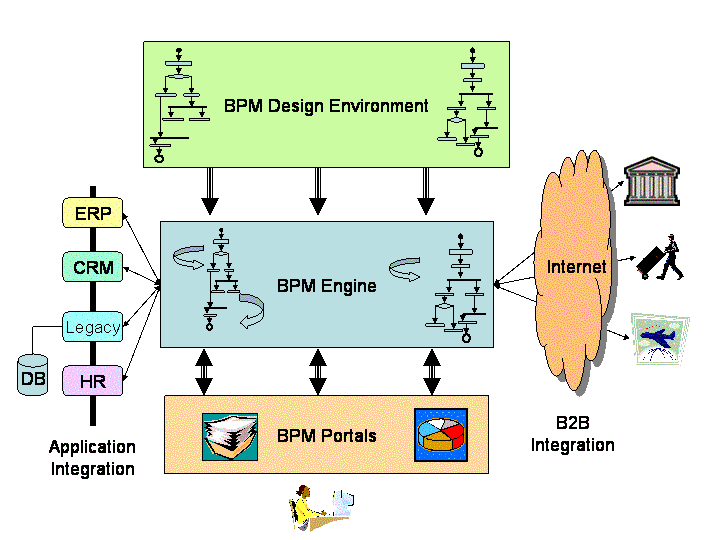
All core components of the Appian architecture can be configured to support backup/restore and failover for high availability. Since Appian depends on other systems it is equally important to ensure that all associated components are similarly configured for high availability and recovery.
The sections below walk through the Appian architecture to explain what each component does and how they interact as well as links to additional documentation resources.
Web/Mobile Client
Appian’s end user application interface is supported on all major web browsers and native mobile apps are available for the most popular platforms. The design interface which is used to build applications and the system administration console are also 100% web-based.
All web and mobile clients access Appian using HTTP/S. HTTPS is recommended for production installations. User-uploaded content and third-party extensions are hosted from two independent domains to prevent unintentional or insecure interaction with Appian interfaces. Minimal web browser configuration is required and Appian does not use browser extensions or plugins. Internal-facing Appian sites typically require the use of mobile VPN tools to enable mobile access from commercial cellular networks.
Web Server
As with most web applications Appian installations should use a web server to handle client requests before passing traffic to the application server. A web server can be used to handle static requests (images, css, etc.) which enables that content to be cached by client browsers for improved performance. Multiple web servers can be used with a load balancer. When using HTTPS a web server can remove the SSL overhead from the application server. Some deployments may also use an SSL accelerator (often combined with a load balancer) before traffic reaches the web server to further optimize HTTPS performance.
Requests for non-static content are passed through from the web server to the application server. The connection configuration between these components depends on which web and application server platforms are used.
For example:
- Apache web server uses mod_jk to connect to Appian
- IIS web server uses the ISAPI Redirector DLL to connect to Appian
These methods of communication are not Appian-specific but do require Appian-specific configurations to control which types of content are served by each component and other settings.
Application Server
An application server is a multi-threaded execution environment for web applications and provides built-in support for connecting to a wide range of related system components. Appian requires Java 8 or higher.
The application server coordinates most of the interaction between system components and is responsible for a significant portion of Appian’s functionality.
The application server handles end-user web or mobile client requests that are passed through from the web server (including authentication and authorization for those requests). It retrieves and updates data in the Appian engines and the primary and business databases. It manages documents uploaded by users and generated by processes. It executes business rules, runs the activities defined in process models, and communicates with external systems. It can be extended using plug-ins deployed using the OSGi framework.
Because the application server is involved in such a significant amount of activity it is a central source of logging and other information about system usage, health, and performance. It also has a wide range of configuration options, most of which are managed in the custom.properties file or the administration console interface.
Appian Engines
The Appian engines are in-memory, real-time databases based on KDB and the K language. The engines provide extremely fast storage and retrieval of data and also contain low level logic for high volume operations like security and group membership checks.
A default Appian installation has 15 engines: 3 process execution and 3 process analytics engines 6 other individual engines and 3 to support legacy portal. Process execution and analytics can each have up to 32 total engines defined, always in paired sets. Additional execution and analytics engines can be used to load balance high process execution and/or reporting volume across more engines and more engine servers (in a distributed environment).
Each engine serves a unique role in the Appian architecture. The execution and analytics engine come in pairs and are expandable up to 32 pairs of engines:
- Process Execution: Manages process execution and data for associated process models. Also referred to as exec, PX.
- Process Analytics: Stores all relevant information that may be used in a report on a process. Also referred to as analytics, PA.
The following six engines play a significant and active role in current features:
- Content: Stores metadata and security settings for documents and their organizational structures (communities, knowledge centers, and folders). The actual document content is stored on the file system, not in the engine. Also referred to as collaboration, collab, CO.
- Collaboration Statistics: Contains statistics on document usage and storage. Also referred to as collab-stat, CS.
- Portal Notifications: Stores information about system notification settings. Also referred to as notif, notifications, NO.
- Email Notifications: Responsible for generating and sending notifications via email. Also referred to as notif-email, NE.
- Personalization: Stores information about users, groups, group membership, and group types. Also referred to as groups, PE.
- Process Design: Stores all information that pertains to the design of the process models within the application. Also referred to as design, PD.
The following engines support older features in the Apps Portal interface:
- Portal: Stores all information about pages in the Apps Portal interface. Also referred to as PO.
- Channels: Stores information about the portlet types that are displayed on portal pages in the Apps Portal interface. Also referred to as CH.
- Forums: Stores all of the topics and messages posted to discussion forums in the Apps Portal interface. News content in the Tempo interface is not stored in this engine. Also referred to as discussion forums, DF.
Search Server
The search server contains an ElasticSearch server and aggregates data from the rest of the application to support features like tracking historical performance, viewing recent user activity, and analyzing design-time impacts/dependencies. The search server runs as a stand alone java application and multiple search servers can be configured to allow for both data redundancy and high availability.
Relational Databases
The Appian Data Source is a relational database that stores internal Appian data and metadata and is required to run Appian. The same relational database that is used as the Appian Data Source can be used as a business data source. Appian also allows for additional business data sources to be configured, providing the ability for database isolation across Appian applications if desired.
The Appian data source and business data sources must be configured with a supported database.
File Storage
The application server and Appian engines are installed on and store run-time content on the file system, although they store data in independent directories and do not use the file system to share data with each other. Shared storage (Windows or NFS) is required when running a distributed environment with multiple application servers or multiple engines different servers.
The application server stores run-time content in the directories under <APPIAN_HOME>/_admin:
- accdocs1, accdocs2, accdocsX: Contain documents uploaded by users and generated by processes.
- logs: Contains all application server logs.
- mini: Contains data displayed in web content channels in the Apps Portal interface.
- models: Contains XML files associated with Appian process models.
- process_notes: Contains data for the process and task notes feature available in the Apps Portal interface.
- shared: Contains the site-wide keystore used for securing passwords and the encryption and secure credential store services.
The Appian engines store run-time content in the directories under <APPIAN_HOME>/server:
- ../gw1, ../gw2, ../gwX: Contain .kdb files that persist in-memory engine state and transactions.
- archived-processes: Contains .l files representing process instances that have been archived by the process execution engines.
- logs: Contains all Appian engine logs.
- msg: Contains message content for discussion forums in the Apps Portal interface.
Default storage locations can be changed using configuration settings and maintenance scripts.
Data Server
The data server is a storage layer designed for Appian platform. It is a standalone application which consists of two data stores:
- A historical store with a single kdb+ database optimized for writes
- A real-time store with potentially multiple kdb+ databases optimized for reads
In the current version, the data server stores application patches and user-saved filters. In future versions of Appian, more functionalities will rely on the data server as a persistence layer.
Mail Server
Appian requires an external SMTP server to send outgoing email including system notifications and email messages sent by process instances. SMTP configuration supports common security features like SSL/TLS and server authentication.
Appian can also be configured to receive email over POP3 or IMAP/S. The application server polls the mail server and routes each incoming message to either start a new process or continue an existing process flow from an event node.
Authentication Services
Appian’s default authentication uses a username/password login form for web browser clients and HTTP Basic for web API clients. User credentials are validated against Appian’s internal account data in the personalization engine. The default configuration also includes features like “remember me” authentication and password complexity/expiration controls.
Other authentication protocols and methods including LDAP/Active Directory and SAML can be configured in the Administration Console.
Integration Services
As an enterprise solution Appian often integrates with external systems in order to display information to users, move data between systems, make decisions in business processes, and more. All of these integration capabilities are managed by the application server and can be extended using OSGi plug-ins.
Appian also has several built-in connectors and connected systems that enable rapid integration with CMIS content management systems, Microsoft Dynamics, Salesforce, SAP, Siebel, and SharePoint. The Appian for SharePoint module provides additional support for exposing Appian data inside SharePoint.
In addition Appian can connect using more general purpose integration methods like JMS, file transfer protocols, and multiple out-of-the-box web services options that can read and write data using process model smart services (SOAP, REST) or from interfaces like a record or report (see Scripting Functions). Appian also simplifies incoming integration by exposing process models as web services.
Internal Messaging Service
The Internal Messaging Service is responsible for relaying data between different components of Appian’s architecture. It is implemented using Apache Kafka which is an open source distributed messaging system with publish-subscribe semantics and Apache Zookeeper which coordinates leader election within the Kafka cluster.
Currently the Internal Messaging Service is used as a transaction log for the Engines and the Data Server.
INSTALLATION
To install Appian:
- Ensure that the <APPIAN_HOME> directory exists prior to executing the installer.
- Do not use the following characters in the name of your installation directory: & ^ = ( ) <space>
- Do not install Appian in a directory where another version of Appian is already installed. If you desire to use the same directory names, and are performing these steps as part of an upgrade, rename the older <APPIAN_HOME> directory before installing this one.
- Double click on the installer.
- If you are using Windows 7, right-click the installer and select Run as administrator.
- Click Next to step through the installer.
- The installer automatically puts Appian files in a default location unless you specify another directory.
- Optional: When you reach the Destination Folder option, click Browse, and then specify the desired location for the <APPIAN_HOME> directory. The installer automatically installs Appian in C:\appian unless you specify another directory.
- Click Finish to close the installer.
- Set JAVA_HOME and PATH Environment Variables
If you deploy the application suite on a virtual PC or virtual OS image, complete the following steps:
- Right-click the APPIAN_HOME directory.
- Select Properties.
- Select the Security tab.
- Verify that the user account that is to be used to start the application has Read & Execute and Write permissions for the folder.






