
- Android Game Dev Basics
- Game Loops and Logic
- UI Design for Games
- Android Game Engines
- Basic Java/Kotlin for Game Dev
- Simple Game Ideas
- Asset Integration (Graphics & Sound)
- Input Handling (Touch/Accelerometer)
- Animation Techniques
- Testing and Debugging
- Publishing Your Game
- Career in Mobile Game Dev
Android Game Dev Basics
Game development is the process of designing, creating, testing, and releasing interactive games. In the Android ecosystem, game development has become a prominent field due to the rapid expansion of mobile gaming. Android provides a versatile platform for both amateur and professional game developers, making it accessible for learning and experimentation through structured Java Training and hands-on practice. With tools like Android Studio, Unity, and frameworks such as libGDX, developers can create games ranging from simple puzzles to complex 3D environments. Android game creation teaches novices how to use basic programming abilities to create entertaining and engaging mobile games. Developers may create captivating 2D games and progressively graduate to more complex ideas by mastering the foundations of Java or Kotlin, Android Studio, and simple game loops. It’s the ideal place to start for anyone who wants to develop their game concepts for Android smartphones.
Are You Interested in Learning More About Java? Sign Up For Our Java Training Today!
Game Loops and Logic
At the heart of every game lies the game loop. This continuous loop is responsible for updating game states, processing user inputs, and rendering visuals. A basic game loop typically consists of three key stages:
- Input Processing: Handles keyboard, touch, or sensor inputs.
- Update Logic: Updates the state of the game based on inputs, time, and events.
- Rendering: Draws the updated state to the screen.
Efficient game loops ensure smooth gameplay and responsiveness. Developers use timing mechanisms to regulate frame rates and manage performance, following best practices similar to those outlined in How to Test a Mobile Application to ensure optimal user experience.
UI Design for Games
User Interface (UI) in games includes menus, scoreboards, HUDs (Heads-Up Displays), and interactive buttons. A clean and intuitive UI enhances user engagement. Key principles include:
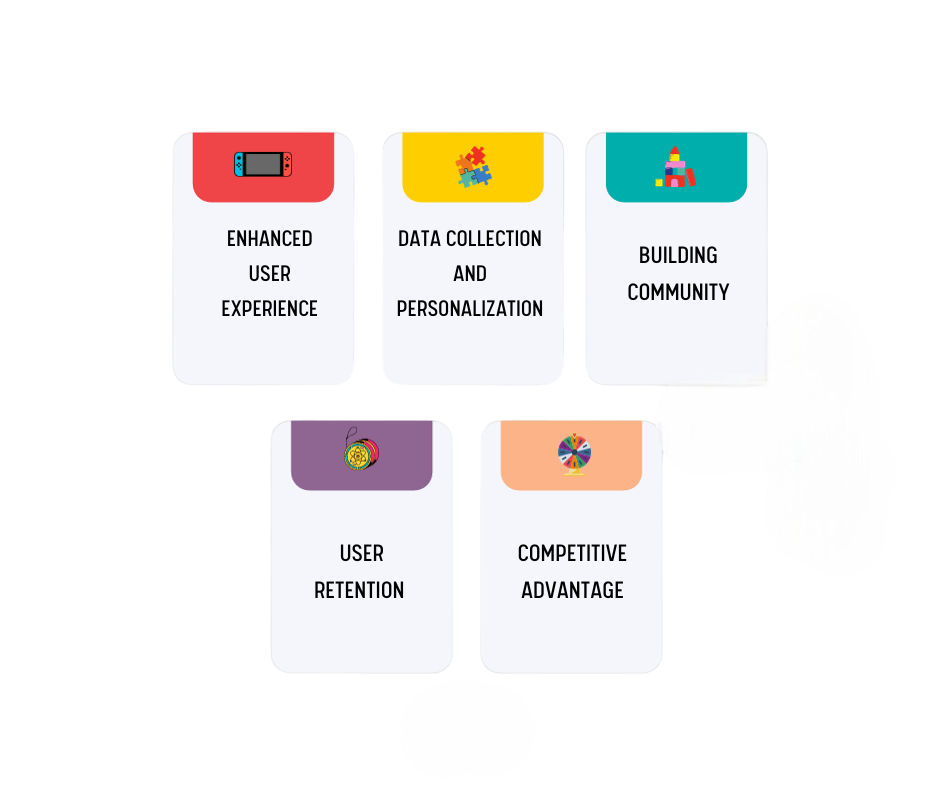
- Consistency: Uniform design across different screens.
- Feedback: Visual or audio cues for actions.
- Accessibility: Easy navigation and readable elements.
Tools like Android XML layouts, Unity’s Canvas system, or libGDX’s Scene2D UI module assist in creating responsive interfaces, while understanding concepts such as What are Intents in Android helps developers integrate seamless navigation and interactions within their games.
Android Game Engines
Game engines simplify complex game development tasks by providing reusable components:
- Unity: Popular cross-platform engine with extensive documentation and asset store.
- Unreal Engine: Known for high-end 3D games.
- libGDX: Java-based engine tailored for Android.
- Godot: Open-source engine supporting Android exports.
These engines offer built-in physics, animation, and rendering capabilities, accelerating development while working alongside essential components like the Android Manifest File to define game permissions and core configurations.
Basic Java/Kotlin for Game Dev
Android game developers typically use Java or Kotlin for native development. Key concepts include:
- Object-Oriented Programming (OOP): Designing entities like Player, Enemy, GameWorld.
- Threads: Managing game loops on background threads.
- Canvas and SurfaceView: Drawing game elements.
- Event Listeners: Handling touch and sensor input.
Kotlin, with its concise syntax, is becoming the preferred choice for new Android projects.
Asset Integration (Graphics & Sound)
Visual and audio assets breathe life into games. Key integration steps:
- Graphics: Use PNGs, SVGs, or sprite sheets. Android supports vector drawables and bitmap manipulation.
- Audio: Background music and sound effects via MediaPlayer or SoundPool.
- Tools: GIMP, Photoshop, and Audacity are commonly used to create and edit assets.
Organizing assets in a resource folder and loading them efficiently is crucial for performance, just as understanding Exception handling in iPhone development helps ensure stability and smooth performance across different mobile platforms.
Simple Game Ideas
Starting with basic game ideas helps in grasping core concepts:

- Tic-Tac-Toe: Learn about turn-based logic.
- Memory Match: Focus on UI transitions and timers.
- Snake Game: Practice continuous motion and collision detection.
- Flappy Bird Clone: Incorporate physics and animation.
These projects, supported by Java Training , serve as stepping stones to more advanced game mechanics.
Input Handling (Touch/Accelerometer)
Modern Android devices offer multiple input methods:
- Touch Events: onTouchEvent(), GestureDetector.
- Multi-Touch: Tracking multiple fingers for advanced gameplay.
- Sensors: Accelerometer and gyroscope for motion-based controls.
Games like racing or tilt-based puzzle games heavily rely on sensor integration.
Looking to master Java? Sign up for ACTE’s Java Master Program Training Course and begin your journey today!
Animation Techniques
Animation makes game elements dynamic. Techniques include:
- Frame-by-Frame Animation: Sequentially displaying images.
- Tween Animation: Changing properties (scale, rotation, alpha).
- Physics-Based Animation: Using physics engines for realistic motion.
Libraries like Lottie or built-in animation frameworks in engines help streamline the process, especially for developers learning What is Kotlin? to implement smooth and efficient animations in Android games.
Testing and Debugging
Testing ensures a bug-free user experience. Key areas:
- Unit Testing:Validate logic like scoring or collision.
- UI Testing:Ensure responsiveness and navigation.
- Performance Testing: FPS monitoring and memory leaks.
Tools like Android Profiler, Logcat, and crash reporting services (e.g., Firebase Crashlytics) aid in debugging and optimization.
Publishing Your Game
Releasing a game involves several steps:
- Prepare Assets: Screenshots, promotional images, icon.
- Sign APK:Use Android Studio’s build tools.
- Create Store Listing: On Google Play Console.
Monitoring user feedback and rolling out updates ensures longevity.
Career in Mobile Game Dev
Mobile game development offers vast career opportunities, especially for those who enhance their skills through Java Training .
- Indie Developer: Solo or small team creating and publishing games.
- Game Programmer:Specializes in gameplay or engine code.
- Game Designer:Focuses on game mechanics, levels, and user experience.
- Asset Designer:Creates visual/audio assets.
- QA Tester: Ensures bug-free gameplay.
Learning platforms like Udemy, Coursera, and YouTube offer courses. Participating in game jams, building a portfolio, and contributing to open-source projects enhance job prospects.



