
Mobile application testing is a comprehensive process that involves evaluating the functionality, usability, performance, and security of a mobile app to ensure its reliability and effectiveness. Testers assess the app across diverse devices, operating systems, and network conditions to identify and rectify any bugs, glitches, or potential security vulnerabilities that may compromise user experience. Functional testing checks individual features and overall app functionality, including user interface, navigation, and data handling. Usability testing focuses on user experience, ensuring intuitive design and ease of interaction. Performance testing examines the app’s responsiveness, speed, and resource utilization under various conditions. Compatibility testing ensures the app functions seamlessly across different devices and operating systems. Security testing is crucial to identify and address potential vulnerabilities, protecting user data and maintaining the app’s integrity. Overall, mobile application testing is a critical step in the development lifecycle, ensuring a high-quality product that meets user expectations and industry standards.
1. Explain the importance of mobile testing in the software development life cycle.
Ans:
Mobile testing is integral to the software development life cycle as it ensures the reliability, functionality, and user experience of applications across diverse devices. It helps identify issues specific to mobile platforms early in development, reducing post-deployment glitches and enhancing overall product quality.
2. What challenges are unique to mobile application testing, and how do you address them?
Ans:
Unique challenges in mobile application testing include diverse device fragmentation, varying operating systems, and rapid technology changes. Addressing these challenges involves thorough test planning, leveraging emulators and real devices, and adopting agile testing methodologies to accommodate frequent updates.
3. Describe the types of testing commonly performed on mobile applications.
Ans:
- Functional Testing
- Usability Testing
- Performance Testing
- Security Testing
- Network Testing
4. How do you ensure compatibility across various mobile devices and platforms?
Ans:
Ensuring compatibility across mobile devices and platforms involves testing on a broad range of devices, operating systems, and screen sizes. Utilizing emulators and real devices, along with maintaining an up-to-date device matrix, helps identify and address compatibility issues effectively.
5. What are the key differences between mobile and web application testing?
Ans:
| Aspect | Mobile Application Testing | Web Application Testing | |
| Devices and Platforms |
Requires testing on a variety of devices and operating systems, considering device fragmentation. |
Primarily tested on desktop browsers, ensuring compatibility across different browsers and versions.. | |
| InteractionUser | Testing includes touch gestures, mobile-specific UI/UX elements, and considerations for different screen sizes. | Focuses on mouse and keyboard interactions, with testing for responsive design and cross-browser compatibility. | |
| Network Conditions | Testing under various network conditions (3G, 4G, Wi-Fi) to ensure optimal performance and responsiveness. | Typically assumes a stable and high-speed internet connection during testing. | |
| Offline Functionality | Emphasizes testing for features that should work seamlessly without an internet connection, considering offline scenarios. | Often assumes a constant internet connection, with less emphasis on offline functionality. |
6. What is the significance of usability testing in mobile applications, and how is it conducted?
Ans:
Usability testing in mobile applications is crucial for ensuring a positive user experience, as it assesses the app’s intuitiveness, navigation, and overall user satisfaction. Conducted by observing real users interacting with the app, usability testing identifies potential issues in design and functionality.
7. Explain the importance of performance testing for mobile applications.
Ans:
Performance testing ensures mobile applications meet expected speed, responsiveness, and resource usage criteria. It involves load testing, stress testing, and assessing battery consumption to guarantee optimal performance under different conditions.
8. How do you approach security testing in the context of mobile applications?
Ans:
Security testing in mobile applications is vital for safeguarding user data and preventing unauthorized access. It includes measures like encryption, secure data storage, and penetration testing to identify vulnerabilities and reinforce security protocols.
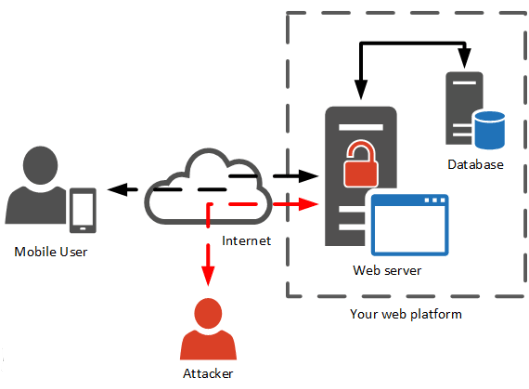
9. What mobile application testing tools and frameworks have you utilized, and what drove your selection?
Ans:
Various tools and frameworks, such as Appium, Selenium, and XCTest, are employed in mobile application testing. The choice depends on factors like application complexity, supported platforms, and the testing team’s expertise.
10. Describe the process of testing mobile applications for different network conditions (3G, 4G, Wi-Fi).
Ans:
Testing mobile applications under different network conditions, including 3G, 4G, and Wi-Fi, is crucial to ensure optimal performance across varying connectivity scenarios. This involves simulating network conditions during testing to identify potential performance issues and optimize the app’s behavior accordingly.
11. How do you handle testing for different screen sizes and resolutions in mobile applications?
Ans:
Addressing diverse screen sizes involves responsive testing on emulators and real devices. Employ adaptive design techniques like flexible UI components, media queries, and layout grids to ensure optimal user experience across various screen resolutions. Regularly update your device matrix to cover the latest devices in the market and use automated testing for efficiency.
12. Challenges and strategies for testing frequently updated mobile apps?
Ans:
Testing frequent updates requires an automated regression testing approach. Implement continuous integration to streamline testing workflows, enabling quick validation of new features without compromising existing functionality. This approach ensures a robust testing process for frequent releases, minimizing the risk of introducing bugs with each update.
13. Role of automation in mobile app testing? Familiar with which tools?
Ans:
Automation is pivotal in mobile testing, accelerating testing cycles and improving coverage. Tools like Appium, Selenium, and XCUITest are commonly used for automating functional, regression, and performance tests. Automation enables efficient testing across various devices and platforms, enhancing overall testing efficiency.
14. Explain the importance of localization and internationalization testing for mobile applications.
Ans:
Localization testing is crucial for ensuring an app’s functionality across languages and regions. Verify translations, date formats, and cultural considerations. Testing on devices with diverse language settings helps identify and address localization issues early in the development process.
15. Share an experience where you identified and resolved a critical bug in a mobile application.
Ans:
Faced with a critical bug, I conducted a thorough root cause analysis, collaborated closely with the development team, and implemented a fix. Rigorous regression testing was performed to validate the solution and ensure the bug’s resolution without introducing new issues. This experience highlighted the importance of effective communication and collaboration in bug resolution.
16. How do you handle testing for mobile applications that need to support both iOS and Android platforms?
Ans:
Testing for iOS and Android support involves utilizing cross-platform testing frameworks like Appium. Conduct parallel testing to validate app functionality on both platforms simultaneously, ensuring a seamless experience for users across diverse devices and operating systems.
17. Explain the role of emulators and simulators in mobile application testing.
Ans:
Emulators and simulators play distinct roles in mobile testing. Emulators replicate real device behavior and are useful for testing across various configurations. Simulators, on the other hand, mimic device behaviors on specific platforms. Both tools aid in early issue identification, allowing for effective debugging and testing strategies.
18. Considerations for testing mobile apps on various OS versions?
Ans:
Testing across different OS versions is crucial for ensuring app compatibility. Prioritize testing on the latest OS versions to align with user preferences and conduct thorough regression testing to catch any issues introduced by OS updates. This approach ensures a seamless user experience across diverse operating system environments.
- import io.appium.java_client.android.AndroidDriver;
- import io.appium.java_client.android.AndroidElement;
- import java.net.URL;
- public class MobileAppTest {
- public static void main(String[] args) throws Exception {
- new AndroidDriver<>(new URL(“http://127.0.0.1:4723/wd/hub”), new
- DesiredCapabilities()).quit();
- }
- }
19. Describe the process of testing mobile applications for backward compatibility.
Ans:
Backward compatibility testing involves testing older app versions to ensure compatibility with new features. Rigorous regression testing is essential to identify and address any issues that may arise when introducing new functionalities while maintaining support for previous app versions.
20. How would you conduct accessibility testing for mobile applications?
Ans:
Accessibility testing ensures an inclusive user experience. Using tools like Accessibility Inspector for iOS and Accessibility Scanner for Android, evaluate elements such as screen readers, color contrasts, and navigation. This meticulous testing guarantees compliance with accessibility standards and enhances the usability of the mobile application.
21. What is mobile app performance profiling, and how is it performed?
Ans:
Mobile app performance profiling involves assessing an application’s speed, resource usage, and overall efficiency. It is performed by using profiling tools to analyze CPU utilization, memory consumption, network activity, and battery usage. This process helps identify performance bottlenecks and areas for optimization, ensuring a smooth user experience.
22. Explain the concept of gesture-based testing in mobile applications.
Ans:
Gesture-based testing in mobile applications involves validating functionalities triggered by touch gestures. Testers simulate swipes, taps, pinches, and other gestures on various devices to ensure accurate and responsive interactions. This type of testing ensures that the application’s user interface behaves as expected, enhancing the overall user experience.
23. How do you ensure data security during mobile application testing?
Ans:
Ensuring data security during mobile application testing involves using secure testing environments, encrypted test data, and compliance with privacy regulations. Employ secure data transmission protocols, avoid using real user data in test environments, and conduct penetration testing to identify vulnerabilities and address potential security threats.
24. What strategies do you use to optimize mobile application testing for faster release cycles?
Ans:
To optimize mobile application testing for faster release cycles, leverage test automation for repetitive tasks, adopt continuous integration and continuous testing practices, and prioritize test cases based on risk and impact. Implement parallel testing to expedite the testing process and ensure thorough coverage within tight release schedules.
25. How do you test the interoperability of a mobile app with other installed applications?
Ans:
Testing the interoperability of a mobile application with other installed applications on a device involves validating seamless communication and data exchange. Ensure compatibility with common device features and apps, considering scenarios where the mobile app interacts with other applications, such as sharing content or utilizing device functionalities.
26. What are the common challenges in testing mobile applications with low memory and processing power?
Ans:
Common challenges in testing mobile applications with low memory and processing power include performance degradation, crashes, and delayed responses. Mitigate these challenges by optimizing app resource usage, conducting thorough performance testing, and prioritizing testing on devices with varying specifications.
27. Describe the process of testing mobile applications for different screen orientations.
Ans:
Testing for different screen orientations involves validating the app’s responsiveness and layout adjustments when a device switches between portrait and landscape modes. Conduct comprehensive testing to ensure that the application’s user interface adapts seamlessly to varying screen orientations, maintaining visual consistency and usability.
28. How do you perform regression testing in a mobile application with frequent updates?
Ans:
Performing regression testing in a mobile application with frequent updates requires an automated testing approach. Implement continuous integration to ensure rapid execution of regression test suites, validating that new updates do not introduce defects or impact existing functionalities adversely.
29. Explain the importance of battery consumption testing for mobile applications.
Ans:
Battery consumption testing is crucial to assess the impact of an application on a device’s battery life. Test scenarios include normal usage, background processes, and resource-intensive operations to identify and address features that contribute to excessive battery drain, ensuring an optimal user experience.
30. What strategies do you employ for testing mobile applications with intermittent network connectivity?
Ans:
Strategies for testing mobile applications with intermittent network connectivity involve simulating various network conditions. Use network emulators to recreate scenarios of weak or fluctuating network signals, ensuring the application’s robustness and functionality under diverse connectivity conditions. Employing offline testing scenarios is also essential to validate the app’s behavior when network connectivity is intermittent or unavailable.
31. How do you conduct testing for mobile apps involving hardware components such as sensors or cameras?
Ans:
For mobile apps involving sensors or cameras, conduct thorough testing on devices with varying hardware specifications. Validate sensor interactions, camera functionalities, and compatibility with different device models. Utilize emulators and real devices to ensure accurate performance across diverse hardware configurations.
32. What is the significance of A/B testing in the context of mobile applications?
Ans:
A/B testing in mobile apps allows for comparing two versions (A and B) to determine which performs better in terms of user engagement or other key metrics. It aids in optimizing features, layouts, or content, providing valuable insights for enhancing user experience and driving app success.
33. Describe the process of testing push notifications in mobile applications.
Ans:
To test push notifications in mobile apps, verify message delivery, content accuracy, and timely notifications. Validate scenarios like app in the background or foreground, and assess interactions with other app features triggered by push notifications. Ensure notifications comply with platform-specific guidelines.
34. How can you ensure the security of sensitive user data during mobile application testing?
Ans:
Ensure the security of sensitive user data during mobile app testing by using secure testing environments, anonymized test data, and encryption protocols. Conduct penetration testing to identify vulnerabilities and adhere to privacy regulations, preventing unauthorized access to sensitive information.
35. What role does user acceptance testing (UAT) play in mobile application testing?
Ans:
UAT in mobile app testing involves end-users validating the app’s functionality, usability, and overall satisfaction. It ensures the app meets user expectations, identifies potential issues, and provides valuable feedback for final adjustments before deployment.
36. Explain the importance of test automation in the context of mobile applications.
Ans:
Test automation in mobile app testing accelerates testing processes, improves test coverage, and ensures consistent results across devices. Tools like Appium and Selenium enhance efficiency, particularly for repetitive tasks, regression testing, and large-scale test suites.
37. How do you handle testing for mobile applications that need to comply with industry-specific regulations?
Ans:
When testing mobile apps subject to industry-specific regulations, such as healthcare or finance, ensure compliance with relevant standards. Conduct security audits, validate data encryption, and adhere to industry-specific guidelines to guarantee regulatory adherence.
38. What challenges might you encounter when testing mobile applications on different browsers?
Ans:
Cross-browser testing in mobile apps may encounter challenges due to varying browser behaviors and rendering capabilities. Ensure compatibility across popular browsers and versions, leveraging tools like BrowserStack. Addressing browser-specific nuances is crucial for a seamless user experience.
39. Describe the concept of device fragmentation in mobile application testing.
Ans:
Device fragmentation in mobile app testing refers to the diverse range of devices with varying screen sizes, resolutions, and hardware specifications. It poses challenges for consistent app performance. Address device fragmentation by maintaining an up-to-date device matrix and utilizing emulators and real devices for testing.
40. How do you approach testing for mobile applications that involve in-app purchases?
Ans:
Testing for mobile apps with in-app purchases involves validating the entire purchase process, including payment gateways, transaction security, and receipt verification. Ensure compliance with app store guidelines, simulate various purchase scenarios, and conduct testing on different devices to guarantee a seamless user experience.
41. Explain the process of testing for mobile applications that involve location-based services.
Ans:
Testing for mobile apps with location-based services involves validating accurate GPS functionality, geofencing, and location-based triggers. Test scenarios include varying GPS signals, location updates in real-time, and ensuring the app functions seamlessly in different geographic areas. Emulators and real devices aid in comprehensive location-based testing.
42. What is the significance of load testing in the context of mobile applications?
Ans:
Load testing in mobile applications is crucial to assess how the app performs under concurrent user loads. It helps identify bottlenecks, server capacity issues, and ensures the app’s stability under heavy usage, preventing crashes and degradation in performance during peak times.
43. How do you test the performance of mobile applications under varying temperature conditions?
Ans:
To test mobile app performance under varying temperature conditions, simulate temperature changes using environmental chambers. Assess the app’s behavior in extreme temperatures to ensure it remains functional and responsive, considering potential impacts on device hardware and software.
44. What strategies do you use for testing mobile applications that involve biometric authentication?
Ans:
Testing mobile apps with biometric authentication involves validating fingerprint or facial recognition accuracy. Conduct extensive testing with different users, ensure secure storage of biometric data, and assess app behavior in various scenarios, such as low light or varying angles, to guarantee reliable authentication.
45. Explain the importance of testing for mobile applications with different language and cultural settings.
Ans:
Testing for mobile apps with different language and cultural settings requires validating text translations, date formats, and culturally sensitive content. Utilize devices with diverse language settings, perform usability testing with target users, and ensure that the app adapts seamlessly to various linguistic and cultural preferences.
46. How do you perform testing on mobile applications incorporating AR/VR features?
Ans:
Testing mobile apps with augmented reality (AR) or virtual reality (VR) features involves validating real-world interactions and immersive experiences. Utilize devices with AR/VR capabilities, test sensor integration, and assess the app’s responsiveness to user movements for a seamless and engaging user experience.
47. Describe the process of testing for mobile applications that involve offline functionality.
Ans:
To test mobile apps with offline functionality, validate features like offline data access, synchronization, and offline mode usability. Simulate scenarios where the app is without internet connectivity, ensuring users can still access essential functionalities and data remains synchronized upon reconnection.
48. What role does crowd testing play in mobile application testing, and when would you recommend using it?
Ans:
Crowd testing involves leveraging a diverse group of external testers to validate the app under real-world conditions. It is beneficial for assessing usability, identifying unexpected issues, and obtaining feedback from a large user base. Crowd testing is recommended when seeking diverse perspectives and extensive coverage in real-world scenarios.
49. How do you perform security testing for mobile applications that use cloud-based storage services?
Ans:
Security testing for mobile apps using cloud-based storage involves validating secure data transmission, encryption, and access controls. Perform penetration testing, ensure proper authentication mechanisms, and assess the app’s resilience against potential security threats when interacting with cloud services.
50. What is the role of exploratory testing in mobile application testing, and when would you use it?
Ans:
Exploratory testing in mobile app testing involves unscripted exploration to uncover defects, usability issues, and unexpected behaviors. It is beneficial during early testing phases and when dealing with complex, dynamic applications. Exploratory testing complements scripted testing, providing a flexible approach to uncovering unforeseen issues.
51. Explain the concept of beta testing in the context of mobile applications.
Ans:
Beta testing in mobile applications involves releasing a pre-final version to a selected group of external users for real-world testing. This allows for collecting user feedback, identifying potential issues, and ensuring the app’s stability and performance in diverse environments. Beta testers provide valuable insights, helping developers address issues before the official app launch, enhancing overall quality and user satisfaction.
52. How do you ensure the reliability of mobile applications during background processing?
Ans:
Ensuring the reliability of mobile applications during background processing involves thorough testing of features that operate when the app is in the background. Validate background tasks such as notifications, data synchronization, and location-based services to guarantee seamless functionality, responsiveness, and adherence to platform-specific guidelines even when the app is not actively in use.
53. What is the importance of testing for mobile applications that involve social media integration?
Ans:
Testing mobile apps with social media integration is essential to validate seamless interactions with platforms like Facebook or Twitter. Verify features such as social login, sharing content, and posting updates. Ensure compliance with social media APIs, validate data accuracy, and assess the app’s responsiveness to social interactions for a smooth user experience.
54. How do you ensure backward compatibility when testing mobile applications with new device releases?
Ans:
To ensure backward compatibility when testing mobile apps with new device releases, validate app behavior on the latest devices while maintaining functionality on older models. Utilize emulators and real devices, prioritize testing on the latest OS versions, and conduct thorough regression testing to identify and address issues introduced by new device releases.
55. Explain the role of continuous testing in the mobile application development lifecycle.
Ans:
Continuous testing in the mobile app development lifecycle involves automated testing integrated throughout the development process. It ensures rapid feedback on code changes, identifies defects early, and enhances overall software quality. Continuous testing aligns with agile and DevOps practices, contributing to faster release cycles and improved collaboration between development and testing teams.
56. How would you test mobile applications for compliance with user interface (UI) design guidelines?
Ans:
Testing mobile apps for compliance with UI design guidelines requires validating elements like layout, navigation, and visual consistency. Utilize design mocks, conduct usability testing with target users, and assess adherence to platform-specific design principles. Consistent UI testing ensures a visually appealing and user-friendly experience.
57. What challenges might you face when testing mobile applications for wearables or IoT devices?
Ans:
Testing mobile apps for wearables or IoT devices may face challenges due to diverse device ecosystems and connectivity protocols. Challenges include ensuring app compatibility, validating data synchronization, and testing real-time interactions. Comprehensive testing on various devices is crucial to overcome these challenges and ensure a seamless user experience.
58. Describe the process of testing for mobile applications that involve real-time collaboration features.
Ans:
Testing mobile apps with real-time collaboration features involves validating synchronous interactions, such as live editing or instant messaging. Test scenarios include simultaneous user actions, real-time updates, and data consistency across devices. Thorough testing guarantees reliable real-time collaboration, enhancing the app’s collaborative functionality.
59. How do you ensure the security of user credentials during mobile application testing?
Ans:
Ensuring the security of user credentials during mobile app testing involves using secure test environments, encrypted data transmission, and compliance with security standards. Conduct penetration testing to identify vulnerabilities, avoid storing sensitive information in logs, and implement secure authentication protocols to safeguard user credentials.
60. What is the significance of testing for mobile applications that involve streaming media content?
Ans:
Testing mobile apps with streaming media content is crucial for validating uninterrupted playback, quality, and user experience. Verify compatibility with various streaming protocols, assess adaptive streaming behavior, and test under varying network conditions. Thorough testing ensures a seamless and reliable streaming experience for users.
61. How can you perform security testing for mobile applications that involve third-party APIs?
Ans:
Security testing for mobile apps with third-party APIs involves scrutinizing data transmission, authentication mechanisms, and authorization controls. Validate that sensitive information is encrypted, implement secure API key management, and conduct penetration testing to identify vulnerabilities. Regularly update API libraries to address security patches and ensure compliance with security standards.
62. Explain the importance of testing for mobile applications with offline maps or navigation features.
Ans:
Testing mobile apps with offline maps or navigation features is crucial for users in areas with limited connectivity. Validate offline map accessibility, accurate navigation, and data synchronization when transitioning between online and offline modes. Thorough testing ensures reliable functionality, especially in scenarios where users rely on navigation without a constant internet connection.
63. What strategies do you employ for testing mobile applications that involve peer-to-peer communication?
Ans:
Testing mobile apps with peer-to-peer communication involves validating real-time interactions between users. Conduct tests on various devices and network conditions to ensure seamless communication. Evaluate message delivery, synchronization, and responsiveness to guarantee an efficient and reliable peer-to-peer experience.
64. How do you approach testing for mobile applications that involve biometric authentication?
Ans:
Testing mobile apps with biometric authentication requires validating the accuracy and security of fingerprint or facial recognition. Conduct extensive testing with different users, assess the app’s behavior in varied conditions, and ensure secure storage of biometric data. Rigorous testing guarantees a reliable and secure biometric authentication process.
65. Explain the process of testing for mobile applications that involve offline functionality.
Ans:
To test mobile apps with offline functionality, validate features like data access, synchronization, and usability without an internet connection. Simulate scenarios of limited connectivity, ensuring that users can perform essential functions seamlessly. Thorough testing guarantees a positive user experience in offline mode.
66. How do you test mobile apps to meet Android Material Design and iOS HIG standards?
Ans:
Testing mobile apps for compliance with platform-specific design guidelines involves validating elements like layout, navigation, and visual consistency. Utilize design mocks, conduct usability testing with target users, and assess adherence to guidelines such as Material Design for Android or Human Interface Guidelines for iOS. Consistent UI testing ensures a visually appealing and user-friendly experience.
67. Explain the importance of testing for mobile applications with deep linking functionality.
Ans:
Testing for mobile apps with deep linking functionality is crucial for validating seamless navigation between app content and external links. Test scenarios include deep link activation, redirection, and data transfer. Comprehensive testing ensures accurate deep linking behavior, enhancing user engagement and app usability.
68. How to test mobile apps with background server synchronization?
Ans:
Testing mobile apps with background synchronization involves validating seamless data transfer between the app and servers. Test scenarios include varying network conditions and assess the app’s ability to synchronize data efficiently without affecting user experience. Thorough testing ensures reliable background synchronization.
69. How to ensure user data security in mobile app testing for backup and restore scenarios?
Ans:
Ensure the security of user data during mobile app testing for backup and restore scenarios by encrypting sensitive information and validating secure data storage. Test data restoration processes, assess encryption protocols, and implement secure authentication mechanisms to safeguard user data during backup and restore operations.
70. Describe the process of testing for mobile applications that involve integration with payment gateways.
Ans:
Testing mobile apps with integration with payment gateways involves validating secure transactions, accurate payment processing, and adherence to industry standards. Conduct tests for different payment scenarios, assess transaction security, and validate compliance with payment gateway APIs. Rigorous testing guarantees a secure and reliable payment experience for users.
71. How do you approach testing for mobile applications that involve real-time chat or messaging features?
Ans:
Testing mobile apps with real-time chat or messaging features involves validating message delivery, synchronization, and real-time updates. Test scenarios include multiple users, varied message types, and assessing the app’s responsiveness. Conduct tests on different devices and network conditions to ensure a seamless and reliable chat experience.
72. Why is testing mobile apps with machine learning or AI algorithms important?
Ans:
Testing mobile apps with machine learning or artificial intelligence algorithms is crucial to ensure accurate predictions and functionality. Validate algorithm outputs, conduct tests on diverse data sets, and assess the app’s ability to adapt and learn. Thorough testing guarantees reliable and effective utilization of ML/AI features.
73. What are the difficulties in testing mobile apps with responsive or adaptive design?
Ans:
Testing mobile apps with adaptive or responsive design may face challenges due to varied device sizes and resolutions. Validate consistent layout and functionality across devices, prioritize testing on diverse screens, and use emulators and real devices to address challenges associated with adaptive or responsive design.
74. How do you perform testing for mobile applications that involve biometric authentication?
Ans:
Testing mobile apps with biometric authentication involves validating the accuracy, security, and usability of fingerprint or facial recognition. Conduct extensive testing with different users, simulate various scenarios, and ensure secure storage of biometric data. Rigorous testing guarantees a reliable and secure biometric authentication process.
75. Explain the process of testing for mobile applications that involve offline functionality.
Ans:
To test mobile apps with offline functionality, validate features like data access, synchronization, and usability without an internet connection. Simulate scenarios of limited connectivity, ensuring that users can perform essential functions seamlessly. Thorough testing guarantees a positive user experience in offline mode.
76. How should mobile app testing strategies be tested in slow/low bandwidth network conditions?
Ans:
Testing mobile apps in low-bandwidth or slow network conditions involves simulating scenarios with limited connectivity. Utilize network emulators to assess app performance, validate data transfer efficiency, and prioritize features that are critical under low-bandwidth conditions. Rigorous testing ensures optimal functionality in challenging network environments.
77. How can user data be secured during cross-device data synchronization testing for mobile apps?
Ans:
Ensure the security of user data during mobile app testing for data synchronization across devices by implementing secure data transmission, encryption, and access controls. Conduct penetration testing, validate synchronization protocols, and assess the app’s resilience against potential security threats during data synchronization.
78. Why is testing essential for cross-platform mobile apps like React Native or Flutter?
Ans:
Testing mobile apps with cross-platform frameworks like React Native or Flutter is essential to validate consistent behavior across different operating systems. Test compatibility, UI elements, and device-specific functionalities. Comprehensive testing ensures a unified user experience, regardless of the underlying cross-platform framework.
79. How to approach testing for mobile apps with periodic updates to ensure regulatory compliance?
Ans:
Testing for mobile apps with periodic updates for regulatory compliance involves validating new features and assessing adherence to industry regulations. Conduct regression testing, prioritize compliance checks, and ensure seamless updates without compromising existing functionality. Rigorous testing guarantees compliance with evolving regulatory standards.
80. How does automated testing contribute to ensuring reliability in frequently released mobile apps?
Ans:
Automated testing plays a crucial role in ensuring the reliability of mobile apps with frequent releases. Implement continuous integration and automated test suites to validate code changes, identify defects early, and streamline the testing process. Automated testing contributes to faster release cycles and consistent software quality.
81. How to devise testing strategies for mobile apps integrated with wearable devices?
Ans:
Testing mobile apps with wearable device integration involves validating seamless communication and data exchange. Utilize emulators and real wearable devices, test connectivity, assess sensor interactions, and ensure that the app enhances user experience when integrated with wearables. Comprehensive testing guarantees reliable functionality across different wearable devices.
82. How to conduct testing for mobile apps incorporating voice recognition/control?
Ans:
To test mobile apps with voice recognition or voice-controlled features, validate accurate interpretation of voice commands, language support, and responsiveness. Conduct tests in various environments and accents, ensuring that the app effectively translates spoken commands into actions. Thorough testing guarantees a reliable and user-friendly voice-controlled experience.
83. Explain the importance of testing for mobile applications that involve integration with IoT devices.
Ans:
Testing mobile apps with integration with IoT devices is crucial to validate seamless connectivity and data exchange. Ensure compatibility with diverse IoT devices, assess real-time interactions, and validate data synchronization. Comprehensive testing guarantees that the app effectively leverages IoT capabilities, enhancing overall functionality.
84. What challenges arise when testing mobile apps with external hardware peripheral integration?
Ans:
Testing mobile apps with external hardware peripherals may encounter challenges due to varied peripheral types and communication protocols. Validate compatibility, assess data transfer reliability, and prioritize testing on different devices with external hardware attachments. Addressing these challenges ensures consistent functionality across diverse hardware peripherals.
85. How to secure user data in mobile app testing for encryption/decryption?
Ans:
Ensure the security of user data during mobile app testing for data encryption and decryption processes by validating secure key management, encryption algorithms, and secure data transmission. Conduct penetration testing to identify vulnerabilities, assess encryption protocols, and ensure compliance with security standards to safeguard sensitive user data.
86. Explain the process of testing for mobile applications that involve in-app advertisements.
Ans:
Testing for mobile apps with in-app advertisements involves validating accurate ad display, user interactions, and the impact on app performance. Assess compatibility with various ad formats and networks, validate proper ad rendering, and ensure that advertisements do not disrupt the app’s usability. Comprehensive testing guarantees a seamless ad experience for users.
87. How do you approach testing for mobile applications that involve integration with social media APIs?
Ans:
Testing mobile apps with social media API integration involves validating features such as social login, content sharing, and interaction with social platforms. Conduct tests on different devices, assess data accuracy, and ensure compliance with social media API guidelines. Thorough testing guarantees seamless integration and positive user experiences across social media platforms.
88. Why is testing crucial for mobile apps supporting multiple user profiles/accounts?
Ans:
Testing for mobile apps that support multiple user profiles or accounts is essential to ensure data separation, secure user switching, and individualized user experiences. Validate features like account creation, profile management, and data privacy. Thorough testing guarantees a reliable and secure environment for users with multiple profiles.
89. What strategies do you use for testing mobile applications that involve background location tracking?
Ans:
Testing mobile apps with background location tracking involves validating accurate GPS functionality, battery efficiency, and adherence to user privacy settings. Conduct tests on various devices, assess location updates in real-time, and ensure that the app operates efficiently in the background. Comprehensive testing guarantees reliable background location tracking.
90. How to secure user data during mobile app testing for authentication and authorization?
Ans:
To ensure the security of user data during mobile application testing for authentication and authorization, employ secure testing environments, use dummy data instead of real user information, and implement encryption for data transmission and storage. Regularly update testing protocols to align with security best practices, conduct penetration testing to identify vulnerabilities, and ensure that sensitive information is handled with care throughout the testing process.





