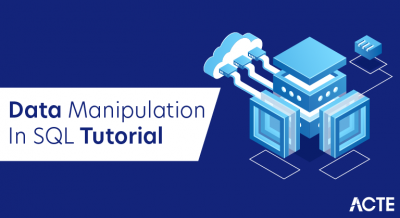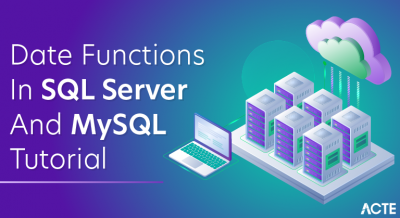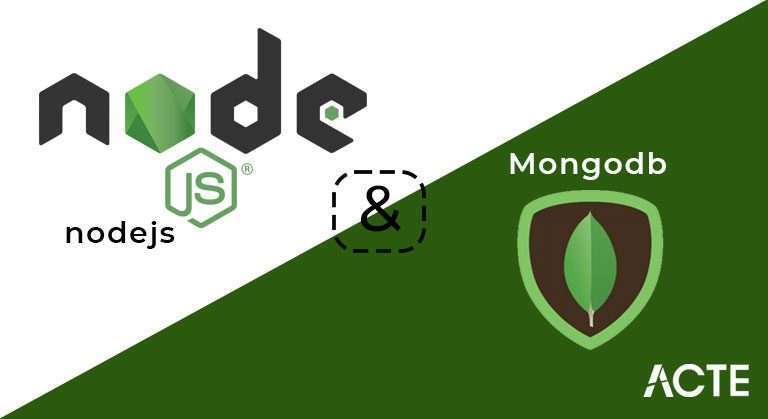
- Introduction to MongoDB?
- What is MongoDB?
- MongoDB Installation
- Most Read Articles In MongoDB and Node.jsl
- Key features of MongoDB
- What is Node.js?
- Conclusion
- MongoDB is an open-source non-relational database that stores the data in the form of collections and documents. This kind of database preserves most of the functionalities while offering horizontal scalability. This eases the work of a developer by providing persistence to the data and enhancing agility.
- MongoDB stores the JSON documents in the form of collections having dynamic schemas. It stores all the related information together which enhances the speed of query processing. This way, it also helps in bringing down the gap between the key-value stores and relational databases.
- MongoDB is a cross-platform, document-oriented database that provides high performance and scalability. It works on the concepts of collection and document
- It is a NoSQL database and is written in C++
- To be able to use MongoDB, download the free MongoDB database from the official website
- cd C:Program FilesMongoDBServer.0in (MongoDB path)
- mongod.exe –dbpath F:MongoDBdata (database dump destination)
- Stringify JSON Object. UseJSON.stringify(jsonObject) to convert JSON Object to JSON String.
- Write the stringified object to file using fs.writeFile() function of Node FS module.
- Node.js is:Open Source (Source code of Node.js is available openly and can be modified and built)
- Cross-Platform (Works on different operating systems)
- Asynchronous
- Event-Driven (Web Requests are considered as events)
- JavaScript Runtime Environment (JavaScript is run outside the browser)
- Asynchronous and Event-Driven
- Code Execution is very fast since Node.js is built on Chrome’s V8 JavaScript Engine.
- Highly Scalable because of Event Looping.
- MongoDB
- Express.js
- Angular.js or Angular
- Node.js
- Require command is used to include a package/module in a script file.
- Example to include fs module in the script file is :
- var fs = require(‘fs’);
- Include the module in the script file using the required statement.
- Add a function to the module using the dot (.) operator.
- Export the module for the changes to take effect.
- Learn Exception Handling in Node.js using Try Catch
- Node.js Try Catch is an Error Handling mechanism. When a piece of code is expected to throw an error and is surrounded with a try, any exceptions thrown in the piece of code could be addressed in the catch block. If the error is not handled in any way, the program terminates abruptly, which is not a good thing to happen.
- Full index support for high performance
- Horizontally scalable and fault-tolerant (distributed data storage/sharding)
- Rich document-based queries for easy readability
- Replication and failover for high availability
- Map/Reduce for aggregation
- Supports Master-Slave replication
- No joins nor transactions
- No rigid schema, which makes it dynamic
- Data represented in JSON / BSON
- E-commerce websites
- Mobile applications
- Blogs and content management portals
- Storing geospatial data
- At the same time, since it doesn’t support transactions, it can’t be used in highly transactional systems.
Introduction to MongoDB?
What is MongoDB?
MongoDB works mainly on the two following concepts:
CollectionA collection is a group of MongoDB documents; documents within a collection can contain different fields. Typically, all documents in a collection have a similar purpose.
Document A document is a set of key-value pairs. Documents have a dynamic schema, which means that documents in the same collection don’t need to have the same set of fields or structures. Common fields in a collection’s documents may hold different types of data.
Below I have listed a few of the most intriguing features of MongoDB:
Indexing: It makes use of indexes that helps in improving the search performance.
Replication: MongoDB distributes the data across different machines.
Ad-hoc Queries: It supports ad-hoc queries by indexing the BSON documents & using a unique query language.
Schemaless: It enhances the flexibility of the data and needs no script to modify or update data.
Sharding: It makes use of sharding which eases the deployment of very large data sets and provides high throughput operations. Now that you are familiar with MongoDB, let’s move ahead with this Node.js MongoDB tutorial and see how simple it is to install MongoDB in the system.
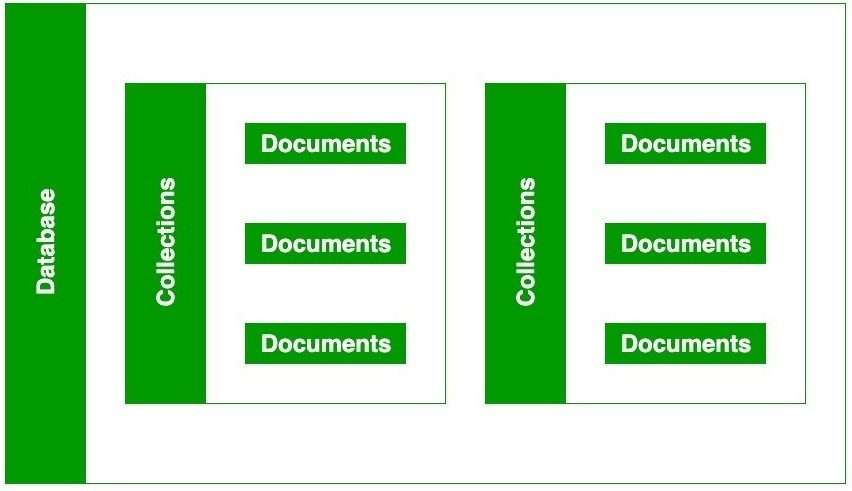
MongoDB Installation
Step I: Download the latest version MongoDB server from its official site: https://www.mongodb.com/download-center/community
Step II: Next click on the ‘Server’ tab as shown in the below screenshot.
Step III: If you are looking for any specific version, you can select it from the drop-down list or you can just download the latest version.
Step IV: Select your OS from the drop-down. Since I am working on Windows I will go for Windows 64 bit.
Step V: Now, select the package as MSI.
Step VI: Finally, click on ‘Download’ to begin the download process.
Step VII: Once downloaded, double click on the MSI file to open it and proceed with the installation wizard.
Step VIII: Now, to start the MongoDB server you have to run the .exe file and assign the database folder. To make the work easier, all you need to do is write down a few lines of code in a notepad file and save it with the .bat extension. In other words, you just need to create a batch file, which will start the MongoDB server for you without any hassle. To create the batch file type in the below code:
Now, whenever you want to launch the MongoDB server, all you need to do is double click this batch file and open the MongoDB Compass application.
Step IX: Next, you need to launch the ‘MongoDB Compass’ and agree to its terms of use.
Step X: Now you need to provide the server configurations and hit ‘Connect’.
Step XI: Next, click on ‘Create Database’.
Step XII: Now, provide a relevant name for your database and collection and hit ‘Create Database’.
I guess, now you are all set to get started with the practical part, so without any more delay let’s dive into the code.
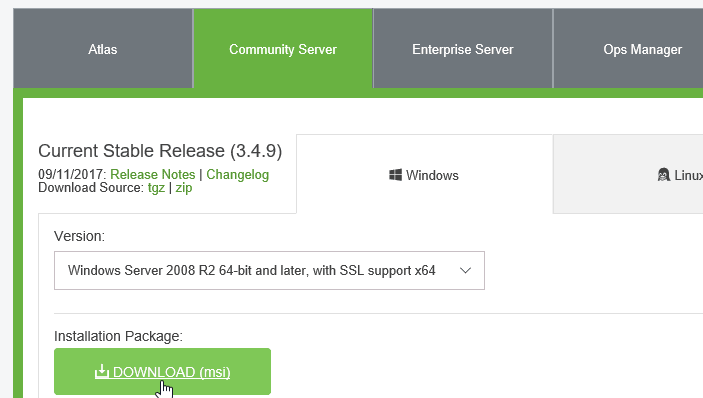
Most Read Articles In MongoDB and Node.js
Learn to Parse JSON file in Node.js. Node.js Parse JSON – For parsing JSON data in Node.js, we can use JSON.parse() function of JavaScript Engine. In this tutorial, we will learn how to parse a given JSON string using JSON.parse() function, with example programs.
Example 1 – Node.js JSON Parsing
In this example, we will use JSON.parse() function to parse the string jsonData. Also, we will access the elements from JSON Object using the DOT operator.
Example 2 – Node.js Parse JSON File
In this example, we shall read a File containing JSON data to a variable and parse that data. Consider the following JSON File. We shall read this file as a string to a variable.
How to delete a file using the Node FS module?
To delete a file in Node.js, Node FS unlink(path, callback) can be used for asynchronous file operation and uplink sync(path) can be used for the synchronous file operation. In this Node.js tutorial, a step by step guide is provided to delete a file with node fs and well-detailed examples.
Steps to Delete File in Node.js
Following is a step by step guide to deleting a File programmatically in Node.js.
Step 1: Include the File System module in your Node.js program. We will use unlink() and unlinkSync() functions of this module.
Step 2: Delete the file asynchronously using the unlink() function. Once an attempt is made to delete the file, the callback function is called with an error (as argument) if any.
Step 3: To delete file synchronously, use unlinkSync() function.
How to write a JSON object to a local file in Node.js?
We can save a JSON object to an external file in the filesystem. This ability may help to save results, intermediate results, or sometimes debug our program. Node.js Write JSON Object to File – In this tutorial, we shall learn how to write a JSON Object to a local file. To write a JSON Object to a local file, following is a step-by-step guide:
Write JSON Object to File in Node.js
In the following Nodejs script, we have JSON data stored as string in variable jsonData. We then used JSON.parse() function to JSONify the string. So now we have a JSON object. Until now we simulated the situation where you have obtained or created a JSON object. We would like to save this JSON object to a file. To save the JSON object to a file, we stringify the JSON object jsonObj and write it to a file using Node FS’s writeFile() function.
NodeJS is one of the important frameworks in the MEAN stack. NodeJS is used to program the server-side part of applications. In this article, we present a set of NodeJS interview questions that could be helpful during the interview process. The interview questions are divided into three categories based on the difficulty.
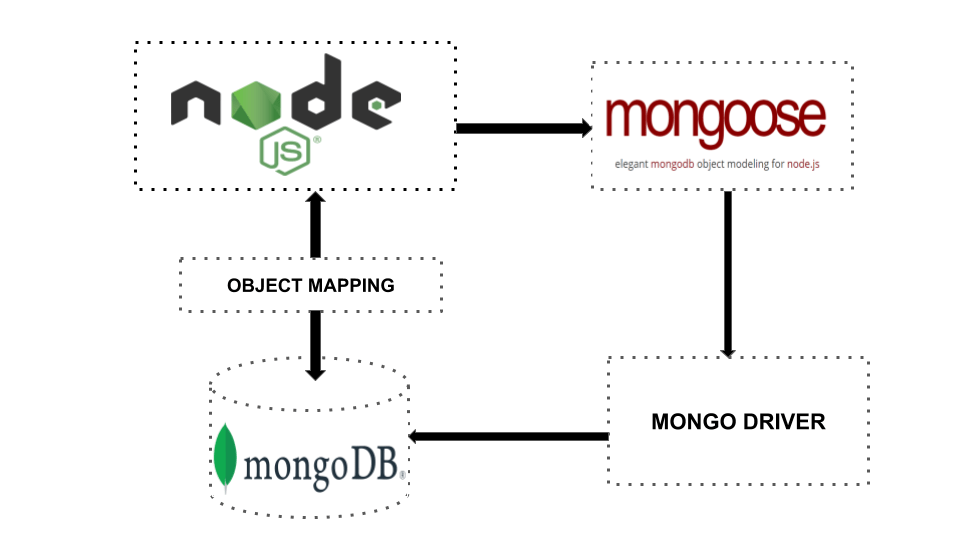
What is Node.js?
Which is the scripting/programming language used for Node.js application programming?
The answer is one word. JavaScript.
How is Node.js different from previous server-side programming frameworks?
Previous frameworks were not event-driven. Node.js is single-thread driven.
What are the features of Node.js?
Some of the important features of Node.js are :
How is event-driven programming?
Requests to the Node.js are considered events. When a request is made, the Node.js server accepts the request, attaches it to a callback, and starts preparing the response. When the response is being prepared, the server does not wait; it takes in other requests from clients. Whenever a response is ready, it is served via a callback function. Thus everything is considered an event.
hat is the MEAN stack? What is the place of Node.js in the MEAN stack?
MEAN is a JavaScript software stack. It is used for building dynamic websites and web applications. MEAN Stack components are :
How do you install a module in the node?
A module is installed in the node using the NPM command-line interface, npm. The command to install a module is: npm install <'package>
What is npm?
npm stands for Node Package Manager. npm is the package manager for JavaScript.
How is a local installation of a dependency done?
The default behavior of npm is to install the package/module local to the project. To install a dependency locally, navigate to the project folder and run the following command. npm install <'package>.
How is the global installation of a dependency done?
To install a dependency globally, i.e., the module can be used in any node project on the machine, use the global option in the npm install command as shown below: npm install <'package> –global or npm install <'package>.
How do you uninstall a dependency using npm?
To uninstall a package or dependency, run the npm install command with the package name to be removed. npm uninstall <'package>
What is the command for importing a package?
How to add new functionalities to a module?
New functions could be added to the existing modules. The step by step process is :
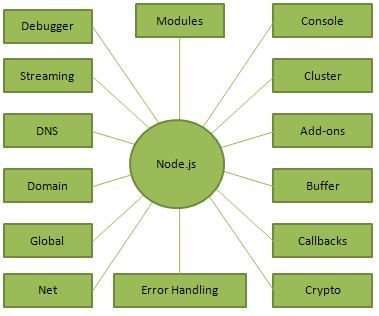
Key features of MongoDB:
When to use MongoDB?
MongoDB can be used in places that require simple queries, easy and fast integration of data, and have data whose structure changes constantly with time.
Examples:
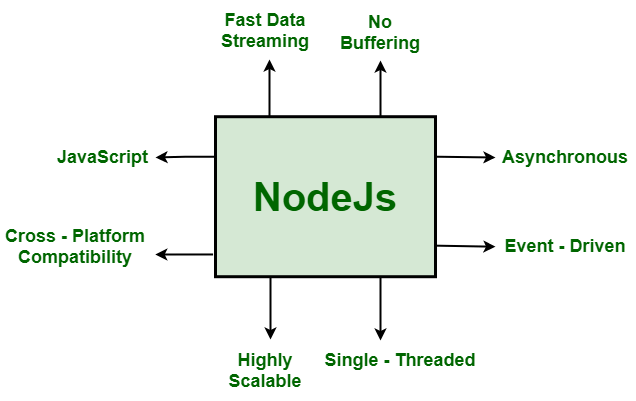
Conclusion:
Node. js is a quickly developing innovation that has been surpassing the universe of server-side programming with astounding velocity. MongoDB is an innovation that is reforming information base use. Together, the two devices are a powerful mix, on account of the way that the two of them utilize JavaScript and JSON.