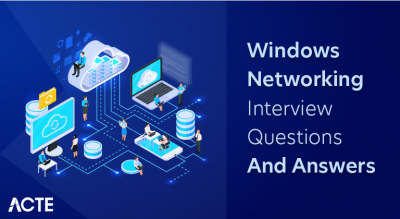An overview of a Network Administrator entails managing and maintaining an organization’s computer networks. Their responsibilities include configuring, installing, and troubleshooting network hardware and software, ensuring network security, monitoring network performance, and providing technical support to users. Additionally, Network Administrators may oversee network upgrades and expansions, implement network policies, and collaborate with other IT professionals to optimize network functionality.
1. What is the purpose of a computer network, and how would you define it?
Ans:
A network of computers facilitates communication and the sharing of resources between different devices, including servers, computers, and peripherals. It enables users to exchange data, access shared resources like printers and files, and engage in communication via different applications. Essentially, a network establishes connections between devices, enhancing productivity and collaboration.
2. Explain the layers of the OSI model and their functions.
Ans:
- Physical Layer (Layer 1): This layer manages the physical connection between devices, encompassing components like cables, connectors, and network interfaces.
- Data Link Layer (Layer 2): Responsible for node-to-node communication, error detection, and framing, this layer ensures reliable data transfer over the physical layer.
- Network Layer (Layer 3): This layer handles logical addressing and data packet routing between different networks, determining the optimal path for data transmission.
- Transport Layer (Layer 4): This layer provides end-to-end communication between devices, ensuring reliable and error-checked data delivery. It also manages segmentation, flow control, and error recovery.
- Session Layer (Layer 5): Establishes, maintains, and terminates sessions between applications on different devices.
- Presentation Layer (Layer 6): This layer transforms data into a format understandable by the application layer, managing tasks like data encryption, compression, and formatting.
- Application Layer (Layer 7): This layer directly provides network services to user applications, including protocols like HTTP, FTP, SMTP, etc.
3. Differentiate between TCP and UDP?
Ans:
- TCP (Transmission Control Protocol): This protocol offers reliable, connection-oriented communication, ensuring data packets are delivered in order and without errors. It includes features like acknowledgement, flow control, and error recovery, making it suitable for applications requiring reliable data transmissions, such as web browsing, email, and file transfer.
- UDP (User Datagram Protocol): Provides unreliable, connectionless communication without guaranteeing delivery or order of data packets. It prioritizes speed and lightweight transmission, making it suitable for real-time applications like streaming media, online gaming, and VoIP.
4. Define an IP address and discuss its various types.
Ans:
- IP address: An IP (Internet Protocol) address is a unique numerical identifier assigned to each device connected to a network. It enables devices to communicate within a network or across different networks. IP addresses come in two main types:
- IPv4 (Internet Protocol version 4): Utilizes a 32-bit address expressed in four decimal numbers separated by periods (e.g., 192.168.1.1).
- IPv6 (Internet Protocol version 6): Utilizes a 128-bit address expressed in hexadecimal notation, offering a bigger address space to handle the increasing quantity of internet-connected devices.
5. Describe subnetting and its significance in networking.
Ans:
Subnetting: Subnetting involves dividing a larger network into smaller, more manageable subnetworks or subnets. It entails allocating a portion of the IP address space to each subnet, facilitating efficient network management and addressing by logically segmenting different network segments. Subnetting aids in optimizing network performance, reducing broadcast traffic, and enhancing security.
6. Explain the role of a router within a network?
Ans:
A networking device called a router acts as a bridge between several networks, forwarding packets of data across them based on their IP addresses. Functioning at Layer 3 In the OSI paradigm, the network layer utilizes routing tables to determine the most efficient path for packet transmission. Routers facilitate device-to-device communication across various networks and data flow across the InternetInternet.
7. What is the different between Network Administrative and Network Engine?
Ans:
| Aspect | Network Administration | Network Engineering |
|---|---|---|
| Responsibilities | Focuses on day-to-day operations, maintenance, and support of network infrastructure. | Involves designing, planning, and implementing network solutions. |
| Tasks | Involves tasks like user management, troubleshooting, and ensuring network uptime. | Involves tasks like network design, configuration, and optimization. |
| Skill Set | Requires strong knowledge of network protocols, troubleshooting techniques, and system administration. | Requires in-depth understanding of networking concepts, protocols, and hardware, along with design and implementation skills. |
| Goal | Primarily focused on ensuring the smooth functioning of existing network systems. | Aimed at designing efficient, scalable, and secure network architectures to meet business needs. |
8. Define DNS and elaborate on its role.
Ans:
Domain Name System, or DNS, is a decentralized, hierarchical naming system translating human-readable domain names (e.g., www.example.com) into IP addresses (e.g., 192.0.2.1) and vice versa. It enables users to access websites and internet services using easily remembered domain names rather than numeric IP addresses. DNS plays a crucial role in Internet communication by providing domain name resolution services and maintaining a distributed database of domain names and corresponding IP addresses.
9. Discuss DHCP and its importance in network configuration.
Ans:
- Dynamic Host Configuration Protocol, or DHCP, is a protocol used over networks.
- Automatically assigning IP addresses and network configuration settings to devices within a network.
- It simplifies network configuration by dynamically allocating IP addresses from an available pool and providing additional parameters like subnet masks, default gateways, and DNS server addresses.
- DHCP streamlines network management reduces configuration errors and conserves IP address space.
10. Explain VLANs and their utility.
Ans:
VLANs (Virtual Local Area Networks): VLANs entail dividing a real network logically into several virtual networks based on factors like department, function, or project. They allow network administrators to group devices together irrespective of their physical location, facilitating improved network management, enhanced security, and efficient resource utilization. VLANs isolate traffic within each VLAN, preventing broadcasts and enhancing security by controlling access between different VLANs.
11. Could an overview of the TCP/IP protocol suite be provided?
Ans:
- TCP/IP Protocol Suite Overview: The TCP/IP protocol suite constitutes a comprehensive set of networking protocols utilized for internet communication.
- It encompasses various layers, including Network Access (e.g., Ethernet, Wi-Fi), Internet (IP), Transport (TCP, UDP), and Application (HTTP, FTP).
- TCP/IP facilitates end-to-end data transmission, addressing, and routing across interconnected networks, serving as the backbone of modern Internet communication.
12. Explain the distinctions between IPv4 and IPv6.
Ans:
IPv4 vs. IPv6 Differences: IPv4 and IPv6 represent different versions of the Internet Protocol, primarily differing in address format and size. While IPv4 employs 32-bit addresses expressed in decimal format (e.g., 192.168.1.1), IPv6 utilizes 128-bit addresses represented in hexadecimal notation (e.g., 2001:0db8:85a3:0000:0000:8a2e:0370:7334). IPv6 offers a significantly larger address space, addressing IPv4’s exhaustion issue and providing additional features like built-in security and improved network performance.
13. Elaborate on the purpose of FTP within networking.
Ans:
FTP (File Transfer Protocol) serves as a standard network protocol for file transfers between a server and a client over a computer network. It enables users to securely and efficiently upload and download files. Supporting operations such as file listing, transfer, directory navigation, and permission management, FTP is essential for tasks like website hosting, file sharing, and software distribution.
14. Discuss the role SNMP plays in network management.
Ans:
- SNMP (Simple Network Management Protocol) facilitates the monitoring and management of network devices and systems.
- It allows administrators to collect and monitor device status, performance metrics, and configuration information.
- SNMP enables proactive network management, fault detection, performance optimization, and remote device configuration through a standardized communication framework.
15. How is SSH utilized, and what are its functionalities?
Ans:
SSH (Secure Shell) acts as a network protocol for cryptography used for safe remote access to devices and data communication over insecure networks. It establishes encrypted communication between a client and a server, ensuring data confidentiality and integrity. Supporting functionalities such as remote shell access, file transfer (SFTP), and secure tunnelling (SSH tunnel), SSH is vital for secure remote administration, file management, and data transfer.
16. Explain the significance of HTTPS in web browsing.
Ans:
- HTTPS (Hypertext Transfer Protocol Secure) extends HTTP with encryption and authentication mechanisms using SSL/TLS protocols.
- It protects correspondence between an online browser and server, protecting private data such as login credentials and payment details from eavesdropping and tampering.
- HTTPS is critical for secure online transactions, user privacy, and protection against cyber threats like man-in-the-middle attacks.
17. What is VLAN tagging, and why is it relevant?
Ans:
VLAN tagging involves adding identifying information (VLAN tags) to network frames to differentiate traffic across different VLANs. It enables the segmentation of a physical network into multiple virtual networks, improving network security, performance, and management. VLAN tagging is crucial for isolating traffic, optimizing bandwidth, and facilitating efficient resource allocation in complex network environments.
18. Define static and dynamic IP addressing.
Ans:
- Static vs. Dynamic IP Addressing: Static IP addressing involves manually assigning fixed IP addresses to devices, ensuring consistency and predictability.
- Dynamic IP addressing, on the other hand, allocates IP addresses dynamically using protocols like DHCP, allowing for automatic configuration and efficient address management.
- While static addressing suits devices requiring permanent network presence, dynamic addressing offers flexibility and scalability, particularly in dynamic network environments.
19. Describe ARP and its function in networking.
Ans:
ARP (Address Resolution Protocol) maps IP addresses to MAC (Media Access Control) addresses on a local network. It resolves IP addresses to corresponding MAC addresses, enabling device-to-device communication within the same network segment. ARP enables devices to discover and communicate with each other, forming the foundation for data transmission in Ethernet-based networks.
20. Distinguish between a hub and a switch.
Ans:
- Hubs and switches both link several devices together to form a local area network (LAN), but they operate differently.
- A hub functions at the physical layer (Layer 1) and broadcasts incoming data packets to all connected devices, resulting in shared bandwidth and increased collision domains.
- Conversely, a switch operates at the data link layer (Layer 2) and intelligently forwards data packets solely to the intended destination device based on its MAC address.
- This leads to improved network performance, reduced collisions, and enhanced security.
21. Identify the primary components of network infrastructure.
Ans:
The core elements of network infrastructure encompass hardware devices such as routers, switches, hubs, and access points, along with cabling, network protocols, and services like DHCP and DNS. Together, these constituents establish the framework for data transmission, communication, and resource accessibility within a network. Additionally, effective network infrastructure ensures reliability and performance, enabling seamless connectivity for users and devices.
22. Elaborate on the functions of firewalls in network security.
Ans:
- Firewalls serve as pivotal elements of network security by monitoring and controlling network traffic, both inbound and outbound, according to predetermined security parameters.
- They act as barriers separating a trusted internal network from external, untrusted networks, guarding against unauthorized access, malware, and other cyber threats.
- Firewalls can filter traffic based on criteria like IP addresses, port numbers, and application protocols, enforcing security policies to protect network assets and data integrity.
23. Discuss the role of proxy servers.
Ans:
Proxy servers function as intermediaries mediating between clients and servers, forwarding requests and responses between them. They serve various purposes in network environments, including enhancing security by masking client IP addresses, caching web content to boost performance, and filtering internet traffic to enforce access restrictions. Proxy servers facilitate efficient and controlled access to internet resources while providing additional security and performance enhancements.
24. What are VPNs, and how do they operate?
Ans:
- VPNs (Virtual Private Networks) establish secure, encrypted connections over insecure networks like the Internet, enabling users to access private network resources remotely.
- They create virtual tunnels between the user’s device and the corporate network, encrypting data to ensure confidentiality and integrity.
- VPNs utilize tunnelling protocols like IPsec, SSL/TLS, or PPTP to encapsulate and safeguard data during transmission, offering secure remote access for users, branch offices, and mobile devices.
25. Explain the importance of load balancing in network architecture.
Ans:
Significance of Load Balancing in Network Architecture: Load-balancing network devices optimize resource utilization, enhance performance, and ensure high availability by distributing incoming network traffic among several servers. It prevents server overload, improves response times, and scales efficiently by distributing workload among servers. Load balancers monitor server health, dynamically adjusting traffic distribution to maintain optimal performance and reliability in complex network environments.
26. Describe the function of Wireless Access Points (WAPs).
Ans:
- Wireless Access Points (WAPs) facilitate the connection of wireless devices to wired networks.
- Serving as bridges between wireless clients and the wired infrastructure.
- They transmit and receive wireless signals, authenticate clients, and manage wireless network traffic.
- WAPs provide seamless connectivity, mobility, and flexibility in network environments, delivering wireless coverage for users to access network resources and the Internet.
27. What role does a network gateway play?
Ans:
A network gateway acts as an entry and exit point between different networks, facilitating communication and data exchange. It functions as a translator, converting data between various network protocols, addressing schemes, or transmission media. Gateways play a vital role in connecting networks with disparate architectures, such as linking a local area network (LAN) to the Internet or interconnecting multiple LANs.
28. Define a network interface card (NIC) and its purpose.
Ans:
- A Network Interface Card (NIC) is a hardware component that enables a computer or other networked device to connect to a network.
- It provides the physical interface for transmitting and receiving data packets over the network medium, such as Ethernet or Wi-Fi. NICs support diverse network protocols and standards, enabling devices to converse with each other and use network resources.
29. Discuss Power over Ethernet (PoE).
Ans:
Power over Ethernet (PoE) is a technology that allows simultaneous transmission of electrical power and data over Ethernet wires. It simplifies things by doing away with the necessity for separate power cords. Network installation and deployment, particularly for gadgets such as surveillance cameras, wireless access points, and IP phones. PoE injectors or switches deliver power to PoE-enabled devices, supplying both data connectivity and power over a single Ethernet cable.
30. Describe the functionality of network hubs.
Ans:
Functionality of Network Hubs: Network hubs serve as straightforward, multiport devices connecting multiple network devices within a local area network (LAN). They operate at the physical layer (Layer 1) of the OSI model, broadcasting incoming data packets to all connected devices. Hubs lack intelligence and do not perform packet filtering or address learning like switches. Although less prevalent due to limited functionality and susceptibility to collisions, hubs may still find application in specific network scenarios for basic connectivity requirements.
31. Explain the difference between routing and switching.
Ans:
- Routing and switching are essential networking functions, each operating at distinct OSI layers with specific roles.
- Routing involves directing data packets between networks based on IP addresses and determining the best path for transmission.
- Switching, on the other hand, occurs within a single network, forwarding data packets between devices based on MAC addresses.
- While routing connects networks, switching connects devices within a network.
32. What is a routing table, and how is it utilized?
Ans:
A routing table maintained by routers contains information about available network paths and their metrics. It includes entries for network destinations, next-hop routers, and routing metrics like cost or distance. Routers utilize routing tables to determine the optimal path for forwarding data packets based on destination IP addresses. Routing tables are continuously updated through routing protocols to adjust to modifications in network circumstances and topology.
33. Discuss VLANs and their role in network segmentation.
Ans:
- VLANs (Virtual Local Area Networks) segment a single physical network into multiple virtual networks, each functioning as an independent broadcast domain.
- This segmentation enhances network security, performance, and management.
- VLANs group devices based on factors like department or function, facilitating efficient resource allocation, traffic isolation, and policy enforcement within complex network environments.
34. Elaborate on the purpose of the Spanning Tree Protocol (STP).
Ans:
Spanning Tree Protocol (STP) prevents and eliminates network loops in Ethernet networks with redundant links. It elects a loop-free topology and blocks redundant paths to create a spanning tree, ensuring network stability and preventing broadcast storms. STP identifies and turns off redundant links, establishing a single active path between nodes while maintaining backup paths for failover.
35. What is ARP poisoning, and how can it be mitigated?
Ans:
ARP (Address Resolution Protocol) poisoning, also known as ARP spoofing, is a cyberattack where an attacker associates their MAC address with another device’s IP address, redirecting traffic to their machine. Mitigation measures include:
- Using ARP spoofing detection tools.
- Implementing static ARP entries.
- Deploying intrusion detection systems (IDS).
- Enforcing network segmentation and access controls.
36. Describe Virtual Router Redundancy Protocol (VRRP).
Ans:
VRRP (Virtual Router Redundancy Protocol) provides automatic failover and redundancy for router interfaces in a LAN environment. It allows multiple routers to act as a virtual router, with one as the master and others as backups. VRRP ensures seamless continuity of network services by electing a master router to handle traffic in case of a primary router failure, minimizing network downtime and ensuring high availability.
37. Differentiate between MAC and IP addressing.
Ans:
MAC (Media Access Control) and IP (Internet Protocol) addresses identify devices in a network. MAC addresses, unique identifiers assigned by manufacturers, function and remain in situ for the duration of a device in the data connection layer, often known as Layer 2. IP addresses, assigned by administrators, operate at the network layer (Layer 3) and facilitate communication between devices and networks.
38. Explain the function of modems in networking.
Ans:
- Modems (Modulator-Demodulators) convert digital data into analogue signals to send via analogue communication channels and vice versa.
- They enable connectivity between digital devices and analogue networks, facilitating internet access, email communication, and remote connections over telephone lines or cable systems.
39. Describe network load balancers.
Ans:
Network load balancers distribute Incoming network traffic among several servers or resources to maximize availability and performance. They monitor server health and allocate traffic based on factors like load and response times, ensuring workload distribution and preventing server overload. Additionally, they can provide redundancy and failover capabilities, enhancing system resilience. By dynamically adjusting traffic flow, load balancers optimize resource utilization and improve user experience during peak demand.
40. Define Network-Attached Storage (NAS) devices and their applications.
Ans:
- NAS devices are specialized storage appliances connected to a network, providing centralized data storage and file-sharing services.
- They operate as dedicated file servers, hosting file systems and enabling users to store, retrieve, and manage data over a network.
- NAS devices are used for tasks like remote access, media streaming, file sharing, and data backup in home and business environments.
41. Discuss common network security threats.
Ans:
Network security threats encompass various malicious activities aimed at compromising networks and networked devices. These threats include malware such as viruses, worms, and trojans; phishing attacks targeting sensitive information; ransomware encrypting data for extortion; denial-of-service (DoS) attacks disrupting network services; and insider threats posed by authorized users with malicious intent. Social engineering tactics exploit human vulnerabilities to gain unauthorized access to network resources.
42. What constitutes a DDoS attack, and how does it function?
Ans:
- A distributed denial of service attack, or DDoS attack, is a hostile attempt to prevent a network from operating normally.
- Server or service by flooding it with illegitimate traffic from multiple sources.
- These attacks exploit vulnerabilities in network protocols or server infrastructure to overwhelm resources such as bandwidth, processing capacity, or memory, rendering the target inaccessible to legitimate users.
- Attackers often utilize botnets, networks of compromised devices, to orchestrate coordinated DDoS assaults, amplifying their impact and complicating mitigate efforts.
43. Explain the purpose of access control lists (ACLs).
Ans:
Access Control Lists (ACLs) are security mechanisms used to govern access to network resources based on predefined rules or criteria. They determine which users, devices, or network traffic are permitted or denied access to specific resources or services. ACLs can be deployed at various network levels, such as routers, switches, and firewalls, enabling fine-grained control over network traffic based on factors like IP addresses, port numbers, protocols, or user authentication credentials.
44. Describe the functionality of Intrusion Detection Systems (IDS).
Ans:
- Intrusion Detection Systems (IDS) are software programs or security appliances made to keep an eye on network activity and detect signs of unauthorized or malicious activity.
- They analyze network packets, logs, and system events in real-time, comparing them against known attack signatures or behavioural patterns to identify suspicious behaviour indicative of a security breach or intrusion.
- IDS can generate alerts, log events, and trigger automated responses to mitigate threats and safeguard network assets from unauthorized access or damage.
45. What is encryption, and why is it integral to networking?
Ans:
Encryption is the process of encoding data into a format that can only be accessed or deciphered by authorized recipients with the corresponding decryption key. It ensures data confidentiality, integrity, and authenticity during transmission or storage, protecting sensitive information from unauthorized access or tampering. Encryption is integral to networking as it secures communication channels and data exchanges and prevents adversaries from eavesdropping, interception, or manipulating data.
46. Explain the concept of a Demilitarized Zone (DMZ).
Ans:
- A Demilitarized Zone (DMZ) is a network segment positioned between an organization’s internal network (intranet) and external network (Internet), serving as a buffer zone for hosting public-facing services such as web servers, email servers or DNS servers.
- The DMZ isolates these services from the internal network, reducing the risk of direct attacks on critical assets and mitigating the impact of potential security breaches.
- It typically employs stringent access controls, firewalls, and security measures to protect internal resources while allowing controlled access to external users or systems.
47. Describe network segmentation and its security benefits.
Ans:
Segmenting a huge network into smaller, isolated parts is known as network segmentation. Or subnetworks, each with a unique set of access restrictions and security guidelines. It enhances network security by limiting the scope of potential security breaches, containing malicious activities within specific segments, and preventing lateral movement of threats across the network. Network segmentation improves performance, reduces the attack surface, and aids compliance by enforcing access controls and isolating traffic in sensitive areas.
48. Discuss the role of network proxy servers.
Ans:
- Network proxy servers act as intermediaries between clients and servers, forwarding requests and responses between them.
- They serve various functions in network environments, including enhancing security by masking client IP addresses, caching web content to improve performance, and filtering internet traffic to enforce access policies.
- Proxy servers enable efficient and controlled access to internet resources while providing additional security and performance benefits, such as content filtering, traffic monitoring, and protocol inspection.
49. How do VPN tunnels bolster security?
Ans:
VPN (Virtual Private Network) tunnels establish secure, encrypted connections over untrusted networks like the Internet Internet, enabling users to access private network sources remotely. They create virtual tunnels between the user’s device and the corporate network, encrypting data to ensure confidentiality and integrity. VPN tunnels bolster security by protecting data during transmission, preventing eavesdropping, interception, or tampering by adversaries.
50. Explain the significance of port security.
Ans:
- Port security involves implementing measures to control access to network ports on switches or routers, preventing unauthorized devices or users from connecting to network resources.
- It safeguards against unauthorized access, rogue devices, and network attacks by enforcing authentication, limiting the number of connected devices per port, and monitoring port activity for suspicious behaviour.
- Port security mitigates risks associated with unauthorized access, network breaches, and insider threats, enhancing overall network security and integrity.
51. Explain Network troubleshooting.
Ans:
When troubleshooting networks, start by gathering information about the issue, such as symptoms, affected devices, and recent changes. Then, systematically analyze network components like routers, switches, and cables to find potential causes. Use diagnostic tools and techniques to isolate the problem and apply targeted solutions, aiming to minimize disruptions. Throughout, document findings, actions taken, and resolutions for future reference.
52. How to identify and rectify network connectivity issues?
Ans:
- To tackle network connectivity problems, first check physical connections and device configurations.
- Use tools like ping and traceroute to test connectivity and pinpoint issues.
- Once identified,troubleshoot and resolve problems with network devices, protocols, or configurations.
- This could involve resetting devices, updating firmware, or adjusting settings to restore connectivity.
53. Which tools to utilize for network troubleshooting?
Ans:
Network troubleshooting requires various tools, such as network analyzers, packet sniffers, ping, traceroute, and network monitoring software. These tools help diagnose issues, analyze traffic, monitor performance, and detect abnormalities. Command-line utilities like ipconfig, ifconfig, and netstat also provide valuable insights into network configurations and status.
54. Discuss the process of diagnosing network performance problems.
Ans:
- Diagnosing network performance issues involves analyzing traffic, monitoring bandwidth, and identifying bottlenecks.
- Use network monitoring tools to track metrics, analyze packet captures for latency or loss, and conduct throughput tests.
- Based on the findings, optimize configurations, upgrade hardware, or implement traffic management to improve performance.
55. Describe the steps involved in troubleshooting network outages.
Ans:
When faced with network outages, systematically verify physical connections and device configurations and use diagnostic tools to restore connectivity. Segment the network to isolate the issue and apply corrective actions, like reconfiguring devices or replacing faulty components, to restore functionality. Additionally, document the troubleshooting process and outcomes to identify patterns for future reference and improve response strategies. Collaborating with team members helps ensure a comprehensive approach to resolving the issue effectively.
56. Identify common causes of slow network performance.
Ans:
Slow network performance can result from bandwidth limits, congestion, hardware issues, or m configurations. Other causes include high traffic, outdated equipment, or interference. To address these, analyze performance, identify bottlenecks, and optimize configurations to improve throughput. Additionally, recommend upgrading hardware or implementing quality of service (QoS) policies to prioritize critical traffic. Regular monitoring and maintenance also help in proactively addressing potential issues before they affect performance.
57. How do you verify network configurations?
Ans:
To ensure network configurations are correct, use configuration management tools and conduct regular audits. To compare configurations against standards, verify routing tables, and check firewall rules for consistency. Additionally, implement automated alerts for any configuration changes and maintain detailed documentation of the network setup. Regular reviews help identify potential vulnerabilities and ensure compliance with security policies.
58. Explain your methodology for troubleshooting wireless network issues.
Ans:
- Begin by identifying the specific issue reported by users, such as connectivity problems or slow speeds.
- Check physical connections and ensure all hardware is powered on and functioning properly. Use diagnostic tools to scan for network visibility and signal strength, assessing coverage areas.
- Verify that the wireless settings (SSID, security protocols) are correctly configured on both the router and client devices.
- Analyze interference sources, such as other networks or physical obstacles, and adjust channels or placement if necessary.
- Review the router’s firmware and update it to the latest version for improved performance and security.
- Conduct a speed test to measure the network performance and compare it with expected benchmarks. Restart the router and client devices to resolve temporary glitches.
- If issues persist, consult logs for errors or unusual activity, and consider performing a factory reset as a last resort.
59. What steps do you take to resolve VPN connectivity problems?
Ans:
- Check the internet connection for stability.
- Verify VPN credentials and settings.
- Restart the VPN client and reconnect.
- Update the VPN client software.
- Check firewall and antivirus settings.
- Test the connection on a different device or network.
60. Describe troubleshooting procedures for VLAN configuration issues.
Ans:
- Addressing VLAN problems involves examining assignments, trunking, and setting up memberships on devices.
- Can check switch configurations, use VLAN tagging tools, and verify settings on routers and firewalls to ensure consistency and functionality.
61. How to utilize network monitoring tools?
Ans:
My approach involves utilizing network monitoring tools to oversee network performance, identify irregularities, and maintain optimal functionality. These tools enable real-time tracking of key metrics like bandwidth usage, latency, and packet loss. By setting up alerts and thresholds, can promptly detect and address issues before they impact users. Furthermore, historical data provided by these tools aids in trend analysis and capacity planning, allowing for proactive network management.
62. Explain the methods for ensuring network security and compliance.
Ans:
- Can implement a comprehensive strategy to maintain network security and adhere to compliance standards.
- This includes deploying firewalls, intrusion detection/prevention antivirus software and operating systems to defend against outside threats.
- Frequent vulnerability analyses and security audits assist in identifying weaknesses, which are then addressed through patch management and enforcement of security policies.
- Additionally, access controls, encryption, and network segmentation enhance security, while adherence to industry regulations ensures compliance.
63. What is network capacity planning, and why is it important?
Ans:
Network capacity planning entails forecasting future network requirements to ensure sufficient resources are available to meet demand. By analyzing current usage patterns and growth trends, can anticipate bandwidth needs, server capacities and infrastructure requirements. This proactive approach prevents network congestion, performance degradation, and downtime, ensuring smooth operations and user satisfaction.
64. Discuss a users experience with network documentation and asset management.
Ans:
- Users maintain thorough documentation of network configurations, topology, and inventory to facilitate efficient management and troubleshooting.
- This includes network diagrams, device inventories, configuration files, and change logs.
- By documenting network assets such as hardware, software, and licenses, I ensure accountability, compliance, and effective resource allocation.
- Regular updates and version control further enhance the accuracy and usability of network documentation.
65. How to manage network backups and disaster recovery?
Ans:
Users oversee network backups and disaster recovery by implementing robust backup solutions and contingency plans to minimize data loss and downtime. Frequent backups of important setups and data are scheduled and stored securely both on-site and offsite. Testing backup integrity and recovery procedures ensures preparedness for emergencies. In the event of a disaster, predefined recovery strategies are enacted to restore essential services and minimize business impact.
66. Explain network segmentation and its advantages.
Ans:
- Network segmentation involves dividing a network into isolated segments to enhance security, performance, and management.
- By isolating sensitive data and restricting access, segmentation mitigates the impact of breaches and limits attackers’ lateral movement.
- It also improves network performance by reducing broadcast domain and congestion.
- From a management perspective, segmentation simplifies policy enforcement and facilitates compliance with regulatory requirements.
67. How to ensure network reliability and uptime?
Ans:
Network reliability and uptime are ensured through proactive monitoring, redundancy, and fault-erance measures. This includes deploying redundant hardware, such as backup power supplies and network paths, to minimize single points of failure. Regular maintenance, updates, and patches address potential vulnerabilities and ensure optimal performance. Additionally, disaster recovery plans and business continuity strategies mitigate risks and minimize downtime during disruptions.
68. Discuss users experience with network performance optimization.
Ans:
- Users optimize network performance by analyzing performance metrics, identifying bottlenecks, and fine-tuning configurations.
- Thorough performance analysis using monitoring tools and diagnostic techniques helps pinpoint areas for improvement.
- This may involve optimizing routing protocols, adjusting Quality of Service (QoS) settings, or upgrading hardware to meet growing demands.
- Continuous monitoring and iterative optimization ensure sustained network performance and user satisfaction.
69. How to handle network user accounts and permissions?
Ans:
Network user accounts and permissions are managed through careful provisioning, configuration, and security measures. Least privilege principles are enforced to limit access rights to only what is necessary for users to perform their roles. Secure user authentication methods such as passwords, multi-factor authentication, and Single Sign-On (SSO) are employed to ensure access security. Routine audits and inspections of user accounts and permissions uphold security and compliance.
70. Explain the approach to network inventory management.
Ans:
- Users adopt a systematic approach to network inventory management, maintaining accurate records of all network assets, including hardware, software, and licenses.
- An inventory database containing detailed information such as device type, model, serial number, location, and configuration is regularly updated.
- This facilitates asset tracking, resource allocation, budgeting and compliance.
- Integration with network monitoring tools provides real-time visibility into asset status and utilization.
71. What is SSID, and how does it function in wireless networking?
Ans:
The SSID (Service Set Identifier) serves as a unique identifier for wireless networks, allowing devices to recognize and connect to specific networks. It functions as the network name that is visible to users during network discovery. Essentially, the SSID distinguishes one wireless network from another and facilitates the connection process by enabling devices to locate and join the desired network.
72. Describe the differences between 2.4 GHz and 5 GHz wireless frequencies.
Ans:
2.4 GHz and 5 GHz wireless frequencies differ in their coverage, speed, and susceptibility to interference. While 2.4 GHz provides wider coverage and better penetration through obstacles, it’s more prone to interference due to its common usage by various devices. Conversely, 5 GHz offers faster data rates and less interference but has a shorter range and may encounter difficulty penetrating walls and other instructions.
73. Explain the concept of wireless encryption and its significance.
Ans:
Wireless encryption involves securing wireless communications by encoding transmitted data to prevent unauthorized access or interception. Encryption protocols like WPA2 utilize cryptographic algorithms to encode data, requiring authentication via passphrases or keys to establish secure connections. This is vital for preserving privacy and preventing unauthorized access to wireless networks.
74. How to troubleshoot issues related to wireless signal strength?
Ans:
- Addressing wireless signal strength problems involves several steps, including hardware inspection, optimization of settings, and resolution of interference.
- Begin by ensuring the optimal placement of wireless routers or access points, minimizing obstructions and sources of interference.
- Adjust router settings such as channel selection and transmission power to reduce interference and improve signal strength.
- Additionally, firmware updates and signal enhancement methods like range extenders or antenna upgrades should be considered for enhanced coverage.
75. Describe the process of establishing a secure wireless network.
Ans:
Establishing a secure wireless network involves configuring routers or access points to mitigate unauthorized access and ensure data security. Start by setting a strong administrator password and changing the default SSID to a unique name. Enable WPA2 encryption with a robust passphrase to encrypt transmitted data securely.
76. Define cloud networking and highlight its distinctions from traditional networking.
Ans:
- Cloud networking refers to the utilization of cloud-based services and resources for network connectivity and operations, differing from traditional networking, which is reliant on on-premises hardware.
- Cloud networking offers advantages such as scalability, flexibility, and cost-effectiveness, as resources can be dynamically allocated based on demand.
- Centralized management and remote accessibility are facilitated, contrasting with the physical infrastructure constraints of traditional networking.
77. Discuss the familiarity with cloud-based networking technologies.
Ans:
It possess experience with various cloud-based networking technologies, including Platform as a Service (PaaS), Infrastructure as a Service (IaaS), and Software as Service (SaaS). Expertise extends to deploying and managing network infrastructure in the cloud using platforms such as Amazon Web Services (AWS), Microsoft Azure, and Google Cloud Platform (GCP). Additionally, proficient in utilizing cloud networking solutions like virtual private networks (VPNs), firewalls, load balancers, and content delivery networks (CDNs).
78. How to ensure security in a cloud-based network environment?
Ans:
- Security in a cloud-based network environment involves implementing robust measures to safeguard data, applications, and infrastructure.
- This encompasses deploying encryption protocols for data protection, implementing multi-factor authentication for access control, and regularly updating security policies to address merging threats.
- Network monitoring and intrusion detection systems are utilized for real-time threat detection, while compliance audits ensure adherence to industry standards and regulations.
79. What are the advantages and disadvantages of cloud networking?
Ans:
Cloud networking offers benefits such as scalability, flexibility, and simplified management, but it also presents challenges like security risks, dependence on internet connectivity, and compliance concerns. While it enables rapid resource deployment and cost optimization, managing cloud-based networks may require specialized skills and expertise. Furthermore, organizations must address potential security vulnerabilities and privacy issues associated with cloud networking.
80. Explain the concept of Software-Defined Wide Area Network (SD-WAN).
Ans:
- SD-WAN leverages software-defined networking (SDN) principles to simplify the management and operation of wide area networks (WANs).
- By decoupling network hardware from control mechanisms, SD-WAN dynamically routes traffic across multiple network links based on performance metrics and business priorities.
- This enhances network agility, efficiency, and reliability, enabling organizations to optimize application performance, reduce costs, and improve user experience.
81. Describe the understanding of IoT devices and their impact on network infrastructure.
Ans:
IoT devices, which are physical objects embedded with sensors and connectivity to exchange data over the InternetInternet, pose significant implications for network infrastructure. They amplify the number of connected devices and data traffic, posing challenges in scalability, security, and management to accommodate diverse IoT devices and their data transmission requirements.
82. How to prepare for the integration of emerging technologies into the network environment?
Ans:
Preparing for integrating emerging technologies involves staying abreast of industry trends, assessing technology capabilities, and aligning with organizational needs. This entails thorough research, engagement with vendors, and evaluation of proof-of-concept deployments. Additionally, establishing robust testing and implementation processes is crucial for seamless integration with minimal disruption to existing network operations.
83. What are the challenges and opportunities of AI in network administration?
Ans:
- AI and Machine Learning’s Possibilities and Difficulties in Network Administration: AI and machine learning present both challenges and opportunities in network administration.
- Challenges include data complexity, model interpretation, and algorithmic biases.
- However, they offer opportunities for network automation, anomaly detection, predictive maintenance, and security threat mitigation, enhancing network efficiency, reliability, and security posture.
84. Explain the concept of Software-Defined Networking (SDN) and its potential benefits.
Ans:
Explanation of Software-Defined Networking (SDN) and Its Advantages: The control plane and data plane are separated by SDN, allowing centralized network control and programmability. It enables dynamic management of network resources through software applications, leading to enhanced agility, scalability, and flexibility. SDN benefits include:
- Simplified network management.
- Improved resource utilization.
- Faster provisioning.
- Better support for emerging technologies such as IoT and cloud computing.
85. Explain stay abreast of the latest advancements in networking technologies?
Ans:
Staying Informed about Advancements in Networking Technologies: keeping up with the most recent developments in networking technologies entails continuous learning, professional development, and independent engagement. This involves attending conferences, webinars, and workshops, participating in online forums and communities, and pursuing certifications and training programs. Staying updated with publications, following thought leaders, and conducting lab experiments keeps you current with networking trends and technologies.
86. Discuss the experience with network design and architecture.
Ans:
- My background in network design and architecture involves planning, implementing, and optimizing network infrastructures to meet organizational needs.
- This encompasses designing scalable, resilient, and secure network architectures, incorporating best practices and industry standards.
- I have contributed to projects involving LAN/WAN design, data centre networking, cloud connectivity, and hybrid network deployments, collaborating across teams to deliver solutions aligned with business objectives.
87. How to assess the scalability of a network design?
Ans:
Assessing network scalability involves evaluating the capacity of network components to handle growth in traffic, use, and services. This includes considering factors like bandwidth capacity, device performance, routing protocols, and network segmentation. Scalability is achieved through redundancy, load balancing, and modular design principles to ensure seamless scaling without compromising performance or reliability.
88. What factors to consider when designing a network for a new office location?
Ans:
- Designing a network for a new office involves considerations such as business requirements, user needs, budget constraints, and growth projections.
- This encompasses evaluating network topology, selecting appropriate hardware and software components, determining bandwidth requirements, and ensuring connectivity to essential services like internet access and inter al applications.
- Additionally, security, compliance, and disaster recovery considerations play crucial roles in the network design process.
89. How to ensure redundancy and fault tolerance in network design?
Ans:
Redundancy and fault tolerance are essential aspects of network design that aim to minimize downtime and ensure continuous operations. This involves deploying redundant components such as routers, switches, and links to provide alternate paths for data transmission in case of failures. Implementing protocols like Spanning Tree Protocol (STP), link aggregation, and virtual routing redundancy protocols (VRRP) enhances network resilience and fault tolerance, ensuring uninterrupted service delivery.
90. Describe the methodology for network documentation and diagramming.
Ans:
- My approach to network documentation involves creating comprehensive records that accurately represent the network topology, configurations, and dependencies.
- This includes maintaining updated inventories of network devices, documenting configurations, and creating detailed network diagrams using tools like Visio or Lucidchart.
- Standardizing documentation formats, version control, and regular reviews ensure consistency, accuracy, and usability for troubleshooting, planning, and compliance purposes.