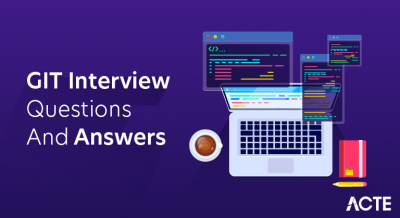Salesforce is a customer relationship management cloud platform that provides a number of tools and services aimed at helping businesses manage and enhance customer relationships, sales processes, marketing campaigns, and more. From automation and analytics to mobile accessibility and security, Salesforce provides a holistic solution for driving productivity, fostering collaboration, and improving overall customer engagement.
1. What is the definition of cloud computing?
Ans:
Cloud computing is the practice of utilizing the internet to access computing resources, like storage and processing, over the internet, offering convenience, scalability, and reduced infrastructure management.
2. Describe CRM in more detail.
Ans:
CRM (Customer Relationship Management) involves strategies, software, and processes to manage customer interactions, analyze data, and optimize sales, marketing, and service efforts, fostering stronger customer relationships and business growth. It empowers businesses to understand customer needs, tailor interactions, and deliver better experiences for long-term loyalty.
3. Name some CRM Software.
Ans:
Here are some popular CRM software options:
- Salesforce
- HubSpot CRM
- Microsoft Dynamics 365
- Zoho CRM
- SugarCRM
- Pipedrive
- Freshsales
- Insightly
- Nimble
- Copper
4. What Benefits Does Cloud Computing Offer?
Ans:
- Cloud computing offers the benefits of scalability and cost savings. It allows resources to be easily scaled based on demand, ensuring optimal performance and cost-efficiency.
- Businesses can avoid upfront infrastructure costs and pay only for what they use, reducing capital expenses.
5. Describe about a Lightning Component.
Ans:
A Lightning Component is a modular unit in Salesforce’s Lightning Framework that enables the creation of interactive and reusable user interface elements, enhancing the development of dynamic and feature-rich applications within the Lightning Experience.
6. What are the different types of cloud computing deployments?
Ans:
The primary varieties of cloud computing deployment include:
- Public Cloud
- Private Cloud
- Hybrid Cloud
- Community Cloud
7. What is the definition of PaaS?
Ans:
A platform and environment are provided by the PaaS cloud computing paradigm, which frees developers from having to manage the underlying infrastructure so they may build, deploy, and manage applications. It provides runtime environments, development frameworks, and tools to make the process of creating applications more efficient.
8. Describe SaaS.
Ans:
A cloud computing paradigm called “Software as a Service” involves third-party companies hosting and offering software applications via the internet. Instead of requiring local installations and maintenance, users may access and utilize the program using web browsers.
9. What does IaaS stand for?
Ans:
Infrastructure as a Service, or IaaS, refers to a cloud computing paradigm in which virtualized computer resources, such as servers, storage, and networking, are made available via the internet by a third-party provider. Users can rent and manage these resources on-demand, eliminating the need for physical infrastructure management.
10. What does “public cloud” mean?
Ans:
“Public cloud” refers to cloud services offered online by third-party providers to multiple users, enabling scalable and accessible computing resources without on-premises infrastructure.
11. How does private cloud work?
Ans:
A private cloud functions by providing dedicated and isolated computing resources, either on-premises or through a hosted environment, exclusively for a single organization’s use. It offers greater control, security, and customization compared to public clouds.
12. Describe the Hybrid Cloud.
Ans:
Public and private clouds are combined in a hybrid cloud, allowing data and applications to move between them. It offers flexibility to balance scalability, cost-effectiveness, and data security based on specific business needs.
13. What different types of cloud service providers are there?
Ans:
Cloud service providers deliver Infrastructure as a Service, Platform as a Service, and Software as a Service, providing diverse levels of cloud services to users.
14. What distinguishes the public and private clouds?
Ans:
Public clouds offer shared computing resources over the internet for multiple users, providing scalability and cost efficiency. Private clouds, on the other hand, offer dedicated resources either on-premises or hosted, providing greater control, security, and customization but requiring higher management effort.
15. Which cloud computing service is the foundation of Salesforce.com?
Ans:
Salesforce.com is built on the foundation of the cloud computing model Software as a Service (SaaS).
16. What aspects of SaaS, PaaS, and IaaS are common?
Ans:
Common aspects among SaaS, PaaS, and IaaS include cloud-based delivery, scalability, and accessibility over the internet. They all eliminate the need for local infrastructure management and offer varying levels of resource control, allowing users to focus on applications and services rather than underlying hardware or software.
17. What is Salesforce?
Ans:
Salesforce is a cloud-based CRM platform that aids businesses in managing customer relationships, sales, and marketing efforts, promoting growth through its comprehensive tools and services.
18. List the various Salesforce editions.
Ans:
For various business requirements, Salesforce provides a variety of editions. Some of the main editions include:
- Professional
- Enterprise
- Unlimited
- Essentials
19. How many Salesforce Editions are published annually?
Ans:
Salesforce has a regular release cycle with major updates occurring three times a year (Spring, Summer, Winter), along with additional smaller updates in between. As a result, the number of updates to Salesforce editions can vary annually based on their release schedule and development roadmap.
20. What distinguishes Force.com from Salesforce.com?
Ans:
Force.com is a platform-as-a-service (PaaS) offering by Salesforce that enables developers to build and deploy custom applications. Salesforce.com, on the other hand, is a software-as-a-service (SaaS) CRM platform for managing customer relationships, sales, and marketing activities.
21. Describe Database.com.
Ans:
Database.com was Salesforce’s cloud-based database service offering scalable data storage and management capabilities for applications. It provided scalable data storage and processing capabilities, helping businesses streamline data management.
22. What kinds of portals does Salesforce offer?
Ans:
Salesforce offers these types of portals:
- Customer Portal
- Partner Portal
- Employee Community
- External Apps
- Intranet
23. What does an app in Salesforce mean?
Ans:
In Salesforce, an “app” refers to a customized and organized interface tailored for specific user roles and tasks. It’s a collection of tabs, objects, fields, and features that streamline the user experience by presenting relevant information and functionalities in a cohesive manner. Apps are designed to improve efficiency and usability, enabling users to focus on their specific roles and responsibilities within the Salesforce environment.
24. What are the different kinds of objects on Salesforce.com?
Ans:
Salesforce.com has various object types:
- Standard Objects
- Custom Objects
- External Objects
- Platform Objects
25. What does a Salesforce object mean?
Ans:
In Salesforce, an “object” is a fundamental data structure representing a specific type of information, such as a customer or a product. Objects contain fields to store data and can be used to create, manage, and analyze records within the Salesforce platform.
26. Describe TAB in Salesforce.
Ans:
In Salesforce, a “tab” refers to an on-screen navigation element that provides access to a specific object or application functionality.
In Salesforce, there are three types of tabs:
- Standard Tabs
- Custom Tabs
- Visualforce Tabs
27. Give some examples of the different sorts of custom fields.
Ans:
Salesforce offers various custom field types, including Text (for alphanumeric data), Picklist (for predefined choices), Date/Time (for scheduling), Checkbox (for binary values), and Number (for numerical data), enhancing data collection and organization within the platform.
28. What do Salesforce’s Standard and Custom Fields mean?
Ans:
Salesforce’s Standard Fields are default data fields that come with standard objects, like “Name” in Contacts. They provide fundamental data storage and are ready to use. Custom Fields are user-created data fields tailored to specific requirements, allowing organizations to capture unique information.
29. How many custom fields can I add to an object?
Ans:
The number of custom fields you may include in a Salesforce object depends on the edition you’re using. For example, Enterprise Edition allows 500 custom fields per object, while Unlimited Edition allows 800.
30. Describe a profile.
Ans:
In Salesforce, a profile defines a user’s permissions and access to various data, objects, and features within the system. It controls what a user can view, edit, and interact with, ensuring data security and proper functionality based on roles and responsibilities.
31. What is the definition of role?
Ans:
In Salesforce, a role represents a hierarchical level within an organization that defines access and data visibility. Roles help structure user permissions, with higher roles having broader access. Roles are often used in conjunction with profiles to manage user access and data sharing based on organizational hierarchy.
32. What makes a role different from a profile?
Ans:
In Salesforce, a “role” establishes a hierarchical structure within an organization, influencing data visibility by defining which records users can access based on their position. On the other hand, a “profile” outlines the specific permissions and functionalities a user possesses, regulating what actions they can perform on records and features.
33. How many standard profiles are there in Salesforce.com?
Ans:
The Number of standard profiles in Salesforce.com:
- System Administrator
- Standard User
- Marketing User
- Contract Manager
- Solution Manager
34. What does “Transfer Record” mean in a profile?
Ans:
In a Salesforce profile, “Transfer Record” permission allows users to transfer ownership of a record to another user or queue. This permission can be assigned or restricted based on user roles and responsibilities, enabling controlled data management and collaboration.
35. What is the company profile?
Ans:
The company profile in Salesforce represents the organization itself and its default settings. It influences certain platform-wide settings and preferences that affect all users and data within the Salesforce instance.
36. How does Salesforce.com obtain a security token?
Ans:
Salesforce.com users can obtain a security token by logging into their account, navigating to the user settings, and generating the token. This token adds an extra layer of security when connecting to Salesforce from external applications.
37. What is a role hierarchy, and why is it important?
Ans:
A role hierarchy in Salesforce defines a pyramid-like structure of roles that determines data access and reporting permissions. Users at higher levels can access records owned by users at lower levels. This hierarchy streamlines data visibility, ensuring appropriate access for teams while maintaining data security and accuracy.
38. What does “dependent picklist” mean?
Ans:
A dependent picklist in Salesforce is a field whose available choices depend on the value selected in another related picklist field, creating a dynamic relationship between the two fields.
39. What are Page Layout and Record Types?
Ans:
Page Layout: A page layout is how fields and sections are organized on a record’s page. It defines how users interact with data, displaying what’s important and where. It’s customizable per user profile.
Record Types: Record types customize objects for different purposes. They alter fields, picklist values, and layouts, making the same object serve various needs while maintaining data integrity.
40. How can users be removed from Salesforce?
Ans:
Users can be removed from Salesforce by deactivating or deleting their user profiles, which revokes their access and permissions. Alternatively, their records can be transferred to other active users before deactivation.
41. In salesforce.com, how do you freeze users?
Ans:
In Salesforce, users are frozen by selecting the “Freeze” option on their user record. This suspends their access and prevents login, but their data and history remain intact.
42. How many various ways can we store files, photos, and documents in Salesforce.com?
Ans:
You can store files, photos, and documents in Salesforce.com through:
- Attachments
- Documents
- Files
- Content
- Chatter Files
43. How do Static Resources work?
Ans:
Static Resources in Salesforce are files like JavaScript, CSS, images, and other assets stored in a centralized location. They can be referenced in Visualforce pages or Lightning components, aiding in better organization, version control, and improved performance by caching.
44. List some of the salesforce.com common indexed fields.
Ans:
Indexed fields in Salesforce, like primary keys, name fields, and external IDs, optimize data retrieval. They ensure swift searches, efficient filtering, and streamlined system responsiveness.
45. Which fields in Salesforce are automatically indexed?
Ans:
In Salesforce, primary key (Id), custom unique fields, and some standard fields like Email and Phone are automatically indexed. These indexes enhance query speed and data retrieval efficiency.
46. What fields are not eligible for a custom index?
Ans:
Fields like formula fields, long text area, rich text area, multi-select picklist, encrypted, autonumber, and certain standard and system fields are not eligible for custom indexing in Salesforce.
47. What categories of reports are there?
Ans:
Categories of reports in Salesforce include:
- Tabular Reports
- Summary Reports
- Matrix Reports
- Joined Reports
- Chart Reports
48. What do Standard Reports entail?
Ans:
Standard Reports in Salesforce are pre-built reports provided by the platform, offering common insights into standard objects like accounts, contacts, opportunities, and activities. These reports serve as templates for users to quickly analyze and visualize their data without extensive customization.
49. What does “Sharing Rule” mean?
Ans:
A Sharing Rule in Salesforce extends data access to select users or groups based on criteria, ensuring controlled sharing without changing default permissions. The types of Sharing Rules in Salesforce are:
- Owner-Based
- Criteria-Based
- Manual Sharing
- Apex Managed Sharing
- Guest User Sharing
50. Describe Manual Sharing.
Ans:
Manual Sharing in Salesforce enables record owners or admins to grant temporary access to specific users for individual records, bypassing standard rules.
51. How does permission set work?
Ans:
In Salesforce, a permission set is a group of settings and rights that may be given to users. It grants additional access and privileges beyond their profile’s settings, allowing customization without changing profiles.
52. What distinguishes profiles from permission sets?
Ans:
Profiles in Salesforce establish the foundational access privileges for users and are assigned when users are created.
In contrast, permission sets offer a way to extend or modify user access beyond their profile’s initial settings.
53. What is the definition of Field Dependency?
Ans:
Field Dependency in Salesforce refers to the connection between fields where the values chosen in one field impact the available options in another, often seen in picklist fields to ensure data relevance and accuracy.
An example of field dependency is in a “Product Category” and “Product Subcategory” relationship. When a user selects a category, the subcategory options dynamically adjust, ensuring relevant choices and accurate data entry.
54. How many field dependencies in the VisualForce page are allowed?
Ans:
In a Visualforce page, you can define up to 10 field dependencies using the ‘
55. What is field-level security?
Ans:
Field-level security in Salesforce involves controlling user access to specific fields within an object, ensuring that only authorized users or profiles can view or edit those fields. This promotes data integrity and the protection of sensitive information.
56. How field-level security is implemented?
Ans:
Field-level security is implemented in Salesforce by following these steps:
Navigate to Object Manager: Go to the Object Manager and select the object containing the field you want to secure.
Edit Field Accessibility: Within the object, navigate to “Fields & Relationships” and choose the field you want to secure.
Set Field-Level Security: In the field’s settings, click on “Set Field-Level Security.” This allows you to adjust the access levels (Read/Edit) for each profile.
Profile Permissions: For each profile, specify whether users can read or edit the field. Save your changes.
Check Permission Sets: If necessary, assign specific permission sets to extend or restrict field access beyond the profiles.
By configuring field-level security settings, you control which users or profiles can see or modify sensitive data, ensuring data privacy and security within Salesforce.
57. What do Login Hours and Login IP Ranges mean?
Ans:
Login Hours: Login Hours in Salesforce are predefined time periods when users are allowed to log in. Admins can customize these hours per user profile, enhancing control over system access and aligning with operational needs.
Login IP Ranges: Login IP Ranges restrict user logins to specific IP addresses or ranges. This safeguards data by allowing access only from approved networks, reducing the risk of unauthorized entry and enhancing security.
58. Describe a User Record.
Ans:
A User Record in Salesforce contains information about an individual user, including login credentials, profile, permissions, and roles.
59. What does a record owner refer to?
Ans:
A record owner in Salesforce is the user who has primary responsibility for a specific record. They control its visibility, data entry, and can perform certain actions like deleting or transferring ownership, ensuring data integrity and appropriate access.
60. What do “Organisation Wide Defaults” mean?
Ans:
- “Organization Wide Defaults” (OWDs) set the initial access level for records.
- They determine who can access, modify, or delete records by default.
- OWDs form the fundamental layer of data security, shaping record visibility before applying more refined access controls.
61. What are a role and a hierarchy of roles?
Ans:
A role in Salesforce defines a level of data access and reporting for users within an organization. A hierarchy of roles structures these roles, enabling data visibility where higher-level roles can access records owned by those beneath them, facilitating efficient teamwork and reporting.
62. What does Access at a Role Level mean?
Ans:
Access at a role level in Salesforce allows users in higher roles to see, edit, or report on records owned by users in lower roles, fostering efficient data sharing within a structured hierarchy.
63. What are the various types of Salesforce sharing rules, and how would you explain them?
Ans:
- Owner-Based Sharing Rules: Extend access to records based on record ownership.
- Criteria-Based Sharing Rules: Share records meeting specified criteria.
- Manual Sharing: Manually grant access to individual records.
- Apex Managed Sharing: Programmatically share records using Apex code.
- Guest User Sharing: Enable external users, like community users, to access records.
64. How many methods are there to share a record?
Ans:
There are several ways to share a record in Salesforce:
- Role Hierarchy
- Sharing Rules
- Manual Sharing
- Apex Managed Sharing
- Guest User Sharing
65. What are the best practises for creating contact sharing rules?
Ans:
Best practices for contact sharing rules encompass using criteria-based rules judiciously, avoiding overcomplication, and maintaining regular reviews to ensure data privacy and accuracy.
66. What do customised Reports mean?
Ans:
Customized reports in Salesforce are tailored data summaries created by users to analyze specific information relevant to their business needs, allowing focused insights beyond standard reporting options.
67. Describe a tabular report.
Ans:
A tabular report in Salesforce presents data in a simple list format without grouping or calculations, offering a straightforward view of records and their associated fields, suitable for quick data reference.
68. What exactly are governor limits?
Ans:
Governor limits are predefined resource constraints in Salesforce that ensure fair usage and prevent abuse by limiting the amount of data and processing each transaction, Apex script, or API request can consume.
69. What is the definition of a Summary Report?
Ans:
A Summary Report in Salesforce groups and summarizes data based on a chosen field, providing calculated totals and subtotals, enabling higher-level insights and analysis of record data.
70. How can the Time based workflow action queue be cleared?
Ans:
To remove the Salesforce Time-Based Workflow Action queue:
Deactivate Workflow Rules: Temporarily deactivate the workflow rules that trigger the time-based actions.
Activate Rules and Check Queue: Reactivate the rules, and the queued actions that are no longer applicable will be automatically removed from the queue.
71. When can’t you include a time-dependent action in the workflow rule?
Ans:
Time-dependent actions can’t be included in a workflow rule:
- If the rule uses “formula” criteria instead of “criteria are met.”
- When the rule’s evaluation criteria is set to “Created, and every time it’s edited.”
- If the time-dependent action references a field updated by the same rule, to prevent recursion.
72. How can the “Grant Access Using Hierarchies” option for Standard Objects be modified?
Ans:
The “Grant Access Using Hierarchies” option for Standard Objects in Salesforce can’t be modified directly; it’s inherent to the object’s design. It enables data access based on role hierarchy and can’t be turned off for standard objects, ensuring fundamental security and sharing mechanisms.
73. Describe the matrix report.
Ans:
A matrix report in Salesforce is a cross-tabulated view that displays data organized both by rows and columns, providing a multidimensional perspective. It’s useful for comparing data across different categories and intersections, offering deeper insights into relationships and trends.
74. Explain the use of record types in app customization.
Ans:
Record types in app customization allow you to tailor data entry forms and processes based on specific user needs or scenarios, enhancing user experience and guiding them through relevant fields and options.
75. How many Organisation Wide Defaults accesses are there, and what are they for?
Ans:
There are three types of Organization-Wide Defaults (OWD) in Salesforce, each controlling access at different levels:
- Private: Only the record owner can access and modify their records.
- Public Read Only: All users can view records, but only the owner and higher-level roles can edit them.
- Public Read/Write: All records are viewable and editable by all users.
76. What is the Salesforce AppExchange?
Ans:
The Salesforce AppExchange:
- Serves as a marketplace for third-party applications.
- Connects developers and users to extend Salesforce capabilities.
- Offers a diverse range of apps for sales, marketing, and other business needs.
77. What sorts of relationships does SFDC support?
Ans:
Salesforce supports various types of relationships between objects:
- Lookup Relationship
- Master-Detail Relationship
- Many-to-One Relationship
- Many-to-Many Relationship
- Self-Relationship
78. What does the term “Look-up Relationship” refer to?
Ans:
- A Connection between two objects.
- One object having a field that “looks up” to another object’s records.
- It’s a non-mandatory link; records can exist without related records.
- Similar to referencing; one object holds a foreign key to another.
- Often used to create associations, like linking Contacts to an Account.
79. How does “Master-Detail Relationship” work?
Ans:
A “Master-Detail Relationship” in Salesforce:
- Stronger link than lookup.
- Master controls detail records.
- Deletion cascades to details.
- Security and access inherit from master.
- Roll-up summaries calculate on master.
- Child records lack separate ownership.
- Ensures data integrity and control.
- Reparenting not allowed for consistency.
80. What exactly is a “Self Relationship”?
Ans:
A “Self Relationship” in Salesforce refers to a relationship established within a single object, where records within that object are related to other records within the same object. This is useful for representing hierarchical structures or connecting records with similar attributes within the same entity.
81. What considerations are there for time-dependent workflows?
Ans:
Considerations for time-dependent workflows in Salesforce:
- Criteria Precision: Ensure accurate criteria for intended actions.
- Evaluation Criteria: Select appropriate timing evaluation—create, edit, or both.
- Immediate Action Interaction: Immediate actions affect time-based ones.
- Record Updates: Changes to records can influence time-dependent actions.
- Deactivation: Deactivate rules for significant changes or testing.
82. Define the various Roll-up Summary Field characters.
Ans:
Roll-up Summary Fields in Salesforce have these characteristics:
Aggregation: Calculate values like sums, counts, averages, etc.
Master-Detail Required: Requires a Master-Detail relationship with the parent object.
Real-Time Updates: Automatically update when child records change.
Top-Down Calculation: Values calculated from child records to the parent.
Lookup Filters: Optional filters restrict included child records.
Recalculation: Recalculated during parent record save or child record change.
Cross-Object: Allows summarizing data from related objects.
83. What are the functions of the Roll-up Summary field?
Ans:
The Roll-Up Summary field in Salesforce performs these functions:
- Count: Estimates the total number of records that are connected.
- Sum: Totals the values of selected fields.
- Min: Displays the lowest value among the selected fields.
- Max: Displays the highest value among the selected fields.
84. What does Salesforce’s many-many relationship mean?
Ans:
Salesforce’s many-to-many relationship:
- Connects records from two objects in multiple ways.
- Uses a junction object to establish links.
- Offers flexible data modeling beyond traditional parent-child.
- Provides insights into various complex relationships.
85. Describe a Trend Report.
Ans:
A trend report in Salesforce displays data changes over time, highlighting patterns and shifts in metrics, aiding in identifying long-term trends and making informed decisions.
86. How do Custom Report Types work?
Ans:
Custom Report Types in Salesforce allow you to define unique combinations of related objects, fields, and relationships, enabling tailored reporting beyond standard objects, enhancing data insights and analysis.
87. Who is able to run Reports?
Ans:
In Salesforce, users with appropriate permissions, usually defined by their profiles or permission sets, can run reports. Access can be tailored to ensure data security and accuracy.
88. Can you make a roll up summary field on a parent object?
Ans:
Yes, you can create a roll-up summary field on a parent object in Salesforce, but it requires a Master-Detail relationship with a child object.
89. What does a Bucket field in reports mean?
Ans:
A bucket field in Salesforce reports groups data into customized ranges or categories, helping to organize and analyze data more effectively by creating segments based on specified criteria.
90. What does a “Junction Object” refer to?
Ans:
A “Junction Object” in Salesforce connects two objects with a many-to-many relationship, serving as an intermediary to enable complex associations between records from different objects, enhancing data modeling and insights.
91. What are the primary factors in the “Master-Detail Relationship” that must be taken into account?
Ans:
In a “Master-Detail Relationship,” primary factors to consider are cascading deletion, security, and the requirement for a parent record for child records to exist.
92. Can we change the lookup relationship to a master-detail relationship?
Ans:
Yes, but you need to create a new master-detail relationship and migrate data. Keep in mind differences in data behavior and sharing settings.
93. On existing data, is it possible to construct Master Detail relationships?
Ans:
On existing data, you can create Master-Detail relationships, but you might need to modify data to adhere to the requirement that child records must have a corresponding parent record.
94. How can I connect two objects in a many-to-many relationship?
Ans:
To establish a many-to-many relationship in Salesforce, create a junction object with two master-detail relationships—one to each object—to facilitate the connection between them.
95. What are the various dashboard components?
Ans:
Salesforce dashboard components encompass charts, tables, metrics, gauges, and images, providing diverse data visualization options. These components offer real-time insights, supporting data-driven decision-making and enhancing overall reporting capabilities.
96. What does Time-Dependent Workflow entail?
Ans:
Time-Dependent Workflow in Salesforce involves triggering automated actions, like email alerts or field updates, based on specified time intervals after record creation or modification, aiding in efficient follow-ups and process automation.
97. How do Workflow Alerts work?
Ans:
Workflow Alerts in Salesforce are automated notifications sent via email to users, triggered by workflow rules when specific conditions are met. They improve process management and communication by providing timely updates, notifications, or reminders regarding record changes or occurrences.
98. What does Workflow Task mean?
Ans:
Workflow Tasks in Salesforce are automated activities triggered by workflow rules, generating tasks or events for users or queues based on specified conditions, streamlining task assignment and follow-up processes.
99. Explain the concept of Lightning Record Pages.
Ans:
Lightning Record Pages in Salesforce are dynamic layouts that provide a streamlined user experience, displaying relevant information, components, and actions tailored to specific record types. They enhance productivity and usability by presenting data in a customizable and user-centric format.