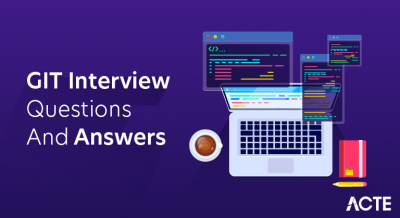Salesforce integration Entails integrating Salesforce with other programs or systems to improve data flow and workflow. This integration allows seamless information sharing between Salesforce and other platforms, such as ERP systems, marketing automation tools, or customer support systems. Businesses can eventually increase production and efficiency by optimizing workflows across departments and utilizing their data to the maximum capacity.
1. What is Salesforce integration?
Ans:
Salesforce integration is a strategic process of connecting Salesforce with other systems or applications, allowing seamless data flow and business process automation. By integrating Salesforce CRM with various platforms, including social networking, marketing automation tools, ERP systems, and more, businesses can fully utilize it. This enhances efficiency, improves data accuracy, and drives better decision-making across the organization.
2. Why is Salesforce integration important?
Ans:
Salesforce integration is essential for businesses looking to improve efficiency, simplify processes, and provide outstanding customer service. By integrating Salesforce with other systems, companies can centralize data, eliminate silos, automate processes, and gain comprehensive insights into customer interactions across different channels. Salesforce connection makes it possible for data to move between apps seamlessly, keeping all systems synchronized and up to date.
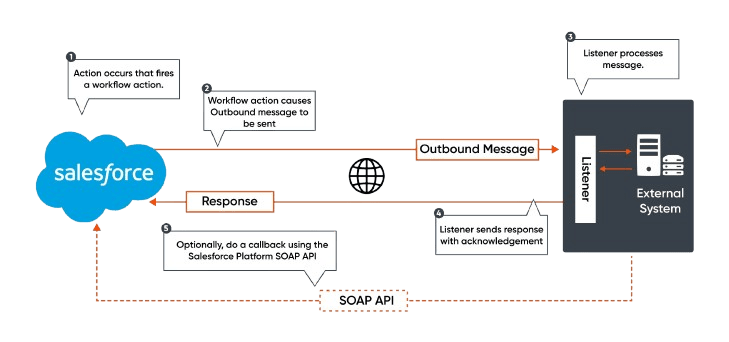
3. What are the different types of Salesforce integration?
Ans:
- API-Based Integrations: REST API supports CRUD and real-time access, SOAP API is for complex tasks, Bulk API handles large data batches, and Streaming API enables real-time notifications.
- Event-Driven Integrations: Platform Events allow real-time communication with custom events, while Change Data Capture updates external systems with real-time Salesforce record changes.
- Middleware Integrations: Salesforce Connect accesses external data as native, and iPaaS solutions like MuleSoft and Dell Boomi integrate Salesforce with various systems.
- Outbound Messaging: Sends messages to external systems based on predefined criteria, used in workflow rules and automation.
- Custom Integrations: Apex Callouts and Custom Web Services enable complex integrations via HTTP requests and custom REST or SOAP services.
4. What are some standard integration patterns used in Salesforce?
Ans:
Common integration patterns in Salesforce include point-to-point, middleware, ETL, API-based, and event-driven integration. Each pattern offers distinct advantages and is chosen based on complexity, scalability, real-time requirements, and maintenance considerations. Salesforce frequently uses point-to-point, middleware, ETL, API-based, and event-driven integration methods. Based on factors including complexity, scalability, real-time requirements, and maintenance considerations, different patterns are selected, each offering unique benefits.
5. Explain point-to-point in migration?
Ans:
- Point-to-point integration involves establishing direct connections between Salesforce and other systems using custom code or pre-built connectors.
- While it’s relatively simple to implement, point-to-point integration can lead to tight coupling between systems, making maintenance and scalability challenging as the number of connections grows.
6. What is middleware integration?
Ans:
Middleware integration employs intermediary platforms like MuleSoft or Dell Boomi to facilitate communication between Salesforce and external systems. It is perfect for enterprises with various integration needs since it abstracts the complexity of integration and offers centralized management and scalability. Salesforce and external systems can communicate more easily when middleware integration is used to use platforms such as MuleSoft or Dell Boomi as intermediary platforms.
7. How does ETL integration work in Salesforce?
Ans:
- Extracting data from source systems.
- Transforming it to match Salesforce’s data model.
- Loading it into Salesforce.
- Tools like Informatica and Talend automate this process, ensuring data accuracy, consistency, and compliance with Salesforce’s requirements.
8. Explain API-based integration in Salesforce.
Ans:
Salesforce’s powerful APIs (such REST and SOAP) are used in API-based integration to provide smooth data exchange and communication between Salesforce and other systems. It allows for flexible customization of integration workflows in accordance with particular business requirements, supports a range of integration scenarios, and enables real-time access to data. It also guarantees scalability and dependability when managing various data volumes and use scenarios.
9. What is event-driven integration?
Ans:
Event-driven integration enables systems to communicate and respond to real-time events or changes. Salesforce Platform Events and Event Monitoring facilitate event-driven integration by allowing organizations to trigger actions, notifications, and workflows based on predefined events or conditions. This approach enhances system responsiveness and agility by automating processes and enabling real-time updates across connected applications.
10. What is the difference between inbound and outbound integration in Salesforce?
Ans:
| Aspect | Inbound Integration | Outbound Integration |
|---|---|---|
| Data Flow | Data flows into Salesforce from external sources | Data flows out of Salesforce to external systems |
| Role of Salesforce | Salesforce serves as the recipient of data | Salesforce acts as the source of data |
| Use Cases | Syncing data from external databases, importing leads/contacts, receiving updates from external systems | Sending leads/opportunities, updating inventory in external systems, triggering notifications based on Salesforce events |
| Direction of Data | Into Salesforce | Out of Salesforce |
| Examples | Importing customer data from a CRM into Salesforce, receiving updates from an external HR system | Sending order information from Salesforce to an ERP system, updating a marketing automation platform with lead data from Salesforce |
11. What is Salesforce Connect?
Ans:
Salesforce Connect is a feature that enables real-time access to data stored in external systems directly from Salesforce without data replication. It uses External Objects and External Data Sources to establish seamless connections with external databases, providing users with a unified view of data across multiple systems. This integration helps maintain data consistency and reduces the need for duplicate data entry.
12. Can Salesforce integrate with ERP systems?
Ans:
Salesforce can integrate with ERP (Enterprise Resource Planning) systems such as SAP, Oracle ERP Cloud, or NetSuite using middleware platforms or custom APIs tailored to specific integration requirements. Integration with ERP systems allows organizations to synchronize data between Salesforce and ERP systems, streamline business processes, and ensure data consistency across the enterprise.
13. How does Salesforce integrate with marketing automation platforms?
Ans:
- Salesforce integrates with marketing automation platforms like Marketo, Pardot, or HubSpot through APIs to synchronize lead data, track campaign performance, and automate marketing processes.
- This integration enables seamless collaboration between sales and marketing teams, improves lead management, and enhances campaign effectiveness through targeted engagements.
14. What is the AppExchange for the Salesforce?
Ans:
To enhance Salesforce’s capabilities, users can find, install, and integrate third-party apps and solutions through the Salesforce AppExchange, an online marketplace. With thousands of pre-built apps and integrations, the AppExchange empowers organizations to enhance their Salesforce experience and address specific business needs without extensive development efforts.
15. Can Salesforce integrate with social media platforms?
Ans:
Yes, Salesforce can integrate with social media platforms like Facebook, Twitter, or LinkedIn to capture leads, engage with customers, and analyze social interactions using APIs or third-party connectors. Social media integration enables organizations to leverage social data for targeted marketing campaigns, customer support, and brand management efforts.
16. How does Salesforce integrate with email systems?
Ans:
- Salesforce seamlessly integrates with email systems like Outlook, Gmail, or Exchange through tools like Salesforce for Outlook, Inbox, or third-party connectors.
- These integrations enable users to sync emails, calendar events, and contacts between Salesforce and their email clients, streamlining communication and ensuring all relevant data is accessible within the Salesforce environment.
17. What is the Salesforce REST API?
Ans:
The Salesforce REST API is a powerful web service API that allows developers to access Salesforce data and functionality using standard HTTP methods (GET, POST, PUT, DELETE). It provides a flexible and efficient way to interact with Salesforce, enabling developers to create custom integrations, build mobile apps, and easily automate business processes.
18. Explain the Salesforce SOAP API.
Ans:
The Salesforce SOAP API is another web service API provided by Salesforce, which allows developers to access Salesforce data and functionality using SOAP (Simple Object Access Protocol) messages. While SOAP APIs offer more robust features and support complex transactions, they require additional overhead compared to REST APIs and are commonly used in enterprise-level integrations.
19. How does Salesforce handle integration with legacy systems?
Ans:
- Salesforce can integrate with legacy systems such as mainframes or custom-built applications using middleware platforms, data integration tools, or custom APIs tailored to the capabilities of the legacy system.
- Integration with legacy systems enables organizations to modernize their IT infrastructure, unlock data silos, and leverage existing investments while taking advantage of Salesforce’s capabilities.
20. What are the benefits of using my middleware for Salesforce integration?
Ans:
Middleware platforms like MuleSoft or Dell Boomi offer several benefits for Salesforce integration, including abstraction of integration complexity, centralized management of integrations, scalability to handle large volumes of data and transactions, real-time data processing capabilities, support for various protocols and data formats, and robust security features to ensure data privacy and compliance.
21. How to handle data synchronization between Salesforce and external systems?
Ans:
- Data synchronization between Salesforce and external systems can be achieved through scheduled batch processes, real-time event triggers, and middleware platforms that support data replication and conflict resolution mechanisms.
- By synchronizing data in near real-time, organizations can ensure data consistency, accuracy, and availability across all integrated systems.
22. What are the considerations for choosing an integration approach in Salesforce?
Ans:
When selecting an integration approach in Salesforce, organizations need to consider factors such as data volume and frequency, complexity of data transformations, real-time vs. batch processing requirements, security and compliance considerations, scalability to accommodate future growth, and long-term maintenance costs to ensure the success and sustainability of the integration solution.
23. Can Salesforce integrate with IoT (Internet of Things) devices?
Ans:
Yes, Salesforce can integrate with IoT devices to capture sensor data, monitor device health, and trigger automated actions using IoT platforms like Salesforce IoT Cloud or third-party IoT connectors. Integration with IoT devices enables organizations to unlock valuable insights from connected devices, optimize operations, and deliver personalized experiences to customers in real time.
24. What are the security considerations for Salesforce integration?
Ans:
Security considerations for Salesforce integration include:
- We are implementing robust authentication and authorization mechanisms.
- I am encrypting data during transit and at rest.
- They are enforcing IP allowlisting to control access.
- We are maintaining audit trails for monitoring and compliance purposes.
- We ensure compliance with regulatory requirements such as GDPR or HIPAA to protect sensitive data and maintain stakeholder trust.
25. How to troubleshoot integration issues in Salesforce?
Ans:
- Troubleshooting integration issues in Salesforce involves analyzing error logs, monitoring system performance metrics, verifying data mappings and transformations, testing connectivity and endpoints, reviewing integration configurations, and collaborating with stakeholders and integration partners to identify and resolve issues promptly.
- Effective troubleshooting ensures the reliability and efficiency of Salesforce integrations, minimizing downtime and disruptions to business operations.
26. What is an integration user in Salesforce?
Ans:
An integration user is a dedicated Salesforce account for integration purposes, such as API access, data synchronization, or outbound messaging. Organizations may designate different user credentials for different integration tasks to monitor integration operations, implement security regulations, and prevent unwanted access to critical data within the Salesforce environment.
27. How does Salesforce handle API range limits?
Ans:
- Salesforce imposes API rate limits to prevent abuse and ensure fair resource usage by limiting the number of API calls made within a given period.
- To manage API rate limits effectively, developers can monitor API usage metrics, optimize API calls by batching requests and reducing unnecessary queries, implement caching mechanisms to minimize redundant requests, and request API limit increases when necessary to accommodate growing integration needs.
28. Can Salesforce integrate with- premise systems?
Ans:
Yes, Salesforce can integrate with on-premise systems behind firewalls using secure VPN connections, reverse proxies, or hybrid integration approaches that leverage cloud-based and on-premise middleware platforms. Organizations can seamlessly integrate Salesforce and legacy systems by bridging the gap between cloud and on-premise environments, ensuring data accessibility and consistency across the enterprise.
29. What is the Salesforce Data Loader?
Ans:
The Salesforce Data Loader is a desktop application for bulk data import, export, and delete operations. It supports various data formats, such as CSV files, XML files, and SOAP-based web services, allowing users to efficiently manipulate large volumes of data and maintain data integrity within the Salesforce org. Additionally, it offers functionality for data upserts, which allows for both inserting and updating records in a single operation. Its robust error handling and logging features help ensure data accuracy and troubleshoot issues effectively.
30. How does Salesforce handle data information during integration?
Ans:
- Salesforce provides several tools and features to facilitate data transformation during integration, including Data Transformation Tools, Data Mapping, and Data Import Wizards.
- These tools enable users to map fields between different systems, perform data cleansing and normalization, enforce data validation rules, and automate data transformation processes to ensure seamless interoperability and consistency across integrated systems.
31. Can Salesforce integrate with document management systems?
Ans:
- Using connectors or APIs, Salesforce can integrate with document management systems like SharePoint, Box, or Google Drive to store, manage, and collaborate on documents within Salesforce records.
- Integration with document management systems enables organizations to centralize document storage, streamline document-related workflows, and improve collaboration and productivity among users across the organization.
32. How does Salesforce integrate with external databases?
Ans:
- Salesforce integrates with external databases like Oracle, MySQL, or SQL Server through technologies like Salesforce Connect, External Objects, or custom API-based solutions.
- These integration methods enable organizations to access and manipulate data stored in external databases directly from Salesforce, eliminating the need for data replication.
33. How does Salesforce handle integration with mobile applications?
Ans:
- Salesforce offers Mobile SDKs (Software Development Kits), REST APIs, and Mobile App Development Platforms to facilitate integration with mobile applications.
- Mobile SDKs provide developers with tools and resources to build custom mobile apps seamlessly interacting with Salesforce data and functionality.
- EST APIs enable mobile apps to communicate with Salesforce in real-time, allowing users to access, create, and update records from their mobile devices.
- Furthermore, by providing pre-built components and templates specifically designed for Salesforce integration, mobile app development platforms such as Salesforce Mobile App Builder streamline the development and launching of mobile apps and guarantee a seamless and uniform user experience across various platforms and devices.
34. What are the critical considerations for selecting the proper integration tool for Salesforce?
Ans:
Scalability, flexibility, ease of use, support for different integration patterns and protocols, compatibility with current systems and technologies, security features, performance, dependability, vendor reputation, cost, and the capacity to meet particular business requirements are all important considerations for organizations when choosing an integration tool for Salesforce.
35. Can Salesforce integrate with cus om-built applications?
Ans:
Yes, Salesforce can integrate with custom-built applications using various integration techniques, including APIs, web services, middleware platforms, and custom connectors. By exposing APIs or web services in custom-built applications, developers can enable seamless communication and data exchange between Salesforce and custom applications, allowing users to access and interact with Salesforce data within their familiar application interfaces.
36. What are the best practices for signing and implementing Salesforce integrations?
Ans:
Best practices for Salesforce integrations include conducting thorough requirements analysis, using standard patterns and protocols for scalability, designing modular components for ease of maintenance, implementing robust error handling and logging, leveraging Salesforce’s security features, documenting processes comprehensively, and continuously monitoring and optimizing performance.
37. What are the limitations of Sales orce integrations?
Ans:
- While Salesforce integrations offer numerous benefits, they also have some limitations that organizations must be aware.
- These limitations include API rate limits that restrict the number of API calls and data transfer volumes, which may impact integration performance and scalability, dependency on external systems and network connectivity.
- Which can introduce points of failure and downtime, the complexity of data transformations and mappings, which may result in downtime and potential sites of failure, the complexity of data conversions and mappings.
38. How does Salesforce handle data governance and data quality in integrations?
Ans:
- Salesforce provides several features and tools to support data governance and quality in integrations.
- These include data validation rules, data cleansing tools, duplicate management, data enrichment services, and data quality dashboards and reports.
- These features enable organizations to enforce data consistency, accuracy, and completeness across integrated systems, proactively identify and resolve data quality issues, maintain data integrity and compliance with regulatory requirements, and improve overall data governance practices.
- Additionally, Salesforce’s Data integration and Management capabilities, such as Data Loader, Data Import Wizard, and Data Export, provide administrators and users with robust data management tools to maintain high-quality data and ensure data reliability and trustworthiness in integrations.
39. How can organizations ensure the security of data transmitted during integrations?
Ans:
Organizations may guarantee data security during integrations by using encryption, authentication, authorization, and masking mechanisms to shield sensitive data from illegal access, interception, and manipulation. For data protection and privacy, organizations should also follow industry best practices and legal regulations, including GDPR, HIPAA, and PCI DSS. Hey, should also routinely audit and monitor integration processes and systems for security flaws and legal infractions.
40. How does Salesforce handle data synchronization conflicts in integrations?
Ans:
Salesforce provides mechanisms to handle data synchronization conflicts in integrations, such as record locking, optimistic concurrency control, and conflict resolution policies. Ecord locking prevents multiple servers or systems from simultaneously updating the same record to avoid data inconsistency and conflicts. Optimistic concurrency control allows multiple users or systems to access and modify records concurrently, and conflicts are detected and resolved when attempting to save changes.
41. How does Salesforce handle integration with external payment gateways?
Ans:
- Salesforce can integrate with external payment gateways, such as PayPal, Stripe, or Authorize.Net, using APIs or pre-built connectors provided by the payment gateway providers.
- These integrations enable organizations to process payments, manage transactions, and track financial data directly within Salesforce, streamlining order management, invoicing, and payment processing workflows.
- Organizations may offer clients a secure and easy payment experience through payment gateway connections while keeping insight and control over financial activities within Salesforce.
42. Is Salesforce integrated with customer support ticketing systems?
Ans:
Yes, Salesforce can integrate with customer support ticketing systems, such as Zendesk, ServiceNow, or Freshdesk, through APIs or middleware platforms like MuleSoft or Dell Boomi. These integrations enable organizations to centralize customer support activities, synchronize ticket data, and automate support processes within Salesforce, providing agents with a unified view of customer interactions and streamlining case management workflows.
43. What role does Salesforce play in omnichannel integration strategies?
Ans:
Salesforce is essential to an omnichannel integration strategy as a single platform for managing customer contacts across several channels, including chat, social media, email, phone, and in-person engagements. Through integrations with various communication channels, marketing automation tools, customer support systems, and e-commerce platforms, Salesforce enables organizations to deliver personalized and consistent customer experiences throughout their journey, regardless of their chosen channel.
44. How does Salesforce integrate with e-commerce platforms?
Ans:
- Salesforce can be integrated with e-commerce platforms like WooCommerce, Magento, or Shopify using APIs or middleware solutions like Dell Boomi or MuleSoft.
- These integrations enable organizations to synchronize product catalogue data, manage orders, process payments, and track customer interactions seamlessly between Salesforce and e-commerce platforms.
- By integrating with e-commerce platforms, organizations can streamline sales and marketing processes, gain insights into customer behaviour and preferences, and deliver personalized shopping experiences across online and offline channels.
45. What are the considerations for integrating Salesforce with third-party applications?
Ans:
- When integrating Salesforce with third-party applications, organizations should consider data security and privacy, system compatibility and scalability, integration complexity and maintenance overhead, regulatory compliance requirements, vendor reliability and support, and the overall impact on business processes and user experience.
- By carefully evaluating these concepts and conducting thorough assessments of integration requirements and objectives, organizations can select the most suitable integration approach and ensure successful integration outcomes that align with their business goals.
46. How does Salesforce handle integration with accounting and finance systems?
Ans:
Salesforce can integrate with accounting and finance systems, such as QuickBooks, Sage Intacct, or Oracle Financials, using APIs or middleware platforms like MuleSoft or Dell Boomi. These integrations enable organizations to synchronize financial data, manage invoices, track expenses, and streamline financial processes between Salesforce and accounting systems.
47. What is the role of APIs in Sales or integration?
Ans:
APIs (Application Programming Interfaces) are critical in Salesforce integration because they provide standardized methods for accessing and manipulating Salesforce data and functionality. Salesforce offers a variety of APs, including REST API, SOAP API, Bulk API, Streaming API, and Metadata API, which enable developers to build custom integrations, connect external systems, and automate business processes seamlessly.
48. How does Salesforce handle integration with HR systems?
Ans:
- Salesforce can integrate with HR systems, such as Workday, ADP, or SAP SuccessFactors, through APIs or middleware platforms like MuleSoft or Dell Boomi.
- These integrations enable organizations to synchronize employee data, manage recruitment processes, track performance evaluations, and automate HR workflows between Salesforce and HR systems.
- By integrating with HR systems, organizations can improve operational efficiency, enhance employee engagement, and streamline talent management processes within Salesforce.
49. What role does data mapping play in Salesforce integration?
Ans:
- Data mapping is crucial in Salesforce integration by defining the relationships and transformations between data fields in different systems.
- It ensures that data exchanged between Salesforce and external systems is accurately mapped and aligned with the respective data structures and formats, facilitating seamless data exchange and interoperability.
- By establishing explicit data mappings, organizations can ensure consistency, integrity, and relevance across integrated systems, enabling users to access and analyze data effectively within Salesforce.
50. How does Salesforce handle integration with supply chain management systems?
Ans:
Salesforce can integrate with supply chain management systems, such as SAP Ariba, Oracle SCM, or Manhattan Associates, using APIs or middleware platforms like MuleSoft or Dell Boomi. These integrations enable organizations to synchronize inventory data, manage procurement processes, track shipments, and optimize supply chain operations between Salesforce and supply chain management systems.
51. What is the role of identity and access management in Salesforce integration?
Ans:
The integration of Salesforce requires identity and access management, or IAM. It ensures authorized users and systems have secure access to sales force resources and data. IAM solutions, such as Salesforce Identity or third-party identity providers, authenticate users, enforce access control policies, and manage user identities and permissions across integrated systems.
52. How does Salesforce handle integration with geographic information systems (GIS)?
Ans:
- Salesforce can integrate with geographic information systems (GIS), such as Esri ArcGIS or Google Maps, through APIs or middleware platforms like MuleSoft or Dell Boomi.
- These integrations enable organizations to visualize and analyze spatial data, map customer locations, optimize field service operations, and perform location-based analytics within Salesforce.
- By integrating with GIS, organizations can gain valuable insights into geographic trends, demographics, and market opportunities, enhancing Salesforce’s decision-making and resource allocation processes.
53. What role does master data management (MDM) play in Salesforce integration?
Ans:
- Master data management (MDM) is critical in Salesforce integration by providing a centralized and authoritative source of master data shared across integrated systems.
- MDM solutions, such as Informatic MDM or IBM InfoSphere, standardize, cleanse, and reconcile master data from disparate sources, ensuring consistency, accuracy, and integrity in Salesforce integrations.
- By adopting MDM practices, organizations can eliminate data silos, improve data quality, and enable seamless data exchange and collaboration across the enterprise.
54. How does Salesforce handle integration with business intelligence (BI) and analytics platforms?
Ans:
Salesforce can integrate with business intelligence (BI) and analytics platforms, such as Tableau, Power BI, or Qlik, through APIs or middleware platforms like MuleSoft or Dell Boomi. These integrations enable organizations to extract, transform, and analyze Salesforce data alongside data from other sources to gain actionable insights, visualize trends, and make data-driven decisions.
55. What is the role of data governance in Salesforce integration?
Ans:
Data governance plays a critical role in Salesforce integration by establishing guidelines, procedures, and standards for overseeing, safeguarding, and guaranteeing the accuracy and consistency of data transferred between Salesforce and external systems. Data governance frameworks establish data ownership, define data stewardship roles and responsibilities, enforce data quality rules and standards, and ensure compliance with regulatory requirements in Salesforce integrations.
56. How does Salesforce handle product lifecycle management (PLM) system integration?
Ans:
- Salesforce can integrate with product lifecycle management (PLM) systems, such as Siemens Teamcenter or Autodesk Fusion Lifecycle, using APIs or middleware platforms like MuleSoft or Dell Boomi.
- These integrations enable organizations to seamlessly manage product development, design collaboration, and change management processes between Salesforce and PLM systems.
- By integrating with PLM systems, organizations can streamline product lifecycle workflows, accelerate time to market, and improve collaboration between engineering, manufacturing, and sales teams within Salesforce.
57. What role does data replication play in Salesforce integration?
Ans:
- Data replication plays a critical role in Salesforce integration by replicating data between Salesforce and external systems to ensure data consistency, availability, and performance.
- Data replication solutions, such as Salesforce Connect or third-party data replication tools, synchronize data changes bidirectionally in near real-time, enabling organizations to maintain up-to-date and synchronized data across integrated systems.
- Organizations can optimize integration performance, reduce latency, and support high-volume data transactions and analytics within Salesforce by leveraging data replication.
58. How does Salesforce handle integration with enterprise resource planning (ERP) systems?
Ans:
Salesforce can integrate with enterprise resource planning (ERP) systems, such as SAP S/4HANA, Oracle ERP Cloud, or Microsoft Dynamics 365, using APIs or middleware platforms like MuleSoft or Dell Boomi. These integrations enable organizations to synchronize financial data, automate order-to-cash processes, and streamline business operations between Salesforce and ERP systems.
59. What are the considerations for integrating Salesforce with legacy systems?
Ans:
When integrating Salesforce with legacy systems, organizations should consider system compatibility and connectivity, data migration and transformation requirements, security and compliance considerations, integration complexity and scalability, and the availability of skilled resources and expertise. By assessing these considerations and conducting thorough planning and testing, organizations can mitigate risks and ensure successful integration outcomes that preserve existing investments.
60. How does Salesforce integrate with customer data platforms (CDPs)?
Ans:
- Salesforce can integrate with customer data platforms (CDPs), such as Segment or Tealium, through APIs or middleware platforms like MuleSoft or Dell Boomi.
- With the help of these connectors, businesses can combine customer data from many sources, develop a single customer view, and tailor interactions with customers across all Salesforce channels.
- By integrating with CDPs, organizations can improve customer segmentation, enhance targeting and personalization, and deliver consistent and relevant customer experiences throughout their journey within Salesforce.
61. What role does event-driven architecture play in Salesforce integration?
Ans:
- Because it permits real-time communication and data sharing between Salesforce and other systems based on preset events or triggers, event-driven architecture, or EDA, is essential to Salesforce integration.
- Event-driven integration, or organizations, can automate business processes, trigger actions, and propagate data changes across integrated systems in response to specific events or conditions within Salesforce.
- By leveraging event-driven architecture, leveraging workflow automation, and enhancing agility and responsiveness in Salesforce integrations, organizations can achieve near real-time synchronization.
62. How does Salesforce handle integration with content management systems (CMS)?
Ans:
- Salesforce can integrate with content management systems (CMS), such as WordPress, Drupal, or Adobe Experience Manager, through APIs or middleware platforms like MuleSoft or Dell Boomi.
- These integrations enable organizations to manage and distribute digital content seamlessly between Salesforce and CMS platforms, empowering users to create, publish, and collaborate on content within Salesforce.
- By integrating with CMS, organizations can enhance content marketing, improve customer engagement, and deliver personalized content experiences to users across channels within Salesforce.
63. What are the considerations for integrating Salesforce with marketing automation platforms?
Ans:
When integrating Salesforce with marketing automation platforms, organizations should consider data synchronization and mapping requirements, lead management and scoring processes, campaign tracking and attribution, email and campaign performance analytics, and aligning sales and marketing objectives and workflows. Additionally, ensure seamless integration for real-time updates and reporting, and maintain data consistency to optimize lead nurturing and conversion efforts.
64. How does Salesforce handle integration with electronic signature platforms?
Ans:
Salesforce can integrate with electronic signature platforms, such as DocuSign, Adobe Sign, or HelloSign, through APIs or pre-built connectors provided by the electronic signature platform providers. These integrations enable organizations to automate document generation, distribution, and signing processes within Salesforce, accelerating contract lifecycle management and improving sales and service efficiency.
65. What role does robotic process automation (RPA) play in Salesforce integration?
Ans:
Robotic process automation (RPA) complements Salesforce integration by automating repetitive and rule-based tasks, such as data entry, data validation, and data migration, across integrated systems and applications. With RPA, organizations can accurately rate integration implementation, improve data accuracy and consistency, and reduce manual effort and errors in Salesforce integrations.
66. How does Salesforce handle integration with customer feedback and survey platforms?
Ans:
- Salesforce can integrate with customer feedback and survey platforms like SurveyMonkey, Qualtrics, or Medallia through APIs or middleware platforms like MuleSoft or Dell Boomi.
- These integrations enable organizations to capture, analyze, and act on customer feedback and survey responses within Salesforce, empowering users to gain insights, drive improvements, and enhance customer satisfaction and loyalty.
- By integrating with these platforms, organizations can centralize feedback data, track sentiment trends, and respond effectively to customer needs and preferences within Salesforce.
67. What are the considerations for integrating Salesforce with social media monitoring tools?
Ans:
When integrating Salesforce with social media monitoring tools, organizations should consider data volume and velocity, sentiment analysis and categorization, social listening and engagement capabilities, social media channel coverage, and integration with CRM and marketing automation systems. By addressing these considerations and selecting the proper social media monitoring tool and integration approach, organizations can leverage social data to drive customer engagement, brand awareness, and reputation management initiatives within Salesforce.
68. How does Salesforce handle integration with loyalty and rewards platforms?
Ans:
- Salesforce can integrate with loyalty and rewards platforms, such as LoyaltyLion, Smile.io, or Yotpo Loyalty, through APIs or middleware platforms like MuleSoft or Dell Boomi.
- These integrations enable organizations to manage customer loyalty programs, track rewards and points, and personalize incentives and promotions within Salesforce, driving customer retention and lifetime value.
- By integrating with loyalty and rewards platforms, organizations can enhance customer engagement, foster brand loyalty, and differentiate their offerings in competitive markets within Salesforce.
69. What role does data virtualization play in Salesforce integration?
Ans:
- Data virtualization is critical in Salesforce integration. It provides a unified and federated view of data across disparate sources and systems without physically moving or replicating data.
- With data virtualization, organizations can access and query data in real-time from multiple systems and platforms within Salesforce, enabling seamless data integration, analysis, and reporting.
- By leveraging data virtualization alongside other integration technologies, organizations can achieve agility, flexibility, and cost-efficiency in their Salesforce integration initiatives while minimizing data redundancy and complexity.
70. How does Salesforce handle custom identity and access management (CIAM) platform integration?
Ans:
Salesforce can integrate with customer identity and access management (CIAM) platforms, such as Auth0, Okta Customer Identity, or Gigya, through APIs or middleware platforms like MuleSoft or Dell Boomi. These integrations enable organizations to seamlessly manage customer identities, authentication, and access controls within Salesforce, enhancing security and user experience.
71. How does Salesforce handle integration with telephony and contact center systems?
Ans:
Salesforce can integrate with telephony and contact center systems, such as Avaya, Cisco, or Genesys, through CTI (Computer Telephony Integration) adapters, APIs, or middleware platforms like MuleSoft or Dell Boomi. These integrations enable organizations to centralize customer interactions and automate call routing, screen pops, and call logging within Salesforce, enhancing agent productivity and customer satisfaction.
72. What role do data masking and anonymization play in Salesforce integration?
Ans:
- Data masking and anonymization play a critical role in Salesforce integration by safeguarding sensitive data and guaranteeing adherence to privacy laws and data protection policies.
- With data masking and anonymization, organizations can obfuscate or conceal personally identifiable information (PII), such as names, addresses, or social security numbers, in Salesforce integrations to minimize the risk of data breaches and unauthorized access.
- Organizations can maintain data privacy and security by implementing data masking and anonymization techniques while maximizing the value of Salesforce data for business insights and analytics.
73. How does Salesforce integrate identity federation and single sign-on (SSO) systems?
Ans:
Salesforce can integrate with identity federation and single sign-on (SSO) systems, such as Microsoft Azure Active Directory, Okta, or Ping Identity, using SAML (Security Assertion Markup Language) or OAuth protocols. These integrations enable organizations to provide seamless and secure access to Salesforce applications and resources for users across multiple systems and platforms.
74. What are the considerations for integrating Salesforce with data warehouses and big data platforms?
Ans:
When integrating Salesforce with data warehouses and big data platforms, organizations should consider data volume and velocity, data storage and processing capabilities, data governance and compliance requirements, integration complexity and scalability, and analytics and reporting needs. To properly utilize Salesforce data, create insights, and promote data-driven decision-making, enterprises must select the appropriate data platform and integration approach.
75. How does Salesforce handle integration with asset management and field service systems?
Ans:
- Salesforce can integrate with asset management and field service systems, such as ServiceMax, Field Service Lightning, or SAP Field Service Management, through APIs or middleware platforms like MuleSoft or Dell Boomi.
- These integrations enable organizations to manage assets, schedule field service appointments, track technician activities, and optimize service delivery processes within Salesforce.
- Organizations can improve asset utilization, enhance service efficiency, and drive customer satisfaction and loyalty within Salesforce by integrating with asset management and field service systems.
76. What role does business process automation (BPA) play in Salesforce integration?
Ans:
- Business process automation (BPA) is critical in Salesforce integration as it automates repetitive and manual tasks, orchestrates workflows, and enforces business rules and policies across integrated systems.
- With BPA, organizations can streamline data processing, eliminate errors, and accelerate decision-making and response times in Salesforce integrations.
- By leveraging BPA alongside other integration technologies and approaches, organizations can achieve greater efficiency, productivity, and agility in their Salesforce integration initiatives while reducing operational costs and risks.
77. How does Salesforce handle integration with learning management systems (LMS)?
Ans:
Salesforce can integrate with learning management systems (LMS), such as Moodle, Cornerstone OnDemand, or SAP Litmos, through APIs or middleware platforms like MuleSoft or Dell Boomi. These integrations enable organizations to manage training programs, track employee certifications, and monitor learning progress within Salesforce. They also streamline data synchronization, ensuring accurate and up-to-date information across systems, and enhance reporting capabilities for comprehensive learning analytics.
78. What are the considerations for integrating Salesforce with procurement and supplier management systems?
Ans:
When integrating Salesforce with procurement and supplier management systems, organizations should consider procurement processes and workflows, supplier data synchronization and validation, contract management and compliance requirements, integration complexity and scalability, and aligning procurement and sourcing strategies with business objectives.
79. How does Salesforce handle integration with digital commerce platforms?
Ans:
- Salesforce can integrate with digital commerce platforms, such as Shopify, Magento, or Salesforce Commerce Cloud, through APIs or middleware platforms like MuleSoft or Dell Boomi.
- These integrations enable organizations to manage e-commerce operations, process online orders, and track customer interactions seamlessly within Salesforce.
- By integrating with digital commerce platforms, organizations can deliver personalized shopping experiences, optimize sales and marketing campaigns, and drive revenue growth and customer loyalty within Salesforce.
80. What role do artificial intelligence (AI) and machine learning (ML) play in Salesforce integration?
Ans:
- Artificial intelligence (AI) and machine learning (ML) are increasingly crucial in Salesforce integration.
- They enable predictive analytics, personalization, and automation of business processes and workflows across integrated systems.
- With AI and ML, organizations can analyze large volumes of data, uncover insights, and make real-time data-driven decisions within Salesforce.
- By leveraging AI and ML alongside other integration technologies and approaches, organizations can enhance customer experiences, improve operational efficiency, and drive innovation and competitiveness in their Salesforce integration initiatives.
81. How does Salesforce handle integration with supply chain visibility platforms?
Ans:
Salesforce can integrate with supply chain visibility platforms, such as Shippeo, FourKites, or project44, through APIs or middleware platforms like MuleSoft or Dell Boomi. These integrations enable organizations to track shipments, monitor logistics operations, and provide real-time visibility into supply chain processes within Salesforce. They also facilitate better coordination between supply chain stakeholders and enhance decision-making by offering comprehensive insights into supply chain performance.
82. What should be considered when integrating Salesforce with ESG platforms?
Ans:
When integrating Salesforce with environmental, social, and governance (ESG) platforms, organizations should consider sustainability reporting and disclosure requirements, ESG data collection and validation processes, integration complexity and scalability, and the alignment of ESG strategies with corporate values and stakeholder expectations. To further improve credibility and transparency, make sure that all applicable laws and standards are followed.
83. How does Salesforce handle integration with regulatory compliance management systems?
Ans:
- Salesforce can integrate with regulatory compliance management systems, such as MetricStream, Compliance 360, or IBM OpenPages, through APIs or middleware platforms like MuleSoft or Dell Boomi.
- These integrations enable organiz tions to manage regulatory requirements, track compliance activities, and mitigate risks within Salesforce.
- By integrating with regulatory compliance management systems, organizations can streamline compliance processes, improve visibility into compliance status, and enhance Salesforce’s governance and risk management practices.
84. What role does blockchain technology play in Salesforce integration?
Ans:
- Blockchain technology transforms Salesforce integration by enabling secure and transparent peer-to-peer transactions, data sharing, and brilliant contract execution across distributed networks.
- With blockchain integration, organizations can establish trust, traceability, and immutability of data and transactions within Salesforce, enhancing data integrity and auditability in complex business processes.
- By leveraging blockchain technology alongside other integration technologies and approaches, organizations can drive innovation, streamline supply chain operations, and create new business models and revenue streams within Salesforce.
85. How does Salesforce handle integration with field data collection and inspection platforms?
Ans:
Salesforce can integrate with field data collection and inspection platforms like GoCanvas, Fulcrum, or ProntoForms through APIs or middleware platforms like MuleSoft or Dell Boomi. These integrations enable organizations to digitize field operations, capture field data, and automate inspection workflows within Salesforce. They also facilitate real-time data updates and improve accuracy by reducing manual data entry, leading to more efficient and informed decision-making.
86. What are the considerations for integrating Salesforce with product information management (PIM) systems?
Ans:
When integrating Salesforce with product information management (PIM) systems, organizations should consider product data synchronization and enrichment requirements, attribute mapping and taxonomy management, integration complexity and scalability, and aligning product data strategies with marketing and sales objectives. Additionally, ensure seamless data updates across platforms to maintain consistency and accuracy, and leverage integration to enhance customer experience through personalized and accurate product information.
87. How does Salesforce handle integration with real estate management and property management systems?
Ans:
- Salesforce can integrate with real estate management and property management systems, such as Yardi, MRI Software, or AppFolio, through APIs or middleware platforms like MuleSoft or Dell Boomi.
- These integrations enable organiz tions to manage property portfolios, track lease agreements, and automate property management processes within Salesforce.
- By integrating with these systems, organizations can streamline property operations, optimize leasing processes, and enhance tenant satisfaction and retention within Salesforce.
88. What role do geolocation services play in Salesforce integration?
Ans:
- Geolocation services play a vital role in Salesforce integration by enabling location-based data visualization, proximity-based marketing, and route optimization within Salesforce applications.
- Businesses may use geolocation in migration to geocode addresses, map their customers’ locations, and analyze spatial data to create tailored experiences within Salesforce and make educated decisions.
- Organizations can enhance customer engagement, improve field service efficiency, and drive business growth within Salesforce by leveraging geolocation services alongside other integration technologies and approaches.
89. How does Salesforce handle integration with Digital Asset Management systems?
Ans:
Salesforce can integrate with digital asset management (DAM) systems, such as Adobe Experience Manager Assets, Widen Collective, or Bynder, through APIs or middleware platforms like MuleSoft or Dell Boomi. These integrations enable organiz tions to manage digital assets like images, videos, and documents and streamline content workflows within Salesforce.
90. What are the considerations for integrating Salesforce with BCDR systems?
Ans:
When integrating Salesforce with business continuity and disaster recovery (BCDR) systems, organizations should consider factors such as data replication and backup strategies, failover and recovery procedures, data consistency and integrity, application availability and performance, regulatory compliance requirements, and the alignment of BCDR strategies with business objectives and risk tolerance levels.
91. How does Salesforce handle integration with digital health and telemedicine platforms?
Ans:
- Salesforce can integrate with digital health and telemedicine platforms like Epic, Cerner, or Teladoc through APIs or middleware platforms like MuleSoft or Dell Boomi.
- These integrations enable healthc re organizations to manage patient data, streamline clinical workflows, and facilitate virtual care delivery within Salesforce.
- By integrating with these platforms, healthcare providers can strengthen care coordination, improve patient access to care, and improve health outcomes within Salesforce.
92. What do data lakes and warehouses play in Salesforce integration?
Ans:
- Data lakes and data warehouses play a strategic role in Salesforce integration by serving as centralized repositories for storing and analyzing structured and unstructured data from diverse sources, including Salesforce and external systems.
- Organizations can gather, transfer m, and analyze massive amounts of data to support business innovation within Salesforce, drive decision-making, and obtain actionable insights through data lake and data warehouse connections.
- By leveraging data lakes and data warehouses alongside other integration technologies and approaches, organizations can unlock the full potential of their data assets and drive competitive advantage within Salesforce.
93. How does Salesforce handle integration with energy management and sustainability platforms?
Ans:
Salesforce can integrate with energy management and sustainability platforms like Schneider Electric EcoStruxure, Siemens Desigo CC, or Enablon through APIs or middleware platforms like MuleSoft or Dell Boomi. These integrations enable organizations to monitor energy consumption, track sustainability metrics, and manage environmental initiatives within Salesforce.
94. What are the considerations for integrating Salesforce with IoT (Internet of Things) platforms?
Ans:
When integrating Salesforce with IoT platforms, organizations should consider device connectivity and management, data ingestion and processing, real-time analytics and insights, integration scalability and performance, security and privacy implications, and aligning IoT strategies with business objectives and customer needs. Additionally, ensure seamless data flow between IoT devices and Salesforce for accurate reporting, and implement effective error handling to maintain system reliability and data integrity.
95. How does Salesforce handle integration with facilities management and workplace experience platforms?
Ans:
- Salesforce can integrate with facilities management and workplace experience platforms, such as IBM TRIRIGA, ServiceChannel, or SpaceIQ, through APIs or middleware platforms like MuleSoft or Dell Boomi.
- These integrations enable organizations to manage workplace facilities, optimize space utilization, and enhance employee experiences within Salesforce.
- By integrating with these platforms, organizations can improve operational efficiency, support hybrid work models, and create a safe and productive work environment within Salesforce.
96. What role does edge computing play in Salesforce integration?
Ans:
Edge computing plays a critical strategic role in Salesforce integration by enabling data processing and analysis, decreasing latency, bandwidth consumption, and reliance on centralized data centers by placing the device closer to the data source or end-user at the network edge. Organizations may enable real-time decision-making and responsiveness, deploy Salesforce apps and services closer to users and devices, and guarantee data privacy and compliance within Salesforce by integrating edge computing.
97. How does Salesforce handle integration with smart city and civic engagement platforms?
Ans:
Salesforce can integrate with smart cities and civic engagement platforms, such as Cityworks, Accela, or OpenGov, through APIs or middleware platforms like MuleSoft or Dell Boomi. These integrations enable government agencies and municipalities to manage public services, streamline permitting and licensing processes, and engage citizens within Salesforce.
98. What are the considerations for integrating Salesforce with enterprise social networking platforms?
Ans:
When integrating Salesforce with enterprise social networking platforms, organizations should consider social collaboration and engagement features, content sharing and moderation controls, integration with CRM and business applications, user adoption and training needs, and aligning social networking strategies with business objectives and culture. Organizations can enhance collaboration, communication, and productivity within Salesforce by addressing these considerations and implementing seamless integration solutions.
99. How does Salesforce handle integration with smart grid and utility management systems?
Ans:
- Salesforce can integrate with smart grid and utility management systems, such as GE Grid IQ, ABB Ability, or Sensus FlexNet, through APIs or middleware platforms like MuleSoft or Dell Boomi.
- These integrations enable energy utilities and grid operators to monitor grid performance, manage energy distribution, and engage customers within Salesforce.
- By integrating smart grid and utility management systems, organizations can optimize energy efficiency, reduce operational costs, and enhance customer satisfaction and sustainability within Salesforce.
100. What role does federated identity management play in Salesforce integration?
Ans:
- Federated identity management is critical in Salesforce integration. It enables seamless and secure access to Salesforce applications and resources for users across multiple domains or organizations.
- With federated identity integrati n, organizations can establish trust relationships between identity providers and Salesforce, enable single sign-on (SSO) across disparate systems, and enforce centralized identity policies and access controls within Salesforce.
- By leveraging federated identity management alongside other integration technologies and approaches, organizations can enhance user experience, improve security, and simplify identity management and access governance within Salesforce.