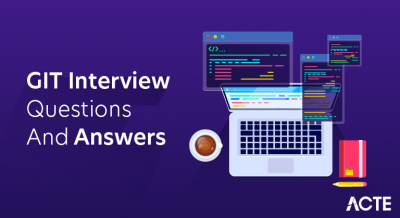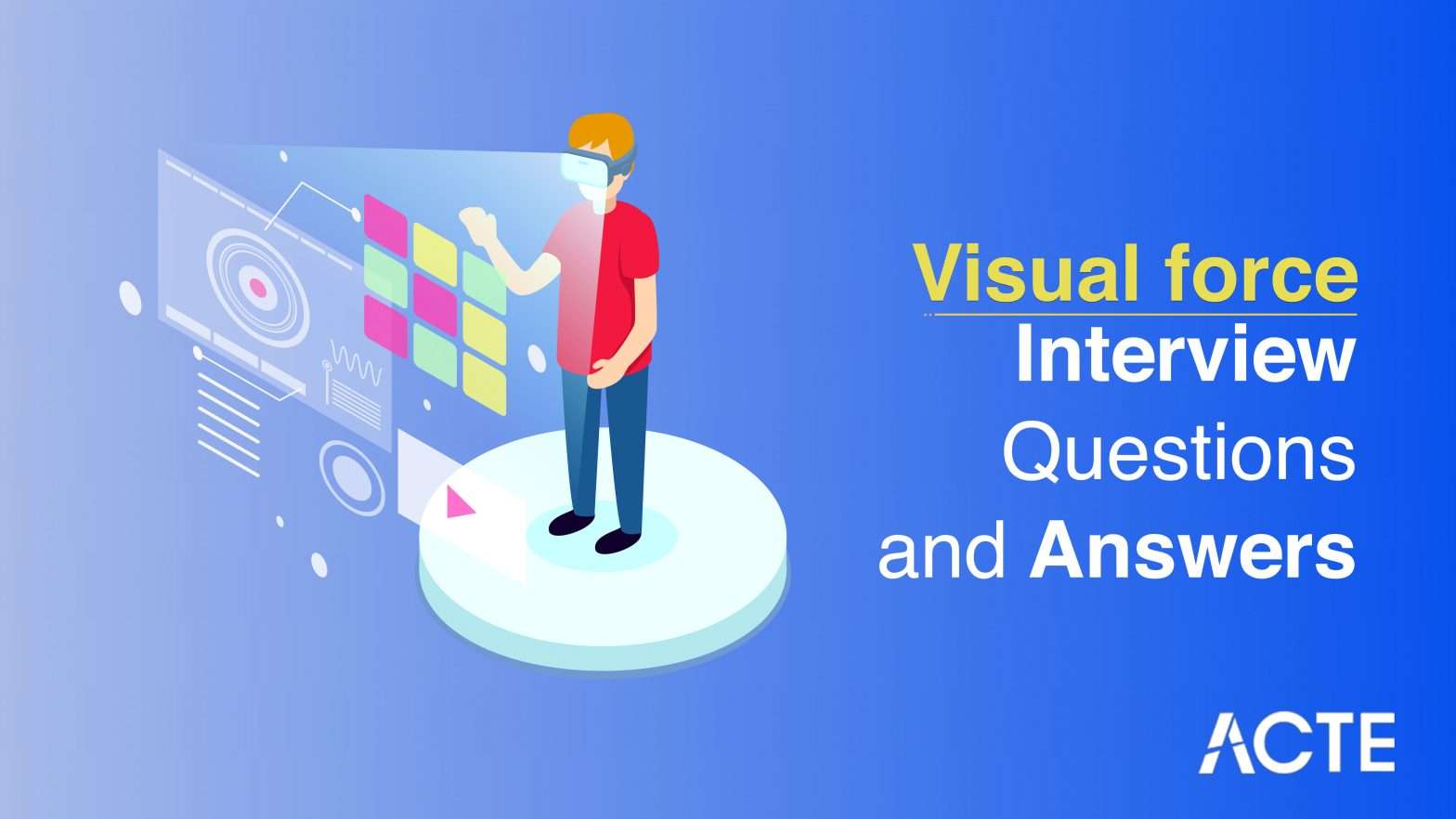
Visualforce is a powerful framework developed by Salesforce that enables developers to design and create custom user interfaces for applications built on the Salesforce platform. With Visualforce, developers can leverage a markup language similar to HTML to construct highly interactive and visually appealing pages tailored to specific business needs. These pages can incorporate dynamic content, forms, data tables, and various UI components to deliver intuitive user experiences.
1. What does VisualForce mean?
Ans:
Visualforce is a tag-based markup language (HTML) similar to HyperText Markup Language. It includes UI frameworks for developing a range of eye-catching and interactive applications. Similar to working with HTML, we have a lot of tags to master while working with Visualforce in Salesforce. Different tags and SOQL queries are used to construct Visualforce pages. A developer has access to a number of development tools when they wish to construct an application in Salesforce.
2. What contexts is a Visualforce page useful?
Ans:
In complex page layouts, Visualforce pages can be used to design custom tabs, embed components, replace standard buttons and tabs, and create dashboards. Components, to name a few elements, among other things. Upgradeable automatically: VisualForce pages do not need to be rewritten when other parts of the VisualForce platform are changed. Because the pages are preserved as metadata, they are sent directly along with network operations.
3. What is Salesforce’s use of VisualForce?
Ans:
- Custom tabs and dashboard components are generated with Visualforce.
- Sections can be embedded on the detail page.
- Salesforce allows us to generate excellent data-driven email templates.
- Build Visualforce pages with little to no coding.
- Complex websites unrelated to Salesforce can be created with Visualforce.
4. What components make up VisualForce?
Ans:
VisualForce consists of two main components. The first is Visualforce Markup, which combines HTML, JavaScript, and custom tags to structure web applications. The second component is the Visualforce Controller, which manages data and layout modifications based on user interactions. There are three types of controllers: Standard, Custom, and Extension Controllers, each designed to enhance application functionality.
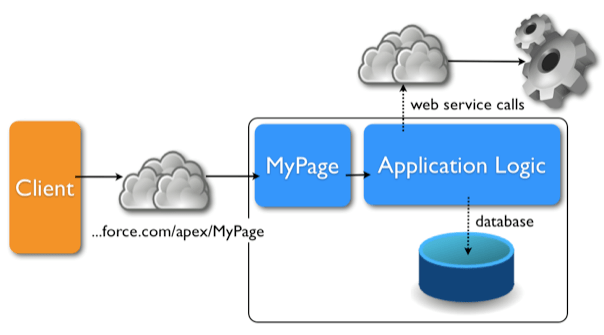
5. Describe the VisualForce Standard Controllers.
Ans:
Salesforce’s pre-built VisualForce controllers are related to StandardController objects. Relating to a StandardController object is only helpful when creating an extension for a standard controller. StandardController is the data type of the single statement in the constructor of the extension class. The Standard Controller can be used to customise both standard and custom objects.
6. What do Standard List Controllers mean in VisualForce?
Ans:
- Conventional list controllers can be used to manage a set of records.
- We can associate a standard list controller with recordSetVar. The default list controller has four more navigation actions.
- The alternatives are first, last, next, and prior. The following objects allow us to use standard list controllers.
- Among the terminology you’ll encounter are Users, Assets, Campaigns, Ideas, Contracts, Leads, Product2, Opportunities, Solutions, and Custom Objects.
7. What is the different between visualforce pages and visualforce components.?
Ans:
| Aspect | Visualforce Pages | Visualforce Components |
|---|---|---|
| Purpose | Full custom user interfaces or pages | Reusable UI elements or widgets/td> |
| Usage Scope | Standalone, can be used independently | Designed to be included within Visualforce pages or other components |
| Customization | Used for building entire application pages | Used for modularizing code and UI to be reused across pages |
| Apex Controller | Can be associated with standard, custom controllers, or controller extensions | Typically use the controller context of the page in which they are included |
8. What is the Controller Extension for Visualforce?
Ans:
- The third type of controller is a controller extender, which expands the behaviour of a traditional controller.
- Controller extensions integrate Visualforce pages with native user interfaces, but they cannot override the functions of traditional buttons.
- Custom controllers are coupled with standard controllers to produce controller extensions.
- A single Visualforce page can have more than one controller extension used on it.
9. What are the advantages of VisualForce?
Ans:
An MVC (Model-View-Controller) structured development tool called Visualforce makes it easy to assign tasks to developers for business logic and designers for user interface design. Additionally, it offers the following benefits, User-Friendly Development: Developers can update the window showing the final page using Visualforce markup. Because of this, developers only need to save their code to check the results of a modification rapidly.
10. When ought one to employ VisualForce?
Ans:
- Web elements that are illuminated: Lightning web components are customised HTML elements created with advanced JavaScript and HTML.
- Unconventional Parts: Pre-installed components are included with it to facilitate your immediate app development.
- Aware of devices and Cross-Browser Compatibility: Applications support touch events, CSS3, HTML5, and the newest versions of browser technology. They are also responsive.
11. Which Cases Should I Use Visualforce Rather Than Lightning Web Components?
Ans:
Lightning web components are quick, responsive to different form factors, easy to reuse inside and outside the platform, and compliant with current online standards. Although it takes time, converting Visualforce components to Lightning web components enables you to enhance and optimise your applications. Please take into Account the general layout and functionality of every part and its matching parts.
12. What is the best way to align your component by consulting with your designer?
Ans:
The most effective way to align your component involves close collaboration with your designer. Start by discussing the overall design goals and specific alignment requirements for the component in question. Review design mockups, wireframes, or prototypes together to understand the intended layout and spacing. Use design tools and resources like Figma or Sketch to visualize the alignment.
13. What is the method to access data using a standard controller in VisualForce?
Ans:
- Every standard controller has a getter method that returns the record that is represented in the website Url by the id query string variable.
- The related page markup can refer to properties on the context record using the! Object syntax, where the item is the lowercase name of the item associated with the controller.
- Like with queries in the Lightning Platform API, you can use merge field syntax to extract data from connected records:
- Interactions between parents and children can occur in up to five stages.
14. What is the VisualForce Standard Controller Action?
Ans:
- Action methods use the same navigation or logic methods whenever a page event occurs or whether a user clicks a button or lingers over a section of the website.
- Action methods can be invoked from page markup by using the! Syntax in the action argument of one of the previous tags:
- The button that executes an action is generated by.
- Creates an action-performing link.
15. What are the Action method’s supported action attributes in the Standard Controller?
Ans:
- Save: Inserts a new record or updates an existing record if the record is currently in context.
- Save Quickly: It adds a new record or edits an existing record if the record is currently in context.
- Edit: The user accesses the current entry in the context’s edit page.
- Delete: This action removes the context-relevant record.
- Cancel: The editing process is stopped.
- List: Provides a Page Reference instance of the standard list page based on the most recent list filter applied for that item.
16. What do Standard Controller Validation Rules entail?
Ans:
The validation rule error may appear on the Visualforce page if a user submits data with a standard controller and the data causes the validation rule to fail. Should the validation rule error address be a field associated with a component, the error is shown. Use the or elements within the to display the error if the validation rule error address is set to the main page.
17. What about the Styling pages that make use of Standard Controllers, please? 17.
Ans:
- Any page linked to a standard controller inherits the style automatically applied to standard Salesforce pages connected with the specified Object.
- Specifically, the tab for All page elements is styled with the tab’s corresponding colour when the provided Object is selected.
- A normal controller page can have its styling altered using the tabStyle argument on the element.
18. How can I use VisualForce to verify object accessibility?
Ans:
If the user does not have sufficient authorization to view any Visualforce website page with a controller to display an element, the page will not be visible to them. To avoid this issue, make sure your VisualForce elements only display when the user is able to access the linked controller object. You can check if an object is accessible in the following ways:
- {!$ObjectType.accessible}.objectname
19. What is meant by “custom components”?
Ans:
- The controller-based logic for that component instance, as well as the markup that appears on the final page, can then be influenced by the value of an attribute.
- Custom component descriptions coexist with standard component descriptions in the program’s component reference dialogue.
- Since template descriptions are regarded as pages, the only way to access them is via Salesforce’s Setup module.
20. What does the Apex: page Component mean?
Ans:
One typical Visualforce component is the apex page component. This component is incredibly important because every Visualforce website page starts with it. This means that an entire Visualforce page must be wrapped in the apex: page component, together with all of its parts. Visualforce website pages employ a few of the Apex page components’ features.
- action={! act}—> The apex class needs to define it.
Controller: This character type refers to a custom controller that cannot be used if the standard controller is used.
- action={! act}—> The apex class needs to define it.
21. What is the purpose of the page message component in Apex?
Ans:
The apex message element generates and presents all error codes from all elements on the current website page, with SF styling applied. When the apex:pagemessage element is used in a Visualforce page, this element will have various properties that will be used. For example, to use a website page to override the Edit button on accounts, the page HTML needs to contain the standardController=”Account” property on the tag.
22. What is the purpose of button overriding in VisualForce?
Ans:
- Standard buttons, like New, View, and Edit, can be overridden independently in Lightning Experience, mobile, and Salesforce Classic.
- You can also modify the tab home page when a user accesses a regular, personalised, or external object tab. To do this, click Edit next to the button or tab.
- As an override type, select the page for Visualforce.
- Choose which Visualforce page to launch when users click the button or tab.
23. What does a Salesforce custom object mean?
Ans:
Custom objects in Salesforce.com explicitly refer to database tables that hold information about your business. Information is stored in objects, and custom objects are those that you create on your own to meet your unique requirements. A custom object can be associated with any record once it has been created. It’s also important to remember that Salesforce custom object limits exist.
24. What is Dynamic VisualForce Binding all about?
Ans:
You can develop generic Visualforce web pages that aid in record visualisation without having to know which fields to display by using dynamic Visualforce bindings. Put another way, the variables on the webpage are defined at run time rather than compile time. Because of this, a web developer can design a page that adapts its rendering to the rights or preferences of various users.
25. How can maps be made with VisualForce?
Ans:
- Using third-party mapping services, creating maps with Visualforce mapping components is simple.
- Interactive JavaScript maps with features like panning, zooming, and marking based on Salesforce or other data are called Visualforce maps.
- You can create mobile maps for Salesforce, stand-alone map webpages, and maps that fit into page designs.
- The child component specifies the address or geolocation (latitude and longitude) of the markers to be placed on the map.
26. What does Salesforce’s VisualForce mean?
Ans:
The VisualForce foundation for Force.com consists of a tag-based markup language similar to HTML. Each VisualForce tag contains finely detailed user components such as page parts, controllers, fields, and so on. Currently, VisualForce comes with about 100 built-in components, but users can create additional components based on requirements and business objectives. The MVC paradigm, upon which the framework is built, allows controllers to be automatically developed and coupled with databases.
27. How are pages made in VisualForce? Give a brief explanation of the job.
Ans:
- Controllers, optional style elements, and HTML components are used to create a VisualForce page.
- The Force.com platform’s optional style elements, controllers, and componentry.
- Like HTML, VisualForce may be used to create feature-rich animated user interfaces by integrating them with nearly any mainstream web technology, JavaScript framework, or database.
- Every VisualForce page has a single, distinct URL and is rendered via a server.
28. What are the various Salesforce VisualForce controller types?
Ans:
A VisualForce controller defines an entire collection of instructions that indicate what can happen when the user interacts with various components available on VisualForce pages. These elements could be links, buttons, or any other kind of action item. In Salesforce, Visual Force Controllers come in three common varieties: Controller Extensions, Custom Controllers, and Standard Controllers.
29. What are Standard Controllers in Salesforce?
Ans:
- The standard controllers in Salesforce allow you to interface with VisualForce pages that have a variety of built-in features.
- This unique kind of controller offers a variety of typical actions, such as Save, Edit, Delete, Cancel, etc.
30. What does Salesforce’s standard list controller mean?
Ans:
In order for the Salesforce VisualForce Page to provide an exhaustive list of records, standard list controllers are required. Additionally, it provides many pagination options, such as First, Last, Previous, or Next. Except for the addition of one component, they resemble Standard Controllers almost exactly.to recordSetVar, the Standard List controller.
31. What are Salesforce’s custom controllers?
Ans:
- The use of customer controllers is required in order to incorporate custom logic with VisualForce Pages.
- With bespoke controllers, it is possible to develop new features. In Salesforce, there are custom controllers in addition to the regular controllers.
- They are the ones who assume the duties of the Standard Controller and grant access to additional data, gaining access to data that a standard controller does not normally contain or make available.
32. What are the goals and tasks of the Standard Controller?
Ans:
Yes, the Standard Controller in Salesforce is designed to provide default behavior and functionality for standard and custom objects, enabling rapid development of Visualforce pages without the need to write extensive custom code. Its primary goals are to simplify CRUD (Create, Read, Update, Delete) operations, automatically handle data validation, and integrate seamlessly with Salesforce’s built-in features like security, sharing rules, and field-level access.
33. Describe the various processes used in Salesforce to produce VisualForce pages.
Ans:
In Salesforce, there are two widely used methods for creating a VisualForce Page:
Method 1: Select the Configuration Option, select Setup -> Develop -> Build -> Pages -> at the top. Make a fresh page. Enter the page’s name now, then save it.
Method 2: You can build a new VisualForce page by typing /apex/page name at the URL in the VisualForce editor.
34. What does the VisualForce tag mean?
Ans:
- A single Visual Force page is represented by this markup tag, which should be the beginning and end of every page. For instance, – //Body Content
- Developers utilise Visualforce tags to create apps of the highest calibre. Visualforce is made up of several XML markup elements.
- Another name for these tags is components.
35. What is the process for creating a Visualforce page in Salesforce?
Ans:
Visualforce pages can be created in two different methods.
Option 1: Click on a new button to create a page and enter the name and code for a Visualforce page. From the setup menu, navigate to Setup -> Develop -> Build->Pages. Using the Visualforce editor is
Option 2. Open the Visual Force Editor and build a new page by entering /apex/page name at the URL. From Setup: Type Visualforce Pages into the Quick Find field and choose it. Select New. Enter the text that should be the page name in the URL in the Name text box.
36. What Type Of Information Is Allowed On A Visualforce Page?
Ans:
- Any content (HTML, JavaScript, etc.) that can be rendered in a browser can be included on a visual force page; there are no restrictions.
- Visualforce is a markup language that allows you to specify the user interface that may exist on your Salesforce platform.
- Visualforce markup and a controller are the two components that makeup Visualforce pages.
37. What are Salesforce static resources?
Ans:
Static resources are a brand-new kind of storage in Salesforce that is specially made for Visualforce sites. These are the methods for keeping resources on the Salesforce servers, such as stylesheets, flash files, and pictures. The amount of data storage allotted to your company is affected by static resources. Explain Static Resources. Content that can be referenced in a Visualforce page, such as photos, style sheets, JavaScript, archives (like.zip and.jar files), and other files, can be uploaded using static resources.
38. Why are the tags that have been removed?
Ans:
Script tags come in quite handy as they enable you to write functions in JavaScript or other languages that may be utilised on your pages. HTML tags come in two varieties: paired and unpaired. An opening tag that activates a formatting feature and a closing tag that deactivates it are necessary for paired tags. The text you want formatted needs to be surrounded by paired tags.
39. What is a controller expression that can be bound?
Ans:
- We can bind controllers inside VisualForce pages by using methods.
- ‘Getter’ returns values from the controller to the VisualForce Page.
- The VisualForce page’s “Setter” sends values to the controller.
- Use “action” to reroute to an alternative page.
40. What are the controllers used for?
Ans:
A VisualForce page’s actions or data are defined using controllers. Through APIs, they are also used to access various kinds of objects. This includes assisting with the creation of operating budgets, overseeing financial statements, and handling necessary payroll duties. The controller’s many responsibilities may include creating the budget, as well as ensuring data integrity and facilitating user interactions with the application
41. What distinguishes a customised controller from controller extensions?
Ans:
- There are some parallels and divergences.in between the two controllers.
- How similar are they to one another, and how are they different? Custom actions, custom data sets, and custom objects are all permitted.
- They provide the utilisation of already-existing actions and data in a standard controller.
- Controller extensions also permit the extension of data or auctions through buttons, links, custom overrides, and other means.
42. When using Controllers, what does the term “properties” mean?
Ans:
You can permit the automated creation of standard getters or setters with the aid of Properties, but they are able to be modified. The main advantage of Properties is that you can evaluate the code without having to read any clutter or write boring code for hours at a time. A control’s settings can be modified to customise its look and behaviour. Every kind of control has a unique set of characteristics.
43. What are VisualForce’s wizard controllers, and how are they unique from other controllers?
Ans:
- Other, less complex VisualForce controllers need help to handle the several pages and state they are able to handle each page.
- A Force Visual, The controller, defines a comprehensive collection of instructions that outline possible user interactions with various VisualForce page components.
- These elements could be any kind of action item, such as buttons or links. In Salesforce, Visual Force Controllers come in three common varieties.
44. How Does Using The Transient KeyWord Affect Things?
Ans:
The data cannot be saved into the view state due to the transitory keyword. Temporary variables are the appropriate usage for it. In serialisation, the variable modifier transitory is employed. Use the transitory keyword during serialisation if we don’t want to save the value of a certain variable in a file. JVM disregards the original keyword when it encounters a temporary one. Value of the variable and store the data type’s default value for that variable.
45. What advantages does using a temporary keyword in VisualForce offer?
Ans:
- In VisualForce, the transitory keyword is used to prevent data from being saved in the view state.
- It should only be applied to transient variables. To declare instance variables that should not be sent as part of the view state of a Visualforce page and cannot be stored, use the Transient keyword.
- When a Visualforce page is refreshed, or during several transactions, these variables won’t hold their value.
46. What are the advantages of using a component controller for custom components?
Ans:
Controllers for custom components are required if you wish to add any business logic, such as how to render a component, among other things. Elements. While all components share a common controller, programmers construct bespoke controllers based on program requirements. Although it will add to the complexity, it is possible to design apps without using custom controllers.
47. What are the three types of bindings used in Visualforce?
Ans:
These are as follows:
- Data bindings: The controller’s data set is referred to here.
- Action bindings: These are the controller’s action methods.
- Component bindings: These allude to other Visualforce components.
- Data bindings refer to the data set in the controller. Action bindings: The controller’s action methods are referred to as action bindings.
- Component bindings: These bindings provide reference to other components within Visualforce.
48. What Is The Primary Disturbance Between Pageblocktable And Datatable Tag Use?
Ans:
PageBlock is employed in the standard format used by Salesforce by default; bespoke formats are built using data tables. pageBlockTable is a table that has been decorated and formatted to resemble a related list table. Although it can be used inside an apex:pageBlock, apex:dataTable is an unstyled table that can be used elsewhere. This flexibility allows developers to choose the appropriate table format based on the specific needs of their VisualForce pages, enhancing the user experience. Overall, these options provide versatility in designing user interfaces.
49. What is a Standard List Controller?
Ans:
- A Visualforce page can display a list of records using a Standard List Controller.
- Compared to the standard controller, the standard list controller offers four more pagination actions: First, Last, Next, and Previous.
- This controller’s definition is comparable to that of a normal controller. However, one more attribute record must be added.SetVar.
50. What is Custom Controller:
Ans:
An apex class called Custom Controller is used to provide unique logic to VisualFore pages. With custom code, we can replace existing features or add new ones. Supervisors. A custom controller is an Apex class that does all of the functionality for a page without using a regular controller. You can define additional behaviours or navigation elements when using a custom controller, but you will also need to reimplement any functionality that was already present in a standard controller.
51. What responsibilities does a standard controller have?
Ans:
- Standard controllers enable access to and interaction with structured business data stored in records displayed via appropriate user interfaces.
- Typical controller responsibilities include navigation, action, and data control.
- This is a crucial response to queries and responses of this nature from Visualforce interviews.
52. What is the process for creating a Visualforce page in Salesforce?
Ans:
There are two methods for creating Visual Force pages. From the Setup menu, select Setup, Develop, Build, and Pages. To create a page and provide its name and code, click the “new” button. Through the Visualforce editor. In the Visualforce editor, create a new page and enter the apex/page name at the URL. This is a crucial response to queries and responses of this nature from Visualforce interviews.
53. What is a tag in Visualforce Markup?
Ans:
This tag represents a single Visualforce page and is required to begin and end each page. A single element contains Visualforce tags, HTML, JavaScript, or any other web-enabled code, known as Visualforce markup. The markup specifies which elements of the user interface should be on the page and how they should look. Ultimately, this structure allows for the creation of dynamic and interactive user interfaces within Salesforce applications.
54. When is it necessary to write bespoke Apex code in addition to using a standard controller?
Ans:
- If you require actions that go beyond the scope of the regular actions offered or data that is not possible to obtain within the normal controller, Salesforce provides pre-built Visualforce controllers, which are referenced via StandardController objects.
- The only situation in which referencing a StandardController object is required is when defining an extension for a standard controller.
- The data type of the only argument in the constructor of the extension class is StandardController.
55. Examine and contrast extensions for controllers and custom controllers. How do they fare?
Ans:
Both enable the usage of custom code, enabling the creation of unique data sets and actions. Extensions make use of the actions and data already present in a standard or unique controller. All of the information and actions that the page needs to perform must be in the custom controllers. Standard controller extensions enable the usage of such extensions in custom buttons, overrides for standard buttons, and declarative features on the pages that utilise them.
56. What indicates that a controller is an expansion?
Ans:
The controller must declare a constructor that expressly accepts another controller, as illustrated here:
- this.acct = (Account)stdController.getRecord()
- public myControllerExtension(ApexPages.StandardController stdController)
In response to queries and responses of this nature from Visualforce interviews, this is a crucial response. Understanding how to implement this correctly is essential for demonstrating proficiency in Salesforce development.
57. Why do properties in controllers help?
Ans:
Properties are able to automatically generate default getters and setters while preserving their customisation options. They spare you from having to write laborious code and from having to sort through clumsy code reviews. In response to queries and responses of this nature from Visualforce interviews, this is a crucial response. This feature enhances code maintainability and readability, making it easier to manage and update properties as needed.
58. How are methods fired inside a controller arranged?
Ans:
- The only guideline is that setters fire first, followed by action methods. Other than that, the order is not guaranteed.
- In response to queries and responses of this nature from Visualforce interviews, this is a crucial response. View: Provides the result of the ViewResult action.
- Redirect: Gives back an action result called RedirectResult.
- RedirectToAction: Produces an action result that is RedirectToRouteResult.
- Returns a Redirect To Route Result action result when you use RedirectToRoute.
59. Which Apex classes are frequently used in controllers?
Ans:
- PageReference, Message, SelectOption, StandardController, etc.
- An Apex class in Salesforce, known as a Controller, holds logic and data relevant to a certain set of UI elements.
- This logic can update records, query data, or call another Apex code, among other things.
60. What comes with a typical controller?
Ans:
Data: the fields pertaining to the linked item records, including the linked records (5 up/1 down), that are available via API. You can see, edit, cancel, remove, and save. In response to queries and responses of this nature from Visualforce interviews, this is a crucial response. Understanding how to manipulate this data effectively is key for developing robust Visualforce applications.
61. What are the responsibilities of a standard controller?
Ans:
- Standard controllers let users interact and get structured business data from records displays using the appropriate user interface.
- Typical controller responsibilities include navigation, action, and data control.
- This is a crucial response to queries and responses of this nature from Visualforce interviews.
62. What are the steps to create a Visualforce page in Salesforce?
Ans:
There are two methods we can use to make Visualforce pages:
Select Setup->develop -> Build->Pages from the setup menu. Then, click the new button to build a page and provide the name and code for the Visualforce page. From the editor of Visualforce. Open the Visualforce Editor and build a new page by entering /apex/page name at the URL.
63. What do Salesforce validation rules entail?
Ans:
- The Salesforce validation rules are useful in enforcing the data’s integrity limitations.
- In the validation rule, we specify many conditions in the formula editor so that Salesforce checks the next condition in case the first one fails, and so on.
- If every requirement is not met, the record is saved, and an appropriate error message is displayed.
- You can establish validation rules in Salesforce for fields, users, campaigns, projects, and objects.
64. What factors can lead to data loss in Salesforce?
Ans:
There Data loss in Salesforce can occur for a number of reasons, including:
Integration errors: These mistakes, which can happen when businesses integrate internal systems and apps with Salesforce, such as marketing tools and others, can be one of the causes of data loss in Salesforce. Modifications made to the platform’s default configurations cause unexpected behaviour that can lead to corrupted or lost data.
65. What do controllers serve as?
Ans:
- A Visualforce page can access data and actions provided by controllers. Controllers supply business logic to Visualforce pages and receive input values from the user.
- The controller, which also represents the user, manipulates the input.
- The browser receives the altered user’s data as a new page.
66. Which objects have standard controllers attached to them?
Ans:
- Account – Manages accounts, which are companies or organizations you’re doing business with.
- Contact – Manages individual people associated with accounts.
- Opportunity – Handles potential sales or deals in progress.
- Lead – Manages potential customers who have shown interest in your products or services.
- Case – Tracks customer issues and support requests.
- Campaign – Manages marketing campaigns.
67. What does an Apex class code’s “with sharing” mean?
Ans:
- When an Apex class uses “with sharing,” field-level security and user rights are respected.
- The code adheres to the sharing guidelines and visibility preferences specified in Salesforce while operating in the context of the active user.
- Enforcing access rules and preserving data security depend on this.
68. What DML statements can be used by a Visualforce component controller?
Ans:
DML (Data Manipulation Language) statements are available for use. in the controller of a Visualforce component. To enable DML operations, though, you need to define “allowDML=true” in the Visualforce component. You will get an exception saying, “DML is currently not allowed,” if you don’t make this statement. This requirement ensures that DML operations are explicitly permitted, enhancing security and control over data modifications.
69. What are the possibilities for writing SOSL (Salesforce Object Search Language) in a trigger?
Ans:
- SOSL was formerly prohibited in triggers. Salesforce now permits the usage of SOSL in triggers, though.
- This allows you to run text-based searches within a trigger context across several items in a single query.
70. What kinds of access modifiers are there in Apex?
Ans:
The four access modifiers offered by Apex are Global, Protected, Public, and Private. The visibility and accessibility of variables, methods, classes, and interfaces both inside and outside of the class hierarchy are managed by these modifiers. Choosing the appropriate access modifier is crucial for encapsulation and controlling access to sensitive information within your code.
71. What methods can be used to alter a detailed record in Salesforce?
Ans:
- If the “Allow reparenting” item is checked in the field settings, then it is feasible to modify the master of a detailed record in Salesforce.
- If this checkbox is checked, the field can be edited to change the master relationship.
- Otherwise, the field becomes read-only, and the master cannot be altered.
72. What methods can be used to lock records in Apex?
Ans:
You can use the “FOR UPDATE” clause in SOQL queries to lock records in Apex. The following query will lock the requested records and prevent subsequent operations from changing them until the lock is released, for instance: [SELECT Id, Name FROM Contact LIMIT 20 FOR UPDATE]. This mechanism is essential for ensuring data integrity during complex transactions where multiple processes may attempt to modify the same records simultaneously.
73. What is a component of Visualforce?
Ans:
- A reusable component of Visualforce is code that contains a particular feature or aspect of the user interface.
- Multiple Visualforce pages can incorporate it, allowing for code reuse and modularity.
- Components improve Visualforce development’s maintainability and flexibility.
74. What methods can be used to display the status of an AJAX update request on a Visualforce page?
Ans:
You may use the component to show the status of an AJAX update request on a Visualforce page. During asynchronous updates, this component allows you to define and show the status of an AJAX call, giving the user feedback in real-time. This enhances user experience by keeping them informed about the progress of their requests. Additionally, it helps in debugging by visually indicating any issues that may arise during the update process.
75. What is the method for accessing a custom label in Apex?
Ans:
The System.Label.LabelName syntax can be used in Apex to access a custom label. You may, for instance, designate the value of the custom label to a string variable as follows: You can now access and use the custom label values in your Apex code by using the string custLabelStr = System.Label.LabelName. This approach allows you to utilize custom label values in your Apex code, making it easier to manage and update text used in your application without altering the code directly.
76. What method can be used to obtain every key in a map variable?
Ans:
Using the keySet() method in Apex, you may get every key associated with a map variable. A set of every key found in the map is returned by this method. As an illustration: Put idSet = mapName.keySet(): This lets you access and work with the keys on the map. This allows you to easily iterate over and manipulate the keys in the map for various operations as needed.
77. How can a validation rule compare a picklist field’s values?
Ans:
- The “ISPICKVAL” function can be used in a validation rule to compare the values of a picklist field.
- You can use the “ISPICKVAL” function to determine whether the value of a picklist field corresponds to a certain value or a group of values.
- If you have a picklist field called “Status,” for instance, and its values are “Open,” “In Progress,” and “Closed,” you can make a validation rule that prevents the “Status” field from being set to “Closed” in the event that another field remains unfilled.
78. What kinds of sandboxes does Salesforce offer?
Ans:
Salesforce offers a variety of sandboxes for testing, development, and staging needs. Developer Sandbox, Developer Pro Sandbox, Partial Data Sandbox, and Full Sandbox are among the several sandbox kinds. Each category provides different data and functionality for particular use scenarios. This flexibility allows teams to choose the appropriate sandbox type based on their project requirements and the level of data fidelity needed for testing.
79. What method can be used to add mandatory fields to a Visualforce page?
Ans:
You can use the “required” attribute on a Visualforce page to make fields mandatory. Setting an input field’s mandatory attribute to “true” allows you to impose the need for the user to complete that field before completing the form. This guarantees user input’s completeness and data integrity. Additionally, providing clear labels and error messages can further enhance user experience by guiding users through the form-filling process.
80. What ways can a Standard Controller be utilized to enhance functionality on a Visualforce page?
Ans:
- By using “Extensions” to associate a custom Apex controller class with the Standard Controller, you can add new functionality to a Visualforce page that uses a Standard Controller.
- By enabling you to add unique actions, methods, and logic to the Visualforce page, the custom controller expands on the capabilities of the standard controller.
81. How can the current record ID be obtained from a Visualforce page?
Ans:
The current record ID can be obtained from a Visualforce page by using the ApexPages.
- CurrentPage()
- .getParameters()
- .get(‘id’) method
Which obtains the ID parameter from the page URL and gives you the ID of the current record being accessed.
82. What types of data can be found in a standard record name field in Salesforce?
Ans:
- In Salesforce, the standard record name field can have two types of data: Text and Auto Number.
- The Auto Number data type generates a unique alphanumeric value for each record, while the Text data type permits free-form text entry.
- To deliver a Visualforce page in Excel format, you can specify the content type as “application/vnd.ms-excel#Contacts.xls” in the page component of the Visualforce page.
- Compels the user to download the page in Excel format and causes the browser to behave as though it is an Excel file.
83. What is the new Trigger?
Ans:
The new Trigger in Salesforce refers to the feature that allows you to write custom code that gets executed in response to specific events on objects, such as before or after records are inserted, updated, deleted, or undeleted. This functionality is part of Salesforce’s Apex programming language and is crucial for automating business processes and enforcing complex business logic.
84. What method can be used to add a date input field to a Visualforce page?
Ans:
To add a date input field to a Visualforce page, you can use the <apex:inputField> or <apex:inputField> tags, depending on whether you’re working with a standard or custom object field. For a standard field on an object, you would use <apex:inputField> bound to a field of type Date. For a custom field or more control over the input, <apex:inputField> with an associated JavaScript date picker can be used.
85. How can a text string be changed to uppercase?
Ans:
- The toUpperCase() function of the String class can be used in Apex to convert a text string to uppercase.
- As an illustration: UpperCaseString stringName.toUpperCase(); this raises the case of each character in the string.
- The String.valueOf() method in Apex can convert an integer to a string. For example, String integerString String.valueOf(integerName) creates a string representation of the integer value.
86. What types of email templates can be created in Salesforce?
Ans:
Salesforce offers a range of email templates to meet diverse communication requirements. Text, HTML with letterhead, Custom without letterhead, and Visualforce are among the formats. Different formatting choices and email content customization options are available for each kind. This flexibility enables users to choose the best template type based on the specific requirements of their communication strategy.
87. What is the method for using Record Types in Salesforce to show different picklist values for picklist fields in various page layouts?
Ans:
- You can manage which picklist values are available for selection based on the page layout allocated to each Record Type by defining distinct Record Types for the same item and giving each Record Type a separate set of picklist field values.
- In addition, users can manually share individual information with others on a case-by-case basis or establish sharing rules to give access based on predetermined criteria.
88. What kinds of data types can a formula field return?
Ans:
- Checkbox – Returns a Boolean value (true/false).
- Currency – Returns a value in currency format, allowing for calculations involving monetary values.
- Date – Returns a date value.
- Date/Time – Returns a date and time value.
- Number – Returns a numeric value, which can be used in mathematical calculations.
- Percent – Returns a percentage value.
89. What steps can be taken to create a new profile from scratch?
Ans:
- No, you cannot start from scratch when creating a new profile in Salesforce. Preconfigured rights and settings are included with predefined profiles.
- To establish a unique profile, you can, however, clone an existing profile and change its settings as necessary.
90. What are custom labels in Salesforce?
Ans:
Custom labels in Salesforce are user-defined text values that can be used to create multilingual applications. They allow developers to store text values, such as messages, alerts, and help texts, which can then be referenced in Apex classes, Visualforce pages, Lightning components, and other parts of Salesforce. This ensures that the text can be easily translated and managed in different languages, enhancing the internationalization and localization of applications.
91. What methods can be used to limit data access through sharing rules?
Ans:
Yes, in Salesforce, sharing rules can be used to limit data access for specific records based on criteria defined by the organization’s sharing model. Sharing rules are typically employed when the organization-wide default settings allow broader access than desired for certain records. These rules can be set up to grant access to records owned by certain users or criteria-based sharing rules that extend access beyond the record owner to specific groups of users or roles.
92. What methods can be used to establish a relationship between two objects in Salesforce?
Ans:
In Salesforce, relationships between objects can be created by creating a master-detail relationship field or a lookup relationship. A master-detail connection, in which the detail object is dependent upon the master object, produces a more closely tied relationship than a lookup relationship, which establishes a simple association between two things. Choosing the appropriate relationship type is crucial for ensuring data integrity and defining the behavior of related records.