
The VP script is a versatile programming tool designed for automating tasks and managing complex workflows. It allows users to write scripts that can execute a variety of functions, from simple data manipulation to intricate system integrations. The script supports multiple programming languages and is equipped with robust debugging and logging features to ensure accuracy and efficiency.
1. Which environments does the VBScript language support?
Ans:
- The three environments listed below support VBScript execution:
- Microsoft’s web server is called IIS (Internet Information Server).
- Windows Script Host (WSH): This is the Windows operating system’s hosting environment.
- Internet Explorer: This is the basic hosting environment and the one that is utilized the most for running scripts.
2. What is the purpose of script language, and which older language does it borrow from?
Ans:
The QTP (Quick Test Professional) tool’s scripts are automated using VBScript, a lightweight primary scripting language based on Visual Basic. Thanks to VBScript, web pages can now function and interact. Client-side scripting can be done with VBScript. However, only Internet Explorer can comprehend client-side scripting written with VBS (downside). Microsoft IE is necessary to use VBScript, a Microsoft technology.
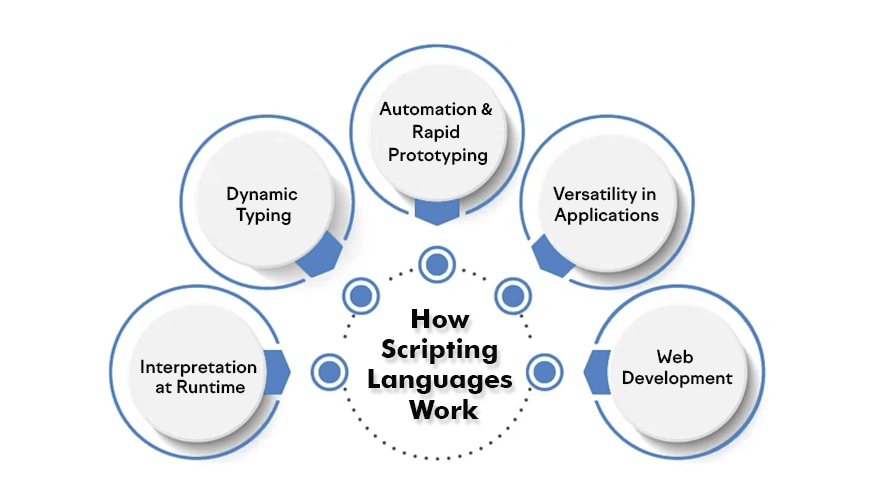
3. what is the different between automation scripts and integration scripts?
Ans:
| Aspect | Automation Scripts | Integration Scripts |
|---|---|---|
| Primary Purpose | Automate repetitive tasks and workflows | Facilitate data exchange between different systems |
| Typical Tasks | Data entry, file management, batch processing | Synchronizing databases, API communication, data transformation |
| Focus | Efficiency and reducing manual intervention | Interoperability and seamless communication between applications |
| Usage Scenario | Streamlining internal processes | Connecting disparate systems for unified operations |
4. What is the VBScript file’s extension?
Ans:
- The standard extension for a VBScript file is .vbs.
- This extension indicates that the file contains VBScript code.
- VBScript files can be executed using the Windows Script Host.
- They can also be embedded in HTML files, typically using the <script> tag.
- Using the .vbs extension allows for easy identification and execution of script files on Windows systems.
5. How does the VBScript language handle comments?
Ans:
A statement is considered a comment if it begins with the word “REM” or a single quote (‘. The special character that VBScript uses to start comments is the apostrophe. The way a VBScript comment operates is by telling the interpreter to ignore anything that comes after the apostrophe until a new line is encountered. Comments are useful for providing explanations or annotations within the code, helping improve readability and maintainability. Effective use of comments and marking code sections for future reference without impacting execution.
6. What symbols are used in VBScript to split long statements and separate lines?
Ans:
- A space followed by an underscore (
_) is used to split long statements across multiple lines. - To separate lines in VBScript, simply use a newline character.
- Comments can also be added at the end of a line using an apostrophe (
'). - The use of parentheses can help clarify statements that are split across lines.
- Each line after the split must logically continue from the previous line to maintain proper syntax.
7. What are the VBScript language’s keywords?
Ans:
Certain words function as Reserved Words, meaning they cannot be used as names for variables, constants, or any other type of identifier. These words are referred to as keywords. VBScript contains a number of keywords, like Not, Nothing, Preserve, Optional, etc. Using reserved keywords as identifiers can lead to syntax errors or unexpected behavior in the code. It’s essential for developers to be familiar with these keywords to avoid conflicts and ensure clear, maintainable code.
8. What does it imply to be a case-sensitive language in VBScript?
Ans:
In VBScript, being case-sensitive means that the language treats identifiers with different cases as distinct. For example, Variable, variable, and VARIABLE would be considered three separate entities. This can impact variable declarations, function names, and any other identifiers, requiring careful attention to case when writing and referencing code. However, it’s worth noting that VBScript is generally not case-sensitive for most of its syntax and keywords.
9. In the VBScript language, what naming standards are used when declaring a variable?
Ans:
- The guidelines for declaring a variable name are as follows:
- A letter must always be used to begin it. Take output, name, etc., as examples.
- Variable names such as _va123, 12non, etc. shouldn’t begin with a number or any other special character.
- The character limit of 255 cannot be exceeded.
- A period (,) should never be used in it.
10. In VBScript, what keyword is used to declare a variable?
Ans:
- In VBScript, a variable is declared with the Dim keyword. However, public or private keywords can also be used, depending on the variable’s scope.
- “dim” is the keyword used to declare variables. Given that there is just ONE basic data type, every declared Variable is, by nature, varied.
- As a result, the user DOES NOT NEED to specify the type of data when declaring.
- Example 1: An integer value can be utilized as a string, an integer, or even an array in this example.
11. In the VBScript language, there are two methods to declare a variable.
Ans:
- Two methods exist for declaring a variable:
- Implicit Declaration: Implicit declaration is the use of variables directly, without the need for a declaration.
- It’s not a smart practice, though, since it might lead to incorrect results when the script runs and can make it difficult for the user to notice errors.
- This happens if the variable name is misspelt in the script.
- Explicit Declaration: Prior to usage, the variables must be declared. It is referred to as the variables’ explicit declaration.
12. What is the explicit statement option used for?
Ans:
The explicit statement option in VBScript is used to enforce variable declaration, requiring all variables to be explicitly defined with the Dim, Public, or Private keywords before use. This helps prevent errors due to typos or uninitialized variables, promoting clearer and more maintainable code. Enabling this option encourages good programming practices by ensuring that developers are aware of all variables in their scripts.
13. How are values assigned to the variables in the VBScript language?
Ans:
- The Equal (=) Operator is used to assign values. The variable’s name appears the variable’s assigned value is on the right side of the “=” operator, and the left side is the operator.
- Giving the Variables Their Values.
- The assignment of values is akin to that of an algebraic expression. The variable name appears on the left, followed by the symbol equal to (=), and its value appears on the right.
14. How are variables of the Numeric and String types assigned values?
Ans:
Double quotes(“”) can be used to assign a value to a variable of the String type if that is the case. Additionally, double quotes are not necessary when assigning a value to a variable of the numeric type. Numerical variables are appropriate for numerical computations because they only hold numbers, Like multiplication and addition. Characters other than numbers and letters can be found in string variables.
15. Describe the parameters’ scope, use the phrases Dim, Public, and Private, respectively.
Ans:
- The variable’s scope will be restricted to the function level only if it is declared inside the function using the Dim keyword, meaning that it will not be accessible after the function has finished.
- The variable’s scope will not be restricted to the function level; rather, it will be accessible from anywhere in that specific script if it is declared inside the function using the Private keyword.
- If the variable is declared inside the function using the Public keyword, its scope is not restricted to the function level alone; instead, it is accessible from anywhere in that specific script and also in the other scripts.
16. What is the process for declaring constants in VBScript?
Ans:
Within a program, constants are named memory regions whose values never change while the script is being executed. In VBScript, Constants are declared using the “Const” keyword. Constants in VBScript have to be referenced by their numerical values. The constant string yields a value of 0, which is unpredictable and indicates that the constant string is broken. Two categories of variables exist.
17. Which constant operates the same as hitting the Enter key and is utilized for print and display functions?
Ans:
The print and show functions of vbCrLf are used to depict a carriage return with line feed characters that have values of Chr(13.) & Chr(10.). This functions in the same way as the case of hitting the Enter key. This is a VBScript language pre-defined constant. Using vbCrLf effectively helps format output for better readability by ensuring that text appears on separate lines. This is particularly useful in scenarios like generating reports or displaying messages where clear separation of content is important.
18. How many different kinds of operators is the VBScript language capable of providing?
Ans:
- Arithmetic Operators: For mathematical operations (e.g., +, -, *, /, ^).
- Comparison Operators: For comparing values (e.g., =, <, >, <=, >=, <>).
- Logical Operators: For combining boolean expressions (e.g., And, Or, Not).
- Bitwise Operators: For bit-level operations (e.g., And, Or, Xor, Not, Shl, Shr).
- Concatenation Operator: For joining strings (e.g., &).
19. In VBScript, which operator is used to retrieve the modulus of the two numbers?
Ans:
The remaining value obtained by dividing two numbers is known as the modulo. The modulo function can be expressed mathematically as a mod b, where a and b are two numbers. 16 divided by 3 yields the following quotient: 5, leaving 1 as the remaining amount. The 16 mod 3 is, therefore, equal to 1. This operation is particularly useful in programming for tasks such as determining even or odd numbers and controlling loops based on specific conditions.
20. In the VBScript language, which operator is used to compare two operands?
Ans:
- ‘==’ In the VBScript language, the Equal Operator is used to compare two operands; that is, if we verify that 1 == 2, it will return False.
- The comparison operators ==, \>, \, >, \=, and >= are among them.
- Assuming that variables a and b have respective values of 5 and 9, the following comparison will get the following results: The result of a==b is false. A<>b will give a true result.
21. In the VBScript language, which operator is used to concatenate the two values?
Ans:
In VBScript, the two values are concatenated using the ‘&’ operator. In VBScript, the operators plus (+) and ampersand (&) are used to execute concatenation. Although the plus operator is meant to be used for addition, string concatenation happens if both operators are strings.
22. What will the “+” and “&” operators return if we take two strings and label them “Good” and “Bad”?
Ans:
- Both “&” and “+” function as concatenation operators when dealing with string data. Therefore, both of them will provide the same outcome as GoodBad.
- It determines whether two references link to the same object when used with strings.
- This implies that == will return false if have two distinct String objects with the same value.
- Since == verifies the equality of the references, it is the fastest technique of comparison in terms of performance.
23. What operator can be used to modify the operand’s value or the condition’s state?
Ans:
- “NOT” As a logical operator, the operator can be used to modify the operand’s value or the condition’s state; that is, if the condition is True, it will become False, and vice versa.
- Additionally, there is the decrement operator (–), which reduces the operand’s value by 1. operators that make sense, such as NOT(!. ).
- This operator converts true to false and false to true, reversing the operand’s logical value.
24. Among the various kinds of Operators, which are in the VBScript language assessed last and first?
Ans:
- “Arithmetic” and ‘Logical’ operators are assessed first. Finally, operators are evaluated in the VBScript programming language.
- Arithmetic operators are assessed first, followed by comparison operators, and then logical operators when expressions comprise operators from more than one type.
- All comparison operators are evaluated in the order that they appear, from left to right, because they all have equal precedence.
25. Which conditional statement is most practical in VBScript for handling multiple conditions?
Ans:
The most practical conditional statement in VBScript for handling multiple conditions is the Select Case statement. It allows to evaluate a single expression against various potential matches, providing a clear structure for complex conditions. This approach reduces the need for nested If…ElseIf statements, enhancing readability. Each case can easily specify the action to take for that condition, making maintenance simpler. Overall, Select Case promotes cleaner and more organized code when dealing with multiple conditions.
26. What kinds of loops are possible using the VBScript language?
Ans:
- For loops, Do loops, and While loops are the three main categories into which the loops accessible in the VBScript language can be divided.
- Visual Basic (Statement). Can run a set of statements repeatedly by using looping. While some loops repeat statements indefinitely, others do so until a condition is met. Loops that repeat statements a predetermined number of times are also available.
27. In VBScript, which Loop is utilized when dealing with arrays?
Ans:
Each Loop is utilized when dealing with arrays. This is merely a For Loop extension. Use “For Each Loop” if want to repeat the code for every array index value. A counter variable in the For Loop was specifically designed to record the number of times the Loop’s code has been run. Upon each successful loop execution, VBScript automatically increases this counter variable by 1, a process that continues until the MAX is achieved.
28. What distinguishes a while loop from a for Loop?
Ans:
- Unlike loops, loops are used when we precisely know how many times a loop (i.e., for i = start to end) needs to be run.
- When loops go to the next keyword in VBScript, the counter is automatically increased by 1 if the step keyword is not given, but in a “While Loop,” the counter condition must be stated explicitly inside the brackets.
- The While Loop continues to execute as long as the specified condition remains true, allowing for more flexible and dynamic control over the loop’s execution compared to traditional counter-based loops.
29. What distinguishes the Do While Loop from the Do Until Loop?
Ans:
Do-while loops run statements only after verifying that the condition is true; in contrast, Do-Until Loops execute statements continuously until the condition is false. The Do-Until loop will keep running as long as the statement is untrue, while the do-while loop will keep looping as long as the condition is met. The Do-While loop may skip execution entirely if the condition is false from the start, while the Do-Until loop guarantees that the statements will run at least once before checking the condition, making it useful for scenarios where initial execution is required.
30. How many different kinds of procedures are available in the language VBScript?
Ans:
- Sub Procedures and Function Procedures are the two categories of procedures available in the VBScript language.
- A subroutine is a procedure that consists of a block of code with several statements inside. Once the procedure is executed, it doesn’t return anything.
- A function is a process that consists of a block of code with several statements inside. After the code is executed, the function may also return a value. This can accept input, if necessary, contingent on the circumstances.
31. What distinguishes function procedures from sub-procedures?
Ans:
- The following are the differences:
- A subroutine never accepts an input when If necessary, the Function Procedure may accept an input.
- Whereas the Function Procedure begins and finishes with Function and End Function, the Sub Procedure begins and concludes with utilizing Sub and End Sub, respectively.
- The primary distinction is that a Function Procedure may return a value, but a Sub Procedure never does.
32. How may a value be passed to the function in two different ways?
Ans:
- Pass by Value: This technique is used when arguments are given, and any modifications made to a variable’s value during the Called operation do not remain in effect. In this instance, the keyword utilized is ByVal.
- Pass by Reference: When passing parameters along, Any persistent changes in a variable’s value that occur during the Called process indicate that the variable is passing by reference. In this instance, the term utilized is ByRef.
33. In the VBScript language, which built-in function is utilized to format the number?
Ans:
- To turn an expression into a number, use the Format Number Conversion function.
- Any of the number formatting functions listed below can be used with the Required parameter Format_function_Name. The parameter that is optional Expression is equivalent to any expression expressed numerically, where a number would emerge.
- NumberDigAfterDec is an optional parameter that indicates how many digits come after the decimal place.
34. Which built-in functions are employed to transform the given statement into a Date and String format in the What language is VBScript?
Ans:
- One conversion function commonly used to change an expression with a Date or Time argument into a Date subtype is cDate.
- The conversiocreatection used to change the expression into the String subtype is called cStr.
- The CStr function can handle various data types, converting numbers, dates, and other values into their string representations, which is essential for string manipulation and formatting in VBScript.
35. In the VBScript language, how are arrays declared?
Ans:
In VBScript, arrays are declared using the Dim, Private, or Public statement followed by the array name and the size in parentheses. For example, Dim arr(5) declares an array named arr with six elements (since VBScript arrays are zero-based). If the array size is unknown at the time of declaration, a dynamic array can be declared with empty parentheses, such as Dim arr(), and later resized using the ReDim statement, like ReDim arr(10).
36. In the language of VBScript, what is bound and unbound?
Ans:
- In the VBScript language, bound specifies the least subscript or index of an array. This function always returns 0 because an array’s index value always begins at 0.
- Unbound specifies the size of an array by returning the largest subscript of a declared array. The value of the unbound is 5 if an array has a size of 5.
37. Which built-in function in VBScript combines array elements into a single string?
Ans:
Multiple substrings are combined into a String using the join method. In this case, the string returned result unites all of the substrings into a single string by including different substrings in an array. Join(array,[delimiter]) is the syntax. Delimiter use is optional. The Join function allows for flexibility in specifying a delimiter, which can be any string, such as a comma or space, to separate the combined elements. The elements will be concatenated without any spaces, making it versatile for various formatting needs.
38. How many different kinds of arrays does the VBScript language support?
Ans:
- The two main types of arrays used in VBScript are as follows:
- Single-Dimensional Array: Scripts use this straightforward array type more frequently.
- Multi-dimensional array: An array is referred to be multi-dimensional when it has more than one dimension.
- The most common type of array is often two-dimensional, meaning that it consists of rows and columns.
- An array can have a maximum dimension of 60.
39. In VBScript, when are the PRESERVE keyword and the REDIM statement used?
Ans:
This is a crucial interview question that is frequently posed. The REDIM declaration serves as a Redefinition of an array’s size. If an array is declared with no size specified, it can be re-declared using REDIM with the option to define its size. When an array’s size changes, the PRESERVE keyword keeps its contents intact. Because the ReDim command produces a new array with the provided size, using it without the Preserve keyword will cause the array’s current data to be lost.
40. What is the purpose of the VBScript language’s Date function?
Ans:
The VBScript Date function shows the current system Date and Time. The date and time functions in VBScript enable developers to express dates and times in a manner appropriate for a given scenario or to convert them between other formats. The Now method gives both the current date and the time, however the Date function only returns the current date without the time component. These functions can also be used with formatting functions such as FormatDateTime to render the date and time in a variety of ways.
41. In VBScript, what Date function is used to determine the difference between two dates?
Ans:
- The DateDiff function is used in VBScript to calculate the difference between two dates.
- It takes three parameters: the interval type (e.g., “d” for days, “m” for months), the start date, and the end date.
- The function returns the difference as a numeric value based on the specified interval.
- It allows for various interval types, enabling flexible calculations for days, weeks, months, and years.
- This function is particularly useful for tasks like age calculation, event scheduling, or determining time elapsed between two events.
42. What is the purpose of the VBScript language’s FormatDateTime function?
Ans:
This format function takes arguments that are passed to it and uses them to convert the date to a desired format. This has the syntax FormatDateTime (Date, Format.. ). This format feature is frequently utilized. Choose the input field in the flow where wish to input the time and date values in format. To use the expression editor, go to Add dynamic content and choose the Expression tab.
43. In the VBScript language, which function is used to transform the given statement into a Date-type value?
Ans:
A valid date and time expression can be converted to type Date using the VBScript CDate Function. The dates are returned in the correct order. It recognizes date formats based on system’s locale configuration. Note: To find out if a date can be changed to a time or date, can also utilize the IsDate function. The flexible CDate function may convert a wide range of string formats including ones with time components into date values. The IsDate method enables developers to verify date inputs prior to conversion avoiding runtime issues .
44. How is the Instr function used?
Ans:
- This is employed to determine the substring’s position value at the beginning of its occurrence within the main string.
- In order to do the search, this function needs two strings to be given, and the search begins with the first character.
- Syntax: is InStr(string1’s name, string2’s name).
- This function will return 0 and null, respectively, if the names of strings 1 and 2 are null or “.” When the string is located, this returns >=1 values; otherwise, it returns 0 values.
45. How to use the String function to retrieve the string’s length?
Ans:
The Len function is employed to determine the length of a given string or its entire character count. Syntax Len (the string name). The input string is entered and saved in the str variable. Now pass str to the strlen. Method as an argument. This function returns the str string’s length. Can use the string’s length as needed by the program or output it. For purposes like output formatting or validation, the Len function counts not just characters in the string but also spaces and special characters. This yields an exact total of all characters in the string.
46. What function does one use to compare strings?
Ans:
- The two strings are compared using StrComp, which then returns results based on the comparison. This yields null if either of the strings is null, 0 if string1 = string2, and -1 if string1string2.
- StrComp(name of string1, name of string2,..) is the syntax.
- The StrComp function can also take an optional third parameter to specify the comparison mode, allowing for case-sensitive or case-insensitive comparisons based on the developer’s needs.
47. How can the spaces be taken out of the string?
Ans:
To trim or eliminate spaces from both sides of a given String, use the Trim function. Syntax: Trim(string name)… pass ” ” as the second argument to eliminate spaces from the string’s start and finish. To make sure the string is clean for additional processing or comparisons, the Trim function eliminates leading and trailing spaces. Furthermore, VBScript offers two additional procedures for more precise trimming: LTrim and RTrim. These operations eliminate spaces from the left and right sides of the text, respectively.
48. How can the value of a cookie be retrieved?
Ans:
- The key-value pairs and expiration date values of a cookie are stored in the document. Cookie file.
- doc.cookie = “key1=value name1,key2=value name2,…,expires=date”
- To divide the key-value pairs, use ‘;’ . Open a request in Postman, then choose Cookies (under Send.. ) to manage cookies.
- The Manage Cookies box shows a list of domains and the cookies linked to each one.
- A domain can be added to view cookies for a domain that isn’t currently available in the list.
49. In the language of VBScript, what are Events?
Ans:
Events are the actions that take place when a certain action is carried out, such as clicking a mouse, hitting a key, hovering the mouse, etc. These events can be recorded with the aid of code written in a programming language such as VBScript, and actions can be carried out according to specifications by optimizing the Event Handling mechanism.
50. In the VBScript language, which event is triggered when the mouse leaves an element?
Ans:
- In VBScript, the MouseOut Event is initiated when the mouse pointer leaves an element.
- When move mouse over any element, the onmouseover event happens, and the onmouseout event happens when remove mouse from that component.
51. In VBScript, when is the “On Click of Button” event triggered?
Ans:
Any button on any HTML page that is clicked will cause this event to happen. When the data is correct, the code calls the Submit method on the form object to transmit it to the server. The server then handles the data in the same way as usual, with the exception that it is accurate before it arrives. By guaranteeing that only verified input is provided, this procedure improves data integrity by lowering the possibility of errors during server-side processing.
52. What statements create and work with Excel objects in VBScript?
Ans:
- Excel Objects assist programmers when working with Excel Sheets.
- To construct an Excel Object, use Set obj = createobject(“Excel.Application”).
- Using the ‘createobject’ keyword and specifying the Excel program in the argument, create an Excel Object with the name ‘obj’.
- The users of the sheet are then able to see the Excel Object that was generated above.
53. Which VBScript object is used to interact with the database, and what statement is used to construct it?
Ans:
Connection Objects help programmers work with databases. As a result, QTP does not offer a simple way to connect to a database; nevertheless, may still communicate with the database and perform SQL Queries to get data by utilizing ADODB Objects. ActiveX Data is referred to as ADO. Objects and this offers a way to serve as a bridge between the Database and the QTP. To construct a Connection Object, use Set obj = createobject(“ADODB.Connection”).
54. What is the purpose of the VBScript language’s “Open” technique for working with databases?
Ans:
- This opens a record set object or database connection object.
- Opening a database connection with the connection string
- Open“Provider=SQLQLEDB; Server=.\SQLEXPRESS; UserId=test; Password=P@123; Database =AUTODB”
is required.
- One particularly helpful attribute is the connection string, which is used to create a database connection and contains connection details such as the driver, database server name, username, and password.
55. Why is it advised always to terminate the database connection once the task is finished?
Ans:
Closing the resource after use is complete is encouraged even though it is not necessary because the driver or library will eventually close the connection. This is necessary to prevent any unfavourable effects from improper connection closure, which could even result in some users’ access to the database being restricted. In addition to preventing any memory leaks and helping free up system resources, properly closing resources guarantees that the application runs more smoothly.
56. Why is the RecordSet object utilized, and what statement is used to construct one?
Ans:
The RecordSet object is utilized in database programming to manage and manipulate the set of records returned by a database query. It provides a way to navigate through the data, retrieve records, update data, and manage the record sets efficiently. The RecordSet object is essential for handling results from SQL queries in a structured and programmatic way, allowing developers to work with the data within the application seamlessly.
57. What more can be done using VBScript?
Ans:
An improved VB script can be produced by incorporating more ideas and user input. Based on Visual Basic, Microsoft created VBScript (“Microsoft Visual Basic Scripting Edition”), a discontinued Active Scripting language. Despite being discontinued, VBScript remains widely used for automation tasks in Windows environments and for server-side scripting in classic ASP applications. Its simplicity and integration with Windows make it a valuable tool for many developers, especially in legacy systems.
58. Which commands in the VBScript language are used to create and open text files?
Ans:
- In the VBScript language, open text files are created using the CreateTextFile and OpenTextFile functions, respectively.
- The FileSystemObject functions Write, Writeline, and Writeblanklines enable us to write data into text files in a variety of ways.
- To see how to use these functions, let’s look at some example code.
59. What is the VBScript language’s Err object used for?
Ans:
This is essentially used to record the information about the error; for example, can access this object’s properties to find out the error number, description, and other details. Access to the VBScript Err object is available via details on run-time errors. The errors for a VBScript script are contained in the Err object. VBScript stops script execution in the event of a mistake, and RhinoScript notifies the user of the error by default.
60. Why is it necessary to handle errors?
Ans:
Utilizing the Error Handling Mechanism in scripts allows to take action to obtain the fewest errors possible. Error handling can help with situations like problems with mathematical computations or any error. An application that handles errors correctly can manage unforeseen circumstances with grace, avoiding crashes or unexpected behaviour.
61. What is the function of “On Error Resume Next”?
Ans:
- The On Error Resume Next function advances the cursor to the subsequent line of the error statement, for example, if 62. Describe VBScript.
- VBScript is a programming language that may be used to perform server-side scripting in websites, generate an inventory of software installed on one hundred different machines, automate testing activities in programs like QTP and TestComplete, and more.
- The goals of VBS are to provide chances for evangelism, outreach to the local community, and ministry to children within the church.
62. What is the purpose of the VBScript range object?
Ans:
Microsoft Excel’s range object is used to format data in cells. The Range object represents one or more cells on worksheet. It is Excel VBA’s most important object. Let’s examine a few of the Range Object’s attributes. Range objects are used in Visual Basic procedures to identify specific sections of a document, much like bookmarks are used in documents. A Range object, on the other hand, only lasts as long as the process that defined it is active,
63. How does VBScript differ from other programming languages such as Java, C, or C++?
Ans:
- In contrast to C, C++, or Java, VBScript is an interpreted language, meaning that statements can be performed directly in it.
- Variables in VBScript are names or references that can contain any type of data within the script.
- In VBScript, variables can hold a variety of data types, including texts, integers, and arrays, enabling versatile data management.
- Although VBScript does not require strict typing, they must be declared before use in order to facilitate easy data manipulation throughout the script.
64. In VBScript, what are variables?
Ans:
In VBScript, variables are names or references that can hold any data inside the script. Their names can be any length between one and 255 characters, but they must start with a letter and be case-sensitive. Variables can store various data types, including strings, numbers, and arrays, making them versatile for different programming tasks. Reservable keywords should also not be used as variable names in order to avoid conflicts and guarantee that the script runs smoothly.
65. What is the VBScript variable’s default data type?
Ans:
- Variables in VBScript have a variation default data type, which allows them to hold any sort of data, including texts, objects, and numbers.
- Variants are the only data type available in VBScript. Depending on how it is utilized, a variant is a unique data type that can hold several types of information. Thus, it’s also the data type that all VBScript functions r.
66. What does the VBScript “option explicit” statement accomplish?
Ans:
Variables must be declared before being used in VBScript, thanks to the “option explicit” command. This can assist in avoiding errors brought on by misspelt variable names. Have to use the Dim or ReDim instructions to explicitly declare all variables when Option Explicit On or Option Explicit exists in a file. Using an undeclared variable name results in a compile-time error. The implicit declaration of variables is permitted via the Option Explicit Off statement.
67. How would one write a basic VBScript to add two numbers?
Ans:
- A basic VBScript that doubles the value designates a variable X for the first integer and a variable Y, and the total applies the formula X + Y to a variable Z.
- The + operator in VBScript can be used for concatenation and addition.
- If number1 and number2 are variables with numerical values, the formula Result = number1 + number2 will appropriately yield the sum of the two numbers.
68. What text editor is suitable for writing code in VBScript?
Ans:
When coding VBScript code, the popular text editor Notepad++ comes in handy. An extensive array of programming languages, including all iterations of Visual Basic (VB6, VB.NET, and VBScript), are supported natively by EditPad Pro, a robust and adaptable text editor. Additionally supported are all Microsoft.NET languages, including C#, VB.NET, J#, C++, and PowerShell. One well-known text editor that is useful for writing VBScript code is Notepad++. All Microsoft.NET languages, including C#, J#, C++, and PowerShell, are also supported.
69. How is it possible to run a VBScript?
Ans:
One way to run a VBScript is by Double-clicking a file with the. VBS extension will launch a VBScript. Alternatively, can start a command window, navigate to the folder where the script is kept, and use the command “script script name. vbs” to run the script. VBScript files can be executed from within an HTML document by utilizing the <script> tag, which facilitates web page integration.
70. Which two categories of VBScript procedures are there?
Ans:
- Sub procedures and function procedures are the two categories of procedures in VBScript.
- The Function and End Function statements encompass a sequence of VBScript statements that make up a function procedure.
- Comparable to a Sub procedure, a Function process can return a value. Constants, variables, or expressions provided to it by a calling procedure are examples of arguments that a function method can accept.
71. How can an improved VBScript incorporate user input?
Ans:
The InputBox function allows to add user input to an upgraded VBScript by displaying a dialogue box where the user can enter a value. The InputBox function allows to add user input to an upgraded VBScript by displaying a dialogue box where the user can enter a value. The function can also include optional parameters for a prompt message, a title for the dialog box, and default text, enhancing user experience and guiding input effectively.
72. In VBScript, what is the purpose of the & symbol?
Ans:
In VBScript, strings can be joined together by concatenating them using the ampersand symbol. In VBScript, the operators plus (+) and ampersand (&) are used to execute concatenation. Although the plus operator is meant to be used for addition, string concatenation happens if both operators are strings. This allows for flexible and dynamic construction of strings, making it easy to combine user input, variable values, or static text in various scenarios.
73. How is a variable declared in VBScript using an explicit statement in the main script?
Ans:
- The input weight variable in VBScript is declared explicitly in the main script and used to convert the input weight to a double.
- The Option Explicit statement needs to be first in a script if it is to be used.
- Have to use the Dim, Private, Public, or ReDim commands to explicitly declare all variables when use the Option Explicit statement.
- An error happens if try to utilize a variable name that isn’t declared.
74. In VBScript, what does the REM command do?
Ans:
In VBScript, the REM statement is used to add notes or comments that describe the script’s actions. Programs can make remarks or comments by using the REM assertion. This phrase is not fulfilled; the machine ignores it. The REM statement is used to add comments that enhance code readability and make it simpler for developers to comprehend the reasoning behind and goals of particular parts. Effective use of comments can help with code documentation for future use or for other developers who might work on the script afterwards.
75. In the provided VBA script, how are two numbers added?
Ans:
- The variables “firstnumber” and “secondnumber” are used to store the first and second numbers, respectively.
- The two numbers are added to determine the total, and the “MsgBox” statement is used to display the result.
76. In the provided VBScript, how is user input obtained?
Ans:
- The user enters a number using the “InputBox” function, which is then saved in the “first number” or “second number” variable.
- VBScript uses the FileSystemObject (FSO) to access components of the environment it runs in, for example, by using the Component Object Model. Create, open, modify, and remove files.
77. In the provided VBA script, what does the “Select Case” statement mean?
Ans:
An expression can be evaluated and its value returned using the “Select Case” statement. Using the “StrComp” function, two strings are compared in this script. Excel VBA’s Select Case Statement is a flexible tool for making decisions under various circumstances. It enables to run a particular code based on the Matched Value and compare a single expression against a list of potential values.
78. How does the VBScript “StrComp” function operate?
Ans:
- The first string and the second string to be compared are the three arguments passed to the VBScript “StrComp” function, which compares two strings.
- It comes back with a positive value indicating that the first string is greater than the second, a negative value indicating that the first string is smaller than the second, and 0 indicating that both strings are equal.
79. When comparing two strings, what is the function called “VBS” used for?
Ans:
When comparing two strings, the “VBS” function yields identical outcomes as the “StrComp” function. The result is shown with a success title and information icon using the “MsgBox” statement. Based on the content of the strings, both functions compare and contrast them, returning a result indicating whether one is bigger or less than the other or whether they are equal. To improve user engagement, the MsgBox statement can be tailored to display various buttons and icons. Can create strong string comparison and feedback mechanisms in VBScript programs by combining these functions.
80. In VBScript, what distinguishes a “Sub Procedure” from a “Function Procedure”?
Ans:
- A “Sub Procedure” is a re-usable piece of code that doesn’t return a value but can be called repeatedly from a main script or driver script.
- An “Operational Method” returns a value that may be utilized in the driver script or main script. This reusable code can also be run many times.
- Developers can encourage code modularity and ease maintenance by enclosing logic within operational methods.
- This makes it simpler to change or troubleshoot certain functionalities without affecting the overall script.
81. In scripting, what is the aim of a procedure?
Ans:
A process is an effective scripting tool that facilitates modularity, cuts down on testing time, and saves time. It makes it simpler to test and confidently call the process by enabling the construction of reusable code within the method. using processes helps improve collaboration among developers, as modular code can be easily shared and integrated into different parts of a project. In addition to improving code readability, this strategy helps team members comprehend each method’s function and goal more quickly.
82. In a VBS script, how to call a subroutine?
Ans:
In VBScript, a subroutine can be called via a call statement bypassing the procedure name and arguments in parenthesis (. ) or by passing a list of arguments separated by commas. A host environment is required for the execution of a VBScript script, and Microsoft Windows comes with a number of them, including Windows Script Host (WSH), Internet Explorer (IE), and Internet Information Services (IIS).
83. What are the benefits of utilizing a VBS script procedure?
Ans:
- When a process is used, it is possible to call the same procedure more than once in the main script or driver script, and modifications can be performed anywhere in the sub-procedure without affecting other locations.
- This lets modify and execute the code more quickly. Helps quickly prototype code so that can avoid scripting repeating code.
- Permits the inclusion of scripting language support. Gives a general outline of the programming language.
84. How can a VB script be used to generate an HTML report?
Ans:
Can use variables like OBJFSO and OBJFile, which run the file system object’s “Create Text File” method, to generate an HTLM report in a VB script. The date is typed as the current date, and the file location is specified. The second argument needed for the “Create Text File” method is true, which instructs overwriting the file if It’s already in place.
85. In the script that generates an HTML report, which two subroutines are executed?
Ans:
In contrast, a function process can accept parameters and output a value.A subroutine is a collection of computer instructions designed to carry out certain functions. It may also be referred to as a function or a process. A subroutine encapsulates code for one or more operations, allowing the code to be reusable and readable. Functions can provide a result directly to the calling code, which makes them very helpful for calculations and data processing.
87. What is the purpose of the write-head subroutine?
Ans:
- The write head subprocess creates the HTML document’s head section.
- The Sub and End Sub statements encompass a set of Visual Basic statements that make up a subprocess.
- The Sub operation does not return a value to the calling code; instead, it completes a task and hands control back to it.
88. Why is the whole statement used in VBScript used?
Ans:
- The Whole statement in VBScript is used to convert a numeric value to its integer equivalent, effectively discarding any decimal places.
- This is useful for ensuring that calculations involving currency or whole numbers maintain accuracy by preventing rounding errors.
- It helps in scenarios where only whole numbers are acceptable, such as indexing arrays or iterating loops.
- Using the Whole statement improves code clarity by explicitly indicating the intent to work with integers, enhancing readability and maintainability.
- Lastly, it prevents unexpected behavior in mathematical operations by ensuring that values are in the correct format.
89. What is the function of the write body sub procedure?
Ans:
The paragraph, table, and cell content of the HTML document are created by the write body subroutine. The Sub and End Sub statements encompass a set of Visual Basic statements that make up a subprocess. The Sub operation does not return a value to the calling code; instead, it completes a task and hands control back to it. This allows for dynamic control over the loop, enabling it to adapt based on real-time conditions or user inputs. The While Wend loop is useful for scenarios where the exact number of iterations cannot be predetermined.
90. What is the VBScript do loop statement used for?
Ans:
A code block is executed when a condition is true using the do loop statement, which is a looping statement. It is helpful if the condition is false or false at first. While loops establish the integrity of a claim as a prerequisite to the code’s operation, the action can be carried out repeatedly in a do-while loop until the condition is no longer true. The condition may constantly be evaluated to be true, which is both feasible and occasionally desirable. This leads to an endless cycle.
91. Which two ways can one use the do loop statement?
Ans:
Do while followed by a condition, in which every statement is executed if the condition is true, and do followed by a number of statements, in which every statement is executed in between do and loop statements, are the two versions of the do loop statement. These variations provide flexibility in looping structures, allowing developers to choose the most appropriate form based on whether the number of iterations is determined by a condition or a fixed count.
92. What function do procedures in VBS scripts primarily serve?
Ans:
- VBS scripts contain procedures that are effective time-saving and testing tools. Modularity as well as time.
- The primary purpose of VBScript procedures is to improve code reuse and structure.
- Sub-procedures and Function procedures are the two categories of VBS procedures.
- Subroutines can be used to carry out a sequence of statements without providing a value.






