
JCL (Job Control Language) is an essential element in mainframe computing, pivotal for executing batch jobs and orchestrating program interactions alongside system resources. It offers directives for delineating job steps, overseeing input/output tasks, and managing job dependencies. JCL is instrumental in automating repetitive tasks, optimizing resource allocation, and guaranteeing the smooth functioning of extensive computing setups. Its succinct syntax and robust features empower organizations to streamline workflows and enhance productivity across various computing workloads.
1. What is Job Control Language, or JCL?
Ans:
JCL is a scripting language used on IBM mainframe operating systems. It’s primarily used to control the execution of batch jobs.JCL specifies job execution steps and resource requirements. It interfaces with the operating system and system utilities.JCL facilitates automation and scheduling of tasks on mainframe systems. It’s crucial for managing and coordinating batch processing.
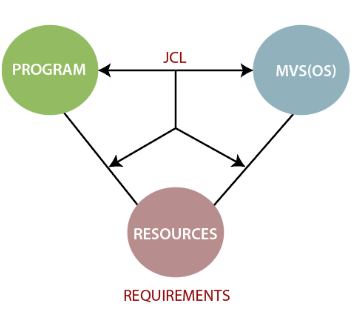
2. What advantages does JCL offer?
Ans:
- JCL provides a standardized way to define and execute batch jobs.
- It allows for efficient utilization of mainframe resources.
- JCL enables the automation of repetitive tasks, reducing manual intervention.
- It offers error-checking and recovery mechanisms.
- JCL supports prioritization and work scheduling.
- Overall, JCL enhances productivity and reliability in mainframe computing environments.
3. Describe the various JCL (job control) statement kinds.
Ans:
- JCL consists of statements such as JOB, EXEC, DD, and //.
- A JOB statement identifies the start of a job and defines its attributes.
- The EXEC statement specifies the program or process to be run.
- DD statement defines dataset input/output requirements.
- // (slash-slash) is a positional delimiter indicating the start of a statement.
4. How does JCL handle a COBOL code?
Ans:
COBOL code is executed within a JCL job step using an EXEC statement. The EXEC statement specifies the COBOL compiler or interpreter program. Input and output datasets for COBOL programs are defined using DD statements.JCL controls the execution environment and resource allocation for COBOL programs.COBOL code interacts with system resources and external datasets as defined in JCL.JCL manages the overall execution flow of COBOL programs within batch jobs.
5. Why is the sign // used in JCL?
Ans:
- The double forward slash (//) denotes the start of a JCL statement.
- It’s a positional delimiter indicating the beginning of a new statement.
- // is followed by the keyword specifying the type of statement.
- JCL statements must start with // to be recognized by the system.
- // separates JCL statements from each other within a job stream.
- Proper use of // is essential for syntax correctness in JCL.
6. Which JCL hierarchy levels are there?
Ans:
JCL consists of job-level, step-level, and statement-level hierarchies. Job-level includes the JOB statement and encompasses all steps within the job. Step-level includes EXEC statements and defines individual program executions. Statement-level includes DD statements and provides input/output specifications for programs. Each level of hierarchy serves a distinct purpose in organizing and controlling job execution.
7. Explain the distinction in JCL between a positional and keyword parameter.
Ans:
| Aspect | Positional Parameters | Keyword Parameters | |
| Definition |
Parameters are assigned based on their position in the list |
Parameters are assigned using explicit keywords and values | |
| Order Dependency | The order of parameters determines their meaning | Parameters can be specified in any order | |
| Explicitness |
Less explicit, users need to remember the correct order |
More explicit, each parameter is identified by a keyword | |
| Flexibility | Less flexible as parameters must be in a specific sequence | More flexible as parameters can be specified in any order | |
| Example |
JOB, EXEC statements |
DATASET, UNIT, SPACE parameters |
8. In JCL, what does condition checking mean? Is it feasible to do this?
Ans:
Condition checking in JCL involves evaluating conditions before executing job steps. It determines whether a step should be executed based on predefined criteria. Conditions can be based on the completion status of previous steps or external factors.JCL condition checking improves job efficiency and resource utilization. It’s feasible and essential for controlling job flow and handling exceptions.
9. Describe the JCL JOB statement.
Ans:
The JOB statement marks the beginning of a job at JCL. It defines job attributes such as job name, accounting information, and job class. The JOB statement specifies job execution parameters and overrides default settings. It establishes the context for job execution within the JCL stream. The JOB statement must precede all other statements in a JCL job stream. Properly defining the JOB statement is essential for initiating and managing job execution.
10. Which JCL processes are there?
Ans:
- JCL encompasses various processes, including job submission, execution, and termination.
- Job submission involves submitting JCL code to the operating system for execution.
- JCL execution entails interpreting and executing JCL statements to perform specified tasks.
- Job termination occurs when all job steps are completed or terminated due to errors.
11. What does the JCL EXEC statement mean?
Ans:
The JCL EXEC statement initiates the execution of a program or procedure. It specifies the program name or procedure to be executed, and parameters can be passed to it. The JCL EXEC statement defines the environment for the execution, like system resources. Specifying the task to be performed in a JCL step is crucial. It allows for customization and flexibility in JCL execution.
12. Describe JCL utilities.
Ans:
JCL utilities are programs used for various system tasks. Examples include sorting, copying, and merging datasets. They provide efficient data manipulation and management and are frequently employed in data processing and batch-processing jobs. Utilities streamline common operations in JCL jobs, enhancing productivity and facilitating streamlined data handling.
13. List the various JCL assertions that are prohibited by the procedures.
Ans:
- I am altering system parameters.
- Direct use of specific system resources.
- Execution of unauthorized commands.
- You are bypassing security protocols.
- I am modifying critical system files.
- I am accessing restricted datasets without authorization.
14. Disparity in state between the STEPLIB and JOBLIB statements.
Ans:
- STEPLIB defines the library for a particular job step.
- JOBLIB defines the library for the entire job.
- If both are used, the JOBLIB statement takes precedence.
- Any difference in the libraries specified may lead to unexpected behavior.
- Consistency between these statements is essential for proper execution.
- Discrepancies can result in errors or program failures.
15. Describe the meaning of “Generation data group” (GDG).
Ans:
GDG is a collection of chronologically ordered datasets. Each dataset represents a generation. New versions are automatically created based on predefined rules. Older generations can be retained or deleted as required. GDG provides a systematic approach for managing related datasets. It is widely used for log files, backups, and historical data.
16. Describe symbolic parameters and explain the need for them.
Ans:
Symbolic parameters are placeholders used in JCL. They represent values that can be substituted during execution. Symbolic parameters offer flexibility and reusability in JCL coding. Centralizing parameter values simplifies maintenance. Enabling customization without modifying the underlying JCL code is essential for adapting JCL to different environments or requirements.
17. What does JCL’s time parameter mean?
Ans:
The time parameter specifies the maximum CPU time for a job step. It ensures that the job step does not exceed a specified runtime and helps prevent job step failures due to excessive processing time. Time parameter values are typically in minutes or hours. They are useful for resource management and performance optimization and ensure the efficient utilization of system resources.
18. Describe the Msglevel parameter and the importance of it.
Ans:
- Msglevel controls the level of detail in job log messages.
- Determines which messages are included in the job log.
- Levels range from 0 to 5, with higher levels showing more detail.
- Enables customization of log verbosity based on needs.
- Crucial for debugging, monitoring, and auditing job execution.
- Proper Msglevel settings aid in troubleshooting and analysis.
19. What are the various DD (Data Definition) statement parameters?
Ans:
- DD statement parameters define dataset attributes and characteristics.
- Common parameters include DSN, DISP, UNIT, SPACE, and DCB.
- DSN specifies the dataset name.
- DISP defines dataset disposition after job completion.
- UNIT specifies the storage device.
- SPACE allocates space for the dataset.
- DCB defines dataset attributes like record format and length.
- These parameters collectively control dataset handling in JCL.
20. What is the purpose of a PROC statement in JCL?
Ans:
- PROC statement defines a procedure in JCL.
- Procedures are reusable sets of JCL statements.
- They streamline job execution by encapsulating repetitive tasks.
- PROCs enhance the maintainability and readability of JCL code.
- Parameters can be passed to customize procedure behavior.
- Encourages modular design and code reuse in JCL programming.
21. Explain the significance of the JOB card in JCL.
Ans:
The JOB card initiates a JCL job and specifies essential job control information. It includes parameters like job name, job identifier, and accounting information. The JOB card serves as the entry point for the execution of JCL statements. Without a valid JOB card, the JCL job cannot be processed by the system. It defines the boundaries of a JCL job, facilitating job identification and management.
22. How does JCL handle conditional execution of steps?
Ans:
- JCL employs conditional execution through COND parameter or IF/THEN/ELSE statements.
- The COND parameter determines whether a step should execute based on return codes.
- IF/THEN/ELSE statements offer more complex conditions for step execution.
- Conditional execution enhances JCL flexibility by allowing dynamic flow control.
- It facilitates error handling and enables custom job processing based on conditions.
23. Describe the function of the DD statement in JCL.
Ans:
The DD (Data Definition) statement defines datasets used by a JCL job step. It specifies dataset attributes like dataset name, organization, and access method.DD statements can define input, output, or temporary datasets required for processing. They play a crucial role in data management and I/O operations within JCL. Each DD statement is associated with a unique dataset and provides the necessary parameters for dataset allocation.
24. What is the difference between an EXEC statement and a DD statement in JCL?
Ans:
- EXEC statement invokes a program or procedure for execution within a JCL job step.
- DD statement defines datasets used by the program or procedure specified in EXEC.
- EXEC statement controls program execution, while the DD statement manages data input/output.
- EXEC statement identifies the program to execute, along with any parameters.
- DD statement allocates and describes datasets needed by the program during execution.
25. Explain the role of the COND parameter in JCL.
Ans:
- The COND parameter in JCL specifies conditions for step execution based on return codes.
- It controls the flow of execution by determining whether a step should be executed.
- COND parameter values like ONLY, EVEN, or ANY ensure step execution under specific conditions.
- Proper utilization of the COND parameter enables conditional job processing and error handling.
- It enhances JCL flexibility by allowing job steps to respond dynamically to execution outcomes.
26. What is a JCL library, and how is it used?
Ans:
A JCL library is a collection of JCL procedures or utilities stored in a dataset. It serves as a centralized repository for reusable JCL code segments.JCL libraries streamline job development by promoting code reusability and standardization. They enhance productivity and maintainability by facilitating modular job design.JCL libraries are referenced in JCL jobs for accessing and executing stored procedures or utilities.
27. How are symbolic parameters defined and used in JCL?
Ans:
- Symbolic parameters in JCL are placeholders representing values or text strings.
- They simplify JCL maintenance by abstracting hardcoded values into variables.
- Symbolic parameters are defined using symbolic substitution or symbolic parameters datasets.
- They are substituted with actual values during JCL execution, enhancing flexibility.
28. What is meant by the disposition parameter in a DD statement?
Ans:
The disposition parameter in a DD statement determines the action to take with a dataset after job completion. It specifies whether to retain, delete, or catalog the dataset. Common disposition values include KEEP, DELETE, and CATLG. The disposition parameter ensures proper dataset management throughout the job lifecycle and influences dataset disposition based on job execution outcomes.
29. Describe the significance of the NOTIFY parameter in JCL.
Ans:
The NOTIFY parameter in JCL specifies that the user be notified upon job completion or error. It plays a crucial role in job monitoring and notification.NOTIFY parameter values can include user IDs or email addresses.Proper usage of the NOTIFY parameter ensures timely job status updates and error notifications.It facilitates proactive job management and issue resolution.
30. How does JCL handle program or job abends?
Ans:
- JCL employs mechanisms like COND parameter and job restart procedures to handle abends.
- The COND parameter allows conditional step execution based on return codes, enabling error recovery.
- Job restart procedures define actions to take upon job failure, such as rerun or termination.
- Abend handling routines can be invoked through condition code testing or specific program logic.
31. Explain the concept of concatenating datasets in JCL.
Ans:
Concatenating datasets involves combining multiple datasets into a single logical file. This is achieved using the DD statement’s concatenation syntax, specifying multiple dataset names. Concatenation allows programs to access data from multiple sources seamlessly. It simplifies data management and processing by treating concatenated datasets as a single entity.
32. What are JCL procedures, and how are they used?
Ans:
- JCL procedures are reusable sets of JCL statements stored in a catalog or library.
- They streamline job execution by encapsulating common tasks or sequences of steps.
- Procedures are invoked using the EXEC statement with the PROC parameter.
- They enhance maintainability and reduce redundancy in JCL code.
- Parameters can be passed to procedures to customize their behavior for specific job instances.
33. Describe the syntax and purpose of the IF/THEN/ELSE statement in JCL.
Ans:
- The IF/THEN/ELSE statement in JCL allows conditional execution of job steps.
- Syntax: IF condition THEN, followed by one or more job steps, optionally ELSE with additional steps.
- Conditions can be based on return codes, dataset existence, or user-defined criteria.
- IF/THEN/ELSE enables dynamic job flow based on runtime conditions.
34. How does JCL handle the dynamic allocation of datasets?
Ans:
JCL dynamically allocates datasets using the DD statement with the DSN parameter. Allocation parameters like DISP, SPACE, and DCB are specified to define dataset attributes. Datasets can be allocated to specific units, volumes, and organizations dynamically at job execution time.JCL utilities like IEBCOPY or IEFBR14 can be used for dynamic dataset allocation.
35. What is a JCL catalog, and what is its purpose?
Ans:
- A JCL catalog is a centralized repository for storing JCL procedures and cataloged datasets.
- It serves as a library where frequently used JCL procedures are stored for reuse.
- Cataloged datasets, typically system or user catalogs, contain information about datasets accessible to JCL.
- JCL catalogs streamline job execution by providing a centralized location for reusable components.
36. Explain the concept of JCL overrides.
Ans:
JCL overrides allow modification of job or step parameters without altering the original JCL code. Overrides are specified at job submission or during execution using system utilities like IKJEFT01. Parameters such as dataset names, execution conditions, or resource allocations can be overridden. Overrides provide flexibility to adapt jobs to changing requirements without code modification.
37. What is the function of the MSGCLASS parameter in JCL?
Ans:
- The MSGCLASS parameter in JCL specifies the message class for job output messages.
- It determines where job-related messages are routed for viewing or processing.
- Messages can be directed to system log datasets, printer output, or user-defined message classes.
- MSGCLASS enhances job monitoring and error detection by organizing and categorizing messages.
38. Describe the use of the REGION parameter in JCL.
Ans:
- The REGION parameter in JCL specifies the amount of virtual storage (memory) allocated to a job step.
- It ensures that the job step has sufficient memory resources for execution.
- REGION value can be specified in kilobytes (KB) or megabytes (MB).
- Proper allocation of REGION parameters prevents memory-related abends or performance issues.
- It allows optimization of job performance by allocating appropriate memory resources.
39. How does JCL handle restart and recovery procedures?
Ans:
JCL provides mechanisms for job restart and recovery in case of failures or interruptions. Restart procedures involve identifying the failed step and resuming execution from a specific checkpoint. Recovery procedures include rerunning the entire job or executing corrective actions to resolve issues. Checkpoint and restart facilities in JCL ensure job continuity and data integrity.
40. Explain the significance of the TIME parameter in JCL.
Ans:
The TIME parameter in JCL specifies the maximum CPU time allowed for a job step’s execution. It helps control job processing time and prevents excessive resource consumption. The TIME value is specified in HH:MM:SS format, indicating hours, minutes, and seconds.JCL monitors job step execution time and terminates steps exceeding the specified TIME limit.
41. What are JCL exits, and how are they used?
Ans:
- JCL exits are user-defined routines invoked by system software at specific points during job execution.
- They customize or extend the behavior of the operating system or other system software.
- Programmers implement exits in high-level languages like COBOL or Assembler.
- They are used for tasks such as modifying dataset attributes, validating input, or implementing security checks.
- Exits provide flexibility and customization options in JCL processing.
42. Describe the use of the COND parameter in JCL job steps.
Ans:
- The COND parameter in JCL job steps specifies conditions under which a step should be executed.
- It allows conditional execution based on the return code of previous steps or other criteria.
- COND can be set to execute the step only if a condition is true (COND=EVEN) or false (COND=ONLY).
- Additionally, it supports executing a step based on specific return codes (COND=(0, NE)).
- COND parameter enhances job control by enabling selective step execution based on predefined conditions.
43. How does JCL handle resource allocation and management?
Ans:
JCL handles resource allocation by specifying attributes for datasets and system resources. It utilizes DD statements to define dataset characteristics such as name, disposition, and allocation parameters. Allocation parameters like SPACE, UNIT, and DCB are used to manage dataset space, device allocation, and data characteristics.JCL ensures proper resource utilization by specifying requirements and constraints for job execution.
44. What is the purpose of the DISP parameter in a DD statement?
Ans:
The DISP parameter in a DD statement specifies the disposition of a dataset after job completion. It controls whether the dataset is retained, deleted, or cataloged.DISP values like NEW, OLD, and MOD determine whether a new dataset is created, an existing one is reused, or modifications are allowed. Other DISP attributes manage dataset cataloging, deletion, and space allocation.
45. Explain the difference between static and dynamic allocation of datasets in JCL.
Ans:
- Static allocation involves predefining dataset attributes in JCL statements before job execution.
- Dynamic allocation assigns dataset attributes during job execution based on system parameters and requirements.
- Static allocation uses predefined DD statements with fixed dataset attributes.
- Dynamic allocation employs system utilities or allocation services to determine dataset attributes dynamically.
46. How does JCL handle file processing and manipulation?
Ans:
- JCL handles file processing and manipulation through DD statements and system utilities.
- DD statements define datasets and their attributes, such as name, organization, and access method.
- System utilities like SORT, IEBCOPY, and IEBGENER perform file manipulation tasks such as sorting, copying, and generating data.
- JCL executes these utilities as job steps to process datasets and perform desired operations.
- File processing tasks include data transformation, conversion, and archival using appropriate utilities.
47. Describe the function of the MSGLEVEL parameter in JCL.
Ans:
- The MSGLEVEL parameter in JCL controls the level of detail for job-related messages and output.
- It specifies whether system messages and job log information should be printed and their verbosity.
- MSGLEVEL can be set to values like (1,1), (1,2), or (0,0) to control message output.
- Higher MSGLEVEL values provide more detailed messages for debugging and troubleshooting.
- Lower MSGLEVEL values minimize message output to essential information.
48. What are some common errors encountered in JCL programming?
Ans:
Common errors in JCL programming include syntax errors, misspelled keywords, and incorrect parameter values. Failure to specify dataset attributes or improper use of allocation parameters can lead to dataset-related errors. Incorrect job dependencies, improper use of conditional execution, and invalid step sequencing can cause job control errors. Errors related to system utility invocation, improper file manipulation, and resource contention may occur.
49. How does JCL handle system commands and utilities?
Ans:
- JCL handles system commands and utilities by specifying them as job steps in the job control language.
- System commands and utilities are invoked using EXEC statements within JCL job steps.
- These utilities perform various tasks such as dataset manipulation, file processing, sorting, and copying.
- JCL provides parameters and options to customize utility execution and specify input/output datasets.
50. Explain the role of the SPACE parameter in a DD statement.
Ans:
- The SPACE parameter in a DD statement specifies the allocation of space for a dataset.
- It controls the amount of primary and secondary space allocated, as well as the unit of allocation (tracks or cylinders).
- SPACE parameter values like CYL, TRK, and BLKS define space allocation units.
- Additionally, parameters like UNIT and RLSE manage space allocation on specific devices and release unused space.
51. What is meant by JCL dependency, and how is it managed?
Ans:
JCL dependency refers to the relationship between job steps. It ensures that one step is completed successfully before another begins. Dependency is managed through job control statements like COND and IF/THEN/ELSE. It controls job flow and execution sequence, helps prevent errors, and maintains job integrity. It also ensures orderly and efficient job processing.
52. Describe the function of the PARM parameter in a JCL EXEC statement.
Ans:
- PARM parameter passes parameters to programs executed by the EXEC statement.
- Allows customization and configuration of program behavior.
- Parameters can influence program logic or processing options.
- Enables dynamic behavior and versatility in job execution.
- Facilitates communication between JCL and executed programs.
- Enhances program flexibility and functionality.
53. How does JCL handle job scheduling and prioritization?
Ans:
JCL specifies job priority through job control statements like JOB, CLASS, and PRTY. The scheduler assigns resources based on priority and system workload. Higher priority jobs are executed before lower priority ones.Prioritization ensures critical jobs are processed promptly. The scheduler optimizes resource utilization and throughput, making it possible to use computer resources more effectively.
54. What is meant by JCL checkpoint and restart?
Ans:
Checkpointing in JCL involves saving the job state at specific intervals. Restarting allows a job to resume from the last checkpoint after interruption. Checkpoint data is stored in system catalogs or datasets. It ensures the resumption of job processing from the point of interruption. It improves job reliability and fault tolerance. It is essential for long-running or critical batch processes.
55. Describe the function of the IEBGENER utility in JCL.
Ans:
- IEBGENER is a utility for copying data from one dataset to another.
- It performs data manipulation tasks like reformatting or reblocking.
- Often used for dataset creation, conversion, or backup purposes.
- Supports various input and output dataset formats.
- Provides efficient data handling capabilities in batch processing.
- Essential for data management and processing tasks.
56. How does JCL handle conditional execution based on return codes?
Ans:
JCL uses the COND parameter to manage execution according to the state of step completion. Return codes signify step success, failure, or warnings. Conditional execution statements like IF/THEN/ELSE evaluate return codes. This allows branching logic based on step outcomes, enhances job flexibility and error handling, and ensures an efficient and adaptive job processing flow.
57. What are some best practices for writing efficient and reliable JCL code?
Ans:
- Use meaningful job and step names for clarity.
- Document JCL thoroughly for easy understanding and maintenance.
- Employ symbolic parameters for flexibility and reusability.
- Validate JCL syntax and logic to prevent errors.
- Optimize resource allocation and utilization for efficiency.
- Follow naming conventions and coding standards for consistency.
58. Explain the role of the SYSLIB parameter in JCL.
Ans:
- SYSLIB specifies system libraries containing program or dataset references.
- Provides access to commonly used programs, datasets, or routines.
- Enhances program accessibility and reusability.
- Facilitates centralized library management and maintenance.
- Reduces redundancy and improves system organization.
- Essential for efficient program execution and resource utilization.
59. How does JCL handle resource contention and allocation conflicts?
Ans:
JCL manages resource contention through system-defined queues and scheduling algorithms. The scheduler allocates resources based on job priority and availability.Conflict resolution mechanisms prioritize critical jobs. Resource allocation rules ensure fair and efficient resource utilization. System monitoring and optimization mitigate contention issues. Effective resource management enhances system performance and reliability.
60. What is the Significance of the UNIT parameter in the DD statement?
Ans:
- The UNIT parameter specifies the device type for dataset allocation.
- Determines the physical or virtual device used for data access.
- Ensures compatibility and efficient data processing.
- Allows selection of appropriate storage media or devices.
- Enhances I/O performance and data accessibility.
- Critical for seamless data transfer and storage management.
61. What is the purpose of the NOTIFY parameter in a JCL job?
Ans:
The NOTIFY parameter specifies who receives job completion notifications. It can be set to a user ID or a group name. This parameter is useful for monitoring job progress and handling errors promptly.Notifications can be sent via email or displayed on the operator console. This parameter enhances job management and facilitates timely response to job outcomes. It is critical for maintaining a smooth workflow and minimizing downtime.
62. How does JCL execute multiple job steps?
Ans:
JCL executes multiple job steps sequentially or concurrently. Each job step performs a specific task within the job. The execution sequence is determined by the job’s dependency structure.Job steps can have dependencies based on the success or failure of preceding steps.Parallel execution of steps may be controlled using scheduling parameters. This enables efficient utilization of system resources and optimizes job execution time.
63. What is the role of the TYPRUN parameter in the EXEC statement?
Ans:
- TYPRUN parameter specifies the type of program execution.
- It determines whether a program is executed interactively or in batch mode.
- Possible values include SCAN, HOLD, and NEW.
- SCAN allows interactive execution, HOLD holds the job until resources are available, and NEW initiates a new execution.
- Enables flexible control over program execution modes.
64. How is in-stream data used in JCL?
Ans:
JCL in-stream data allows the inclusion of dataset content within the JCL job script.It eliminates the need for separate dataset definition and allocation steps.In-stream data is enclosed within /* and */ delimiters. It is commonly used for providing input data to programs or job steps. It simplifies job scripting and enhances job portability. It facilitates easier maintenance and reduces dependency on external datasets.
65. What is the function of the ENDCNT parameter in JCL?
Ans:
- ENDCNT parameter specifies the maximum number of times a job step can be executed.
- It helps prevent infinite loops or excessive resource consumption.
- When the specified count is reached, the job step terminates.
- Useful for controlling job execution in repetitive processes.
- Prevents system overload and ensures job stability.
- Enhances job reliability by imposing execution limits.
66. How does JCL handle input/output redirection?
Ans:
JCL uses DD (Data Definition) statements for input/output redirection.DD statements define datasets used by the job steps for input or output. Input datasets are specified with the DD statement’s SYSIN parameter. Output datasets are defined using the DD statement’s SYSOUT parameter. Redirection is achieved by specifying appropriate dataset names in the DD statements. Provides flexibility in managing input/output streams and directing data flow.
67. What is the Difference between a JOB statement and a JOB card in JCL?
Ans:
- The JOB statement initiates a job and includes job control information.
- The JOB card is the physical card or first line of the job stream containing job identification.
- The JOB statement specifies job attributes such as job name, accounting information, and priority.
- The JOB card typically includes the job name and may also include job parameters.
68. What are the commonly used JCL utilities and their roles?
Ans:
- JCL utilities such as IEBCOPY for dataset copying, IEBGENER for data generation, and IEBCOMPR for dataset comparison are commonly used.
- IDCAMS is used for dataset management tasks like defining, cataloging, and deleting datasets.
- SORT and MERGE utilities are employed for sorting and merging datasets, respectively.
- IEHLIST is used for listing datasets and their attributes.
- These utilities streamline various data processing and management tasks in batch environments.
69. What do the DISP parameter values NEW, OLD, and MOD signify in the DD statement?
Ans:
- The DISP parameter in the DD statement controls dataset disposition.
- NEW specifies that the dataset is new and should be created.
- OLD indicates that the dataset already exists and should not be overwritten.
- MOD allows writing to an existing dataset and appending new data.
- These values dictate how the system handles datasets during job execution.
- Ensures proper dataset management and prevents data loss or corruption.
- Provides flexibility in handling datasets according to job requirements.
70. How can conditional execution be handled in JCL based on dataset contents?
Ans:
Conditional execution in JCL is achieved using the COND parameter. The COND parameter evaluates the condition code of a preceding job step. Based on the condition code, subsequent steps can be executed or bypassed. Conditional execution allows for branching logic in job processing. Conditions can be based on successful completion, abend codes, or specific condition codes. It enhances job control and enables dynamic job flow based on runtime conditions.
71. What is the concept of symbolic substitution in JCL?
Ans:
Symbolic substitution allows replacing symbolic parameters with actual values. It enhances flexibility and reusability in JCL programming. Symbolic parameters are defined and resolved during execution. This enables dynamic customization of job control statements, facilitates parameterization for adapting to various environments, and ensures portability and maintainability of JCL code.
72. How is a Generation Data Group (GDG) managed in JCL?
Ans:
- GDG manages datasets with sequential generation numbers.
- Allows organizing related datasets into a group.
- New generations are created automatically upon dataset creation.
- Older generations can be retained or purged as needed.
- Simplifies dataset version control and retention policies.
- Provides efficient management of historical data versions.
73. What is the purpose of the OUTDISP parameter in the DD statement?
Ans:
- OUTDISP controls the disposition of output datasets.
- Specifies actions like keep, delete, or catalog datasets.
- Defines what to do with the dataset after job execution.
- Allows for flexible handling of output data.
- Important for managing dataset lifecycle.
- Ensures proper cleanup and storage of output files.
74. How does JCL manage job scheduling conflicts and resource contention?
Ans:
JCL employs job scheduling algorithms to manage conflicts. It prioritizes jobs based on predefined criteria. It handles resource contention through scheduling policies. It utilizes system queues and prioritization rules. It minimizes delays and optimizes resource utilization. It ensures efficient job execution in multi-user environments.
75. What is the role of the ICETOOL utility in JCL?
Ans:
- ICETOOL is a versatile utility for data manipulation and processing.
- It offers various functions like sorting, merging, and reporting.
- Enables complex data transformations and analysis.
- Provides efficient handling of large datasets.
- Enhances productivity in batch processing tasks.
- They are widely used for data management and reporting tasks.
76. What is the function of the CONDCODE parameter in JCL?
Ans:
- CONDCODE captures the return code of a job or step.
- Indicates the success or failure of job execution.
- Used for conditional processing based on job outcomes.
- Allows branching and error handling in JCL.
- Enables automated decision-making in job workflows.
- Facilitates error recovery and exception handling.
77. How is JCL catalogue management related to dataset access?
Ans:
JCL catalogs maintain metadata about datasets. They facilitate dataset identification and access, contain information on dataset location, attributes, and organization, enable efficient dataset retrieval and management, and are essential for maintaining dataset integrity and accessibility. They also enhance data governance and security in batch processing.
78. How does JCL handle program linking and execution?
Ans:
JCL links programs with associated input/output datasets. It specifies the program execution sequence and parameters, handles program invocation and runtime environment setup, ensures proper program execution in batch processing, manages program output and error handling, and facilitates the integration of multiple programs in job workflows.
79. What is the significance of the SYSIN parameter in a JCL job step?
Ans:
- SYSIN specifies the input data stream for a job step.
- Often used to provide program control statements or input data.
- Defines the source of input data for program execution.
- Allows customization of program behavior through input data.
- Ensures proper program functioning by providing required inputs.
- Essential for program execution in batch processing environments.
80. What are JCL control statements, and how are they used?
Ans:
JCL control statements define job processing characteristics: control job flow, resource allocation, and program execution. Include statements like JOB, EXEC, DD, and IF/THEN/ELSE. Specify job parameters, program execution details, and conditionals. Control statements dictate how JCL executes job steps. Vital for defining job structure and behavior in batch processing.
81. What is the function of the JOBPARM parameter in JCL?
Ans:
- JOBPARM parameter customizes job execution.
- It specifies job-level parameters like accounting information.
- Enables setting resource limits or priority.
- Controls job behavior and execution characteristics.
- Facilitates tailoring job execution to specific requirements.
- Enhances job management and resource allocation efficiency.
82. How does JCL handle dataset encryption and decryption?
Ans:
JCL can utilize encryption utilities for secure data handling.Encryption/decryption tools are invoked as job steps. Parameters specify encryption algorithms and keys. Enables secure transmission and storage of sensitive data.Enhances data privacy and compliance with security standards.Ensures confidentiality and integrity of data assets.
83. What is the purpose of the TIME parameter in a JCL job step?
Ans:
- TIME parameter sets time limits for job execution.
- Defines maximum CPU time allocation for the job.
- Prevents runaway or long-running jobs.
- Enhances system resource management and allocation.
- Ensures a fair share of system resources among jobs.
- Prevents job monopolization and performance degradation.
84. What are standard debugging techniques in JCL programming?
Ans:
- Use JCL utilities like IEBGENER for tracing.
- Review job logs and system messages for errors.
- Insert diagnostic statements or comments in JCL.
- Check dataset allocations and file paths.
- Validate parameter syntax and values.
- Collaborate with system administrators or peers for troubleshooting.
85. What is the function of the DSN parameter in the DD statement?
Ans:
The DSN parameter specifies the dataset name in the DD statement. It identifies the dataset to be accessed or created. It includes the dataset name, volume, and optional qualifiers. The DSN parameter defines the location and characteristics of the dataset. It is essential for data input/output operations in JCL and facilitates seamless dataset management and access.
86. How are temporary datasets and scratch files managed in JCL?
Ans:
Temporary datasets are created for transient data storage, and scratch files are used for temporary work files. They are defined with DISP parameter values like MOD or DELETE and automatically deleted after job completion. This enhances efficiency by avoiding permanent dataset clutter and provides temporary storage for intermediate processing results.
87. What is the Significance of the DYNAMNBR parameter in JCL?
Ans:
- DYNAMNBR parameter dynamically allocates dataset units.
- Specifies the initial number of dynamic allocation units.
- Automatically adjusts allocation based on requirements.
- Optimizes resource utilization and allocation.
- Reduces manual intervention for allocation tuning.
- Improves job performance and system efficiency.
88. How is condition code testing and implementation done in JCL?
Ans:
- Condition code testing evaluates job step outcomes.
- Implemented using COND parameter in JCL.
- Defines conditions for executing subsequent job steps.
- Enables conditional execution based on step results.
- Enhances job control and workflow automation.
- Ensures efficient job processing based on predefined criteria.
89. What is the function of the RECFM parameter in the DD statement?
Ans:
- RECFM parameter specifies dataset record format.
- Defines how records are organized within the dataset.
- Common values include F, FB, VB, and V.
- Determines record length and padding requirements.
- Necessary for the correct handling and processing of data.
- Ensures compatibility and integrity of data records.
90. How is job accounting and logging managed in JCL?
Ans:
JCL incorporates accounting information for job tracking. Parameters like MSGCLASS specify output message classes. Job logs contain execution details and status information. Logging facilitates auditing, monitoring, and analysis. It guarantees adherence to the company’s rules and policies and enhances visibility and accountability in job processing.
91. What is the purpose of the TRACE parameter in JCL?
Ans:
- The TRACE parameter allows the tracing of JCL execution steps.
- It records detailed information about the job processing.
- Useful for debugging and analyzing job execution flow.
- Aids in identifying errors or performance bottlenecks.
- Facilitates troubleshooting and optimization of JCL jobs.
- Ultimately enhances overall job management and efficiency.
92. What considerations are there for optimizing JCL performance?
Ans:
- Minimize dataset and resource contention.
- Opt for efficient SORT and utility operations.
- Optimize job dependencies and scheduling.
- Allocate optimal system resources such as memory and CPU.
- Utilize efficient catalog management techniques.
- Regularly review and optimize JCL code for better efficiency.
93. What is the function of the CNTL parameter in JCL?
Ans:
The CNTL parameter defines control information for a dataset. It dictates how the dataset is accessed and managed. It controls aspects like dataset organization, access methods, and attributes. This parameter is vital for defining dataset properties and behavior. It determines data read/write operations on the dataset. It provides flexibility and customization in dataset handling within JCL.
94. How does JCL handle job dependencies and interdependencies?
Ans:
Explicit dependencies between job steps are defined. Conditional execution based on job completion status is utilized. Interdependencies are implemented to ensure proper job sequencing. Resource dependencies are managed to prevent contention. Scheduling mechanisms are employed to handle dependencies effectively. Clear documentation and communication of dependencies are ensured.
95. What is the significance of the SORT utility in JCL?
Ans:
- The SORT utility performs sorting and merging operations on datasets.
- It facilitates data manipulation and reorganization.
- Essential for organizing and preparing data for processing.
- Enables efficient data analysis and reporting.
- Supports various sorting algorithms and customization options.
- Plays a crucial role in data processing workflows within JCL.
96. What are common errors and pitfalls in JCL programming?
Ans:
- Syntax errors in JCL statements.
- Incorrect parameter values lead to job failures.
- Undefined dataset names or incorrect dataset specifications.
- Mishandling of job dependencies and scheduling.
- Inefficient resource utilization and contention.
- Lack of proper error handling and debugging strategies.
97. How does the DCB parameter in the DD statement function?
Ans:
- The DCB parameter defines dataset characteristics.
- It specifies attributes like record format, block size, and organization.
- Decides how information is processed, accessed, and stored.
- Essential for proper dataset definition and access.
- Controls data organization and I/O operations.
- Customizes dataset behavior to suit application requirements.
98. How are JCL access control and security settings for datasets handled?
Ans:
Appropriate dataset permissions and access controls are defined—utilization of security features provided by the operating system. Restriction of access to sensitive datasets using authorization mechanisms. Implementation of encryption and data masking techniques for sensitive data.Regular review and audit of dataset access permissions. They are ensuring compliance with security policies and regualations.
99. What is the purpose of the RESTART parameter in JCL job steps?
Ans:
- The RESTART parameter enables job restartability.
- Specifies the point from which the job should resume execution.
- Facilitates recovery from job failures or interruptions.
- Aids in maintaining data integrity and consistency.
- Essential for ensuring job reliability and continuity.
- Enhances overall job management and fault tolerance.






