
The robust frontend framework Angular 4 improves web development productivity and performance. With Angular 4’s features, developers can create scalable and reliable apps more quickly. These features include reduced bundle sizes, better forms handling, and greater animation support. Building modern web applications is made easier with its vast ecosystem and modular architecture.
1. What features distinguish Angular 4?
Ans:
Angular 4 introduces a number of noteworthy improvements and features, one of which is an improved Ahead-of-Time (AOT) compilation process that maximizes loading speeds and application efficiency. It brings enhanced runtime execution and development performance in a number of areas. Furthermore, Angular 4 adds new syntax to template code for structural directives like ngIf and ngElse, increasing readability and versatility.
2. How does Angular 4 contrast with AngularJS?
Ans:
Compared to AngularJS (Angular 1.x), Angular 4 is a major upgrade that includes considerable improvements in a number of areas. A few noteworthy enhancements are faster rendering thanks to optimized rendering and improved performance optimizations. Furthermore, by dividing large applications into smaller, reusable components, Angular 4’s emphasis on modularity enables developers to create scalable and maintainable apps.
3. What benefits does Angular 4 offer?
Ans:
Angular 4 brings advantages such as enhanced performance, increased developer efficiency, superior error handling, robust tooling through Angular CLI, comprehensive support for mobile development, and a thriving community with vast resources and libraries. Additionally, it offers improved support for lazy loading, which optimizes load times by loading modules only when needed. The framework also provides better support for AOT (Ahead-of-Time) compilation, resulting in faster rendering and smaller bundle sizes for production applications.
4. What is TypeScript’s role in Angular 4?
Ans:
- TypeScript serves as the primary language for Angular 4 development. It incorporates features like static typing, interfaces, classes, and modules, improving code maintainability, readability, and scalability.
- TypeScript aids in error detection during development and enhances IDE support for code navigation and refactoring.
- Furthermore, its compatibility with JavaScript ensures that developers can seamlessly integrate existing JavaScript libraries and code, providing flexibility in project development.
5. Define NgModule and its significance in Angular 4.
Ans:
- NgModule, as a decorator, defines modules in Angular 4.
- It consolidates components, directives, pipes, and services into cohesive units of functionality.
- NgModule facilitates lazy loading, organizes applications into manageable sections, and configures dependency injection.
6. How are decorators employed in Angular 4?
Ans:
Decorators, as functions, alter JavaScript classes. Angular 4 uses decorators to designate classes as components, directives, or services and to provide metadata guiding Angular’s behaviour. Examples include @Component, @Directive, @Injectable, and @NgModule. These decorators enhance code readability and maintainability by clearly defining the purpose and structure of each class.
7. Explain the Angular CLI and its advantages.
Ans:
The Command Line Interface, or Angular CLI, is a robust tool for automating Angular application development tasks. It streamlines processes like project initialization, component generation, testing, and deployment, enhancing development efficiency and productivity and ensuring project consistency. Additionally, it provides built-in support for best practices, enabling developers to follow standardized coding conventions.
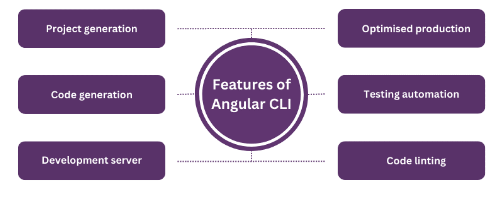
8. Explain the distinction between NgIf and NgFor directives in Angular 4.
Ans:
| Aspect | NgIf | NgFor |
|---|---|---|
| Purpose | Conditionally includes/excludes a template | Iterates over a collection and renders a template |
| Syntax | Content |
Content |
| Condition | Evaluates a boolean expression | Iterates over each item in a collection |
| DOM Manipulation | Adds/removes element based on the condition | Creates instances for each item in the collection |
| Use Case | Ideal for conditionally displaying content | Ideal for displaying lists/repeated elements |
9. What are Angular 4 components?
Ans:
- Components serve as the foundational elements of Angular 4 applications, encapsulating behaviour, structure, and presentation of webpage elements.
- Each component comprises a TypeScript class, an HTML template, and optional stylesheets, fostering code reusability, modularity, and maintainability.
- Additionally, components facilitate the implementation of a clear separation of concerns, allowing developers to manage complex applications more effectively by organizing related functionality and views into distinct, self-contained units.
10. What are the steps to generate a component in Angular 4?
Ans:
To create a component in Angular 4, define a TypeScript class adorned with the @Component decorator. This decorator specifies metadata such as the component’s selector, template, styles, etc. Importing and declaring the component in a NgModule makes it accessible within the application. Additionally, components can interact with each other through input and output properties, enabling data binding and event handling.
11. What role does a template serve in Angular 4?
Ans:
In Angular 4, the template is pivotal as it represents the HTML structure associated with a component. It defines how the component’s view appears, incorporating data binding, directives, and Angular-specific syntax to render content dynamically. Additionally, templates can leverage Angular’s structural directives, such as *ngIf and *ngFor, to conditionally display or iterate over elements. By utilizing binding expressions, templates can also respond to user interactions and update the UI in real-time, enhancing user experience and interactivity.
12. How can structural directives be applied in Angular 4?
Ans:
- Structural directives within Angular 4 modify the DOM (Document Object Model) structure based on conditionals or iterations.
- Examples include ngIf, ngFor, and ngSwitch, empowering developers to display or repeat HTML elements within the view conditionally.
- These directives enhance code readability and maintainability by allowing for cleaner and more concise template syntax, reducing the need for additional component logic to manage view rendering.
13. Describe data binding in Angular 4.
Ans:
- Data binding in Angular 4 synchronizes data between components and their views.
- It supports one-way binding, enabling data flow from the component to the view.
- Angular 4 also facilitates two-way binding, allowing bidirectional data flow between components and views.
- Event binding is supported, enabling the transfer of data from the view to the component upon user interaction.
14. What are the methods for crafting custom directives in Angular 4?
Ans:
Custom directives in Angular 4 are crafted by annotating a TypeScript class with the @Directive decorator. This annotation designates the class as a directive and furnishes metadata delineating its functionality. These directives have the capability to manipulate the DOM, listen to events, and interface with other components. Additionally, they can be utilized to create reusable components that encapsulate specific behaviors or functionality, promoting code modularity.
15. What function does the @ViewChild decorator fulfill?
Ans:
Within Angular 4, the @ViewChild decorator facilitates access to child components, directives, or elements present in a component’s template. This feature empowers parent components to programmatically query and interact with child elements, fostering seamless communication and manipulation between parent-child components. By using @ViewChild, developers can retrieve references to the child components, enabling them to call methods or access properties directly.
16. Define services within Angular 4.
Ans:
- Services in Angular 4 are reusable and injectable components that encapsulate business logic, data manipulation, or communication with external resources.
- They foster modularity, reusability, and maintainability by segregating concerns and facilitating interaction between components.
- Additionally, services promote a clear separation of duties within the application, allowing for easier unit testing and improved code organization, which ultimately leads to enhanced development efficiency.
17. How is a service instantiated in Angular 4?
Ans:
To instantiate a service in Angular 4, a TypeScript class adorned with the @Injectable decorator is defined. This annotation identifies the class as a service and permits its injection into other components or services via dependency injection. Services can encapsulate business logic, making it reusable across different parts of the application. By using dependency injection, Angular promotes a modular architecture, allowing for easier testing and maintenance of services within the application.
18. What is dependency injection in Angular 4?
Ans:
- Dependency injection, a fundamental design pattern in Angular 4, entails furnishing objects with their dependencies externally rather than creating them internally.
- Angular’s dependency injection system manages the instantiation and injection of services, components, and other dependencies, fostering loose coupling and facilitating unit testing.
19. How is a service provided in Angular 4?
Ans:
- Services within Angular 4 can be provided at distinct application levels using the provided property in the @Injectable decorator.
- They may be offered globally (via the root injector), at the module level, or the component level, affording flexibility and precise control over instantiation and scope.
- Additionally, hierarchical injectors allow different instances of the same service to be created at various levels, enabling localized service configurations while maintaining overall application consistency.
20. What purpose does the @Injectable decorator serve?
Ans:
The @Injectable decorator in Angular 4 signifies a class as a service eligible for injection into other components or services through dependency injection. It offers metadata to Angular’s dependency injection system, allowing for the instantiation and management of the service’s lifecycle. Additionally, this decorator can specify dependencies that the service requires, facilitating the automatic resolution of those dependencies at runtime.
21. What are the different types of forms in Angular 4?
Ans:
Angular 4 supports two primary types of forms: template-driven forms and reactive forms. Template-driven forms utilize directives within the HTML template for form creation and management, while reactive forms are programmatically constructed using TypeScript, offering enhanced control over validation and behaviour. Reactive forms provide a more scalable and maintainable approach, especially for complex forms, by allowing the dynamic addition or removal of form controls.
22. What is the process for creating a template-driven form in Angular 4?
Ans:
Form controls in Angular 4 can be bound directly to component properties by utilizing directives such as ngModel when creating a template-driven form. Compared to reactive forms, this method offers less boilerplate code, making it especially appropriate for simpler forms. It facilitates smooth two-way data coupling, making form data synchronization with component logic easier. Reactive forms, however, might be better for more complicated forms that need for thorough validation and dynamic controls.
23. Explain the process of form validation in Angular 4.
Ans:
Angular 4 form validation ensures that user input meets specified criteria, employing built-in validators like required, minlength, and maxlength alongside custom validators. Users are provided with validation messages indicating any form errors. Additionally, the validation state can be dynamically reflected in the user interface, allowing for real-time feedback. Form controls can also be grouped into form arrays or form groups, enhancing the management and validation of complex forms.
24. What defines a reactive form, and how can one be created in Angular 4?
Ans:
- Reactive forms in Angular 4 are dynamically generated using TypeScript, leveraging FormControl and FormGroup classes from Angular’s ReactiveFormsModule module.
- Offering increased flexibility, they empower developers with greater control over form validation and behaviour.
- Additionally, reactive forms facilitate easier unit testing, as the form structure and validation logic can be tested independently of the user interface, enhancing the overall robustness of the application.
25. What approaches are available for performing custom validation in Angular 4 forms?
Ans:
- Implementing custom validation in Angular 4 forms involves creating custom validator functions.
- These functions can be added to form controls or groups via the Validators.
- Compose () method or directly included in the validators array during form control definition.
26. Explain Angular Router and its significance.
Ans:
Angular Router is an effective tool for controlling navigation in Angular apps. It enables developers to define routes and associate them with specific components, allowing users to navigate between different views within the application seamlessly. Additionally, it supports features such as route parameters, lazy loading of modules, and nested routes, enhancing the application’s scalability and performance.
27. What steps are involved in configuring routes in Angular 4?
Ans:
Angular 4 has multiple stages for configuring routes. The ‘Routes’ and ‘RouterModule’ classes must first be imported from ‘@angular/router’. Once the ‘NgModule’ is configured, route configurations can be defined using the ‘RouterModule.forRoot()’ method. An array of route objects should be declared inside the ‘forRoot()’ method to specify the routes. The routes will be accessible throughout the application by adding the ‘RouterModule’ to the ‘NgModule’’s imports array.
28. Define lazy loading and elucidate its implementation in Angular 4.
Ans:
- A method for loading modules or components asynchronously only when they are required is called lazy loading.
- In Angular 4, lazy loading can be implemented by defining separate feature modules for different sections of the application and configuring the routes to load these modules lazily using the loadChildren property.
- This approach not only improves the initial loading time of the application by reducing the amount of code loaded at startup but also enhances the user experience by delivering features on demand.
29. What are route guards in Angular 4?
Ans:
- In Angular 4, route guards regulate access to routes according to predetermined criteria.
- They make it possible to implement security features like authorization and authentication.
- Route guards intercept attempts at navigation to prevent illegal access to routes.
- They can be applied to limit access according to custom logic, authentication status, or user roles.
30. What methods are used to manage route parameters in Angular 4?
Ans:
Route parameters in Angular 4 can be managed using the ActivatedRoute service, which provides access to information about a route, including route parameters. Parameters can be accessed using the snapshot or paramMap properties of the ActivatedRoute object, allowing components to react to changes in route parameters. Additionally, subscribing to the paramMap observable enables components to automatically receive updates when the parameters change without needing to refresh the page.
31. Explain HttpClient and its utilization in Angular 4.
Ans:
HttpClient, an integral Angular module, facilitates HTTP requests to servers. It streamlines data retrieval from servers and provides methods to manage request and response objects. Typically, in Angular 4, HttpClient is injected into services to execute HTTP operations. It also supports observables, allowing for asynchronous data handling and easier error management. Additionally, HttpClient simplifies the process of setting headers, handling responses, and transforming request data into JSON format.
32. Detail the role of observables within Angular 4.
Ans:
- Observables, fundamental in Angular 4, manage asynchronous operations and data streams.
- They enable components to subscribe to evolving data over time, fostering reactive programming and efficient handling of asynchronous events like HTTP requests and user interactions.
- Additionally, observables support operators that allow for the transformation, filtering, and combination of data streams, making it easier to manipulate data flows and implement complex asynchronous logic within applications.
33. What are the differences between observables and promises?
Ans:
- While both manage asynchronous tasks, observables handle multiple values over time, whereas promises manage a singular asynchronous operation.
- Additionally, observables offer operators for manipulating data streams, distinguishing them from pledges.
- Moreover, observables are lazy and only execute when subscribed to, while promises execute immediately upon creation, providing different strategies for managing asynchronous workflows.
34. How are HTTP errors addressed in Angular 4?
Ans:
In Angular 4, HTTP errors are managed through the catchError operator from the RxJS library. This operator intercepts errors arising during HTTP requests, empowering developers to gracefully handle them by returning new observables or throwing customized errors. Additionally, the catchError operator can be used to log errors for further analysis or to display user-friendly messages. By implementing centralized error handling, applications can improve user experience and maintain consistency in error management.
35. Define operators within Angular 4 observables.
Ans:
Operators within Angular 4 observables are functions that empower developers to transform, filter, and manipulate data streams. They offer potent data manipulation capabilities, facilitating intricate data processing and asynchronous workflows. These operators can be categorized into creation, transformation, filtering, and utility operators, each serving a distinct purpose in handling observable streams. By leveraging these operators, developers can create more efficient and maintainable code that responds effectively to real-time data changes.
36. What are pipes in Angular 4?
Ans:
- Pipes in Angular 4 serve to transform data within templates, enabling formatting, filtering, and manipulation before presentation.
- Angular furnishes numerous built-in pipes for common transformations like date formatting and string manipulation.
- Additionally, custom pipes can be created to meet specific application needs, allowing developers to encapsulate complex transformation logic and reuse it across different components.
37. What is the procedure for employing built-in pipes in Angular 4?
Ans:
Built-in pipes in Angular 4 are integrated directly into template expressions using the pipe (|) operator. These pipes are sequentially chained to execute multiple transformations on data prior to rendering, simplifying data formatting and manipulation. Additionally, built-in pipes such as DatePipe, CurrencyPipe, and DecimalPipe provide commonly used data formatting options, enhancing user experience.
38. What is the process for crafting a custom pipe in Angular 4?
Ans:
- To create a custom pipe in Angular 4, one defines a TypeScript class embellished with the @Pipe decorator.
- This class implements the PipeTransform interface, necessitating the transformation method implementation.
- The custom pipe is subsequently deployable in templates akin to built-in pipes.
39. What is the difference between pure and impure pipes?
Ans:
Pure pipes in Angular 4 are immutable and stateless, recalculating output solely upon alteration of input parameters. Conversely, impure pipes undergo output recalculation during each change detection cycle, irrespective of input parameter stability. This distinction makes pure pipes more efficient, as they avoid unnecessary computations, enhancing performance in applications. In contrast, impure pipes can lead to performance overhead due to their frequent recalculations, which may be necessary for scenarios involving dynamic data or changing states.
40. How are pipes chained together in Angular 4?
Ans:
Chaining pipes in Angular 4 involves successively applying multiple pipes within a template expression. Each pipe receives output from the preceding one as input, allowing for sequential data transformations prior to display and enhancing data presentation flexibility. This technique facilitates cleaner and more concise template syntax by minimizing the need for complex component logic.
41. Describe the purpose of lifecycle hooks in Angular 4.
Ans:
- Lifecycle hooks in Angular 4 are predefined methods that enable developers to execute custom logic at specific stages of a component’s lifecycle, such as creation, rendering, and destruction.
- They offer opportunities to perform initialization, cleanup, and other tasks tailored to various lifecycle events.
- Additionally, these hooks facilitate better resource management, allowing developers to optimize performance by releasing resources when components are destroyed or when they are no longer needed.
42. Explain the functionality of the ngOnInit hook.
Ans:
The ngOnInit hook in Angular 4 triggers after Angular initializes all data-bound properties of a component. It serves as an ideal point for executing initialization tasks like fetching data from a server or setting up subscriptions, ensuring components are ready for interaction. This lifecycle hook provides a reliable mechanism to perform any additional setup required before the component is displayed to the user. Furthermore, it allows developers to manage component state effectively, contributing to a smoother user experience.
43. What is ngOnDestroy used for?
Ans:
- ngOnDestroy in Angular 4 is invoked just before A component is eliminated from the DOM or deleted.
- Its primary function is to handle cleanup operations, such as unsubscribing from observables, releasing resources, or performing any necessary teardown tasks to prevent memory leaks.
- Additionally, this lifecycle hook allows for the removal of any event listeners or timers that may still be active, ensuring that no unintended background processes continue after the component’s destruction.
44. What is the utilization of the ngOnChanges hook in Angular 4?
Ans:
- The ngOnChanges hook in Angular 4 is activated whenever a component’s input properties change.
- It accepts a SimpleChanges object containing the previous and current values of input properties, empowering developers to respond to changes and enact relevant actions accordingly.
- This hook is particularly useful for implementing custom logic based on input changes, such as recalculating derived data or updating the component’s state.
45. How does ngOnInit differ from ngAfterViewInit?
Ans:
ngOnInit triggers after Angular initializes all data-bound properties, while ngAfterViewInit occurs after Angular completes rendering the component’s view. ngOnInit suits initialization tasks, while ngAfterViewInit is ideal for accessing and manipulating the DOM or interacting with child components post-rendering. Additionally, ngOnInit is often used for fetching data or setting up subscriptions, whereas ngAfterViewInit is useful for operations that depend on the presence of the view, such as integrating third-party libraries.
46. Define the concept of a module in Angular 4.
Ans:
Within Angular 4, a module serves as a structural unit for organizing and consolidating parts, instructions, pipelines, and services associated with a certain feature or functionality. By encapsulating related functionalities, modules promote code modularity, reusability, and maintainability. Additionally, modules facilitate lazy loading, which improves application performance by loading feature modules on demand.
47. What steps are involved in crafting a feature module in Angular 4?
Ans:
- To create a feature module in Angular 4, define a TypeScript class adorned with the @NgModule decorator.
- This class encapsulates components, directives, pipes, and services specific to the feature.
- Subsequently, the feature module is imported into the root AppModule or other modules as necessary.
48. Explain the significance of lazy loading feature modules.
Ans:
- Lazy loading feature modules in Angular 4 enable asynchronous loading of modules only when they are required, enhancing application performance and reducing initial loading times.
- This approach aids in breaking down large applications into smaller, manageable sections, improving scalability and maintainability.
- Furthermore, it allows developers to optimize the user experience by ensuring that users only load the necessary code for the features they are accessing, resulting in faster navigation and responsiveness within the application.
49. Describe the role of the @NgModule decorator.
Ans:
The @NgModule decorator in Angular 4 is instrumental in defining and configuring modules. By accepting a metadata object, it delineates the components, directives, pipes, and services associated with the module, along with imports, exports, and providers required for its functionality. Additionally, it enables the organization of related code into cohesive blocks, promoting modular architecture and reusability across the application.
50. How are module imports and exports managed in Angular 4?
Ans:
Module imports and exports in Angular 4 are managed through the imports and exports properties of the @NgModule decorator. Modules import other modules to gain access to their functionalities while also exporting components, directives, and pipes for utilization by other modules. This modular approach promotes code reusability and better organization of the application. Additionally, it facilitates lazy loading, allowing for more efficient loading of resources and improved application performance.
51. Describe the procedure for crafting unit tests in Angular 4.
Ans:
- Unit tests in Angular 4 are typically authored using frameworks like Jasmine and Angular’s testing utilities, such as TestBed.
- Developers formulate test cases to validate the behaviour of individual components, services, or other code units in isolation.
- These tests help ensure that changes in code do not introduce new bugs and facilitate the identification of issues early in the development process.
- Additionally, unit tests contribute to maintaining code quality and can serve as documentation for the expected behavior of various components and services.
52. Which tools are utilized for end-to-end testing in Angular 4?
Ans:
- End-to-end testing in Angular 4 commonly involves tools like Protractor and Selenium WebDriver.
- These tools enable automated testing of Angular applications by simulating user interactions and assessing the application’s functionality in real-world scenarios.
- Additionally, these testing frameworks support parallel execution of tests, which significantly reduces testing time and enhances the overall efficiency of the testing process.
53. Explain the functionality of TestBed and its application in testing.
Ans:
TestBed in Angular 4 serves as a testing utility provided by the Angular testing framework. It aids in configuring and instantiating components and services within unit tests. Developers utilize TestBed to set up the testing environment, provide dependencies, and conduct dependency injection to mimic the application environment during testing. Additionally, it enables the creation of mock services and components, allowing for isolated testing of individual units.
54. What techniques are used to simulate services in Angular 4 tests?
Ans:
Services in Angular 4 tests are typically simulated using Jasmine’s spyOn function to generate mock implementations of service methods or properties. This approach enables developers to isolate the component under examination from its dependencies and concentrate solely on evaluating its behaviour. By using spies, developers can track how methods are called and what parameters are passed, facilitating thorough testing of interactions.
55. What is the role of the ComponentFixture class?
Ans:
- The ComponentFixture class in Angular 4 is a testing utility furnished by the testing framework for assessing and interacting with Angular components.
- It grants access to the component instance, its corresponding DOM element, and auxiliary methods for triggering change detection and engaging with the component during testing.
56. Define structural directives within Angular 4.
Ans:
Structural directives in Angular 4 are directives that alter the DOM structure based on conditional or iterative conditions. Examples include ngIf, ngFor, and ngSwitch, which empower developers to render or replicate HTML elements within the view selectively. These directives enhance the dynamic nature of templates by enabling the display of content based on specific conditions or the iteration over lists of data.
57. What is the process for fashioning a custom structural directive in Angular 4?
Ans:
Crafting a custom structural directive in Angular 4 entails defining a TypeScript class adorned with the @Directive decorator and a selector prefixed with an asterisk (*). Inside the directive class, developers implement logic to modify the DOM structure based on specified conditions or iterations. Additionally, the directive can leverage the TemplateRef and ViewContainerRef services to manipulate the view dynamically.
58. What is the difference between attribute and structural directives?
Ans:
- Attribute directives in Angular 4 adjust the behaviour or appearance of an existing element by manipulating its attributes or properties.
- Conversely, structural directives modify the DOM structure by adding, removing, or altering elements based on conditions or iterations.
- Additionally, attribute directives can enhance user interaction by dynamically changing styles, classes, or event listeners, providing a way to create more responsive and engaging user interfaces.
59. What function does the @HostListener decorator serve?
Ans:
- The @HostListener decorator in Angular 4 attaches event listeners to the host element of a directive or component.
- It enables developers to define methods that respond to specific DOM events on the host element, facilitating interaction and customization of behaviour within directives and components.
- Furthermore, @HostListener can also be used to listen to events that bubble up from child elements, allowing for more comprehensive event handling and enhancing the overall interactivity of the component or directive.
60. What steps are involved in creating a personalized attribute directive in Angular 4?
Ans:
To develop a custom attribute directive in Angular 4, developers define a TypeScript class adorned with the @Directive decorator and specify a selector to target elements with the desired attribute. Within the directive class, logic is implemented to adjust the behaviour or appearance of elements based on the attribute’s presence or value. Additionally, developers can use host bindings and listeners to respond to user interactions or changes in the element’s properties.
61. Explain the debugging process for Angular 4 applications.
Ans:
Debugging Angular 4 applications involves identifying and resolving issues within the codebase. Developers commonly use browser developer tools, Angular CLI debugging features, and logging mechanisms to inspect variables, trace execution, and diagnose errors. Additionally, utilizing tools like Augury can provide insights into component trees and state management, facilitating a deeper understanding of application behavior.
62. What tools are utilized for debugging in Angular 4?
Ans:
- Various tools are employed for debugging Angular 4 applications, including browser developer tools like Chrome DevTools and Firefox Developer Tools.
- Additionally, Angular CLI offers debugging features such as source maps and auguries for Angular-specific debugging.
- Another useful tool is Protractor, which enables end-to-end testing and debugging by simulating user interactions in a real browser environment, helping to identify issues that may arise during application usage.
63. How are errors managed in Angular 4 applications?
Ans:
Error handling in Angular 4 applications involves strategies such as implementing try-catch blocks, utilizing global error-handling services, and subscribing to error events emitted by observables. By employing these techniques, developers can gracefully handle errors and provide meaningful feedback to users. Additionally, logging errors to an external monitoring service can help track issues in production and improve application stability.
64. Describe the role of zone.js in Angular 4.
Ans:
Zone.js in Angular 4 is a library that facilitates asynchronous code execution and manages change detection. It intercepts asynchronous operations like setTimeout, XMLHttpRequest, and promises, allowing Angular to detect changes and update the view accordingly. This enables a seamless experience for developers by automatically triggering change detection when an asynchronous operation completes.
65. What methods are used to activate production mode in Angular 4?
Ans:
- To enable production mode in Angular 4, developers set the production mode flag to true in the main.ts file of the Angular application.
- This optimization turns off development-specific features like runtime type checking and debugging to enhance application performance.
- Additionally, enabling production mode allows Angular to perform further optimizations, such as enabling Ahead-of-Time (AOT) compilation, which reduces the size of the application bundle and improves loading times for end-users.
66. Explain the deployment process for an Angular 4 application.
Ans:
- Deploying an Angular 4 application involves building the application using the Angular CLI or a build tool like Webpack.
- The generated artifacts are then deployed to a web server or hosting platform.
- This includes transferring files and configuring server settings as required.
- Additionally, it’s important to ensure that the application is served over HTTPS for enhanced security and to optimize performance through techniques such as lazy loading and ahead-of-time (AOT) compilation.
67. What are the steps for deploying to production?
Ans:
Deploying an Angular 4 application to production typically involves building the application in production mode, optimizing assets, testing the deployment locally or on a staging environment, and finally deploying to the production server or hosting platform. Additionally, it’s important to configure environment variables and ensure that all necessary dependencies are included. Implementing a continuous integration and deployment (CI/CD) pipeline can further streamline the deployment process, allowing for automated testing and faster releases.
68. What strategies can be employed to optimize performance in an Angular 4 application?
Ans:
Performance optimization in Angular 4 includes techniques like lazy loading modules, optimizing bundle size, reducing HTTP requests, implementing server-side rendering (SSR), and using Ahead-of-Time (AOT) compilation. These measures enhance load times and responsiveness. Additionally, utilizing change detection strategies such as OnPush can minimize unnecessary checks and improve rendering efficiency.
69. Which tools are helpful in optimizing bundle size in Angular 4?
Ans:
- Tools such as Webpack Bundle Analyzer, Source Map Explorer, and Angular CLI’s build optimizer are utilized for optimizing bundle size in Angular 4 applications.
- They analyze and visualize bundle contents, identify redundant code, and suggest optimizations for size reduction.
- Additionally, these tools facilitate monitoring performance metrics, allowing developers to track improvements over time and ensure that optimizations do not negatively impact the application’s functionality.
70. Define Ahead-of-Time (AOT) compilation and its activation process.
Ans:
Ahead-of-time (AOT) compilation in Angular 4 translates components and templates into optimized JavaScript code, reduces bundle sizes during the build process and additionally improves runtime performance. AOT compilation is activated by passing the –aot flag to the ng build command or configuring the build tool accordingly. This approach eliminates the need for the Angular compiler in the browser, resulting in faster rendering and fewer runtime errors.
71. How are security vulnerabilities managed in Angular 4 applications?
Ans:
Security vulnerabilities within Angular 4 applications are addressed through a combination of strategies, including staying abreast of Angular updates to incorporate patches for known vulnerabilities, employing secure coding practices, leveraging Angular’s native security features like input validation and sanitization, and conducting routine security assessments and audits.
72. Define cross-site scripting (XSS) and elaborate on its preventive measures.
Ans:
- Cross-site scripting (XSS) is a security flaw that allows attackers to insert malicious programs onto other users’ web pages.
- Prevention techniques in Angular 4 encompass sanitizing user inputs through Angular’s DomSanitizer service, implementing a Content Security Policy (CSP), and validating and encoding user inputs to thwart script injection.
- Additionally, utilizing Angular’s built-in security features, such as automatically escaping HTML and binding expressions, further mitigates the risk of XSS attacks by ensuring that unsafe content is not rendered in the DOM.
73. What practices are in place to shield against SQL injection threats in Angular 4?
Ans:
To fortify against SQL injection attacks in Angular 4, developers employ strategies such as utilizing parameterized queries or prepared statements when interacting with databases, avoiding dynamic SQL queries constructed from user inputs, and enforcing server-side input validation and sanitization to reject malicious entries. Additionally, implementing an appropriate error handling mechanism helps prevent the exposure of sensitive information that could be exploited.
74. What is content security policy (CSP) in Angular 4?
Ans:
Content Security Policy (CSP) is a security mechanism mitigating various attacks, including XSS and data injection. In Angular 4, CSP implementation involves configuring the appropriate HTTP headers on the server to specify permitted sources for content like scripts, stylesheets, and images, thus constraining the execution of potentially harmful content.
75. What measures can be taken to prevent clickjacking attacks?
Ans:
Preventing clickjacking attacks in Angular 4 applications involves employing frame-busting techniques to impede loading the application within an iframe on malicious sites, setting the X-Frame-Options header to deny or same-origin, and utilizing the Content Security Policy (CSP) frame-ancestors directive to confine framing to trusted domains. Additionally, it is essential to regularly audit and update security settings to adapt to evolving threats.
76. Define internationalization (i18n) and its integration in Angular 4.
Ans:
- Internationalization (i18n) involves creating software applications adaptable to various languages and regions.
- In Angular 4, i18n implementation includes leveraging built-in features to translate text and format dates, numbers, and currencies according to the desired locale.
- Additionally, it supports dynamic locale switching, enabling users to change languages and regional settings without requiring code changes or page reloads.
77. Which tools aid in localization for Angular 4?
Ans:
Localization tools for Angular 4 include ngx-translate, Angular i18n pipes and directives, as well as third-party libraries like ng2-translate. These tools facilitate translating application content into multiple languages and enable dynamic switching between different language versions. They also provide support for pluralization, date formatting, and currency conversion, ensuring that localized content meets the linguistic and cultural expectations of users.
78. How can language selection be dynamically altered in Angular 4?
Ans:
Dynamic language switching in Angular 4 involves storing language preferences in application state or local storage, utilizing Angular’s i18n pipes and directives to display translated content, and providing user interface controls or settings for users to switch between languages. Additionally, it requires configuring translation files for each supported language to ensure all content is accurately translated.
79. What are the recommended practices for internationalizing Angular 4 applications?
Ans:
- Designing components with localization in mind.
- Segregating translatable text into distinct language files.
- Organizing translations systematically.
- Rigorously testing language support across various locales and screen sizes.
80. What approaches exist for date and number formatting in Angular 4?
Ans:
In Angular 4, date and number formatting across different languages are managed using built-in pipes like DatePipe and CurrencyPipe, which automatically format based on the specified locale. Additionally, libraries like moment.js offer advanced formatting capabilities. Custom pipes can also be created to meet specific formatting requirements, providing flexibility for unique use cases.
81. How are authentication and authorization managed within Angular 4 applications?
Ans:
- Authentication and authorization in Angular 4 applications typically involve employing mechanisms like JSON Web Tokens (JWT) for authentication and role-based access control (RBAC) for authorization.
- Authentication verifies user identity, while authorization determines user access rights to specific resources or functionalities.
- Additionally, implementing route guards can further enhance security by preventing unauthorized users from accessing restricted routes within the application.
82. What are guards in Angular 4?
Ans:
- Guards in Angular 4 are classes that implement canActivate, canActivateChild, canLoad, or can deactivate interfaces to regulate navigation access based on specific conditions.
- They safeguard routes by intercepting navigation attempts and conducting checks, such as authentication status or user roles, before granting access to the route.
83. What is the role of interceptors in Angular 4?
Ans:
Interceptors in Angular 4 intercept HTTP requests and responses, enabling developers to modify them before transmission to the server or processing by the application. They serve various purposes, such as adding headers, logging requests, caching responses, and managing errors consistently across the application. Additionally, interceptors can handle authentication by attaching tokens to requests and can implement retry logic for failed requests.
84. What steps are involved in integrating role-based access control (RBAC) into Angular 4 applications?
Ans:
Role-based access control (RBAC) in Angular 4 involves assigning users roles and determining their access privileges based on these roles. This can be achieved by storing user roles in the authentication token or user profile and utilizing guards to restrict access to specific routes or components based on the user’s role. Additionally, implementing RBAC enhances security by ensuring that users can only access resources necessary for their roles, thereby minimizing the risk of unauthorized access.
85. Explain Angular 4 animations and their implementation.
Ans:
- Angular 4 animations are utilized to create visually engaging transitions and effects within Angular applications.
- They empower developers to animate HTML elements in response to user interactions, route alterations, or changes in application state, thereby enhancing the user experience.
- Furthermore, the integration of Angular’s animation API allows for the creation of complex animations using simple syntax, enabling developers to define keyframes and timing for smoother and more customizable effects.
86. What techniques can be used to create customized animations in Angular 4?
Ans:
Custom animations in Angular 4 are crafted using the Angular Animation API. Developers define animation sequences employing keyframes, states, and transitions and then apply them to HTML elements utilizing Angular directives like @trigger, @state, @transition, and @keyframes. This allows for the creation of smooth and engaging user experiences by enhancing the visual feedback of actions.
87. What is the application of ng-container within Angular 4 templates?
Ans:
- In Angular 4, ng-container serves as a lightweight container element that does not render any HTML output.
- It is commonly employed as a placeholder for structural directives like ngIf and ngFor, enabling developers to apply these directives to multiple elements without introducing additional HTML elements into the DOM.
- Additionally, ng-container can be useful for grouping elements logically within templates, helping to improve code organization and readability without affecting the rendered HTML structure.
88. What is the purpose of trackBy in Angular 4, and why is it utilized in ngFor?
Ans:
trackBy in Angular 4 is a function utilized to optimize rendering performance when iterating over collections with ngFor. It enables Angular to track items in the collection by their unique identifiers, thereby minimizing unnecessary DOM manipulations and enhancing rendering efficiency. By using trackBy, Angular can intelligently identify which items have changed, added, or removed, allowing for faster updates to the UI.
89. How to manage forms with nested components in Angular 4?
Ans:
Forms with nested components in Angular 4 are managed using Angular’s reactive forms or template-driven forms. In reactive forms, nested components can be encapsulated within form groups or form arrays, while in template-driven forms, ngModel directives are used to bind nested component inputs to form controls. Additionally, the FormBuilder service simplifies the creation of complex forms by providing a convenient way to initialize form groups and controls.
90. Explain Angular schematics and their role in generating code for Angular 4 projects.
Ans:
Angular schematics are templates or blueprints employed to generate or modify code within Angular projects. They streamline development tasks by automating repetitive actions such as generating components, services, modules, or entire application structures, thereby enhancing productivity and maintainability. Additionally, schematics can be customized to fit specific project requirements, allowing developers to create tailored workflows.






