
JavaFX is a versatile software platform for creating rich internet applications (RIAs) and immersive user experiences across various devices and platforms. Developed by Oracle, JavaFX offers a comprehensive set of GUI libraries, multimedia tools, and APIs, enabling developers to craft interactive and visually captivating applications effortlessly. With JavaFX, developers can design responsive layouts, incorporate animations and special effects, and seamlessly integrate multimedia elements into their applications.
1. What is the name of JavaFX’s main window?
Ans:
JavaFX’s principal window is identified as the “Stage.”Serving as the paramount container for JavaFX applications, the Stage is pivotal. Nested within the Stage lies the Scene, housing the application’s graphical content. Developers enjoy the liberty to tailor the Stage’s attributes such as dimensions, title, and icon. Essentially, the Stage serves as the linchpin for orchestrating the lifecycle and appearance of JavaFX applications.
2. What are the primary distinctions between Swing and JavaFX?
Ans:
- Swing, an antiquated UI toolkit for Java, contrasts starkly with JavaFX, its modern successor.
- JavaFX boasts superior performance, augmented graphics capabilities, and a more advanced feature set.
- Hardware acceleration, CSS styling, and FXML for UI layout are among JavaFX’s offerings.
- Conversely, Swing lacks support for contemporary UI design paradigms like CSS and FXML.
- Furthermore, JavaFX exhibits superior integration with multimedia and web content.
3. JavaFX: What is it?
Ans:
JavaFX is a platform for crafting rich internet applications using Java. It furnishes an array of graphic and media packages, facilitating the creation of interactive apps. Developers harness JavaFX to fabricate applications suitable for desktop, mobile, and web environments. This framework adopts a contemporary approach to UI development, incorporating features such as CSS styling and FXML.
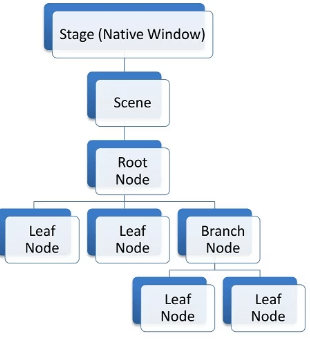
4. In what ways does JavaFX differ from Flash and Flex?
Ans:
In contrast to Flash and Flex, which rely on Adobe technologies, JavaFX is grounded in Java. Compared to its counterparts, JavaFX excels in offering enhanced cross-platform compatibility. Boasting a contemporary development environment, JavaFX extends support for CSS styling and FXML. JavaFX applications transcend the boundaries of desktop, mobile, and web platforms. Leveraging the Java ecosystem, JavaFX delivers superior performance and security.
5. Where’s The Scene Builder for JavaFX Gone?
Ans:
- Oracle’s maintenance of The Scene Builder for JavaFX has ceased.
- Its stewardship has transitioned to the Gluon team, who now manage it as an open-source project.
- Developers can procure The Scene Builder from the Gluon website or opt for alternative tools.
- Despite alterations in ownership, The Scene Builder persists as a valuable asset for designing JavaFX user interfaces.
6. What is a flow pane layout’s wraparound feature?
Ans:
- Within a FlowPane layout, the wraparound attribute facilitates the wrapping of nodes to subsequent lines when horizontal space is limited.
- This ensures the visibility and coherent arrangement of all nodes within the container.
- Nodes adhere to a left-to-right, top-to-bottom orientation, transitioning to the next line as necessary.
- Such functionality proves invaluable in accommodating dynamic layout resizing and varying content sizes.
7. FXML in JavaFX: What is it?
Ans:
FXML is an XML-based markup language tailored for delineating JavaFX user interfaces. Offering a declarative approach, it articulates the structure and layout of UI components. FXML files can be modified via text editors or visual design tools such as Scene Builder. JavaFX applications can dynamically load FXML files during runtime. By segregating presentation logic from business logic, FXML fosters a clean architectural design.
8. Explain the difference between Stage and Scene in JavaFX.
Ans:
| Aspect | Stage | Scene | |
| Purpose |
Represents the top-level container/window |
Container for organizing and displaying content | |
| Relationship | Contains one or more scenes | Belongs to one stage; each stage has one active scene | |
| Number per Application |
Typically, one per application |
Multiple scenes can exist, but only one active per stage | |
| Management | Manages application lifecycle (showing, hiding, closing) | Manages visual content and user input handling | |
| Appearance |
Defines properties of the application window (title, size, icon) |
Defines the layout and visual elements within the stage |
9. How does one begin coding in JavaFX?
Ans:
- Embarking on JavaFX coding necessitates the establishment of a Java development environment.
- Procuring the JavaFX SDK and configuring it within the IDE is the initial step.
- Subsequently, developers can inaugurate a new JavaFX project and commence coding.
- FXML proves instrumental for defining UI layouts, while Java code embodies application logic.
- Preconfigured templates and wizards within IDEs such as IntelliJ IDEA and NetBeans expedite project creation.
10. A layout: what is it?
Ans:
A layout in JavaFX acts as a container orchestrating the arrangement of UI components within a scene. It dictates the structure and spatial positioning of nodes within the user interface. Layouts govern node sizing and alignment predicated on diverse constraints. JavaFX furnishes an assortment of layout classes such as VBox, HBox, and BorderPane, among others. These layouts ensure uniform and adaptable UI designs across varied screen dimensions.
11. What is the layout of the flow pane?
Ans:
- The flow pane organizes child nodes horizontally or vertically.
- It automatically wraps content to the next row or column if space is insufficient.
- Nodes within a flow pane can have varying sizes, dynamically adjusting based on available space.
- Flow panes offer flexibility for dynamic UI designs, commonly used in forms or toolbars.
- They dynamically manage the positioning of nodes to accommodate varying screen sizes.
12. What is JavaFX’s primary goal?
Ans:
JavaFX aims to provide a modern, expressive, and feature-rich framework for building cross-platform UI applications. It facilitates the creation of visually appealing and interactive applications with ease. JavaFX emphasizes seamless integration with Java and other technologies to enhance productivity. The framework prioritizes performance, scalability, and developer convenience.
13. Which platforms can JavaFX be used on?
Ans:
- JavaFX is compatible with various platforms, including Windows, macOS, Linux, and embedded systems.
- It offers consistent APIs across different platforms, facilitating development.
- JavaFX applications can operate on a wide range of devices, such as desktops, laptops, and tablets.
- The platform-independent nature of Java allows for deployment across diverse environments.
- JavaFX’s compatibility with multiple operating systems makes it suitable for cross-platform development.
14. What is JavaFX’s main objective?
Ans:
The main objective of JavaFX is to furnish a modern and robust framework for crafting rich, interactive user interfaces. It aims to simplify the development of cross-platform applications using Java—JavaFX endeavors to offer advanced UI controls, layouts, and styling options to enhance user experiences. The framework underscores performance, scalability, and flexibility in UI design. JavaFX strives to empower developers to build visually appealing and feature-rich applications.
15. How are Swing apps integrated with JavaFX?
Ans:
- Integration of Swing applications with JavaFX can be achieved using the JFXPanel component.
- JavaFX content can seamlessly be embedded within Swing applications.
- This integration allows leveraging JavaFX’s advanced features within existing Swing-based applications.
- It facilitates a gradual transition from Swing to JavaFX for enhanced UI capabilities.
- Both Swing and JavaFX components can coexist within the same application window.
16. How is an application for JavaFX launched?
Ans:
- To launch a JavaFX application, typically, one extends the Javafx. Application.class.
- The start() method is overridden to initialize the application’s primary stage and scene.
- The main method invokes the launch() method of the Application class to start the JavaFX application.
- The JavaFX runtime system manages the application lifecycle, including initialization and termination.
17. How do layouts and controls function in a JavaFX application?
Ans:
- Layouts in JavaFX facilitate the arrangement of UI components within a scene graph.
- They dictate the structure and positioning of UI elements on the screen.
- Controls represent UI components like buttons, text fields, and sliders for user interaction.
- Layouts and controls collaborate to craft visually appealing and interactive user interfaces.
- Developers programmatically specify layouts and add controls to them or utilize FXML for layout definitions.
18. What in JavaFX is a Stage?
Ans:
In JavaFX, a Stage denotes a top-level container representing a window within an application. It encompasses the primary content of the application, such as scenes and UI elements. Stages possess properties like titles, icons, and behavior settings, defining their appearance and functionality. Multiple stages may coexist within a single JavaFX application. The JavaFX runtime manages stages and can be programmatically manipulated.
19. Explain the JavaFX API?
Ans:
The JavaFX API furnishes a comprehensive set of classes and interfaces for constructing rich graphical user interfaces. It encompasses packages for UI controls, layout management, event handling, and multimedia functionalities. Developers utilize the API to craft interactive applications featuring animations, transitions, and effects. JavaFX supports FXML, a declarative UI specification language, for separating UI design from application logic.
20. What Type Of Support Is Available For JavaFX?
Ans:
- Oracle provides support for JavaFX, delivering updates, bug fixes, and enhancements.
- A vibrant community actively contributes to JavaFX’s development and offers support through forums, mailing lists, and online resources.
- Oracle offers documentation, tutorials, and sample code to facilitate developers in learning and utilizing JavaFX effectively.
- Third-party libraries, tools, and frameworks extend JavaFX’s functionality, providing additional features.
21. What are the advantages of using JavaFX over Swing?
Ans:
- JavaFX boasts superior graphics rendering capabilities.
- It leverages hardware acceleration, enhancing performance.
- With a modern UI control set, JavaFX offers rich user interfaces.
- Built-in CSS styling enables easy customization of UI elements.
- JavaFX seamlessly integrates with web technologies, widening its scope.
- Enhanced support for multimedia and 3D graphics sets JavaFX apart.
22. How does event handling differ between JavaFX and Swing?
Ans:
JavaFX uses a flexible event-handling system with event filters and handlers, allowing efficient processing. Lambda expressions simplify event handling code. Event propagation follows a hierarchical model, making the process intuitive. In contrast, Swing relies on listener interfaces for event management. JavaFX’s event model is considered more intuitive and consistent, offering a modern approach to event handling.
23. Explain the concept of CSS styling in JavaFX.
Ans:
CSS styling in JavaFX ensures consistent and customizable UI designs. It separates presentation from application logic, enhancing maintainability. JavaFX CSS supports both inline and external stylesheets. CSS properties can be applied to JavaFX nodes and controls. Dynamic styling changes can be made at runtime, facilitating adaptability. CSS styling significantly improves the visual appeal and usability of JavaFX applications.
24. What are the benefits of using FXML in JavaFX development?
Ans:
- FXML provides a declarative approach to defining JavaFX UI layouts.
- It fosters the separation of UI structure from application logic, promoting MVC architecture.
- FXML files are easily readable and maintainable, boosting developer productivity.
- Seamless integration with Scene Builder facilitates visual UI design.
- FXML expedites the prototyping and development of JavaFX applications.
25. How does JavaFX support animation and multimedia?
Ans:
JavaFX boasts a comprehensive animation API for crafting rich animations. Support for keyframe animations, transitions, and timeline-based animations is intrinsic to JavaFX. JavaFX provides built-in capabilities for audio, video, and media playback. Rendering of 3D graphics and animations is achievable via the JavaFX 3D API. Hardware acceleration ensures optimal performance of JavaFX multimedia features.
26. What is the role of the Scene class in JavaFX?
Ans:
- Acting as a container for all JavaFX nodes, the Scene class plays a pivotal role.
- It serves as a canvas upon which UI elements are laid out.
- Handling input events and coordinating rendering are among the responsibilities of Scene.
- Multiple scenes can coexist within a single JavaFX application window.
- The visual appearance and behavior of the application window are defined by Scene.
27. Describe the concept of binding in JavaFX.
Ans:
Binding in JavaFX facilitates automatic synchronization between properties. It ensures that changes in one property are promptly reflected in another. JavaFX supports both unidirectional and bidirectional bindings. Manual synchronization code is minimized, enhancing code readability and maintainability. Binding augments the responsiveness and interactivity of JavaFX applications.
28. How does JavaFX handle internationalization and localization?
Ans:
- JavaFX supports resource bundles for storing localized UI strings.
- APIs are provided for loading locale-specific resources at runtime.
- Developers can define locale-specific layouts and properties in JavaFX.
- Dynamic language switching within the application is facilitated.
- JavaFX streamlines the translation of UI elements into different languages.
- Internationalization in JavaFX ensures global accessibility of applications.
29. Explain the usage of the TableView control in JavaFX.
Ans:
TableView serves as a UI control for presenting tabular data in JavaFX. It offers built-in functionality for sorting, filtering, and editing data. Customization options for cell rendering and formatting are available with TableView. Dynamic resizing and reordering of columns are supported. Seamless integration with data models and collections is a hallmark of TableView. TableView simplifies the implementation of interactive tables within JavaFX applications.
30. What is the role of the Application class in JavaFX?
Ans:
- As the entry point for JavaFX applications, the Application class plays a pivotal role.
- It initializes the JavaFX runtime environment and configures the primary stage.
- The Application defines essential lifecycle methods for starting, stopping, and initializing the application.
- Management of the main application thread and event dispatching is handled by the Application.
- The Application provides hooks for custom initialization and configuration.
31. How does JavaFX support 3D graphics rendering?
Ans:
- JavaFX provides the javafx. Scene. Shape package for creating and rendering 3D shapes.
- It offers classes like Box, Sphere, and Cylinder for basic 3D shapes.
- JavaFX supports applying textures and materials to 3D objects.
- Developers can manipulate 3D scenes with transformations and lighting effects.
- The SubScene class allows embedding 3D content within a JavaFX application.
32. Describe the architecture of a JavaFX application.
Ans:
A JavaFX application typically consists of a primary stage and one or more scenes. Each scene contains a hierarchical structure of nodes representing the UI components. The application logic is separated from the UI using the Model-View-Controller (MVC) pattern. Event handlers and listeners handle user interactions. The FXMLLoader class is often used to load FXML files, which define the UI structure.
33. What is the role of the FXMLLoader class in JavaFX?
Ans:
- The FXMLLoader class is responsible for loading FXML files, which define the UI structure of JavaFX applications.
- It converts the FXML markup into corresponding JavaFX objects.
- FXMLLoader initializes the controllers associated with FXML files.
- This class facilitates the separation of UI design and logic.
- FXMLLoader simplifies the process of building complex UIs by allowing developers to define them in XML.
34. What is the scene builder for JavaFX?
Ans:
The scene builder for JavaFX serves as a visual design utility tailored for crafting user interfaces. Developers harness its drag-and-drop functionality to swiftly design layouts by assembling UI components. The scene builder generates FXML files delineating the structure and layout of the UI. Offering real-time previews and support for CSS styling expedites the design process.
35. How does JavaFX handle concurrency and threading?
Ans:
JavaFX applications have a single UI thread, known as the JavaFX Application Thread. To prevent UI freezing, long-running tasks should be executed on background threads. JavaFX provides utilities like Platform.runLater() to safely update the UI from background threads. The Task and Service classes are commonly used for managing background tasks in JavaFX.
36. Describe the layout management system in JavaFX.
Ans:
JavaFX provides a flexible layout management system to arrange UI components. Layouts such as VBox, HBox, and BorderPane allow developers to organize content vertically, horizontally, or within regions. Constraints can be applied to control the positioning and sizing of nodes within layouts. JavaFX supports both built-in and custom layouts to accommodate various design requirements.
37. What is the role of the Canvas class in JavaFX?
Ans:
- The Canvas class in JavaFX provides an area for rendering graphical content.
- Developers can draw shapes, images, and text directly onto a canvas.
- Canvas supports both immediate mode and retained mode rendering.
- It is commonly used for custom graphics and animations.
- Canvas allows for low-level manipulation of pixels, making it suitable for advanced graphics applications.
- The Graphics Context class provides methods for drawing on a Canvas object.
38. Explain the concept of effects and transformations in JavaFX.
Ans:
- Effects in JavaFX are visual enhancements applied to nodes, such as blurs, shadows, and color adjustments.
- Transformations are operations that modify the position, size, rotation, or skew of nodes.
- JavaFX provides built-in effects and transformations that can be applied programmatically or through CSS.
- Effects and transformations can be combined to create complex visual effects.
39. How does JavaFX support integration with web technologies?
Ans:
- JavaFX provides WebView, which is a web component that allows embedding web content within JavaFX applications.
- WebView uses the WebEngine class to interact with the underlying web rendering engine.
- Developers can display web pages, execute JavaScript code, and handle web events within a JavaFX application.
- WebView supports seamless integration of web technologies such as HTML, CSS, and JavaScript.
40. Describe the event-driven programming model in JavaFX.
Ans:
JavaFX follows an event-driven programming model, where actions or changes in the application trigger events. Event handlers are registered to respond to specific types of events, such as user input or system notifications. Events propagate through the scene graph, starting from the source node and traversing up to the root. Developers can define event handlers using lambda expressions, inner classes, or controller methods.
41. What is the role of the Pane class in JavaFX?
Ans:
- The Pane class acts as a container for managing the layout and positioning of UI elements.
- It allows for arranging child nodes in a specific order.
- Panes can be subclassed to create custom layout containers.
- They provide methods for adding, removing, and arranging nodes.
- Panes are fundamental for building the structure of JavaFX scenes.
- They facilitate the organization and presentation of graphical content.
42. Explain the concept of modality in JavaFX dialogs.
Ans:
Modality in JavaFX dialogs defines the interaction behavior between the dialog and its parent window. Modal dialogs block input to other windows in the same application and enforce a modal focus traversal policy within their parent window. JavaFX supports different modal types, such as APPLICATION_MODAL and WINDOW_MODAL. Modal dialogs are commonly used for critical user interactions.
43. How does JavaFX handle input events such as mouse and keyboard interactions?
Ans:
- JavaFX uses event handlers to handle input events such as mouse clicks and key presses.
- Event handlers are attached to nodes and respond to specific event types.
- JavaFX provides various event classes like MouseEvent and KeyEvent for different input types.
- Event propagation and event filtering mechanisms are used to manage event flow.
- Input events trigger corresponding event handlers, allowing for interactive user interfaces.
44. Describe the structure of a typical JavaFX application.
Ans:
A typical JavaFX application consists of a primary stage containing one or more scenes. Scenes contain a hierarchical structure of nodes representing the user interface. Nodes can be basic controls, layouts, shapes, or custom components. The application logic is typically separated from the UI code using the MVC pattern. JavaFX applications initialize with a start() method and terminate with a stop() method.
45. What is the purpose of the ImageView control in JavaFX?
Ans:
- The ImageView control is used to display images within a JavaFX application.
- It supports various image formats such as PNG, JPEG, and GIF.
- Images can be loaded from files, URLs, or resources.
- ImageView provides properties for controlling image scaling, rotation, and cropping.
- It can be styled using CSS to customize its appearance.
- ImageView is essential for integrating graphical content into JavaFX user interfaces.
46. Explain the usage of the BorderPane layout in JavaFX.
Ans:
BorderPane layout organizes nodes into five regions: top, bottom, left, right, and center. It ensures that nodes placed in each region are positioned accordingly. BorderPane is commonly used for creating typical window layouts. It simplifies the organization of UI components, especially for desktop applications. BorderPane provides methods for setting content in each region dynamically.
47. How does JavaFX handle responsive UI design?
Ans:
- JavaFX supports responsive UI design through various layout containers and techniques.
- Flexible layout containers like VBox, HBox, and GridPane adapt to changing screen sizes.
- Constraints and bindings enable dynamic resizing and repositioning of UI elements.
- Media queries in CSS allow for styling adjustments based on screen characteristics.
- Responsive design principles emphasize fluidity and adaptability across different devices.
48. Describe the lifecycle of a JavaFX application.
Ans:
A JavaFX application starts with the launch of the JavaFX runtime. The application initializes by invoking the init() method if provided. The start() method is called to construct the primary stage and set up the scene. During execution, the application responds to user interactions and events. Upon termination, the stop() method is invoked to perform cleanup tasks.
49. What is the role of the AnimationTimer class in JavaFX?
Ans:
- The AnimationTimer class is used for creating custom animations in JavaFX.
- It provides a callback mechanism that is invoked on each frame render.
- AnimationTimer ensures smooth and efficient animations by synchronizing with the rendering pipeline.
- Developers implement the handle() method to update animation states.
- AnimationTimer is ideal for continuous animations or dynamic visual effects.
50. Explain the concept of event bubbling and capturing in JavaFX.
Ans:
Event bubbling and capturing are mechanisms for handling event propagation in JavaFX. During event capturing, events are dispatched from the root node down to the target node. Event handlers registered on ancestor nodes can intercept and process events before reaching the target. Event bubbling occurs after the event reaches the target node and then propagates back up the hierarchy.
51. How does JavaFX handle accessibility features?
Ans:
JavaFX integrates an accessibility API to aid users with disabilities. Developers can enhance applications by providing accessible names, descriptions, and roles for UI elements. Support extends to assistive technologies like screen readers. Customization options are available to tailor accessibility features as needed. JavaFX ensures inclusivity by striving for usability across diverse user demographics.
52. Describe the role of CSS in styling JavaFX applications.
Ans:
- CSS serves as a mechanism for styling JavaFX components’ visual presentation.
- It decouples design elements from application logic, promoting the separation of concerns.
- JavaFX supports CSS for styling buttons, labels, and layouts, among other elements.
- Developers can directly apply CSS rules to JavaFX nodes and scenes.
- Flexibility and customization are facilitated by CSS in JavaFX, ensuring uniform styling across platforms.
53. What are the different types of charts available in JavaFX?
Ans:
- JavaFX encompasses diverse chart types, including line, area, bar, pie, scatter, and bubble charts.
- Each chart type caters to distinct data visualization needs.
- Developers can customize features such as axis labels, legends, and data series.
- JavaFX’s charting capabilities empower users to create interactive and visually engaging data representations.
- Animation and real-time data updates further enrich JavaFX chart functionalities.
54. How does JavaFX handle the printing and exporting of content?
Ans:
JavaFX offers APIs for printing and exporting content to PDF, PNG, JPEG, and SVG formats. The PrinterJob class enables the printing of JavaFX nodes and scenes. Developers can choose to export entire scenes or specific nodes. Printing layouts and settings are customizable within JavaFX. This flexibility caters to diverse development needs, ensuring content can be tailored and output as required.
55. Explain the usage of the Media and MediaPlayer classes in JavaFX.
Ans:
The media class represents audio and video resources in JavaFX. MediaPlayer controls media playback and offers functionalities like play, pause, stop, and seek. Developers instantiate MediaPlayer to manage media loading and playback. Supported media formats and codecs are diverse. JavaFX’s multimedia capabilities enable the creation of engaging and interactive applications.
56. What is the role of the Group class in JavaFX?
Ans:
- Group class consolidates multiple nodes for collective management.
- It acts as a container, facilitating the organization and manipulation of nodes as a unified entity.
- Nodes within a group can be transformed, styled, and animated together.
- Rendering treats group nodes as a single entity within the scene graph.
- Group class is instrumental for handling intricate layouts and visual compositions.
57. Describe the role of the Clipboard class in JavaFX.
Ans:
- Clipboard class facilitates interaction with system clipboard operations.
- Developers can programmatically access and manipulate clipboard content.
- Features include copying, cutting, and pasting data between applications.
- Various data formats, such as text, images, and custom types, are supported.
- Clipboard operations are seamless within and across JavaFX applications.
- JavaFX enhances user experience through efficient data exchange via Clipboard.
58. How does JavaFX support custom UI controls and components?
Ans:
- JavaFX offers extensive APIs for crafting bespoke UI controls and components.
- Developers leverage JavaFX’s flexibility to extend existing classes or create new ones.
- Custom controls seamlessly integrate with JavaFX applications, supporting styling, event handling, and layout management.
- JavaFX Scene Builder simplifies visual design and layout tasks for custom controls.
59. Explain the usage of the WebView control in JavaFX.
Ans:
WebView embeds web content within JavaFX applications. It harnesses a robust web browser engine based on WebKit. JavaFX applications can display web pages, HTML content, and web-based applications seamlessly. WebView supports dynamic features like JavaScript execution, CSS styling, and DOM manipulation. Interaction with web content is facilitated via JavaFX APIs.
60. What are the benefits of using JavaFX over other UI frameworks?
Ans:
- JavaFX boasts superior performance and rendering capabilities compared to legacy frameworks like Swing.
- Modern UI controls, layouts, and styling options enhance visual appeal and usability.
- Built-in multimedia support, animation, and 3D graphics enrich user experiences.
- Extensive APIs enable the creation of custom UI elements, fostering innovation and flexibility.
- JavaFX applications are cross-platform, ensuring broad accessibility across devices.
61. How does JavaFX handle layout resizing and scaling?
Ans:
- JavaFX utilizes layout constraints and rules like AnchorPane, HBox, and VBox.
- Nodes within these layouts dynamically adjust based on container size changes.
- The use of percentage widths/heights and alignment properties aids in scaling.
- Developers can set minimum and maximum sizes to control resizing behavior.
- Layout regions can be resized manually or programmatically using layout APIs.
- JavaFX provides mechanisms for responsive design through layout management.
62. Explain the concept of event propagation in JavaFX.
Ans:
In JavaFX, events follow a hierarchical propagation model. The target node first captures the event, which then propagates through its ancestors. Event handlers can intercept events during both the capturing and bubbling phases. This model allows for centralized event handling across parent-child nodes. Event propagation supports event delegation and efficient handling. This structure ensures organized and manageable event management within the application.
63. What is the role of the Shape class hierarchy in JavaFX?
Ans:
- The Shape class hierarchy provides a foundation for defining graphical shapes.
- It includes various subclasses such as Rectangle, Circle, and Polygon.
- Shapes enable the creation of 2D geometric objects for rendering.
- They support features like fill, stroke, and transformations.
- Shape nodes can be styled and manipulated to create complex graphics.
- The Shape class hierarchy facilitates the drawing and manipulation of vector graphics.
64. How does JavaFX support the localization of user interfaces?
Ans:
JavaFX supports localization through resource bundles and properties files. Developers can define locale-specific strings and assets in these files. The Resource Bundle class enables access to localized resources at runtime. JavaFX applications can dynamically load the appropriate locale resources. Localization allows for the adaptation of UI elements to different languages and regions.
65. Describe the usage of the ColorPicker control in JavaFX.
Ans:
The ColorPicker control allows users to select colors from a predefined palette. It provides a dropdown or popup interface for choosing colors. Developers can customize the color palette and appearance of the ColorPicker. ColorPicker emits events when the selected color changes. It’s commonly used in applications requiring color selection for various purposes.
66. Explain the purpose of the Timeline class in JavaFX animation.
Ans:
- The Timeline class facilitates the creation of time-based animations in JavaFX.
- It allows developers to define keyframes and animation transitions over time.
- Timelines can control properties of JavaFX nodes, such as position and opacity.
- They support sequential and parallel execution of keyframes.
- Animations created with Timeline can be synchronized with user interactions.
67. What is the role of the Tooltip class in JavaFX?
Ans:
- The Tooltip class provides informational pop-ups for UI elements.
- It offers additional context or descriptions when users hover over nodes.
- Developers can customize tooltips with text, images, or even custom content.
- Tooltips enhance user experience by providing helpful hints or explanations.
- They contribute to making UIs more intuitive and user-friendly.
- Tooltip class simplifies the implementation of interactive and informative tooltips.
68. How does JavaFX handle drag-and-drop interactions?
Ans:
JavaFX supports drag-and-drop interactions through the Dragboard API. Developers can specify draggable nodes and drop targets using event handlers. Drag events provide information about the dragged content and its source. Drop events allow customization of behavior upon dropping content onto targets. JavaFX handles drag-and-drop gestures across different nodes within the scene graph.
69. Describe the usage of the ProgressBar control in JavaFX.
Ans:
The ProgressBar control visualizes the progress of a task or operation. It displays a horizontal bar indicating the completion percentage. Developers can update the progress dynamically to reflect ongoing tasks. ProgressBar supports determinate and indeterminate modes. The control provides visual feedback to users during lengthy operations, aiding in conveying progress and status information effectively.
70. Explain the difference between static and dynamic layouts in JavaFX.
Ans:
- Static layouts have fixed positions and sizes for UI elements.
- They are typically defined using absolute coordinates or fixed-size containers.
- Dynamic layouts adapt to changes in window size or content.
- They use layout managers like VBox, HBox, or GridPane for flexible positioning.
- Dynamic layouts support responsive design and accommodate varying screen sizes.
- Unlike static layouts, dynamic layouts adjust dynamically based on runtime conditions.
71. What is the role of the ListView control in JavaFX?
Ans:
- ListView in JavaFX displays a list of items vertically.
- It allows users to select one or multiple items from the list.
- ListView provides various customization options for item rendering.
- Both static and dynamic materials are supported.
- ListView facilitates data binding for efficient UI updates.
- It’s commonly used in applications requiring lists or navigation menus.
72. How does JavaFX support styling individual UI components?
Ans:
JavaFX uses CSS to style UI components, allowing customization of properties like background, font, and color. Each element can have a unique style, applied inline or through external CSS files. JavaFX supports a wide range of CSS selectors to target components effectively, enabling flexible and consistent UI design. Additionally, CSS in JavaFX enhances the separation of design and functionality, making it easier to update the UI.
73. Describe the role of the MouseEvent class in JavaFX.
Ans:
- MouseEvent in JavaFX handles mouse-related events.
- It captures events such as clicks, movement, and dragging.
- MouseEvent provides information like coordinates and button clicks.
- Developers can define actions based on mouse interactions.
- It enables the creation of interactive UI elements responsive to mouse input.
- MouseEvent plays a crucial role in user interaction in JavaFX applications.
74. Explain the usage of the TableView control’s cell factories in JavaFX.
Ans:
In JavaFX, TableView’s cell factories enable custom cell rendering and the creation of custom cell types. They define how data is displayed within table cells, allowing for complex data presentation. Developers can implement custom editing controls within cells to enhance the visual display of data. This flexibility allows for tailored user interfaces that meet specific application needs. Overall, cell factories help achieve a more dynamic and functional TableView.
75. What is the purpose of the ScrollPane class in JavaFX?
Ans:
- ScrollPane provides scrolling functionality for content that exceeds the visible area.
- It allows users to navigate through oversized or overflowing content.
- ScrollPane automatically adds scroll bars as needed.
- Content within ScrollPane can be any JavaFX Node.
- It facilitates the creation of user-friendly interfaces for large content areas.
- ScrollPane is essential for displaying content in constrained spaces.
76. How does JavaFX handle transitions and animations?
Ans:
JavaFX provides an Animation API for handling transitions and animations. It supports various types of animations, such as fade, scale, and translate. Transitions are defined using keyframes and interpolators. Animation classes enable smooth and fluid motion effects. Developers can control timing, duration, and easing functions. JavaFX’s animation capabilities enhance the visual appeal of applications.
77. Describe the role of the GridPane layout in JavaFX.
Ans:
- GridPane in JavaFX arranges nodes in a grid-like structure.
- It divides the layout into rows and columns for precise positioning.
- GridPane allows nodes to span multiple rows or columns.
- Developers can easily align and distribute components within the grid.
- It’s suitable for form-based UIs or any structured layout.
- GridPane simplifies the creation of organized and responsive interfaces.
78. Explain the usage of the ComboBox control in JavaFX.
Ans:
ComboBox in JavaFX provides a dropdown list of items with a selectable value. It allows users to choose one option from a predefined list. ComboBox supports both text and graphical representations of items. Developers can populate ComboBox programmatically or via data binding. It’s commonly used for selecting from a list of options in forms or settings. ComboBox enhances user experience by offering intuitive selection controls.
79. What is the purpose of the Dialog class in JavaFX?
Ans:
- Dialog in JavaFX provides a standardized way to prompt users for input or display messages.
- It supports various dialog types, such as confirmation, information, and error dialogs.
- Dialog simplifies user interaction by handling dialog creation and management.
- Developers can customize dialog appearance and behavior as needed.
- It ensures consistent and user-friendly communication within the application.
80. How does JavaFX support custom cursors and mouse pointers?
Ans:
JavaFX allows the customization of cursors using the Cursor API. Developers can set custom cursor shapes or images, and cursor appearance can be changed dynamically based on application state. JavaFX enhances user experience by providing visually relevant cursors. It supports platform-specific cursor features for consistent behavior. Custom cursors improve usability and add aesthetic appeal to applications.
81. Describe the usage of the MenuBar control in JavaFX.
Ans:
- MenuBar allows the creation of menus in JavaFX applications.
- It serves as a container for menus, enabling navigation.
- Menus can have MenuItem objects for actions.
- Provides a familiar menu-driven interface to users.
- Supports creating dropdown menus and submenus.
- Essential for organizing and accessing application functionalities.
82. Explain the concept of event filtering in JavaFX.
Ans:
Event filtering allows intercepting events before they reach their targets, enabling handling at a higher level than the target node. It involves attaching event filters to scene graph nodes for effective event handling and pre-processing. This mechanism facilitates centralized event management, allowing modification or blocking of events based on application logic. It enhances control over how events are processed and managed throughout the application.
83. What is the role of the RadioButton control in JavaFX?
Ans:
- RadioButton offers a mutually exclusive selection of options.
- It’s used in groups where only one option can be selected.
- It is essential to select from multiple exclusive choices.
- Often used in forms and settings configurations.
- Provides a clear and intuitive selection mechanism.
- Plays a key role in user input and interaction design.
84. How does JavaFX handle application state management?
Ans:
JavaFX manages the application state through UI controls and properties. It utilizes observable properties to track state changes. It supports data binding to synchronize the UI with the application state. It implements an MVC (Model-View-Controller) architecture for separation of concerns. It facilitates state persistence through serialization and storage mechanisms. It enables efficient handling and updating of application states.
85. Describe the usage of the TabPane control in JavaFX.
Ans:
- Content is arranged into a tab-based interface using TabPane.
- Each tab contains distinct content or functionality.
- Facilitates navigation between different sections of an application.
- Supports dynamic addition and removal of tabs.
- Allows customization of tab appearance and behavior.
- It is ideal for presenting multiple views or documents in a compact space.
86. Explain the purpose of the ContextMenu class in JavaFX.
Ans:
ContextMenu provides contextual options for user interactions. It presents a menu of actions relevant to the current context. Triggered by right-click or other context-specific gestures. Offers convenient access to context-dependent functionalities. Enhances user experience by reducing navigation effort. They are often used in graphical user interfaces for contextual actions.
87. What is the role of the KeyEvent class in JavaFX?
Ans:
- KeyEvent represents keyboard input events.
- It captures information about key presses and releases.
- Essential for handling user keyboard interactions.
- Enables implementing keyboard shortcuts and controls.
- Facilitates user input validation and text manipulation.
- An integral part of the JavaFX event handling mechanism.
88. How does JavaFX handle window management and multitasking?
Ans:
JavaFX manages windows through the use of Stage and Scene objects. Each Stage object represents a top-level window, while Scene objects contain the visual elements that are displayed within a Stage. JavaFX supports multitasking by allowing multiple stages, each acting as an independent window. This enables developers to create applications with multiple windows that can operate simultaneously and independently.
89. Describe the usage of the DatePicker control in JavaFX.
Ans:
- DatePicker allows users to select dates from a calendar.
- It provides a graphical interface for date selection.
- Essential for date input in forms and data entry applications.
- Supports customization of date format and appearance.
- Facilitates easy and intuitive date selection for users.
- Integrates smoothly with other JavaFX UI components.
90. Explain the purpose of the SplitPane layout in JavaFX.
Ans:
- SplitPane divides the UI into resizable areas.
- It enables users to adjust the size of components dynamically.
- Useful for creating resizable layouts with multiple sections.
- Supports horizontal or vertical splitting of content.
- Enhances flexibility in UI design for varying screen sizes.
- Facilitates the creation of interactive and user-friendly interfaces.
91. What is the role of the ProgressIndicator control in JavaFX?
Ans:
- The ProgressIndicator visually displays task progression.
- It furnishes users with real-time feedback during operations.
- Users perceive progress through graphical representation.
- It is particularly beneficial for tasks such as file downloads or data processing.
- Provides visual cues sans obstructing the UI.
- Ultimately enhances user experience by offering timely feedback.
92. How does JavaFX support custom event handling?
Ans:
JavaFX enables developers to define bespoke event types. Custom event classes extend existing event classes. Event handling methods are implemented for custom event management. Developers enlist event handlers to react to custom events. Custom events expand interaction possibilities beyond standard events. This adaptability caters to a spectrum of application needs.
93. Describe the usage of the AnchorPane layout in JavaFX.
Ans:
- AnchorPane facilitates anchoring UI elements to specific positions.
- Anchoring occurs in relation to the pane’s edges or corners.
- Elements retain position relative to the pane’s edges.
- Valuable for crafting resizable and responsive layouts.
- Exerts precise control over element positioning within containers.
- Frequently employed for crafting intricate user interfaces.
94. Explain the purpose of the Shape3D class in JavaFX.
Ans:
Shape3D represents and renders three-dimensional shapes. It empowers the creation of 3D graphics and visualizations. It supports a variety of primitive shapes, such as cubes, spheres, etc. It facilitates the transformation and manipulation of 3D objects. Essential for constructing immersive 3D experiences within JavaFX, Shape3D empowers developers to fashion visually compelling graphical content.
95. How does JavaFX support integration with external libraries and frameworks?
Ans:
JavaFX furnishes APIs for seamless integration with external libraries. Developers can tap into Java’s extensive ecosystem for added functionalities. Integration is streamlined through standard Java interoperation mechanisms. External libraries bolster application capabilities. JavaFX’s modular design seamlessly accommodates integration with external frameworks. This capability empowers developers to augment JavaFX applications with supplementary features.






