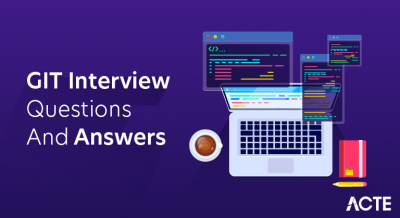Salesforce developers are professionals who specialize in customizing and extending Salesforce applications to meet specific business needs. They create, modify, and maintain functionalities using tools like Apex (programming language), Visualforce (markup language), and Lightning Components (framework) to enhance Salesforce’s capabilities and ensure the system aligns with organizational requirements.
1. Which abilities are needed to become a Salesforce Developer?
Ans:
To become a Salesforce Developer, you should have expertise in Apex and Visualforce programming, a strong grasp of data modeling within Salesforce, and the ability to integrate Salesforce with other systems using APIs and middleware for efficient data exchange and application enhancement.
2. What does a Salesforce Custom Object mean?
Ans:
A Salesforce custom object is a database table you create to store data unique to your organization. Unlike standard objects provided by Salesforce, custom objects are tailored to your specific needs, allowing you to define custom fields, relationships, and behaviors.
3. How does Salesforce use Sales Tracking?
Ans:
Salesforce employs Sales Tracking by providing tools to monitor and manage sales activities, leads, opportunities, and customer interactions. It offers real-time insights, analytics, and automation, enabling businesses to track their sales pipeline, forecast revenue, and optimize their sales processes for increased efficiency and better decision-making.
4. What’s the distinction between ISNULL and ISBLANK?
Ans:
In Salesforce, ISNULL is used to check if a field specifically contains a null value, while ISBLANK checks if a field is empty, null, or contains only whitespace. ISBLANK is more versatile as it covers various forms of emptiness, including null values and whitespace.
5. How many Data.com records can be uploaded to Salesforce?
Ans:
The ability to upload Data.com records to Salesforce is no longer available. Users are advised to explore alternative data management solutions within the Salesforce platform or from external sources.
6. What is the distinction between a Role and a Profile in Salesforce?
Ans:
In Salesforce, a Profile defines a user’s access to objects, fields, and various functionalities within the platform. It sets the level of read, write, and edit permissions, along with settings like login hours and IP restrictions. On the other hand, a Role defines a user’s position in the organizational hierarchy, determining data visibility based on record ownership. Profiles control actions a user can perform, while Roles influence data visibility and reporting relationships.
7. What do Permission Sets mean?
Ans:
Permission Sets in Salesforce are collections of granular permissions that can be assigned to users, enhancing their access beyond their Profile’s limitations. They provide additional privileges like object permissions, field-level security, and system settings without modifying the user’s core Profile. This allows organizations to grant specialized permissions to specific users or groups without altering the overall access framework.
8. What are the various Salesforce deployment methods?
Ans:
- Change Sets
- Metadata API (Ant, Salesforce CLI)
- Salesforce CLI
- Force.com IDE
- Sandboxes
9. How do governor limits work? List three examples.
Ans:
Governor limits in Salesforce are runtime constraints set to ensure efficient resource usage and maintain platform performance. They prevent excessive consumption of resources and encourage efficient coding practices.
Salesforce governor limits:
- SOQL: Max records fetched (e.g., 50,000).
- CPU Time: Usage cap (sync: 10,000ms, async: 60,000ms).
- DML: Records processed (e.g., 150 non-select).
10. How does Force.com Platform work?
Ans:
Force.com is Salesforce’s cloud platform for building apps. It offers both point-and-click tools and code (Apex) for creating custom applications, all hosted on Salesforce’s infrastructure, allowing scalable development without managing hardware.
11. What are the various report kinds that are offered by Salesforce?
Ans:
Salesforce offers various types of reports, including:
- Tabular
- Summary
- Matrix
- Joined
- Cross-Summary
12. What is the definition of a Junction Object? What is its function?
Ans:
- A Junction Object in Salesforce is a custom object used to create a many-to-many relationship between two objects. It doesn’t contain significant data itself but serves as a bridge, enabling relationships between records of two different objects.
- Its purpose is to facilitate complex data modeling by connecting records from both objects through related lists, allowing users to establish and manage relationships that wouldn’t be possible with standard one-to-many relationships.
13. Describe the Audit Trail.
Ans:
The Audit Trail in Salesforce is a record of user activities and setup changes, providing a chronological history of actions within the organization. It helps administrators track modifications, diagnose issues, and maintain security and compliance by detailing who made changes, what changes were made, and when they occurred.
14. What does Salesforce’s Sandbox org mean?
Ans:
A Salesforce Sandbox is a replicated environment for testing and developing changes without impacting the live production data, providing a safe space for experimentation before deploying to the main org.
15. What choices are available when deploying from the Sandbox to the Production org?
Ans:
Change Sets: This intuitive feature facilitates the transfer of configurations and customizations, making it suitable for straightforward deployments of components like objects, fields, and workflows.
Metadata API: Employ scripting tools such as Ant or Salesforce CLI for more intricate deployments. This method allows automated transfers of metadata components, ensuring precise and systematic deployment.
Packages: Managed and Unmanaged Packages offer packaging mechanisms. Managed Packages are ideal for distributing apps with versioning and upgrade capabilities, while Unmanaged Packages are simpler for straightforward migrations.
16. What do Salesforce’s bucket fields accomplish?
Ans:
Salesforce’s bucket fields enable data categorization by grouping values from a single field into “buckets” based on specified criteria, simplifying data analysis and reporting. They help organize data into meaningful ranges or groups without altering the underlying data.
17. How does Salesforce define a Custom Label?
Ans:
In Salesforce, a custom label is a text value or message defined by an administrator to store localized text that can be used in formulas, Visualforce pages, and Apex code. It enables developers to separate text from code, facilitating language translation and updates without modifying the application’s logic.
18. What does Salesforce’s Data Skew mean?
Ans:
Salesforce’s Data Skew refers to an uneven distribution of records among certain objects or data skew. It can lead to performance issues, locking contention, and uneven resource utilization due to heavy record concentration on specific lookup relationships, affecting system efficiency and user experience.
19. What’s the distinction between Workflow and Process Builder?
Ans:
Workflow in Salesforce is a rule-based automation tool that allows you to automate typical internal procedures and processes to save time throughout your org. It’s suited for simple automation tasks like sending email alerts, updating fields, and creating tasks.
Process Builder is an advanced automation tool that provides a more visual and flexible way to automate processes compared to Workflow. It allows you to define multi-step processes with more complex logic, involving creating and updating records, posting to Chatter, and invoking Apex.
20. What are Sharing Rules?
Ans:
- Sharing Rules in Salesforce are mechanisms that extend data access beyond what’s defined in profiles and roles. They allow for controlled sharing of records with specific users or groups, providing finer-grained access to data.
- By defining criteria, such as record ownership or field values, you can grant access to records that wouldn’t be accessible otherwise.
21. What use do Custom Settings serve? What kinds of Custom Settings are there in Salesforce?
Ans:
Custom settings in Salesforce serve as customizable, organization-wide configuration data that can be accessed by code without needing to be hard-coded.
There are 2 types of custom settings in Salesforce:
- Hierarchy Custom Settings: Profile or user-specific values with hierarchical access.
- List Custom Settings: Shared values accessible to all users, suitable for uniform configurations.
22. What is a Roll-up Summary Field and where can you utilise it?
Ans:
A Roll-up Summary Field in Salesforce is an auto-calculated field on a master record that aggregates data from related detail records.
It’s used to display summarized information, like counts, sums, or averages, from child records. It can be utilized on master-detail relationships to provide consolidated insights, enhancing reporting and analysis.
23. What does Salesforce’s Wrapper Class mean?
Ans:
A Salesforce Wrapper Class is an Apex class designed to hold data from multiple objects or data types in a structured manner.
It’s particularly useful when working with complex data structures, combining different data sources into a single object for more straightforward manipulation.
24. What distinguishes WhatID from WhoID?
Ans:
‘WhatID’ refers to the object being interacted with (e.g., Opportunity), while ‘WhoID’ represents the contact or lead involved in the interaction within Salesforce activities like tasks and events.
25. Describe Apex.
Ans:
Apex is Salesforce’s custom programming language used to extend platform functionality, automate processes, and interact with data. It supports triggers, classes, and web services, facilitating tailored solutions and seamless integration within the Salesforce ecosystem.
26. What do Maps in Apex mean?
Ans:
Maps in Apex are collection data structures that store key-value pairs, allowing efficient data retrieval based on unique keys.
27. What is the definition of an Apex Transaction?
Ans:
An Apex transaction in Salesforce refers to a sequence of operations, including database queries and updates, executed as a single unit of work. It ensures data consistency and integrity, with an all-or-nothing execution approach to maintain the accuracy of records and system reliability.
28. Is it feasible to update Apex Classes/Triggers in the Production Environment?
Ans:
Yes, it’s feasible to update Apex classes/triggers in the Production Environment, but it’s recommended to follow a proper deployment process using Sandboxes to test changes before deploying to production to ensure stability and prevent unintended issues.
29. How can an Apex Class be called in Salesforce?
Ans:
An Apex Class in Salesforce can be called via:
- Triggers
- Visualforce Pages
- Custom Buttons/Links
- Process Builder/Flow
- Synchronous/Apex Web Services
- Scheduled Jobs (Apex Scheduler)
30. Can Apex and Visualforce be modified straight from the Production Org?
Yes, Apex and Visualforce components can be modified directly in the Production Org, but it’s recommended to follow best practices and make changes in Sandboxes first to test and ensure stability before deploying to production to avoid unforeseen issues.
31. When is it preferable to utilize Apex over Workflow Rules?
Ans:
Prefer utilizing Apex over Workflow Rules when:
- Complex Logic: For intricate business logic and processes that cannot be accomplished with point-and-click tools.
- Data Manipulation: When extensive data manipulation, calculations, or external integrations are required beyond the capabilities of Workflow Rules.
32. What does “Apex Test Coverage” mean?
Ans:
Apex Test Coverage refers to the percentage of your Apex code that is covered by tests. In Salesforce, every Apex class and trigger must have a minimum of 75% test coverage to be deployed to production. This ensures that code changes don’t introduce errors and maintains the reliability of the application.
Test coverage also helps identify and fix issues early in the development process, contributing to a more stable and maintainable Salesforce environment.
33. How does Apex Trigger work?
Ans:
Apex Triggers in Salesforce are pieces of code that automatically begin when certain conditions occur, such as record creation, update, or deletion. When the defined event occurs, the trigger’s logic is invoked, allowing developers to customize and enhance the standard behavior of the platform.
Triggers can perform various actions, including modifying record data, enforcing business rules, and interacting with related records. They play a pivotal role in automating processes and maintaining data consistency within the Salesforce environment.
34. Describe Asynchronous Apex and its type.
Ans:
Asynchronous Apex refers to a programming paradigm in the Salesforce platform that enables the execution of tasks and processes in the background, separate from the main thread of execution. This allows time-consuming or resource-intensive operations to be performed without blocking the user interface or main application flow.
There are several types of Asynchronous Apex, each serving a specific purpose:
- @future Annotation
- Queueable Interface
- Batch Apex
- Scheduled Apex
- Platform Events
35. How does Visualforce handle AJAX requests?
Ans:
Visualforce handles AJAX requests through ‘apex:actionFunction’ or ‘apex:remoteFunction’ components, enabling server-side actions triggered by JavaScript functions for dynamic updates without full page reloads.
36. What distinguishes the Standard and Custom Controllers?
Ans:
Standard controllers are provided by Salesforce for standard objects and handle common CRUD operations without explicit coding.
Custom controllers are user-defined classes that allow developers to define custom logic for Visualforce pages, giving more control over interactions with data and external systems.
37. What kinds of bindings are there in Salesforce?
Ans:
In Salesforce, there are three types of bindings:
Expression Bindings: Connect data to the page using merge fields.
Action Bindings: Link user interactions to server-side methods.
Component Bindings: Connect components to data sources for dynamic display and manipulation.
38. Can you create Getter and Setter methods in Salesforce?
Ans:
Yes, in Salesforce, you can create getter and setter methods to control access to the private variables in your Apex classes. Getter methods retrieve the value of a private variable, while setter methods allow you to assign a value to that variable.
This encapsulation ensures controlled data access and manipulation, enhances data security, and maintains a clear interface for interacting with your class’s properties.
39. What does Lightning Component mean?
Ans:
A Lightning Component is a reusable, modular building block in the Salesforce Lightning framework. It encapsulates both the user interface and the logic, allowing for the development of dynamic and interactive web applications. Lightning Components are designed to provide a responsive and efficient user experience across devices.
40. How does the Developer Console work?
Ans:
The Developer Console in Salesforce is an integrated development environment (IDE) that assists developers in writing, debugging, and testing Apex code, Visualforce pages, and Lightning components. It provides real-time execution feedback, logs, and interactive tools for efficient development and troubleshooting.
41. What are Packages? What are the different kinds of Packages?
Ans:
In Salesforce, packages are collections of components, such as custom objects, fields, code, and metadata, that can be easily distributed and installed across different organizations. They facilitate the sharing and deployment of customizations and applications.
Two main package types in Salesforce:
- Managed Packages: For distribution and sales on AppExchange.
- Unmanaged Packages: Shared components across organizations.
42. What are the Salesforce deployment options for metadata?
Ans:
Salesforce offers these metadata deployment options:
- Change Sets: For moving customizations between related orgs.
- Metadata API: Automates deployment using scripts/tools.
- Sandbox Refresh: Creates copies of orgs for testing and staging.
- Ant Migration Tool: Command-line tool for metadata migration.
43. Describe Trigger.new.
Ans:
‘Trigger.new’ is an Apex context variable in Salesforce that represents the collection of new records being processed by a trigger, allowing developers to access and manipulate these records within trigger logic.
44. Describe an attribute. Define the reRender attribute tag.
Ans:
An attribute in Salesforce refers to a variable or property associated with a Lightning component, holding data values or configurations that can be accessed and utilized within the component’s markup and controller.
The reRender attribute tag is used in Visualforce pages to specify the portion of the page that should be refreshed when a particular event, such as a button click, occurs.
45. Which tag is employed to provide a button, URL link, and password protection?
Ans:
- ‘<"apex:commandButton">‘: Creates an action-triggering button.
- ‘<"apex:outputLink">‘: Generates clickable URL links.
- ‘<"apex:inputSecret">‘: Masks characters for password input.
46. Describe Obligatory Outer Tag.
Ans:
The “Obligatory Outer Tag” in Visualforce refers to the requirement of having a single outermost Visualforce tag that wraps all the other components on the page.
47. How do Managed Packages work?
Ans:
Managed Packages in Salesforce allow developers to bundle and distribute custom applications or components, ensuring namespace uniqueness, controlled distribution, and versioning for installation in other orgs.
48. What tag is employed in Visualforce to display a video?
Ans:
The <"apex:swf"> tag is used in Visualforce to display a video by embedding a Flash file (.swf) that plays the video content.
49. Describe Static Resource.
Ans:
A Static Resource in Salesforce is a collection of files, such as images, CSS, JavaScript, or documents that are uploaded and stored separately from the code. It provides a way to reference and use external content within your Salesforce applications, enhancing customization and design.
50. Which tag is used to invoke a Controller Name?
Ans:
The ‘<"apex:page">‘ tag in Visualforce is used to invoke a controller by specifying its name in the ‘controller’ attribute, connecting the page with the associated Apex logic for dynamic data rendering and user interaction.
51. What does a Salesforce User Interface mean?
Ans:
The Salesforce User Interface refers to the visual and interactive components that users interact with to access and manage Salesforce data and functionalities, providing a seamless and user-friendly experience across various devices and platforms.
52. What objective does an outbound message serve?
Ans:
An outbound message in Salesforce serves the objective of automatically sending data in real-time from Salesforce to external systems or endpoints. It acts as a trigger-driven notification mechanism, allowing seamless integration and data synchronization between Salesforce and other systems without manual intervention.
53. Explain OAuth.
Ans:
OAuth is an authorization framework that enables secure and controlled access to resources, allowing users to grant limited permissions to third-party applications without sharing their credentials. It’s commonly used for single sign-on (SSO) and API access, ensuring data privacy while allowing seamless connections across various services and apps.
54. Describe a Connected App.
Ans:
A Connected App in Salesforce is a setup that facilitates secure integration between external applications and Salesforce, defining authentication methods, data access permissions, and user consent. It allows for regulated API-based interactions while protecting data security and user privacy.
55. What does an API in Salesforce mean? How can we make use of it?
Ans:
An API (Application Programming Interface) in Salesforce serves as a set of protocols and tools that enable interaction and communication between many software programs on the Salesforce platform.
- Integration: Seamlessly connect Salesforce with external databases, apps, or services for data exchange.
- Customization: Develop tailored functionalities, extensions, and apps using your preferred programming languages.
- Automation: Automate tasks and processes by programmatically interacting with Salesforce.
- Data Management: Access, retrieve, modify, and manipulate Salesforce data using standardized methods.
56. What use do External ID Fields serve?
Ans:
External ID fields in Salesforce serve as unique identifiers for records, allowing efficient data integration and management. They facilitate data synchronization between Salesforce and external systems using identifiers from other platforms.
57. Which Platform helps Salesforce to create apps?
Ans:
Salesforce utilizes the Lightning Platform for app creation, providing tools for streamlined development.
58. How can I create a Salesforce mobile application?
Ans:
You can create a Salesforce mobile application using the Salesforce Mobile App or by building custom apps with the Lightning Platform’s mobile capabilities.
59. How do Primitive Data Types work?
Ans:
Primitive data types in programming represent basic values like numbers, characters, or booleans, allowing efficient storage and manipulation of simple data. They are predefined and don’t require additional memory allocation, streamlining code execution.
60. What is contained in the Data Wrapper Class?
Ans:
A Data Wrapper Class in Salesforce typically contains properties that mirror the fields of a specific object, enabling organized data storage and manipulation within Apex code.
61. Is a Return Type required for a Method?
Ans:
Yes, a return type is required for a method in most programming languages, indicating the type of value the method will return when it’s executed.
62. How much of a long statement does Bit Variable last?
A Bit Variable can store a single binary digit, representing either 0 or 1, in programming.
63. Which tools are used in Apex development?
Ans:
Apex development tools include Salesforce Developer Console, Visual Studio Code with Salesforce extensions, Force.com IDE, Salesforce CLI, and Workbench, enabling efficient code writing, testing, and deployment.
64. What does the Debug Log serve?
Ans:
The Debug Log in Salesforce serves to capture and display detailed information about the execution of code, aiding in troubleshooting, error identification, and performance analysis.
65. What does “Development mode” mean?
Ans:
“Development mode” in the context of Salesforce refers to a configuration state where certain features, such as Apex class code execution, validation rules, and triggers, are less strict. The Development Mode helps in:
- Simplifying the testing and debugging process during application development.
- Allowing more flexibility in executing code, such as bypassing some validation rules and triggers.
- Facilitating faster iteration by providing a more permissive environment for making changes and testing them.
66. When do we activate Development mode?
Ans:
Development Mode is activated in Salesforce when you’re in the process of actively developing and testing your application or customizations. It’s particularly beneficial during the early stages of development when you need to quickly iterate, troubleshoot, and refine your code.
It’s important to remember that while Development Mode aids in the development process, it’s not intended for long-term or production use.
67. What is the minimum test coverage necessary for deployment?
Ans:
For Salesforce deployment, a minimum of 75% test coverage is required, ensuring that at least 75% of your Apex code is covered by test classes. Additionally, all Apex triggers must have some test coverage.
68. What is an Object Relationship Overview?
Ans:
An Object Relationship Overview in Salesforce refers to the way different records in the database are connected and related to one another. It encompasses various types of relationships, such as master-detail and lookup relationships, which establish connections between objects, allowing data to be structured and associated logically.
69. Mention the possibility of Data loss.
Ans:
Data loss can occur in Salesforce due to:
- Accidental record deletion.
- Incorrect data migrations.
- Faulty integrations.
- Backup failures.
- Exceeding governor limits.
- Overzealous data cleaning.
70. What benefits could SaaS offer for the Sales Force?
Ans:
- Accessibility: Sales teams can access tools and data from anywhere, improving flexibility and responsiveness.
- Efficiency: Streamlined processes and automation enhance sales workflows, saving time and effort.
- Cost Savings: SaaS eliminates upfront software costs and reduces IT expenses for maintenance.
- Scalability: Easy scaling to accommodate changing sales team sizes and business growth.
- Real-Time Insights: Data analytics and reporting provide valuable insights for informed decision-making.
71. How can Sales Force help with Sales Tracking?
Ans:
Salesforce aids in sales tracking by offering a comprehensive Customer Relationship Management (CRM) platform. It enables sales teams to record and manage leads, opportunities, and customer interactions, providing a centralized hub for tracking prospects, deals, and sales activities.
72. Mention what types of relationships are included in SFDC?
Ans:
Salesforce includes various relationship types:
- Master-Detail: Parent-child linkage.
- Lookup: Association between objects.
- Many-to-Many: Linked via junction objects.
- Hierarchy: Organizational structure arrangement.
- External Lookup: Synchronization with external systems.
- Self-Relationship: Connecting records of the same object.
73. How do you execute Apex code unit testing?
Ans:
- Create Test Classes: Write Apex test classes in your Salesforce organization.
- Annotate Test Methods: Mark methods with @isTest to make them test methods.
- Write Test Methods: Create test data and run the code you want to test.
- Assert Expected Outcomes: Use assertions to confirm correct behavior.
- Invoke Test Execution: Run tests via Salesforce UI, CLI, or IDE.
- View Test Results: Check which tests pass or fail.
- Meet Coverage Requirement: Ensure tests cover a minimum portion of code.
- Iterate and Improve: Adjust code and tests based on results.
- Use Test Data Best Practices: Set up diverse test scenarios.
74. What does the phrase “One Trigger Per Object” mean?
Ans:
The “One Trigger Per Object” best practice in Salesforce suggests consolidating multiple triggers on the same object into a single trigger, using a handler class to handle different scenarios. This helps maintain code organization and prevents conflicts.
75. Mention what function the Static Resource in Salesforce Serve.
Ans:
Static Resources in Salesforce serve as a way to upload and reference external files like JavaScript, CSS, images, and other resources, which can be used in Visualforce pages, Lightning components, and other parts of the application.
76. How does Data binding work in Lightning Components?
Ans:
Data binding in Lightning Components establishes a connection between the component’s attributes and the values they display or interact with, ensuring automatic synchronization without manual updates.
77. What is a Visualforce page? How does it relate to Apex?
Ans:
A Visualforce page in Salesforce is a markup language-based framework that allows developers to create custom user interfaces.
It relates to Apex as it can embed Apex code to control behavior, process data, and interact with the backend, enabling dynamic and interactive web pages.
78. What is the Bulk API and when would you use it?
Ans:
Bulk API in Salesforce:
- Bulk API is a RESTful API in Salesforce.
- It’s designed for handling large volumes of data efficiently.
- Used for inserting, updating, deleting, or querying records in bulk.
- Suitable for processing thousands or millions of records at once.
79. What is a SOQL query?
Ans:
SOQL (Salesforce Object Query Language) is a query language used in Salesforce to retrieve records from the database. It’s similar to SQL (Structured Query Language) and is tailored specifically for querying Salesforce data and objects.
80. Is Salesforce capable of scheduling a Dynamic Dashboard?
Ans:
Salesforce doesn’t natively support scheduling dynamic dashboards. While you can schedule static dashboards to be delivered via email or other means, scheduling a dynamic dashboard with real-time data updates might require custom development using Apex, Visualforce, or Lightning components to generate and send the dynamic content.
81. What is a sandbox in Salesforce?
Ans:
A sandbox in Salesforce is a copy of a production environment used for development, testing, and training without affecting live data. It helps maintain data integrity while allowing changes to be validated before deployment to the production environment.
82. How can you prevent governor limit issues in Apex?
Ans:
To prevent governor limit issues in Apex, optimize code by minimizing queries and DML operations in loops, use bulk processing, implement efficient data queries, and consider asynchronous processing for resource-intensive tasks.
83. Explain the usage of REST and SOAP APIs in Salesforce.
Ans:
REST APIs in Salesforce provide a lightweight, HTTP-based approach for data retrieval and manipulation, suitable for mobile and web apps. SOAP APIs offer a more structured, XML-based protocol for diverse integrations, supporting complex operations and standardized security.
84. What’s the distinction between SOQL and SoSL?
Ans:
SOQL (Salesforce Object Query Language):
- Primarily used to query records from a single object at a time.
- Suitable for retrieving specific fields and records based on conditions.
SOSL (Salesforce Object Search Language):
- Used to search multiple objects at once, retrieving records that match a search term.
- Well-suited for global search scenarios and finding related records.
85. When should a Before vs. After Trigger be used?
Ans:
Before triggers are used when you need to perform actions or validations before records are saved to the database. They’re suitable for scenarios where you want to enforce data integrity, validate input, or modify values before they are committed.
After triggers are used when you want to perform actions after records have been saved to the database. They’re useful for scenarios where you need to update related records, initiate workflows, send notifications, or perform additional calculations based on the changes made.
86. What is the largest batch size that can be executed by a single trigger?
Ans:
The largest batch size that can be executed by a single trigger in Salesforce is 200 records.
87. What are the distinctions between 15 And 18 Digit Record Ids?
Ans:
15-digit record IDs in Salesforce are case-sensitive and are derived from the object’s ID, while 18-digit IDs are case-insensitive, include a three-character key, and are used to ensure uniqueness across all Salesforce organizations.
88. Describe a standard object that is also a junction object.
Ans:
A standard object that is also a junction object in Salesforce is the “Campaign” object. In many instances, the “Campaign” object serves as a junction between “Contacts” and “Opportunities,” facilitating the tracking of campaign interactions and attributing them to both contacts and potential deals.
89. How do you maintain code coverage while writing test classes?
Ans:
Maintain code coverage in test classes by creating test data to cover various scenarios and testing positive/negative cases, ensuring your tests exercise a sufficient portion of your Apex codebase.
90. What types of Tile Reports exist?
Ans:
In Salesforce, there are two types of tile reports:
Standard Tile Reports: These are basic tile reports that display a single value or metric, often accompanied by a label and an icon. They are straightforward representations of data insights.
Custom Tile Reports: These are more complex tile reports that can display multiple values, charts, graphs, or other visual elements. They provide a more detailed and customizable view of data compared to standard tile reports.
91. How many field dependencies on a visualforce page are allowed?
Ans:
A maximum of 10 field dependencies are allowed on a Visualforce page in Salesforce.
92. Describe the Roll-up Summary.
Ans:
A Roll-up Summary is a Salesforce feature that calculates and displays aggregate values from child records on a parent record, streamlining data analysis by summarizing related data such as counts, sums, or averages.
93. How can we add a Roll-up Summary Field to a Lookup Relation?
Ans:
Roll-up summary fields can only be added to master-detail relationships, not lookup relationships, in Salesforce.
94. What is the definition of Field Dependency?
Ans:
Field Dependency in Salesforce refers to a relationship between two fields, where the values of one field determine the values available in another, providing data control and user guidance.
95. Is Check Box functional like a Controlling Field?
Ans:
Yes, a checkbox can function as a controlling field in Salesforce to trigger field dependencies based on its value.
96. What is the purpose of the Schema class in Apex?
Ans:
The Schema class in Apex is a powerful utility class that allows developers to programmatically access and manipulate the metadata and schema information of Salesforce objects, such as custom and standard objects, fields, and other metadata elements. The Schema class allows developers to get extensive information about fields, such as their data types, labels, and other features. This comes in handy for creating dynamic user interfaces or doing field-level validations.