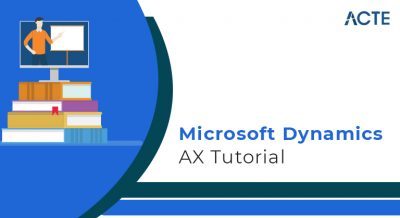The enhanced search for Microsoft Dynamics 365 has created a lot of opportunities in this field. Microsoft Dynamics 365 is one of the foremost CRM platforms of the existing world. Arrangements are stimulating to Microsoft dynamics due to a large expanse of events that they become which include an expanded number of clients, high consumer support, more good marketing strategies, progress sales, smooth business process, more trustworthy analytics, etc. To get you your dream job, we have collected the Microsoft Dynamics 365 Interview Questions. This article will be continuing to support you! Let us begin!
1. What is Microsoft Dynamics 365?
Ans:
Microsoft Dynamics 365 is a comprehensive suite of cloud-based business applications developed by Microsoft, designed to unify and streamline various aspects of customer relationship management (CRM) and enterprise resource planning (ERP). It integrates modules for sales, customer service, marketing, finance, operations, and more, providing organisations with a holistic platform to manage and optimise their business processes.
2. Explain the concept of entities in Dynamics 365.
Ans:
In Dynamics 365, entities represent data objects or records that store and organize information. These can include standard entities like accounts, contacts, opportunities, and custom entities that users can create to tailor the system to their specific business needs. Each entity consists of fields, relationships, and behaviors that define its structure and functionality within the Dynamics 365 environment.
3. What is the purpose of solutions in Dynamics 365?
Ans:
Solutions in Dynamics 365 are packages of customizable components that can be exported and imported between different instances of the system. They bundle configurations, customizations, and extensions, allowing organizations to efficiently deploy and manage changes across various environments, ensuring consistency and scalability in their Dynamics 365 implementation.
4. Define Web Resources in Dynamics 365.
Ans:
Web Resources in Dynamics 365 refer to files that can be used to extend the application’s functionality by incorporating custom HTML, JavaScript, CSS, and other web-based content. These resources can be utilized to enhance the user interface, create custom logic, or integrate external web content seamlessly into Dynamics 365, providing a more tailored and interactive user experience.
5. Explain the role of Security Roles in Dynamics 365.
Ans:
Security Roles in Dynamics 365 define the permissions and access levels of users or teams within the system. By assigning appropriate security roles, administrators can control what data and functionality users can access, modify, or delete. This role-based access helps maintain data integrity and confidentiality and ensures that users only have the necessary privileges for their specific roles in the organization.
6. What is a business rule in Dynamics 365?
Ans:
- Business rules are logic conditions that define and enforce the business process and data validation rules within Dynamics 365.
- They provide a way to apply client-side logic without needing code customization.
- Business rules can set field values, show or hide fields, enable or disable fields, and create recommendation rules based on certain conditions.
- They contribute to the user interface’s responsiveness and adaptability by dynamically adjusting to user inputs.
- Business rules are designed to enhance user experience and streamline data entry processes.
7. Explain the purpose of the Data Import Wizard.
Ans:
- The Data Import Wizard in Dynamics 365 allows users to quickly and efficiently import data into the system from external sources.
- It provides a step-by-step guided process to map fields from the source file to the corresponding fields in Dynamics 365.
- Users can use the wizard to perform data imports without the need for complex data manipulation or programming skills.
- The wizard supports various file formats, including Excel and CSV, making it versatile for importing data from different sources.
8. Describe the purpose of calculated fields in Dynamics 365.
Ans:
- Calculated fields in Dynamics 365 are fields whose values are automatically computed based on specified formulas or expressions.
- They eliminate the need for manual data entry and help ensure data accuracy by deriving values from other fields in real-time.
- Calculated fields can perform mathematical operations, concatenate strings, or apply logical conditions to generate dynamic results.
- These fields contribute to the automation of data-related processes and enhance the system’s overall efficiency.
9. How do you create a custom entity in Dynamics 365?
Ans:
To create a custom entity in Dynamics 365, navigate to the Power Platform or Dynamics 365 environment, access the “Solution” area, and choose “Entities.” From there, select “New,” provide the necessary details such as display name, plural name, and ownership, and configure additional settings like fields, relationships, and forms. Save and publish the custom entity to make it available in the application.
10. What is the purpose of the Ribbon in Dynamics 365?
Ans:
The Ribbon in Dynamics 365 is a graphical control element that appears at the top of the screen and contains a set of commands organized into tabs. It provides a user-friendly interface for accessing various features and functionalities within the application. The Ribbon dynamically changes based on the context of the user’s activity, displaying relevant commands and options related to the selected entity or record.
11. Describe the difference between Views and Dashboards in Dynamics 365.
Ans:
Views in Dynamics 365 are customizable data displays that allow users to filter, sort, and organize records based on specific criteria. On the other hand, dashboards provide a visual overview of key performance indicators (KPIs) and important metrics, presenting data in charts, graphs, and lists. While views focus on detailed data presentation, dashboards offer a high-level summary of information for quick insights.
12. How do you enable auditing for an entity in Dynamics 365?
Ans:
To enable auditing for an entity in Dynamics 365, go to the Power Platform or Dynamics 365 environment, access the “Settings” area, choose “Advanced Settings,” and navigate to the “Auditing” section. From there, select the entity you want to enable auditing and configure the desired auditing options, such as which actions to track and the data to include in the audit log. Save the changes to activate auditing for the specified entity.
14. How do you create a new business process flow in Dynamics 365?
Ans:
- Navigate to the “Settings” area and select “Processes.”
- Choose “Business Process Flows” and click on “New.”
- Define the process flow details, such as name, category, and entity.
- Add stages to the process flow, specifying the steps and fields for each stage.
- Save and activate the business process flow to make it available for use in relevant entities.
15. What is a Connection Role in Dynamics 365?
Ans:
- A Connection Role in Dynamics 365 defines the nature of the relationship between two records, often involving external parties.
- It helps categorize and describe connections, such as “Employer-Employee” or “Vendor-Customer.”
- Connection Roles are used to identify the roles individuals or entities play in relation to each other within the system.
- They facilitate a clearer understanding of relationships and interactions between records.
- Connection Roles are commonly associated with the “Connections” functionality in Dynamics 365.
16. What is the purpose of queues in Dynamics 365?
Ans:
Queues in Dynamics 365 serve as a central location to manage and track work items, such as leads, cases, or activities. They facilitate organised assignment and sharing of workload among team members. Users can prioritise, route, and monitor items in queues, enhancing collaboration and ensuring timely resolution of tasks. Queues contribute to efficient workload distribution, enabling teams to handle customer interactions and service requests more effectively.
17. How do you create a new chart in Dynamics 365?
Ans:
To create a new chart in Dynamics 365, navigate to the desired entity, open the “Charts” tab, and select “New Chart.” Choose the chart type, define the data series and categories, and set display options. Customise the chart properties, such as labels and formatting, and save the chart. After saving, publish the changes to make the chart available for users.After creating the chart, you can always go back to the Chart Designer to make adjustments or create additional charts.
18. Describe the purpose of the Business Rule Scope.
Ans:
The Business Rule Scope in Dynamics 365 defines the scope or context in which a business rule is applicable. It allows administrators to specify whether a business rule applies to all forms or a specific form within an entity. This flexibility enables targeted application of business logic, ensuring that rules are relevant to specific scenarios and user interactions.The Business Rule Scope allows users to specify where a particular business rule should be active and applied.
19. Explain the purpose of Field Security Profiles.
Ans:
- Field Security Profiles in Dynamics 365 control access to specific fields for different users or teams.
- They help enforce data-level security by restricting read or write access to sensitive fields based on user roles.
- Field Security Profiles are often employed to protect sensitive information and ensure that only authorized users can view or modify specific field values.
- These profiles are particularly useful in scenarios where certain fields contain confidential or regulated data.
20. How do you customize the form layout in Dynamics 365?
Ans:
- Navigate to the desired entity in Dynamics 365.
- Open the form you want to customize using the form designer.
- Use the form designer tools to add, remove, or rearrange fields on the form.
- Modify field properties, such as labels and formatting, to suit the desired layout.
- Save and publish the changes to make the customized form available to users.
21. Explain the difference between Real-time workflows and Background workflows.
Ans:
Real-time workflows and background workflows in Dynamics 365 differ in their execution timing and visibility. Real-time workflows are synchronous and execute immediately in response to a triggering event, providing instant feedback to users. In contrast, background workflows are asynchronous and run in the background, allowing for longer processing times without affecting the user experience.
22. Explain the purpose of Business Process Flows in Dynamics 365.
Ans:
Business Process Flows in Dynamics 365 guide users through a set of predefined steps to ensure consistency and efficiency in business processes. They provide a visual representation of the stages in a process, helping users track progress and understand where they are in a workflow. Business Process Flows enhance user adoption, streamline data entry, and enforce standardised practices across the organisation.
23. What is the purpose of the Ribbon Workbench in Dynamics 365?
Ans:
The Ribbon Workbench is a tool in Dynamics 365 used for customising the ribbon interface, which contains buttons, menus, and commands. It allows users to design, modify, and organise the ribbon elements to align with specific business needs. The Ribbon Workbench facilitates a user-friendly and intuitive interface, improving accessibility to essential functions and enhancing the overall user experience.
24. What is the purpose of the Dynamics 365 App for Outlook?
Ans:
- The Dynamics 365 App for Outlook allows users to access and use Dynamics 365 data directly within the Outlook interface.
- Users can track emails, appointments, and tasks to Dynamics 365 records without switching between applications.
- It provides a unified experience by embedding Dynamics 365 features, such as viewing records and creating new records, within Outlook.
- The app enhances productivity by streamlining communication and data tracking processes.
- Users can access relevant Dynamics 365 information while working within their familiar Outlook environment.
25. How can you create a new workflow in Dynamics 365?
Ans:
- Navigate to the “Settings” area and select “Processes.”
- Choose “Workflows” and click on “New.”
- Specify the workflow properties, such as name, entity, and scope.
- Define the workflow’s trigger conditions, specifying when it should be executed.
- Use the workflow designer to add workflow steps, conditions, and actions to automate the desired process.
- Save and activate the workflow to make it operational within Dynamics 365.
26. How do you enable and configure auditing in Dynamics 365?
Ans:
To enable auditing in Dynamics 365, navigate to “Settings,” choose “Auditing,” and select the entities for which you want to enable auditing. Configure audit settings by specifying which actions to track, such as create, update, delete, and more. After enabling auditing, view audit logs to monitor changes and user activities within the selected entities. We can enable and configure auditing in Dynamics 365, allowing your organisation to maintain a comprehensive audit trail of changes made to records in the system.
27. Describe the purpose of Hierarchical Security in Dynamics 365.
Ans:
Hierarchical Security in Dynamics 365 allows organisations to model and enforce data access based on the reporting structure of the organisation. Users can access records based on their position in the hierarchy, ensuring that individuals only have visibility into data relevant to their role within the organisational structure. Hierarchical Security enhances data security and aligns access permissions with the organisational hierarchy.
28. How do you create a custom workflow activity in Dynamics 365?
Ans:
To create a custom workflow activity in Dynamics 365, developers can use Visual Studio and the Dynamics 365 SDK. Develop a class that implements the desired functionality, such as custom logic or integration with external systems. Register the custom workflow activity in Dynamics 365, specifying input and output parameters. After registering, the custom workflow activity becomes available for use in Dynamics 365 workflows.
29. Describe the purpose of Power Automate (formerly Flow) in Dynamics 365.
Ans:
- Power Automate in Dynamics 365 allows users to create automated workflows to streamline and automate business processes.
- It enables the integration of various applications and services, facilitating seamless data flow between them.
- Users can trigger workflows based on specific events or conditions, automating repetitive tasks and improving efficiency.
- Power Automate supports both out-of-the-box and custom connectors, extending its capabilities to connect with a wide range of services.
- It contributes to better collaboration, data consistency, and overall process optimization within Dynamics 365.
30. What is a system view in Dynamics 365?
Ans:
A system view in Dynamics 365 is a predefined, system-wide perspective for displaying records. It represents a specific set of criteria and sorting applied to display relevant records. System views are often used to present records in a standardised format across the organisation and Users can create, modify, and share system views based on their preferences and needs. System views play a crucial role in organising and presenting data consistently within Dynamics 365.
31. Explain the purpose of the Unified Interface in Dynamics 365.
Ans:
The Unified Interface in Dynamics 365 provides a consistent and responsive user interface across various devices and screen sizes. It enhances user experience by delivering a unified, adaptive interface that adapts to different form factors, including desktops, tablets, and smartphones. The Unified Interface aims to streamline navigation, improve accessibility, and ensure a seamless experience for users accessing Dynamics 365 from different devices and platforms.
32. What is the purpose of the Data Export Service in Dynamics 365?
Ans:
The Data Export Service facilitates the replication of dynamics 365 data to Azure SQL database. It enables organisations to perform complex reporting and analysis on data stored in Azure SQL Database and the service ensures near real-time synchronisation between dynamics 365 and Azure SQL Database. by using Azure SQL Database, users can leverage advanced reporting tools and analytics services and data export service supports large datasets, enhancing scalability and performance.
33. Describe the purpose of business process stages.
Ans:
- Business process stages in Dynamics 365 represent phases within a workflow or business process.
- They help break down complex processes into manageable steps, providing a structured approach.
- Stages define key milestones, making it easier for users to track progress and understand the current status.
- Each stage can have associated actions, guiding users on required tasks and activities.
- Business process stages contribute to better organisation, monitoring, and optimization of business processes.
34. How do you create a new Business Rule in Dynamics 365?
Ans:
- Navigate to “Settings” and select “Customizations.”
- Choose “Customise the System” and open the entity for which you want to create the rule.
- Open the “Business Rules” tab, click “New,” and define the rule details.
- Add conditions, actions, and recommendations within the rule designer.
- Save and activate the business rule to apply the defined logic to the specified entity.
35. How do you create a custom dashboard in Dynamics 365?
Ans:
To create a custom dashboard in Dynamics 365, navigate to the “Dashboards” area and select “New Dashboard.” Specify the dashboard properties, such as name and layout. Use the drag-and-drop interface to add components like charts, lists, and web resources. Configure each component to display relevant data and metrics. Save and publish the dashboard to make it available to users, providing a personalised and insightful view of their Dynamics 365 data.
36. Describe the purpose of Record Ownership in Dynamics 365.
Ans:
Record Ownership in Dynamics 365 determines which user or team is responsible for a specific record. It plays a crucial role in defining access permissions, as the record owner typically has full control over the record. Ownership impacts data visibility, security, and accountability within the system. It ensures that users can access and manage records relevant to their responsibilities, facilitating organised and secure data management.
37. What is the purpose of the Power Platform in relation to Dynamics 365?
Ans:
The Power Platform is a suite of Microsoft tools that includes Power BI, Power Apps, and Power Automate. In relation to Dynamics 365, the Power Platform enables users to create custom apps, automate workflows, and analyse data. It allows for seamless integration and extends the capabilities of Dynamics 365 by providing a comprehensive set of tools for building solutions tailored to specific business needs.
38. How can you customise the sitemap in Dynamics 365?
Ans:
To customise the sitemap in Dynamics 365, navigate to the “Customise the System” area in “Settings.” Select the “Sitemap” tab and open the sitemap designer. Drag and drop components to rearrange the structure, add new entities or subareas, and modify existing links. Save and publish the changes to make the custom sitemap available to users. Customising the sitemap allows organisations to tailor the navigation experience within Dynamics 365 to match their specific requirements.
39. Explain the purpose of the Dynamics 365 App Designer.
Ans:
- The Dynamics 365 App Designer allows users to create custom apps tailored to their specific business needs.
- Users can design the app’s structure, define components, and include relevant entities and dashboards.
- The App Designer simplifies the process of app creation, requiring minimal technical expertise.
- Custom apps created with the App Designer enhance user productivity by focusing on specific tasks.
- It provides a flexible solution for tailoring Dynamics 365 experiences to meet unique organisational requirements.
40. How can you add a new field to an existing entity in Dynamics 365?
Ans:
- Navigate to “Settings” and select “Customizations.”
- Choose “Customise the System” and open the entity to which you want to add a field.
- Open the “Fields” tab and click “New Field.”
- Define the field properties, such as data type, display name, and length.
- Save and publish the changes to make the new field available for use in the entity.
40. What is MS Dynamics 365 ax?
Ans:
Dynamics AX is a powerful enterprise resource planning (ERP) software package for finance and operations. It helps global enterprises organize, automate, and optimize their processes on-premises, in the cloud, or through hybrid deployment. It’s part of the Microsoft Dynamics suite of intelligent business applications.
41. Is Dynamic 365 secure?
Ans:
As a holistic CRM solution, Dynamics 365 provides a robust security framework to avoid any data leaks or attacks. Customer data can be highly confidential and sensitive and requires extreme caution when shared across your various applications and agents.
42. Is Microsoft Dynamics on premise?
Ans:
With unrivalled flexibility, Microsoft Dynamics 365 is available as a cloud service, or installed as an on-premise database. Microsoft Dynamics 365 is available in the cloud, or can be implemented as an on-premise or hybrid solution, offering unrivalled flexibility to move from one deployment model to another.
43. How do I install Dynamics 365 on premise?
Ans:
On the dashboard, select the Shared asset library tile. On the Model tab, in the grid, select the Dynamics 365 for Operations on-premises – Deployment scripts row. Select Versions, and then download the latest version of the zip file for the scripts.
44. Is Dynamics 365 a web app?
Ans:
Our Web Apps add functionality and expand the capabilities of the out-of-the-box Microsoft Dynamics 365 Human Resources solution. … Each Web App supports a different range of functions that makes the lives of your workforce much easier and prepares your company for the future.
45. What programming language is used for Dynamics 365?
Ans:
X++ As we mentioned, X++ is the main programming language of Dynamics AX, now rebranded as Dynamics 365 for Finance and Operations. This programming language powers all the items and elements that you can find within this Microsoft environment. Such as classes, forms, queries, data types, etc.
46. Is X++ similar to Java?
Ans:
X++ was designed to be a superset of Java with strong data access features. In some ways the data access features were like LINQ, but it is much older and in some ways more powerful.
47. Describe the architecture of microsoft dynamics 365 apps?
Ans:
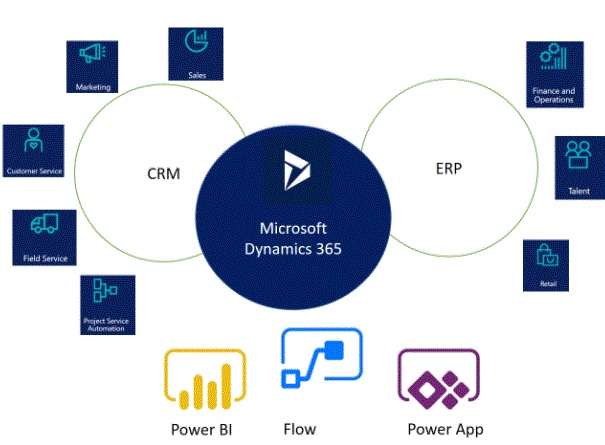
48. How do I access my Dynamics 365 online database?
Ans:
Open your Microsoft Sql Server Management studio and connect to your environment. Click on Connect. Now you are connected, you can access the database in read-only mode. Following the user you are connected with, you will be limited to request the entities you have the read right set in the CRM.
49. How do I connect to Microsoft Dynamics 365?
Ans:
Create a connection
Open a record, and then on the command bar, select Connect > To Another. The record you start with is known as the source record. In the New Connection dialog box, enter a Name and As this role to identify the connection role for the record you want to connect to, called the target record.
50. What is Dynamics 365 used for?
Ans:
Microsoft Dynamics 365 is a cloud-based business applications platform that combines components of customer relationship management (CRM) and enterprise resource planning (ERP), along with productivity applications and artificial intelligence tools.
51. What companies use Dynamics NAV?
Ans:
Companies using Microsoft Dynamics NAV for Enterprise Resource Planning include: Grupo ACS, a Spain based Construction and Real Estate organisation with 195461 employees and revenues of $40.44 billions, Spar International, a Netherlands based Consumer Packaged Goods organisation with 50000 employees
52. What can Microsoft Dynamics do?
Ans:
Dynamics CRM is a piece of business software, made by Microsoft. It’s a customer relationship management software that helps businesses manage their customer database, generate new leads, engage with their customers, and resolve customer service issues.
53. What modules are available in Dynamics 365?
Ans:
- Dynamics 365 Modules:
- Finance (Finance and Operations)
- Supply Chain Management.
- Retail/Commerce.
- Business Central.
- Talent.
- Sales.
- Customer Service.
- Project Service Automation.
54. Can I trust Microsoft with my data?
Ans:
As explained over at the Microsoft Trust Center, Microsoft does not share your data with third parties, including advertiser-supported services. They also do not mine any of your data for marketing or advertising purposes.
55. What is included in Dynamics 365?
Ans:
What is included with Microsoft Dynamics 365? Microsoft combines Dynamics CRM and ERP solutions into one, cloud-enabled product offering. The Dynamics 365 Apps are Sales, Field Service, Customer Service, Project Service Automation, Marketing, Financials, and Operations.
56. How to clean up dormant contacts in CRM and generate insights?
Ans:
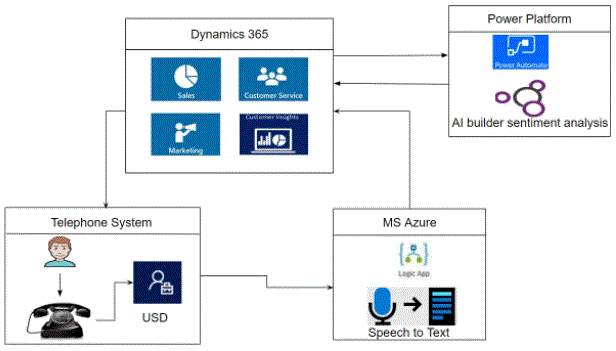
57. Where is Microsoft Dynamics hosted?
Ans:
Dynamics 365 in the cloud Cloud-based instances of Dynamics 365 are hosted on Azure, Microsoft’s web services platform, which allows programs and services to be built, tested, deployed, and managed from a network of managed data centers located across the globe.
58. What are CDS PowerApps?
Ans:
CDS is the free database service that you can use in Power Apps to store and retrieve the data of your apps. So in a nutshell; CDS stores your PowerApps data at no extra cost, it is easy to manage. You don’t need a database developer to go and build a database for you to load your data into it.
59. Where is all of my data stored?
Ans:
All of the data (i.e. YOUR data) is stored on hard drive arrays in servers that are susceptible to many of the same faults as the storage in your laptop or desktop computer. Additionally, depending on which provider you use, the data centre could be based in a different country, or possibly even a different continent.
60. How much storage do you get with Dynamics 365?
Ans:
For new subscriptions activated after 1st April 2019, the default tenant-wide storage capacities are: Dataverse for Apps Database: 10 GB. Dataverse for Apps File: 20 GB.
61. Is forward mailbox Dynamics 365?
Ans:
Forward mailbox functionality in Server-Side Synchronization was initially made available in previous versions of Dynamics 365 to ease customer migration from the E-mail Router to Server-Side Synchronization if the pre-existing environment was previously set up to use forward mailbox functionality.
62. What database does Microsoft Dynamics use?
Ans:
SQL server Dynamics 365 CRM – SQL server is the database used for Dynamics 365 system and it is one of the prerequisites to install Dynamics 365.
63. What is CDM and CDS?
Ans:
Summary. Although the names are so similar, these two are talking about different things: CDS is a data storage system, and CDM is a metadata structure framework. They often work with each other, because CDS, like any other database systems, would get a better outcome if it works with a unified data model.
64. Is Dynamics 365 the same as a power platform?
Ans:
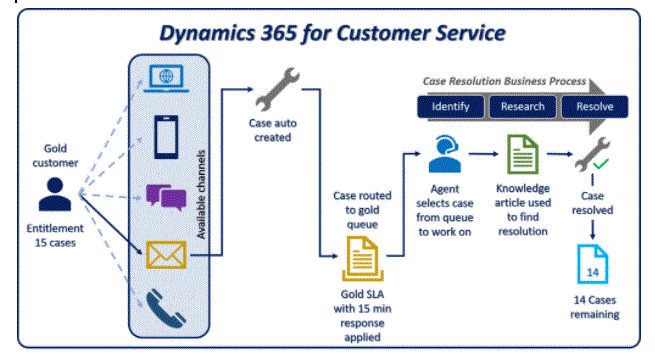
65. Is Microsoft Dynamics a platform?
Ans:
Dynamics 365 is a new, cloud-based enterprise software platform, bundling ERP, CRM and HCM products alongside Power BI reporting functions in one streamlined, unified package.
66. What are the significant differences between configuration and customization?
Ans:
| The scope of the configuration and the future applications of CRM. | In order to write Plugins and custom workflows, the candidate would require a fair bit of programming language, and these are referred to as customization. |
| For instance, Dynamics CRM would always provide you with a very environment that is flexible in nature and of arrangement with the help of which admin users or end users can reap rich benefits. | Moreover, Dynamic CRM facilitates a broad scope in customization and configuration. Hence, it is suggested to think about shape first before the process of customization. |
67. How can you enable or disable the form assistant? And how to be sure that the form assistant is expanded or not?
Ans:
- One can use the following pathway to ensure this– Navigate to Customization >> Open the Entity >> Open Forms and Views >> Open Form >> Select Form Properties >> Open Display Tab >> Check/Uncheck the “Enable the Form Assistant” and “Expanded by Default”.
68. Explain the difference between theWorkflow and Dialogues?
Ans:
| Workflow refers to the Asynchronous process and requires no user input. It is a background process. | Dialogue works based on the asynchronous process and a user needs to give input. |
69. How to enable/disable the form assistant? How to make sure the form assistant is expanded/collapsed on a form?
Ans:
- Navigate to Customization >> Open the Entity >> Open Forms and Views >> Open Form >> Select Form Properties >> Open Display Tab >> Check/Uncheck the “Enable the Form Assistant” and “Expanded by Default”.
70. Explain how different Asynchronous and synchronous plugins are?
Ans:
| Synchronous plugins must operate straight away. | Asynchronous plugins can be delayed. |
71. Is Microsoft Dynamics GP going away?
Ans:
Recently, Microsoft announced that they would be discontinuing support for Dynamics Great Plains by 2025. ” Based on the Microsoft website below, as of now, Microsoft has not announced End of Life for Dynamics GP as a whole. They have only announced End of Support for older GP versions under Fixed Life Cycle Policy.
72. What is the core difference betweenDelete and Remove buttons on the solution?
Ans:
| This helps in releasing the components from the solution. | This helps in removing a component from a CRM. |
73. Describe the microsoft dynamic 365 CRM forum community forum?
Ans:
Microsoft Dynamics 365 is a cloud-based business applications platform that combines components of customer relationship management (CRM) and enterprise resource planning (ERP), along with productivity applications and artificial intelligence tools.
74. What are the differences between Find and Advanced Find?
Ans:
| It performs a search on an attribute | It performs a search on the conditions and attributes for which the user customizes or runs. |
| It is faster as it searches for one attribute and returns the result. | It is slower as it searches for all the attributes and conditions while parsing through records. |
| It is applicable on only active records. | It is applied to all the records. |
75. Is Microsoft Dynamics an ERP system??
Ans:
Microsoft Dynamics is a line of enterprise resource planning (ERP) and customer relationship management (CRM) software applications. … Microsoft Dynamics offers services for small, medium, and large businesses.
76. Difference between GAC, Database, and Disk deployments?
Ans:
| It does not support CRM 2011 online deployments. | It supports CRM 2011 online deployments | It does not support CRM 2011 online deployments. |
| You can refer to external DLL assemblies used in Plugin only if the registration is in GAC. | You can refer to external DLL assemblies used in Plugin only if the registration is in GAC. | You can refer to external DLL assemblies from the disk and from GAC. |
| It is applicable on only active records. | It is applied to all the records. |
77. Which company uses Microsoft Dynamics?
Ans:
The list of companies using Microsoft Dynamics 365 are Acres Group, Kastle Systems, BTD Manufacturing, and Bio-Techne. Which are the companies using Dynamics 365? The companies using Dynamics 365 are mainly the mid-sized and small organizations.
78. How secure is Microsoft Dynamics?
Ans:
Online Security
Data is encrypted at-rest by using Transparent Data Encryption (TDE) and backup encryption. Data backups are always encrypted. All network traffic inside the service is encrypted by using industry standard encryption protocols.
79. How Safe Is Microsoft cloud?
Ans:
The answer to all three questions is the same: The major cloud storage services are highly secure. In general, your files are better protected with a top cloud storage provider than they are on your laptop or an external drive.
80. Can Microsoft OneDrive be hacked?
Ans:
Yes, OneDrive can be hacked. While technically any online service can be hacked, the risk of this happening to a service like OneDrive or Microsoft, or a reputable service, is so small that you don’t have to worry about it. Your own account is at greater risk of compromise, as individual accounts are lost every day.
81. How secure is Microsoft OneDrive?
Ans:
Microsoft advertises the OneDrive Personal Vault with the fact that the data in it is even more securely encrypted in addition to the 2-factor authentication. However, as we have often pointed out, there are different types of encryption, and very few of them completely prevent third parties from accessing your data.
82. How long has Microsoft Dynamics 365 been around?
Ans:
Microsoft Dynamics 365 is a product line of enterprise resource planning (ERP) and customer relationship management (CRM) intelligent business applications announced by Microsoft in July 2016 and released on November 1, 2016.
83. What is the difference between plug-in and workflow with regard to security restrictions?
Ans:
| The user requires a system admin or system customizer security role and membership in the development administrator group, in order to register a plug-in with the platform | The user can use the web application for workflow. |
| Outer Join | Yes |
84. What is the future of Dynamics GP?
Ans:
The future of Dynamics GP looks bright
But I’m afraid not. Microsoft has officially published a new Roadmap for Microsoft Dynamics GP and it confirms that the product will be enhanced and supported beyond 2028.
85. What type of CRM is Microsoft Dynamics?
Ans:
Dynamics CRM is a server-client application, which, like Microsoft SharePoint, is primarily an IIS-based web application, which also supports extensive web services interfaces. Clients access Dynamics CRM either by using a browser or by a thick client plug-in to Microsoft Outlook.
86. What is Microsoft Dynamics 365 used for??
Ans:
Microsoft Dynamics 365 is a cloud-based business applications platform that combines components of customer relationship management (CRM) and enterprise resource planning (ERP), along with productivity applications and artificial intelligence tools.
87. What is the difference between Microsoft 365 and Dynamics 365??
Ans:
Dynamics 365, as we know, is a cloud-based solution that offers all that you need for CRM and ERP, in a single package, while Office 365 is a subscription offering that offers access to office applications like Word, Outlook and Excel. It also allows access to other productivity services enabled over the internet.
88. What is included in Microsoft Dynamics 365??
Ans:
Dynamics 365 is a set of interconnected, modular Software-as-a-Service (SaaS) applications and services designed to both transform and enable your core customers, employees, and business activities. It combines CRM and ERP capabilities, integrating your data, business logic, and processes.
89. What are the different web services available in MS CRM?
Ans:
| To create and import organizations | To identify the available organization information in a deployment. |
| To enable and disable organizations. | To access data and metadata. |
| To add deployment administrators. | To configure IFD and claims-based authentication. |
90. Is Microsoft Dynamics cloud-based?
Ans:
Dynamics 365 in the cloud
Cloud-based instances of Dynamics 365 are hosted on Azure, Microsoft’s web services platform, which allows programs and services to be built, tested, deployed, and managed from a network of managed data centers located across the globe.
91. Who uses Microsoft Dynamics ERP?
Ans:
Companies using Microsoft Dynamics AX for Enterprise Resource Planning include: Sempra US Gas & Power, a United States based Professional Services organisation with 17000 employees and revenues of $100.00 billions, Carrefour S.A., a France based Retail organisation with 321383 employees and revenues of $95.72 billions,
92. Is Microsoft Dynamics part of Azure?
Ans:
- Dynamics 365 and Azure: Built for each other
With Azure, your Dynamics 365 can efficiently work with your database on-site, and the rest of your CRM and ERP on your cloud. They are built to work together, and you get more from each tool by hosting Dynamics 365 on Azure.
93. What are the differences between early binding and late binding?
Ans:
| In early binding, the compiler binds the objects to methods at the compile time. | In late binding, the compiler binds the objects to methods at the runtime. |
| Example:Function overloading. | Example:Function overriding. |