
AIX (Advanced Interactive eXecutive) is IBM’s proprietary Unix operating system designed for its hardware platforms, including the IBM Power Systems. Launched in 1986, AIX combines features from UNIX System V, 4.3BSD, and IBM’s own innovations. It offers robust scalability, security, and performance, making it suitable for enterprise environments. Key features include support for 64-bit processing, advanced file systems like JFS, and comprehensive system management tools.
1. What is AIX (Advanced Interactive eXecutive), and what are its key features?
Ans:
AIX is IBM’s Unix-based operating system renowned for its reliability, scalability, and security features. It integrates advanced technologies such as the Journaled File System 2 (JFS2), which provides robust file system management capabilities, including metadata journaling for data integrity and scalability for large storage volumes. Workload Partitions (WPARs) enable administrators to create isolated environments within a single AIX instance, each with its file systems, users, and applications, facilitating efficient resource utilization and management.
2. Explain the architecture of AIX.
Ans:
AIX employs a modular microkernel architecture designed for scalability and reliability. At its core, the Kernel Extension (KEX) manages essential functions such as memory management, process scheduling, and system call processing, ensuring efficient resource allocation and system stability. The Process Manager (PM) oversees the creation, execution, and termination of processes, supporting multitasking and enhancing system responsiveness.
3. What are the advantages of using AIX over other Unix-based operating systems?
Ans:
- AIX offers several advantages that make it a preferred choice for enterprise environments.
- Its tight integration with IBM Power Systems hardware ensures optimized performance and reliability, leveraging advanced features of IBM’s POWER processors and Virtual I/O Server (VIOS).
- AIX’s robustness in handling mission-critical workloads makes it suitable for environments requiring high availability and scalability, supported by features like workload management and dynamic resource allocation through technologies such as Workload Partitions (WPARs) and Dynamic Logical Partitioning (DLPAR).
4. How does AIX handle multi-user environments?
Ans:
- AIX manages multi-user environments through advanced virtualization and isolation mechanisms.
- Workload Partitions (WPARs) enable administrators to create distinct, self-contained environments within a single AIX instance, each with its own set of users, applications, and resources.
- This isolation ensures that processes running within one WPAR do not interfere with processes in other WPARs, enhancing security and resource management.
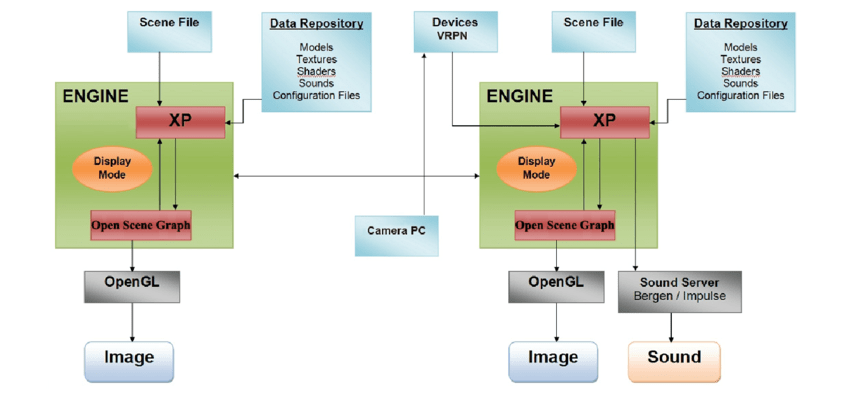
5. What are the different versions of AIX, and what are their key differences?
Ans:
AIX has evolved through various versions, each introducing enhancements in performance, scalability, and functionality to meet changing enterprise requirements and advancements in IBM Power Systems hardware. AIX 7.2, for example, includes features such as Live Kernel Patching for minimizing downtime during critical updates, enhanced security capabilities with Trusted Execution and Secure Boot, and improved integration with cloud environments through OpenStack support.
6. What are the steps to install AIX on IBM Power Systems hardware?
Ans:
Installing AIX on IBM Power Systems hardware involves several steps to ensure successful deployment and configuration of the operating system. Begin by booting the system from installation media such as a bootable DVD or network-based image, initiating the installation process, and selecting installation options according to system requirements and operational needs.
7. How can AIX be upgraded to a newer version, and what considerations are essential during the upgrade?
Ans:
- Upgrading AIX to a newer version requires careful planning and preparation to minimize disruption to existing services and applications.
- Begin by assessing the compatibility of existing software and hardware with the latest version of AIX, ensuring that all critical applications, device drivers, and system utilities are compatible and supported.
- Perform a complete system backup to safeguard data and configurations, enabling recovery in case of unexpected issues or failures during the upgrade process.
8. Explain the role of the System Management Interface Tool (SMIT) in AIX administration.
Ans:
- The System Management Interface Tool (SMIT) is a comprehensive, menu-driven interface designed to simplify system administration tasks in AIX environments.
- It provides administrators with intuitive navigation and step-by-step guidance for configuring hardware and software components, managing system resources, and performing administrative tasks.
- SMIT offers a wide range of functions, including network configuration, user management, storage management, and system monitoring, and it is accessible through an interactive graphical interface or command-line interface.
9. Explain the difference between mksysb and savevg in AIX backup strategies.
Ans:
| Feature | mksysb | savevg |
|---|---|---|
| Purpose | Create a complete backup of the root volume group (rootvg). | Create a backup of specific volume groups other than rootvg. |
| Scope | Includes AIX operating system, system configuration, and user data within rootvg. | Includes data and configuration within specified volume groups (excluding rootvg). |
| Bootable Media | Can create bootable media for system recovery. | Does not create bootable media. |
| Backup Content | Captures the boot image, OS files, configuration files, and user data in rootvg. | Captures user data and configurations in the specified volume groups. |
10. How does AIX manage system resources such as CPU, memory, and disk?
Ans:
AIX utilizes advanced resource management techniques and tools to effectively allocate, monitor, and optimize system resources such as CPU, memory, and disk storage. The Workload Manager (WLM) in AIX plays a central role in CPU and memory management by prioritizing and allocating resources based on workload characteristics, application requirements, and system policies.
11. Describe the process of creating and managing file systems in AIX.
Ans:
- Creating and managing file systems in AIX involves using commands like `crfs` to create file systems with specified attributes such as block size, mount points, and journaling options.
- File systems can be formatted into various types, such as JFS (Journaled File System) or JFS2 (Journaled File System 2), each offering different features like journaling for data integrity and recoverability.
- Managing file systems includes using `chfs` to modify attributes post-creation and `rmfs` to remove file systems when no longer needed, ensuring efficient use of storage resources.
12. What are Logical Volume Managers (LVM) in AIX, and how do they work?
Ans:
- Logical Volume Managers (LVM) in AIX manage physical storage by abstracting physical disks into logical volumes (LVs), which are organized into volume groups (VGs).
- PVs (Physical Volumes) are the actual disks or partitions managed by LVM. VGs are collections of PVs that provide a pool of storage.
- LVs are virtual disks created from VGs, which can be dynamically resized and moved across PVs without interrupting system operation.
13. What is the process for configuring and managing network settings in AIX?
Ans:
Network settings in AIX are configured and managed through commands such as `smit mktcpip` and `smit tcpip.` These utilities provide a user-friendly interface for setting IP addresses, subnet masks, default gateways, and DNS servers. For more advanced configurations, administrators can edit configuration files directly, such as `/etc/hosts` for hostname resolution or `/etc/resolv.conf` for DNS settings.
14. Explain the use of the error logging daemon (errdemon) in AIX.
Ans:
The error logging daemon (errdemon) in AIX captures system errors, hardware failures, and other significant events and logs them in the Error Log (errpt). This log is critical for system administrators to diagnose and troubleshoot issues effectively. By reviewing the error output using commands like `erupt,` administrators can identify the root causes of problems, track system health over time, and take proactive measures to maintain system reliability and availability.
15. How can system backups and restores be performed in AIX?
Ans:
- System backups in AIX are managed using commands like `mksysb` to create a bootable system backup image. `mksysb` backs up the root volume group and critical system files to a specified backup device or location.
- Backups created by `mksysb` can be restored using the `restore` command, which reinstates the system to a previous state in case of data loss or system corruption.
- Administrators can schedule backups using cron jobs and manage backup policies to ensure data integrity and disaster recovery readiness.
16. What is the Journaled File System (JFS) in AIX, and how is it different from Journaled File System 2 (JFS2)?
Ans:
- Journaled File System (JFS) and Journaled File System 2 (JFS2) are file systems in AIX that provide journaling capabilities for data integrity and faster recovery from system crashes or power failures.
- JFS, the older version, supports smaller file systems and has limitations in scalability and performance compared to JFS2.
- JFS2 addresses these limitations by offering improved scalability, more considerable file system support, and better performance optimizations, making it the preferred choice for modern AIX environments requiring robust file system capabilities.
17. Describe the steps to extend a file system in AIX.
Ans:
- Administrators can use commands like `df` to check available space and `chfs -a size=+<size> <filesystem>` to increase the size of the file system dynamically.
- Extend the corresponding volume group (VG) using `extended` to add more physical storage.
- Use `extends` to extend the file system and utilize the additional space in the VG.
18. How does AIX handle disk management and storage provisioning?
Ans:
AIX utilizes the Logical Volume Manager (LVM) for efficient disk management and storage provisioning. LVM organizes physical disks into Physical Volumes (PVs), which are aggregated into Volume Groups (VGs). Logical Volumes (LVs) are then created within VGs, providing flexible storage allocation and management capabilities. This layered approach allows administrators to resize volumes dynamically, manage data redundancy through mirroring, and optimize disk utilization across the system.
19. What are Physical Volumes (PV), Volume Groups (VG), and Logical Volumes (LV) in AIX LVM?
Ans:
Physical Volumes (PVs) in AIX LVM represent individual physical disks or partitions that are integrated into the logical storage management framework. Volume Groups (VGs) serve as containers for PVs, offering logical aggregation and management of storage resources. Logical Volumes (LVs) are virtual partitions created within VGs, offering the flexibility to allocate storage to applications and file systems as needed.
20. What are the steps to create and manage NFS (Network File System) in AIX?
Ans:
- NFS (Network File System) in AIX facilitates the sharing of file systems between systems over a network.
- Administrators can utilize commands such as `mknfsexport` to define directories for export, `exportfs` to manage exported directories, and `mount` to access remote NFS shares from client systems.
- NFS simplifies data sharing and collaboration across networked environments, enhancing data accessibility and resource utilization across heterogeneous systems.
21. Explain the role of NFS in AIX and its benefits in a networked environment.
Ans:
- NFS plays a pivotal role in AIX by enabling seamless file access and sharing across networked systems.
- It enhances collaboration among users and applications by providing centralized access to shared data, regardless of physical location.
- NFS streamlines data management and storage by reducing the need for duplicated files and improving resource efficiency.
22. How does AIX handle Storage Area Networks (SAN) and Fibre Channel connectivity?
Ans:
AIX supports robust integration with Storage Area Networks (SANs) and Fibre Channel connectivity, ensuring reliable and high-performance storage access. Administrators leverage utilities such as `cfgmgr` for device discovery and configuration, `mkvdev` for virtual device creation, and `cfgassist` for guided SAN setup. AIX’s SAN capabilities facilitate seamless connectivity to storage resources, optimizing data throughput and enhancing system reliability in enterprise environments.
23. What is the purpose of the `chfs` command in AIX?
Ans:
The `chfs` command in AIX is instrumental in managing Journaled File Systems (JFS) and Journaled File System 2 (JFS2). It allows administrators to modify file system attributes such as size, mount point location, and mount options. `chfs` facilitates dynamic adjustments to file system configurations without requiring downtime, ensuring continuous availability and flexibility in managing storage resources on AIX systems.
24. How can disk-related issues be troubleshot in AIX?
Ans:
- Troubleshooting disk-related issues in AIX involves using a variety of diagnostic tools and commands.
- Administrators commonly utilize `lspv` to list physical volumes and their attributes, `errpt` to review system error logs related to disk operations, and `diag` for comprehensive system diagnostics.
- Additionally, tools like `fsck` are employed to perform file system consistency checks and repairs, ensuring the integrity and optimal performance of storage devices in AIX environments.
25. What is the procedure for configuring TCP/IP networking in AIX?
Ans:
- Configuring TCP/IP networking in AIX encompasses a range of commands and utilities for setting up and managing network interfaces and communication protocols.
- Administrators use `smitty tcpip` for interactive configuration, `ifconfig` to manage network interfaces, `route` for configuring routing tables, and `netstat` to monitor network connections and statistics.
- TCP/IP configuration in AIX enables seamless communication between systems and ensures efficient data exchange across local and wide area networks.
26. What are Virtual Ethernet adapters in AIX, and how do they function?
Ans:
Virtual Ethernet adapters in AIX serve as virtualized network interfaces that facilitate communication between logical partitions (LPARs) or between LPARs and physical networks. These adapters operate similarly to physical Ethernet interfaces but are virtualized within the hypervisor environment. Administrators configure Virtual Ethernet adapters using AIX utilities, ensuring efficient network connectivity and data transfer capabilities across the virtualized infrastructure.
27. Explain the role of the Network Installation Management (NIM) in AIX.
Ans:
Network Installation Management (NIM) is a comprehensive toolset in AIX designed for centralized management and deployment of AIX systems across networked environments. NIM enables administrators to streamline system installation, updates, and configuration tasks from a centralized server. By leveraging NIM, organizations achieve consistent deployment standards, minimize deployment time, and enhance operational efficiency in managing AIX infrastructure across distributed networks.
28. How can network connectivity issues be troubleshot in AIX?
Ans:
- Troubleshooting network connectivity issues in AIX requires a systematic approach using various diagnostic tools and commands.
- Administrators employ `ping` to test connectivity to remote hosts, `traceroute` to trace the path to a destination, and `netstat` to examine network connections and interface statistics.
- Additionally, reviewing system logs (`erupt,` `Syslog`) provides valuable insights into network-related errors and events, aiding in the timely resolution of connectivity issues and ensuring optimal network performance in AIX environments.
29. How do network settings differ between physical and virtual environments in AIX?
Ans:
- Configuring network settings in AIX differs between physical and virtual environments primarily in how network interfaces are managed and addressed.
- In a physical environment, network interfaces are typically managed using commands like `smitty tcpip` or editing configuration files directly, such as `/etc/hostname.enX` and `/etc/init/hosts.`
- IP addresses are assigned directly to physical adapters.
30. What tools and commands do you use to monitor network performance in AIX?
Ans:
Monitoring network performance in AIX involves several tools and commands. `netstat` displays network connections, routing tables, interface statistics, masquerade connections, and multicast memberships. `nmon provides a comprehensive overview of system performance, including network utilization metrics. `estate offers detailed statistics specific to network adapters, useful for troubleshooting and performance tuning.
31. What methods are used to manage user authentication and password policies in AIX?
Ans:
Managing user authentication and password policies in AIX is typically done through the System Management Interface Tool (`smit`) for user management and `passwd` for password changes. User policies are set using commands like `chuser` and by editing configuration files such as `/etc/security/user` to enforce password complexity, expiration, and login restrictions. System administrators can configure authentication methods such as LDAP or Kerberos for centralized user management.
32. Explain the role of Access Control Lists (ACLs) in AIX file systems.
Ans:
- Access Control Lists (ACLs) in AIX enhance file system security by allowing administrators to define permissions beyond traditional Unix file permissions.
- ACLs specify access rights for users and groups on specific files or directories, providing finer-grained control over who can read, write, execute, or modify files.
- ACLs are managed using commands like `acledit` or `setacl,` and they supplement, but do not replace standard file permissions.
33. What is sudo in AIX, and how do you configure it?
Ans:
Sudo in AIX allows administrators to delegate specific administrative rights to users or groups while retaining overall control. Sudo configuration is managed through the `visudo` command, which edits the `/etc/sudoers` file. Entries in `sudoers` specify which commands users can execute with elevated privileges, helping to enforce the principle of least privilege and enhance system security by limiting root access.
34. How can firewall rules be configured and managed in AIX?
Ans:
Firewall rules in AIX are configured using tools such as `mksecfg` or through the System Management Interface Tool (`smitty mksec`). Administrators define rules in the `/etc/security/ipsec/firewall` file, specifying IP filtering, port blocking, and other network traffic restrictions. These rules control incoming and outgoing connections, enhancing network security by regulating access to services and protecting against unauthorized access attempts.
35. Describe the process of auditing user activities and system events in AIX.
Ans:
- Auditing user activities and system events in AIX involves enabling and managing the auditing subsystem using commands like `audit start` and `audit stop.`
- Audit logs are stored in the `/audit` directory and can be reviewed using tools like `auditor` to track user logins, file access, system configuration changes, and other critical events.
- Auditing helps maintain system integrity, aids in compliance with regulatory requirements, and assists in forensic investigations.
36. What are the best practices for securing an AIX system?
Ans:
- Best practices for securing an AIX system include implementing strong user authentication and password policies, such as enforcing complex passwords and regular expiration.
- Employing file system encryption (e.g., Enhanced Journaled File System or EFS) protects sensitive data at rest. Regularly applying security patches and updates mitigates vulnerabilities.
- Turning off unnecessary services and enforcing least privilege access control minimizes attack surfaces.
37. What is the process for performing backups using mksysb in AIX?
Ans:
Backups using `mksysb` in AIX create bootable system images that include the root volume group and essential system files. The command `mkdvd` or `mkcd` can be used to make DVDs or CDs from the `mksysb` output, providing a recovery option in case of system failures or disasters. It’s essential to store backups securely and test restoration procedures regularly to ensure data integrity and system recoverability.
38. What are the different types of user accounts in AIX, and how do you manage them?
Ans:
AIX supports various types of user accounts tailored to meet different operational requirements and security policies within the system. Regular user accounts are standard accounts used for day-to-day operations and have limited privileges, restricting access to sensitive system resources and administrative functions. Administrative accounts, such as the root user, possess elevated privileges necessary for performing system-wide configurations, installing software packages, and managing critical system resources.
39. What is the purpose of the backup command in AIX, and how do you use it?
Ans:
The `backup` command in AIX facilitates the backup of files and directories to external storage devices or network locations. It supports options like `-0` for full backups and `-i` for incremental backups, allowing administrators to manage backup resources efficiently. Configuration involves specifying backup sources, destinations, and scheduling parameters to ensure regular data protection and disaster recovery preparedness.
40. How can a system be restored from a mksysb backup in AIX?
Ans:
- Restoring a system from a `mksysb` backup in AIX involves several steps to restore it to its previous state.
- After booting into maintenance mode, administrators insert the `mksysb` media and use commands like `resting` to restore volume groups, `cfgmgr` to detect devices, and `smit` or command-line tools to configure network settings and restore system configurations.
- Verifying the restoration process ensures data integrity and system functionality post-recovery, which is crucial for minimizing downtime and maintaining operational continuity.
41. Describe the steps to recover a corrupted file system in AIX.
Ans:
To recover a corrupted file system in AIX, first identify the corrupted filesystem using diagnostics tools or error logs. Use the `fsck` command to check and repair inconsistencies in the file system structure. Ensure the filesystem is unmounted during the repair process to prevent data corruption. Once repaired, remount the filesystem to make it accessible again. Monitoring the system afterward for any lingering issues is advisable to ensure data integrity.
42. What tools are used to monitor CPU utilization in AIX, and how is this monitoring performed?
Ans:
Monitoring CPU utilization in AIX involves using various tools such as `vmstat,` `star,` `topas,` and `non.` `Vmstat` provides a snapshot of system-wide CPU activity, memory usage, and disk I/O statistics. `Sar` gathers and displays CPU utilization over time, helping to identify trends and patterns. `Topas` offers a real-time view of CPU, memory, and disk activity with interactive graphs and detailed statistics. `Nmon` provides comprehensive performance data, including breakdowns of CPU usage by process and thread.
43. Explain how AIX manages memory and paging space.
Ans:
- AIX manages memory using the Virtual Memory Manager (VMM), which controls the allocation of physical memory to processes based on demand.
- When physical memory (RAM) is insufficient, paging space acts as a secondary memory resource.
- The VMM dynamically adjusts paging space usage to optimize system performance.
- Monitoring tools like `vmstat` and `Simon’ help administrators track memory usage and paging activity and identify potential bottlenecks.
44. What tools and commands do you use to monitor disk I/O performance in AIX?
Ans:
- Monitoring disk I/O performance in AIX involves using commands such as `iostat,` `Philemon,` and `non.` `Iostat` displays disk I/O statistics, including transfer rates, service times, and disk utilization.
- `Filemon` captures file system activity, highlighting which files are accessed and by which processes.
- `Nmon` provides a holistic view of system performance, including disk I/O metrics alongside CPU, memory, and network data.
45. How should the output of `vmstat` be interpreted in AIX?
Ans:
`Vmstat` in AIX provides valuable insights into system performance metrics, including CPU, memory, disk I/O, and paging activity. It displays data in columns representing different aspects of system performance, such as CPU utilization (user, system, idle), memory usage (free, used, paging), and disk activity (reads, writes). Interpreting `vmstat` output involves analyzing these columns to gauge system health, identify resource constraints, and pinpoint performance bottlenecks.
46. Describe the role of the AIX Performance Toolbox in system monitoring.
Ans:
The AIX Performance Toolbox plays a crucial role in system monitoring by offering a suite of performance analysis tools. Tools like `nmon` provide real-time performance data, including CPU utilization, memory usage, disk activity, and network traffic. `Topas` offers an interactive view of system metrics with customizable displays and historical data analysis capabilities. `Perfpmr` facilitates performance data collection for detailed analysis and troubleshooting.
47. What virtualization technologies are supported in AIX?
Ans:
- AIX supports virtualization through PowerVM technology, which encompasses various virtualization features.
- These include micro-partitioning, which allows a single physical processor to be shared among multiple logical partitions (LPARs) and enhances resource utilization.
- Virtual I/O Server (VIOS) facilitates virtualized access to physical I/O resources, improving flexibility and scalability.
48. What are the steps to create and manage AIX LPARs (Logical Partitions)?
Ans:
- Creating and managing AIX LPARs involves using management interfaces like the Hardware Management Console (HMC) or Integrated Virtualization Manager (IVM).
- These interfaces allow administrators to allocate CPU, memory, and I/O resources to LPARs based on workload requirements.
- These interfaces also set configuration parameters such as boot devices, network settings, and shared resources.
49. Explain the concept of Dynamic LPAR (DLPAR) in AIX.
Ans:
Dynamic LPAR (DLPAR) in AIX enables administrators to dynamically add or remove CPU, memory, and I/O resources from running LPARs without requiring system downtime. This capability enhances system flexibility and agility by allowing resources to be dynamically reallocated based on workload demands. DLPAR operations are managed through the HMC or IVM interfaces, providing administrators with granular control over resource allocation and ensuring continuous availability of critical applications and services.
50. How does AIX support workload partitioning (WPAR)?
Ans:
AIX supports Workload Partitioning (WPAR), a virtualization technology that allows administrators to create isolated environments within a single AIX instance. Each WPAR functions as a distinct operating system instance with its own file systems, processes, and user accounts, providing workload isolation and security. WPARs share the underlying AIX kernel and resources, optimizing resource utilization while maintaining application independence.
51. Describe the benefits of using Shared Processor Pools (SPP) in AIX.
Ans:
- Shared Processor Pools (SPP) in AIX optimize CPU resource utilization across multiple LPARs by dynamically allocating processor capacity based on workload demands.
- Administrators configure SPPs to define CPU entitlements and shareable resources among LPARs within a managed system.
- This pooling mechanism enhances system efficiency by ensuring equitable CPU allocation and preventing resource contention.
52. How can boot issues in AIX be diagnosed?
Ans:
- Diagnosing boot issues in AIX involves analyzing boot logs (errpt), running diagnostics (diag), and verifying system configuration settings.
- Errpt logs system errors and events during boot, helping identify hardware failures or configuration issues.
- Diagnostic tools like Diag perform hardware tests to detect faulty components affecting the boot sequence.
- Verifying bootlist settings ensures correct boot device prioritization.
53. Explain common causes of kernel panics in AIX and how to troubleshoot them.
Ans:
Common causes of kernel panics in AIX include hardware faults such as faulty memory modules or CPUs, driver issues stemming from incompatible or outdated drivers, kernel extensions that are not adequately integrated or tested, and resource exhaustion where the system runs out of critical resources like memory or CPU capacity. Troubleshooting these issues typically involves analyzing dump files generated during the panic using tools like `dbx,` `snap,` or `sysdumpdev.`
54. What tools and techniques do you use to troubleshoot system crashes in AIX?
Ans:
Tools commonly used for system crash troubleshooting in AIX include `snap,` which collects system configuration and performance data, `errpt` for querying the error log to identify logged errors and events, `dbx` for post-mortem debugging of core dumps to analyze program crashes, `sysdumpdev` for managing dump devices and analyzing system dumps, and `diag` for running hardware diagnostics and verifying hardware integrity.
55. What methods are used to investigate and resolve performance degradation issues in AIX?
Ans:
- Investigating and resolving performance degradation issues in AIX requires a systematic approach involving monitoring and analyzing various system metrics.
- Essential tools include `vmstat` for monitoring CPU, memory, and disk I/O statistics, `Simon` for detailed memory analysis, `iostat` for disk I/O statistics, and `netstat` for network performance monitoring.
- Resolving performance issues may involve adjusting kernel parameters using `vmo,` optimizing application settings to utilize system resources better, redistributing workload across servers, and ensuring that hardware resources are correctly provisioned and used.
56. Describe the steps to troubleshoot application-related issues in AIX.
Ans:
Troubleshooting application-related issues in AIX involves a systematic approach to isolate and resolve problems affecting specific applications. This includes checking application logs for error messages (`errpt` for system errors and application-specific logs), verifying dependencies using `dd` to ensure libraries are correctly linked, examining process status with `ps` or `topas` to identify resource-intensive processes, and analyzing system resources (`vmstat,` `iostat`) to detect any bottlenecks affecting application performance.
57. What scripting languages are commonly used for automation in AIX?
Ans:
Common scripting languages used for automation in AIX include the Korn shell (`ksh`), Perl, and Python. The Korn shell (`ksh`) is particularly favored in AIX environments due to its native integration with AIX commands and syntax, making it well-suited for writing scripts that automate routine tasks such as system administration, log rotation, and backup processes. Perl and Python are also used, especially for more complex automation tasks that require extensive text processing, network interaction, or integration with external APIs and services.
58. How can routine tasks be automated using shell scripts in AIX?
Ans:
- Writing a shell script to automate routine tasks in AIX involves using the Korn shell (`ksh`) scripting language to create executable scripts that can perform tasks such as file manipulation, process management, and system configuration.
- Key steps include defining variables to store data or command outputs, using control structures (`if,` `for,` `while`) to implement conditional logic or looping, calling AIX commands (`ls,` `ps,` `chmod`) within the script to perform operations on files or processes, and handling input/output using redirection (`>,` `<`) or pipelines (`|`) to process data streams.
59. Explain the use of cron and at commands in AIX for job scheduling.
Ans:
The `cron` and `at` commands in AIX are used for job scheduling and automation. `cron` is a time-based job scheduler that allows users to schedule recurring tasks at specific intervals (e.g., every hour, every day at midnight) using a crontab file (`crontab -e`) where users define the schedule and command to be executed. The `at` command, on the other hand, schedules one-time tasks to be executed at a specified time (at 2 am).
60. What are the benefits of using Ansible for AIX automation?
Ans:
- Ansible provides significant benefits for AIX automation by offering an agentless architecture that simplifies the deployment and management of configuration tasks across multiple servers.
- Ansible uses SSH to communicate with AIX systems, allowing administrators to define tasks and configurations in reusable playbooks that describe the desired state of the system.
61. What is the process for configuring High Availability (HA) solutions like PowerHA for AIX?
Ans:
- Configuring shared storage (SAN or NAS) to provide data redundancy and access.
- Setting up network heartbeats for communication and failover detection between nodes.
- Installing PowerHA packages (`respond,` `cluster`) to enable cluster management.
- It is configuring resource groups (`mksysb,` `clRGinfo`) to define and manage applications that will fail over between nodes in case of a hardware or software failure.
62. Describe the steps to set up a PowerHA cluster in AIX.
Ans:
Setting up a PowerHA cluster in AIX involves installing PowerHA software on each node, configuring network settings for communication and failover detection, defining resource groups to manage applications or services, and testing the failover process to ensure seamless application switching between nodes during a failure. Additionally, configuring monitoring tools to track cluster health and performance is crucial, as is documenting the setup and procedures for future reference and troubleshooting.
63. What is System Mirror for Rootvg (SMIT) in AIX, and why is it used?
Ans:
System Mirror for Rootvg (SMIT) in AIX is a comprehensive tool used to create and manage mirrored copies of the root volume group. It ensures the redundancy of critical system data by duplicating the root volume group across multiple physical disks. This redundancy is crucial for high availability and disaster recovery scenarios, as it allows the system to continue functioning even if one disk fails. SMIT simplifies the administration of mirrored volumes by providing a user-friendly interface for setup, monitoring, and maintenance.
64. How does AIX handle disaster recovery planning and execution?
Ans:
- AIX adopts a robust approach to disaster recovery planning, focusing on ensuring data integrity and minimizing downtime in the event of system failures or disasters.
- This includes regular backups of critical data and configurations, implementation of system mirroring through tools like SMIT, and the creation of bootable system backups that can be quickly restored.
65. Explain the role of Geographic Logical Volume Manager (GLVM) in AIX DR scenarios.
Ans:
- The Geographic Logical Volume Manager (GLVM) enhances AIX’s disaster recovery capabilities by enabling the replication of logical volumes across geographically dispersed locations.
- It facilitates data redundancy and ensures business continuity by automatically synchronizing data between primary and secondary sites.
- In the event of a site failure or disaster, GLVM allows for seamless failover to the secondary site, minimizing downtime and data loss.
66. How does AIX integrate with IBM PowerVM for virtualization?
Ans:
AIX integrates tightly with IBM PowerVM to leverage advanced virtualization capabilities on IBM Power Systems servers. PowerVM enables efficient resource utilization by allowing multiple AIX partitions (LPARs) to run concurrently on a single physical server. It provides virtual processors, virtual Ethernet adapters, and virtual I/O servers that enhance flexibility, scalability, and performance.
67. What is the role of the IBM Systems Director in managing AIX environments?
Ans:
IBM Systems Director plays a pivotal role in managing AIX environments by providing comprehensive tools for monitoring, provisioning, and configuring AIX systems. It centralizes management tasks across distributed environments, offering a unified console for administrators to monitor system health, perform software updates, and automate routine management tasks.
68. Describe how AIX integrates with IBM Spectrum Scale (formerly GPFS) for file system management.
Ans:
- AIX integrates seamlessly with IBM Spectrum Scale (formerly known as GPFS General Parallel File System) for efficient and scalable file system management.
- Spectrum Scale provides a unified, high-performance file system that supports large-scale data storage and access across AIX nodes.
- It enables organizations to consolidate storage resources, improve data accessibility, and optimize data management workflows.
69. How does AIX interact with IBM MQ (formerly WebSphere MQ) for messaging?
Ans:
- AIX interacts with IBM MQ (Message Queueing) for messaging, leveraging its robust queuing mechanism to facilitate reliable and secure communication between distributed applications.
- Formerly known as WebSphere MQ, IBM MQ ensures asynchronous message delivery, message persistence, and transactional integrity, even in complex AIX environments.
- It supports various messaging patterns, including point-to-point and publish/subscribe, enabling seamless integration and interoperability between AIX-based applications and systems.
70. Explain the role of IBM Tivoli Monitoring (ITM) in AIX monitoring and management.
Ans:
IBM Tivoli Monitoring (ITM) plays a critical role in AIX monitoring and management by providing real-time visibility into system performance, health, and availability. ITM collects and analyzes performance data from AIX servers and applications, generating actionable insights and alerts for administrators. It monitors critical metrics such as CPU utilization, memory usage, disk I/O, and network traffic, allowing proactive identification of performance bottlenecks, resource constraints, and potential issues.
71. How can SSL/TLS be configured and troubleshot in AIX?
Ans:
Configuring SSL/TLS in AIX involves editing the /etc/security/openssl.cnf file to specify cryptographic settings, generating keys and certificates using openssl commands like openssl req and openssl x509, and then updating the AIX key database with gsk commands such as gskcapicmd and gskcmd. Troubleshooting SSL/TLS on AIX can be done using tools like errpt to check for error reports related to SSL/TLS issues and ssl_diag to diagnose and analyze SSL/TLS connections and configurations.
72. Explain the process of setting up and managing SSH in AIX.
Ans:
- Setting up SSH (Secure Shell) on AIX is crucial for secure remote access. Begin by installing the OpenSSH package on AIX using either the AIX Toolbox for Linux Applications or IBM’s repositories.
- Configuration involves editing the /etc/ssh/sshd_config file to set options such as port number, authentication methods, and logging preferences. After configuration, start the SSH daemon (sshd) using the startsrc -s sshd command and ensure it starts automatically at boot time.
73. What is the AIX Security Expert tool, and how do you use it?
Ans:
- The AIX Security Expert tool is a graphical user interface (GUI) tool designed to simplify the process of configuring and managing security settings on AIX systems.
- It provides administrators with an intuitive interface that is accessible through the System Management Interface Tool (Smitty sec).
- AIX Security Expert allows for configuring security policies, auditing settings, and ensuring compliance with organizational security standards.
74. What steps are involved in configuring IPsec in AIX for secure communication?
Ans:
IPsec (Internet Protocol Security) secures IP communications by authenticating and encrypting each IP packet. On AIX, configuring IPsec involves using commands like ‘mine’ to create IPsec tunnels and updating the ‘/etc/IPsec.conf’ file to define IPsec policies, rules, and security associations (SAs). Troubleshooting is done with tools such as ‘ipsecmon’ for monitoring connections and ‘ipsecconf’ for managing configurations, checking tunnel status, and diagnosing connectivity issues.
75. Describe the role of Kerberos in AIX authentication and encryption.
Ans:
Kerberos plays a vital role in AIX for authentication and secure communication. It provides a centralized authentication service by using tickets for user authentication, which avoids transmitting plain text passwords over the network. Configuring Kerberos on AIX involves editing the /etc/krb5/krb5.conf file to specify realms and domain information, set up Kerberos principals using admin, and manage Kerberos tickets using Knit to obtain tickets and create a list of tickets and sessions.
76. What are some advanced tuning techniques for optimizing AIX performance?
Ans:
- Advanced tuning techniques for optimizing AIX performance require a deep understanding of the AIX kernel and system resources.
- Administrators can fine-tune AIX systems by adjusting kernel parameters using commands like chdev and sysctl to optimize CPU scheduling, memory management, and disk I/O operations.
- Monitoring tools such as svmon provide insights into memory usage by processes and applications, while iostat helps analyze disk I/O performance metrics.
77. Explain the concept of Workload Partitions (WPARs) in AIX.
Ans:
- Workload Partitions (WPARs) in AIX provide a virtualization mechanism that allows administrators to create and manage isolated environments within a single AIX instance.
- WPARs enable efficient resource utilization by partitioning CPU, memory, and storage resources among multiple applications or workloads running on the same physical server.
- Administrators can create WPARs using commands like mkwpar, manage WPAR resources using chwpar, and monitor WPAR performance using tools like topas.
78. How does AIX support IPv6 networking?
Ans:
AIX supports IPv6 (Internet Protocol version 6) networking, enabling administrators to take advantage of IPv6 features such as larger address space, improved security, and enhanced network performance. Configuring IPv6 on AIX involves using commands like ifconfig6 to configure IPv6 addresses and interface parameters, updating the /etc/hosts file to resolve IPv6 addresses to hostnames, and enabling IPv6 routing using commands like route6.
79. What is the IBM PowerSC suite, and how does it enhance AIX security?
Ans:
The IBM PowerSC suite enhances security on AIX systems by providing a set of tools and features designed to protect against security threats, ensure compliance with regulatory requirements, and safeguard critical data and resources. PowerSC includes components such as Security and Compliance Automation (SCA), which automates security policy enforcement and compliance auditing tasks.
80. Describe the process of integrating AIX with LDAP or Active Directory for user authentication.
Ans:
- Integrating AIX with LDAP (Lightweight Directory Access Protocol) or Active Directory (AD) enables centralized user authentication and access management across heterogeneous IT environments.
- LDAP integration on AIX involves configuring the /etc/security/LDAP.cfg file to specify LDAP server connection parameters, defining LDAP search bases, and mapping LDAP attributes to AIX user and group attributes using commands like mksecldap and user.
81. What are the best practices for staying updated with the latest developments in AIX?
Ans:
- Staying updated with the latest developments in AIX is essential for administrators to leverage new features, enhancements, and security updates effectively.
- Administrators can stay informed by regularly visiting IBM’s official AIX support website and developerWorks portal, which provide access to AIX documentation, technical articles, white papers, and release notes.
- Participating in IBM-sponsored events like webinars, conferences, and training sessions provides insights into upcoming AIX releases, best practices, and performance optimization tips.
82. Can examples of real-world AIX troubleshooting scenarios be provided?
Ans:
AIX troubleshooting techniques have been applied in various real-world scenarios, including diagnosing kernel panics caused by incompatible device drivers, resolving performance bottlenecks using tools like ‘vmstat’ and ‘iostat’ to analyze CPU, memory, and disk usage, and debugging application crashes by tracing system calls with ‘truss’ or analyzing core dumps with ‘dbx’. These techniques are crucial for maintaining system stability and uptime.
83. What are the best practices for managing AIX in a high-security environment?
Ans:
Best practices for managing AIX in a high-security environment involve several vital strategies. Firstly, hardening system configurations by turning off unnecessary services, applying the principle of least privilege through role-based access control (RBAC), and implementing strict firewall rules to control network traffic. Regular patching and updates are essential to mitigate vulnerabilities, along with enabling auditing and logging to monitor system activity.
84. How would you handle a critical production issue on an AIX server?
Ans:
Handling a critical production issue on an AIX server requires a systematic approach. First, initiate the incident response protocol by notifying relevant teams and stakeholders. Then, gather diagnostic data promptly using tools like errors to identify error messages and system logs to track events leading to the issue. Prioritize actions based on their impact on business operations and implement temporary fixes if feasible to restore service.
85. What steps are involved in an AIX system upgrade project?
Ans:
- The steps involved in an AIX system upgrade project are critical to minimize downtime and ensure a smooth transition.
- Begin with meticulous planning and scheduling to minimize disruption to business operations.
- Backup all essential data and configurations to facilitate rollback if necessary.
- Verify the compatibility of applications and device drivers with the new AIX version.
86. What recommendations exist for optimizing AIX performance for a database-intensive workload?
Ans:
- Optimizing AIX performance for a database-intensive workload requires a strategic approach.
- Start by tuning kernel parameters such as maxclient% and minperm% to optimize memory management and enhance caching efficiency.
- Utilize the jfs2 file system with appropriate mount options to improve I/O performance.
- Allocate memory to the buffer cache to reduce disk I/O operations.
87. How should capacity planning be approached for an AIX environment?
Ans:
Capacity planning for an AIX environment involves comprehensive analysis and forecasting to ensure scalability and performance. Begin by analyzing historical data using performance monitoring tools like Nmon or Topas to understand current resource utilization trends. Forecast future growth based on business projections and anticipated workload changes. Plan for scalability by identifying potential bottlenecks and provisioning additional resources such as CPU, memory, and storage.
88. Describe a challenging AIX project you have worked on and how you resolved vital issues.
Ans:
A challenging AIX project involved migrating applications from Solaris to AIX. Key issues included compatibility of libraries and shell scripts between the two platforms. These challenges were addressed through thorough compatibility testing, adapting or rewriting shell scripts as necessary, and optimizing performance through filesystem tuning and resource allocation adjustments.
89. What are the considerations when migrating applications from another Unix platform to AIX?
Ans:
- Assessing dependencies on specific libraries and binaries.
- Ensuring compatibility of software versions and configurations.
- Addressing differences in system administration and management tools.
Rewriting or recompiling source code may be necessary to adapt applications to AIX’s environment and APIs. Comprehensive testing in a controlled staging environment is crucial to validate functionality, performance, and integration with existing systems.
90. How is hardware evaluated and selected for an AIX environment based on workload requirements?
Ans:
When evaluating and selecting hardware for an AIX environment based on workload requirements, several factors must be considered. Start by assessing CPU requirements based on application demands and workload characteristics. Consider memory requirements to ensure sufficient RAM for application performance and caching needs. Evaluate disk subsystem performance, including RAID levels and disk I/O capabilities, to support data storage and retrieval operations efficiently.






