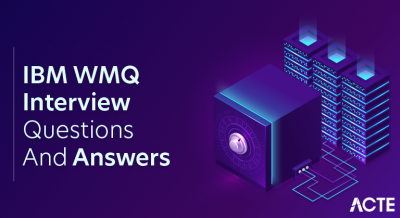These IBM Watson interview questions, crafted through an analysis and company survey, can pave the way for a career opportunity aligned with IBM Watson. Our primary focus is on unraveling the process of succeeding in an IBM Watson interview. These meticulously designed interview questions offer valuable assistance in navigating and excelling in the interview, presenting a streamlined approach to address common queries drawn from previous interactions and organizational procedures. Furthermore, they serve as a resource to enhance your understanding of the company’s background and current standing. Engaging with these IBM Watson interview questions not only prepares you effectively but also contributes to boosting your confidence by aligning your mindset with the expectations of the interview. Mastery of these questions is crucial for achieving success in your upcoming interview.
1. What is IBM Watson Analytics, and what role does it play in data analytics?
Ans:
IBM Watson Analytics is a cloud-based analytics service provided by IBM. It is designed to help users, including those without a background in data science, explore and analyze their data to uncover insights and make informed decisions. Watson Analytics leverages advanced analytics, including machine learning and natural language processing (NLP), to help users in data exploration, predictive modelling, and decision-making.
2. Can you explain the key features of IBM Watson Analytics?
Ans:
- Data Exploration: Users can use a user-friendly interface to explore and visualize their data.
- Predictive Analytics: Watson Analytics incorporates predictive modelling to forecast trends and outcomes.
- Natural Language Processing (NLP): Users can interact with the platform using natural language queries.
- Smart Data Discovery: Automatic insights and suggestions guide users’ analysis.
- Collaboration: Users can share insights, collaborate with team members, and work on projects together.
3. How does Watson Analytics differentiate itself from other analytics tools?
Ans:
| Natural Language Processing (NLP) | Incorporates NLP for easy data exploration and insights extraction | Some tools may have limited or no NLP capabilities | |
| Automated Data Preparation | Offers automated data cleaning and preparation features | Others may require manual data preparation | |
| Predictive Analytics | Provides built-in predictive analytics capabilities | Requires additional plugins or external tools for predictive analytics | |
| Machine Learning | Integrates machine learning models seamlessly | May have separate workflows for machine learning | |
| Data Visualization | Offers interactive and customizable data visualizations | Varied visualization capabilities across tools |
4. Walk me through importing data into IBM Watson Analytics.
Ans:
- Data Source Selection: Choose the data source, including spreadsheets, databases, or cloud-based storage.
- Data Upload: Upload the dataset to the Watson Analytics platform.
- Data Preview: Review a preview of the data to ensure accuracy.
- Automated Analysis: Watson Analytics may automatically analyze the data and provide initial insights.
- Data Refinement: Users can refine and structure the data for analysis.
5. What types of data sources are compatible with Watson Analytics?
Ans:
Watson Analytics is compatible with various data sources, including:
- Spreadsheets: Excel, CSV, and other spreadsheet formats.
- Databases: SQL-based databases such as IBM Db2, Microsoft SQL Server, etc.
- Cloud Storage: Data is stored in cloud platforms like IBM Cloud, Dropbox, and Box.
6. How does Watson Analytics handle data cleaning and preparation?
Ans:
Watson Analytics automates some aspects of data cleaning and preparation:
- Data Profiling: Automatically identifies data types, anomalies, and missing values.
- Data Quality Alerts: Flags potential issues in the data for user attention.
- Recommendations: Provides suggestions for data transformation and cleaning.
7. Explain the significance of exploratory data analysis in Watson Analytics.
Ans:
Exploratory data analysis (EDA) in Watson Analytics is crucial for:
- Understanding Data Distribution: EDA helps users understand the distribution of variables in the dataset.
- Identifying Patterns: Users can explore patterns, correlations, and outliers.
- Initial Insights: EDA provides a foundation for generating initial insights before diving into a more profound analysis.
8. What types of visualisations can you create in Watson Analytics?
Ans:
- Bar Charts and Histograms
- Line Charts and Area Charts
- Scatter Plots
- Bubble Charts
- Heat Maps
- Treemaps
- Word Clouds
- Predictive Charts (e.g., Decision Trees)
9. How does Watson Analytics help identify patterns and trends in data?
Ans:
- Highlight Correlations: Identify relationships between variables.
- Predictive Modeling: Forecast future trends and outcomes.
- Smart Data Discovery: Automatically surface relevant insights and anomalies.
10. What is predictive analytics, and how does Watson Analytics incorporate it?
Ans:
Predictive analytics involves using data, machine learning methods, and Applying statistical techniques to calculate the probability of future results based on past data. Watson Analytics incorporates predictive analytics by allowing users to build predictive models without extensive coding. Users can select variables, choose a target, and let Watson Analytics automatically build and evaluate predictive models to forecast trends and make data-driven predictions.
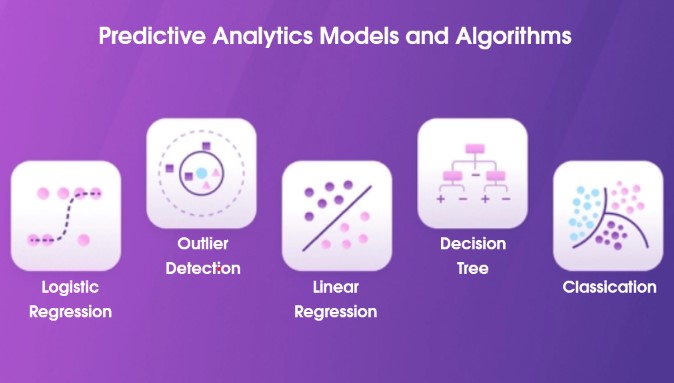
11. Can you explain how to build a predictive model in Watson Analytics?
Ans:
- Data Selection: Choose a dataset with historical data for the variables you want to predict.
- Variable Selection: Identify the predictor variables and the target variable.
- Model Creation: Watson Analytics guides users through selecting a predictive model, applying algorithms, and configuring settings.
- Model Training: The platform automatically splits the data and trains the model by adding it to training and testing sets.
- Model Evaluation: Watson Analytics provides insights into the model’s accuracy and effectiveness.
- Deployment: Once satisfied, deploy the predictive model to predict new data.
12. What algorithms are available for predictive modelling in Watson Analytics?
Ans:
- Linear Regression
- Decision Trees
- Random Forests
- Gradient Boosting
- Neural Networks
- K-Nearest Neighbors
- Support Vector Machines
13. How does Watson Analytics utilize natural language processing (NLP) for data analysis?
Ans:
Watson Analytics leverages NLP to enable users to utilize natural language queries to communicate with the platform. Users can express queries in simple terms and Watson Analytics interprets and responds with relevant visualizations, insights, or data transformations. It’s essential to check the most recent documentation or announcements from IBM for any updates or changes to Watson Analytics, as the field of data analytics is dynamic, and platforms are often improved and enhanced over time.
14. Can you give an example of a scenario where NLP can benefit analytics?
Ans:
When a user wants to analyze sales data, instead of manually selecting variables or creating complex queries, they can ask, “What are the top-selling products in the last quarter?” Watson Analytics, utilizing NLP, interprets the query, processes the data, and presents a visual representation or a list of the top-selling products.
15. Describe the collaboration features in Watson Analytics.
Ans:
Collaboration features in Watson Analytics include:
- Shared Projects: Users can collaborate on the same project, working on data analysis and visualizations together.
- Comments and Annotations: Users can leave comments and annotations on specific insights or visualizations.
- Data Sharing: Easily share datasets and dashboards with team members.
16. How can users use Watson Analytics to share their insights and findings with others?
Ans:
- Creating Dashboards: Build interactive dashboards that encapsulate crucial insights.
- Sharing Links: Share links to specific analyses, visualizations, or dashboards.
- Exporting Results: Export visualizations or reports in various formats (PDF, Excel) for offline sharing.
17. Does Watson Analytics integrate with other IBM products or third-party applications?
Ans:
Yes, Watson Analytics integrates with other IBM products and third-party applications. Integration options include:
- IBM Cloud Services: Seamless integration with other IBM Cloud services.
- IBM Cognos Analytics: Integration with IBM’s business intelligence and reporting tool.
- Data Source Connectivity: Connect to various data sources, including cloud storage and on-premises databases.
18. How can Watson Analytics be integrated into an existing data infrastructure?
Ans:
Watson Analytics can be integrated into an existing data infrastructure through:
- Data Source Connectivity: Connecting to on-premises databases or cloud-based storage.
- APIs: Utilizing APIs to integrate with other systems.
- Data Export: Exporting results for other analytics or business intelligence tools.
19. What security measures are in place to protect data within Watson Analytics?
Ans:
Watson Analytics implements security measures such as:
- Encrypting data both during transmission and storage is known as data encryption.
- Access Controls: Role-based access controls to restrict user permissions.
- Authentication: Secure authentication mechanisms to verify user identities.
20. How does Watson Analytics comply with data privacy regulations?
Ans:
- Data Masking: Masking sensitive data to protect personally identifiable information.
- Compliance Features: Implementing features to assist users in complying with regulations.
- User Auditing: Logging and monitoring user activities for accountability.
21. How would you describe the user interface of Watson Analytics?
Ans:
The user interface of Watson Analytics is intuitive and user-friendly, catering to both novice users and experienced data analysts. It features a dashboard with interactive elements, allowing users to import data, create visualizations, and perform analyses using a simple and visually appealing design. The interface incorporates natural language processing, facilitating user interaction with the platform using plain language queries.
22. What usability features enhance the user experience in Watson Analytics?
Ans:
- Drag-and-drop Functionality: Drag-and-drop is simple for users—variables to create visualizations.
- Smart Data Discovery: Automatic insights and suggestions guide users’ analysis.
- Predictive Charting: Simplifies the process of building predictive models.
- Collaboration Tools: Features that enable team collaboration on projects.
- Data Exploration Guides: Step-by-step guides for exploring and analyzing data.
23. Can you provide examples of industries or business functions where Watson Analytics can be particularly beneficial?
Ans:
Watson Analytics can be beneficial in various industries and business functions, including:
Retail: Analysing sales data, forecasting demand, and identifying customer preferences.
Finance: Risk analysis, fraud detection, and financial forecasting.
Healthcare: Patient outcome prediction, resource optimization, and trend analysis.
Marketing: Customer segmentation, campaign optimization, and social media analysis.
Human Resources: Workforce planning, employee sentiment analysis, and talent management.
24. Share a case study or example where Watson Analytics significantly impacted.
Ans:
One example is how a retail company used Watson Analytics to analyze sales data. By leveraging predictive modelling, they identified factors influencing product sales, optimized inventory management, and tailored marketing strategies based on customer preferences. This resulted in a significant increase in sales and improved overall business efficiency.
25. How is Watson Analytics licensed, and what factors can affect the cost for an organization?
Ans:
Watson Analytics is typically licensed on a subscription basis. Factors affecting the cost include:
- User Licences: The number of users accessing the platform.
- Storage: The amount of data storage required for analysis.
- Advanced Features: Some advanced features may have additional costs.
- Support and Services: Optional support services may impact the overall cost.
26. Are there any limitations or considerations regarding the usage based on the licensing model?
Ans:
Some limitations or considerations include:
- Data Storage Limits: Depending on the subscription, there may be limits on data storage.
- User Access Restrictions: The number of users allowed under the licence.
- Feature Access: Certain advanced features may require additional licensing.
27. What programming languages are used to build Watson applications?
Ans:
Some of the key programming languages used for developing Watson applications include Python, Java, Node.js, REST API, and SQL. Watson exposes its capabilities through APIs that developers can access using these languages.
28. How do you see the role of Watson Analytics evolving in the future?
Ans:
The future of Watson Analytics may involve:
- Enhanced AI Capabilities: Continued AI and machine learning capabilities improvement for more advanced analytics.
- Deeper Integration: Further integration with other IBM tools and third-party applications.
- Expanded Industry Solutions: Tailoring the platform for specific industry needs.
- Increased Automation: More automation in data preparation, analysis, and insights generation. It has enhanced collaboration features for teams working on data projects.
29. Can you explain the concept of cognitive computing and how it is utilized in Watson Analytics?
Ans:
Cognitive computing involves systems that can learn and adapt without explicit programming. IBM Watson Analytics leverages cognitive computing to analyze data, understand natural language, and provide insights. It makes use of machine learning methods to enhance the decision-making process by understanding patterns and trends in data.
30. What are the critical components of IBM Watson Analytics?
Ans:
- Data Ingestion: Importing and connecting to various data sources.
- Data Discovery: Exploring and analyzing data to uncover insights.
- Predictive Analytics: Utilizing machine learning for forecasting and predictive modelling.
- Data Visualization: Creating visual representations of data for more straightforward interpretation.
- Natural Language Processing (NLP): Interacting with data using natural language queries.
- Collaboration: Sharing insights and collaborating on analytics projects.
31. How does Watson Analytics handle natural language processing (NLP) in data analysis?
Ans:
IBM Watson Analytics leverages natural language processing (NLP) to make data analysis more accessible to users who may not have extensive technical or statistical expertise. By integrating NLP into its functionality, Watson Analytics aims to bridge the gap between data and decision-makers. It enables a broader audience to analyze and obtain knowledge from their data without requiring sophisticated technical skills.
32. Explain the process of data preparation and cleansing in Watson Analytics.
Ans:
Watson Analytics assists in preparing and cleaning data by automatically identifying and handling issues like missing values, outliers, and inconsistencies. It streamlines the process, making it easier for users to work with clean and structured data. Watson Analytics aims to simplify and automate data preparation and cleansing aspects, making it more user-friendly for those with different degrees of technical proficiency.
33. What are the critical features of Watson Analytics differentiate it from other analytics tools?
Ans:
- Cognitive Assistance: Watson’s ability to understand and respond to natural language queries.
- Automated Predictive Analytics: Integration of machine learning for predictive modelling.
- Data Discovery: Intuitive data exploration without the need for advanced technical skills.
34. Can you discuss the types of analytics supported by Watson Analytics (descriptive, predictive, prescriptive)?
Ans:
Watson Analytics supports descriptive analytics (understanding historical data), predictive analytics (forecasting future trends), and prescriptive analytics (providing recommendations for decision-making). It’s important to note that Watson Analytics is designed to be user-friendly, allowing individuals with varying levels of technical expertise to perform these types of analytics. The platform uses natural language processing (NLP) to make it easier for users to interact with their data, ask questions, and receive insights.
35. How does Watson Analytics handle data visualization, and what visualizations are available?
Ans:
Watson Analytics offers a variety of visualization options, such as charts, graphs, and dashboards. It automatically selects the most appropriate visualization based on the data. By offering a range of visualizations and automating aspects of the process, Watson Analytics aims to make data exploration and communication more accessible to users with diverse skill sets.
36. What types of data sources can Watson Analytics connect to?
Ans:
Watson Analytics could connect to various data sources, including:
- Local files (Excel, CSV)
- Cloud-based data sources (IBM Cloud Object Storage, Box, Dropbox)
- Social media data (Twitter, Facebook)
- Database connections (IBM Db2, Microsoft SQL Server, etc.)
- Other web-based data sources
37. Explain the process of importing data into Watson Analytics.
Ans:
The process of importing data into Watson Analytics typically involves selecting the desired data source, uploading or connecting to the data, and then allowing Watson Analytics to analyse and structure the data for exploration automatically. By offering a range of visualisations and automating aspects of the process, Watson Analytics aims to make data exploration and communication more accessible to users with diverse skill sets.
38. How does Watson Analytics handle large datasets or big data?
Ans:
Watson Analytics could handle large datasets through its cloud infrastructure, leveraging cloud-based processing power and storage to effectively manage and analyse big data. It’s important to note that the specific features and optimizations for handling large datasets may evolve with updates to the Watson Analytics platform. Additionally, for organisations dealing with extremely large or complex datasets, IBM offers a range of data and analytics solutions that can be integrated to address specific significant data challenges.
39. What machine learning capabilities does Watson Analytics offer?
Ans:
Watson Analytics incorporated machine learning capabilities for automated analysis, pattern recognition, and predictive modelling. Watson Analytics may incorporate recommendation engines that suggest next steps and actions based on the analysis. This includes recommending features for predictive modelling or suggesting insights and visualisations.
40. Can you explain the predictive analytics features in Watson Analytics?
Ans:
- Users could explore and apply predictive analytics to forecast future trends based on historical data.
- Watson Analytics offers predictive analytics features to assist users in forecasting and obtaining knowledge from their data.
- Watson Analytics assists users in preparing their data for predictive modelling. This includes handling missing values, transforming variables, and ensuring the data is suitable for analysis.
41. How does Watson Analytics assist in uncovering patterns and trends in data?
Ans:
The platform assisted users in uncovering patterns and trends through its automated analysis and visualisation features. It used machine learning algorithms to identify correlations and insights within the data. By combining automated analysis, machine learning, and user-friendly interfaces, Watson Analytics aims to make uncovering patterns and trends in data more readily available to various consumers, such as those without advanced statistical or technical expertise.
42. Provide examples of real-world scenarios where Watson Analytics can be beneficial.
Ans:
Watson Analytics could be beneficial in scenarios such as sales forecasting, customer churn analysis, marketing campaign optimization, and other data-driven decision-making processes across various industries. The platform’s ease of use and automation Its characteristics allow users with different degrees of technical skill to utilize it.
43. How can Watson Analytics be used in business decision-making processes?
Ans:
Users could utilise Watson Analytics to make informed business decisions by gaining insights from data, identifying key performance indicators, and visualising trends that impact decision-making processes. Watson Analytics empowers decision-makers by providing a user-friendly platform for exploring, analysing, and interpreting data. It facilitates data-driven decision-making by offering predictive analytics, collaboration features, and visualisation tools to extract actionable insights from complex datasets.
44. Discuss the application of Watson Analytics in different industries.
Ans:
Watson Analytics could be applied across industries like finance, healthcare, marketing, and more, providing industry-specific insights and analytics. In the financial sector, Watson Analytics supports risk management, fraud detection, and investment decision-making. It can analyse market trends, identify investment opportunities, and provide insights for portfolio optimization.In healthcare, Watson Analytics can analyse patient data to improve treatment outcomes, predict disease trends, and enhance operational efficiency. It aids in personalised medicine by identifying patterns in patient responses to treatments.
45. Explain the collaboration features in Watson Analytics.
Ans:
The platform offered collaboration features, allowing users to share analyses, dashboards, and insights with team members for collaborative decision-making. These collaboration features in Watson Analytics are designed to foster a collaborative and transparent data analysis process. These features contribute to more effective and informed decision-making within teams and organisations by facilitating communication, knowledge sharing, and real-time interaction.
46. How can insights and reports be shared with others using Watson Analytics?
Ans:
Users could share insights and reports by exporting visualisations, dashboards, or reports or granting access to specific analyses within the platform. Watson Analytics provides a range of options to accommodate different sharing needs, whether for internal collaboration within a team or external sharing with stakeholders. The specific sharing features and options may evolve with the Watson Analytics platform updates, so users should refer to the latest documentation for the most accurate information.
47. What challenges might users face when working with Watson Analytics?
Ans:
- The learning curve for new users.
- Potential limitations in terms of data sources or customization.
- Ensuring data quality for accurate analysis.
- To overcome the challenges, users can take advantage of available training resources, seek assistance from support forums or documentation, and collaborate with peers with Watson Analytics experience.
48. Are there any limitations to the data types that Watson Analytics can analyse?
Ans:
While Watson Analytics was versatile, there might be limitations on certain types of data or complex data structures that it could analyse effectively. Users must know these limitations and carefully assess whether Watson Analytics meets their specific data analysis needs. Depending on the complexity and nature of the data, users may need to complement Watson Analytics with other tools or consider alternative platforms that better suit their requirements.
49. How does Watson Analytics address security concerns when dealing with sensitive data?
Ans:
Watson Analytics likely implemented security protocols, such as access limits and encryption, to safeguard critical data compliance with security standards.
50. What compliance standards does Watson Analytics adhere to?
Ans:
IBM typically adheres to industry-standard compliance and security standards, but specific standards may vary depending on the deployment and usage context. Users need to verify compliance features and certifications. Compliance information can change, and it’s advisable to check the official IBM documentation or contact IBM directly for the most up-to-date information on the compliance standards adhered to by Watson Analytics.
51. Can Watson Analytics integrate with other IBM products or third-party tools?
Ans:
Watson Analytics could integrate with other IBM products and services, fostering a seamless connection between various IBM solutions. Additionally, it supported integration with third-party tools and services, allowing users to leverage their existing technology stack. The specific integrations and compatibility may vary based on the version of Watson Analytics.
52. Explain the integration possibilities with standard business intelligence tools.
Ans:
Watson Analytics supported integration with standard business intelligence tools, enabling users to combine the strengths of Watson Analytics with their preferred tools for reporting, visualisation, and other BI functions. By understanding the integration possibilities and leveraging available export/import options, users can integrate Watson Analytics into their broader BI ecosystem, creating a more unified and efficient analytics workflow.
53. How customizable is Watson Analytics, and can users create custom models?
Ans:
- Watson Analytics offered a degree of customizability, allowing users to create and apply custom models to their data. Users could define their own data discovery paths and create custom visualisations.
- Users should refer to the official Watson Analytics release notes and documentation for the most recent details on customization features and capabilities.
- For users with more advanced customization needs, particularly in the realm of machine learning, exploring dedicated data science and machine learning platforms may be advisable.
54. Are there options for extending or building additional functionality in Watson Analytics?
Ans:
While the extent of extensibility may be limited compared to more developer-centric platforms, Watson Analytics did provide options for extending functionality, such as integrating custom algorithms and scripts. Watson Analytics provides a user-friendly environment for data analysis; users looking to extend or build additional functionality may need to consider integration with other tools or explore platforms that offer more extensive customization options.
55. How frequently is Watson Analytics updated, and how is support provided to users?
Ans:
IBM typically provided regular updates to Watson Analytics to introduce new features and improvements and address any issues. Support was offered through various channels, including documentation, forums, and direct support from IBM. For the most accurate and up-to-date information on the frequency of updates and support options, users should refer to the official IBM documentation, support portal, and announcements from IBM.
56. What is IBM Watson Analytics, and how does it differ from other analytics tools?
Ans:
IBM Watson Analytics is a cloud-based analytics platform that stands out for its user-friendly interface, natural language processing capabilities, and emphasis on automation. It enables users to explore and analyse data, build predictive models, and make data-driven decisions without extensive technical expertise. The platform’s integration with other IBM products, support for natural language queries, and collaboration features distinguish it from other analytics tools.
57. Can you explain the key features of IBM Watson Analytics?
Ans:
- Automated data preparation and cleansing.
- Predictive analytics without the need for advanced statistical skills.
- Natural language processing for querying and insights.
- Data visualisation and exploration tools.
- Collaboration features for team-based analysis.
- Cloud-based infrastructure for scalability and accessibility.
58. What are the advantages of using Watson Analytics in data analysis?
Ans:
- User-friendly interface with natural language capabilities.
- Integration with other IBM products and third-party tools.
- Automated analysis and predictive modelling.
- Cloud-based infrastructure for scalability.
- Collaboration features for team-based analysis.
59. How do you import data into Watson Analytics?
Ans:
Importing data into Watson Analytics involves selecting the data source, uploading or connecting to the data, and automatically allowing the platform to analyse and structure the data for exploration. Ensure that your data is well-organised and follows a structured format for optimal analysis. Cleanse and preprocess your data to address missing values, outliers, or inconsistencies. Watson Analytics provides interactive tools for data shaping and cleaning after import. Depending on your subscription, there may be limits on the size of the dataset you can upload.
60. Explain the concept of data discovery and how it is used in Watson Analytics.
Ans:
Data discovery in Watson Analytics involves exploring and analysing data to uncover insights and patterns. The platform facilitated data discovery through features like automated analysis, visualisations, and natural language processing. By combining automated analytics, natural language processing, and visual exploration, the platform aims to make the data discovery process accessible and effective for various users, including business analysts and decision-makers.
61. Can you describe creating a predictive model using Watson Analytics?
Ans:
- Import Data: Start by importing your dataset into Watson Analytics.
- Explore and Clean Data: Use Watson Analytics to explore and clean the data, addressing missing values or outliers.
- Define Target Variable: Specify the variable you want to predict, known as the target variable.
- Select Predictors: Choose the features or predictors influencing the target variable.
- Build Model: Utilise Watson Analytics’ predictive modelling tools to build and train your predictive model.
- Evaluate and Refine: Assess the model’s performance using various metrics and refine it as needed.
- Deploy: Once satisfied, deploy the predictive model to predict new data.
62. What are the different data visualisation techniques available in Watson Analytics?
Ans:
- Bar Charts
- Line Charts
- Scatter Plots
- Histograms
- Bubble Charts
- Treemaps
- Heat Maps
- Geographic Maps
- Box Plots
- Network Diagrams
63. How does Watson Analytics handle missing data?
Ans:
Watson Analytics provides options to impute missing values based on statistical methods or user-defined criteria. Users can choose to exclude records with missing data. The platform may also automatically handle missing values during specific analyses.
64. What steps do you take to clean and preprocess data before using it in Watson Analytics?
Ans:
- Identify and handle missing values.
- Remove duplicates.
- Standardise and normalise data.
- Address outliers.
- Transform categorical variables.
- Handle any data formatting issues.
65. How does Watson Analytics handle data transformation and enrichment?
Ans:
- Transformation: Apply various data transformations such as log transformation, scaling, or power transformation.
- Enrichment: Merge datasets or add external data to enhance the information available for analysis.
66. Explain the significance of exploratory data analysis in Watson Analytics.
Ans:
- EDA helps in understanding the structure and patterns in data.
- Identifies outliers and anomalies.
- Provides insights into relationships between variables.
- Guides feature selection for predictive modelling.
- Helps in making informed decisions about data cleaning and preprocessing.
67. How does Watson Analytics handle feature selection in predictive modelling?
Ans:
Watson Analytics may use automated feature selection algorithms based on statistical significance, importance, or other criteria. Users can manually select features based on their domain knowledge and insights gained during exploratory data analysis. The platform may provide tools to evaluate the impact of different features on the model’s performance.
68. How do you identify patterns and trends in a dataset using Watson Analytics?
Ans:
- Use visualisations to identify patterns visually.
- Apply statistical analyses to detect trends.
- Utilise machine learning algorithms for pattern recognition.
- Leverage time series analysis for temporal trends.
69. Can you describe a situation where you used Watson Analytics to derive meaningful insights from data?
Ans:
- Analysing sales data to identify peak selling periods.
- Using visualisations to understand customer demographics and preferences.
- Predicting future sales based on historical data.
70. Describe a predictive modelling project you worked on using Watson Analytics.
Ans:
Predicting customer churn in a telecommunications company. Imported and cleaned customer data. Selected relevant predictors (e.g., customer satisfaction, usage patterns). Built a predictive model to identify customers at risk of churn. Evaluated the model’s performance and implemented strategies to retain high-risk customers.
71. What algorithms are commonly used in Watson Analytics for predictive analytics?
Ans:
- Decision Trees
- Random Forest
- Linear Regression
- Logistic Regression
- Neural Networks
- Support Vector Machines (SVM)
- K-Nearest Neighbors (KNN)
- Naive Bayes
72. What is machine learning, and how is it applied in Watson Analytics?
Ans:
Machine learning in Watson Analytics involves using algorithms to analyze data, spot trends, and formulate hypotheses. The platform may offer pre-built machine learning models, Providing resources for users to develop and implement custom models. Machine learning is applied for classification, regression, clustering, and anomaly detection tasks in Watson Analytics.
73. In the context of Watson Analytics, could you describe the distinction between supervised and unsupervised learning and give some instances of each?
Ans:
Training a model in a supervised learning environment entails a labelled dataset where the algorithm learns the connection between a goal variable and input characteristics. Example: Predicting customer churn based on historical data. Unsupervised Learning Involves analysing data without predefined labels. Watson Analytics can perform tasks like clustering to group similar data points without explicit guidance.
74. How can users collaborate on projects within Watson Analytics?
Ans:
- Users can collaborate by sharing projects with team members.
- Collaborators can have different access levels, allowing control over viewing, editing, or commenting on a project.
- Collaboration in Watson Analytics fosters teamwork, improves communication, and enables multiple users to contribute to the data analysis process.
- Whether team members are working on the same project simultaneously or sharing insights and visualisations, the collaborative features enhance the overall efficiency and effectiveness of the analytics workflow.
75. Explain the process of sharing insights and reports with others using Watson Analytics.
Ans:
- Exporting reports.
- Embedding them in other applications.
- Sharing links to collaborative projects.
- The platform provides several features that enable users to share their insights, visualisations, and reports with colleagues, stakeholders, or other relevant parties.
76. How does Watson Analytics integrate with other IBM products and external tools?
Ans:
Watson Analytics may integrate with other IBM products, such as IBM Cognos Analytics, for a seamless analytics workflow. External tools and data sources can be connected using standard data connectors or APIs. The integrations enhance the overall analytics workflow, provide seamless data connectivity, and allow users to leverage a broader set of tools within the IBM ecosystem.
77. Can you describe a scenario where you integrated Watson Analytics with another data source or application?
Ans:
Integrating Watson Analytics with a CRM system to analyse customer data and sales performance. Data from the CRM is imported into Watson Analytics for a comprehensive analysis. The scenario highlights how integrating Watson Analytics with another analytics tool like IBM Cognos Analytics can create a more comprehensive and robust analytics environment catering to exploratory analysis and enterprise-wide reporting needs.
78. How does Watson Analytics ensure the security and privacy of sensitive data?
Ans:
Watson Analytics employs encryption to secure data in transit and at rest. Access controls and permissions ensure only authorised users can view or manipulate data. Compliance with industry standards and regulations contributes to data security and privacy. Specific features and security practices may evolve, so referring to the latest documentation and updates from IBM for the most current information is essential.
79. What measures can be taken to comply with data protection regulations when using Watson Analytics?
Ans:
- Adherence to data privacy laws is essential when using any analytics platform, including Watson Analytics.
- Anonymizing or aggregating sensitive data during analysis.
- Implementing role-based access controls to restrict data access.
- Regularly reviewing and updating privacy settings based on evolving regulations.
80. What challenges have you faced when using Watson Analytics, and how did you overcome them?
Ans:
Challenge: Handling large datasets can be resource-intensive.
Solution: Optimise queries, use sampling, or leverage data preprocessing techniques to manage large volumes of data.
Challenge: Ensuring data quality and addressing outliers.
Solution: Conduct thorough data cleaning during preprocessing and use visualisation tools for outlier detection.
81. How do you approach troubleshooting issues in Watson Analytics?
Ans:
- Identify the specific issue or error encountered.
- Check the documentation and user guides for possible solutions.
- Utilise online forums and communities for user support.
- Contact IBM support for more complex or technical issues.
82. How does Watson Analytics support data governance and compliance?
Ans:
Watson Analytics often provides access control, audit trails, and encryption features to support data governance. Compliance with regulations is facilitated through security measures, data anonymization, and adherence to industry standards.
83. What steps do you take to ensure data quality and accuracy in Watson Analytics?
Ans:
- Ensuring the integrity and quality of data is crucial for getting trustworthy information and making wise judgments in any analytics platform, including Watson Analytics.
- Conduct thorough data cleaning and preprocessing.
- Implement validation checks to identify discrepancies.
- Regularly monitor and update data quality measures.
84. Can you provide examples of how Watson Analytics has been applied in specific industries, such as healthcare or finance?
Ans:
Healthcare:
Healthcare organisations can use Watson Analytics to analyse clinical data, patient records, and treatment outcomes. Healthcare practitioners can discover patterns and trends to help them improve patient care, optimise treatment protocols, and enhance overall healthcare delivery.
Finance:
In the financial sector, Watson Analytics can manage risk. Financial institutions can make informed decisions about investment strategies and risk mitigation by analysing historical market data, economic indicators, and other relevant factors.
85. How do the needs and challenges of different industries influence the use of Watson Analytics?
Ans:
Industries with stringent regulations may require robust data governance features. Healthcare may emphasise patient privacy and data security, while finance may focus on risk management. The needs and challenges of different industries play a significant role in shaping how Watson Analytics is utilised. The versatile nature of Watson Analytics allows organisations across various sectors to address industry-specific requirements and overcome specific challenges.
86. If given a dataset with structured and unstructured data, how would you approach the analysis using Watson Analytics?
Ans:
Analysing a dataset with a mix of structured and unstructured data in Watson Analytics involves a multi-step process to leverage the platform’s capabilities for both data types effectively. Use Watson Analytics to explore structured data with traditional analytics tools. Leverage natural language processing (NLP) capabilities for unstructured data. Combine insights from both types of data for a comprehensive analysis.
87. Imagine you have to build a retail company’s sales projection using a predictive algorithm.
Ans:
- Import and clean historical sales data.
- Identify relevant predictors like seasonality, promotions, and economic factors.
- Select a predictive algorithm based on the nature of the data.
- Train and evaluate the model using a subset of the data.
- Deploy the model for forecasting future sales.
88. How do you prioritise and approach solving complex business problems using data analytics?
Ans:
- Understand the business objectives and define clear goals.
- Break down the problem into manageable components.
- Prioritise tasks based on impact and feasibility.
- Collaborate with stakeholders and iterate on solutions.
89. Can you give an example of a situation where your analytical skills significantly impacted a business decision?
Ans:
Optimising marketing strategies by analysing customer behaviour, resulting in a notable rise in conversion rates.
90. How do you communicate your findings and insights to non-technical stakeholders?
Ans:
- Communicating findings and insights to non-technical stakeholders is essential to decision-making and data analysis.
- Use visualisations and charts to present critical insights.
- Provide context and explanations in plain language.
- Focus on actionable recommendations tied to business goals.
91. Can you provide an example of a report or presentation you created to convey data-driven insights?
Ans:
Communicating findings and insights to non-technical stakeholders is essential to decision-making and data analysis.
Title:
Customer Segmentation Analysis for Product Marketing.
Contents:
Overview of customer segments, key characteristics, and targeted marketing recommendations.
92. What motivated you to pursue a career in data analytics, specifically with IBM Watson Analytics?
Ans:
- Some individuals may be drawn to the technical challenges, while others may be motivated by the opportunity to make a tangible impact on business outcomes.
- Interest in leveraging advanced analytics tools for decision-making.
- Recognition of IBM’s reputation for innovation in data analytics.
93. How do you stay updated on the latest developments and trends in data analytics and IBM technologies?
Ans:
Regularly follow reputable websites, blogs, and online platforms dedicated to data analytics. Join professional networks and communities related to data analytics. Attend industry conferences, webinars, and events.Read books, research papers, and publications related to data analytics.
94. Describe a project where you had to manage the entire data analytics lifecycle using Watson Analytics. What were the key milestones, and how did you ensure the project’s success?
Ans:
The project aims to perform customer segmentation for an e-commerce company using Watson Analytics, aiming to customize marketing plans for various clientele groups.
- Key Milestones: Data collection, preprocessing, modeling, evaluation, deployment, and ongoing monitoring.
- Success Measures: Meeting business objectives, improving decision-making, and receiving positive feedback.
95. How would you rate the user interface and experience of Watson Analytics, and how can it be improved?
Ans:
Consider optimising the platform for a better mobile experience. While data analytics tasks are often performed on desktops, improving the mobile interface can benefit users needing on-the-go access. Rating, Good, with room for improvement. Improvements, Streamlining workflows, enhancing visualisation options, and providing intuitive features.
96. What are the typical use cases for Watson Analytics?
Ans:
The tool’s capabilities in natural language processing, predictive analytics, and data visualization contribute to its effectiveness in addressing various analytical tasks.
- Predictive modeling for sales forecasting.
- Customer segmentation and targeting.
- Fraud detection and risk analysis.
97. How does Watson Analytics handle data integration from different sources?
Ans:
Watson Analytics is designed to handle data integration from different sources, allowing users to bring together diverse datasets for analysis. The platform provides functionalities to connect, prepare, and analyse data from various sources. Watson Analytics supports connectivity to various data sources, including databases, spreadsheets, cloud storage, and other data repositories. Users can import data from sources such as IBM Cloud Object Storage, IBM Db2, and Microsoft Excel.
98. Can you explain the process of creating a project in Watson Analytics?
Ans:
- Import data into a new project.
- Explore and clean the data.
- Define objectives and choose relevant analytics tools.
- For more in-depth analysis, you can create custom queries and conduct exploratory data analysis.
- Collaborate with team members as needed.
99. What role does machine learning play in Watson Analytics?
Ans:
Machine learning plays a significant role in Watson Analytics, contributing to its data analysis, predictive analytics, and natural language processing capabilities. They are used for predictive modelling, classification, and clustering. Implementing machine learning in Watson Analytics enhances its capabilities, making it a powerful tool for users to derive meaningful insights, make predictions, and interact with data more intelligently and intuitively.
100. How can Watson Analytics help in decision-making processes?
Ans:
Watson Analytics enables users to derive insights from data, facilitating data-driven decision-making. Decision-makers can use these models to anticipate trends, demand, and potential issues, helping them proactively plan and allocate resources. By employing predictive modeling and historical data analysis, decision-makers can assess and mitigate risks, make informed investment decisions, and optimise insurance underwriting.