
What is JBoss ?
- The JBoss Enterprise Application Platform (or JBoss EAP) is a subscription-based/open-source Java EE-based application server runtime platform used for building, deploying, and hosting highly-transactional Java applications and services.The term JBoss is quite generic. In the beginning it was meant to reference a Community Opensource project called “JBoss” developed by the JBoss team.
- Since JBoss org. was acquired by Red Hat, the portfolio of products grew up and to disambiguate the Supported Version from the Community Version of the Product now we can distinguish:
- WildFly Application Server: This is the Community Version of the older “JBoss Application Server”, which provides server runtime platform used for building, deploying, and hosting highly-transactional Java applications and services.
- JBoss Enterprise Application Platform (EAP): This is the subscription-based/open-source Java EE-based application server derived from WildFly and supported by Red Hat.
What is the use of JBoss EAP / WildFly ?
The highlights of JBoss EAP /WildFly architecture are the following ones:
- It features a modular and lightweight application server
- The application server is made of a collection of modules or extensions
- Each extension of the server defines one or more subsystems
- Each subsystem in turn is a set of capabilities added to the server by an extension
- Each server can be started with one profile
Why JBoss?
- JBoss fits the “I just want to make it work” gestalt to a T. Depending on the speed of your Internet connection, you can have it downloaded, unzipped, and running in less than five minutes. Turning services on and off is as simple as adding or removing files from a directory. The fact that it’s free means that you don’t get bogged down with per-seat or per-CPU licensing costs. JBoss is both a great learning tool and a production-quality deployment environment.
- But any tool as powerful as JBoss also has pitfalls and complexities. The biggest disservice we could do is show you how to write applications that are tied to a specific application server, JBoss or otherwise. The “Write Once, Run Anywhere” promise of J2EE development may not happen automatically, but you can take steps to minimize the impact of moving from one application server to the next. In addition to your code being more portable, being a non-partisan J2EE developer means that you and your skills are more portable as you move from one job to the next.
The Example: JAW Motors
- We have tried to come up with an application that uses each layer of the J2EE collection in some sort of meaningful way. By design, this book is short on academic discussions and long on working code examples. Showing a coherent business application in action will hopefully give you a clearer idea of how the various layers interact, as opposed to a series of disjointed “Hello World” examples exercising each layer in isolation.
- The JAW Motors application supports a fictitious automobile dealership. Each chapter progressively adds a new J2EE technology that solves a specific business problem. Viewing cars on a website involves JSP pages and some form of persistence (JDBC or Hibernate). Performing a credit check sends a JMS message and an email response using JavaMail. Purchasing a car requires the transactional support of Stateless Session Beans. Sharing data from the JAW Motors inventory with other dealerships involves setting up Web Services.
- In addition to showing how JBoss works, we hope that these examples answer the how and why of each technology: how is it used, and why it should (or shouldn’t) be used. Just because a hammer can sink a screw in drywall doesn’t necessarily mean that it is the best tool for the job. The measure of a successful J2EE application isn’t how many of the technologies it uses; it is how effectively each technology is used.
- Source code for the JAW Motors application is available for download from http://www.jbossatwork.com. We encourage you to download the files and build them as you follow along in the book. We want you to literally see JBoss at work, not just read about it.
JBoss Developer Tools
The recommended tools for developing applications on JBoss products are the following ones:
| JBoss Developer Studio (JBDS) | JBoss Developer Studio (JBDS) is a development environment created on top of Eclipse and is currently developed by the Red Hat JBoss division. Some companies such as Exadel, the Eclipse foundation, and open source individuals are also working on the JBoss Developer Studio project. JBDS empowers users with a set of plugins, called JBoss Tools; it supports multiple programming models, frameworks, and technologies, including Maven, SVN, and Git. By default, JBoss Tools is installed along with JBDS; this is not the case for the JBoss Integration Stack, which provides users with a tool set to integrate applications. It works with Apache Camel, JBoss Data virtualization, and various others features related to Integration. |
|---|---|
| JBoss Forge | TheForge console provides an integrated command-line interface in the IDE. The Forge console command actions automatically synchronize the workspace views. Forge brings out a powerful command line interface to interact with the IDE. Forge is also available as an Eclipse wizard for users who really don’t want to remember the commands. Get started with: JBoss Forge tutorial |
Features of JBoss
Clustering
- A computer cluster is a group of linked computers, working together closely so that in many respects they form a single computer. Clusters are usually deployed to improve performance and/or availability over that provided by a single computer, while typically being much more cost-effective than single computers of comparable speed or availability.
Load Balancing
- JBoss AS balances the load of the incoming request either by adding the new hardware or installing the software load balancer e.g- mod_jk.
Caching
- JBoss AS provides a temporary storage area where frequently accessed data can be stored for rapid access. Once the data is stored in the cache, it can be used in the future by accessing the cached copy rather than re-fetching or recomputing the original data
Fail over
- If one server goes down, control is passed to the other server. To maintain the session Heartbeat software is configured in jBoss AS.
Aspect-Oriented Programming (AOP) support
- JBoss AS supports Aspect-oriented programming (AOP) which is a programming paradigm that increases modularity by allowing the cross-cutting concerns,separation of forming a basis for aspect oriented software development.
Enterprise Java Beans
- JBoss supports Enterprise Java Beans (EJB), which is a managed, server-side component architecture for modular construction of enterprise applications.
JNDI (Java Naming Directory Interface)
- JBoss supports the Java Naming and Directory Interface (JNDI), which is part of the Java platform, providing applications based on Java technology with a unified interface to multiple naming and directory services. Powerful and portable directory-enabled applications can be built using this industry standard.
Is JBOSS web server?
- JBoss Web Server is an enterprise ready web server designed for medium and large applications, based on Tomcat. JBoss Web Server provides organizations with a single deployment platform for Java Server Pages and Java Servlet technologies, PHP, and CGI.
JBoss Enterprise Middle ware Suite (JEMS)
- Application Server (JBoss AS, Tomcat)
- O/R Mapping and Persistence (Hibernate)
- Portal Platform (JBoss Portal)
- Business Process Management and Rules (JBoss JBPM, JBoss Rules)
- Object/Data Cache (JBoss Cache)
- Distributed Transaction Management (JBoss Transactions)
- Development Tools (JBoss Tools plugin for Eclipse)
Highlights of JBoss Application Server
- Enterprise-class reliability, performance, scalability, and high-availability
- Zero-cost product license, to download, use, embed, and distribute
- Open-source
- Built for standards – provides a safe choice for portable applications (inter-operable)
- Service-oriented architecture provides consistency, makes it embeddable
- Aspect-oriented architecture simplifies interaction with middle ware services
- 24×7 professional support by the core development team Active developer community
For in-depth understanding on JBoss click on:
- JBoss architecture
- Installation of JBoss
- Session Configuration
- JBoss Interview Questions
- JBoss Overview
What Is a JBoss Application Server?
- If you’re as tapped in to the computer software community as I am, you might’ve noticed some chatter about JBoss. Red Hat, ASRC Federal Holding Company, and other multi million-dollar software companies use JBoss application server as a framework for their products.
- So, what is the JBoss enterprise application platform?
- How do you use a JBoss application server?
- How do you set up a JBoss server configuration?
- This JBoss server tutorial will answer all these questions. At the end of the tutorial, I’ll tell you how to get the most out of your JBoss application server with a powerful JBoss application monitoring tool. The JBoss client-server is a platform that is freely available built by Red Hat that’s utilized to run Java programs, among other things. Java applications can be easily modified and deployed to grow with your company. When you integrate a JBoss application server with WildFly 10 you can unlock several cool features, like messaging, high-availability clustering, and distributed caching.
- If open-source tools make you a little nervous, fear not—JBoss application server is compliant with Java Enterprise Edition 7 specifications. You can run JBoss application server on Linux, Unix, OS X, and Windows.
- With a JBoss application server, you get a high class, enterprise-grade platform both reliable and scalable for zero cost. Its service-oriented and aspect-oriented structures make integration with other tools a snap. Also, unlike most open-source tools, JBoss application server comes with a 24/7 professional support system made up of developers, so you’re not left in the lurch when you experience technical difficulties.
- JBoss application server is often abbreviated as JBoss AS, and many people use it interchangeably with JBoss Enterprise Application Server (EAS) or WildFly. For the purposes of this tutorial, we’re sticking with “JBoss application server” or “JBoss server” throughout.
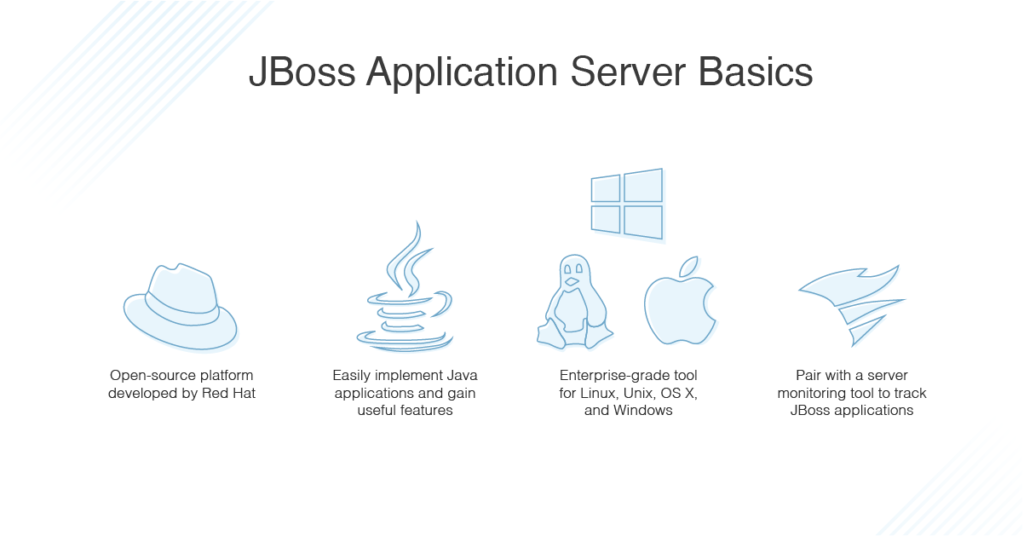
- For this JBoss server tutorial I’m going to touch on the basics of configuration and deployment. Let’s break it down:
JBoss Server Configuration
- Installing JBoss application server is easy—you can do it via the installer or ZIP file. Just make sure your system is Java 8 compliant and you have full administrative privileges.
- JBoss AS uses a modular structure giving you two different options for setup—standalone server and managed domain. Standalone server is best for running JBoss AS as a single-server instance, while managed domain is best if you have multiple servers and want to be able to manage them from a single access point.
- A quick word about this kind of structure: with modules you have to set explicit dependencies to be defined on all other modules within the system. To add external modules, change the JBOSS_MODULEPATH environment variable and use the following command:
export JBOSS_MODULEPATH=”$JBOSS_HOME/modules:/opt/jboss-eap/custom-modules”
For Linux/Unix/OS X, keep this command the same. For Windows, change the colon path separator to a semicolon.
- JBoss AS uses standalone scripts to set defaults, but you can get around this by inputting the following command in the configuration file, which is located in the configuration directory: –c=name-of-config.xml.
Here’s your selection of startup scripts you can use to set up your own default settings:
- Linux/Unix/OS X: $JBOSS_HOME/bin/standalone.sh
- Windows: %JBOSS_HOME%\bin\standalone.bat
Domain startup scripts are subtly different, but the process of configuring them is the same:
- Linux/Unix/OS X: $JBOSS_HOME/bin/domain.sh
- Windows: %JBOSS_HOME%\bin\domain.bat
The next thing you’re going to want to do is set up administrative roles and users. Create management and application users by entering one of the following scripts:
- Linux/Unix/OS X: $JBOSS_HOME/bin/add-user.sh
- Windows:%JBOSS_HOME%\bin\add-user.bat
- Management and application users will be stored, respectively, in these two “.properties” files: “mgmt-users.properties” and “application-users.properties.” After you’ve done that, you’ll be prompted through to configure individual users.
- To access these files as a whole, input $JBOSS_HOME/standalone/configuration directory for a standalone server and $JBOSS_HOME/domain/configuration directory for a domain server. The operating system doesn’t matter in this instance.
- You can also play around with standalone servers and managed domains by using the web console JBoss AS provides. Create a management user with one of the add-user scripts above, then open a web browser and navigate to http://localhost:9990.
How to Deploy JBoss Application Server
- There are a bunch of ways to deploy JBoss application server in Linux, Unix, OS X, and Windows. However, only the standalone server has a separate deployment directory. For more information, check out the “Read Me” txt.file located in the $JBOSS_HOME/standalone/deployments directory.
The most common methods for application deployment are via web console, command line interface, and Maven plugin.
- Web Console: Open the “Deployments” tab and select “Add” in the left column. If you’re using a domain server, click “Add” in the “Content Repository” section of the “Deployments” tab. This will open up a wizard you’ll use to deploy the application.
- Command Line Interface: Enter deploy—server-groups=main-server-group /path/to/app/application.war for domain.
- Maven Plugin: Download this plugin and you’ll be able to deploy applications for both kinds of servers.
Now that you know your way around JBoss application server, it’s time to take JBoss to the next level.
Best JBoss Application Server Monitoring Tools
- Once you’ve started using JBoss application server to build Java applications, you’re going to need an enterprise-grade tool to make sure your applications are running smoothly. Solar Winds® Server & Application Monitor (SAM) has a wealth of features to make JBoss monitoring and troubleshooting easy.
With SAM you can:
- Keep track of health statuses for all applications running on your JBoss platform
- Look into a ton of memory-related metrics, like heap, non-heap, leaks, pool, and more
- Make sure you’re using your hardware efficiently
- Monitor applications in your Java environment for almost every major platform—JBoss, Oracle, MySQL, Tomcat, Linux, VMware, etc.
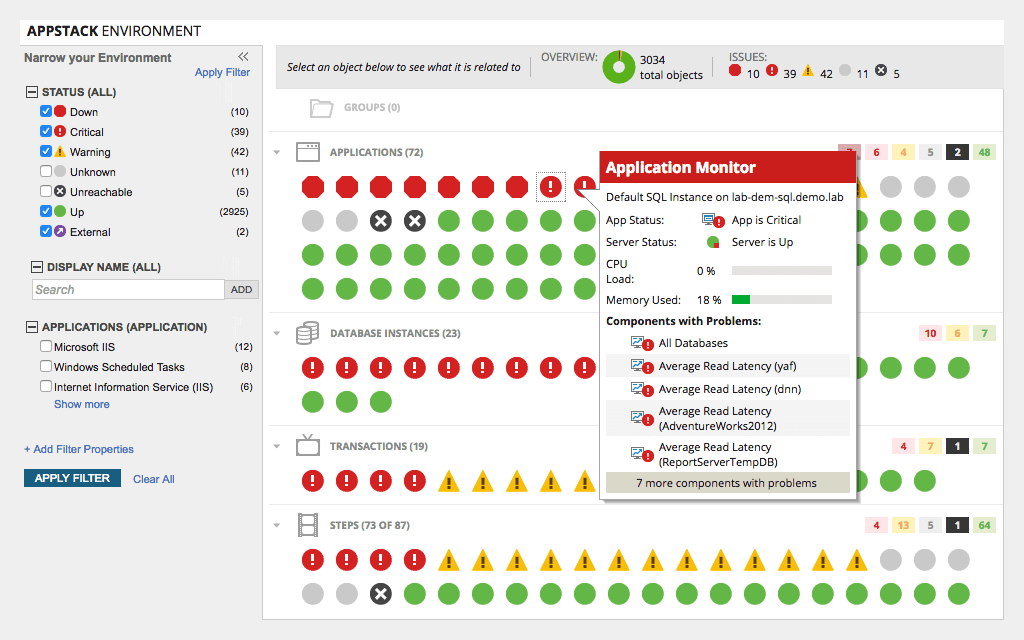
- If you plan on working with a JBoss application server in the future, I highly recommend giving Solar Winds Server & Application Monitor a try. Check out the 30-day free trial, which gives you access to the tool’s full functionality.
Installing JBoss Application Server
This section details the steps you take to install JBoss Application Server (AS).
Download and install JBoss
- In a browser, open the 3.3. DOWNLOAD AND INSTALL JBOSS EAP USING THE ZIP page located on the Red Hat Web site.
- To get the Red Hat JBoss Enterprise Application Platform, just click the link and run the installer. Visit Additional Software Requirements for a complete list of supported releases.Note: This download might require a Red Hat subscription.
Role of JBoss in modern cloud computing
JBoss (formerly known as WildFly) is an important part of modern cloud computing since it is a Java-based application server and runtime environment that is both powerful and lightweight. In modern cloud settings, JBoss mostly serves several purposes:
Java EE Applications Deployment:
Java Enterprise Edition (Java EE) applications may be deployed and executed on the cloud thanks to JBoss/WildFly, a Java EE-compliant runtime environment. The JBoss server supports the deployment of Java EE applications in the form of Web Application Archive (WAR) or Enterprise Application Archive (EAR) files.
Microservices Architecture:
Microservices architecture is supported by JBoss, letting programmers develop and deploy tiny, self-contained services. Because of their emphasis on scalability, adaptability, and quick upgrades that don’t impact the whole program, microservices work well on the cloud.
Containerization:
Applications built on JBoss may be containerized using tools like Docker and then deployed to container orchestration systems like Kubernetes. By guaranteeing repeatable deployment across varied settings, containerization facilitates the scalability and management of cloud-based software.
High Availability and Clustering:
In order to offer fault tolerance and load balancing, JBoss may be clustered with other instances of the application server. The availability and functionality of cloud-based apps depend on this being taken care of.
Elastic Scaling:
The number of running application server instances may be dynamically adjusted in response to fluctuating demand using JBoss and the cloud’s auto-scaling features. In cloud settings, this guarantees optimal resource use and low operational costs.
Integration with Cloud Services:
Cloud services like as databases, storage, messaging systems, and identity management may be easily integrated with JBoss. This connection streamlines the process of creating and managing cloud-based applications.
DevOps and Continuous Delivery:
JBoss facilitates the adoption of DevOps principles and the implementation of continuous delivery pipelines in cloud settings by supporting automation and configuration management with tools like Ansible and Puppet.
Cloud-Native Development:
Support for RESTful web services, asynchronous messaging, and event-driven architectures are just a few of the capabilities available in JBoss that facilitate development on the cloud.
Cost-Effectiveness:
Since JBoss is free of charge to use, there are no license fees to worry about. This makes it a desirable option for businesses concerned with keeping their cloud infrastructure costs to a minimum.
Monitoring and Management:
JBoss/WildFly’s web-based management dashboard and JMX (Java Management Extensions) allow administrators to keep tabs on their cloud-based software and servers.
By offering a secure, scalable, and cloud-native application server environment for Java EE applications and microservices, JBoss plays a significant role in contemporary cloud computing. Integration features, containerization support, and other cloud-friendly characteristics make it an excellent choice for developing and releasing cloud-based software.
Install JBOSS AS tools in Eclipse
To enable Eclipse to manage JBoss Application Server, you need to install the JBoss AS tools in Eclipse:
- Start Eclipse.
- Click Window > Preferences > Server > Runtime Environments.
- Click Add.This opens the New Server Runtime Environment dialog box.
- Develop the Red Hat JBoss Middleware stack.
- To continue, choose the check boxes next to JBoss AS, WildFly, and EAP Server Tools.
- Select OK after reading and agreeing to the licensing terms.
- If you are presented with a security warning about unsigned content, ignore it by clicking OK.
- Click Yes to restart Eclipse






