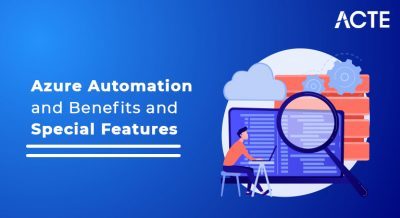- Introduction to Microsoft Power Automate
- Key Features and Capabilities
- Types of Flows in Power Automate
- Common Use Cases
- Integration with Microsoft 365
- Power Automate Desktop Overview
- Pricing and Licensing
- Benefits and Limitations
- Conclusion
Introduction to Microsoft Power Automate
Microsoft Power Automate, formerly Microsoft Flow, is a cloud-based service that empowers users to automate workflows across various applications and services without extensive coding skills. SoftwareTesting Training helps streamline repetitive tasks, reduce manual work, and enhance productivity by connecting different apps and services. Power Automate plays a pivotal role in Microsoft’s Power Platform, alongside Power BI and Power Apps, aiming to democratize automation solutions and data-driven decision-making for businesses of all sizes.
Key Features and Capabilities
Power Automate has features that enable users to create robust automated workflows. Some key integration capabilities include creating scheduled workflows, automating approval processes, integrating RPA capabilities like form processing and predictions, and automating legacy software using robotic process automation (RPA). It supports thousands of templates to speed up workflow creation and offers robust error handling, conditional logic, loops, and data manipulation actions to Robotic Process Automation Projects sophisticated automation solutions. Power Automate integrates seamlessly with other Microsoft products and numerous third-party services. Moreover, users can easily customize workflows to fit specific business needs, from simple tasks to complex operations. The platform also supports advanced features like AI-based automation, which can analyze and predict outcomes based on data inputs. Additionally, Power Automate enables collaboration across teams by allowing shared workflows, increasing productivity across departments. Its cloud-based architecture ensures easy access and scalability, making it suitable for businesses of all sizes.
Explore job-ready skills in this highly-rated Automation Testing Online Course.
Types of Flows in Power Automate
Power Automate has several flow types, each designed for different power automation needs.
- Cloud Flows: These are flows triggered by events or scheduled to run at specific intervals.
- Desktop Flows: These provide RPA capabilities, automating tasks on the desktop level.
- Business Process Flows: Blue Prism Certification guide users through steps to complete a business process, ensuring consistency.
- Scheduled Flows: Flows that trigger at specific times to automate repetitive tasks.
- Instant Flows: Triggered manually by the user through a button press, ideal for tasks requiring user initiation. Each flow type offers flexibility, allowing users to power automation to specific needs and scenarios.
- Automated Notifications: Sending alerts based on system events, like receiving a high-priority email.
- Data Collection and Reporting: Gathering responses from Microsoft Forms and compiling them into a SharePoint list or Excel file.
- Approval Workflows: Streamlining processes like leave requests, expense claims, and content publishing.
- Social Media Management: Automating posts and monitoring mentions.
- Document Management: Automating document storage, RPA Developer Salary, and classification in SharePoint.
- Customer Support: Integrating customer relationship management (CRM) systems to automate ticket creation and updates. The flexibility of Power Automate makes it a valuable tool across diverse industries and departments.
- Power Automate Desktop extends RPA capabilities by offering desktop-based automation solutions, often called robotic process automation (RPA). It allows users to automate tasks on their local machines, including interacting with web browsers, desktop applications, and legacy systems without APIs.
- Users can record actions like mouse clicks and keystrokes with a user-friendly recorder feature to automate repetitive tasks. Tosca vs Selenium capability is essential for organizations bridging the gap between modern cloud systems and older, non-integrated software applications. Connectors are at the heart of Power Automate’s integration capabilities.
- With over 500 connectors, users can easily link different applications and services, including Salesforce, Dropbox, Twitter, SAP, and more. Connectors provide pre-built actions and triggers, simplifying workflow creation. For custom needs, users can create their connectors or use APIs to connect services that are unavailable through out-of-the-box connectors.
- The ability to interact with REST APIs and utilize HTTP requests opens up endless possibilities for integrating virtually any service or platform into a workflow.
- Ease of Use: Intuitive interface with low-code/no-code RPA capabilities.
- Integration: Strong connections with Microsoft 365 and third-party apps.
- Scalability: Suitable for individual users as well as enterprise-grade automation.
- Cost Efficiency: Reduces operational costs by minimizing manual tasks.
- Innovation: Enhances business agility by enabling rapid automation solutions.
- Complexity for Advanced Scenarios: Complex workflows may still require developer involvement.
- Dependency on Connectors: Limited to available RPA vs Selenium unless using custom APIs.
- Licensing Costs: This can become expensive for extensive premium features and robotic process automation use.
- Performance: Large or highly complex flows may experience delays or throttling. Despite these limitations, Power Automate remains a powerful tool for most organizational needs.
Learn Selenium, TestNG, and more in this hands-on Automation Testing Course Online.
Setting Up a Flow
Setting up a flow in Power Automate is straightforward, even for users without a technical background. It generally involves selecting a trigger (such as receiving an email), adding actions (like posting a message to Teams), and then saving and testing the flow. The Power Automate interface provides a guided, no-code, or low-code environment with drag-and-drop functionalities, making Raspberry Pi Compute Module accessible. Users can start from scratch or use pre-built templates for common scenarios, and advanced users can incorporate custom logic and connectors to extend functionality. Additionally, Power Automate allows for real-time monitoring and troubleshooting, providing feedback on flow execution and identifying issues. This user-friendly setup ensures quick implementation, making it an excellent tool for both individuals and businesses. For more complex workflows, users can configure conditions, loops, and dynamic data handling to create customized automation solutions. Whether automating simple tasks or building intricate workflows, Power Automate provides flexibility and ease of use for all skill levels.
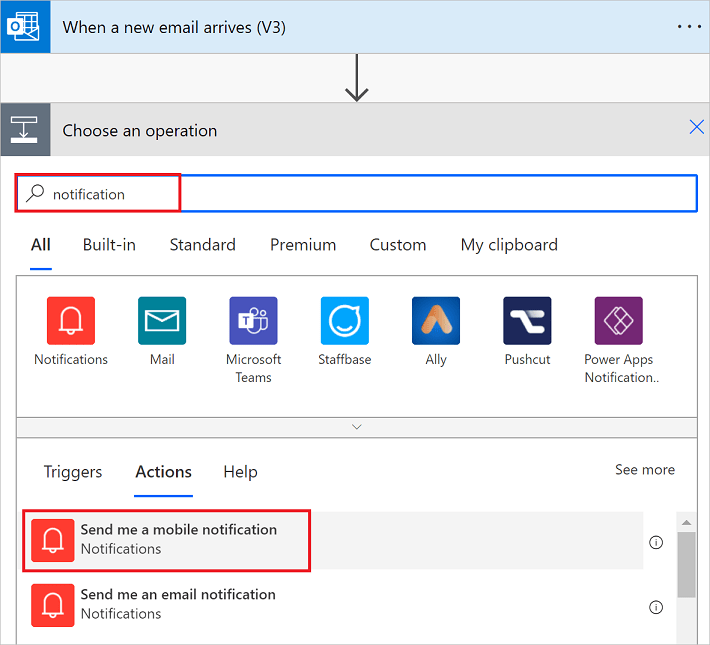
Common Use Cases
Power Automate addresses a wide range of business needs. Everyday use cases include:
Integration with Microsoft 365
One of Power Automate’s strongest points is its deep integration with Microsoft 365. Users can effortlessly automate tasks between Outlook, Teams, SharePoint, OneDrive, Planner, and other 365 apps. For instance, a flow can SoftwareTesting Training create a task in Planner when an email is flagged in Outlook or synchronize files between SharePoint and OneDrive. The tight integration ensures that organizations leveraging Microsoft 365 can maximize their investment by creating interconnected and highly efficient systems.
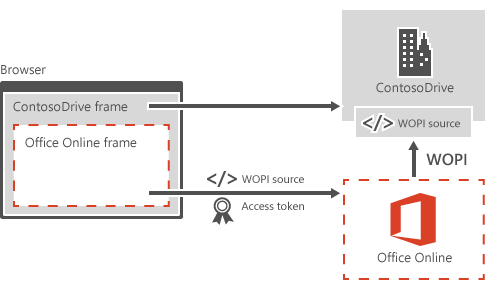
Power Automate Desktop Overview
Accelerate your career in QA with ACTE’s Automation Testing Master Program Training Course — start learning today!
Pricing and Licensing
Power Automate offers flexible pricing options to cater to different user needs. The two main licensing models are per user and flow. The Per User Plan allows individual users to create unlimited flows, providing a high degree of freedom for personal or small-scale use. The Per Flow Plan is suitable for teams and departments that want unlimited users to access a specific number of flows, offering scalability at an enterprise level. Microsoft also provides a free tier with limited functionalities, suitable for exploring the platform. Page Object Model in Selenium varies based on integration capabilities like robotic process automation (RPA) and premium connectors. Organizations can bundle Power Automate with Microsoft 365 or Power Platform licensing for cost-effectiveness. Additionally, users can access more advanced features, such as AI builder tools, via premium plans. The flexibility of Power Automate’s pricing allows businesses to choose the model that aligns with their usage patterns and budget. For enterprises requiring high-level integration with other enterprise systems, premium licenses may be necessary. Power Automate also provides tools for automation beyond simple workflows, such as automating approval processes and integrating with custom APIs. With its tiered pricing and expansive capabilities, Power Automate remains a cost-effective and scalable solution for automation at every level of business.
Facing an upcoming automation testing interview? Don’t miss our blog on Automation Testing Interview Questions and Answers
Benefits and Limitations
Benefits:
Limitations:
Conclusion
In conclusion, Microsoft Power Automate is a transformative tool that empowers individuals and businesses to automate tasks, streamline operations, and enhance productivity. Its flexibility, robust integration capabilities, and continuous innovation make it essential to modern digital workplaces. Power Automate provides the tools necessary to succeed in today’s fast-paced environment, whether for simple personal workflows or complex enterprise-wide SoftwareTesting Training solutions. Furthermore, its seamless integration with Microsoft 365 and Power Platform enables businesses to leverage existing tools for enhanced performance. As automation continues to evolve, Power Automate remains a key enabler of digital transformation. Its scalability ensures that businesses of all sizes can benefit from process automation. With regular updates and growing capabilities, Power Automate is poised to remain at the forefront of workflow automation technology.