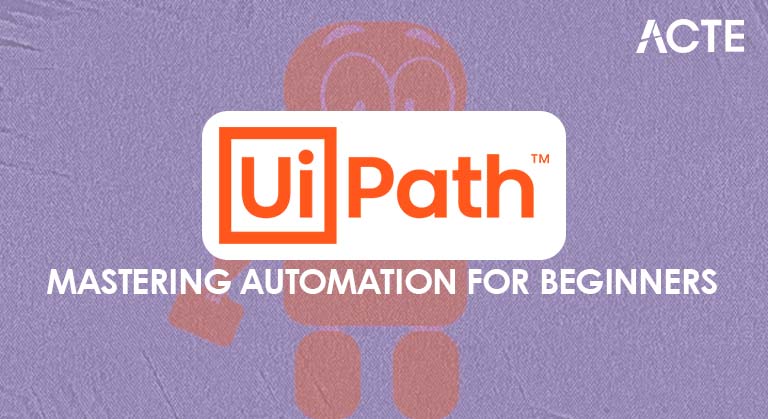
- Introduction to UiPath
- Installing UiPath Studio
- UiPath Architecture Overview
- Creating Your First Automation
- Variables and Data Types
- Control Flow Activities
- Recording and Scraping
- Orchestrator Introduction
- Publishing and Deploying Bots
- Debugging in UiPath
- Best Practices in UiPath Development
- Certifications and Career Path
- Conclusion
Introduction to UiPath
UiPath is a leading Robotic Process Automation (RPA) platform that empowers organizations to automate repetitive, rule-based tasks with speed and precision. Its intuitive, drag-and-drop interface enables both technical and non-technical users to design automation workflows that replicate human actions across various applications and systems. Companies in sectors such as banking, healthcare, insurance, retail, and logistics rely on UiPath to improve productivity, enhance accuracy, reduce operational costs, and streamline service delivery. As part of a broader digital skillset, professionals often complement their RPA expertise with SoftwareTesting Training to ensure end-to-end process reliability and quality assurance. UiPath supports a wide range of integrations with third-party tools, offers strong governance features, and scales easily from small teams to enterprise-wide deployments. Its flexibility, ease of use, and robust community support make it one of the most trusted and widely adopted RPA solutions worldwide. As automation continues to reshape the digital landscape, UiPath remains at the forefront, helping businesses achieve digital transformation and maintain a competitive edge.
Installing UiPath Studio
To begin your automation journey with UiPath, the first step is installing UiPath Studio, the core development environment used to build automation workflows. The installation process is simple and user-friendly. Start by creating a free account on the UiPath Automation Cloud and download UiPath Studio from the official website. UiPath provides several editions, including the Community version for individual users, the Enterprise edition for large-scale deployment, and StudioX, designed specifically for business users with minimal technical background. As you explore automation tools, it’s also beneficial to understand related concepts like What is DevOps Automation which plays a key role in integrating and streamlining software development and IT operations. After downloading the installer, run it and follow the guided setup steps. Upon installation, activate your license using your UiPath login credentials. For optimal performance, ensure your system meets the minimum requirements: Windows 7 or later, .NET Framework 4.6.1 or higher, and at least 4GB of RAM. With the installation complete, you’re ready to start building powerful automation workflows that streamline repetitive tasks and enhance productivity.
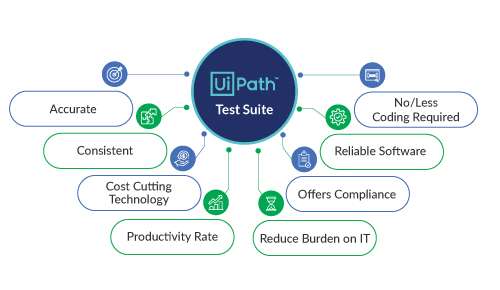
UiPath Architecture Overview
UiPath architecture consists of three main components: UiPath Studio, UiPath Robot, and UiPath Orchestrator.
UiPath Studio:UiPath Studio is the Integrated Development Environment (IDE) where developers design, build, and test automation workflows. It offers a user-friendly interface with drag-and-drop functionalities, making it accessible for both beginner and advanced users. Developers can create automation sequences, workflows, and integrate complex business processes using pre-built templates and reusable components.
UiPath Robot:UiPath Robot is the software agent responsible for executing the automation workflows designed in Studio. It operates in two modes: Attended Robots and Unattended Robots. Attended Robots require human initiation to start tasks and assist in real-time operations, while Unattended Robots can run autonomously, making them ideal for background tasks, batch processes, and workflows that require minimal human supervision. For those exploring multiple RPA platforms, this Tutorial on automation anywhere offers valuable insights into another leading automation tool, helping broaden your understanding of the RPA landscape. Robots can run on virtual or physical machines, enabling seamless execution across environments.
UiPath Orchestrator:UiPath Orchestrator is a web-based application that plays a pivotal role in managing, scheduling, and monitoring robots and automation processes. It enables centralized control for deploying robots at scale, ensuring efficient resource allocation, scheduling tasks, and tracking performance metrics. Orchestrator integrates with various systems and supports advanced features like high availability, security protocols, audit logs, and performance optimization. It allows for real-time monitoring, exception handling, and detailed analytics, ensuring smooth operation and consistent workflow performance. Orchestrator also facilitates multi-environment support, enabling organizations to manage development, testing, and production environments separately.
Creating Your First Automation
Creating your first automation in UiPath is both exciting and user-friendly, thanks to its intuitive interface and drag-and-drop functionality. Start by launching UiPath Studio and creating a new project using the “Process” template enter a project name, select a save location, and click “Create.” Once the workspace loads, you’ll see the Activities pane, where you can find pre-built actions to drag into your workflow. A simple example is building an automation that opens Notepad, types “Hello, UiPath!”, and saves the file using activities like “Open Application,” “Type Into,” and “Click” or “Send Hotkey.” This basic workflow introduces essential concepts like UI interaction and activity sequencing. As you expand your skills, it’s helpful to explore broader trends like What is hyper automation tech which combines advanced technologies to take automation to the next level. Running the workflow lets you see the automation in action, validating your steps and boosting your confidence. As you get comfortable, you’ll be ready to tackle more complex tasks, leveraging UiPath’s powerful tools to automate processes at scale across different applications and business environments.
Boost your confidence for interviews by reading this Automation Testing Interview Questions and Answers
Variables and Data Types
Variables are fundamental in UiPath for storing, manipulating, and managing data throughout automation workflows. When creating a variable, you define its name, scope, and data type, with options such as String, Int32, Boolean, DateTime, and more complex types like DataTable and Lists. Proper variable management ensures that workflows are efficient, readable, and reusable. To further strengthen your automation skills, consider exploring SoftwareTesting Training which complements RPA development by enhancing your ability to test, validate, and ensure the reliability of automated processes. It’s important to use descriptive names for variables to maintain clarity, so the purpose of each variable is easily understood by anyone reviewing the code. Variables are managed through the Variables panel, where you can also use expressions to assign dynamic values, enabling your automation to adapt based on different inputs or conditions. Understanding and mastering variables is crucial for any UiPath developer, as they form the foundation for creating flexible, scalable, and optimized automations. Effective variable use leads to improved workflow efficiency and readability, making your automations more adaptable and powerful while enhancing maintainability for future adjustments.
Want to lead in Automation Testing? Enroll in ACTE’s Automation Testing Master Program Training Course and start your journey today!
Control Flow Activities
Control flow activities dictate the logic and decision-making within a workflow. UiPath offers several control flow mechanisms:
- If: Conditional branching based on Boolean expressions.
- Switch: Allows multiple conditional branches based on a single variable’s value.
- While/Do While: Executes a set of activities repeatedly based on a condition.
- For Each: Iterates over collections like arrays, lists, or data tables.
- Break/Continue: Controls the flow within loops. Mastering these activities enables you to create dynamic and intelligent automation workflows that can handle complex business rules and varying scenarios.
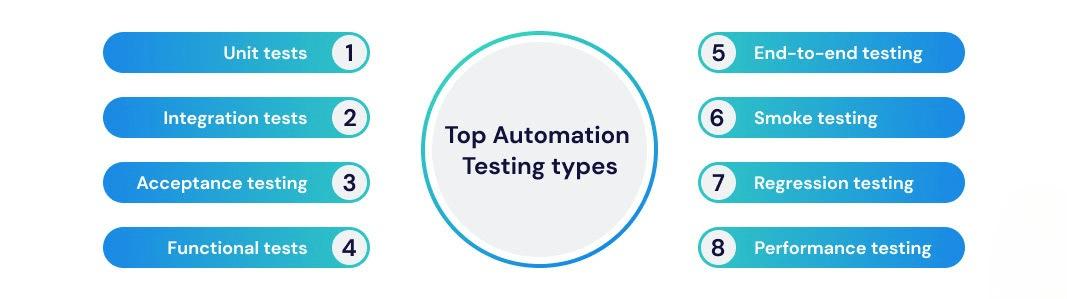
Recording and Scraping
UiPath makes automation faster through recording capabilities. It offers several types of recorders:
- Basic Recorder: Suitable for simple tasks.
- Desktop Recorder: Best for multiple actions across desktop applications.
- Web Recorder: Designed to automate browser-based tasks.
- Citrix Recorder: Used for automating virtualized environments.
- Queues: Manage transactional workflows.
- Assets: Store reusable information like credentials or configurations.
- Schedules: Trigger processes at predefined times.
- Monitoring: View logs, track robot status, and receive alerts. Orchestrator is essential for scaling RPA operations, ensuring reliability, and achieving governance over robotic activities.
- Breakpoints: Pause execution at specific points.
- Step Into/Step Over/Step Out: Navigate the workflow activity by activity.
- Locals Panel: View variable values during execution.
- Immediate Panel: Evaluate expressions in real time. Good debugging skills allow developers to identify, isolate, and fix issues quickly, ensuring more reliable and maintainable automation.
- Use Descriptive Names: For variables, activities, and workflows.
- Modular Design: Break large workflows into smaller, reusable components.
- Exception Handling: Always include Try-Catch blocks.
- Annotations and Documentation: Add comments and notes to explain complex logic.
- Version Control: Use Git or other systems to manage changes.
- Testing and Validation: Always test workflows in different environments.
- Secure Credential Management: Store sensitive information in Orchestrator Assets or Windows Credential Manager. Following these practices ensures that your projects are professional, efficient, and ready for enterprise deployment.
Screen scraping and data scraping are two crucial techniques. Screen scraping captures text from applications, even if hidden, while data scraping extracts structured data from web pages or applications. Understanding how to record and scrape information efficiently is critical for building robust automations.
Orchestrator Introduction
UiPath Orchestrator is a centralized web application that manages the entire RPA environment. It handles the deployment of processes, monitoring of robots, scheduling of automation, and gathering analytics. Key features include:
Publishing and Deploying Bots
Publishing a project in UiPath Studio is a crucial step in moving your automation from development to production, enabling you to deploy it for execution on robots. This process involves pushing your automation package to Orchestrator or a local directory, making it available for deployment and management. To publish your project, simply click the “Publish” button in UiPath Studio, where you’ll be prompted to choose the destination, either Orchestrator for centralized management or a custom location, depending on your setup. Once the package is published, you can head to the UiPath Orchestrator interface to create a new process that utilizes the uploaded package. In Orchestrator, you then assign the new process to a specific environment and link it to a robot, which is the entity responsible for executing the automation. For those new to the field, learning How to Get Started as an RPA Developer can provide essential guidance on building a strong foundation in automation practices and tools. This assignment allows you to control where and how the automation runs. Once everything is set up, the process can be triggered either manually or through a scheduled trigger, depending on the frequency or timing needed. By following efficient deployment practices, such as ensuring that all configurations are correct and utilizing scheduling effectively, you can minimize downtime and ensure that updates or new processes are rolled out quickly and seamlessly. This not only helps in maintaining smooth automation operations but also guarantees that any necessary adjustments or improvements can be quickly implemented and executed in a controlled manner.
Debugging in UiPath
Debugging is crucial for ensuring that your automation works as intended. UiPath Studio provides several debugging tools:
Best Practices in UiPath Development
Following best practices improves the quality, maintainability, and scalability of your automation projects:
Certifications and Career Path
UiPath provides a range of certifications designed to validate your skills and expertise in Robotic Process Automation (RPA). The UiPath Certified RPA Associate certification is ideal for beginners looking to establish a foundational understanding of RPA and UiPath tools. For more experienced developers, the UiPath Certified Advanced RPA Developer certification allows you to demonstrate your in-depth knowledge and ability to design complex automation solutions. Working on real-world Robotic Process Automation Projects is also an excellent way to reinforce your learning and gain practical experience that complements certification training. Earning these certifications can open up numerous career opportunities in the expanding field of automation, such as roles like RPA Developer, RPA Solution Architect, RPA Business Analyst, RPA Project Manager, and RPA Infrastructure Engineer. As more companies continue to adopt automation technology, the demand for UiPath professionals is on the rise, leading to competitive salaries for certified developers. Additionally, career progression within this field can offer exciting opportunities for leadership roles in digital transformation projects, allowing individuals to shape the future of business automation and drive organizational change.
Conclusion
UiPath is a powerful and versatile Robotic Process Automation (RPA) platform that is transforming the way businesses approach automation. With its user-friendly interface, robust architecture, and extensive capabilities, UiPath allows organizations across various industries to streamline their operations, improve efficiency, and reduce costs. From installing UiPath Studio and creating automation workflows to managing and deploying bots via UiPath Orchestrator, the platform offers an intuitive experience for both beginners and experienced developers. By mastering concepts like variables, control flow, recording, and debugging, users can develop scalable, reliable, and intelligent automations. For those looking to broaden their skill set alongside RPA, SoftwareTesting Training provides valuable knowledge in ensuring automation quality and performance. Additionally, following best practices ensures that RPA solutions are maintainable and secure. With the increasing demand for automation expertise, UiPath certifications open up exciting career opportunities in the field of RPA. As businesses continue to embrace digital transformation, UiPath stands at the forefront of innovation, enabling organizations to enhance their competitive edge and drive future success.



