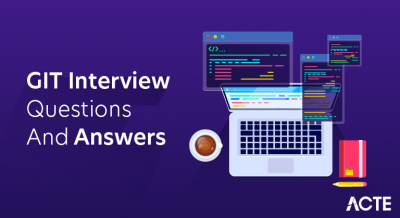Salesforce is a well-known customer relationship management technology that enables companies to establish and nurture fruitful client connections. In order to improve customer service, marketing, sales, and other areas, it offers an extensive suite of cloud-based tools and services. Salesforce provides a scalable solution appropriate for companies of all sizes thanks to its intuitive interface and wide range of customisation choices. Salesforce’s versatility, which enables businesses to customise the CRM to meet their unique requirements, is one of its main advantages. Its capabilities are further increased by the wide range of third-party apps and integrations available in the AppExchange marketplace of the platform.
1. What is Salesforce?
Ans:
Salesforce is a Customer Relationship Management software that enables businesses to engage with both their present and potential customers. It offers various software solutions and platforms for sales, service, marketing, collaboration, analytics, and more.
2. Why is Salesforce popular?
Ans:
Salesforce is popular because it offers a comprehensive suite of business applications on the cloud, reduces IT infrastructure costs, provides scalable solutions, is user-friendly, and constantly innovates with regular updates and new features.
3. What are the different Salesforce Clouds?
Ans:
Salesforce offers various clouds such as:
Sales Cloud: For sales automation
Service Cloud: For customer service and support
Marketing Cloud: For marketing automation
Community Cloud: For creating online communities
Analytics Cloud: For business intelligence
Commerce Cloud: For e-commerce solutions
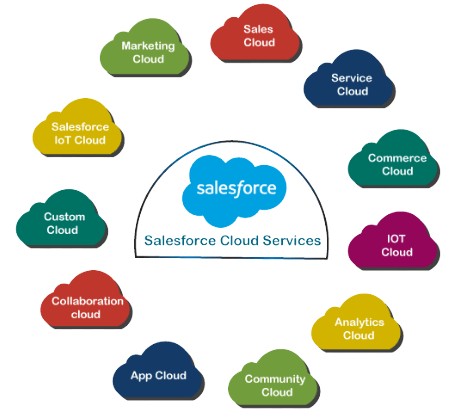
4. What is a Salesforce Object?
Ans:
A Salesforce Object is a structure in Salesforce used to store data. Similar to a database table, it can be a standard, predefined object (like “Account” or “Contact”) or a custom one created by users to fit specific needs. Each object has fields, which are like table columns, to hold various pieces of information. There are two types of objects,
- Standard Objects
- Custom objects
5. What are the differences between Workflow and Process Builder?
Ans:
Workflow: It allows you to automate standard internal procedures and processes to save time on repetitive tasks. You can set up single or time-dependent actions.
Process Builder: It’s a more advanced tool than Workflow. You can say it’s a visual representation of your workflow. It allows you to have multiple if/then conditions in a single process, unlike Workflow where you need separate rules for each condition.
6. What is an Apex trigger?
Ans:
An Apex trigger is a custom script written in Salesforce’s Apex programming language that executes automatically when specific actions occur within Salesforce records. These actions can be insertions, updates, deletions, or other operations on records. Triggers allow developers to perform custom logic before or after changes to Salesforce records, ensuring data integrity, automating processes, or enforcing business rules.
7. What is Visualforce?
Ans:
Visualforce is a framework in the Salesforce platform that allows developers to create custom user interfaces. It provides tags, similar to HTML tags, that make it easier to design pages, forms, and widgets which can be displayed within the Salesforce environment. Alongside the markup, developers can use Apex controllers or controller extensions to define the logic behind the user interface, allowing for dynamic and interactive pages that integrate with Salesforce data and functions.
8. What is SOQL?
Ans:
SOQL, which stands for Salesforce Object Query Language, is a query language that is used to search and retrieve data from Salesforce databases. It’s specifically designed for querying the Salesforce platform.
9. How does Salesforce ensure data security?
Ans:
Salesforce has several layers of data security:
Object-level security: Defines whether a user can view a particular object.
Field-level security: Determines a user’s ability to view and edit specific fields.
Record-level security: Ensures users view only the appropriate records using sharing rules, role hierarchies, etc.
10. What is the role hierarchy in Salesforce?
Ans:
Salesforce’s role hierarchy determines data visibility, not permissions. It’s structured with the CEO at the top, followed by Vice Presidents, Directors, Managers, and Regular Users. Users higher in the hierarchy can see records of those below them.
11. What is a Sandbox?
Ans:
A sandbox is a replication of the production environment that is used for testing and development. It allows developers and administrators to test new features or configurations without affecting the live environment. It allows developers and administrators to test new features or configurations without affecting the live environment.
12. Differentiate between a Profile and Permission Set.
Ans:
| Aspect | Profile | Permission Set | |
| Per user |
only one |
many for each user | |
| Cumulative | Transmission takes cumulative inheritance | inheritance from the user’s profile licencing | |
| Device Dependency | Relies on mobile device capabilities. | Reduces device dependency | |
| Changes Impact |
Modifications effects all users who have the profile are impacted |
Only the users who have been allocated |
13. What is a Lead in Salesforce?
Ans:
A lead in Salesforce represents a potential sales opportunity or prospect who has shown interest in your product or service.
14. What are the different types of relationships in Salesforce?
Ans:
Master-Detail: Parent-child link; deleting parent deletes child. Child inherits parent’s security.
Lookup: Connects two objects; deleting parent doesn’t affect child.
Self: Lookup to the same object.
Many-to-Many: Uses a junction object to relate two objects in both directions.
Hierarchical: For User objects, shows data hierarchy (like managers).
External Lookup: Links custom to external objects.
15. What makes a profile different from a role?
Ans:
Role:
Data Visibility:Defines a user’s position in the role hierarchy, determining what records they can see based on sharing settings.
Hierarchy: Salesforce uses a role hierarchy to provide increased data visibility to higher roles.
Profile:
Access Control: Determines what users can do with data, such as read, create, edit, and delete records.
Functional Permissions: Grants permissions to perform various functions like exporting data, managing users, or running reports.
16. What are External IDs in Salesforce?
Ans:
In Salesforce, an External ID is a custom field used for data integration. It allows records to be matched using an identifier from another system. Useful for syncing with external systems, External IDs ensure data alignment during imports and can be marked unique to avoid duplicates.
17. What are Governor Limits in Salesforce?
Ans:
Governor Limits are runtime limits enforced by the Apex runtime engine to ensure that runaway scripts do not monopolize shared resources. Examples include the limit on the number of SOQL queries or the number of records retrieved in one query.
18. What is the difference between ISNULL and ISBLANK?
Ans:
ISNULL: Used only for number fields and checks if the field is empty or null.
ISBLANK: Works for both text and number fields. It checks if the field is empty, null, or contains only spaces for text fields.
19. What are the different data types available in Salesforce?
Ans:
Salesforce offers various data types such as
- Phone
- URL
- Currency
- Percent
20. What is Lightning Experience in Salesforce?
Ans:
Lightning Experience is a modern, intuitive user interface in Salesforce that offers a more visual and interactive experience. It comes with various tools and extensions for app development, including the Lightning App Builder, Lightning Component Framework, and more.
21. What is the AppExchange?
Ans:
AppExchange is Salesforce’s marketplace for third-party applications. Users can find, buy, and install apps and components that can be integrated directly into their Salesforce environment.
22. What is a Campaign in Salesforce?
Ans:
A campaign is a marketing initiative in Salesforce, allowing organizations to track the effectiveness of different marketing approaches and understand the return on investment.
Lead and Contact Association: Associate leads/contacts with campaigns to monitor marketing impact.
Hierarchy: Organize campaigns in tiers, grouping related ones together in ROI
Analysis: Track costs and revenue to determine marketing ROI.
23. What is Chatter in Salesforce?
Ans:
Chatter is a collaboration tool within Salesforce, allowing users to connect, share files, data, and expertise. It’s similar to a social media platform, but tailored for a business environment.
Feeds:View updates from followed people, groups, and records.
Profiles: Individual user details and activities.
Groups:Public or private discussion spaces.
File Sharing:Secure collaboration on files.
24. What is the difference between a Standard and Custom object?
Ans:
Standard Object: Predefined by Salesforce, like Account, Contact, Opportunity. Comes with built-in fields and functionalities suited for most general CRM needs.
Custom Object: Created by users to store specific business data not captured by standard objects. Can have custom fields, relationships, and functionalities.
25. What is the Order of Execution in Salesforce?
Ans:
When a record is saved, a series of steps are executed in a specific sequence like:
- System validation rules
- Before triggers
- Custom validation rules
- After triggers
- Assignment rules
- Auto-response rules
- Workflow rules
26. Explain Data Loader.
Ans:
Data Loader is a Salesforce tool used to bulk import or export data
Modes: Operates via GUI or command line
Bulk Actions: Handles large data volumes
CSV: Uses CSV files for import/export
Mapping: Maps CSV fields to Salesforce fields
Error Handling: Logs failed imports with reasons
27. What are Sharing Rules?
Ans:
Sharing rules allow administrators to set up automatic sharing of records to particular users or groups based on specific criteria, thus extending access to more users.
Owner-Based: Share based on record owner’s role/group
Criteria-Based: Share based on record field values
28. What is a Report in Salesforce?
Ans:
A report is a list of records that meet specific criteria. Users can sort, group, and display data in multiple ways, helping them analyze the data.
Types: Standard formats like tabular, summary, matrix, and joined.
Filters: Define specific record display criteria.
Customizable: Modify fields and apply formulas.
Dynamic: Updates with real-time data changes.
29. What is a Dashboard in Salesforce?
Ans:
A dashboard is a visual representation of data from multiple reports.
Components: Comprise charts, graphs, gauges, and more.
Data Source: Each component uses data from one report.
Customizable: Users can modify layouts and components.
Dynamic: Allow perspective changes based on user or group.
Refresh: Data isn’t real-time and requires scheduled or manual
30. What is Batch Apex?
Ans:
Batch Apex in Salesforce allows you to process large volumes of data asynchronously by breaking the data into smaller batches, executing operations on each batch. This ensures that system limits aren’t breached while handling substantial records. It’s particularly useful for tasks like large data cleanups or complex computations that can’t be accomplished within the platform’s regular processing limits.
31. How is Apex different from other programming languages?
Ans:
Platform-Specific: Tailored for Salesforce customization and automation.
Governor Limits: Enforced runtime limits to ensure multi-tenancy efficiency.
Database Integration: Built-in database query language (SOQL and SOSL) for Salesforce data.
32. What are Scheduled Apex and Queueable Apex?
Ans:
Scheduled Apex: Allows Apex classes to be run at specific times, such as daily or weekly. Useful for routine tasks like data cleanup or batch processing.
Queueable Apex: Provides a way to run Apex jobs asynchronously in the background, allowing for more extended execution times and chaining of jobs.
33. What are Validation Rules?
Ans:
In Salesforce, Validation Rules are criteria that ensure data integrity by validating the data a user enters into a record. They prevent the saving of records if they don’t meet the specified conditions or criteria.
34. What is an Assignment Rule?
Ans:
In Salesforce, an Assignment Rule automatically assigns incoming leads or cases to specific users, queues, or teams based on criteria defined in the rule. This helps ensure that records are routed to the appropriate individuals or groups for timely and efficient processing.
35. What is Omnichannel in Salesforce?
Ans:
In Salesforce, Omnichannel is a feature that allows customer service agents to manage multiple support channels, like chat, email, and social media, from a unified interface. It ensures that work items are routed to the most qualified, available agent in real-time, based on their skills, capacity, and channel presence, optimizing workload distribution and enhancing customer service efficiency.
36. What are static resources in Salesforce?
Ans:
In Salesforce, static resources allow users to upload content such as images, JavaScript files, CSS files, and other web resources for use in Salesforce applications. Once uploaded, these resources can be referenced in Visualforce pages, Lightning components, or web components.
37. What are the types of collections in Apex?
Ans:
List (or Array): An ordered collection of sections that may be of any data type. Duplicate values and data types are permitted.
Set: An unordered collection that allows no duplicate values. It’s useful for ensuring each element is unique.
Map: A group of key-value pairs, where each distinct key corresponds to a separate value. Any data type, even another collection, can be used as both the key and the value.
38. What is the difference between System.debug and System.assert in Apex?
Ans:
System.debug:
Purpose: Logs information.
Functionality: Outputs messages to debug logs.
System.assert:
Purpose: Testing.
Functionality: Checks if a condition is true.
39. What are the different Salesforce APIs available?
Ans:
SOAP API: Standard integration using SOAP protocol.
REST API: Access data using HTTP methods; suitable for web and mobile.
Bulk API: Handles large data sets asynchronously.
Streaming API: Offers real-time data updates.
Metadata API: Manages Salesforce customizations.
Tooling API: Facilitates development and debugging.
40. What is a Formula Field?
Ans:
A formula field is a read-only field whose value is evaluated based on the expression defined by the user.Performing calculations (e.g., total amounts or percentages).Displaying data from related records. Implementing conditional logic(e.g., showing different values or text based on certain conditions).
41. What is the Lightning Component Framework?
Ans:
The Lightning Component Framework is Salesforce’s UI framework for creating dynamic, component-based web apps. It supports responsive single-page designs, promotes reusable components, uses an event-driven architecture for component interaction, integrates seamlessly with Salesforce data, and is partially open-source with its Lightning Web Components.
42. What are the different types of Sandboxes?
Ans:
Developer Sandbox: For development and testing. Contains only configuration (metadata).
Developer Pro Sandbox: Same as Developer but with more storage. Partial Copy
Partial Copy Sandbox: Includes configuration and a sample of production data
Full Sandbox: An exact copy of the production org, including data.
43. What is APEX?
Ans:
Apex is Salesforce’s proprietary programming language. It’s platform-specific, runs on Salesforce servers, and is similar to Java. It integrates with Salesforce’s database languages (SOQL and SOSL) and adheres to runtime “governor limits” to ensure efficient resource use in Salesforce’s multi-tenant environment.
44. What are the different types of object relations in Salesforce?
Ans:
Master-Detail: Strong link between parent and child; child inherits parent’s attributes.
Lookup: Loose connection between objects.
Self-Relationship: An object relates to itself.
Many-to-Many: Uses a junction object to link records from two objects.
External Lookup: Connects objects to an external parent.
Hierarchical: For superior-subordinate relations, like in the User object.
45. What is the main difference between Trigger and Workflow?
Ans:
Trigger:
- Code-based (Apex).
- Handles complex operations.
- Runs before or after record actions, affecting multiple records.
Workflow:
- Declarative (point-and-click).
- For straightforward automation.
- Performs actions like field updates or emails based on set criteria.
46. What are Custom Settings?
Ans:
Custom settings offer a reusable collection of static data that can be accessible across the application without requiring several SQL queries.
47. What is a Roll-Up Summary Field?
Ans:
Roll-Up Summary Field in Salesforce calculates values from related detail records (like the sum, average, minimum, or maximum) and displays them in a master record. This field is available on the master object in a master-detail relationship and provides aggregated data from the related detail records.
48. What is the difference between before and after triggers?
Ans:
Before Triggers:
- Execute before record saves.
- Used for data validation or transformation.
- No explicit DML needed for changes.
After Triggers:
- Execute after record saves.
- Ideal for actions on committed records, like creating related records.
- Changes require explicit DML; direct changes to the triggering record aren’t allowed.
49. What are the best practices for writing an Apex code?
Ans:
- Bulkify your code to handle multiple records.
- Avoid SOQL queries inside loops.
- Use collections like Maps or Sets to hold data.
- Minimize the use of DML statements by consolidating them.
- Use exception handling mechanisms.
50. What is Salesforce DX?
Ans:
Salesforce DX (Developer Experience) is a modern development lifecycle designed to improve the developer experience and source-driven development, continuous integration, and team collaboration.
51. What is a Controlled Sharing?
Ans:
In Salesforce, “Controlled Sharing” allows users with specific permissions to manually grant record access to individual users or groups, overriding default access settings. It offers granular, one-off access adjustments without altering the broader security model.
52. What is a Connected App in Salesforce?
Ans:
OAuth: Authenticates the external app.
API Access: Allows authenticated apps to interact with Salesforce.
Permissions: Sets data access levels for the app.
Refresh Token: Refreshes access without re-authentication.
Security Policies: Implements IP restrictions or two-factor authentication.
Consumer Key & Secret: Unique app identifiers for OAuth.
54. What is a Cross-Object Formula?
Ans:
In Salesforce, a Cross-Object Formula lets you reference fields from a related master record and use them in formula fields of a detail record. Essentially, it allows you to pull values from a parent (master) object into a child (detail) object.
55. What is a dependent picklist?
Ans:
A dependent picklist is a feature commonly used in software applications, particularly in forms and databases, where the values available in one picklist (dropdown list) depend on the value selected in another picklist. Essentially, the options in the dependent picklist are filtered based on what’s chosen in the controlling picklist.
56. What are the different types of reports available in Salesforce?
Ans:
Tabular Reports: Simple lists without groupings.
Summary Reports: Lists with groupings and subtotals.
Matrix Reports: 2D grid reports with groupings along both rows and columns.
Joined Reports: Multiple report types viewed together.
57. What is the difference between Salesforce.com and Force.com?
Ans:
Salesforce.com: Primarily refers to the sales, service, and marketing solutions offered by Salesforce, focused on CRM.
Force.com: A platform-as-a-service (PaaS) that allows developers to build and deploy custom applications using Salesforce infrastructure.
58. What is Pardot?
Ans:
Salesforce provides the marketing automation tool Pardot. Businesses may use it to design, implement, and manage internet marketing campaigns from a single platform. Among the features that assist marketing and sales teams in collaborating to produce and qualify sales leads, reduce sales cycles, and show marketing accountability are lead generation, lead scoring, and ROI reporting.
59. What is Einstein Analytics?
Ans:
Einstein Analytics, now known as Tableau CRM, is Salesforce’s AI-powered analytics tool. It offers machine learning insights, data visualization, and integration with Salesforce data, allowing businesses to make data-driven decisions within the Salesforce platform.
60. What is Salesforce Lightning Data Service (LDS)?
Ans:
Salesforce Lightning Data Service (LDS) is a client-side framework that lets Lightning components interact with records without server-side code. It boosts performance, ensures data consistency across components, provides built-in CRUD operations, and automatically synchronizes data in real-time.
61. What are Quick Actions in Salesforce?
Ans:
Global Actions: Perform tasks like creating records or sending emails from various Salesforce locations.
Object-Specific Actions: Create or modify records related to a specific object with predefined fields.
Record Actions: Modify existing records or add related ones on object record pages.
Custom Actions: Launch custom components or pages for specific needs.
62. How does Lazy Loading work in Salesforce?
Ans:
Lazy loading in Salesforce refers to loading records or data on-demand, typically as a user scrolls through a list or interacts with a component. Instead of loading all records initially, only a subset is loaded, and more records are fetched as needed, improving initial page load times and efficiency.
63. What is Data Skew in Salesforce?
Ans:
Data skew in Salesforce occurs when there are more than 10,000 child records related to a single parent record. This can cause performance issues.
Ownership Skew: When a large number of records (like opportunities or contacts) are owned by a single user.
Parent-Child Skew: When a single parent record (like an account) has a very high number of related child records (like contacts or opportunities).
64. What are Actions in Salesforce?
Ans:
Actions are buttons that users can click to create or modify records, log calls, send emails, etc. There are different action types:
Global Actions: Create unrelated records.
Object-Specific Actions: Create records related to a specific object.
List Actions: Act on multiple records from a list.
Quick Actions: Perform tasks like logging calls from a feed.
Flow Actions: Trigger flows or processes.
Mobile Actions: Designed for mobile interfaces.
65. What is a Sandbox template?
Ans:
In Salesforce, a sandbox template is used when creating a Partial Data sandbox. The template allows administrators to define a subset of data to copy from the production environment to the sandbox. By selecting specific objects and criteria, admins can ensure that only the necessary data is replicated, helping to manage storage limits and focus on specific testing or development scenarios.
66. What is the maximum size of the PDF generated by Visualforce?
Ans:
The maximum size for a Visualforce PDF is 60 MB.However, it’s worth noting that Salesforce often updates its limits and capabilities, so it’s always a good idea to check the official Salesforce documentation or release notes for the most current information.
67. What is the limit of data.com records that can be added to Salesforce?
Ans:
You can add a maximum of 1,000,000 Data.com records to Salesforce annually. It’s crucial to note that Salesforce had announced the retirement of Data.com products, with the Data.com Clean and Data.com Prospector scheduled for retirement at various points.
68. How is S-Control different from Visualforce?
Ans:
S-Control: Early custom UI method in Salesforce. Uses HTML, JavaScript, and AJAX. Deprecated but works for legacy setups.
Visualforce: Advanced replacement for S-Control. Tag-based markup with Apex integration. Enhanced integration with Salesforce data.
69. What is the purpose of the with sharing keyword in Apex?
Ans:
The with sharing keyword enforces sharing rules of the current user. Without this keyword, Apex code runs in system mode, where sharing rules are not enforced. Code adheres to Salesforce’s sharing rules and field-level permissions. Records are visible based on the user’s sharing settings. Custom applications follow the organization’s security and sharing norms.
70. What is Salesforce IoT?
Ans:
Salesforce IoT is a set of tools and platforms designed to transform business operations by leveraging connected devices’ data, giving businesses the ability to create more proactive, personalized customer experiences. Gathers data from connected devices for a complete customer view. Triggers automated Salesforce actions based on data.
71. What is a dynamic dashboard?
Ans:
A dynamic dashboard runs using the security settings of the logged-in user, allowing different users to see data specific to them when they view the dashboard. Show data tailored to the individual viewer. Data is based on the viewer’s permissions, not a set “running user.”
72. What is Database.Savepoint in Apex?
Ans:
Database.Savepoint represents a specific point in the processing of a transaction. You can set a savepoint, perform some operations, and then decide to either commit those operations or roll back to the state at the savepoint.
- Marks a point in a transaction.
- Allows rollback to that point if an error occurs.
- Useful for maintaining data integrity during multiple DML operations.
73. What are External Objects in Salesforce?
Ans:
External objects are similar to custom objects but provide a way to access, display, and connect data stored outside the Salesforce org, like in an external system or database.
- Represent data stored outside Salesforce.
- Provide real-time access to this external data.
- Connect via the OData protocol.
- Don’t count against storage limits.
74. What are the types of email templates available in Salesforce?
Ans:
Salesforce supports several types of email templates, including Text, HTML with Letterhead, Custom HTML, and Visualforce.
Text: Basic templates without any formatting.
HTML (using Letterhead): Allows for rich formatting with graphics and can be created only if you have a designed letterhead.
75. How is a lookup relationship different from a master-detail relationship?
Ans:
Lookup Relationship: A more relaxed relationship where each record is a standalone record.
Master-Detail Relationship: A tight relationship where the detail record cannot exist without a master, and cascading actions (like delete) can be performed.
76. What are Outbound Messages in Salesforce?
Ans:
Outbound messages are a type of workflow action that sends a SOAP message to a specified endpoint, like an external service. Allow integration with external systems without coding. Use SOAP protocol to send data.Can be triggered by workflows or Process Builder based on conditions. Will retry sending if not acknowledged by the external system. Let users select specific fields to send.
77. What are custom labels in Salesforce?
Ans:
In response, Apex classes and Visualforce pages can access custom labels, which are custom text values. They allow developers to build multilingual applications by storing translated values for each supported language.
78. What is the Salesforce Lightning Design System (SLDS)?
Ans:
SLDS is a design framework that provides the CSS and design tokens that allow you to create apps that have a look and feel consistent with Salesforce Lightning Experience.
79. What is Einstein Bots?
Ans:
Einstein Bots are chatbots that harness the power of artificial intelligence to assist customers in real-time, either guiding them to solutions or escalating more complex issues to human agents.
80. How can you call an Apex method from a Lightning component?
Ans:
Apex:Mark your method with @AuraEnabled in your class.
Lightning Component: Reference the Apex class as the component’s controller.
Client-side Controller: Use component.get(“c.methodName”) to invoke the Apex method, set any parameters, handle the response, and enqueue the action for execution.
81. What is Salesforce Shield?
Ans:
Salesforce Shield is a trio of premium security tools including Event Monitoring, Field Audit Trail, and Platform Encryption, offering enhanced security, compliance, and performance features for sensitive data in Salesforce.
Platform Encryption: Encrypts sensitive data at rest.
Event Monitoring: Tracks and analyzes user activity for anomalies.
Field Audit Trail: Monitors data field changes for up to 10 years.
82. What are skinny tables?
Ans:
Skinny tables are used to improve performance by keeping frequently accessed fields and records in a separate table in Salesforce. They contain frequently used fields and can be used to bypass the standard data storage to speed up queries.
83. What is a Wrapper Class in Salesforce?
Ans:
In Salesforce, a wrapper class is a custom object defined by a developer to group together different types of data, often combining fields from multiple standard or custom objects, for display in a Visualforce page or Lightning component. It’s essentially a data structure for holding multiple pieces of information together.
84. Can you explain the difference between == and equals() methods in Apex?
Ans:
== operator: Compares if two objects are pointing to the same memory location. equals() method: Compares the actual contents of the string, not the memory reference.
85. What is a custom controller in Salesforce?
Ans:
In Salesforce, a custom controller is a custom Apex class that developers create to override the standard functionality or to build entirely new functionality for a Visualforce page. It defines how data is displayed and handled on that page.
86. What are the types of Apex Triggers in Salesforce?
Ans:
Timing:
Before Triggers: Perform actions prior to the record being stored.
After Triggers: Execute after the record is saved.
Operation:
Insert: Triggered when a new record is created.
Update: Triggered when a record is updated.
Delete: Triggered when a record is deleted.
Undelete: Triggered when a record is recovered from the trash.
87. How do you control access to an object in Salesforce?
Ans:
Access to objects is controlled using profiles and permission sets. Profiles: Define basic object access and actions.
Permission Sets: Grant additional access beyond profiles.
Organization-Wide Defaults: Set baseline record access.
Role Hierarchy: Ensures higher roles access subordinate records.
88. What are custom settings in Salesforce?
Ans:
Custom settings, like custom objects, enable application developers to store and correlate custom data sets with profiles or particular users.
Types:
Hierarchy: Data varies depending on user or profile; has a built-in hierarchy.
List: Static data set, similar to a picklist or a custom object.
Usage:
- Store configuration data easily accessible in Apex.
- Reduce SOQL queries for frequently used data.
89. What is the difference between a bucket field in reports and a formula field?
Ans:
Bucket Field in Reports:Allows users to group report values into categories (or “buckets”) directly within a report, without altering the original record data.
Formula Field: A custom field on an object that calculates values based on formula expressions, providing real-time results derived from the existing record data.
90. What is Opportunity Split in Salesforce?
Ans:
Allows credit division for sales deals among team members. Types: “Revenue Split” (divides the deal’s money) and “Overlay Split” (credits specialists without changing revenue). Can be customized by admins for percentages and types. Influences forecasting and reporting for accurate revenue attribution.
91. What is the difference between ActionSupport and ActionFunction in Visualforce?
Ans:
Action Support: Provides AJAX support for another component, triggering an action (like a controller method) based on a specific event, such as “onclick”.
ActionFunction: Defines a new JavaScript function that, when invoked, triggers a controller action and can optionally rerender components..
92. What is Einstein Voice?
Ans:
Einstein Voice allowed users to have voice conversations with Salesforce, update records, retrieve information, and perform other tasks using natural language. Essentially, it was an effort to bring voice assistant functionality into the business and CRM world, allowing salespeople and other professionals to interact with their data.
93. What are Salesforce Lightning Web Components?
Ans:
Salesforce Lightning Web Components (LWC) are a modern web development framework for the Salesforce platform. They’re based on web standards, ensuring high performance and compatibility. LWCs can coexist with older Aura components, are reusable, support current development tools, and are open-sourced by Salesforce for transparency and collaboration.
94. How can you prevent recursive triggers in Salesforce?
Ans:
Use Static Variables: Implement a static boolean to control trigger execution.
Check Record State: Only act if specific fields change.
Use Trigger.oldMap & Trigger.newMap: Identify updated records.
Mind Order of Operations: Avoid inadvertent trigger chaining.
Avoid ‘AllOrNone’ in DML: Prevents potential recursive calls.
95. What are the main differences between Force.com API and Metadata API?
Ans:
Force.com API:
- Purpose:Handles real-time interactions with data records.
- Use Cases: Integrations for real-time data actions, e.g., mobile apps. Data vs.
- Structure: Focuses on actual records and data.
- Interaction: Works with individual or batched records.
Metadata API:
- Purpose:Manages Salesforce configuration and structure.
- Use Cases:Used for deploying changes and migrations.
- Data vs. Structure:Modifies structure, not the actual data.
- Interaction:Handles metadata components, like full objects or layouts
96. What is Einstein Prediction Builder?
Ans:
Einstein Prediction Builder is a Salesforce Einstein tool that allows users to create custom AI models without coding. It predicts outcomes from Salesforce data, like lead conversions or customer churn. These predictions can be embedded directly into Salesforce records. It offers both user-friendly setup and customization options, enabling actionable insights and automated actions based on predicted results.
97. What is a Salesforce Collection?
Ans:
In Apex, collections are a type of variable used to store multiple records. The primary types of collections in Apex are Lists, Sets, and Maps. Lists: Ordered collections, allows duplicates. E.g., List
Sets:Unordered, no duplicates. E.g., Set
Maps: Key-value pairs with unique keys. E.g., Map
98. What is the main benefit of using Salesforce Lightning?
Ans:
Salesforce Lightning provides a modern interface with more interactive features, faster component-based development, enhanced user experiences, and a component ecosystem, helping businesses to work more efficiently.
99. How can you handle exceptions in Apex?
Ans:
Apex provides try, catch, and finally blocks to handle exceptions. Custom exceptions can also be defined by extending the built-in Exception class.
Try: Code that could raise an exception
Catch: Captures and handles the exception.
Finally (optional): Contains code that runs regardless of whether an exception was thrown.
100. What is an Audit Trail in Salesforce?
Ans:
The Audit Trail is a feature that tracks configuration changes made by administrators within the Salesforce setup area. It provides a record of who did what and when, ensuring transparency and accountability.